SCS Protection Day - how to remove more gigabit from Wi-Fi
When 802.11ac just began its expansion into the wireless network market, very often the engineers of our company asked the question: “How is this: an access point at 5 GHz gives a bandwidth of 1.3 Gbit / s, and even at 2.4 GHz 300 Mbps, and the Ethernet port at the point is only one, it's a bottleneck! ”. At first it was relatively easy to answer this question, but with the release of the 802.11ac Wave 2 answer, “Ethernet gigabit duplex, and 802.11ac one and a half gigabit simplex without headers” was not enough. Today, under the cut, we answer a landmark question - how to cut a bottleneck along?

Wave 2 is the ninth shaft of wireless client access networks: Wi-Fi, which overtook Ethernet throughout its bandwidth capabilities, entered the market to the end user earlier than copper “super-gigabit” Ethernet. Take, for example, not the newest Ruckus R710 access point: the maximum channel speeds for its 4x4 configuration: 4 are 1733 Mbit / s at 5 GHz and 800 Mbit / s at 2.4 GHz. Even taking into account that a 2.4 GHz 802.11n client with more than two streams is difficult to find, we still get a little more than 2 Gbit / s channel speed (this is MU-MIMO - all four independent 5 GHz streams utilized regardless of the number of threads on the client, because now access points can work with several clients at once). Even throwing an optimistic 30% bandwidth into headers, replays, service frames and medium access, we get 1,400 Mbps of more or less realistic bandwidth, which, if they go simultaneously in the same direction via Gigabit Ethernet, will plunge into its performance.
What can you do when planning such a wireless network, provided that the “gigabit” SCS has already been installed and operated for a long time? There are three obvious ways:
The most budget option - of course, the first, the most costly - of course, the third, but a number of questions arise about the second. The total cost of such a semi-modernization, if I may say so, the SCS very much depends on a number of factors: TD installation sites are not always easily accessible, plus as many ports on the access switches cannot always be found as are already used for the Wi-Fi network. Therefore, a logical question arises - how to do without any changes to the wired part of the network? Can Wave 2 be “saddled” and save on the modernization of the SCS? Of course, I would not ask this question without assuming an elegant answer to it. Can.
')

Recently, Ruckus Wireless announced a new TD R720, which, along with wonderful, but quite expected for people monitoring the Wi-Fi market, innovations like MU-MIMO in 4x4: 4 transmit-receive configuration (four receivers, four transmitters, four independent data stream) and a USB port to install the Bluetooth Low Energy beacons on board carries an interesting configuration of the “cable” part. Together with the classic Ethernet port 10/100/1000, a network adapter is also installed that conforms to the IEEE 802.3bz standard, approved not so long ago, in September 2016. In more detail, if interested, you can read about this standard right here or right on the IEEE website . If in a nutshell, it is 2.5 Gbit / s per 100 meters directly over twisted pair of the fifth category!
Naturally, “on the other side” of the patchcord from the TD should be a switch that also knows how to work with the new Ethernet standard. Switches with the Multi Gigabit feature have already appeared in the lines of many vendors, and Brocade, Ruckus Wireless, has not fallen behind. Almost simultaneously with the new R720, the Brocade switch branded by Ruckus was introduced with the ICX 7150 Z-Series index.

Regarding the main function, you can not go to the fortuneteller either - 16 ports Multi-Rate 10/100/1000 / bz and 32 ports 10/100/1000, PoE + on each port with a total budget of up to 1480 W (with two optional power supplies), and also eight SFP / SFP + ports for uplink and / or stacking switches. And, of course, how can I not say about the possibility of adding TDs and Ruckus controllers to the BNA ( Brocade Network Advisor ) system - the entire wireless network is now monitored from a single NMS right up to client traffic (I apologize for a too good screenshot - this is an example from the manufacturer’s website) .
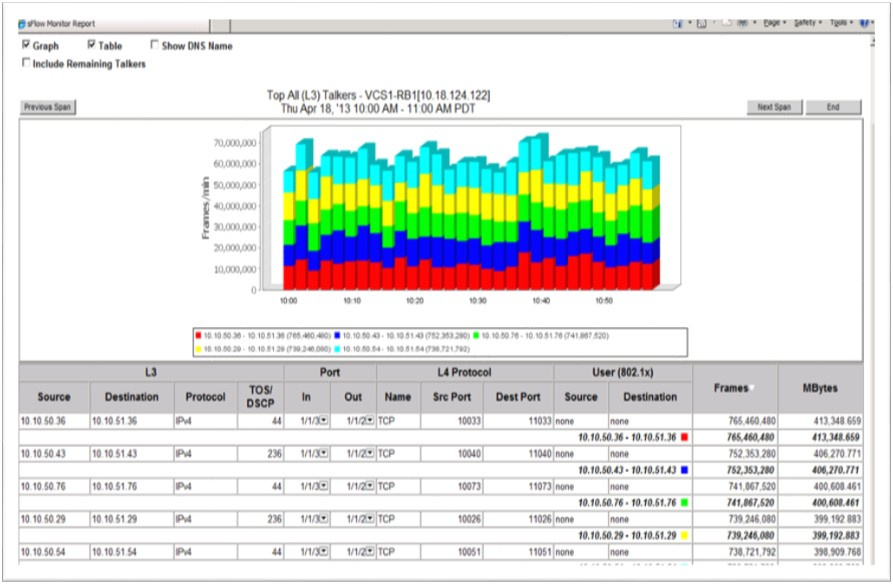
The set of functions of the Ruckus switch is familiar to all Brocade switches - if you are interested in a particular parameter and / or option, you can always look at the manufacturer’s website if you need dry numbers, or in our article , which has some conveniently decomposed theory and features switching equipment Brocade. In short, this is an access switch; according to supported features, it fully meets expectations of an access switch in 2017.

Wave 2 is the ninth shaft of wireless client access networks: Wi-Fi, which overtook Ethernet throughout its bandwidth capabilities, entered the market to the end user earlier than copper “super-gigabit” Ethernet. Take, for example, not the newest Ruckus R710 access point: the maximum channel speeds for its 4x4 configuration: 4 are 1733 Mbit / s at 5 GHz and 800 Mbit / s at 2.4 GHz. Even taking into account that a 2.4 GHz 802.11n client with more than two streams is difficult to find, we still get a little more than 2 Gbit / s channel speed (this is MU-MIMO - all four independent 5 GHz streams utilized regardless of the number of threads on the client, because now access points can work with several clients at once). Even throwing an optimistic 30% bandwidth into headers, replays, service frames and medium access, we get 1,400 Mbps of more or less realistic bandwidth, which, if they go simultaneously in the same direction via Gigabit Ethernet, will plunge into its performance.
What can you do when planning such a wireless network, provided that the “gigabit” SCS has already been installed and operated for a long time? There are three obvious ways:
- Do nothing and believe that all customers will not pump as much traffic one way at a time. In fact, if a potential problem is ignored, then there is always a non-zero probability that it will be solved by itself or simply will not arise (you can still think of taking access points worse: practice shows that if Wi-Fi is unstable, then they are not used). In addition, you can always deal with this issue someday!
- Aggregate cable ports. A simple, logical and workable solution - after all, the IEEE 802.3ad protocol was adopted in 2000 and is still quite alive and efficient for itself, except that there is one pitfall: who laid down a couple of years ago when planning a SCS for a wireless network For example, for a false ceiling to the places of installation of the TD for two cables?
- Fully shift the “cabling” for TDs, focusing either on the 802.3an standard (10 Gbit / s according to UTP / STP categories 6.6a, 7), or immediately laying out the optics and power for new access points. The best option if not for a couple of circumstances: firstly, access points and switches should be able to work with either 802.3an or 10G optics, secondly, the cost of such work, which will be on top of the cost of a new wireless network, forces to be very confident in their intentions.
The most budget option - of course, the first, the most costly - of course, the third, but a number of questions arise about the second. The total cost of such a semi-modernization, if I may say so, the SCS very much depends on a number of factors: TD installation sites are not always easily accessible, plus as many ports on the access switches cannot always be found as are already used for the Wi-Fi network. Therefore, a logical question arises - how to do without any changes to the wired part of the network? Can Wave 2 be “saddled” and save on the modernization of the SCS? Of course, I would not ask this question without assuming an elegant answer to it. Can.
')

Recently, Ruckus Wireless announced a new TD R720, which, along with wonderful, but quite expected for people monitoring the Wi-Fi market, innovations like MU-MIMO in 4x4: 4 transmit-receive configuration (four receivers, four transmitters, four independent data stream) and a USB port to install the Bluetooth Low Energy beacons on board carries an interesting configuration of the “cable” part. Together with the classic Ethernet port 10/100/1000, a network adapter is also installed that conforms to the IEEE 802.3bz standard, approved not so long ago, in September 2016. In more detail, if interested, you can read about this standard right here or right on the IEEE website . If in a nutshell, it is 2.5 Gbit / s per 100 meters directly over twisted pair of the fifth category!
Naturally, “on the other side” of the patchcord from the TD should be a switch that also knows how to work with the new Ethernet standard. Switches with the Multi Gigabit feature have already appeared in the lines of many vendors, and Brocade, Ruckus Wireless, has not fallen behind. Almost simultaneously with the new R720, the Brocade switch branded by Ruckus was introduced with the ICX 7150 Z-Series index.

Regarding the main function, you can not go to the fortuneteller either - 16 ports Multi-Rate 10/100/1000 / bz and 32 ports 10/100/1000, PoE + on each port with a total budget of up to 1480 W (with two optional power supplies), and also eight SFP / SFP + ports for uplink and / or stacking switches. And, of course, how can I not say about the possibility of adding TDs and Ruckus controllers to the BNA ( Brocade Network Advisor ) system - the entire wireless network is now monitored from a single NMS right up to client traffic (I apologize for a too good screenshot - this is an example from the manufacturer’s website) .
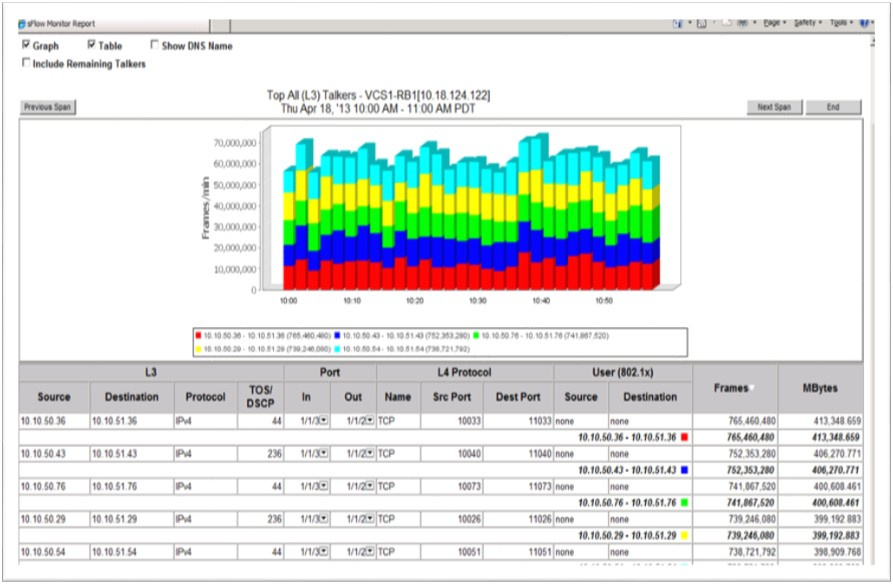
The set of functions of the Ruckus switch is familiar to all Brocade switches - if you are interested in a particular parameter and / or option, you can always look at the manufacturer’s website if you need dry numbers, or in our article , which has some conveniently decomposed theory and features switching equipment Brocade. In short, this is an access switch; according to supported features, it fully meets expectations of an access switch in 2017.
Source: https://habr.com/ru/post/337258/
All Articles