Browser browser discord, or Corporate Infrastructure Weekdays
Today, at the time of mass hyip around customization of everything in the world, starting from the desktop and ending with the corporate data center, we decided not to go into the wilds of the next trendsetting, but to share our experience in the field of solutions for organizations - with a corporate browser. The path to the final browser for organizations was not long and somewhat thorny - we will also tell you about this in the hope that it will save the evil one and contribute to an improved perception of information. And closer to the final, we’ll share insider information about the technical side of the solution: with authentication methods, profile synchronization, repository settings with blackjack and group policies.
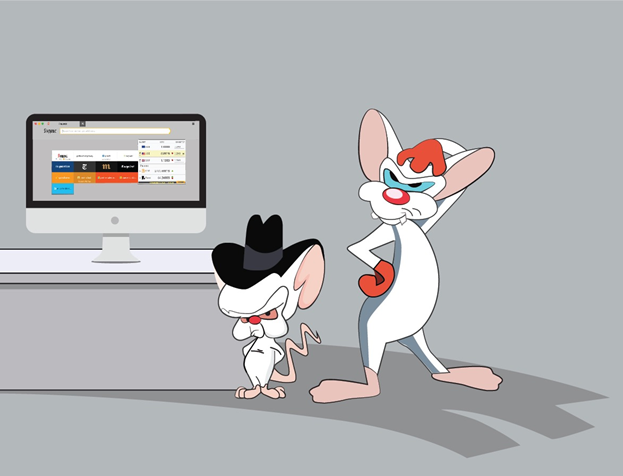
Our company "LANIT-Integration" participated in the project at the customer "n" - it was necessary to publish a set of internal applications for employees who use a variety of access devices - from laptops to tablets. Everything was going well (i.e., really good). Everything was set up, demonstrated to the customer, i.e. everyone was satisfied. But then something went wrong.
During the preparation for the meeting, the lead manager did not earn visualization on the internal portal, when it was necessary to demonstrate the current workload of employees. We had to urgently mobilize and solve the problem. It is worth noting that the employees in the customer’s company use not just Sharepoint, Oracle and Bitrix, but they also have fun each other in their own way in different versions, and the development teams are scattered across regions and focused more on their internal tasks.
')
Looking for the source of the problem, we tested everything that can be tested, and a bit more. Visualization, like the rules of publication, work in normal mode. It was impossible to immediately connect to the "problem" PC. Since information security policies prohibit remote access, we had to make an exception for us. It was no big deal to figure out that the snag was in the browser addiction of a particular user. Here, everything is quite prosaic: the testers' focus was on two latest version browsers for further testing for compatibility with the portal. The problem is that different users have affection for different browsers. And these feelings are rarely shared by software developers. As a result, it turns out that innovations that function perfectly in one viewer are absolutely useless when using another: an employee does not find them and therefore does not use them. The blood and sweat of programmers are wasted, the automation of business processes is zero.
Of course, the problem was solved in identifying, but we were not stopped, because we decided to go further and focused on the following tasks:

Collected the working team. We decided to start with an analysis of the browser market. Of course, the main criterion for us was the popularity . It is desirable that some users with the browser already worked, well, or, at worst, heard about it. According to statistics from OpenStat, liveinternet and Hotlog, the leaders of desktop browsers in runet look like this:
Safari was abandoned right away: we don’t have most of the users with poppies. IE Edge was also thrown out of the list, because we have a lot of Windows 7 fans working (no offense).
In general, with the participants of the race decided.
We took the parameters that are critical for the implementation of the idea, and diluted them with pleasant heart trifles. As a result of a small study, the following was born:

(Examples of benchmarks: first , second ).
The browser market is already quite mature, so it is not surprising that their capabilities overlap by 80-90%. All by default offer auto-updates, a password manager and built-in protection for surfing (checking the reputation of websites and downloads for the presence of infected content). All allow you to organize a fairly convenient administration process for centralizing and automatically distributing both the browser itself on the PC and its settings. Since we care about economists, marketers, lawyers and accountants, this is important to us.
OS support and digit capacity are also important to us, since companies have a zoo of computers and operating systems, ranging from Windows 7-10 to domestic Linux-based development - AltLinux.
According to the results of the comparison, we identified two outsiders: Internet Explorer, since, I repeat, multiplatformism is important to us, and Opera, in which only x86 is supported.
As a result, this troika reached the finish line:
Then followed the stage of meetings with colleagues who got a little carried away (this is not about that now), but still brought in a couple of qualitatively important requirements for a corporate browser:

New introductory changes have changed things. Of course, the first thought that emerged from the meeting was to create your own solution. From her, more fortunately than unfortunately, had to be abandoned. Even superficial estimates of the cost of man-hours, taking into account the load on external projects, have shown that we will complete the development somewhere near the end of this century.
On the other hand, why reinvent the wheel? There are after all already ready decisions. Why not refine them to a corporate product?
The expediency of further analytics and comparison now directly to corporate solutions of browsers tends to zero. Since, in fact, our criteria were listed above and scrupulously laid out on the shelves, it remains to understand which team of developers from the top three finalists we could work together as productively as possible. A couple of days of brainstorming did not help. But sometimes, if you persevere in the direction of the dream of an ideal corporate browser, something will happen. And so it happened - in the near future Yandex knocked on us with its new offer.
Thus, a productive symbiosis has become the solution to our problem: Yandex.Browser for organizations in our corporate version allows integration with internal resources, providing the necessary level of security, customizing widgets and using the customer’s corporate style during the design process.
Given the speed with which the legislation is changing, it is possible that the requirement to store data on the territory of Russia will soon affect not only state organizations, but also mere mortals. Therefore, the fact that the servers with which the browser is synchronized, and where the updates are being downloaded from, are located in the vastness of our vast country, is not at all superfluous. In any case, at the moment it is the only product of this kind with open source, which allows it to be certified and recommended for installation even in an organization with a heightened sense of duty to the Fatherland.
Add to this the presence of official support, which can appeal to any user, not even owning spoken Hindigliyskim: all experts speak in pure Russian (T for Tolerance, but no offense). This, by the way, is very rare in our time.
And then the time came for X - we amicably sat down to collect the decision, starting with the IT department and securing what was done with the accounting department.

From Yandex, we got wonderful msi-packages, for the further development and distribution of which we decided to use the Microsoft System Center, although no one would object if they go through group policies or the same Altiris for Windows, and for Linux-systems - Ansible and Puppet. No difficulties should arise here, the main thing is to correlate them with the functional group (department, if you like) and specify a couple of parameters.
Anyway, you first need to go to the client computer under the account (in this case) of the IT specialist, go to the self-service portal, where the application assigned to this user, ready for installation, will be displayed.

After installation, the user will open a customized scoreboard with access to the web interfaces of the administrator consoles, which includes a monitoring system, virtualization, etc., as well as a basic package with the mail system, internal portal and Service Desk. As you understand, for an accountant, MC Dynamics, 1C and other delights come to the place of monitoring systems.
As for synchronization, we synchronized with Windows, Windows - Windows, Linux - Windows and Linux - Linux, respectively. At the moment, it is possible to synchronize all active sessions (all those open tabs that are visible in a special section of the “settings” menu, bookmarks, settings, passwords, auto-completion of forms, topics, typed URLs (history, strictly speaking), default search, extensions and something else (suspense and intrigue). We enable local synchronization with a separate policy, in the settings of which you can specify the path to the folder with synchronized data. If you enable this policy, the ability to synchronize with Yandex servers, such as ovymi. And a completely different policy disables login UI in sync with Yandex servers.
In principle, at this stage, you can wrap up, although we still have something to tell about the inclusion of local synchronization, the subtleties of branding, the layout of thumbs, the assembly of a search service that searches not only on the Internet, but also in all customer systems and much more. So, if you are interested, let us know - we will be happy to share our experience and describe the solutions in the next article.
We are waiting for your comments (a little less) and comments (a little more). Thanks and all karma.
Article written with Z_M_A
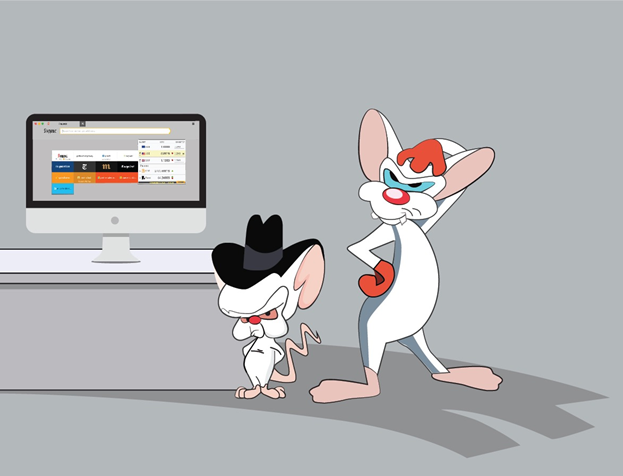
Situation: Problem
Our company "LANIT-Integration" participated in the project at the customer "n" - it was necessary to publish a set of internal applications for employees who use a variety of access devices - from laptops to tablets. Everything was going well (i.e., really good). Everything was set up, demonstrated to the customer, i.e. everyone was satisfied. But then something went wrong.
During the preparation for the meeting, the lead manager did not earn visualization on the internal portal, when it was necessary to demonstrate the current workload of employees. We had to urgently mobilize and solve the problem. It is worth noting that the employees in the customer’s company use not just Sharepoint, Oracle and Bitrix, but they also have fun each other in their own way in different versions, and the development teams are scattered across regions and focused more on their internal tasks.
')
Looking for the source of the problem, we tested everything that can be tested, and a bit more. Visualization, like the rules of publication, work in normal mode. It was impossible to immediately connect to the "problem" PC. Since information security policies prohibit remote access, we had to make an exception for us. It was no big deal to figure out that the snag was in the browser addiction of a particular user. Here, everything is quite prosaic: the testers' focus was on two latest version browsers for further testing for compatibility with the portal. The problem is that different users have affection for different browsers. And these feelings are rarely shared by software developers. As a result, it turns out that innovations that function perfectly in one viewer are absolutely useless when using another: an employee does not find them and therefore does not use them. The blood and sweat of programmers are wasted, the automation of business processes is zero.
Of course, the problem was solved in identifying, but we were not stopped, because we decided to go further and focused on the following tasks:
- take one browser for the corporate standard and conduct testing and development only with and under it;
- integrate with internal IT infrastructure;
- distribute the settings centrally so that all employees do not call "typrogrammers" every time.
Decision. Active Search Status

Collected the working team. We decided to start with an analysis of the browser market. Of course, the main criterion for us was the popularity . It is desirable that some users with the browser already worked, well, or, at worst, heard about it. According to statistics from OpenStat, liveinternet and Hotlog, the leaders of desktop browsers in runet look like this:
- Google Chrome
- Yandex browser,
- Safari
- Mozilla Firefox
- Opera,
- IE.
Safari was abandoned right away: we don’t have most of the users with poppies. IE Edge was also thrown out of the list, because we have a lot of Windows 7 fans working (no offense).
In general, with the participants of the race decided.
We took the parameters that are critical for the implementation of the idea, and diluted them with pleasant heart trifles. As a result of a small study, the following was born:

(Examples of benchmarks: first , second ).
The browser market is already quite mature, so it is not surprising that their capabilities overlap by 80-90%. All by default offer auto-updates, a password manager and built-in protection for surfing (checking the reputation of websites and downloads for the presence of infected content). All allow you to organize a fairly convenient administration process for centralizing and automatically distributing both the browser itself on the PC and its settings. Since we care about economists, marketers, lawyers and accountants, this is important to us.
OS support and digit capacity are also important to us, since companies have a zoo of computers and operating systems, ranging from Windows 7-10 to domestic Linux-based development - AltLinux.
According to the results of the comparison, we identified two outsiders: Internet Explorer, since, I repeat, multiplatformism is important to us, and Opera, in which only x86 is supported.
As a result, this troika reached the finish line:
- Google Chrome
- Mozilla Firefox
- Yandex browser.
Then followed the stage of meetings with colleagues who got a little carried away (this is not about that now), but still brought in a couple of qualitatively important requirements for a corporate browser:
- integration with internal resources, including the integration of the search string with portals;
- setting on the main page of widgets with a link to certain services and sites taking into account the needs of individual functional groups of employees (customization for diverse departments, yes);
- Branding of the browser, since we are talking about the corporate standard.
Situation: Solution

New introductory changes have changed things. Of course, the first thought that emerged from the meeting was to create your own solution. From her, more fortunately than unfortunately, had to be abandoned. Even superficial estimates of the cost of man-hours, taking into account the load on external projects, have shown that we will complete the development somewhere near the end of this century.
On the other hand, why reinvent the wheel? There are after all already ready decisions. Why not refine them to a corporate product?
The expediency of further analytics and comparison now directly to corporate solutions of browsers tends to zero. Since, in fact, our criteria were listed above and scrupulously laid out on the shelves, it remains to understand which team of developers from the top three finalists we could work together as productively as possible. A couple of days of brainstorming did not help. But sometimes, if you persevere in the direction of the dream of an ideal corporate browser, something will happen. And so it happened - in the near future Yandex knocked on us with its new offer.
Thus, a productive symbiosis has become the solution to our problem: Yandex.Browser for organizations in our corporate version allows integration with internal resources, providing the necessary level of security, customizing widgets and using the customer’s corporate style during the design process.
Given the speed with which the legislation is changing, it is possible that the requirement to store data on the territory of Russia will soon affect not only state organizations, but also mere mortals. Therefore, the fact that the servers with which the browser is synchronized, and where the updates are being downloaded from, are located in the vastness of our vast country, is not at all superfluous. In any case, at the moment it is the only product of this kind with open source, which allows it to be certified and recommended for installation even in an organization with a heightened sense of duty to the Fatherland.
Add to this the presence of official support, which can appeal to any user, not even owning spoken Hindigliyskim: all experts speak in pure Russian (T for Tolerance, but no offense). This, by the way, is very rare in our time.
And then the time came for X - we amicably sat down to collect the decision, starting with the IT department and securing what was done with the accounting department.

From Yandex, we got wonderful msi-packages, for the further development and distribution of which we decided to use the Microsoft System Center, although no one would object if they go through group policies or the same Altiris for Windows, and for Linux-systems - Ansible and Puppet. No difficulties should arise here, the main thing is to correlate them with the functional group (department, if you like) and specify a couple of parameters.
Anyway, you first need to go to the client computer under the account (in this case) of the IT specialist, go to the self-service portal, where the application assigned to this user, ready for installation, will be displayed.

After installation, the user will open a customized scoreboard with access to the web interfaces of the administrator consoles, which includes a monitoring system, virtualization, etc., as well as a basic package with the mail system, internal portal and Service Desk. As you understand, for an accountant, MC Dynamics, 1C and other delights come to the place of monitoring systems.
As for synchronization, we synchronized with Windows, Windows - Windows, Linux - Windows and Linux - Linux, respectively. At the moment, it is possible to synchronize all active sessions (all those open tabs that are visible in a special section of the “settings” menu, bookmarks, settings, passwords, auto-completion of forms, topics, typed URLs (history, strictly speaking), default search, extensions and something else (suspense and intrigue). We enable local synchronization with a separate policy, in the settings of which you can specify the path to the folder with synchronized data. If you enable this policy, the ability to synchronize with Yandex servers, such as ovymi. And a completely different policy disables login UI in sync with Yandex servers.
In principle, at this stage, you can wrap up, although we still have something to tell about the inclusion of local synchronization, the subtleties of branding, the layout of thumbs, the assembly of a search service that searches not only on the Internet, but also in all customer systems and much more. So, if you are interested, let us know - we will be happy to share our experience and describe the solutions in the next article.
We are waiting for your comments (a little less) and comments (a little more). Thanks and all karma.
Article written with Z_M_A
Source: https://habr.com/ru/post/337120/
All Articles