NAKIVO Backup & Replication overview
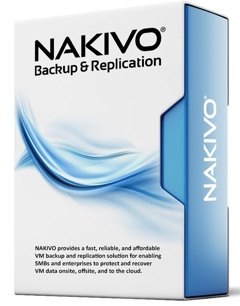
I found out about the backup product NAKIVO Backup & Replication just a couple of months ago, when several articles about runet appeared on it. This product is not in the fresh Gartner quadrant in the direction of Backup & Replication, but nevertheless, it interested me in some of its features, which I will tell you today.
NAKIVO - the product is quite young, it appeared on the market only in 2012 and in my opinion it successfully "professes" the approach of its competitor - Veeam. Like Veeam, NAKIVO is focused on backing up virtual infrastructures without using agents for its work (including helpers, like Veeam). But NAKIVO has its own "chips". NAKIVO is able to work absolutely on any platform - linux, windows, aws, also comes in the form of a ready-made virtual appliss, including a ready-made package for various NAS (Synology, WD, Asus, Qnap). This allows you to deploy a backup system in minutes. And for small companies, this may be a plus due to the possibility of using inexpensive NAS systems as a backup storage and the backup server itself.
NAKIVO consists of 3 main components:
- Director (management and web interface)
- Transporter (assignment)
- Backup Repository (repository)
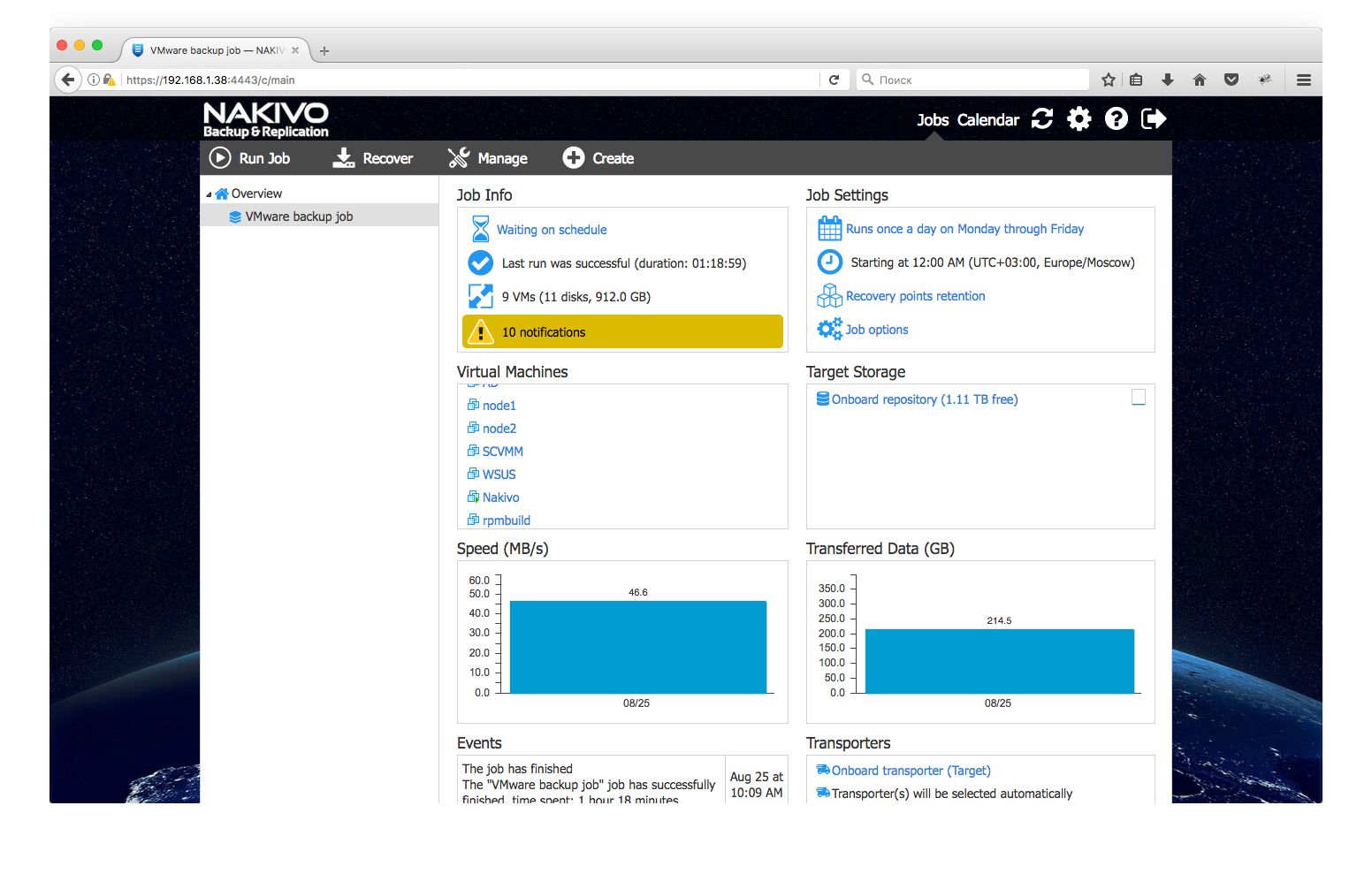
')
As for management, then NAKIVO has access to Web UI, classic CLI and at the same time HTTP API, accordingly, you have the opportunity to integrate this solution into your management system. In addition, there is a self-healing portal, i.e. Using this solution to provide BaaS service is available out of the box and does not require separate licenses. Also, you can sublet the system.
The use of several transport modules allows you to flexibly scale the backup system with large volumes or with their future growth, allowing you to distribute both computational and network load among several servers. It is interesting that there is no possibility of choosing the type of backup to be created. NAKIVO creates only incremental backups (no, the first one of course is full in any case) with VMware CBT and Hyper-V RCT to determine the changed VM blocks (unless you enable the No change tracking option - in this case there will always be backup Full).
The storage server allows you to connect local disks or remote disks (NFS, NAS or SAN), but it does not support work with tape libraries (they promise to implement support for tape libraries towards the end of the year). It should be noted that deduplication does not work within a session, but globally, at the level of storage blocks. This allows extremely efficient use of disk space. You can even disable deduplication if you are using a specialized storage system for storing backups, but unfortunately, NAKIVO does not currently support APIs for storage systems such as EMC DataDomain or HPE StoreOnce.
Creating tasks is done using the wizard in 4 simple steps that no one will cause any difficulties. What would you like to mention here? First of all, there is a very high flexibility in setting the scheduler, including tasks with several different schedules for one task.

Also in version 7.2 beta there was a convenient calendar with all the jobs. Conveniently and quickly, you can find a free window for a new task or see when the largest number of tasks are completed, so that you can somehow unload the schedule.

And an extremely flexible backup storage policy, set up in a couple of mouse clicks.
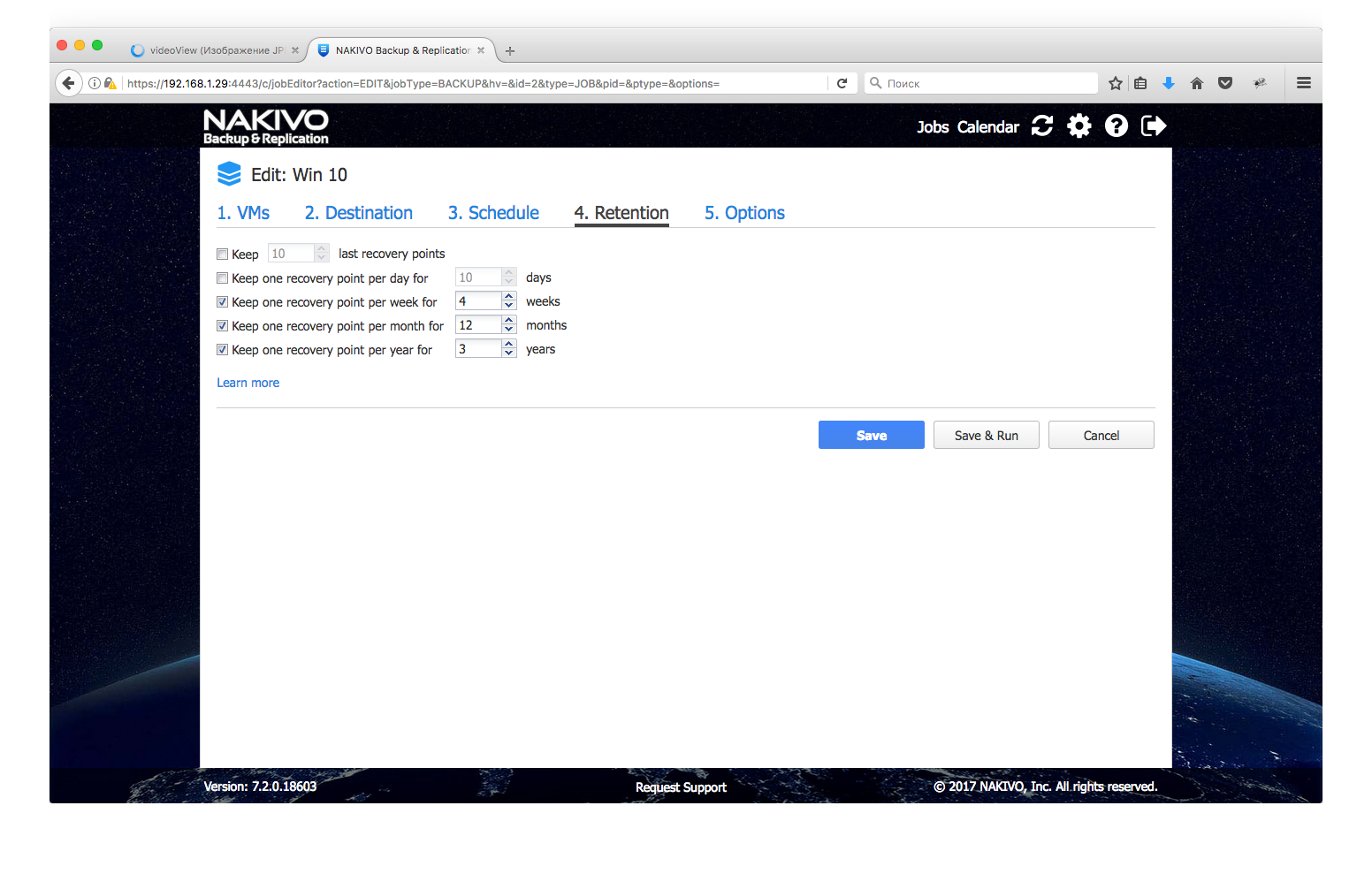
VSS provides application consistency:
- Active Directory
- Exchange
- MS SQL
- SharePoint
The list of applications is not as extensive as the competitors, but I really hope that it will expand.
During the backup procedure, Nakivo verifies the transferred blocks and, at this stage, controls the ability to restore this virtual machine. In addition to this, as a backup check, a script is used to manually start the machine from a backup, automatically launch it, and create a screenshot after completing the backup task. Unfortunately, there is no extended verification of the operation of a virtual machine - a port scanner or the launch of custom scripts. It is not always possible to make sure that the service deployed in a virtual machine is working, you can use a simple screenshot of the desktop.
During my acquaintance with Nakivo, NAS from QNAP company - TDS-16489U came to me for review and I combined the pleasant with the useful - I tried the work of Nakivo on this device. As load monitoring showed, it practically does not consume resources, although there are still 2 Xeon processors. But the deployment takes 2 clicks and takes only about a couple of minutes.
As for the speed of backup, in my test sandbox Nakivo showed the same result as Veeam, which I use as the main system of the Republic of Kazakhstan. The differences in storage efficiency, as part of one task, I also did not notice between them.
In the end I would like to say about another key advantage of this solution - price. Compare with Veeam - even if you do not take into account the capabilities of the portal self-service and take a simple version of Veeam Backup & Replication, it will cost 73,000 rubles for one processor (SoftLine price list), while the most expensive version of Nakivo Backup & Replication with the multiplayer mode, the possibility of portal branding, HTTP API and integration with AD currently cost 36,000 rubles. If multiplayer features are not needed, then the cost will drop to 24,000 rubles for a single processor. Acronis Backup 12.5 Standard Virtual Host also turns out to be more expensive, and such products as HPE DataProtector, EMC Avamar, Commvault or IBM Spectrum Protect do not even have to say.
Yes, of course at the moment Nakivo is inferior in its capabilities to Veeam, especially with regard to integration with storage systems, but the product is young enough, the market competition is high enough and I think the product will develop very quickly and acquire useful functionality. If you are looking for low-cost backup software, and Microsoft products dominate your virtual infrastructure - NAKIVO Backup & Replication can be your great helper.
Source: https://habr.com/ru/post/337052/
All Articles