Parallels Desktop for Mac 13: Ready for macOS High Sierra

A year ago, the 12th version of Parallels Desktop was released - utilities for Windows virtualization on macOS. Fast Simple. Comfortable. But we were not idle. During the year, we met offline with users, conducted additional surveys among those who bought and tested our software, studied promising new products from Apple and Microsoft, rummaged through user problems, and also reviewed thematic forums . All this made it possible to take a closer look at the requests and take into account key wishes. And today I want to talk about some of the new features of the 13th version of Parallels Desktop . There is a lot of curious, not only for developers, but also for ordinary users. Under the cut described the most interesting innovations. A total of about fifty. Enjoy! Well, share your impressions in the comments.
Install Windows 10 in one click
Previously, when installing Parallels Desktop, users faced a problem - where to get Windows to try how the product works. Even if the user had a DVD with Windows, then on the Mac there is nowhere to put it.
')
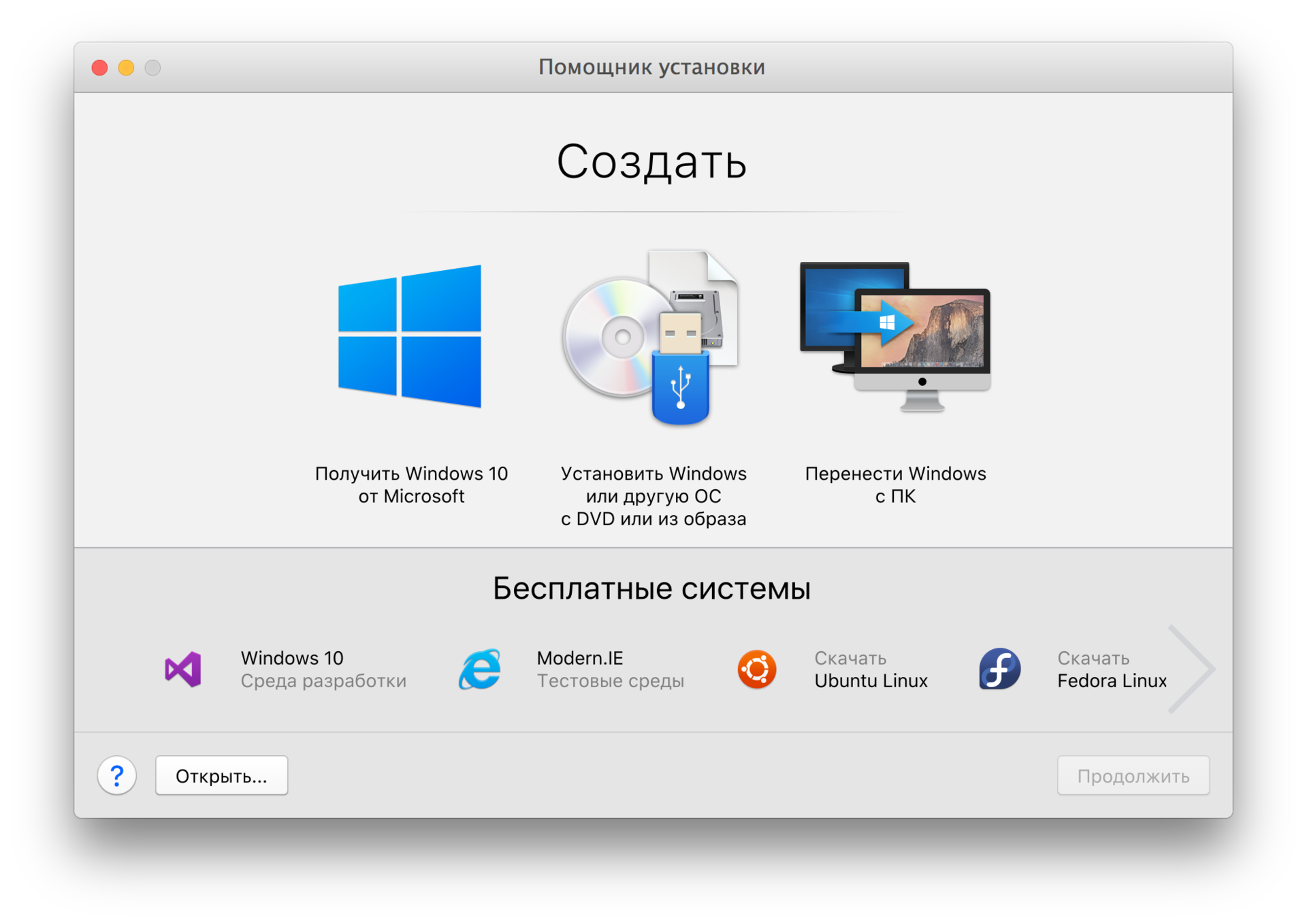
In the new version, everything has become much simpler: now when installing Parallels Desktop 13, it is automatically suggested to download and install Windows 10 directly in the Mac window. The entire installation will take no more than 15-20 minutes (if there is a good Internet, of course). After the user tries our product, he will be able to enter the Window license key, if he has one or buy one.

Touchpad
On the new MacBook Pro, instead of a number of function keys, the Touch Bar is used, in fact, a long and narrow touchscreen display. With Parallels Desktop 13, you can customize your Touch Bar. This includes launching Windows applications, opening certain folders, managing specific functions, and so on.

By default, in Parallels Desktop 13, ready-made sets of keys are available for some frequently requested applications.
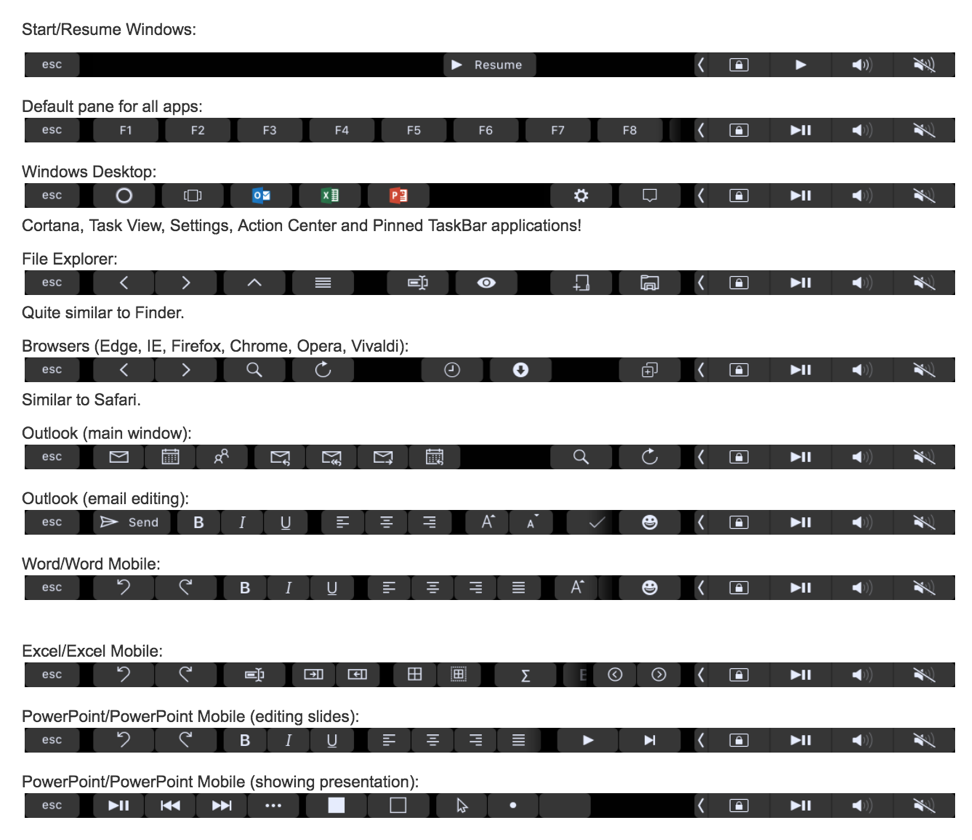
If, while working with Parallels Desktop 13, no Windows applications are running, then the Touch Bar displays the Windows taskbar (this is convenient when working in Coherence mode, when the guest desktop and the taskbar are hidden).
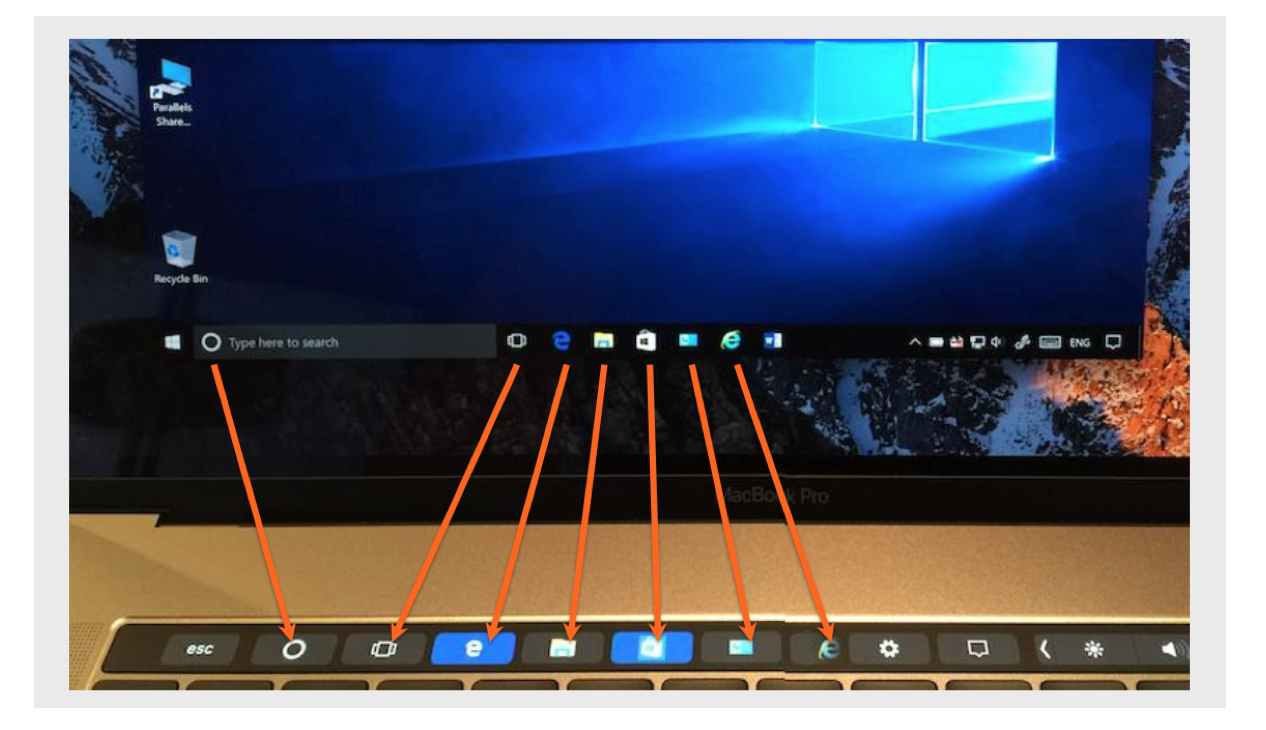
If, say, you start Word, then the main formatting buttons will appear in the panel.

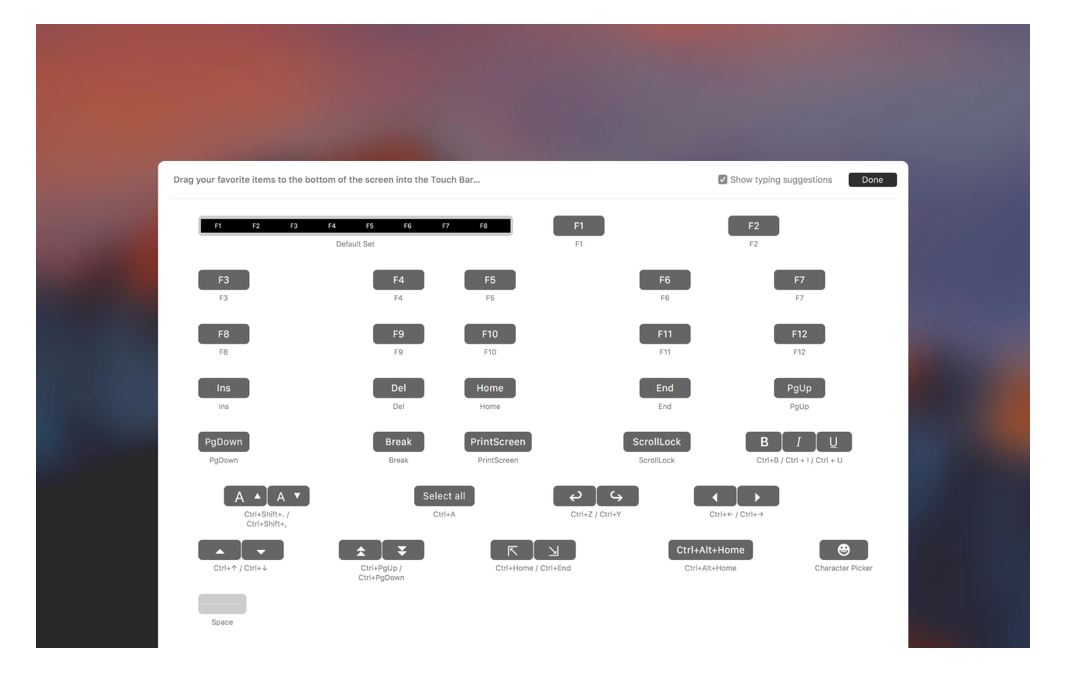
If you don’t like the default keys, you can choose the ones you need, in Parallels Desktop 13 there is a touchpad setup wizard for this.
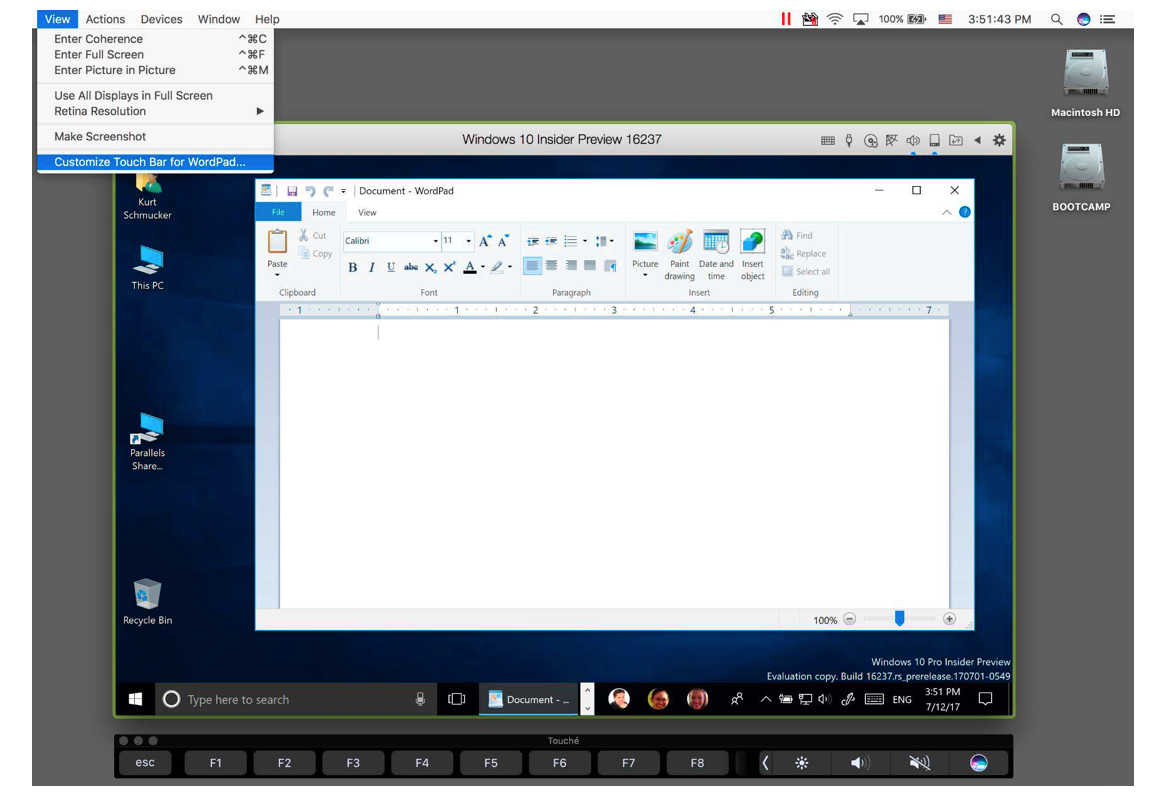
The most necessary people are always at hand
The People Bar panel is integrated into Parallels Desktop 13. This tool is only preparing for the official release in the new September update of Windows 10, while it is already available to our users. How it works? Most of us eventually develop a certain social circle of friends, relatives, colleagues, and business partners. Often, in correspondence with them, we have to constantly open an email client and instant messengers (for example, Skype) in order to find the right contact and write a letter or message. In order not to climb the contact lists and menus each time, you can customize the personalized People Bar panels with all the contacts for specific people. Despite the fact that in Windows, the People Bar panel can have no more than three contacts, there are no such restrictions on the number on the Mac Dock panel with Parallels Desktop 13.

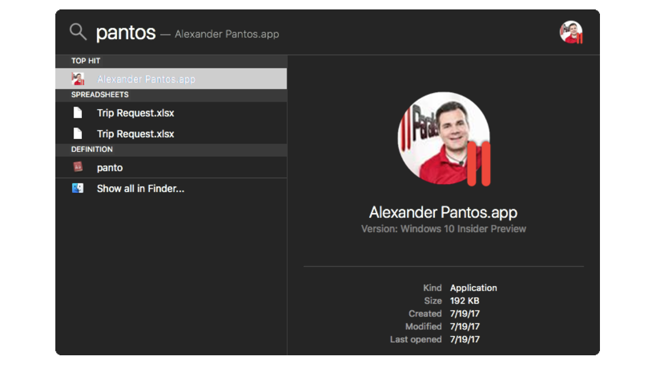

Picture-in-Picture
This feature is well known to owners of modern TVs. Suppose you are watching an interesting program, but here begins the commercial break. Nobody likes to watch ads, and you temporarily switch to another channel. And in order not to miss the moment of the end of the advertisement, you can put a small image of the previous channel in the corner of the screen, so that you can glance out of the corner of your eye to see whether the program you have watched has not started again. Parallels Desktop 13 implements exactly the same function - you can display small windows that display life in your virtual machines.
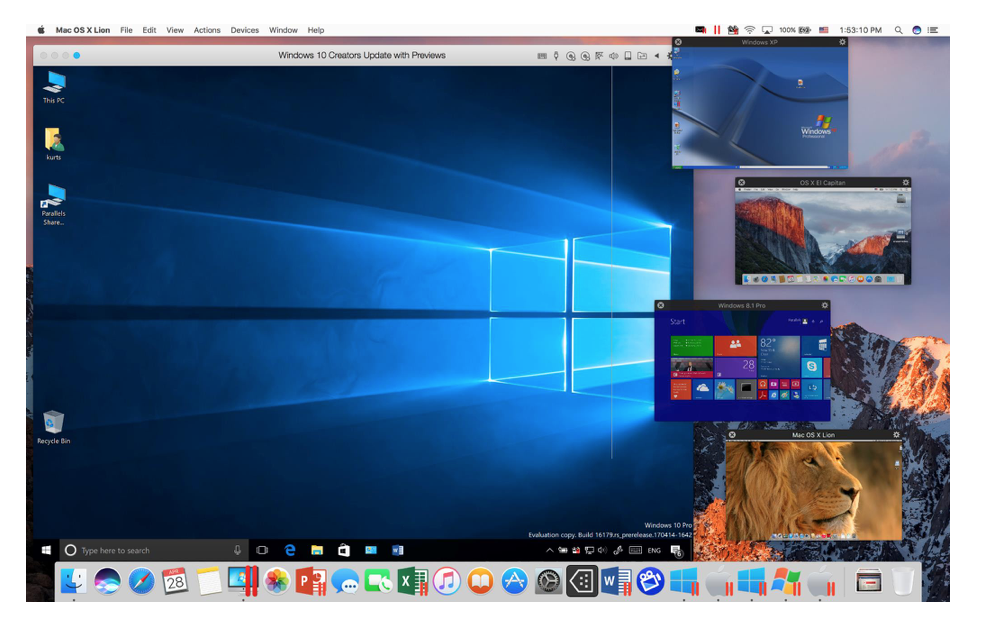
In order not to switch between virtual machines, checking the degree of accomplishment of some tasks, bring them to the desktop in the form of “picture-in-picture”. The size of the windows, transparency and the position of "always on top" can be changed. It is also convenient from the point of view that you do not need to remember which VM has which OS or application is currently spinning, just glance and click on the required window. And to make the contents of these images-in-pictures look more pleasant, post-processing using pixel shaders on the GPU is used. The most useful feature of the Picture-in-Picture mode is that it is fully functional not only for reading. You can increase the size, quickly do something in the virtual machine, and then reduce the size of the back end for control. Really very comfortable. Checked on yourself.
Performance
In Parallels Desktop 13, file operations in Windows and Mac can be performed 20-50% faster than in version 12. We also improved the mechanism of working with USB devices, the speed increase in most scenarios was 40%. On virtual machines with a default amount of memory, snapshots are taken 16% faster, and on machines with an increased amount, 100%.
Up to 32 virtual processors and up to 128 GB of virtual RAM can now be allocated to each virtual machine (Pro version - for iMac Pro). This is done in anticipation of the announced iMac Pro, which will be equipped with as many as 18-core processors, which can be turned into 36 virtual processors with the help of Hyperthreading.
Support for Intel VTune Amplifier has also been improved, support for LBR and tools based on Linux hardware monitoring meters (perf and Mozilla rr) have been introduced.

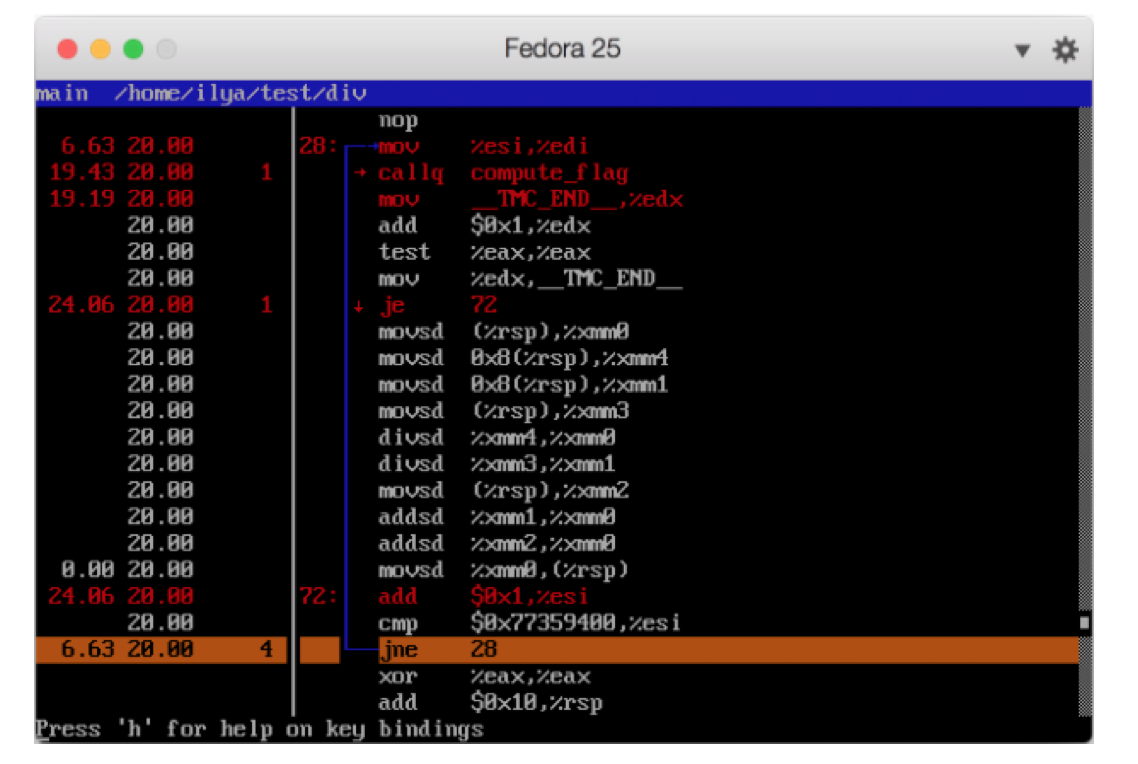
Ready for High Sierra
In September, the release of a new version of macOS - High Sierra is expected. We got access to the beta version in advance and adapted all our innovations to the new features of this operating system. Thus, on our new OS, all our features will work without problems.
Smoothing when scaling
46% of copies of Parallels Desktop 12 work on devices with Retina displays. In 37% of them, at least one virtual machine has enabled non-native resolution (Scaled mode). This is due to the fact that not all applications under Windows are adapted for hi DPI. Applications draw the wrong text, controls go over each other, and menus look very small. To combat this ailment in Parallels Desktop 13, we use image post-processing to improve the quality of the image on the GPU. Scaled mode allows you to achieve proper image quality.
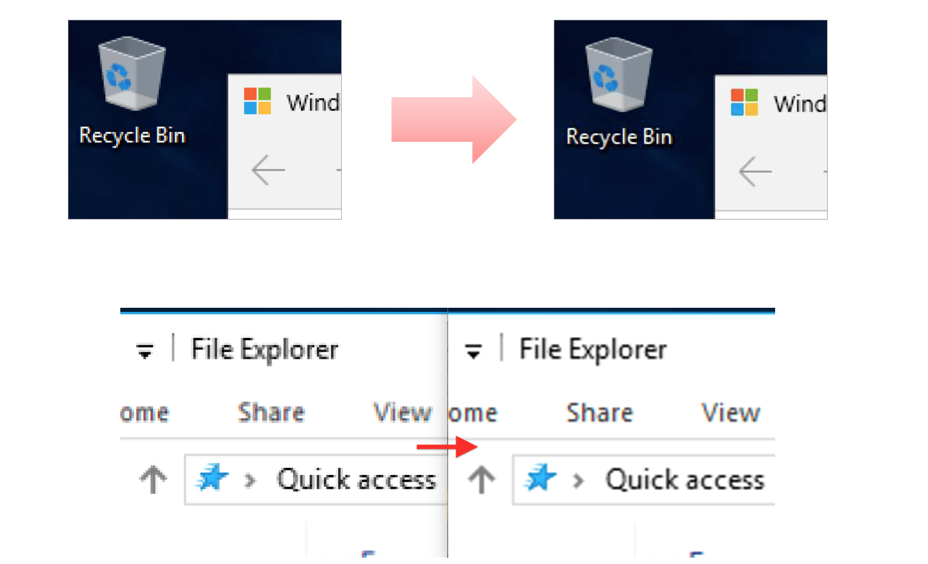
Resolution change
The new version of Parallels Desktop has been seriously redesigned code responsible for dynamically changing the resolution of the windows of virtual machines. Now, when rebooting, switching from full-screen mode to windowed mode, with manual resizing of windows it happens smoothly, without jerking and blinking of a black tap.
And since we are talking about resolution, another new feature will be of interest primarily to web designers and web developers, who regularly check how their projects look on screens with different resolutions. In Parallels Desktop 13, there is an option to quickly select a resolution for a specific virtual machine.
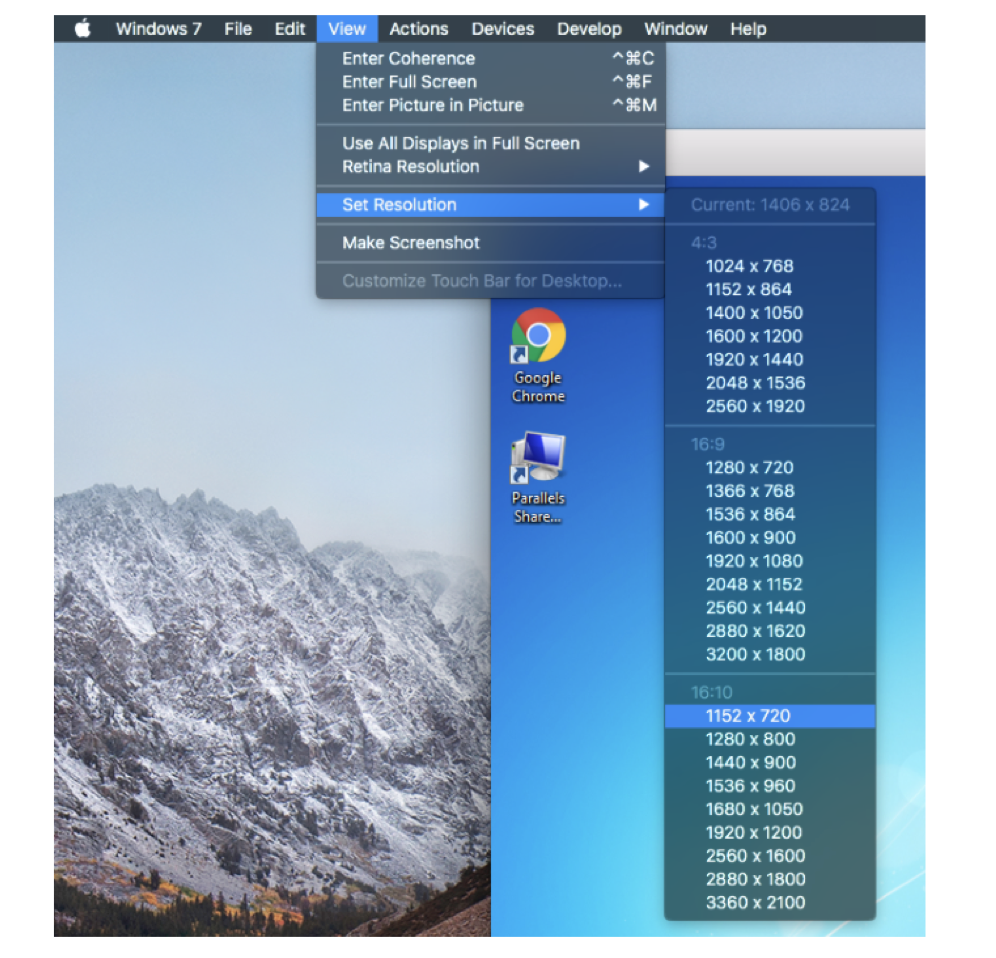
Go to the bright side
Which interface do you like - dark or light? We interviewed Parallels Desktop users, and more than 80% of respondents preferred the light option. That is why in version 13 of our utility we made the interface in bright colors. But for lovers of the “classics” there was an opportunity to switch to a dark interface with the help of a switch.

Work with OpenGL
Our team worked on the graphics. Now we are actively working on OpenGL 3.2. We are trying to expand support for popular programs. For example, with Parallels Desktop 13, your work in one of the most popular applications for design planning and lighting in DIALux evo rooms will be possible. This program requires Open GL 3.2 and we supported it.
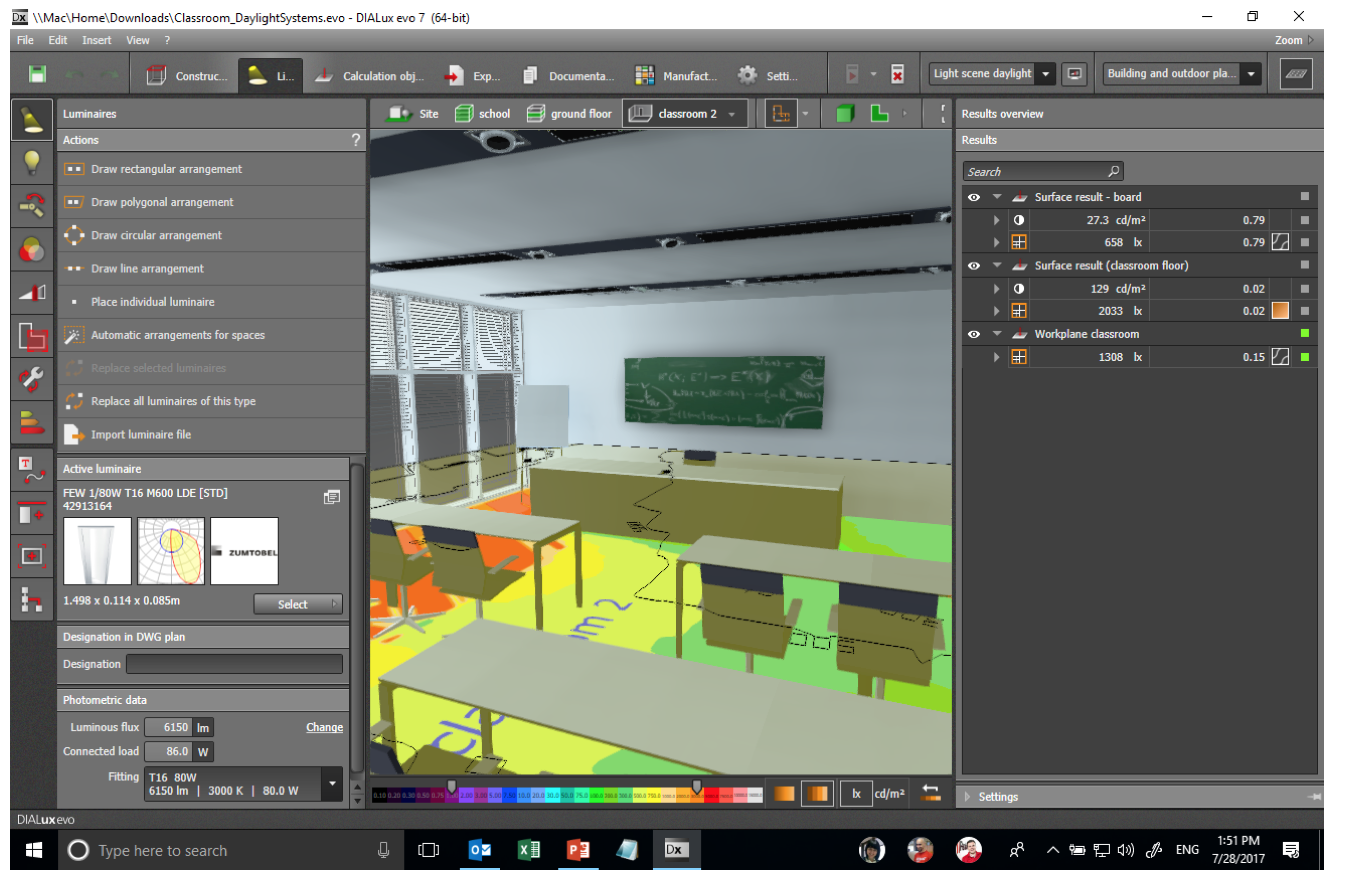
We also forced the popular Northgard computer game to work with Parallels Desktop 13. Starting from the 12th version, we are actively working with the gaming community. For our part, we intend to continue doing this further. If you have any suggestions for launching any of your favorite games on our virtual machine, do not hesitate to write about it on one of our subject forums . We will come, we will consider opinion, we will help!

A box with tools for everyone as a gift
Parallels Desktop comes with a set of useful utilities for all occasions - Parallels Toolbox. It appeared in the 12th version , but this time we added a number of new utilities (a total of about 30):
• Change resolution
• Download audio
• Clean disc
• Find duplicates.
• Create animated GIF
For example, “Create GIF” allows you to make an animated gif of the desired resolution from a fragment of any video file in a few clicks. Very convenient if you are engaged in SMM or are a fan of gifs with cats. And “Find Duplicates” is able to search on the computer for duplicates of any files and unused applications. So if you run out of free disk space, then it is enough to run this utility, and it will compile a list of all duplicate files. In addition to it, you can run "Clear Disk" to clean out unnecessary files.

Also Parallels Toolbox is available for Windows users, which can be downloaded from our website. And to all owners of Parallels Desktop 13, it relies for free.
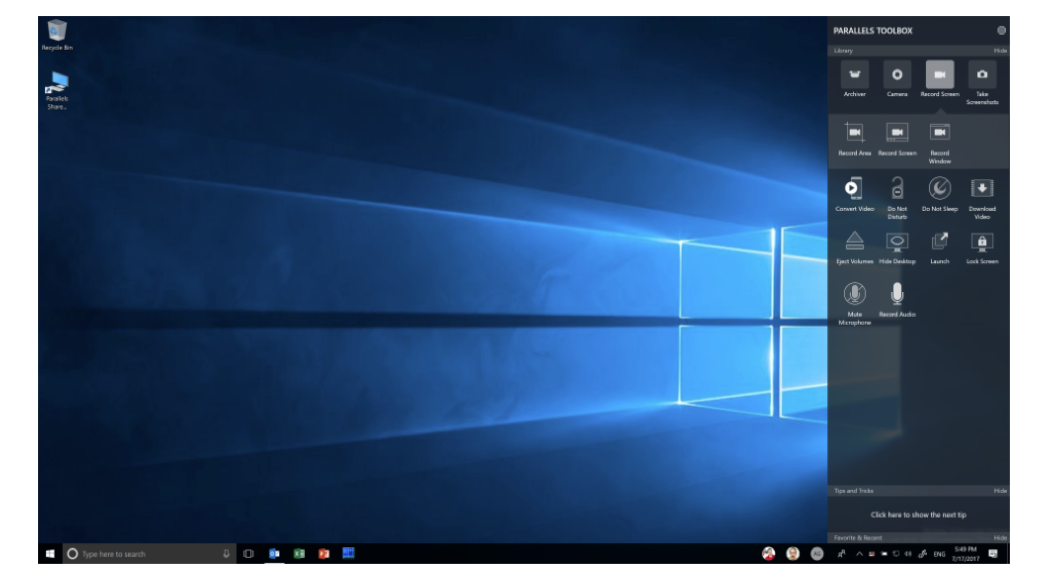
New help
We have significantly revised the product certificate, making it contextual. Now, on each settings window you can click the “?” Button and get help on each specific setting on the page.
New trial
The trial version will now start its countdown only from the moment the virtual machine starts. The user can install the product, view the settings, create virtual machines, import a PC, or set up a Bootcamp VM, but the timeout is 14 days trial version only after he presses the start button of the virtual machine.
Total
In this release, we managed to achieve the best performance of Windows OS on Mac computers in the entire history of our products, as well as implement innovative and useful features and tools designed to help users cope with their tasks faster and more efficiently. I hope you will have the opportunity to appreciate our new Parallels Desktop 13. You can download the trial version here .
P.S. We thought for a long time how to name our new product, because the previous version was 12, and the number 13 causes panic in some people. We had ideas to make 14 at once, or use 2018, as Microsoft does, but seeing that Apple also releases version 13, we also stopped at figure 13. For the more inquisitive, we prepared a “easter egg” on this topic. Will you find? The first to find the treasure and to post a screenshot in the comments is the annual license to Parallels Desktop 13 for Mac Pro + a Parallels Toolbox set as a gift.
Source: https://habr.com/ru/post/336152/
All Articles