30+ tools for professional development of Android applications

In this article, I’m going to share some of the best tools to improve development productivity and create better Android applications. I personally used these tools for quite some time and found them really useful.
These tools helped me save a lot of precious time from my daily life, and also helped me create better applications. Therefore, without losing time, let's get acquainted with new and amazing tools for professional development of Android applications.
FlowUp
An amazing Android tool that can help you track the overall performance of your application and get detailed information on various key performance indicators, such as FPS, memory usage, CPU usage, disk usage, and more.
')
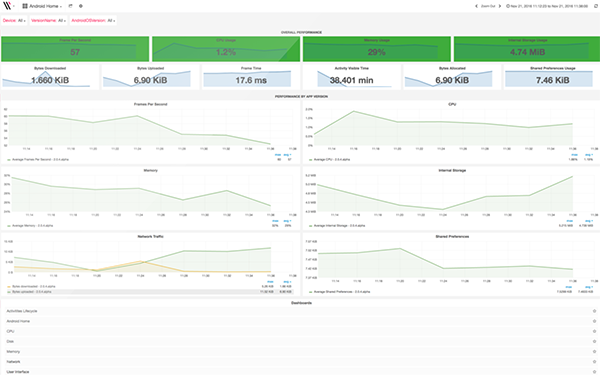
Stetho
A powerful open source debugging platform for Android developed by Facebook. This tool allows you to debug your own Android applications as easily as debugging web pages using Chrome’s developer tools and helps you perform various actions, such as checking the complete hierarchy of activities, checking SQLite database, monitoring network operations, etc.

JRebel for Android
We are all very disappointed by looking at the screen like a fool, and we expect that the Gradle build will finally end. But this amazing tool from JRebel comes to the rescue thanks to the significant accelerates the assembly and development of Android applications, and allows you to debug almost in real time.
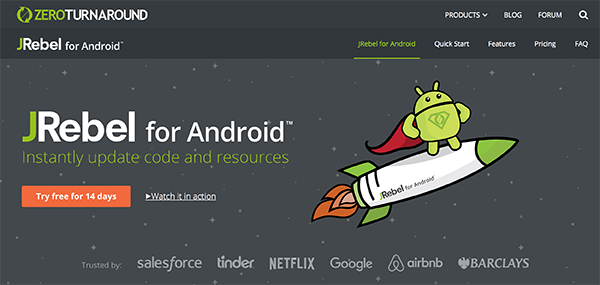
Gradle please
If you use Gradle as your build system in Android Studio, then you can add any external library to your project with just one line of code.
But how can you get this line quickly and easily? This sweet little tool will help you with this.
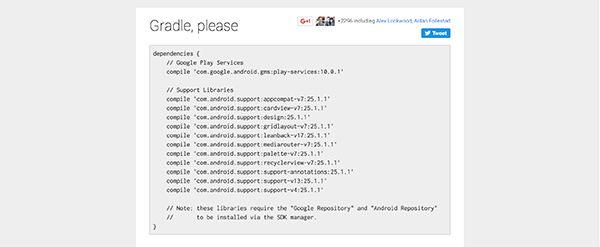
Android Asset Studio
An amazing collection of easy-to-use tools for creating various types of icons (launch icons, notifications, common, application shortcuts) that you will need when developing Android applications.
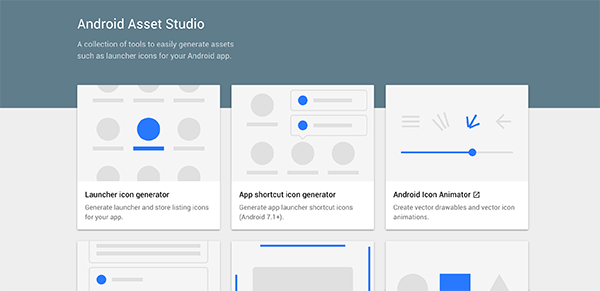
Leadcanary
LeakCanary is a powerful memory leak detection tool developed by Square, which makes the difficult and time-consuming work of detecting memory leaks a lot easier. Once set up, it will automatically start sending you notifications when a memory leak occurs in your application with a full stack trace to help you fix it.
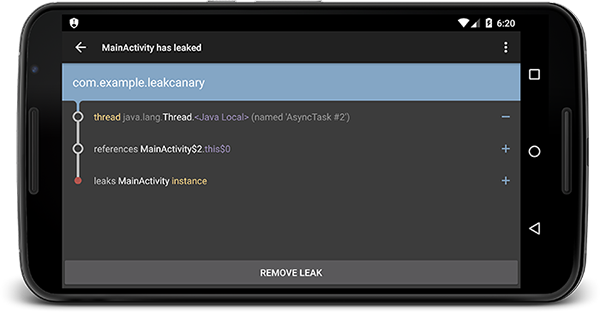
Dryrun
A really useful and innovative tool that allows you to test any Android library hosted on the Internet in just a few seconds. This tool allows you to incredibly easily try various libraries with little or no effort.
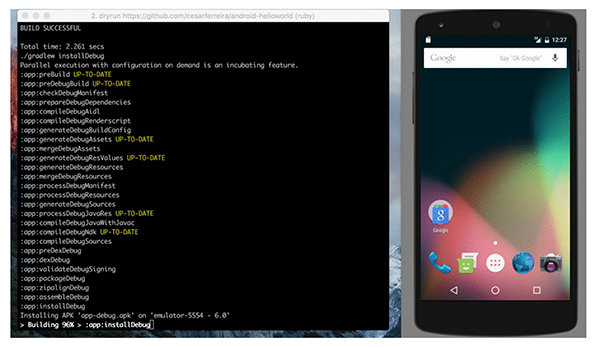
Slides code highlighter
As developers, we often have to give presentations, technical negotiations, or simply to demonstrate a bizarre part of a code fragment to another developer. And it is here that this useful tool comes in handy: it turns your boring pieces of code into a beautifully selected and presentable piece of code.
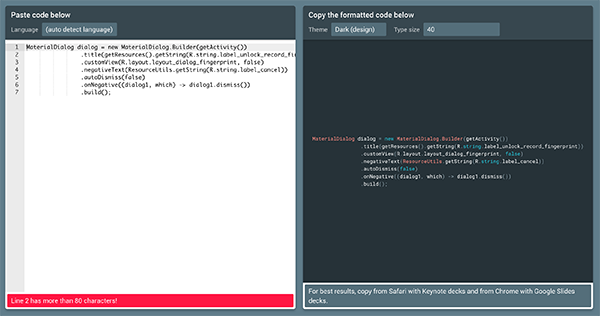
InstaBug
I’ve been using this tool for quite some time, and I have to admit that it has significantly changed the way we provide user feedback on the application. Now they can share screenshots, videos and audio recordings, detailed error reports, etc., to help me easily identify and correct errors.

Takt
A small library that you can use to check your application's FPS while debugging it. It is always better to catch errors at the development stage, and also not to allow your users to use a bad application.

Android Debug Database
Amazing tool that completely changes the way you debug databases and general settings in an Android application. Now you can view all data, edit it, delete and run SQL queries in a clean and beautiful user interface.
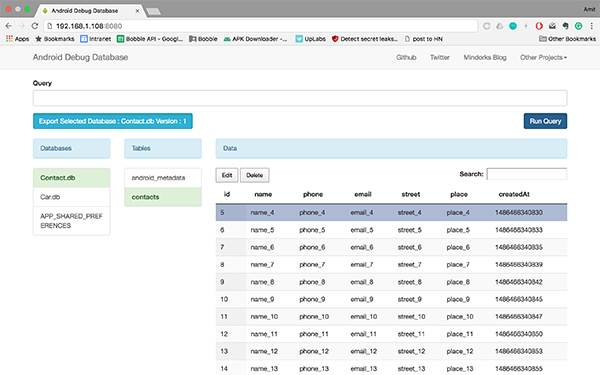
Source tree
A clean, simple and beautiful tool to make Git great again. You can visualize all your changes, commits, branches in a beautiful way and never again write a single command on the command line. This can also be very useful for all newbies who tend to get confused.

Genymotion
Back in the days when the Android emulator was slower than the snail, GenyMotion was the best emulator for all Android developers. But over time, GenyMotion has expanded significantly from being just an emulator to a full platform for advanced application development, testing, and deployment.

Vysor
If you are the one who doesn't like to develop applications on an emulator, but you need its ease, you should check Vysor, which allows you to mirror your real device on your computer. In addition, you can also show in real time on large screens of televisions and projectors with the help of this tool.

Android Wifi ADB
With this tiny but amazing tool, you can launch the Android application from Android Studio on your device using Wi-Fi. You do not need to keep the device connected to the computer with a cable and enjoy the technology of developing and testing applications over a wireless network.
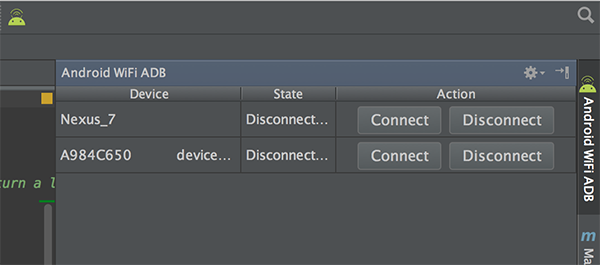
Findbugs
This tiny plugin can be quite useful for detecting common Java errors. When creating large applications, we tend to unknowingly make some small mistakes here and there, which end up in production later, causing chaos.

Drawable optimizer
The Android application uses several graphic assets that, as a rule, make a large contribution to the size of the APK. But this great graphic plugin can optimize these images and significantly reduce the resulting APK size.
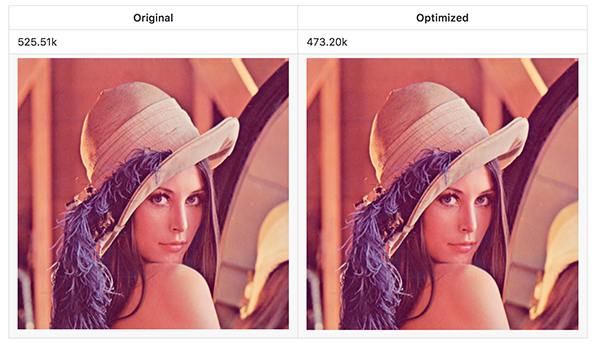
Scalpel
This innovative tool can allow you to get a three-dimensional visual representation of the entire layout of your application. Beginners may find this really exciting, as it can give them a completely new perspective to look at your layouts.
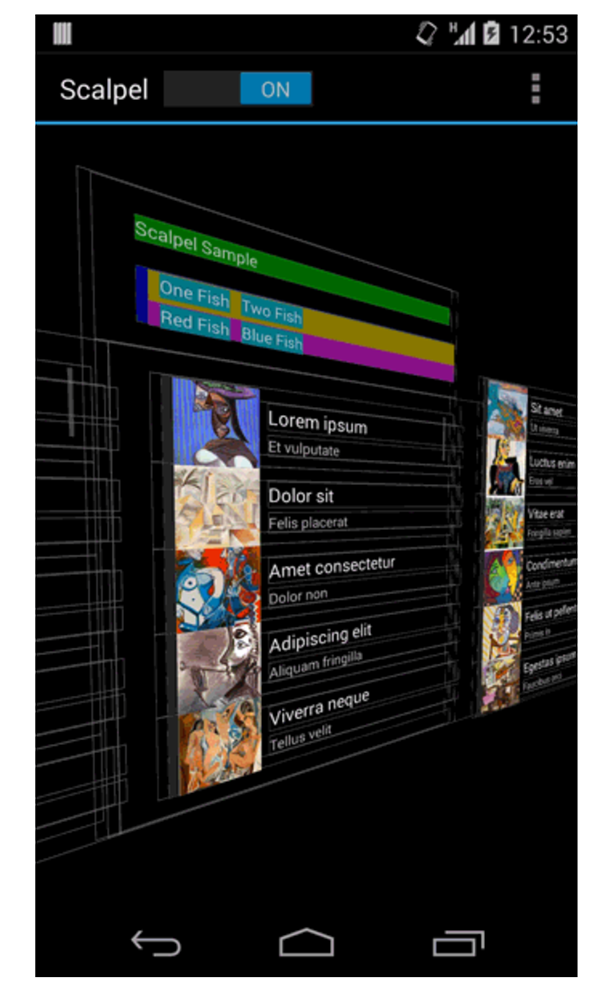
BlockCanary
Another powerful performance monitoring library that can help you detect when the flow of the user interface of your application is blocked long enough and makes your application hellish. It is very easy to set up and works very similar to how LeakCanary works.
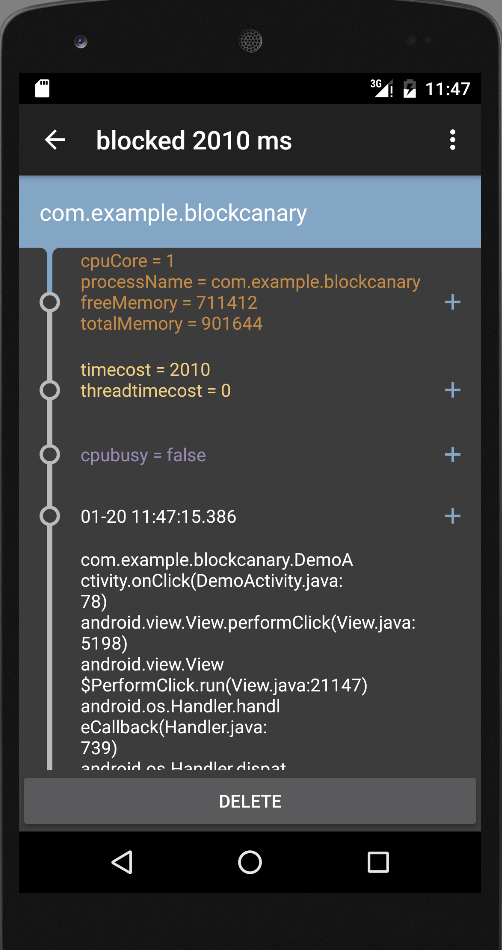
NimbleDroid
Another great tool for testing your application for a memory leak and for finding critical issues before publishing to the Play Store. It works quite well and automatically checks various user threads of your application and detects potential failures and critical problems that require immediate attention.
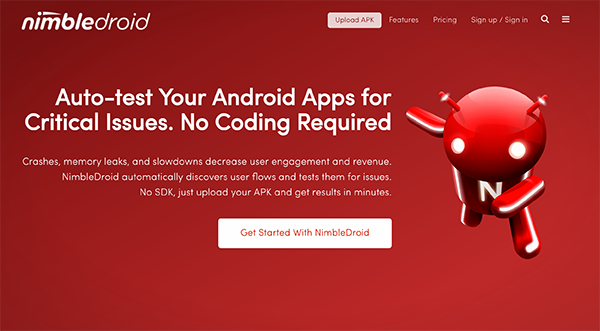
Methods Count
Who doesn't like to add amazing libraries to their project and increase its functionality? But you should always think about the 65K problem. This great tool can be useful because it can give you a clear idea of the number of methods each library adds to your application.
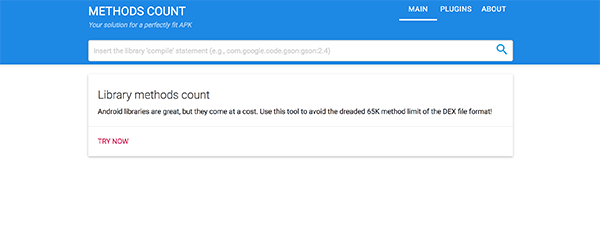
Android Tool for Mac
If you’re an Android developer and are using a Mac, then this tiny tool will help you get error reports, screenshots, and video recordings of the application that you debug with just one click of a button from your computer.
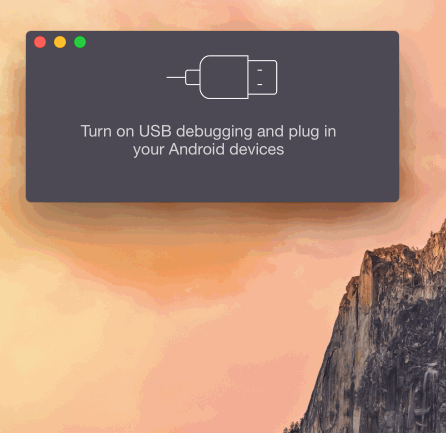
Devknox
Some of our security flaws are hidden in our applications, which we usually don’t even know about, and it may take a lot of experience and effort to understand various critical aspects of security and build bullet-proof applications. But this amazing tool can help you discover security flaws as easily as using the spell checker in your IDE.

JSONSchema2POJO
We all come across this several times when we have JSON, and we want to make an equivalent POJO out of it. It's pretty boring and time consuming, but this is where this great tool can come in handy. All you have to do is insert the JSON, and it will automatically generate all the POJO classes.
ADB IDEA
This stunning plugin for Android Studio can do a lot and will help you significantly speed up the daily development of Android. You can easily run, restart, kill, clear data, delete your applications directly from the IDE, saving a lot of time.
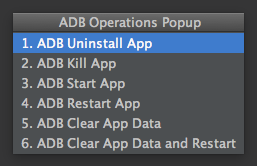
Key promoter
We all know how quick keyboard shortcuts are useful, but there are so many combinations for so many different actions that it is very difficult to remember them all. This amazing plugin makes this process much easier and more fun.
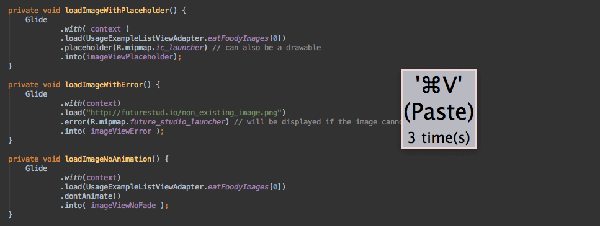
Fabric
You probably already know how powerful and amazing Fabric is. It offers a set of tools to help you quickly build, deploy and expand applications with minimal effort. Try it if you haven't done it yet.
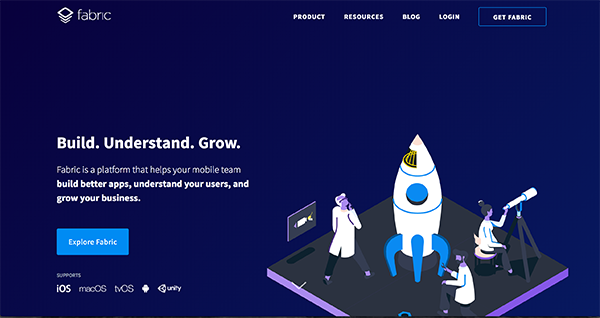
ClassyShark
With ClassyShark, you can check out any Android APK to get lots of useful information from it, such as classes, resources, manifest, dependencies, and more. This can give you an idea of what other applications are doing, and maybe how they do it.

APK DeGuard
This is one of the best and probably the most accurate deobfuscator for Android applications. He uses machine learning to analyze different applications and ensures that he provides the best result every time. This helped me a lot in checking out some applications and understanding how they implement certain functions.
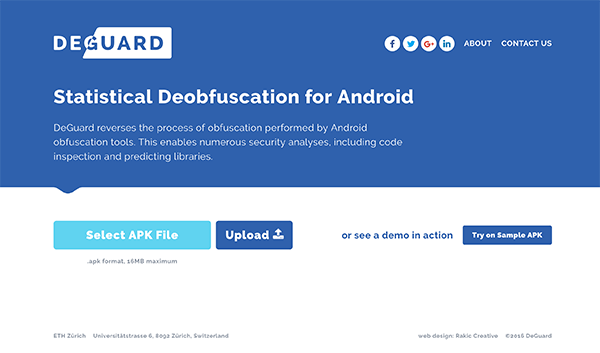
Codota
Quite often we get stuck when developing something new and have to check out some quick code samples from StackOverflow or Github. But this amazing tool can allow you to do this without even leaving your IDE.

Material Design Icon Generator
This plug-in for Android Studio allows you to access all of the material design icons and customize them directly from the IDE itself, which saves you time when developing applications.
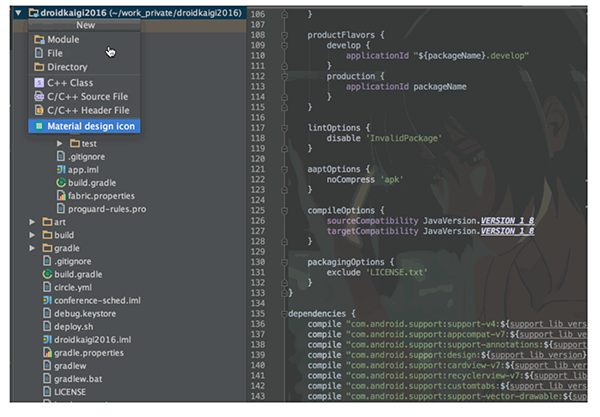
I am sure that you have found many new and exciting tools from this list and will immediately start using some of them to increase the productivity of your development.
Source: https://habr.com/ru/post/336020/
All Articles