Linux History (1993–2003): Testing Distributions
A unique feature of open-source projects is that their life never truly ends. Disk images, for the most part, are available for download from the Internet, their licenses do not expire. Therefore, it is quite simple to take a leap into the past by installing Linux from the 90s on a virtual machine.

How it was? How are ancient Linux distributions perceived today? What has changed over the years of development? Let's figure it out. The first item on our journey will be OS Slackware 1.01, sent to the comp.os.linux.announce newsgroup 20 years ago.
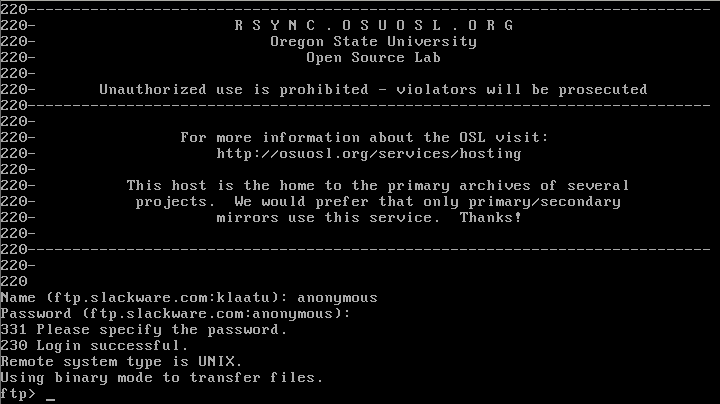
Slackware 1.01
Perhaps, from the distributions considered today, Slackware 1.01 is the easiest to try. The fact is that in the 2014 Qemu free image series there is a ready-to-use image, so you will not have to install the system manually (however, it’s better not to get used to this luxury).
A lot of Linux in 1993 looks exactly as expected. All the main commands, such as
')
What is missing here is at least some means to manage packages. All installations and uninstallations are performed completely manually, there are no auxiliary mechanisms.
In general, Slackware 1.01 is perceived as a fairly modern UNIX system, or, more precisely, as a modern UNIX system can be perceived by a Linux user. Virtually everything in it is familiar, but here and there there are also differences. Moreover, there are not so many of them, as one would expect from an operating system released in 1993.
In order to try out Debian 0.91, I used images of floppy disks that appeared in 1994 from the Ibiblio digital archive . Here are the commands you need to boot the system.
The boot disk for Debian 0.91 launches a simple shell containing clear instructions.
The installation process went surprisingly smoothly. It involves the use of a menu system aimed at performing seven steps - from partitioning a hard disk and formatting it in an ext2 file system, to copying
Today, Debian is famous for its package management system, but in this early release there were only faint hints of this system. The
Even in this situation, in how the system is designed, you can feel the care of user convenience. In order to become the owner of the working OS, you only need to load three images of floppy disks, and then, using a simple text menu, install additional programs. I definitely see the reason for the strong influence of Debian on the Linux industry.

Jurix installation
Jurix OS, the predecessor of SUSE, came with binary
Since I didn’t do a special search for the earliest release, the Jurix distribution was the first distribution to be found in a graphical environment. XFree86 is installed by default, so if they were not going to use it, it had to be removed.
There was an example configuration file,
Installing new packages on Jurix is simple. You need to find the
The package will be ready for use after unzipping to the root partition. I installed several packages that were not installed after the installation of the system, and found this way of working with packages simple, fast and reliable.

FVWM window manager running on SuSE 5.1
I installed SUSE 5.1 from an InfoMagic CD-ROM bought at a computer store in Maryland in 1998.
The installation process was not so simple in comparison with what I have already encountered. YaST scattered the configuration files and settings between the floppy and the bootable CD, which required several reloads. It took me several times to start all over again, while I tried to understand what sequence of actions the system expects from me. After I messed things up a couple of times, I understood the way YaST works and the third time it went well. It was a hint of what the Linux user had to do in later years.
In SUSE 5.1, my main goal was the graphical environment. The configuration process was familiar, performed with a few nice graphical tools (including a good
Among the window managers were
In general, working with SUSE 5.1 left positive impressions, I especially liked the convenience and speed of setting up a graphical desktop environment.
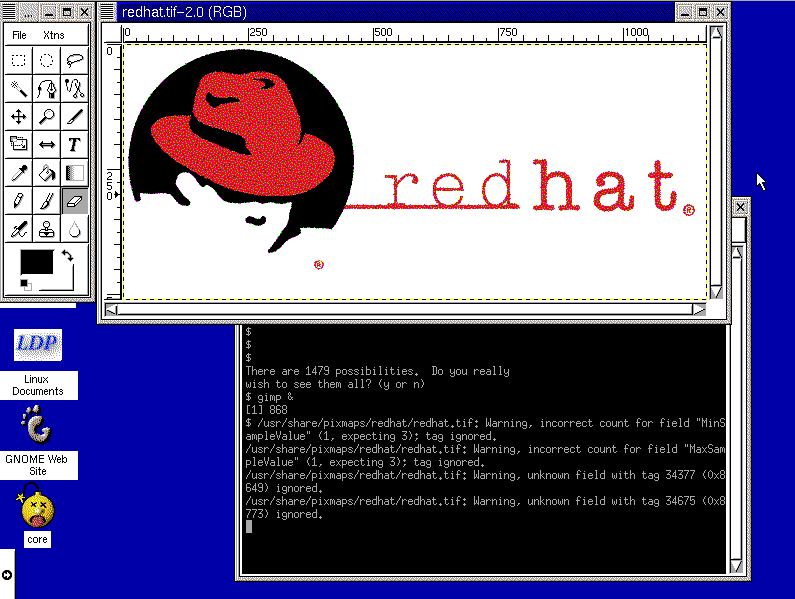
GIMP 1.x running on Red Hat
The next installation CD I was lucky to find was Red Hat 6.0. Pay attention - not RHEL 6.0, but simply Red Hat 6.0. It was a desktop distribution that was sold in stores before RHEL or Fedora appeared. The disc I used was purchased in 1999.
The installation process was well organized and quick. It did not have to be interrupted either when selecting packages for installation (they are grouped into
Red Hat 6 included an
The Red Hat 6 desktop environment was, as indeed was now GNOME, but the window manager was the early Enlightenment , from which the main demon of sound was also taken.
It should be noted that the distribution did not have some important applications. So, then
In general, however, the desktop is intuitive. Unlike the later GNOME implementations, this early version had a panel at the bottom of the screen containing an application menu and launcher icons, and there was a tool for managing a virtual desktop. I can not imagine the average user of those times who would get lost in this graphical environment.
Red Hat 6 was a strong Linux player. Obviously, it has seriously advanced it on the way of becoming a good desktop OS.
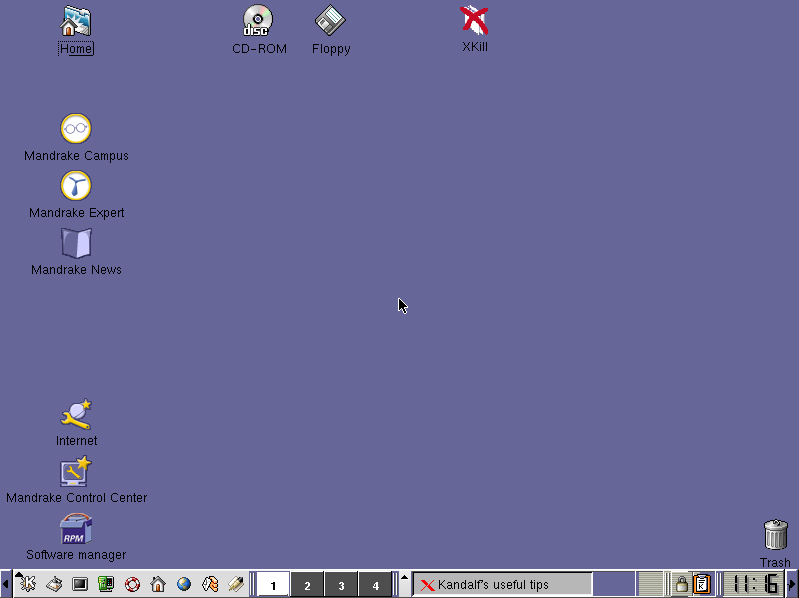
Mandrake: a turning point in the Linux world
Mandrake 8.0 was released in 2001, so it could be compared, for example, with Apple OS 9.2 and Windows ME.
In order for the installation to work properly, I decided to use quite old hardware in the emulator.
I thought the Red Hat installation process was good enough, but in the case of Mandrake, everything went just fine. The installer was friendly, simple and quick, giving the user the opportunity to check the configuration before continuing. I didn’t even have to import my
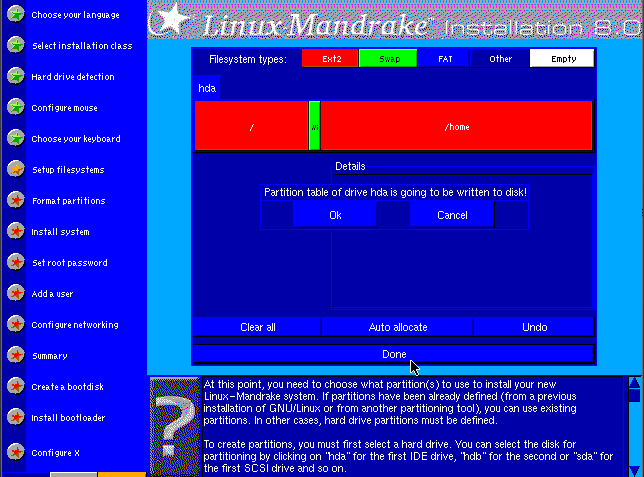
Mandrake 8.0 Installer
Mandrake's use of the desktop, in fact, is very similar to what happened in other similar systems. I was a little surprised at how similar everything turned out. I felt confident that if I had tried Mandrake Linux at that time, I would be able to work in it, even considering my age, and that I was not a particularly well-trained user.
An intuitive interface, adequate documentation, a good package manager, given that in those days downloading installation files from websites has not yet become a common habit.
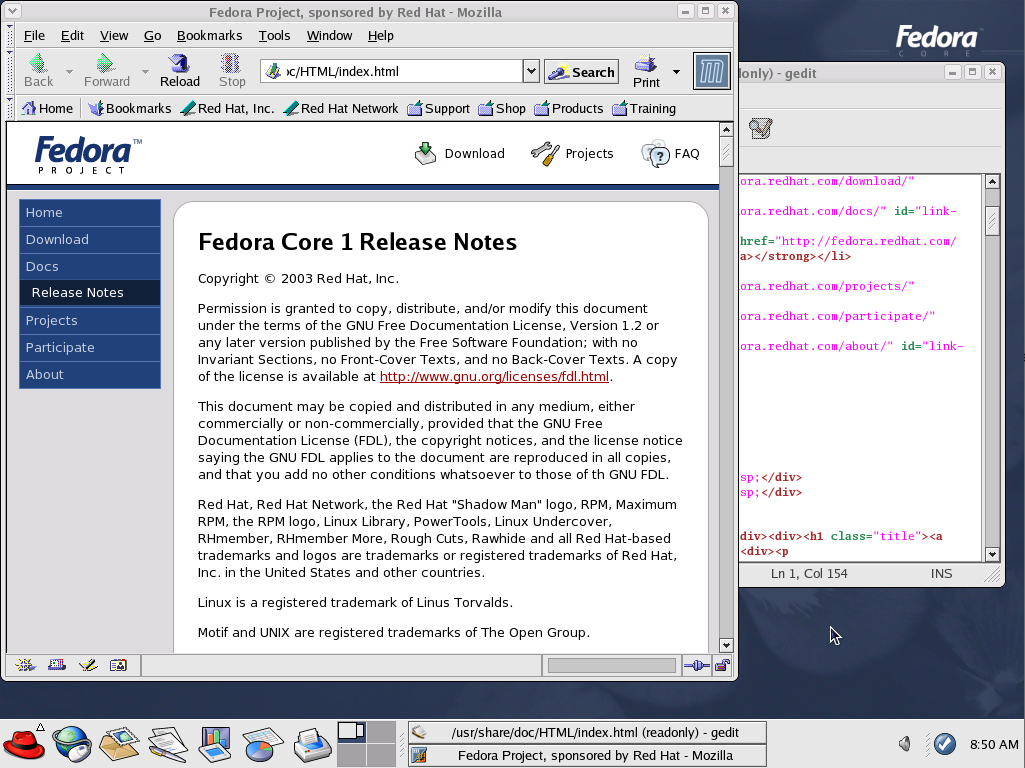
Blue Fedora, Red Hat
In 2003, the new Fedora Core distribution was released. It was based on Red Hat, and after Red Hat Enterprise Linux (RHEL) became the company's flagship product, it was assigned the role of desktop Linux.
To boot the old Fedora Core 1 disk, nothing much was needed.
Installing Fedora 1 was simple and familiar. There was the same installer that was used in Fedora and Red Hat for the next 9 years. This is a clear, easy-to-use graphical interface.
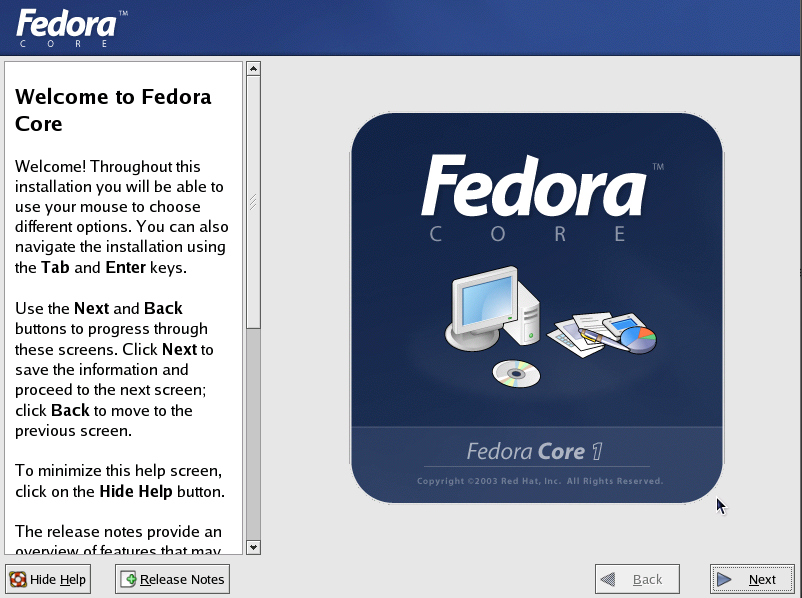
Anaconda GUI
Feelings from working in Fedora Core are very different from Red Hat 6 or 7. The GNOME desktop has been perfected, with all the main supporting applications present, everything is succinctly and professionally presented.
The
In the early 2000s, it was clear that Linux-based operating systems were already good enough and were moving in the right direction. Desktops looked better than ever, there were all the necessary applications, the installation was simpler and more efficient than other operating systems. In fact, since the 2000s, a way of interaction has been established between the user and the operating system, which has remained virtually unchanged to this day. Of course, something has changed and improved, there have been some innovations.
Here is what can be said about the development of some Linux distributions.
I think the opportunity to take a look at how the largest open source project in the world has developed will be useful both for beginners and for those who have screenshots from this article associated not with the “Linux history”, but with their own computer biography. Linux continues to evolve, so a look into the past allows each of us to better see the direction of Linux, and, simply delightful, to become part of this movement.
Dear readers! From which distribution kit did your acquaintance with Linux begin?

How it was? How are ancient Linux distributions perceived today? What has changed over the years of development? Let's figure it out. The first item on our journey will be OS Slackware 1.01, sent to the comp.os.linux.announce newsgroup 20 years ago.
Slackware 1.01 (1993)
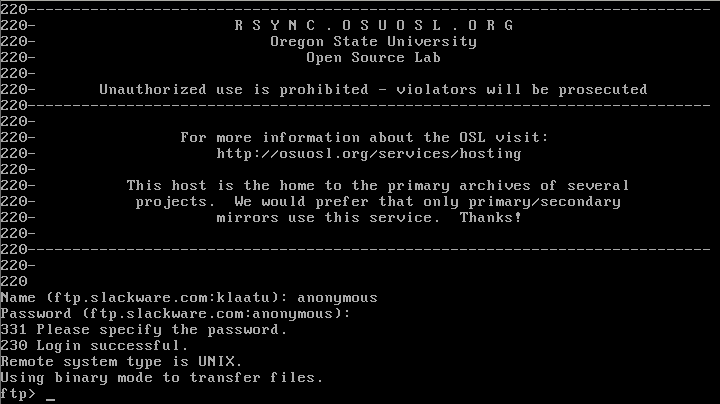
Slackware 1.01
Perhaps, from the distributions considered today, Slackware 1.01 is the easiest to try. The fact is that in the 2014 Qemu free image series there is a ready-to-use image, so you will not have to install the system manually (however, it’s better not to get used to this luxury).
$ qemu-kvm -m 16M -drive if=ide,format=qcow2,file=slackware.qcow2 \ -netdev user,id=slirp -device ne2k_isa,netdev=slirp \ -serial stdio -redir tcp:22122::22 A lot of Linux in 1993 looks exactly as expected. All the main commands, such as
ls and cd , work, all the basic tools ( gawk , cut , diff , perl , and of course elvis - Patrick Volkerding's favorite) are present and functioning, however, some little things surprised me. For example, the way BASH behaves when autocomplete, and the fact that the distribution kit already has tools for examining compressed files (such as zless , zmore and zcat ). The system, in many ways, looks surprisingly modern. As a matter of fact, I expected this.')
What is missing here is at least some means to manage packages. All installations and uninstallations are performed completely manually, there are no auxiliary mechanisms.
In general, Slackware 1.01 is perceived as a fairly modern UNIX system, or, more precisely, as a modern UNIX system can be perceived by a Linux user. Virtually everything in it is familiar, but here and there there are also differences. Moreover, there are not so many of them, as one would expect from an operating system released in 1993.
Debian 0.91 (1994)
In order to try out Debian 0.91, I used images of floppy disks that appeared in 1994 from the Ibiblio digital archive . Here are the commands you need to boot the system.
$ gunzip bootdsk.gz basedsk1.gz basedsk2.gz $ qemu-system-i386 -M pc -m 64 -boot order=ac,menu=on \ -drive file=bootdisk,if=floppy,format=raw \ -drive file=debian.raw,if=ide,format=raw \ -device ne2k_isa,netdev=slirp \ -serial msmouse -vga std \ -redir tcp:22122::22 \ -netdev user,id=slirp The boot disk for Debian 0.91 launches a simple shell containing clear instructions.
The installation process went surprisingly smoothly. It involves the use of a menu system aimed at performing seven steps - from partitioning a hard disk and formatting it in an ext2 file system, to copying
basedsk images. After that, we have at our disposal a minimal installation of Debian, corresponding to the many familiar conventions that any modern Linux user can expect from their OS.Today, Debian is famous for its package management system, but in this early release there were only faint hints of this system. The
dpkg command is present, but it is an interactive menu-based system — something like a clumsy aptitude with several menu levels, and, not surprisingly, with only a fraction of the available packages.Even in this situation, in how the system is designed, you can feel the care of user convenience. In order to become the owner of the working OS, you only need to load three images of floppy disks, and then, using a simple text menu, install additional programs. I definitely see the reason for the strong influence of Debian on the Linux industry.
Jurix / SuSE (1996)

Jurix installation
Jurix OS, the predecessor of SUSE, came with binary
.tgz arranged in directories that resemble the structure of the Slackware installation packages. And the installer itself resembles the Slackware installer. $ qemu-system-i386 -M pc -m 1024 \ -boot order=ac,menu=on \ -drive \ file=jurix/install,if=floppy,format=raw \ -drive file=jurix.img,if=ide \ -drive file=pkg.raw,if=ide,format=raw \ -device ne2k_isa,netdev=slirp \ -serial msmouse -vga std \ -redir tcp:22122::22 \ -netdev user,id=slirp Since I didn’t do a special search for the earliest release, the Jurix distribution was the first distribution to be found in a graphical environment. XFree86 is installed by default, so if they were not going to use it, it had to be removed.
There was an example configuration file,
/usr/lib/X11/XF86Config , later it became known as Xorg.conf . I performed 90% of the graphics subsystem settings thanks to this file, however, the fine tuning of vsync , hsync and the reassignment of the ramdac color card took away my whole weekend, after which I gave up.Installing new packages on Jurix is simple. You need to find the
.tgz file on the package disk and run the following command: $ su -c 'tar xzvf foo.tgz -C /' The package will be ready for use after unzipping to the root partition. I installed several packages that were not installed after the installation of the system, and found this way of working with packages simple, fast and reliable.
SUSE 5.1 (1998)

FVWM window manager running on SuSE 5.1
I installed SUSE 5.1 from an InfoMagic CD-ROM bought at a computer store in Maryland in 1998.
$ qemu-system-i386 -M pc-0.10 -m 64 \ -boot order=ad,menu=on \ -drive file=floppy.raw,if=floppy,format=raw \ -cdrom /dev/sr0 \ -drive file=suse5.raw,if=ide,format=raw \ -vga cirrus -serial msmouse The installation process was not so simple in comparison with what I have already encountered. YaST scattered the configuration files and settings between the floppy and the bootable CD, which required several reloads. It took me several times to start all over again, while I tried to understand what sequence of actions the system expects from me. After I messed things up a couple of times, I understood the way YaST works and the third time it went well. It was a hint of what the Linux user had to do in later years.
In SUSE 5.1, my main goal was the graphical environment. The configuration process was familiar, performed with a few nice graphical tools (including a good
X86Setup tool) designed to test the mouse and monitor and troubleshoot. It took less than an hour for the GUI to work properly, and most of the time was spent on my own research aimed at finding out what resolution and color depth the virtual Qemu video card supports.Among the window managers were
fvwm , fvwm2 and ctwm . I used fvwm and it worked as expected. I even found tkDesk - a multifunctional package that implements the functions of a file manager, which turned out to be very similar to the Unity shell from Ubuntu.In general, working with SUSE 5.1 left positive impressions, I especially liked the convenience and speed of setting up a graphical desktop environment.
Red Hat 6.0 (1999)
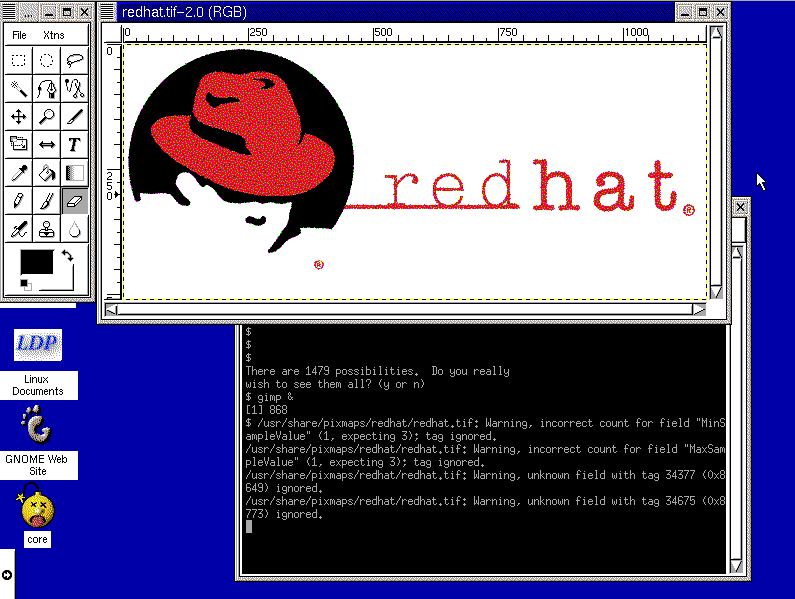
GIMP 1.x running on Red Hat
The next installation CD I was lucky to find was Red Hat 6.0. Pay attention - not RHEL 6.0, but simply Red Hat 6.0. It was a desktop distribution that was sold in stores before RHEL or Fedora appeared. The disc I used was purchased in 1999.
$ qemu-system-i386 -M pc-0.10 -m 512 \ -boot order=ad,menu=on \ -drive file=redhat6.raw,if=ide,format=raw \ -serial msmouse -netdev user,id=slirp \ -vga cirrus -cdrom /dev/sr0 The installation process was well organized and quick. It did not have to be interrupted either when selecting packages for installation (they are grouped into
Workstation , Server and Custom groups), neither when partitioning a disk, nor after starting the installation.Red Hat 6 included an
xf86config application designed to organize the step-by-step process of setting up a window system X, although, which is not very clear, it made it possible to include some mouse emulation parameters that X complained about incorrectly later. The problem was solved by editing the X86Config file, but the correct one setting X was still not a simple task.The Red Hat 6 desktop environment was, as indeed was now GNOME, but the window manager was the early Enlightenment , from which the main demon of sound was also taken.
xdm and gdm offered as logon managers, as a result, an ordinary user could log in without having permissions to start or stop X itself, which is especially important in multi-user systems.It should be noted that the distribution did not have some important applications. So, then
gedit did not exist yet, there was no multifunctional office application, there was no package manager to talk about. GnoRPM , a graphical interface for installing, viewing, and removing RPM packages, was closest to what yum or PackageKit provide. The text editor, with which you could work in the graphical interface, was gnotepad+ (and of course, Emacs was not without its cost).In general, however, the desktop is intuitive. Unlike the later GNOME implementations, this early version had a panel at the bottom of the screen containing an application menu and launcher icons, and there was a tool for managing a virtual desktop. I can not imagine the average user of those times who would get lost in this graphical environment.
Red Hat 6 was a strong Linux player. Obviously, it has seriously advanced it on the way of becoming a good desktop OS.
Mandrake 8.0 (2001)
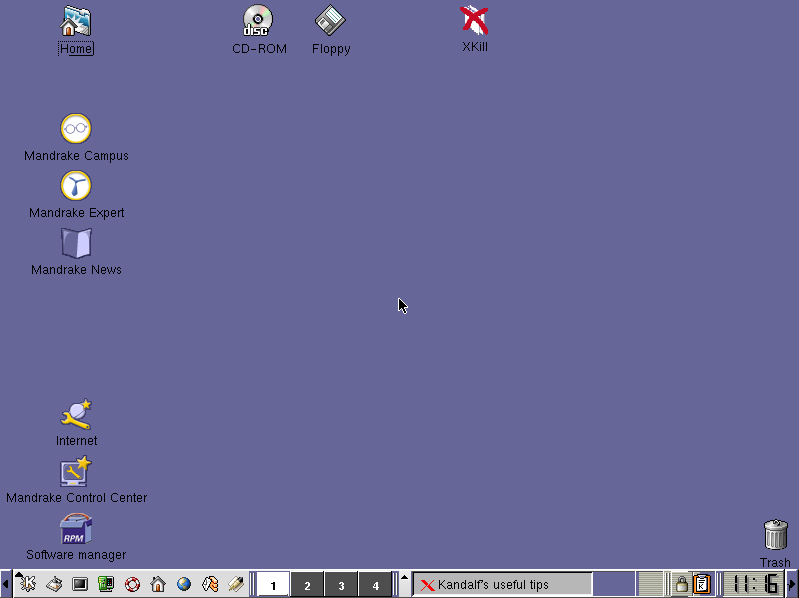
Mandrake: a turning point in the Linux world
Mandrake 8.0 was released in 2001, so it could be compared, for example, with Apple OS 9.2 and Windows ME.
In order for the installation to work properly, I decided to use quite old hardware in the emulator.
$ qemu-system-i386 \ -M pc-0.10 -m 2048 \ -boot order=ad,menu=on \ -drive file=mandrake8.qcow2 \ -usb -net nic,model=rtl8139 \ -netdev user,id=slirp \ -vga cirrus \ -cdrom mandrake-8.0-i386.iso I thought the Red Hat installation process was good enough, but in the case of Mandrake, everything went just fine. The installer was friendly, simple and quick, giving the user the opportunity to check the configuration before continuing. I didn’t even have to import my
XF86Config configuration file since the Mandrake installer did everything correctly.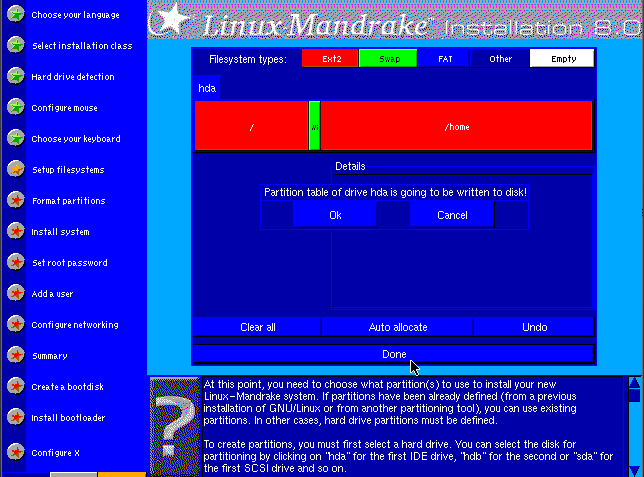
Mandrake 8.0 Installer
Mandrake's use of the desktop, in fact, is very similar to what happened in other similar systems. I was a little surprised at how similar everything turned out. I felt confident that if I had tried Mandrake Linux at that time, I would be able to work in it, even considering my age, and that I was not a particularly well-trained user.
An intuitive interface, adequate documentation, a good package manager, given that in those days downloading installation files from websites has not yet become a common habit.
Fedora 1 (2003)
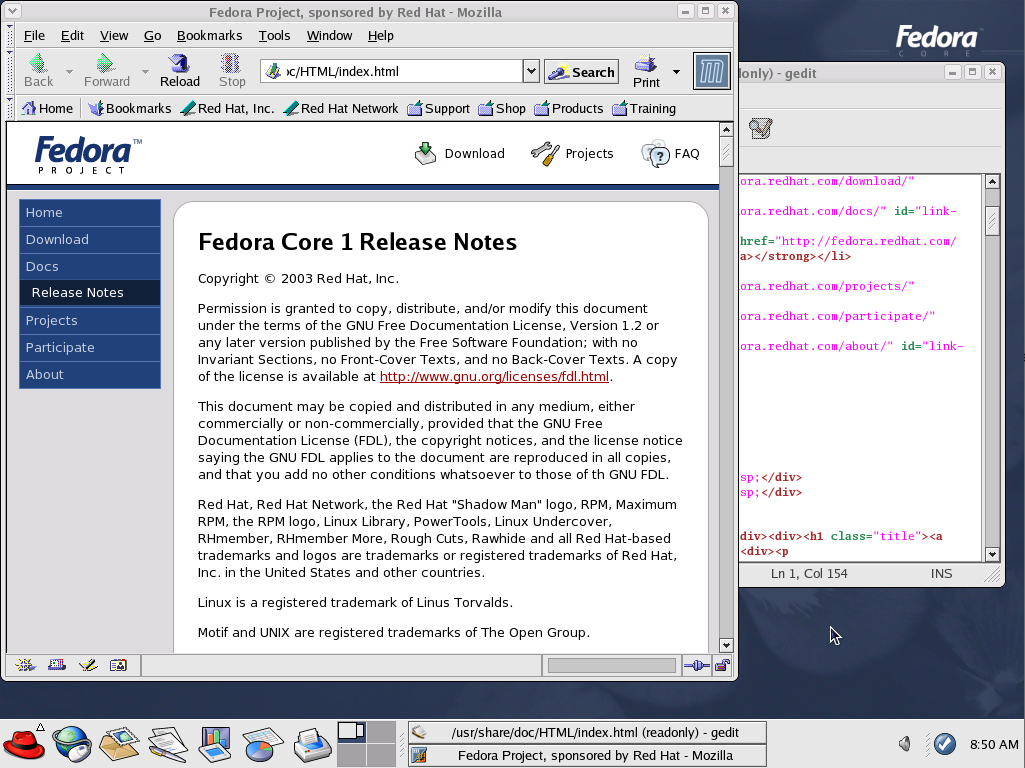
Blue Fedora, Red Hat
In 2003, the new Fedora Core distribution was released. It was based on Red Hat, and after Red Hat Enterprise Linux (RHEL) became the company's flagship product, it was assigned the role of desktop Linux.
To boot the old Fedora Core 1 disk, nothing much was needed.
$ qemu-system-i386 -M pc \ -m 2048 -boot order=ac,menu=on \ -drive file=fedora1.qcow2 -usb \ -net nic,model='rtl8139' -netdev user \ -vga cirrus -cdrom fedora-1-i386-cd1.iso Installing Fedora 1 was simple and familiar. There was the same installer that was used in Fedora and Red Hat for the next 9 years. This is a clear, easy-to-use graphical interface.
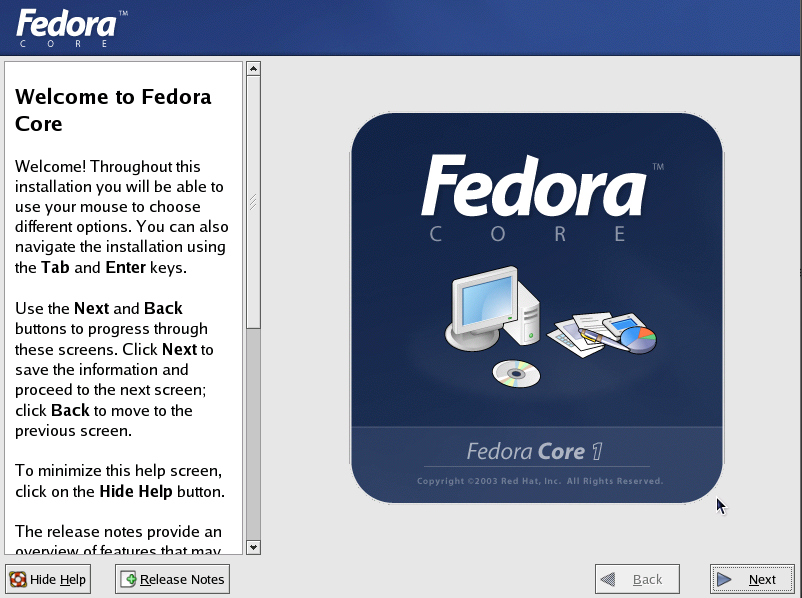
Anaconda GUI
Feelings from working in Fedora Core are very different from Red Hat 6 or 7. The GNOME desktop has been perfected, with all the main supporting applications present, everything is succinctly and professionally presented.
The
Start Here icon leads the user to three places. This is the Applications folder, Preferences panel and Settings - System Settings . An icon with a red hat points to the application menu, and the GNOME panel allows you to launch applications, including the OpenOffice office suite and the Mozilla browser.Results: about the past and the future
In the early 2000s, it was clear that Linux-based operating systems were already good enough and were moving in the right direction. Desktops looked better than ever, there were all the necessary applications, the installation was simpler and more efficient than other operating systems. In fact, since the 2000s, a way of interaction has been established between the user and the operating system, which has remained virtually unchanged to this day. Of course, something has changed and improved, there have been some innovations.
Here is what can be said about the development of some Linux distributions.
- Mandrake OS evolved into Mandriva, and then became Mageia .
- The Fedora Core distribution became known simply as Fedora .
- Ubuntu emerged from Debian OS, which helped push Linux to the masses.
- Valve has made SteamOS the official basis for its gaming platform.
- Slackware still lives quietly to this day.
I think the opportunity to take a look at how the largest open source project in the world has developed will be useful both for beginners and for those who have screenshots from this article associated not with the “Linux history”, but with their own computer biography. Linux continues to evolve, so a look into the past allows each of us to better see the direction of Linux, and, simply delightful, to become part of this movement.
Dear readers! From which distribution kit did your acquaintance with Linux begin?
Source: https://habr.com/ru/post/335898/
All Articles