How to write normal texts in English, not being a native speaker
Ksenia Kalanova, a graduate of our copywriting course and a marketer at MERA , wrote a column for the Netology blog on how to make the text sound “in English”, even when it’s still far from the Advanced level.
My whole life is connected with the English language: school Olympiads, preparation for entrance exams to the university, five years at the translation department, summer in the USA and traveling around the world. During my student years I worked as a translator, and immediately after graduation I worked as an interpreter.
Since I got a job as a marketer at an international IT company, I have been increasingly asked to write or edit English texts of IT topics.
')
If it were not for the work experience as a translator, such requests would have put me in a stupor. After all, my text will be seen by foreigners - the company's customers, managers!

In this article I will share the secrets of how to make the text sound “in English”, if you are not a native speaker. To do this, I’ll tell you about 5 basic mistakes that make it difficult to write a normal English text.
Usually I do not proceed to the text until, until you figure out the topic. To do this, I go to the Internet and watch how they talk about it in a professional English-speaking environment. If you speak English uncertainly, then it is better to first get an idea of the subject in your native language.
For example, recently I was assigned to describe projects in the field of UX / UI design for a company portfolio. To familiarize myself with the thematic vocabulary, I visited several random sites that were displayed on the first page of Google search: dtelepathy.com , litehouse.harman.com and sixdimensions.com . Studying the sites, I stopped at the portfolio section (“Our portfolio”, “Works” or “Case studies”) to get an idea of the structure of such texts.
Here are some useful expressions that I managed to find:
In fact, the written expressions were four times as many. I listed only those that somehow came in handy to me at the stage of creating the text:
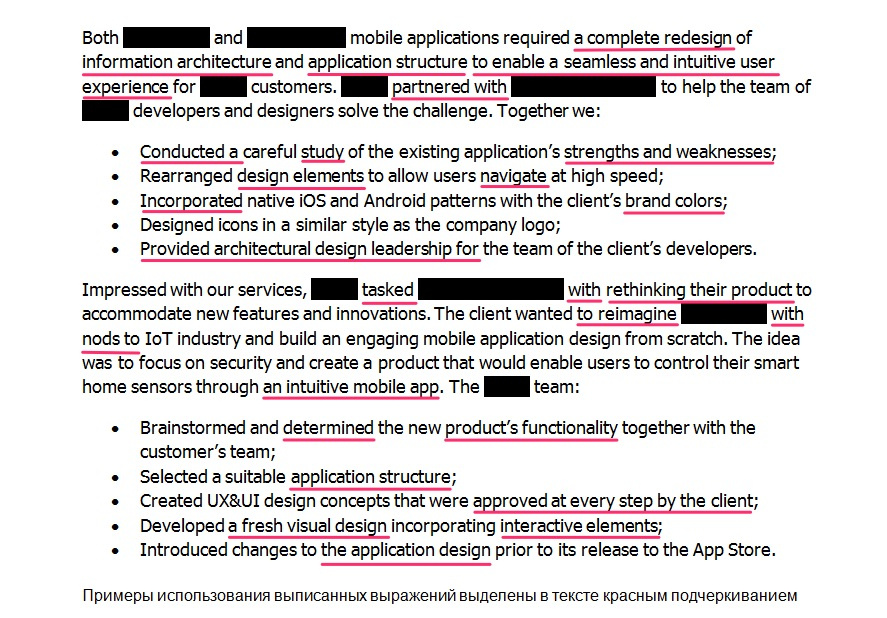
Examples of using written expressions in real text
Writing potentially useful words for a future article is better not in context, but in context. At the same time, examples of use should not be too long, otherwise they will definitely want to be copied entirely into their article, which will reduce its uniqueness. Ideal to write phrases from 3-5 words, not counting prepositions and articles. Best of all, if it will be a combination of a noun with a verb and a preposition, a noun with an adjective. Such phrases are easily combined with each other and serve as a good basis for making sentences of any complexity.
Only after you have understood the topic and created your own list of professional terms, you can start writing the text. Do not write the text first in Russian, and even more so do not translate it using machine translation services - prefer dictionaries to them. Otherwise your article will suffer from literalism.
Original - “iOS-specific graphic templates”
Machine translation - "IOS-specific graphics templates"
Human Translation - “native iOS patterns”
The machine assigned to each noun exactly as many lexical units as it was in the original: patterns (what?) Are characteristic and graphic; characteristic (for what?) for iOS.
Of course, such a phrase will be understood by a native speaker, but the more capacious second translation variant, made with regard to the peculiarities of the English language, will be more familiar to him. In a phrase composed by a human translator, the noun iOS stands in a preposition and acts as an adjective.
In addition, Google Translate does not perceive extra-linguistic factors: the theme and style of the source text, the cultural characteristics of the target language, etc. For example:
Original - “to lead a team of architects”
Machine Translation - manage a team of architects
Human Translated - Provide a architectural design leadership
Of all the possible translations of the word "architect" - architect, designer, engineer - Google Translator used the most famous.
The man realized that this was about the designers of the software architecture, and in the context of an article on application design. Hence, in the second version of the translation, the words “architectural”, “design”, “engineers” appeared.
As long as autotranslators have not learned to adopt the way of thinking of representatives of different nationalities, one should not expect a professional translation from them.
This does not mean that words cannot be translated separately. Still, we think in Russian and often the dictionary is the only source where you can find a previously unknown English correspondence. It is important that a person, unlike a car, is able to determine which word he is looking for, for which situation and to understand that he has found the right one. When the Russian-English dictionary gives you 10 or more translations of the same word, you can:
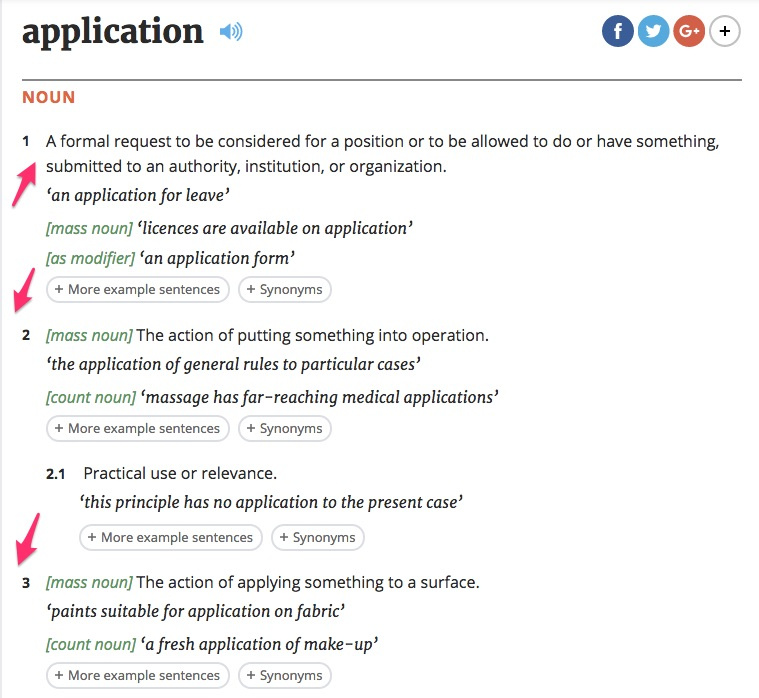

The same word in English can have different meanings. In the dictionaries they are numbered in Arabic numerals, starting with the most popular
Do not forget about compatibility: many English words lose their direct meaning in idiomatic expressions. Thus, the expression “from scratch” is translated “from scratch, from scratch,” although the word “scratch” itself means to scratch, scratch, draw scribbles, etc.

All sorts of phrases with the desired word can also be found in the explanatory English dictionary in the "Phrases" section.
Following the section "Phrases" in the dictionary are phrasal verbs. This is a combination of a verb with other parts of speech (usually an adverb or preposition) that can drastically change the meaning of the original word. The etymology of some phrasal verbs is beyond the power of explaining even to native speakers. However, they are very common in the speech of Americans and British:
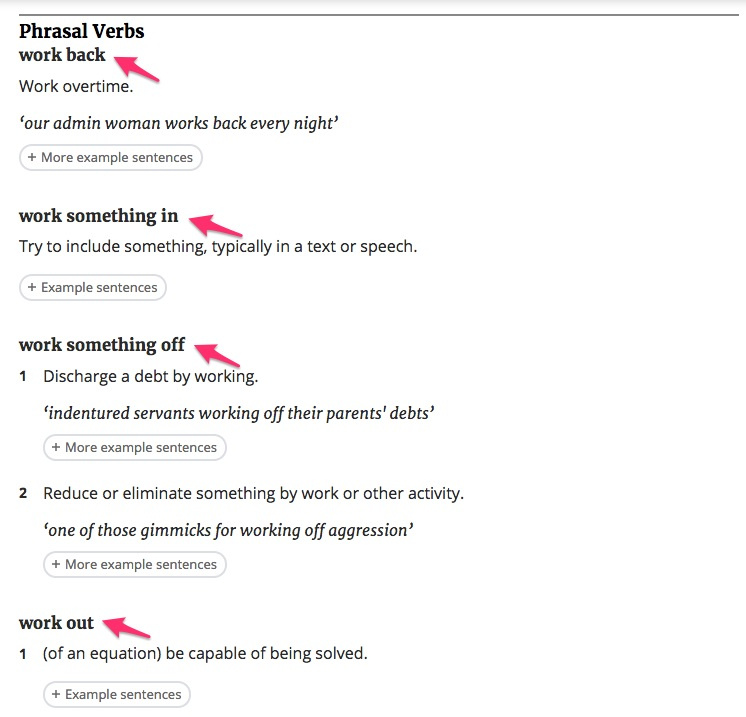

You need to use them, constantly checking yourself in the dictionary.
At the stage of writing the text before the copywriter, the question arises: how to abstract from the native language and start writing in English manners? Foreigners themselves are advised to use speech turns and phraseological units that are stable for the language. Search engines will help us find such constructions, in English - “search engines”. To search for information in English, it is most convenient to use Google search service.
The main difference between search engines and dictionaries is that the search results are based on the frequency of queries. So, as you type words into the Google search string, you get the most common combinations with it:


If you are unsure how to use the English word, enter it into the Google search string in different variations and see which combination scores more matches. This method is suitable for the selection of a verb, adjective or preposition to a noun.


The phrase “fast speed” is often used, and the phrase “high speed” is used 506 times more often.
Surprisingly, Google helps not only with the compatibility of words, but also with grammar. For example, choose the correct tense of the verb.

Past Simple is used in sentences with the same structure as in our text: “a client / company required a redesign”. Even the theme in these examples coincides with ours: "a redesign of a website"

Past Continuous scored just two matches: one with the Australian domain, the other with careless typos in the text. Similar results are best questioned.
Do not be lazy to read the snippet entirely and make sure that the words on both sides of the search phrase do not change its meaning and are not separated by a point or comma. When the text on the search page is not enough, I click on the output link and, using the Ctrl + F combination, find the search term in context. I advise you at the same time to run through the whole text, assessing its quality. If the article has errors or a careless layout catches your eye, such a source is hardly worth trusting.
In order not to waste time on checking the quality of the text, look for matches only on sites with the .com domain. In addition, special operators and Google search tools can significantly reduce search time.
They help to find the phrase strictly in the form in which you entered it in the search line: with preservation of the order of words, articles, prepositions, etc. This is the narrowest type of correspondence that, if carelessly used, leads to a lack of information.

For example, you entered a phrase in which you doubt, enclosed it in quotes, and in the settings you set “exact match”. As a result, they understood that there was doubt
Do not rush to close the search page, because a negative result is also a result. You can “play” with it, gradually changing one element in the phrase and observing which of the changes will entail coincidences. Unsuccessful changes can be returned back. The main thing is to try as many different combinations as possible.
Let's try to replace the word “fast” with “high”:

And if you use another preposition:

There are coincidences, but in them the expression “with the high speed” is used in another situation: instead of high speed, we mean high-speed Wi-Fi. The bottom two links are hotel descriptions, you can ignore them.
Return the preposition "at" and replace the article with a definite to indefinite:

Again a small amount of matches
Finally, completely get rid of the article. And voila:


Solid number of matches. So we will use the phrase in this version
Allows you to search for a phrase in which one or more words are unknown. This operator is especially helpful when an unknown word or a word is in doubt in the middle of a phrase. With the help of * you can pick up new combinations of words that in themselves might never have occurred to me.
For example, we want to find out how, besides the obvious “good” or “bad”, we can characterize the user experience, the “User Experience (UX)”. If you just enter the phrase in the search box, we get more than two million matches, among which there will be combinations of the desired word with all possible parts of speech. In fact, to select among all the options the figure "adjective + UX" will take half a life.
It is much easier and more convenient to set the context using the * operator so that the word missing in the phrase is an adjective. For example: "to enable a * UX".
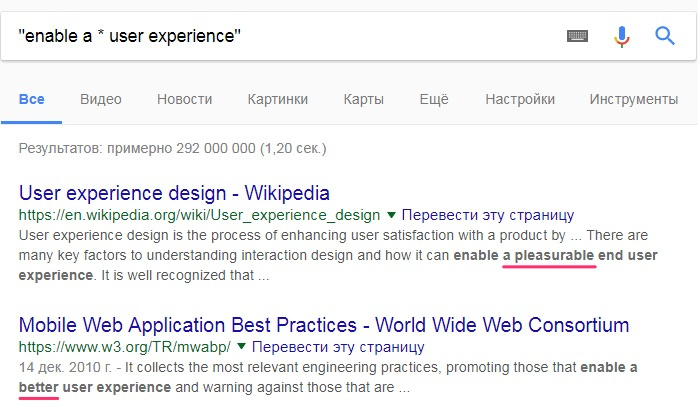


It turns out that user experience can be described in English by the following adjectives: pleasurable, better, seamless, consistent, new, digital-first, world-class, smooth, great, superior. And this is only the first two pages of the search.
Operators can be combined with each other, each time getting more accurate and creative combinations of words. Full list of Google-operators can be found here .
Many MS Word editors have built-in spell checkers. However, if they are not enough, specialized text-checking services come to the rescue. One of the tools I have tested is grammarly.com .
Its advantage is that it checks not only each word separately, but also combinations of words. In addition to recognizing spelling errors, it helps to correct grammar: missing articles, incorrect prepositions and forms of pronouns, incorrect verb tense.

Error: the form of the "was" verb is inconsistent with the plural form of the subject "concepts"
The service also attempted to check the text in terms of style. The editor “swears” when using stamps, passive voice, too long sentences and frequently repeated words.

In addition, each error is accompanied by a brief explanation and / or replacement option.
Related Services: Ginger , Hemingway .
However, machine verification tools will only help “comb” your text. Finally, the editor will help to clean it from errors.
If you work in a large international company, you probably have English-speaking colleagues with whom you can show your text. Perhaps your company even has professional English-language editors. Then you are very lucky. Otherwise, the network has a lot of services like proz.com or translatorscafe.com , where, for a small amount of money, freelancers from the USA or the UK will be happy to check your text. In English, such a person is called a capacious word "proofreader".
Using editorial services, take a check on terminology, spelling and punctuation on yourself. After all, a person can absolutely not understand the topic about which you write. You may also be unaware of the literacy level of the verifier.
Fortunately, any foreigner, regardless of his level of professionalism, will immediately notice the unfortunate phrases and culturological inconsistencies in the text. Surely many have heard from English-speaking friends: "Sorry, this is just wrong." Ask your assistant to reformulate the bad places so that they do not stand out from the rest of the text.
Sometimes there are language forums where people ask foreign language speakers questions about the use of certain words, for example: forum.wordreference.com or english.stackexchange.com . As a rule, linguists and professional translators live in such forums, and if you thoroughly delve into their discussions, you can find the truth.

The user forum.wordreference.com under the nickname "Descendant" asks the members of the forum the difference between the English words "template" and "pattern"


Forum members explain to the user “Descendant” the interpretation of each word and give examples of usage
High-quality English text written by a non-native speaker is not a myth and is not the fruit of the rarest talent. This research, constant self-criticism and the ability to question the first option that came to mind.
For the text to sound “in English”, you need to:
Using this approach when writing English texts, you will no longer feel that knowledge of the English language works against you. On the contrary, your texts will bring you positive feedback from colleagues and, possibly, career growth. And this, at first glance, overworking with time will become a chore for you not only when writing working texts in English, but also when compiling resumes, personal emails and other documents.
Profession frontend developer
From zero to June for 8 months. We teach in practice, help with internships and employment.
Profession web developer
Layout of sites on HTML and CSS + JavaScript + backend-development in PHP + JavaScript in the browser and Web API.
Profession product manager
Business process management at all stages of product development: from idea to prototype and release.
Profession product designer
Web and mobile interface design, practical UX design, UI analytics.
And besides, until the end of August we have a promotion: 2 courses for the price of 1 →
My whole life is connected with the English language: school Olympiads, preparation for entrance exams to the university, five years at the translation department, summer in the USA and traveling around the world. During my student years I worked as a translator, and immediately after graduation I worked as an interpreter.
Since I got a job as a marketer at an international IT company, I have been increasingly asked to write or edit English texts of IT topics.
')
If it were not for the work experience as a translator, such requests would have put me in a stupor. After all, my text will be seen by foreigners - the company's customers, managers!

In this article I will share the secrets of how to make the text sound “in English”, if you are not a native speaker. To do this, I’ll tell you about 5 basic mistakes that make it difficult to write a normal English text.
Error 1. To write, without having studied a subject in English-speaking sources
Usually I do not proceed to the text until, until you figure out the topic. To do this, I go to the Internet and watch how they talk about it in a professional English-speaking environment. If you speak English uncertainly, then it is better to first get an idea of the subject in your native language.
For example, recently I was assigned to describe projects in the field of UX / UI design for a company portfolio. To familiarize myself with the thematic vocabulary, I visited several random sites that were displayed on the first page of Google search: dtelepathy.com , litehouse.harman.com and sixdimensions.com . Studying the sites, I stopped at the portfolio section (“Our portfolio”, “Works” or “Case studies”) to get an idea of the structure of such texts.
Here are some useful expressions that I managed to find:
- to reinvent / rethink / reimagine / redesign smb's ... tool / app
- to redesign information architecture / application structure
- to enable a consistent and device-agnostic experience
- to navigate an intuitive technology experience
- to give ... a seamless experience
- we’re partnered with ... we’ve been engaged to help ... / we’ve been tasked with ... / we’ve provided architectural design leadership for ...
- to conduct user interviews / online surveys / a study
- to examine app for strengths and weaknesses
- to incorporate design elements
- to develop designs elements using the brand colors
- to rework the app's user experience
- an elegant and intuitive app
- to determine a set of functionality
- each bit of functionality was approved at every step by ...
- fresh visual design elements
In fact, the written expressions were four times as many. I listed only those that somehow came in handy to me at the stage of creating the text:
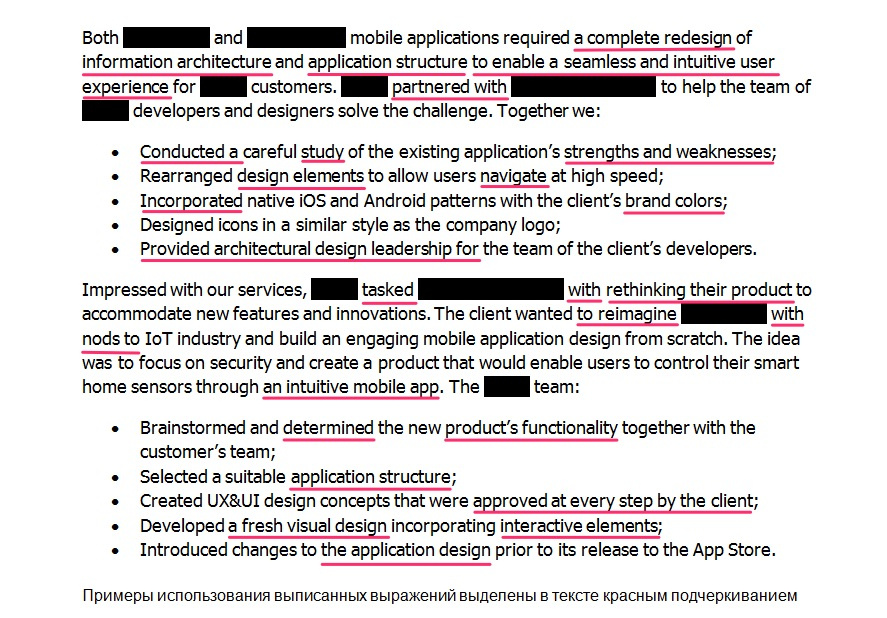
Examples of using written expressions in real text
Writing potentially useful words for a future article is better not in context, but in context. At the same time, examples of use should not be too long, otherwise they will definitely want to be copied entirely into their article, which will reduce its uniqueness. Ideal to write phrases from 3-5 words, not counting prepositions and articles. Best of all, if it will be a combination of a noun with a verb and a preposition, a noun with an adjective. Such phrases are easily combined with each other and serve as a good basis for making sentences of any complexity.
Mistake 2. Use machine translation tools and ignore dictionaries.
Only after you have understood the topic and created your own list of professional terms, you can start writing the text. Do not write the text first in Russian, and even more so do not translate it using machine translation services - prefer dictionaries to them. Otherwise your article will suffer from literalism.
Original - “iOS-specific graphic templates”
Machine translation - "IOS-specific graphics templates"
Human Translation - “native iOS patterns”
The machine assigned to each noun exactly as many lexical units as it was in the original: patterns (what?) Are characteristic and graphic; characteristic (for what?) for iOS.
Of course, such a phrase will be understood by a native speaker, but the more capacious second translation variant, made with regard to the peculiarities of the English language, will be more familiar to him. In a phrase composed by a human translator, the noun iOS stands in a preposition and acts as an adjective.
In addition, Google Translate does not perceive extra-linguistic factors: the theme and style of the source text, the cultural characteristics of the target language, etc. For example:
Original - “to lead a team of architects”
Machine Translation - manage a team of architects
Human Translated - Provide a architectural design leadership
Of all the possible translations of the word "architect" - architect, designer, engineer - Google Translator used the most famous.
The man realized that this was about the designers of the software architecture, and in the context of an article on application design. Hence, in the second version of the translation, the words “architectural”, “design”, “engineers” appeared.
As long as autotranslators have not learned to adopt the way of thinking of representatives of different nationalities, one should not expect a professional translation from them.
This does not mean that words cannot be translated separately. Still, we think in Russian and often the dictionary is the only source where you can find a previously unknown English correspondence. It is important that a person, unlike a car, is able to determine which word he is looking for, for which situation and to understand that he has found the right one. When the Russian-English dictionary gives you 10 or more translations of the same word, you can:
- view proposed options. It often happens that you are looking for an already familiar word, but you cannot remember which one. When you cling to him with a look, something clicks in your head and you know for sure: “this is it”;
- search for the translation of a word marked "vtch.", "comp.", "tech." and so on, if you are looking for a term. In such cases, I use the dictionary multitran.ru, where words are divided into categories depending on the scope of use. By the way, this dictionary knows many stable phrases and idiomatic expressions;
- if the word is completely new to you, nothing remains but to sort out the translation options from the “general” section and check them in the explanatory English-language dictionary. On sites such as oxforddictionaries.com and dictionary.com, you will find the interpretation of the words along with examples of usage and easily select the right one for your situation. You can also run around in the list of synonyms and find an already familiar word that you are one hundred percent sure of.
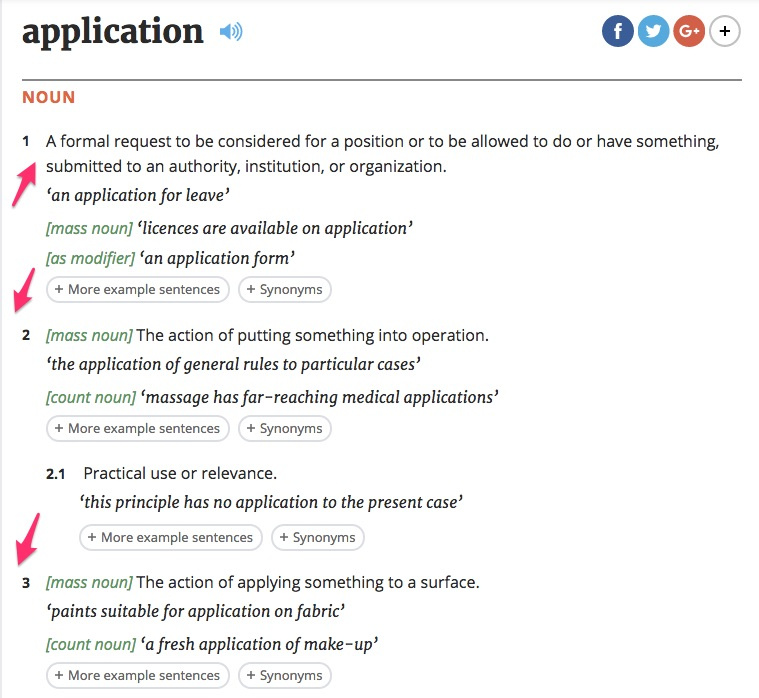

The same word in English can have different meanings. In the dictionaries they are numbered in Arabic numerals, starting with the most popular
Do not forget about compatibility: many English words lose their direct meaning in idiomatic expressions. Thus, the expression “from scratch” is translated “from scratch, from scratch,” although the word “scratch” itself means to scratch, scratch, draw scribbles, etc.

All sorts of phrases with the desired word can also be found in the explanatory English dictionary in the "Phrases" section.
Following the section "Phrases" in the dictionary are phrasal verbs. This is a combination of a verb with other parts of speech (usually an adverb or preposition) that can drastically change the meaning of the original word. The etymology of some phrasal verbs is beyond the power of explaining even to native speakers. However, they are very common in the speech of Americans and British:
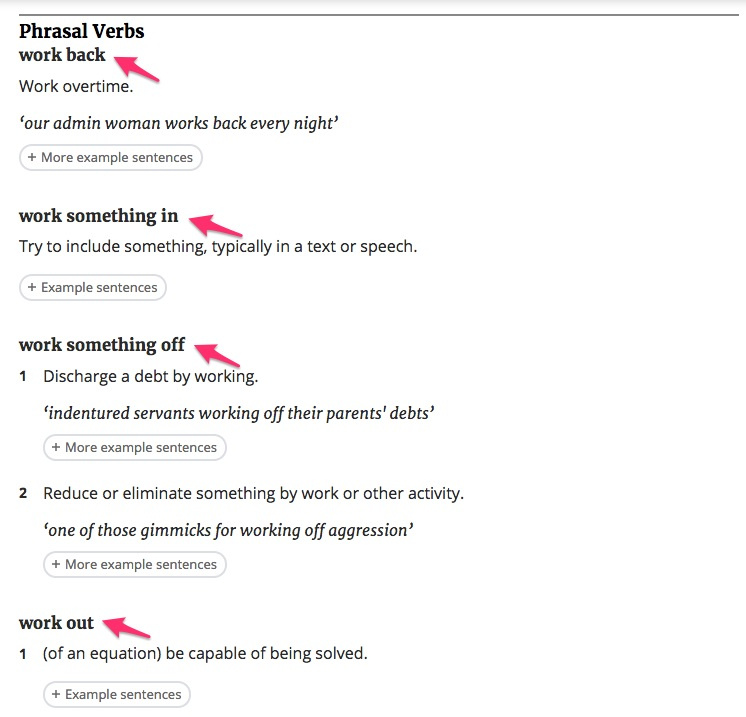

You need to use them, constantly checking yourself in the dictionary.
Error 3. Hope for dictionaries and do not check the text through a search engine
At the stage of writing the text before the copywriter, the question arises: how to abstract from the native language and start writing in English manners? Foreigners themselves are advised to use speech turns and phraseological units that are stable for the language. Search engines will help us find such constructions, in English - “search engines”. To search for information in English, it is most convenient to use Google search service.
The main difference between search engines and dictionaries is that the search results are based on the frequency of queries. So, as you type words into the Google search string, you get the most common combinations with it:


If you are unsure how to use the English word, enter it into the Google search string in different variations and see which combination scores more matches. This method is suitable for the selection of a verb, adjective or preposition to a noun.


The phrase “fast speed” is often used, and the phrase “high speed” is used 506 times more often.
Surprisingly, Google helps not only with the compatibility of words, but also with grammar. For example, choose the correct tense of the verb.

Past Simple is used in sentences with the same structure as in our text: “a client / company required a redesign”. Even the theme in these examples coincides with ours: "a redesign of a website"

Past Continuous scored just two matches: one with the Australian domain, the other with careless typos in the text. Similar results are best questioned.
Do not be lazy to read the snippet entirely and make sure that the words on both sides of the search phrase do not change its meaning and are not separated by a point or comma. When the text on the search page is not enough, I click on the output link and, using the Ctrl + F combination, find the search term in context. I advise you at the same time to run through the whole text, assessing its quality. If the article has errors or a careless layout catches your eye, such a source is hardly worth trusting.
In order not to waste time on checking the quality of the text, look for matches only on sites with the .com domain. In addition, special operators and Google search tools can significantly reduce search time.
Quotes and Exact Matching Tool
They help to find the phrase strictly in the form in which you entered it in the search line: with preservation of the order of words, articles, prepositions, etc. This is the narrowest type of correspondence that, if carelessly used, leads to a lack of information.

For example, you entered a phrase in which you doubt, enclosed it in quotes, and in the settings you set “exact match”. As a result, they understood that there was doubt
Do not rush to close the search page, because a negative result is also a result. You can “play” with it, gradually changing one element in the phrase and observing which of the changes will entail coincidences. Unsuccessful changes can be returned back. The main thing is to try as many different combinations as possible.
Let's try to replace the word “fast” with “high”:

And if you use another preposition:

There are coincidences, but in them the expression “with the high speed” is used in another situation: instead of high speed, we mean high-speed Wi-Fi. The bottom two links are hotel descriptions, you can ignore them.
Return the preposition "at" and replace the article with a definite to indefinite:

Again a small amount of matches
Finally, completely get rid of the article. And voila:


Solid number of matches. So we will use the phrase in this version
The * symbol instead of the unknown word in the phrase
Allows you to search for a phrase in which one or more words are unknown. This operator is especially helpful when an unknown word or a word is in doubt in the middle of a phrase. With the help of * you can pick up new combinations of words that in themselves might never have occurred to me.
For example, we want to find out how, besides the obvious “good” or “bad”, we can characterize the user experience, the “User Experience (UX)”. If you just enter the phrase in the search box, we get more than two million matches, among which there will be combinations of the desired word with all possible parts of speech. In fact, to select among all the options the figure "adjective + UX" will take half a life.
It is much easier and more convenient to set the context using the * operator so that the word missing in the phrase is an adjective. For example: "to enable a * UX".
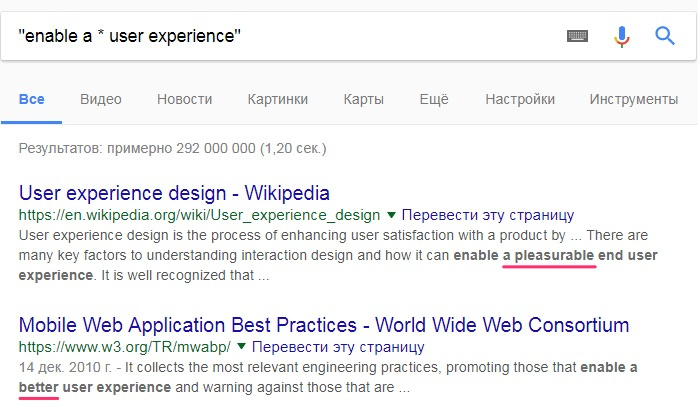


It turns out that user experience can be described in English by the following adjectives: pleasurable, better, seamless, consistent, new, digital-first, world-class, smooth, great, superior. And this is only the first two pages of the search.
Operators can be combined with each other, each time getting more accurate and creative combinations of words. Full list of Google-operators can be found here .
Mistake 4. Disregard spelling and punctuation tools.
Many MS Word editors have built-in spell checkers. However, if they are not enough, specialized text-checking services come to the rescue. One of the tools I have tested is grammarly.com .
Its advantage is that it checks not only each word separately, but also combinations of words. In addition to recognizing spelling errors, it helps to correct grammar: missing articles, incorrect prepositions and forms of pronouns, incorrect verb tense.

Error: the form of the "was" verb is inconsistent with the plural form of the subject "concepts"
The service also attempted to check the text in terms of style. The editor “swears” when using stamps, passive voice, too long sentences and frequently repeated words.

In addition, each error is accompanied by a brief explanation and / or replacement option.
Related Services: Ginger , Hemingway .
However, machine verification tools will only help “comb” your text. Finally, the editor will help to clean it from errors.
Error 5. Do not show the text to the native speaker when there is such an opportunity.
If you work in a large international company, you probably have English-speaking colleagues with whom you can show your text. Perhaps your company even has professional English-language editors. Then you are very lucky. Otherwise, the network has a lot of services like proz.com or translatorscafe.com , where, for a small amount of money, freelancers from the USA or the UK will be happy to check your text. In English, such a person is called a capacious word "proofreader".
Using editorial services, take a check on terminology, spelling and punctuation on yourself. After all, a person can absolutely not understand the topic about which you write. You may also be unaware of the literacy level of the verifier.
Fortunately, any foreigner, regardless of his level of professionalism, will immediately notice the unfortunate phrases and culturological inconsistencies in the text. Surely many have heard from English-speaking friends: "Sorry, this is just wrong." Ask your assistant to reformulate the bad places so that they do not stand out from the rest of the text.
Sometimes there are language forums where people ask foreign language speakers questions about the use of certain words, for example: forum.wordreference.com or english.stackexchange.com . As a rule, linguists and professional translators live in such forums, and if you thoroughly delve into their discussions, you can find the truth.

The user forum.wordreference.com under the nickname "Descendant" asks the members of the forum the difference between the English words "template" and "pattern"


Forum members explain to the user “Descendant” the interpretation of each word and give examples of usage
findings
High-quality English text written by a non-native speaker is not a myth and is not the fruit of the rarest talent. This research, constant self-criticism and the ability to question the first option that came to mind.
For the text to sound “in English”, you need to:
- Build your own thematic dictionary - potentially useful words and expressions in context;
- work actively not only with Russian-English, but also with English-language explanatory dictionaries;
- constantly experiment with the compatibility of English words, shoveling dozens of pages of Google-search in search of the most frequently used phrases;
- read text with special tools for grammatical and syntactic errors;
- whenever possible, involve native speakers to check the text for lexical and cultural inconsistencies.
Using this approach when writing English texts, you will no longer feel that knowledge of the English language works against you. On the contrary, your texts will bring you positive feedback from colleagues and, possibly, career growth. And this, at first glance, overworking with time will become a chore for you not only when writing working texts in English, but also when compiling resumes, personal emails and other documents.
Hop hey! Where without advertising our courses :)
Profession frontend developer
From zero to June for 8 months. We teach in practice, help with internships and employment.
Profession web developer
Layout of sites on HTML and CSS + JavaScript + backend-development in PHP + JavaScript in the browser and Web API.
Profession product manager
Business process management at all stages of product development: from idea to prototype and release.
Profession product designer
Web and mobile interface design, practical UX design, UI analytics.
And besides, until the end of August we have a promotion: 2 courses for the price of 1 →
Source: https://habr.com/ru/post/335836/
All Articles