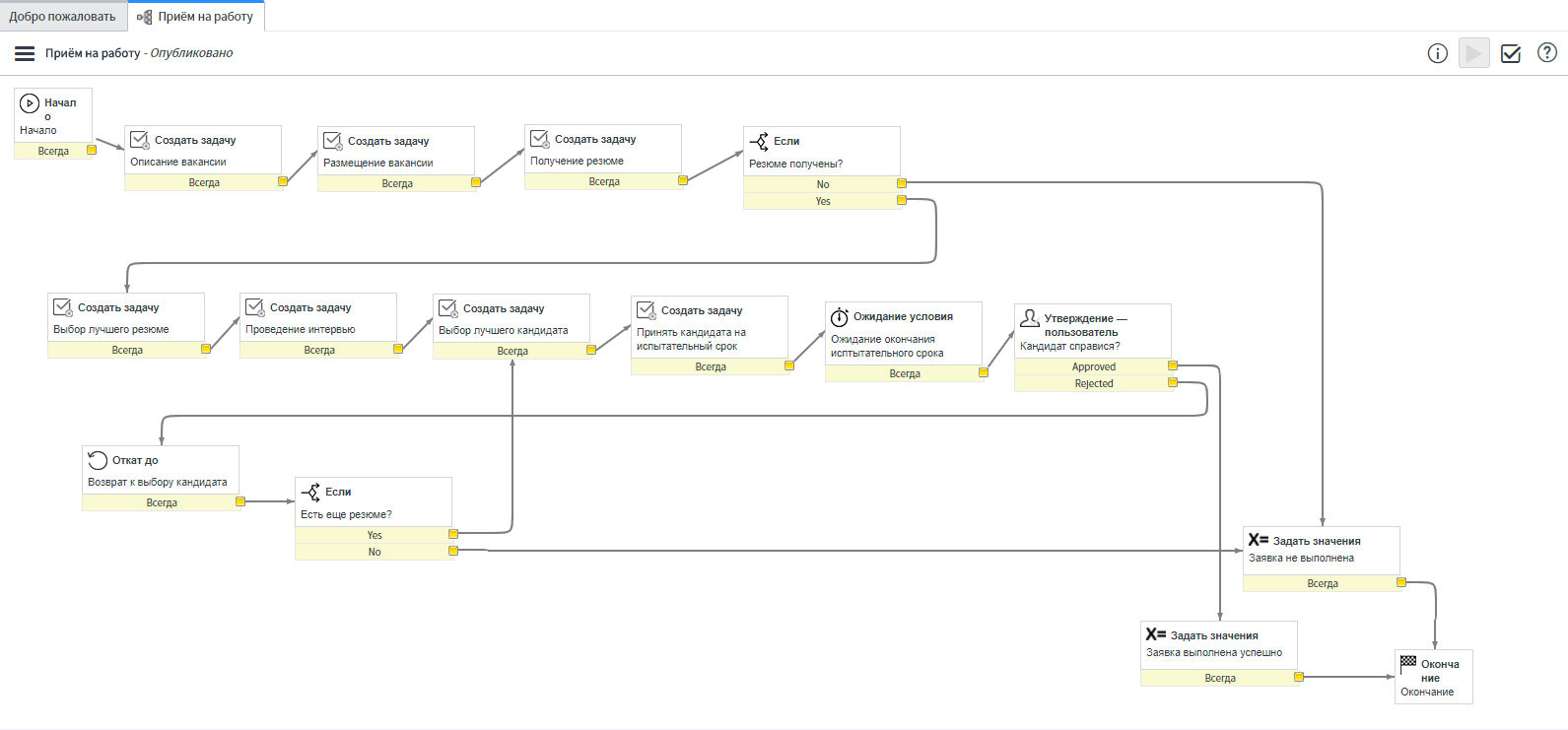Service out of the box: set up ServiceNow "in 60 seconds"

Today we will talk about IT service management ( ITSM ) and specialized solutions that automate these tasks. There are many systems that help organize, execute and monitor IT processes, but we will focus on a specific ITSM system - ServiceNow. This is the solution we offer our customers in our own cloud platform Technoserv Cloud . In the article we will describe how to use ServiceNow to quickly and without the involvement of a whole IT-staff to set up desk services for the entire company.
Process automation systems
Most of the work of any company is to perform routine tasks that are always performed in the same way and do not require improvisation from the performer. For example, the insurance company does not decide at a general meeting on Monday morning what to do this week - it knows that it is necessary to sell policies, receive reports of insurance claims, investigate them, pay compensation to victims. There is a category of companies that just think about what they would do - these are startups. But they work only at the stage of creating a business, as soon as the business is earned, the startup is completed.
A reasonable company requires its employees to solve problems only in the best way. To achieve this, the company must formulate exactly how the best way to solve a particular task looks, and control that employees use it.
The results of solving some problems remain within the company or division, and some go outside and come to the consumer. Solving the problem in the best way means that the desired result is obtained more, the result itself will be better, the consumer is more satisfied, and less resources are spent on getting results.
These ideas were formulated, sorry for the loud phrase, by the world community in the form of a series of ISO 9000 standards. In these standards, the result is called the product, and the sequence of product creation tasks is the process. The organization management method, in which managers require employees to execute established processes, while they themselves think about how to improve these processes, is called the process approach.
The process approach is closely connected with the most authoritative management specialists; it suffices to mention E. Deming and P. Drucker. There are many computer systems that help organize, execute, and control processes. This article presents some of the features of the ServiceNow system, which we offer to our customers in our own cloud platform, Technoserv Cloud.
Why ServiceNow?
So why ServiceNow ? Why we decided to offer this product to our customers from Technoserv Cloud Cloud and now talk about its capabilities? ServiceNow is currently among the top five world-leading manufacturers of SaaS software (Software as a Service), and, according to analysts Gartner, is a leader in the field of ITSM solutions. The manufacturer offers a single cloud platform to automate the life cycle of IT services, project management, personnel, resources, risk, etc.
The main advantage of ServiceNow products is that they are built on a single cloud platform consisting of common user interfaces and a single data model. This is not a set of integrated modules, which, including could be purchased at different times from other vendors. If ServiceNow buys third-party products, then buys technology, and then implements them on its platform again. All this provides the ability to upgrade, update, adapt at the platform level.
Some more important advantages of the product:
• Scalability, namely a small scaling step, which allows, if necessary, adding new users without affecting the operation of the main application.
• ServiceNow is originally a cloud platform, so many technical issues related to the specifics of the cloud are easily solved there (security, separation of visibility, integration, auditing, logging, etc.).
• Easy setup and open documentation allow you to focus on support, and customers are given the opportunity to customize the system and automate their processes. Thus, a small number of people can provide a service to a large number of customers.
ServiceNow is already installed and waiting for you
ServiceNow is cloudy, you can start using it right away. Compared to installing and running a conventional system, the savings can be several weeks that could be spent on designing, purchasing servers and other equipment, installing and configuring it. Much more time than the connection itself will take agreement and signing of the inevitable agreement between legal entities.
So, to set up the system you need to go through a few simple steps:
- Connect cloud service.
- Get user login and password to login.
- Run the system setup wizard (Fig.3), which will allow you to configure the system step by step.
Means of integration and data loading
In any process management system, a company first enters information not about processes, about itself: name, organizational structure, list of employees. In ServiceNow, this stage takes several minutes: the system is able to integrate with Active Directory or another LDAP source out of the box.
Figure 1 Step by step wizard. Setting up connections
The system integrated with Active Directory recognizes the user and does not require him to specify a username and password, it is enough that he indicated them when logging into Windows. If there is nothing to integrate with, ServiceNow can import lists of users and departments from files.
Graphic editor for describing processes
Process - a set of actions to achieve the goal. In ServiceNow, the list, sequence and conditions for the implementation of process actions are set in a graphical editor. For example, the recruitment process.
Configuring ServiceNow processes, unlike conventional process control systems, does not require programming and therefore takes little time. The process in the figure above is set up in less than 10 minutes. Since there is nothing in it, let's say, unexpected for the system, no additional settings are required. Once the process is drawn in the editor, the performers can begin to work in it.
Process approach standards require continuous process improvement. Traditional process control systems often interfere with this requirement if a new version of a process cannot work with objects created in its old version. A distinctive feature of ServiceNow is support for process versions. Each object processed in the process knows in which version of the process it was created, and obeys certain rules defined in this version.
Pre-configured processes
ServiceNow is already configured to automate known processes, such as incident management. You are only required to specify clarifying information.
Fig.3 Step by step wizard. Configure Incident Management
Form editor
Users do not deal with the process flow, but with the forms of the system. The form editor is now, probably, even in office suites. At ServiceNow it is simple, convenient and powerful. In drag-n-drop mode, modern looking forms are created for the average user (nice and with pictures)
Fig.4. Self-service portal page designer
and for a specialist (many fields required for work):
Fig.5 Form Designer
Accounting and control
Using the process approach, says the ISO 9000 standard, the organization is obliged to monitor the work of their processes and improve them. Processes are evaluated for effectiveness and efficiency. Performance indicators say how well the process achieves the goal. Performance indicators - how much resources are spent on it. ServiceNow shows instant and historical values of process indicators in text and graphic form, including in the form of sparklines .
Fig.6 Panel displaying process performance indicators
Chains with dots
From the paragraphs above, you may get the impression that the ServiceNow system is similar to the site builder: there is a set of “cubes”, the properties of some of them are set by ticks “on-off”, the step to the right-to-left is impossible. This impression is false. The ServiceNow system, together with a set of cubes, enables full-fledged programming. The language is plain JavaScript, and there is a powerful mechanism for working with objects. The vendor calls it dot walking, and if we had to give names to technical solutions, it would take root “chains with dots”.
Dot walking is a mechanism for gaining access to a related object. For example, you can get the phone number of the service manager: service.manager.phone. Why this may be needed? For example, to inform him that a high-priority incident (incident.priority <= 2) happened to an important (incident.ci.priority == 1) server (incident.ci.type === “server”) . And this is how you can find out (to warn the engineer about this) that the incident came from a user not only poorly versed in IT (incident.user.tech_level == 0) , but also nervous (incident.user.touchy == true) .
The dot walking mechanism works everywhere within ServiceNow. In this example, we highlight the color of vip users:
function onChange (control,oldValue,newValue,isLoading) { if (newValue) { //get the caller object so we can access fields var caller = g_form.getReference ('caller_id'); var callerLabel = document.getElementById ('label.incident.caller_id'); var callerField = document.getElementById ('sys_display.incident.caller_id'); //check for VIP status if (caller.vip == 'true') { //change the caller label to red background //style object is CSSStyleDeclaration, style names are not standard css names if (callerLabel) document.getElementById('label.incident.caller_id').style.backgroundColor = 'red'; //change the caller's name field to red text if (callerField) document.getElementById('sys_display.incident.caller_id').style.color = 'red'; } else { //not a VIP, remove temporary styles if (callerLabel) document.getElementById('label.incident.caller_id').style.backgroundColor = ''; if (callerField) document.getElementById('sys_display.incident.caller_id').style.color = ''; } } } In the following example, we will add a field to the incident table with the name of the head of the department in which the person reporting the incident is working. The selection interface has the form of a drop-down list, but it is easy to notice dot walking: Subscriber. Department. Manager_department.
Fig.7 List layout editor
Result, department head added:
Fig.8 List of incidents
Total
The application of the process approach helps the company to achieve the best results, which is good for ordinary employees and managers. You can start managing processes using ServiceNow in a few days. This was not always the case: ten years ago, such projects took half a year and cost millions.
In the next article
The objectives of this article did not include in-depth consideration of the topics touched upon, separate articles about them and other features of the system were planned. What do you want to read first?
Test-driven development, setting up access control for records, integration with Jira or something not mentioned here? Please let us know in the comments.
')
Source: https://habr.com/ru/post/335690/
All Articles