15.5 SP1 and 3CX Firewall Checker release released with SIP ALG verification
15.5 Update 1 (SP1) released
Last week, we presented a beta version of the first update to 3CX v15.5 , and this week we are introducing release 15.5 Update 1 (SP1). Testing the beta was very successful, so the transition to the release did not take much time.
Recall that included 15.5 Update 1 (SP1) beta:
- advanced IP phone auto configuration
- ability to capture network traffic directly from the 3CX console
- backup and restore server from the command line
- group voice mail boxes
- new 3CX web client feature and several new reports
In the final version of the above features were added:
')
- Added links to documentation for new supported phones (snom D712, Yealink T5X and Yealink CP960)
- added ability to automatically restart snom phones
- updated templates for some SIP operators
- Fixed support for a second account in the Welltech-ATA172 gateway
- Fanwil X6 phone removed MWI and HEADSET buttons
Full list of changes is available here .
Update
As usual, Update 15.5 Update 1 (SP1) is available in the Updates section of the 3CX Management Console. However, if you want to install the distribution package, follow these instructions.
- Windows: http://downloads.3cx.com/downloads/3CXPhoneSystem155.exe
- Linux:
wget -O- http://downloads.3cx.com/downloads/3cxpbx/public.key | apt-key add -
echo "deb http://downloads.3cx.com/downloads/3cxpbx/ /" | tee /etc/apt/sources.list.d/3cxpbx.list
apt-get update
apt-get install 3cxpbx
In order for the new web client to manage 3CX softphones, install the latest softphones for the supported OS:
Clients are also available in the 3CX server update section.
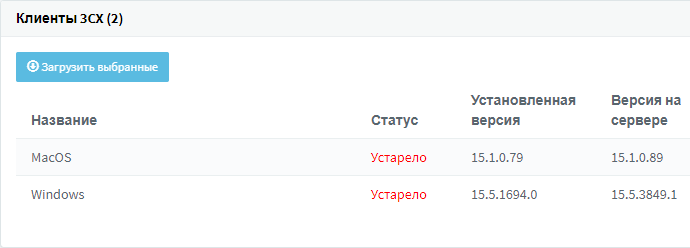
Recall that you can also deploy PBX directly in the 3CX cloud using the PBX Express service .
Check for SIP ALG in 3CX Firewall Checker
In update 15.5 Update 1 (SP1), the useful utility 3CX Firewall Checker learned to recognize the SIP ALG service running on routers and firewalls. This utility is recommended to be used when connecting to 3CX SIP trunks from telecom operators and remote IP phones via STUN (i.e., directly). Successful passing of the SIP ALG test means that the service is missing or disabled in the edge network device.
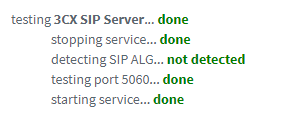
Of course, you can connect to a network device and check whether SIP ALG works. But often, the 3CX partner does not have full access to the client’s network and its firewall. Therefore, a primary check for the presence or absence of SIP ALG greatly simplifies the initial configuration of telephony.
At the moment, we guarantee the correct detection of SIP ALG in the following firewalls:
- Cisco ASA 5505
- MikroTik
- Sonicwall
- Fortigate
We want to expand this list. Therefore, a big request to 3CX partners: try to test your firewall with SIP ALG enabled, and then with SIP ALG turned off, and share the results on our forum or in tech support. The more devices we check, the more confidence there will be when introducing 3CX to the customer, since you will know for sure whether the SIP ALG works on this network or not.
It is important to understand whether SIP traffic passes correctly without modification, or SIL ALG modifies SIP headers. When checking the firewall, there are 3 possible results:
- Not detected - this result shows that the test packet successfully reached the test server and came back, but the SIP headers were not changed. SIP ALG test passed.
- Failed - this result indicates that the test packet did not reach the test server. This may be due to blocked external connections on your network, or due to the fact that the SIP ALG “beyond recognition” has changed the SIP headers and the verification server cannot process them. Test is considered unsuccessful.
- Detected (Values) - this result shows that the verification packet reached the verification server, but was modified by the SIP ALG service (different from the original packet generated by 3CX). Also, the values of the expected CRC32 checksum and the actual calculated by the verification server (and vice versa, calculated by the 3CX server upon receipt of the packet) will be shown. The test is considered unsuccessful.
We look forward to your feedback on the new update 15.5 Update 1 (SP1) and 3CX SIP ALG Checker on our forums!
Source: https://habr.com/ru/post/335556/
All Articles