Development of an application interface for lifelong use on the example of a mobile diabetes diary
Diabetes is one of the most common diseases worldwide. In Russia alone, the number of diabetics is 9.5 million people, in the world this number reaches 422 million, and this is every 18th person.
I, a developer of an application for diabetics, am the very 18th person, at the age of 8 I was diagnosed with type 1 diabetes.

')
For those who are not very familiar with this topic, I will explain that diabetes is an autoimmune incurable disease in which the human body cannot cope with the regulation of the level of glucose (sugar) in the blood.
Because of this, type 1 diabetics have to constantly inject insulin — on average, 5 times a day, and measure their blood sugar levels, puncturing a finger, on average, 7 times a day. Diabetics of the second type are most often managed simply by dieting and taking pills, but still, sometimes they have to use insulin therapy.
How can a mobile app help all these people?
The most important thing in diabetes is to control sugar levels , because if you do not do this, you may experience various complications, such as blindness, kidney, heart and leg diseases (I think you don’t want to apply these pictures to the article, but you can google to understand the seriousness "Diabetic foot").

In order to achieve good sugars, diabetics must constantly monitor what they eat, how much insulin they put, and how it affects sugars. This is done with the help of a thing called “diabetes diary” or “self-control diary”, and it looks like this:



Keeping such a diary, making 10 entries every day , can be very difficult, especially considering the perspective that promises to do this for the rest of your life. Unfortunately, observations show that many diabetics stop doing this shortly after leaving the hospital due to the inconvenience of this process.
And the lack of data affects later on the sugars, since when a doctor comes to the doctor, the patient will simply have nothing to show, and the doctor will not be able to correct the insulin dosages and give any recommendations other than how to keep a diary.
I will not be cunning, I myself also became a victim of this problem, and, although I had more or less normal sugar, I decided to do something about it.
First of all, I began to look for applications that could solve my problem, and, to my surprise, there were practically no applications in the Russian AppStore (on request of diabetes out of 10, only 4 applications were associated with keeping a diabetes diary).
Unfortunately, on each of the applications I did not manage to hold out even a week, since the process of entering data into them turned out to be long (but this, of course, is only my subjective opinion). And for some applications, the interface, in general, sent greetings to applications that were written on the PDA to zero.

In the American AppStore, the situation was much better, and such a giant as mySugrDiabetes occupies the highest niche there (which is not surprising, the guys are great and work very well in terms of retaining users).

But for all these applications there is no localization, and simply they can not be downloaded in our AppStore, for this you need to create a separate account.
I did not even consider the options of keeping a diary in a tablet in Excel or in a browser.
As a result, being a mobile application developer, I decided to start working on my own product.
The main thing that had to be achieved when developing an application was the convenience and speed of keeping a diabetes diary. Accordingly, the priority goal was to reduce the time of data entry into the application and access to it.
The main screen, which the user sees when opening the application, is the Diary screen, in which the user can see his last 10 entries to recall previous indicators, and has access to data entry.
In diabetes, the most important factors are three indicators:
All data at the same time can be entered both together and separately.
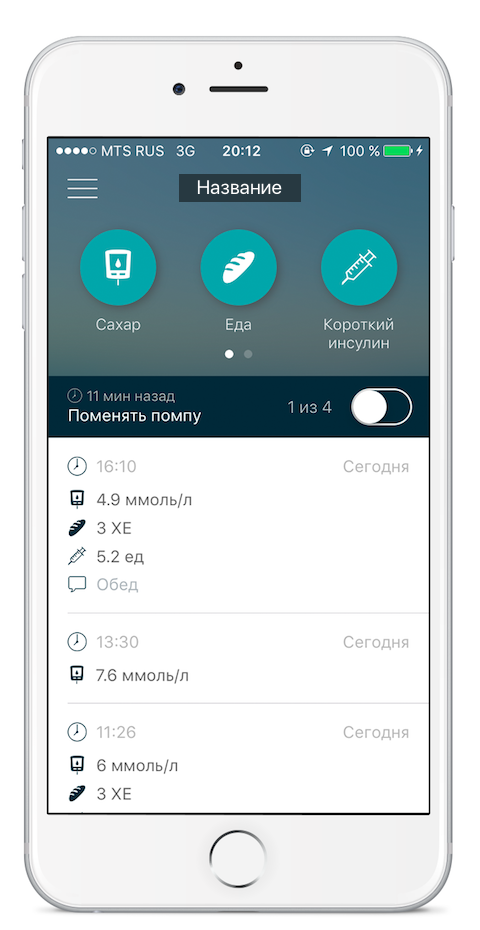
There are other factors that diabetics need to take into account, but they are not so important, so for the time being the emphasis was only on these three indicators (perhaps I’ll tell you about the introduction of other indicators in another article).
In order not to obstruct the user with additional steps, if he needs to enter only one parameter, the ability to go directly to a specific indicator was added.
For the input screen, the task was to find a solution that differs from the standard data input method via the keyboard, since the introduction of an integer value with a fractional part and a comma requires a large number of user clicks and takes a lot of time. Several solutions were considered, such as choosing a value using a circular interface element and a carousel for fast scrolling to the desired value. Unfortunately, they also did not solve the problem, since the value of sugar and insulin can vary from 0 to 20 units (sometimes more) and for large values, the elements had to “twist” for quite a long time.
As a result, the optimal solution was to use a regular slider, but with its division into two parts: whole and fractional . Thus, the user can easily select the desired value with one or two clicks, and, if he makes a mistake, adjust it without removing his finger.
We also did not refuse to enter via the keyboard, and to whom this method would seem inconvenient, can use the standard input method. The keyboard and the slider while working together and the value entered from the keyboard, you can immediately adjust the slider.

When completing the input of a particular value, the user is not limited to the sequence of data entry steps and using the navigation carousel can be swapped to the desired stage.
In addition, if the user specified in the settings his own factors for calculating the dose of insulin (insulin sensitivity factor and carbohydrate ratio), the application will calculate the dose for it , and you can enter it by clicking on the specified value.
An important function is also the ability to set yourself reminders of the procedures related to diabetes, for this purpose a screen of goals was developed. I will not describe all the functionality, just talk about the implemented functions that will help the user save time.
The first function is to automatically create a goal, when the user can set up the program so that it will create a reminder about measuring sugar after x time, if there was a meal or an insulin injection in the recording. This saves time by adding the most frequent and necessary reminder - measure sugar after a meal or insulin.
The second function is automatic closing of the target. Since the goals are divided into three main categories (Sugar, Food and Insulin), not counting "Miscellaneous", the application can automatically check the presence of the parameter in the added record, which requires you to enter a goal and, if it is in this record, and is in the required time interval from our goal - the goal is automatically closed and the user will not need to mark it himself.

In addition to the need to maintain data, the user should be given the opportunity to easily analyze them . Again, I will not dwell entirely on all the elements, but I will describe the most important points.
The most important indicators for the user, which include the average sugar, the variation of sugars and their ratio , are immediately calculated and they are given a characteristic of the quality of tracking sugar levels. The characteristic for evaluation is taken from the goals set by the user in the settings, and is divided into “Excellent”, “Good”, “Normal” and “Bad”, so that the user can immediately analyze the value shown to him.
At the same time, statistics can read data in this way not only by day, but also by week and month (the graph then reflects the dynamics of average sugars by day).

The application has been in the AppStore for 3 months, and on Google Play for 2 months and all users respond positively about the user-friendly interface, even forgiving the application for the lag in its functionality compared to its counterparts (which we gradually solve).
And after the release, the application even successfully hit the main page in the AppStore in the top new applications of the week.

Now, of course, there are difficulties with the promotion of the application, since this is done by me more on an initiative basis, and there are no serious budgets for advertising, but it is good that organic users who are just looking for applications in the AppStore get into the application, associated with diabetes, as I once did.
Thanks for attention!
I would like to hear your opinion on the implemented screens and tips on how to improve the designed interface. In the future, perhaps, I will write another article about the intricacies of the implementation of the new functionality in the appendix (there are still many plans ahead).
PS: I myself, of course, am also keeping a diary from the moment the application is released, and, surprisingly, I don’t throw it away.
I, a developer of an application for diabetics, am the very 18th person, at the age of 8 I was diagnosed with type 1 diabetes.

')
For those who are not very familiar with this topic, I will explain that diabetes is an autoimmune incurable disease in which the human body cannot cope with the regulation of the level of glucose (sugar) in the blood.
Because of this, type 1 diabetics have to constantly inject insulin — on average, 5 times a day, and measure their blood sugar levels, puncturing a finger, on average, 7 times a day. Diabetics of the second type are most often managed simply by dieting and taking pills, but still, sometimes they have to use insulin therapy.
How can a mobile app help all these people?
Problem
The most important thing in diabetes is to control sugar levels , because if you do not do this, you may experience various complications, such as blindness, kidney, heart and leg diseases (I think you don’t want to apply these pictures to the article, but you can google to understand the seriousness "Diabetic foot").

In order to achieve good sugars, diabetics must constantly monitor what they eat, how much insulin they put, and how it affects sugars. This is done with the help of a thing called “diabetes diary” or “self-control diary”, and it looks like this:



Keeping such a diary, making 10 entries every day , can be very difficult, especially considering the perspective that promises to do this for the rest of your life. Unfortunately, observations show that many diabetics stop doing this shortly after leaving the hospital due to the inconvenience of this process.
And the lack of data affects later on the sugars, since when a doctor comes to the doctor, the patient will simply have nothing to show, and the doctor will not be able to correct the insulin dosages and give any recommendations other than how to keep a diary.
I will not be cunning, I myself also became a victim of this problem, and, although I had more or less normal sugar, I decided to do something about it.
Existing solutions
First of all, I began to look for applications that could solve my problem, and, to my surprise, there were practically no applications in the Russian AppStore (on request of diabetes out of 10, only 4 applications were associated with keeping a diabetes diary).
Unfortunately, on each of the applications I did not manage to hold out even a week, since the process of entering data into them turned out to be long (but this, of course, is only my subjective opinion). And for some applications, the interface, in general, sent greetings to applications that were written on the PDA to zero.

In the American AppStore, the situation was much better, and such a giant as mySugrDiabetes occupies the highest niche there (which is not surprising, the guys are great and work very well in terms of retaining users).

But for all these applications there is no localization, and simply they can not be downloaded in our AppStore, for this you need to create a separate account.
I did not even consider the options of keeping a diary in a tablet in Excel or in a browser.
As a result, being a mobile application developer, I decided to start working on my own product.
Designed solution
The main thing that had to be achieved when developing an application was the convenience and speed of keeping a diabetes diary. Accordingly, the priority goal was to reduce the time of data entry into the application and access to it.
Diary screen
The main screen, which the user sees when opening the application, is the Diary screen, in which the user can see his last 10 entries to recall previous indicators, and has access to data entry.
In diabetes, the most important factors are three indicators:
- The level of glucose, which is measured in mmol / l;
- Meal, which is measured in bread units (1 XE = 12 grams of carbohydrates);
- Injection of insulin, which is measured simply in units, and is divided into short and extended types of insulin.
All data at the same time can be entered both together and separately.
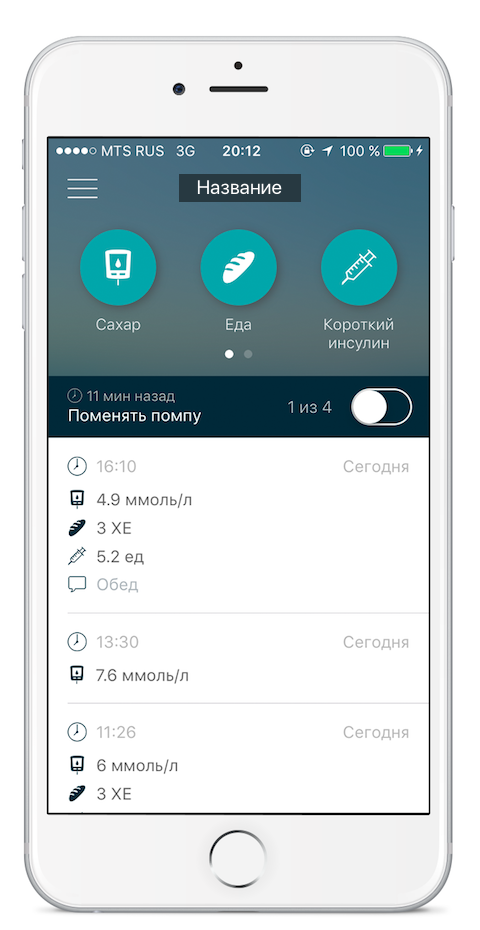
There are other factors that diabetics need to take into account, but they are not so important, so for the time being the emphasis was only on these three indicators (perhaps I’ll tell you about the introduction of other indicators in another article).
In order not to obstruct the user with additional steps, if he needs to enter only one parameter, the ability to go directly to a specific indicator was added.
Input screen
For the input screen, the task was to find a solution that differs from the standard data input method via the keyboard, since the introduction of an integer value with a fractional part and a comma requires a large number of user clicks and takes a lot of time. Several solutions were considered, such as choosing a value using a circular interface element and a carousel for fast scrolling to the desired value. Unfortunately, they also did not solve the problem, since the value of sugar and insulin can vary from 0 to 20 units (sometimes more) and for large values, the elements had to “twist” for quite a long time.
As a result, the optimal solution was to use a regular slider, but with its division into two parts: whole and fractional . Thus, the user can easily select the desired value with one or two clicks, and, if he makes a mistake, adjust it without removing his finger.
We also did not refuse to enter via the keyboard, and to whom this method would seem inconvenient, can use the standard input method. The keyboard and the slider while working together and the value entered from the keyboard, you can immediately adjust the slider.

When completing the input of a particular value, the user is not limited to the sequence of data entry steps and using the navigation carousel can be swapped to the desired stage.
In addition, if the user specified in the settings his own factors for calculating the dose of insulin (insulin sensitivity factor and carbohydrate ratio), the application will calculate the dose for it , and you can enter it by clicking on the specified value.
Goal screen
An important function is also the ability to set yourself reminders of the procedures related to diabetes, for this purpose a screen of goals was developed. I will not describe all the functionality, just talk about the implemented functions that will help the user save time.
The first function is to automatically create a goal, when the user can set up the program so that it will create a reminder about measuring sugar after x time, if there was a meal or an insulin injection in the recording. This saves time by adding the most frequent and necessary reminder - measure sugar after a meal or insulin.
The second function is automatic closing of the target. Since the goals are divided into three main categories (Sugar, Food and Insulin), not counting "Miscellaneous", the application can automatically check the presence of the parameter in the added record, which requires you to enter a goal and, if it is in this record, and is in the required time interval from our goal - the goal is automatically closed and the user will not need to mark it himself.

Statistics screen
In addition to the need to maintain data, the user should be given the opportunity to easily analyze them . Again, I will not dwell entirely on all the elements, but I will describe the most important points.
The most important indicators for the user, which include the average sugar, the variation of sugars and their ratio , are immediately calculated and they are given a characteristic of the quality of tracking sugar levels. The characteristic for evaluation is taken from the goals set by the user in the settings, and is divided into “Excellent”, “Good”, “Normal” and “Bad”, so that the user can immediately analyze the value shown to him.
At the same time, statistics can read data in this way not only by day, but also by week and month (the graph then reflects the dynamics of average sugars by day).

Conclusion
The application has been in the AppStore for 3 months, and on Google Play for 2 months and all users respond positively about the user-friendly interface, even forgiving the application for the lag in its functionality compared to its counterparts (which we gradually solve).
And after the release, the application even successfully hit the main page in the AppStore in the top new applications of the week.

Now, of course, there are difficulties with the promotion of the application, since this is done by me more on an initiative basis, and there are no serious budgets for advertising, but it is good that organic users who are just looking for applications in the AppStore get into the application, associated with diabetes, as I once did.
Thanks for attention!
I would like to hear your opinion on the implemented screens and tips on how to improve the designed interface. In the future, perhaps, I will write another article about the intricacies of the implementation of the new functionality in the appendix (there are still many plans ahead).
PS: I myself, of course, am also keeping a diary from the moment the application is released, and, surprisingly, I don’t throw it away.
Source: https://habr.com/ru/post/335372/
All Articles