CRM-system: full implementation algorithm
CRM implementation projects fail - it’s abroad, it’s in Russia. There are a lot of reasons, but the most important is the customer’s desire to jump over all the steps and get one button “Rrrraz and earned”. With this approach, the only thing that turns out well is to collect all the rakes on the way to business automation. And this costs, nerves, layoffs, simple business ...
We have prepared, perhaps, the most detailed scheme and instructions for the implementation of a CRM system in the company. It is designed to help businesses of any size to implement corporate software correctly, as soon as possible and without loss. In general, civilized and professional. We are for the right stairs!

When it came to the wrong side: follow safety precautions when introducing CRM systems
We have been implementing CRM systems for 11 years and have gone through all stages: from small CRM to full-featured ERP, from small and micro businesses to large holdings. And, frankly, the diseases and symptoms are almost the same everywhere - just the scale is different. Based on this experience, we prepared our instructions and a very detailed scheme.
')
Download the entire deployment plan at once.
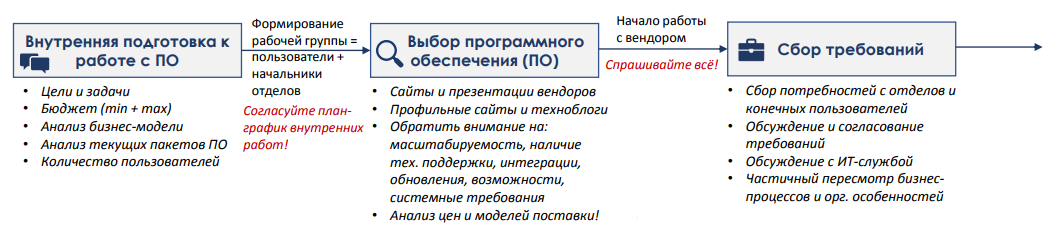
The first stage is an internal preparation for implementation. Often it is skipped by companies, and this, unfortunately, indicates a low interest of employees in the project. This situation is a vicious way to further boycott the CRM system, when managers simply refuse to enter data into the program.
Even in the smallest company, a conflict of interest can happen, when each department starts to pull the automation blanket over and wants everything at once. The task of management is to initiate the creation of a working group, in which representatives of all departments will participate, whose work will be affected by automation. The group should include either process managers or the most experienced employees. In no case should the working group be perceived as a formality or an imitation of activity — it must be a working one. So what you need to do first.
Make and agree on the schedule of works on the selection and implementation of a CRM system. Again, you will surely go beyond the established framework, but the schedule disciplines and will not allow the implementation to escalate into a process that is several years long.
Choosing the basic CRM system you need is a difficult story: there are dozens of offers on the market that will fall on you as soon as you enter “select CRM” in your search. Revise and test them all unreal. Here are sample criteria for selecting a CRM app for further study:
Systems of such categories most often have implementation experience, are developed, are responsible for quality and are not eliminated after several months of existence, as new market models can do: swung at B2B - the margin has not burnt out - we close the CRM - we open the barbershop or we go to bitcoins. In general, there is little confidence for newbies to minimalists.
What you need to pay attention when choosing a CRM-system, in addition to the functionality that your business needs?
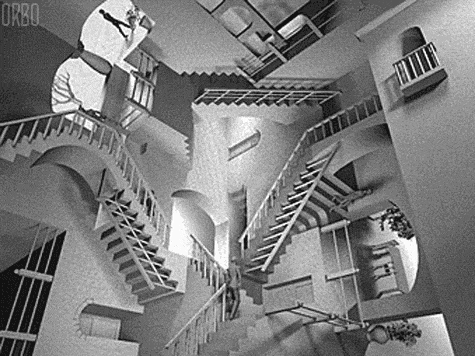
Do not complicate and turn implementation into an intricate process.
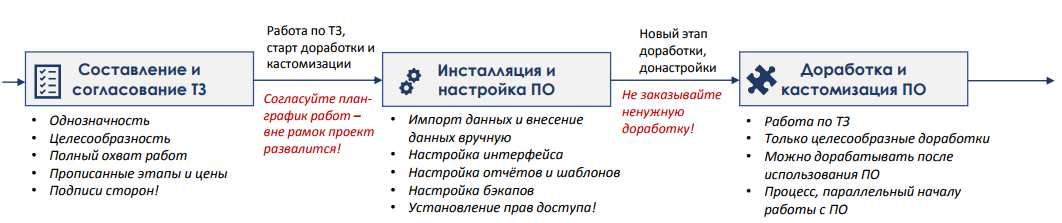
So, after the first contacts with the vendor, it's time to collect the requirements and draw up the terms of reference (This makes the vendor! It is almost always paid! Why - read here and here ). It is at this stage that you can register the desired processes and decide which toxic manifestations in the business it’s time to give up.
For those who are too lazy to read these posts about the technical task, we will repeat the main points. So, TK.

Schematic diagram of the terms of reference for the project implementation of CRM-system
 The main thing is not to abandon the introduction halfway through. This is money and time in the pipe.
The main thing is not to abandon the introduction halfway through. This is money and time in the pipe.
Simultaneously with the start of operation and training, if necessary, you can delve into the refinement of business logic. You can order a revision immediately, if you know exactly what specific things you need. And you can work in the CRM system, set up business processes and departmental communications, and then decide what you are missing and contact the vendor. Often, customers prefer to choose for improvements freelancer, which seems to be a cheaper solution. This is fraught - no freelancer will be able to quickly understand the logic of the system and successfully enter into it a modified component or report. Sometimes this is simply not possible. In general, the miser pays twice, so it's best to contact the CRM system developer right away: it will be faster, more successful and, we assure, cheaper.

Training is the key to a successful start of a CRM system, but even here lies a few pitfalls.
For some reason, it seems to everyone that the best form of training is the format of lectures and practices in the training room, when vendor coaches demonstrate the functions and principles of work, and employees repeat one by one or in pairs after them on training PCs. In fact, this is the worst form of study, and this is why:
In this scenario, just a demonstration of the capabilities of all modules and it seems more productive. In fact, online training, organized simultaneously with the development of a CRM system and the study of documentation - the most advanced way to date. And less resource intensive.
Each company needs an internal expert - a CRM-guru who will master the system at the administrator level and will be able to train employees, understanding how the system fits into your business processes. This is not necessarily the head of the department or an experienced merchant - such an employee may be an assistant system administrator, analyst, sales manager, marketer, etc. There would be a desire, an understanding of processes and the ability to formulate thoughts.
By the way, do not forget to request documentation from the vendor - this could be a PDF file, a Wiki help, other help, printed materials. The main thing is that the documentation was complete, relevant and competent. And of course, tested - but this is already on the conscience of the vendor.
Since the end of training begins the stage of active operation. In fact, this is the longest period - the life cycle of a CRM system within your company. You have spent a lot of effort, nerves, money to implement the program, so it’s important not to let everything go by itself, but to get used to working in the system and make it almost an electronic copy of your business. In general, a person gets used to new conditions in 21 days. That is, this is a full working month - it is during this period that it is necessary to motivate employees, initiate ongoing interactions with the CRM system, continue training and consultations from an internal expert.
What is important at this stage?
In general, talking about SLA (Service Level Agreement, Service Level Agreement) in Russia is a sure way to be misunderstood and to wear out nerves for yourself and your interlocutor. But if the vendor does not fulfill the minimum requirements described in the contract, breaks the deadlines for processing requests and declares that everything is in the manuals, this is bad. Of course, you can change the CRM-system, with experience it is easier, but this is a new implementation costs and more than half of the process again. Try to solve the problem with the top management of the CRM supplier - as a rule, it is extremely interested in user loyalty, because it knows well about the scale and stiffness of competition in the business automation market in general and CRM in particular. Works magically!
Download the file with the concept of implementation - it will be useful to you in any case.
Download the entire file with this article to print it and use it actively.
In general, in the case of the introduction of a CRM system , as in all other works, a good expression is appropriate: “Do it normally, it will be normal.” The process of implementation is finite and sooner or later (following the scheme - rather, sooner) you will get a working tool that will save you from many headaches and help you earn more. Do not think, wait, endlessly consult - you need to start today, to do tomorrow and reach a new level the day after tomorrow. Although most Russian companies have to implement a CRM system yesterday.
We have prepared, perhaps, the most detailed scheme and instructions for the implementation of a CRM system in the company. It is designed to help businesses of any size to implement corporate software correctly, as soon as possible and without loss. In general, civilized and professional. We are for the right stairs!

When it came to the wrong side: follow safety precautions when introducing CRM systems
We have been implementing CRM systems for 11 years and have gone through all stages: from small CRM to full-featured ERP, from small and micro businesses to large holdings. And, frankly, the diseases and symptoms are almost the same everywhere - just the scale is different. Based on this experience, we prepared our instructions and a very detailed scheme.
')
Stages within the company: preparation, selection of CRM, requirements collection
Download the entire deployment plan at once.
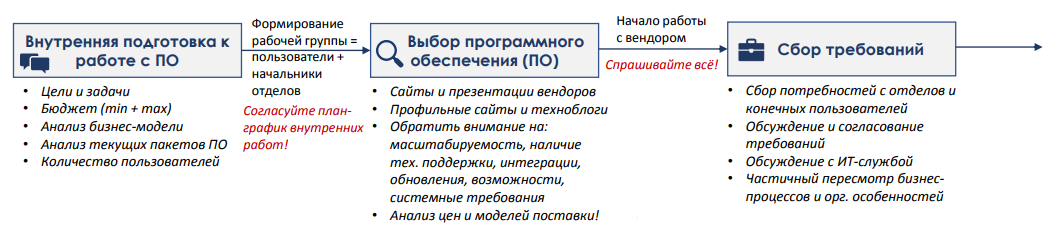
The first stage is an internal preparation for implementation. Often it is skipped by companies, and this, unfortunately, indicates a low interest of employees in the project. This situation is a vicious way to further boycott the CRM system, when managers simply refuse to enter data into the program.
Even in the smallest company, a conflict of interest can happen, when each department starts to pull the automation blanket over and wants everything at once. The task of management is to initiate the creation of a working group, in which representatives of all departments will participate, whose work will be affected by automation. The group should include either process managers or the most experienced employees. In no case should the working group be perceived as a formality or an imitation of activity — it must be a working one. So what you need to do first.
- Identify the goals and objectives of the implementation. A goal is a specific planned result, for example, to increase the number of leads processed by 30% per unit of time. Tasks are individual problems that should be solved: to set up business processes, improve distribution, organize collective planning, etc. Divide goals and objectives into groups. By the way, determining the need for a particular function is simple: it is enough to ask yourself the question “Why?” Each time and find a reasoned answer that is different from “Well, it’s necessary.” Here is what it might look like:
In a similar table, you can add all the main CRM users who register their requirements for reports - you can see almost identical options and choose a single configuration for several internal customers.Department
Implementation targets
Implementation tasks- Increase the number of calls by 30%
- Increase the number of leads by 15%- Raise card on call
- Fix clients for managers
- Install a virtual PBX
- Integrate CRM with PBX and 1CSupport - Reduce request service to 7 minutes
- Create knowledge base- Create a ticket system
- Divide customers by importance and urgency.Marketing - Create segmented feeds
- Line up analytics- Impose letter templates
- Segment customer base
- Build reportsHR and frames - Monitor KPI
- Maintain employee cards- Develop a KPI system
- unify employee data
- Check data completeness - Calculate the minimum and maximum budget. This is perhaps the most ungrateful process, because without the participation of the vendor it is difficult to determine the cost of the project. However, you can set boundaries: for example, no more than 500,000 per project or no more than 150,000 per year. Do not forget that the majority of CRMs are delivered according to the SaaS model, and this entails monthly costs, which, moreover, can be indexed by the vendor in a big way. RegionSoft CRM also has SaaS (rent, but not the cloud - do not confuse), but the basic delivery model is the purchase of perpetual competitive licenses, that is, you pay once, and use the product forever.
Separately, it should be said that a budget equal to zero does not exist. As a result, you will still pay: for revision, for technical support, for plug-ins and widgets, for the work of an internal programmer. Finally, you will switch to the paid version - this is exactly what the marketing tricks of vendors like “zero for the whole team” are designed for: the data is entered, they are pitiful, migration to another system will cost more, so be it, we will pay money. - Analyze the business model of the company. Identify key and secondary processes, their frequency, responsible, timing, resources. Do not believe the coaches who say that you do not have a model - you may have a mess and vacillation, but there is a model. Perhaps there is no structure and formal regulation, but the laws of the company's business just form the model: how do you sell, what exactly is there a warehouse and stocks, what is the delivery scheme, etc. This model allows you to create the first requirements for the CRM-system: for example, mandatory integration with the site, the presence of a warehouse, type of production, etc. In the end, somehow you worked, something led to sales and revenue. Try to organize this something and understand what can be improved. Automation is a great time to redefine business and reach a new level.
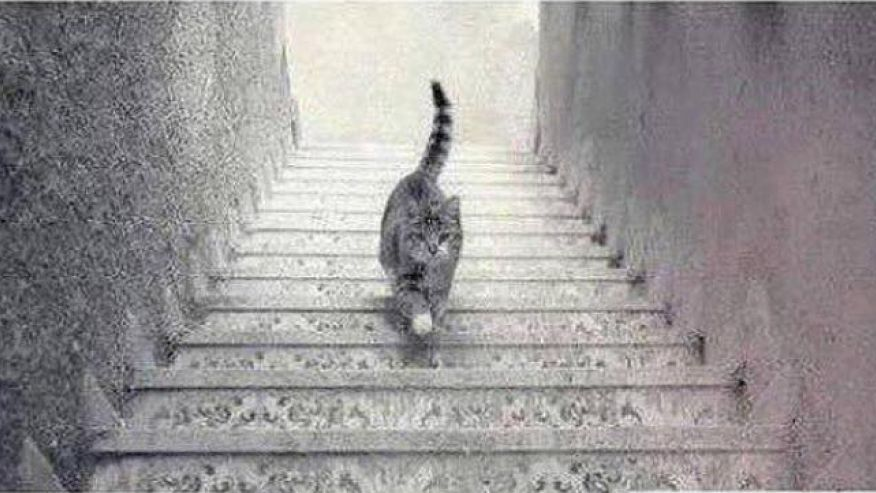
The main thing is to understand which direction you are going. By the way, does the cat go up or down? - Analyze the software already installed in the company. Conduct an internal audit of the software used in the company, see what problems it solves. In case the CRM system will duplicate some software solutions (for example, a project or warehouse management system), it is better to abandon the existing licenses / leases and thus save. Changing the “park” of software is a normal practice, because by doing so you achieve a balance of costs and results, you get rid of unnecessary ballast. There is even a special term - SAM (software asset management, software asset management), SAM managers are engaged in optimizing the software composition in a company. By the way, this approach is included in the best practices of IT infrastructure management. So do not be afraid to abandon programs that are morally outdated or have duplicate functions.
- Determine the number of users. It seems that there is such a thing - he took and counted all those who will have CRM installed. In fact, there are a few points worth paying attention to.
- The presence of remote employees. They need to be connected to the CRM system - so it will be comfortable for them to work, and you will not lose any data. By the way, there is a perception that once a team is distributed, then the desktop CRM system will not work. Of course, this is a completely false statement: the application of a remote employee in real time exchanges information with the base - and this process does not occur at the highest speeds of the Internet connection.
- The presence of staff, often working outside the office. This is a source of savings: for example, you can buy competitive licenses and while employees are not in place, the license will be occupied by others (connection account). This is a common practice, for example, for billing systems and workflow systems. For unknown reasons (well, to us for some understandable), some CRM vendors put higher prices on competitive licenses. We do not see technical and economic reasons for this, therefore in RegionSoft CRM all licenses are initially competitive.
- Do not forget to count managers and administrators. Strange as it may seem, but it is the management and technical specialists who sometimes fall out of the calculation - in the meantime, they will later become critical users.
- The presence of remote employees. They need to be connected to the CRM system - so it will be comfortable for them to work, and you will not lose any data. By the way, there is a perception that once a team is distributed, then the desktop CRM system will not work. Of course, this is a completely false statement: the application of a remote employee in real time exchanges information with the base - and this process does not occur at the highest speeds of the Internet connection.
Make and agree on the schedule of works on the selection and implementation of a CRM system. Again, you will surely go beyond the established framework, but the schedule disciplines and will not allow the implementation to escalate into a process that is several years long.
Choosing the basic CRM system you need is a difficult story: there are dozens of offers on the market that will fall on you as soon as you enter “select CRM” in your search. Revise and test them all unreal. Here are sample criteria for selecting a CRM app for further study:
- famous CRM systems on hearing
- systems with good blogs and participants of reviews on serious sites (Habr, vc.ru, for example)
- systems from proven CRM blogs and directories
- advice from your friends and business colleagues (but remember that everyone’s business is different).
Systems of such categories most often have implementation experience, are developed, are responsible for quality and are not eliminated after several months of existence, as new market models can do: swung at B2B - the margin has not burnt out - we close the CRM - we open the barbershop or we go to bitcoins. In general, there is little confidence for newbies to minimalists.
What you need to pay attention when choosing a CRM-system, in addition to the functionality that your business needs?
- Scalable. Business is changing: directions and divisions open and close, the number of staff is growing. The CRM system should be absolutely painless to scale - new employees and departments should be automated literally on the fly. It is important that the scale does not hit you "a lot of money": for example, some vendors make it more expensive solution for large teams. Although the normal situation looks the opposite: more licenses - less cost for each of them.
- Availability of technical support. It should be at any vendor or his partner. Pay attention to the extent to which technical support is included in the contract - it so happens that the customer is obliged to purchase a paid support package. But, basically, there are two types: the minimum free support and a paid priority support package. The choice is yours. For example, you can buy support for a year, and then use a trained domestic expert (to whom you, of course, pay).
- Integration. In Russian companies, many services are used, the main of which are 1C, mail, telephony in conjunction with a virtual PBX or without it, an online consultant on the site and the site itself. It is desirable that the CRM-system not only exchanges data with these systems, but also allows flexible configuration and integration of systems management. For example, we developed the RegionSoft Application Server and the VoIP Connector so that our customers can manage integration with external programs and telephony as flexibly as possible.
- Frequency and model updates. Any decent software is updated and it is completely normal. Check with the vendor the frequency and model of the delivery of updates - it is desirable that the rolling of new versions does not slow down the work within the company.
- System requirements. In principle, the system requirements themselves are fairly standard and do not require any special hardware, but there are some nuances. For example, a CRM system may require a paid SQL Server or some special DBMS that consumes huge resources - in this case, the burden of paying the necessary resources falls on the client’s budget.
- Delivery Models and Pricing. We have already written a lot about this, but again, CRM can be supplied on the SaaS model (rent - pay monthly, like a mobile phone), by installments, and on promise, when you just buy out licenses and pay once. The main thing to know here is a) the cost of owning a rented software for 2-3 years is far ahead of the cost of buying licenses; b) a vendor can raise prices or close a business - and you will need to pay more or urgently migrate your customer base; c) the leased software does not belong to you.
Important:
- Make sure you understand the final cost of licenses, installation, and initial configuration. Please note that an adequate vendor before signing the technical specification will never call the price for revision “by eye”, “well, approximately”, “order”.
- Be sure to sign an agreement with the vendor and read each item (you can with the lawyers of your company). Pay attention to such things as linking the cost of licenses to the exchange rate, a strict obligation to buy a technical support package, payment for each update and patch, hidden fees, imposed services, the inclusion of all the services you need in the contract.
- Check the presence of paid default integration with mail, 1C, telephony - surprises after signing the contract are not needed by both parties.
- Make sure you understand the final cost of licenses, installation, and initial configuration. Please note that an adequate vendor before signing the technical specification will never call the price for revision “by eye”, “well, approximately”, “order”.
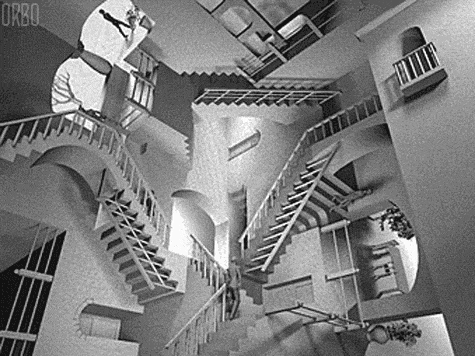
Do not complicate and turn implementation into an intricate process.
Related articles:
CRM implementation: how not to be close to failure
CRM for small business: how to implement one, two, three
Unequal battle: CRM vs. Excel
Work with the vendor of the CRM-system: TZ, configuration, refinement
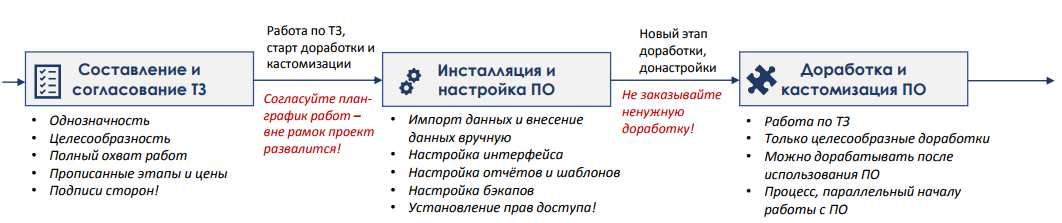
So, after the first contacts with the vendor, it's time to collect the requirements and draw up the terms of reference (This makes the vendor! It is almost always paid! Why - read here and here ). It is at this stage that you can register the desired processes and decide which toxic manifestations in the business it’s time to give up.
For those who are too lazy to read these posts about the technical task, we will repeat the main points. So, TK.
- It should be unambiguous - all items of refinement and configuration should be clear and transparent, implemented and work in the prescribed manner. In the TK and its implementation there is no place for either the vendor's speculations, nor “I had in mind a completely different” customer.
- It should be appropriate - if you are not sure that you need custom functionality, do not order it. Use the CRM system for some time to understand what you really lack.
- A vendor must be compiled - this is professional work, and it’s the developer who understands how to set tasks in the TOR so that no one has any complaints.
- It should not be old - if you made a technical task in cooperation with another vendor a couple of years ago, it is simply outdated and does not correspond to the real state of affairs in your business.
- It should not come from a business coach, consultant and other parasites B2B sphere. I don’t want to explain this point at all, but still: almost no sales coach is able to adequately prescribe a technical task (at least in our many years of practice, we have not seen this). He simply does not possess such qualifications. At best, he will write out the sales and management system of your company, and for the developer this is a set of humanitarian fantasies. They do not lend themselves to the formal logic of software. If the vendor has a lured trainer and takes his TK to work, think twice. And better three.
- It should cover all the works and their stages - they should be clearly defined with the deadlines and cost of work. If there is no cost (and only a vendor can calculate it and put it in), then this is almost a guarantee that you will pay a lot for improvements.
- Must be signed as part of the contract. Often, TK is treated as a kind of formality - in fact, it is an important part of the contract that protects the vendor from the constant change of customer requirements, and the customer from strange amounts to be paid by the developer.

Schematic diagram of the terms of reference for the project implementation of CRM-system
Related articles:In principle, now nothing prevents the installation of basic licenses of the selected CRM system (launching and configuring the WEB application, if selected) and setting up the program for each employee. It is also worth considering the important points.
The introduction of CRM without TZ: the road to nowhere
Terms of Reference for revision: 10 rules and a little tediousness
- Importing data and entering data manually is the first stage of employee interaction with his new automated workplace (automated workstation). All historically accumulated data must be transferred to the system so that the client base is complete and forms the basis of the company's information capital.
When migrating data is important:
- Select, collect and systematize company data from all sources: tables, documents, notebooks, paper, etc. Do not allow yourself to bend - in notebooks and electronic records of your "gold" salespeople there is a part of the client base, that is, your asset, and not their property. In such cases, it is better to be a “principled goon” than to lose valuable customers.
- Normalize data - bring files to the standard specified by the vendor (everything is usually simple), correct incorrect information, clean incorrect and outdated contacts and transactions.
- Together with the vendor, consider migration options (from base to database, transfer information to .csv or .xls, etc.), clarify all the conditions of migration.
- An optional step is to conduct a test migration on a data block. In principle, now there is no danger of losing data, you can simply roll back the process.
- Check the migration result (optional).
- Select, collect and systematize company data from all sources: tables, documents, notebooks, paper, etc. Do not allow yourself to bend - in notebooks and electronic records of your "gold" salespeople there is a part of the client base, that is, your asset, and not their property. In such cases, it is better to be a “principled goon” than to lose valuable customers.
- Settings for the graphical user interface (workplace GUI) - each employee must be able to customize the system for himself, remove unnecessary partitions and bring the most necessary work to the CRM desktop in order to have on-line access to these objects. For example, in the case of RegionSoft CRM, you can also change the color scheme of the program - a trifle that adds comfort in the work.
- Setting up reports and templates is an advanced stage where you need to spend time and efforts of an internal expert, programmer or other IT specialist “in the subject”. Ready-made reports and templates of documents and mailings will facilitate the work of the manager and speed up the associated business processes. In addition, standardized documents are more amenable to analysis.
- The assignment of access rights is the task of the implementation project manager or system administrator. Each employee should receive a set of opportunities in the system, corresponding to his position and level of trust in him. Do not ignore this setting - these are the basics of information security.
- Setup backups. It seems that we are already writing in every article about what needs to be done to back up databases, settings, configurations, but no - “lost”. In general, make backups - this is your productivity, safety and protection from unforeseen circumstances, from force majeure to the most sophisticated employee.
While this article was being written, a regular sysadmin called the tech support, who was suddenly turned out the lights in the office when 40 users were working in the system. And to the question “You’ve set up automatic backups, as we strongly recommended you do last time?”, It’s not the first time that we’ve heard the familiar answer: “Yes, I’ve been wary of something ...”.
 The main thing is not to abandon the introduction halfway through. This is money and time in the pipe.
The main thing is not to abandon the introduction halfway through. This is money and time in the pipe.Simultaneously with the start of operation and training, if necessary, you can delve into the refinement of business logic. You can order a revision immediately, if you know exactly what specific things you need. And you can work in the CRM system, set up business processes and departmental communications, and then decide what you are missing and contact the vendor. Often, customers prefer to choose for improvements freelancer, which seems to be a cheaper solution. This is fraught - no freelancer will be able to quickly understand the logic of the system and successfully enter into it a modified component or report. Sometimes this is simply not possible. In general, the miser pays twice, so it's best to contact the CRM system developer right away: it will be faster, more successful and, we assure, cheaper.
Operation of the CRM-system and strong friendship with the vendor

Training is the key to a successful start of a CRM system, but even here lies a few pitfalls.
For some reason, it seems to everyone that the best form of training is the format of lectures and practices in the training room, when vendor coaches demonstrate the functions and principles of work, and employees repeat one by one or in pairs after them on training PCs. In fact, this is the worst form of study, and this is why:
- adults lost the habit of student practice
- everyone is used to his computer, and even in a similar one for some reason, he is less oriented
- it is easier to join a strong employee and passively observe what he is doing
- each works at his own pace, and it’s impossible to reach everyone.
In this scenario, just a demonstration of the capabilities of all modules and it seems more productive. In fact, online training, organized simultaneously with the development of a CRM system and the study of documentation - the most advanced way to date. And less resource intensive.
Each company needs an internal expert - a CRM-guru who will master the system at the administrator level and will be able to train employees, understanding how the system fits into your business processes. This is not necessarily the head of the department or an experienced merchant - such an employee may be an assistant system administrator, analyst, sales manager, marketer, etc. There would be a desire, an understanding of processes and the ability to formulate thoughts.
By the way, do not forget to request documentation from the vendor - this could be a PDF file, a Wiki help, other help, printed materials. The main thing is that the documentation was complete, relevant and competent. And of course, tested - but this is already on the conscience of the vendor.
Since the end of training begins the stage of active operation. In fact, this is the longest period - the life cycle of a CRM system within your company. You have spent a lot of effort, nerves, money to implement the program, so it’s important not to let everything go by itself, but to get used to working in the system and make it almost an electronic copy of your business. In general, a person gets used to new conditions in 21 days. That is, this is a full working month - it is during this period that it is necessary to motivate employees, initiate ongoing interactions with the CRM system, continue training and consultations from an internal expert.
What is important at this stage?
- At first, employees may be sabotaged , often among the “stars” of the company. They believe that this is not a royal business - to fill the cells and ask to hire assistants for such purposes. Do not get fooled - the rules are the same for everyone, and such sabotage is often the result of the fear of uncovering all of their clients, kickbacks, real transaction amounts and milestones in performing tasks.
- Be sure to customize, change and add business processes . Automated routine will literally untie the hands of you and your managers - coordinated work with a minimum of human factors will quickly affect the overall result.
- Plan and manage tasks only in the CRM system - employees will get used to the fact that they are waiting for their tasks, they will understand how convenient it is and gradually will fully engage in the automation of personal and group tasks. Moreover, it is also easier for them: stages, reminders, all the data at hand, all the terms on the spot. Order and calm.
- Motivate employees to enter data correctly , timely and in full - preferably not with the deprivation of bonuses, although in extreme cases all means are good.
- Do not ignore the individual needs of managers - help customize reports, templates, change the appearance of the program. Moreover, you can even order a revision, if the employee justifies such a need.
- During the operation of the system it is important to continue to maintain relations with the vendor . There are several areas of interaction: technical support, remote configuration, updates, bug reports, mailings from the developer company, website, etc. Be sure to keep track of all the information - so you can keep the CRM system up to date.
- Current technical support under the contract. We already talked about it in this article. Priority technical support is a guarantee of ensuring the operability of your software, protection against unforeseen circumstances, and the almost complete absence of downtime due to a CRM system.
- Paid and free updates . Updates are free - patches and upgrades in the current release and paid - new releases with radically updated functionality, important interface changes and changes in the logic of certain modules.
In general, talking about SLA (Service Level Agreement, Service Level Agreement) in Russia is a sure way to be misunderstood and to wear out nerves for yourself and your interlocutor. But if the vendor does not fulfill the minimum requirements described in the contract, breaks the deadlines for processing requests and declares that everything is in the manuals, this is bad. Of course, you can change the CRM-system, with experience it is easier, but this is a new implementation costs and more than half of the process again. Try to solve the problem with the top management of the CRM supplier - as a rule, it is extremely interested in user loyalty, because it knows well about the scale and stiffness of competition in the business automation market in general and CRM in particular. Works magically!
Download the file with the concept of implementation - it will be useful to you in any case.
Download the entire file with this article to print it and use it actively.
In general, in the case of the introduction of a CRM system , as in all other works, a good expression is appropriate: “Do it normally, it will be normal.” The process of implementation is finite and sooner or later (following the scheme - rather, sooner) you will get a working tool that will save you from many headaches and help you earn more. Do not think, wait, endlessly consult - you need to start today, to do tomorrow and reach a new level the day after tomorrow. Although most Russian companies have to implement a CRM system yesterday.
Important announcement
We initiate a large-scale study of the sales of the CRM market - we will be the secret buyer of other vendors and find the secret buyer for ourselves. The review will be honest, we are interested to compare ourselves with others and highlight the best and worst practices. If you have questions that you want to find out in the course of such a study, suggestions and comments, please write in the comments or at pr@regionsoft.ru - we ’ll take everything into account. If you are a vendor and want to get into the review, also write - we will be happy to consider anyone, objectively and without intentional negative. We plan to start in September - there is time. About ordering, money, “or maybe we will agree”, “share”, “let it read and agree” and other kickbacks, conditions and bribes are out of the question - please do not disturb them.
Source: https://habr.com/ru/post/335336/
All Articles