YouTrack 2017.3 release: JavaScript workflow automation, improved Kanban support, and more
Hello! We recently released a new version of the project management system - YouTrack 2017.3 - and we hasten to share with you the innovations.

What's new in YouTrack 2017.3?
')
What else?
Workflows (workflows) in JavaScript in YouTrack 2017.3 are no longer part of the experimental functionality. Now you can write code to automate workflow in JavaScript instead of a specialized language, as it was in previous versions. As we mentioned earlier , the code can be written in any IDE that supports JavaScript (for example, WebStorm). You can also use the built-in editor to write or edit the code inside YouTrack.
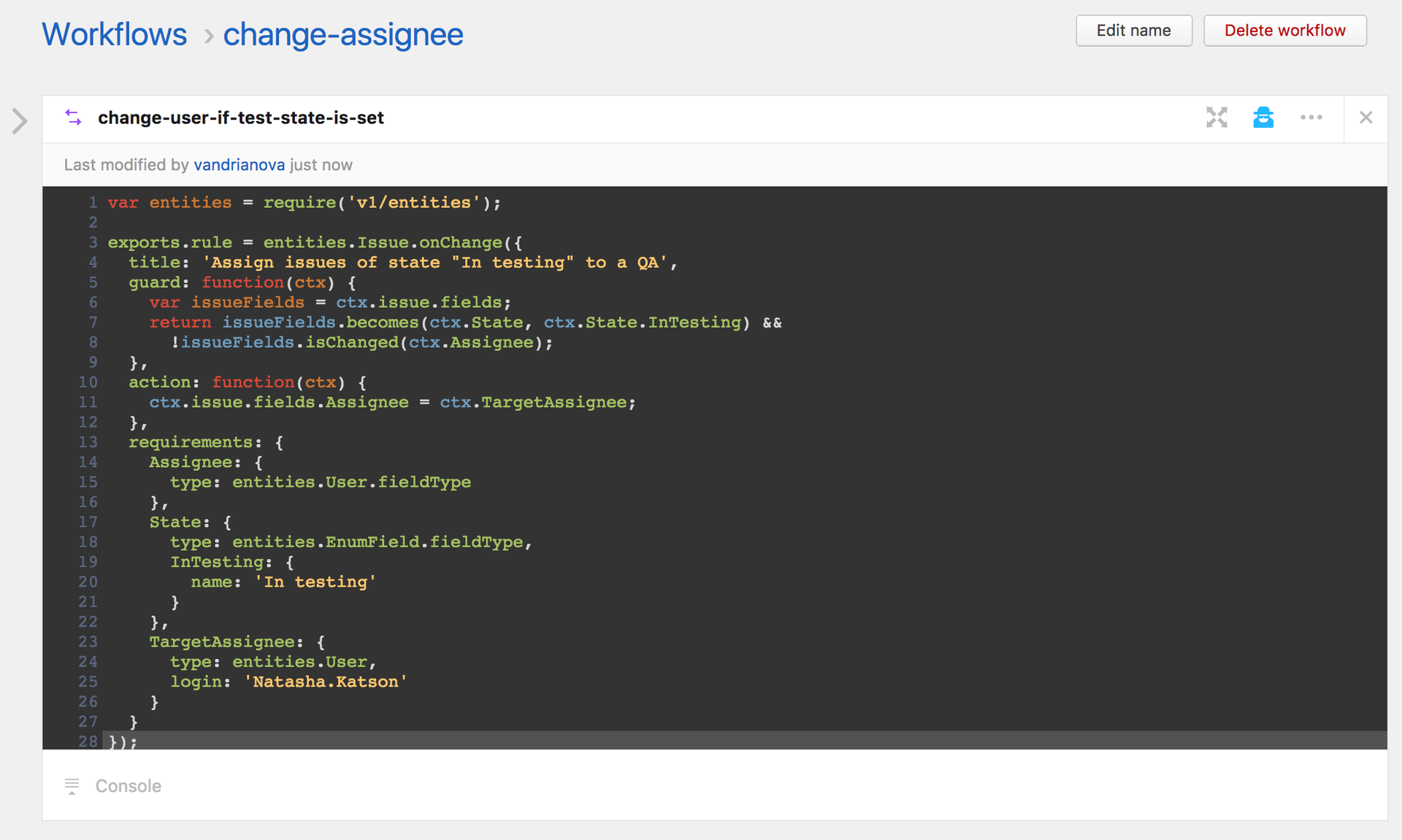
We added support for customizable task actions. This type of scripts allows you to add actions that are available as commands or buttons on the taskbar. New workflows also support the creation of scripts that do not contain workflow rules. These scripts allow you to define arbitrary objects that can be reused in other scripts.
Workflows previously written using an external workflow editor are still supported. However, if you want to make changes to old workflows, we recommend rewriting them in JavaScript.
In YouTrack 2017.3, we added the ability to disable sprints on the Agile board. Now, teams that follow the Kanban methodology no longer have to adapt their processes to work based on sprints. You can also customize the board so that the cards on it fell on a given search query.

In YouTrack 2017.3, we added a template for creating a personalized Agile board. This template automatically identifies all projects in which you participate, and contains a search query to filter the cards on the board so that only tasks assigned to you are displayed.

Now your agile boards can be identified by projects. This functionality is convenient for those who follow the process of completing tasks from different projects. To add projects as swaylanov, you must enable this option in the settings board.
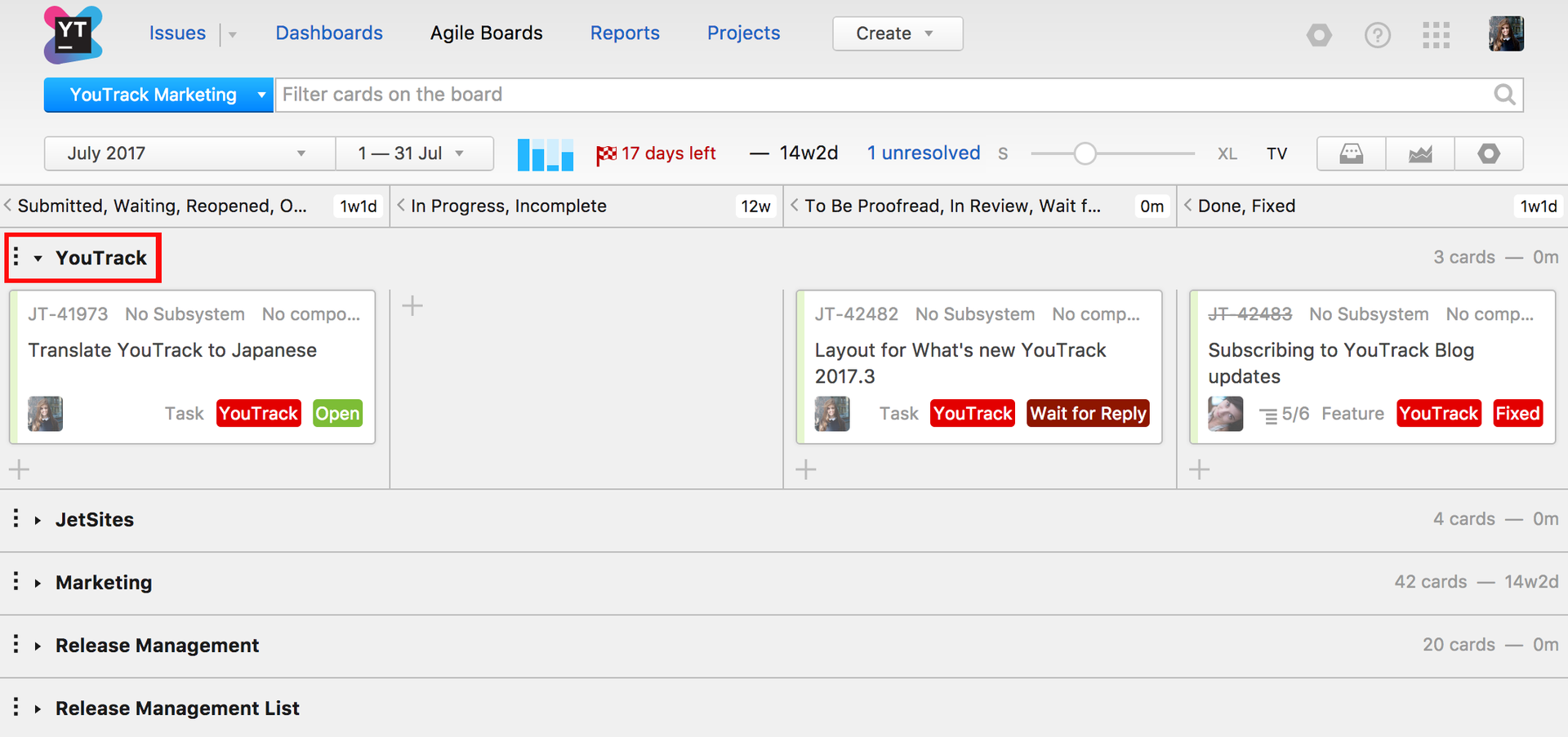
We have added functionality that limits the number of login requests and verification of credentials to an existing Hub authentication module. If this functionality is enabled, the authentication module does not allow to perform a greater number of failed login attempts for a specified time interval than specified.

Now you can limit the visibility of tasks, comments, attachments to one or more groups, as well as to individual users. YouTrack 2017.3 also added support for private tasks. Thus, if the project has a task that you don’t want to show anyone, you can set visibility only for yourself.

In YouTack 2017.3, improvements have been made to the settings of the report parameters by time.
Also added the ability to group data by project. Instead of creating separate reports for each project, you can now create a single report and monitor the work of teams on individual projects.

Now you can use GitLab and BitBucket Cloud accounts to sign in to YouTrack. It is enough to register YouTrack in the connected service and enable the corresponding authentication module in the access control settings.
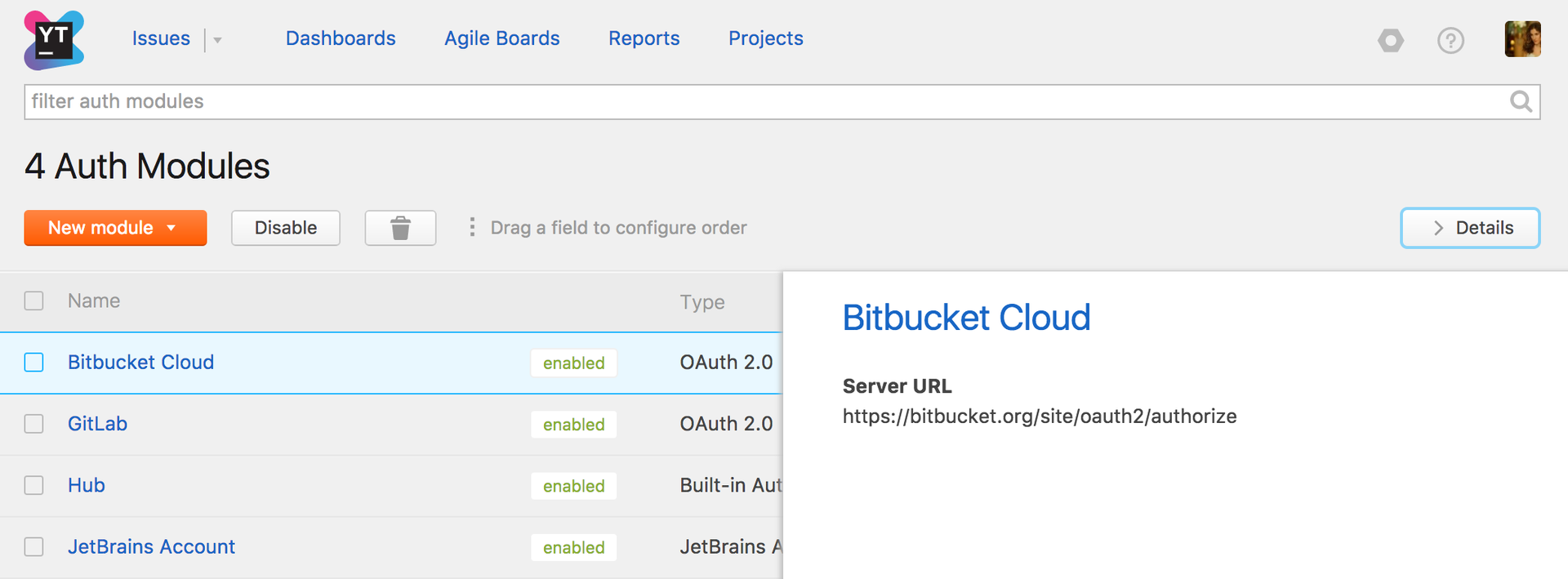
In the new version of YouTrack, we also improved the integration with Zendesk.
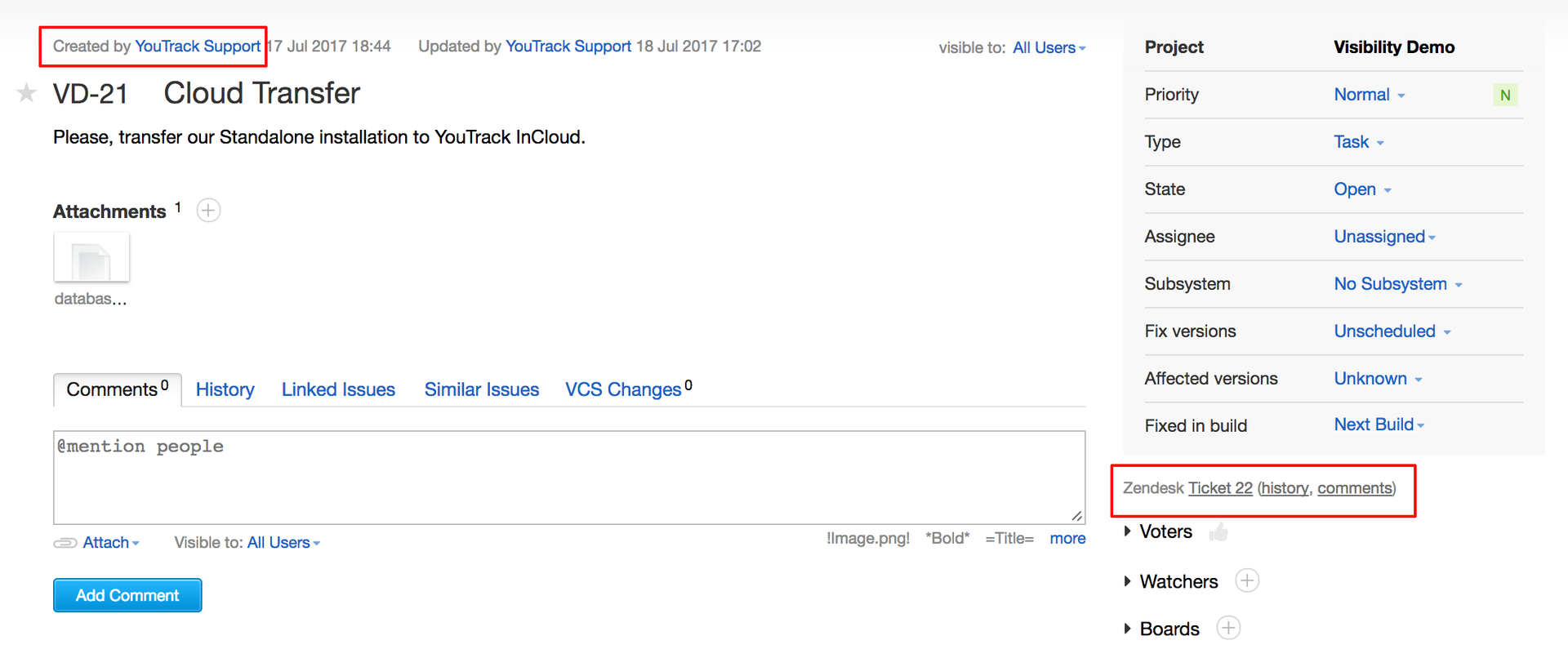
In YouTrack 2017.3, as part of the experimental functionality, we added the ability to create custom widgets. Now you can upload your own widgets and add them to your dashboards. We also created a sandbox for previewing and testing the created widgets. We remind you that the project administrator can enable experimental functionality for certain groups of users by going to the Experimental Features page via Global Settings.
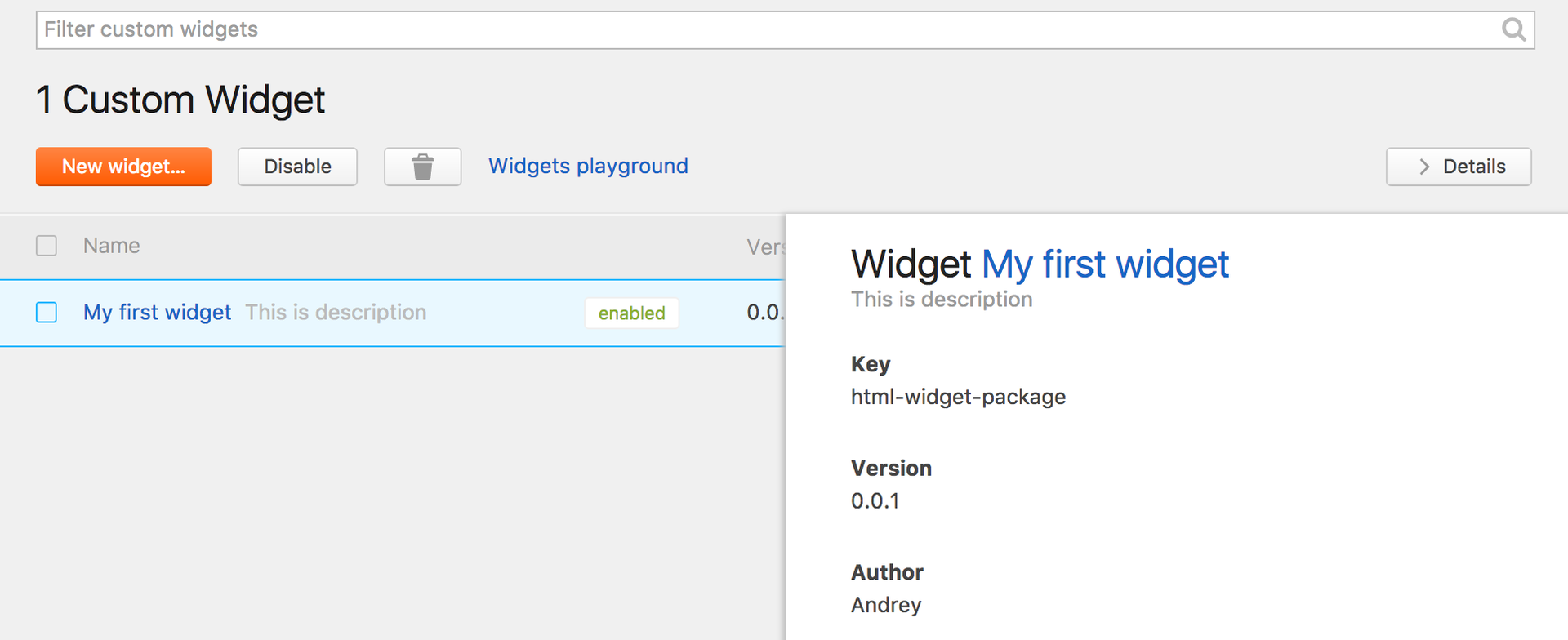
We also made a number of other improvements - see the full list of solved problems included in the release.
We will be glad if you try YouTrack 2017.3 and share your impressions. You can download a free version for 10 users or register in the cloud to use the trial version for 30 days.
If you are already using cloud YouTrack, then your instance will be transferred to the new version according to the calendar .
By the way, on Wednesday, August 16, at 17:00 Moscow time, we are holding a free webinar, where we will consider a new way to customize YouTrack using the built-in editor and JavaScript workflows. Join now !
If you have any questions during the installation or upgrade process, contact our technical support team - we will be happy to help.
Your JetBrains YouTrack Team
The Drive to Develop

What's new in YouTrack 2017.3?
')
- Automate workflows using javascript.
- Improved support for the Kanban methodology.
- Template to create a personalized board.
- Svjemlany based projects.
- Restriction of authentication attempts.
What else?
- Advanced setting visibility tasks.
- Improvements in time report.
- OAuth 2.0 presets for GitLab and Bitbucket Cloud.
- Support for custom widgets as part of experimental functionality.
Automate workflows using JavaScript
Workflows (workflows) in JavaScript in YouTrack 2017.3 are no longer part of the experimental functionality. Now you can write code to automate workflow in JavaScript instead of a specialized language, as it was in previous versions. As we mentioned earlier , the code can be written in any IDE that supports JavaScript (for example, WebStorm). You can also use the built-in editor to write or edit the code inside YouTrack.
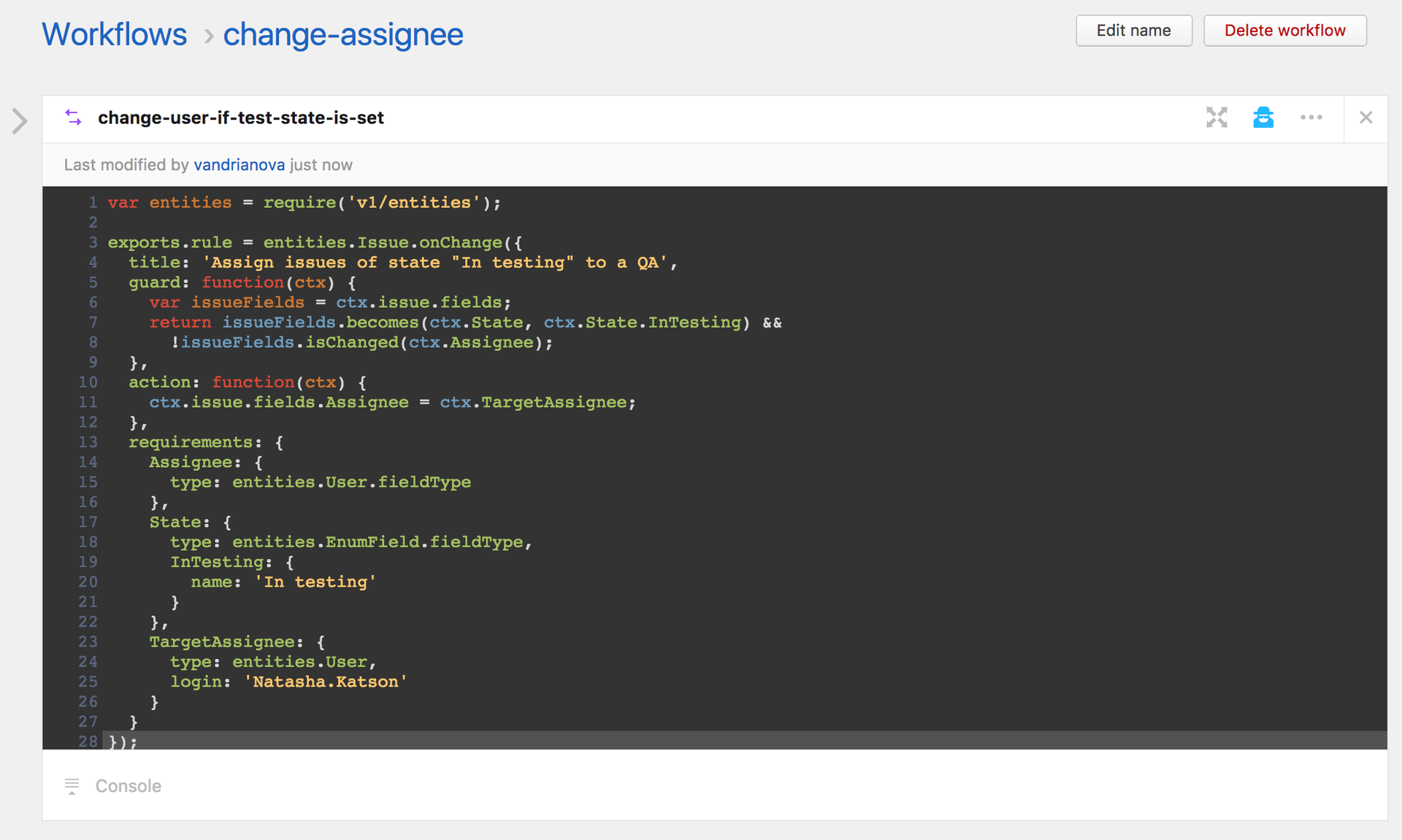
We added support for customizable task actions. This type of scripts allows you to add actions that are available as commands or buttons on the taskbar. New workflows also support the creation of scripts that do not contain workflow rules. These scripts allow you to define arbitrary objects that can be reused in other scripts.
Workflows previously written using an external workflow editor are still supported. However, if you want to make changes to old workflows, we recommend rewriting them in JavaScript.
Improved Kanban Support
In YouTrack 2017.3, we added the ability to disable sprints on the Agile board. Now, teams that follow the Kanban methodology no longer have to adapt their processes to work based on sprints. You can also customize the board so that the cards on it fell on a given search query.

Board template
In YouTrack 2017.3, we added a template for creating a personalized Agile board. This template automatically identifies all projects in which you participate, and contains a search query to filter the cards on the board so that only tasks assigned to you are displayed.

Project Slaves
Now your agile boards can be identified by projects. This functionality is convenient for those who follow the process of completing tasks from different projects. To add projects as swaylanov, you must enable this option in the settings board.
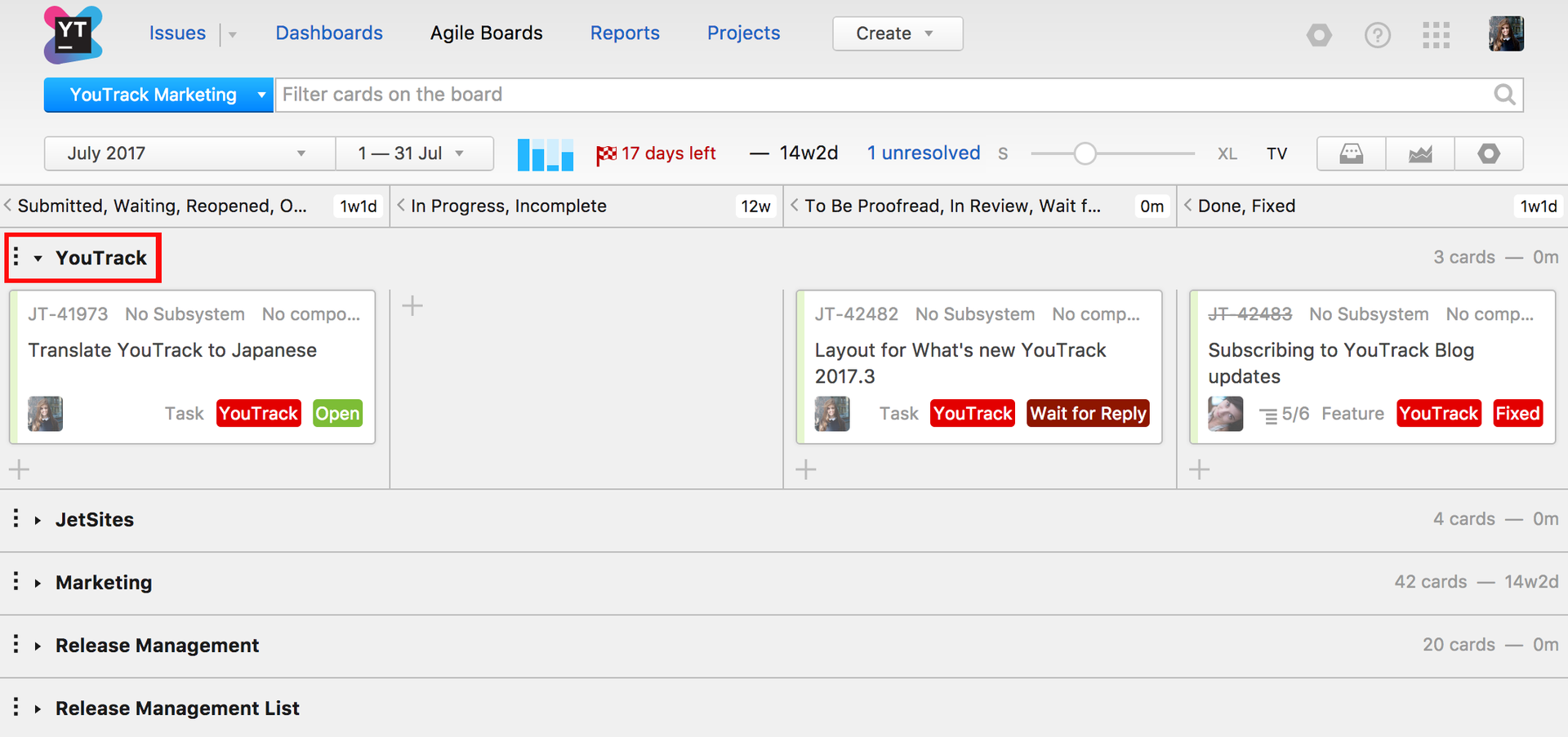
Request Restriction
We have added functionality that limits the number of login requests and verification of credentials to an existing Hub authentication module. If this functionality is enabled, the authentication module does not allow to perform a greater number of failed login attempts for a specified time interval than specified.

Other improvements
Improvements in visibility settings
Now you can limit the visibility of tasks, comments, attachments to one or more groups, as well as to individual users. YouTrack 2017.3 also added support for private tasks. Thus, if the project has a task that you don’t want to show anyone, you can set visibility only for yourself.

Time Report Improvements
In YouTack 2017.3, improvements have been made to the settings of the report parameters by time.
- New filters allow you to generate a report on the elapsed time for one or more users.
- Now you can build a report on the time spent today, yesterday or last month.
Also added the ability to group data by project. Instead of creating separate reports for each project, you can now create a single report and monitor the work of teams on individual projects.

OAuth 2.0 Presets for GitLab and Bitbucket Cloud
Now you can use GitLab and BitBucket Cloud accounts to sign in to YouTrack. It is enough to register YouTrack in the connected service and enable the corresponding authentication module in the access control settings.
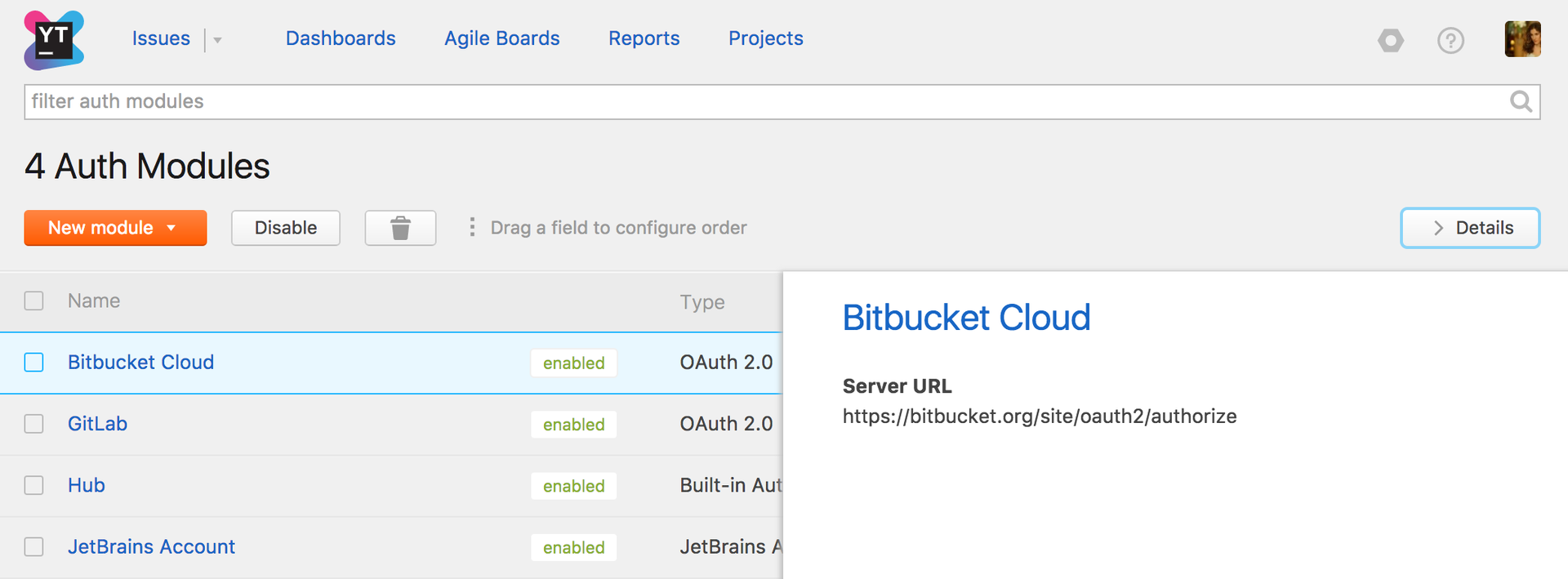
Improved integration with Zendesk
In the new version of YouTrack, we also improved the integration with Zendesk.
- Now you can create tasks in YouTrack with a fixed account of the author of the task from Zendesk tickets. If this option is enabled, YouTrack does not create new accounts for all users who send support requests.
- YouTrack now adds links to Zendesk tickets to each task that was created through integration with Zendesk. These links allow you to open the original Zendesk ticket directly from the task in YouTrack.
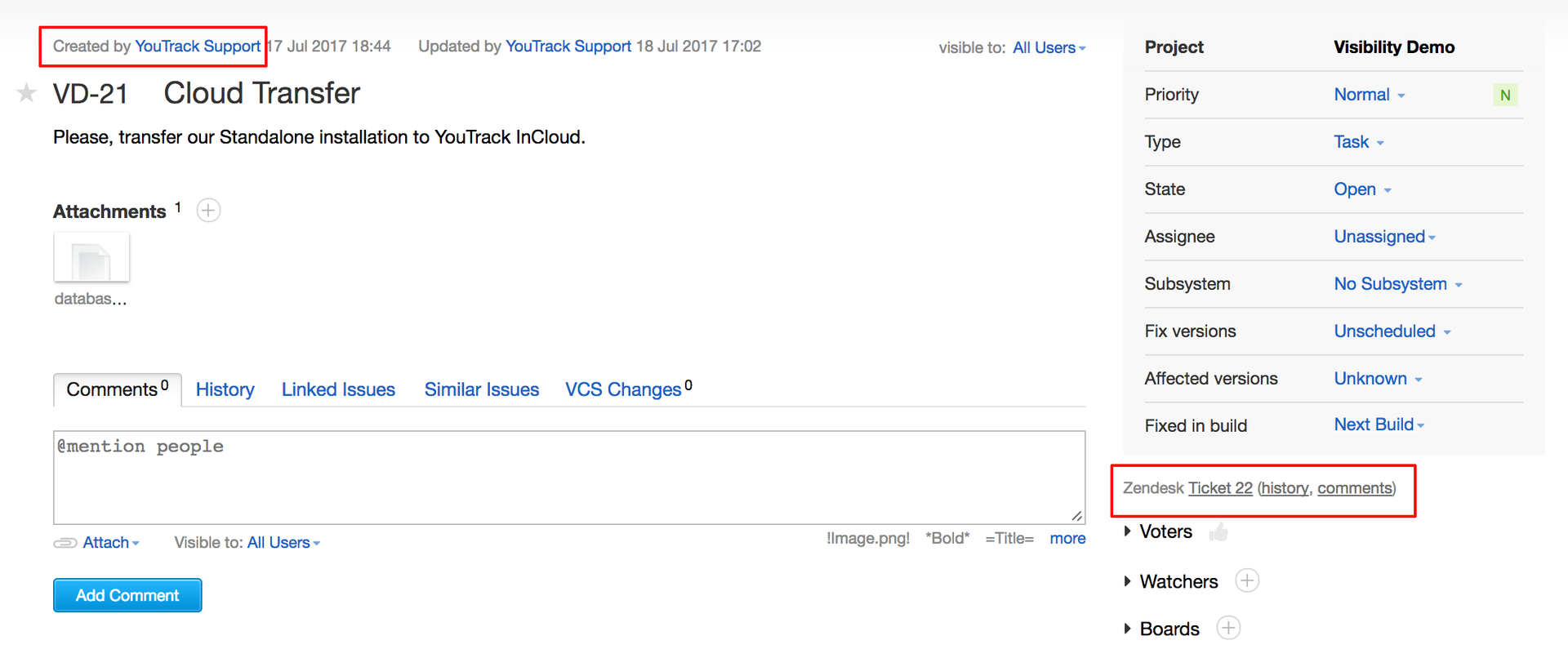
Experimental functionality
Custom widgets
In YouTrack 2017.3, as part of the experimental functionality, we added the ability to create custom widgets. Now you can upload your own widgets and add them to your dashboards. We also created a sandbox for previewing and testing the created widgets. We remind you that the project administrator can enable experimental functionality for certain groups of users by going to the Experimental Features page via Global Settings.
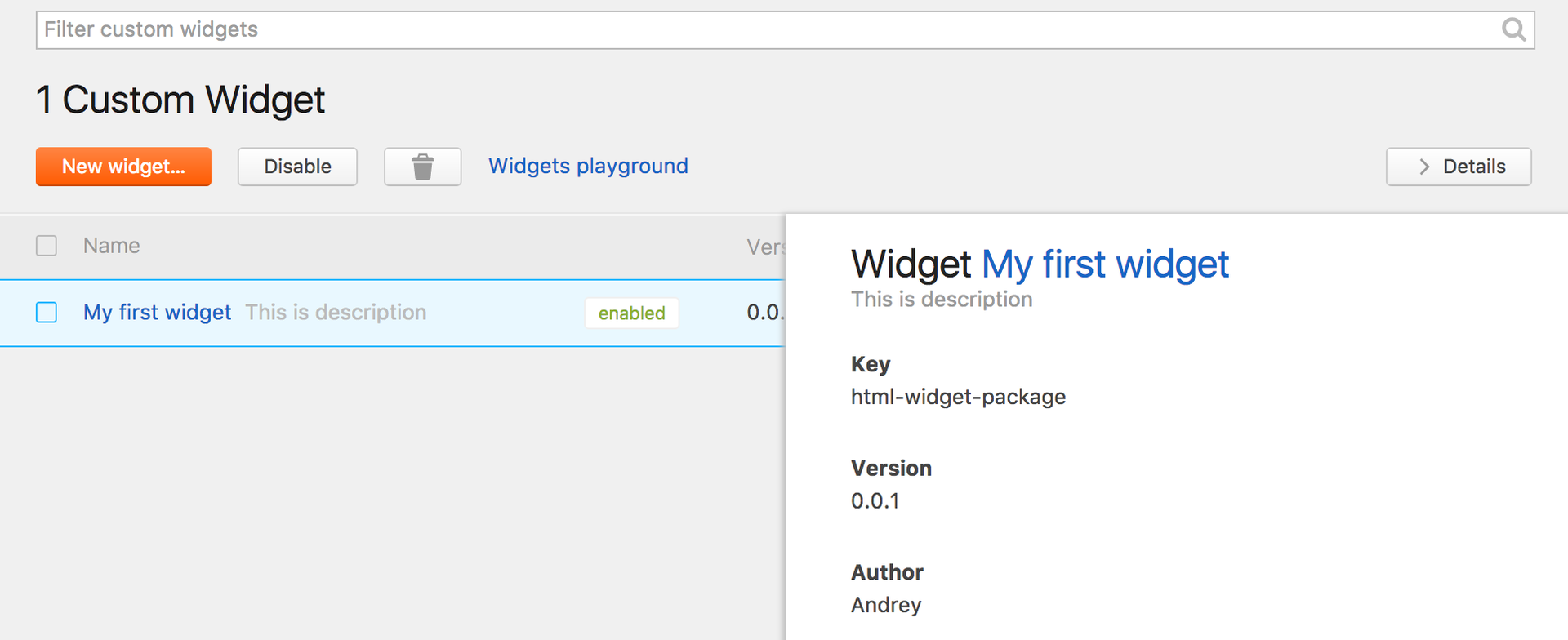
We also made a number of other improvements - see the full list of solved problems included in the release.
We will be glad if you try YouTrack 2017.3 and share your impressions. You can download a free version for 10 users or register in the cloud to use the trial version for 30 days.
If you are already using cloud YouTrack, then your instance will be transferred to the new version according to the calendar .
By the way, on Wednesday, August 16, at 17:00 Moscow time, we are holding a free webinar, where we will consider a new way to customize YouTrack using the built-in editor and JavaScript workflows. Join now !
If you have any questions during the installation or upgrade process, contact our technical support team - we will be happy to help.
Your JetBrains YouTrack Team
The Drive to Develop
Source: https://habr.com/ru/post/335270/
All Articles