A social network for film fans or how not to dig in, developing another social network
Redesign or a bit more?
In the fall of 2016, the customer was approached by a customer asking me to develop an iOS application for film fans with a fairly extensive functionality. At that time, there was already a ready prototype with, to put it mildly, a primitive UI. The task was as follows: to make a redesign with the refinement of "some of" functionality. Even then, the idea crept in that the redesign didn’t work, but I didn’t realize how voluminous this project was. But the more interesting ...
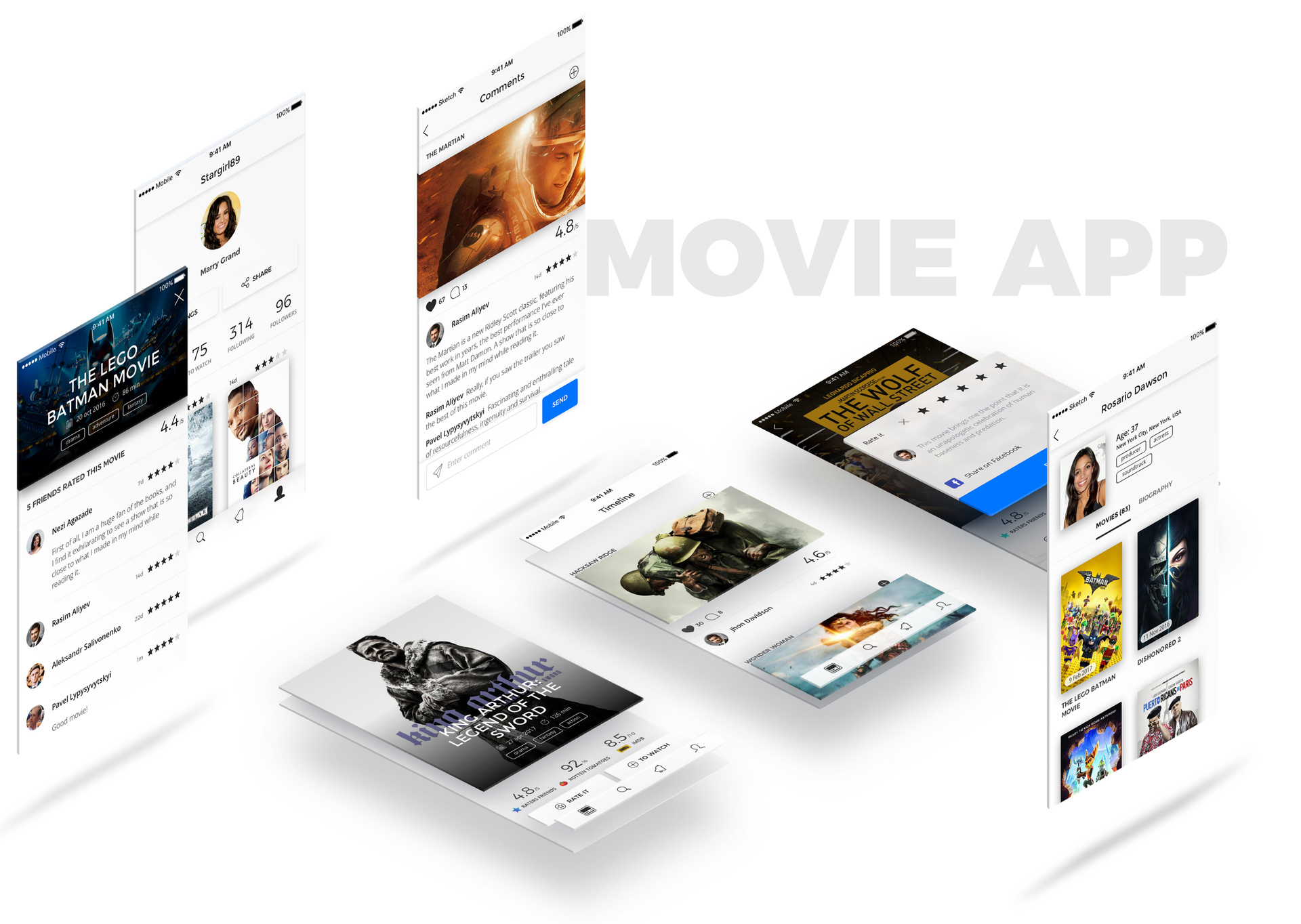
Getting started, I began to search for suitable solutions for the UI. Of course, an extensive review of existing applications on the market was first carried out. Dozens of recommendation services about the cinema were revised, starting from the well-known IMDb and Rotten Tomatoes and ending with the new services that appeared in the market quite recently.

Social network or recommendation service?
The result of the process of testing was two UI options, which differed significantly among themselves, both externally and in meaning.
The first “Yuayka” was a dark interface, drawing an analogy with the cinema. Bright controls, reminiscent of the glowing in the dark green signs "Exit" in cinemas, which clearly make it clear their purpose.
The second version of the UI was cardinal in color: white was chosen as the background color, and light shades of gray were intended to separate the functional blocks from each other. This combination was more like a social network, with quality content.

At this point, the question “what is the main purpose of the application: a recommendation service or a full-fledged social network for movie fans?” The decision was made in favor of the social network. At that moment, I clearly understood that I had got involved in a serious story. But for some reason it did not stop me, but on the contrary podzadorilo. I have not solved this problem yet.
')
Flow
Based on the new input data, it was not entirely correct to use the existing flow: some functions required a new solution, and some were completely ignored in the prototype. From experience I can draw conclusions that reworking something that exists is more difficult than doing it from scratch. And so it happened: in the end, we used no more than 15% of the existing code when developing an application, the same applies to the interface.
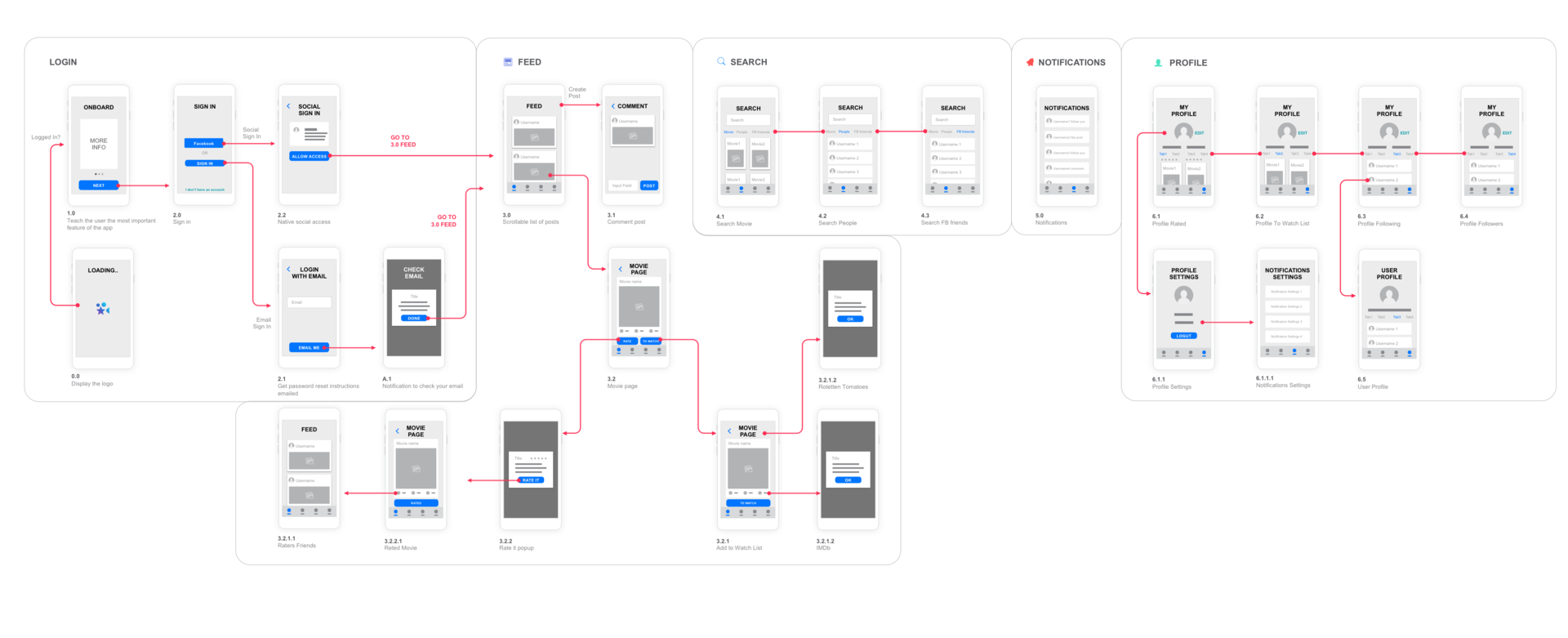
Taking into account the orientation on the social network, the second version of the UI was improved. In favor of an even greater emphasis on the content of the application, it was decided to abandon most colors. Only an accent blue color, similar to the system color of the Windows operating system, and a few shades of gray for texts remained. As the main font, I stopped at the universal open-source Open Suns, and for the headings I chose one of my favorite Montserrat fonts.

I started developing the interface from one of the main screens - the movie page.
This screen contains complete information about the film.
And also on the movie page are displayed ratings of authoritative resources about the movie:
In addition, the movie page should contain the main controls - the Rate and To Watch List buttons. Using the first one, the movie is rated, the second button adds the movie to the To watch list. Both actions are mutually exclusive, which means that after pressing one of them, the second button should become inaccessible.
List of Movie Page Items:
- title,
- duration,
- date of release,
- genres
- description,
- producer,
- the actors
And also on the movie page are displayed ratings of authoritative resources about the movie:
- IMDB
- Rotten tomatoes
- Raters Friends - rating of friends, own rating of the application, which is formed by the formula of the arithmetic average rating of only friends of the user. This rating is actually one of the main UTP (unique selling proposition) applications.
In addition, the movie page should contain the main controls - the Rate and To Watch List buttons. Using the first one, the movie is rated, the second button adds the movie to the To watch list. Both actions are mutually exclusive, which means that after pressing one of them, the second button should become inaccessible.
Placing so much information on one screen, so much so as not to clutter it, is not an easy task. Here is the solution that emerged:
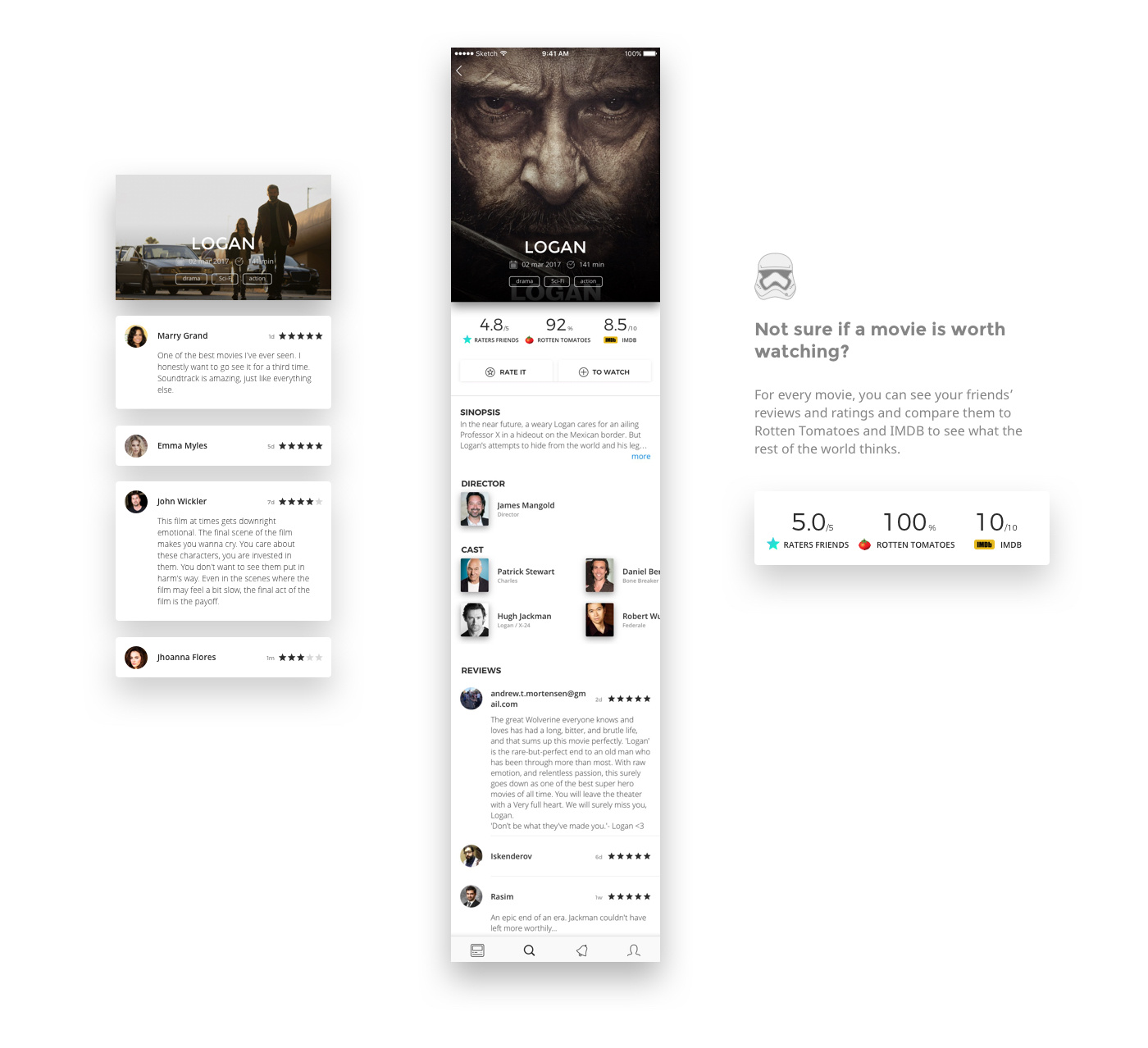
This was followed by other screens, such as Timeline, Raters Friends, Comment page, all Login / Registration screens, Profile-related screens and a few dozen screenshots.

Not a trivial task was the development of the Profile page. In addition to basic user information, this screen contains lists of watched and desired movies, as well as subscriptions and subscribers. Navigation between these lists is implemented using tabs.
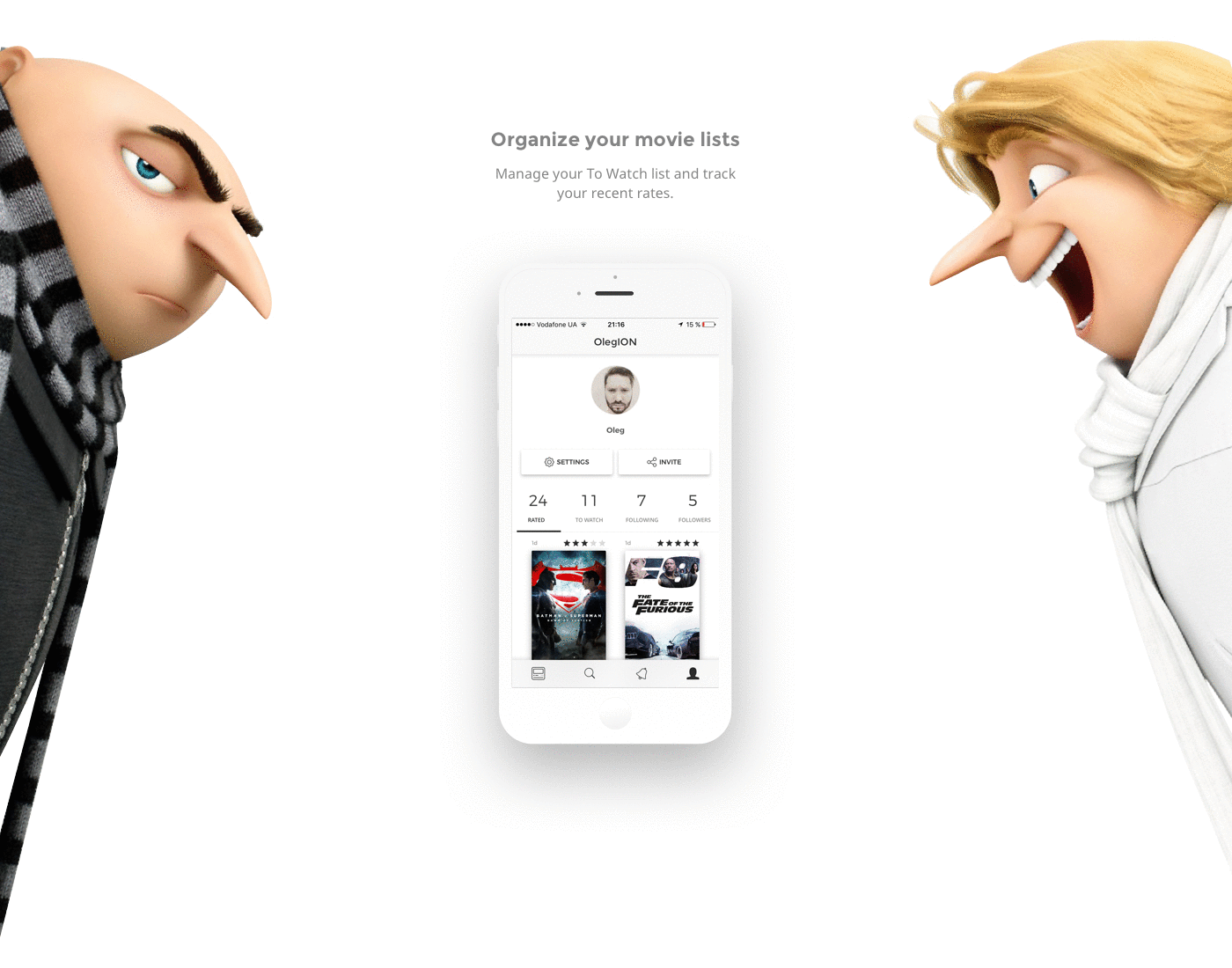
The structural grid of the application was rather complicated. Each screen has different elements, so the indents from the edge, the size of the header and menu, and some of the elements between the elements, like the movie posters, remained common.

Iconography
The main control menu has simple, clear icons that can be clicked to navigate between the main screens:
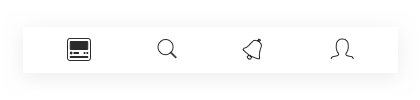
- Timeline
- Search
- Notification
- Profile
More voluminous illustrations were created primarily for the Landing Page, but are also used in Onboarding.
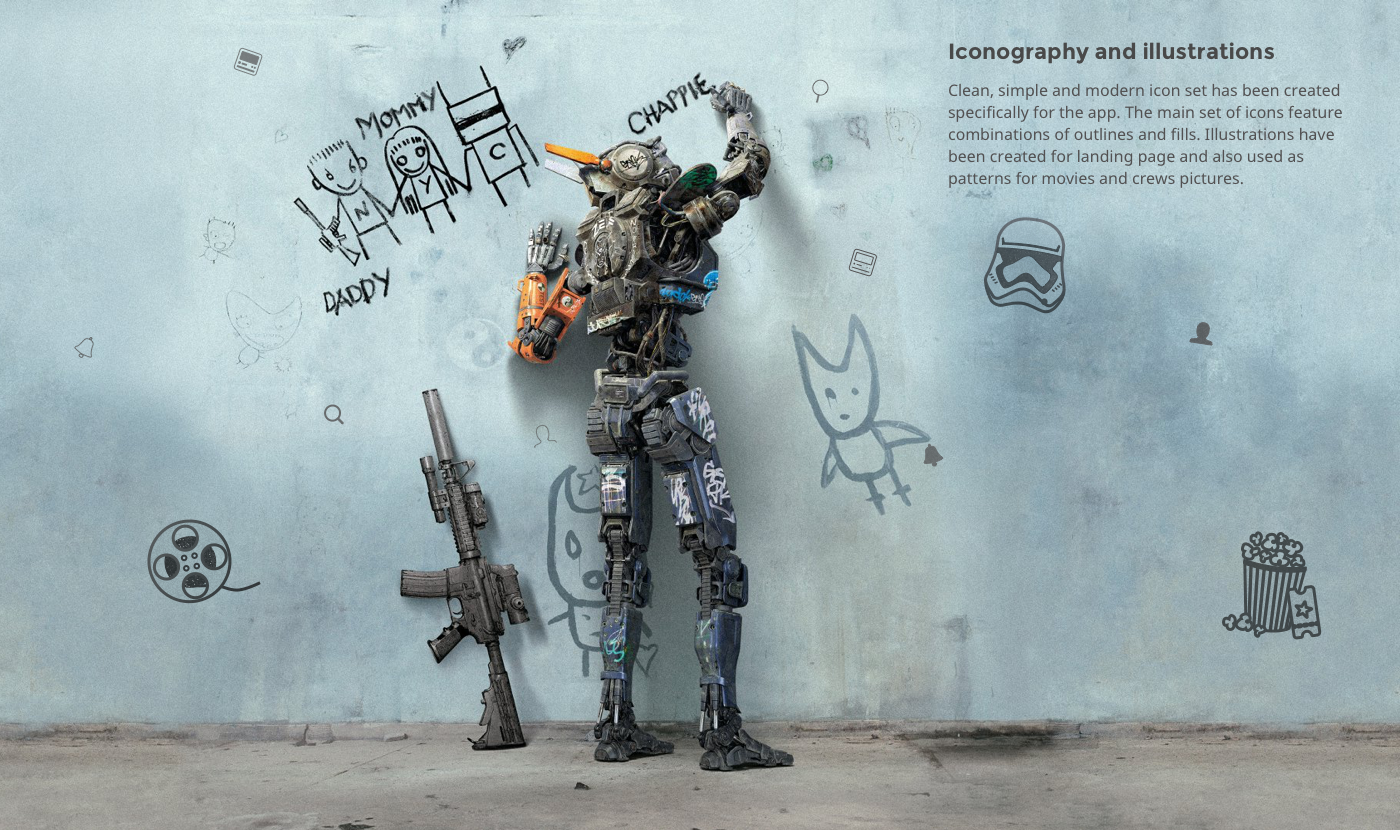
Icon
The initial symbol of the project was a star - a generally accepted symbol for rating purposes, which is used in almost all ratings. To make it clear to users that this application is directly related to the films, it was decided to use some of the elements associated with cinema. I tried and film and clapper-numbering. However, the final decision was the star stylized as a film projector.

Why do we need another movie service, if there is Film Search, IMDB and Rotten Tomatoes?
I asked this question at the start of the project. And most likely they also ask those who first hear about Raters. But after a short time of using the application, everything will fall into place: KP, IMDB, Tomatoes and other platforms are focused on the ratings of critics or viewers with whom you personally are not familiar. And the philosophy of Raters is as follows - the opinion of people whose movie tastes coincide with yours is much more relevant than the average opinion of tens of thousands of unknown users. Raters allows not only to set ratings and write reviews, but also to follow the film-activity of those users whose opinion is interesting for you. The task is to drag as many friends as possible into the app with similar movie tastes, and then get the relevant Raters Friends.

Why does the application have a website?
After a detailed study of all interface elements and all layouts, it is time to develop a Landing Page. I believe that any self-respecting application must have a landing page. Raters App is no exception. During the development of the application, the main task of the landing page was to collect emails to notify about the release of the application. After the release, the landing page should redirect traffic to marketplaces: AppStore and GooglePlay. But at the same time the site should tell in detail about the main features of the application.
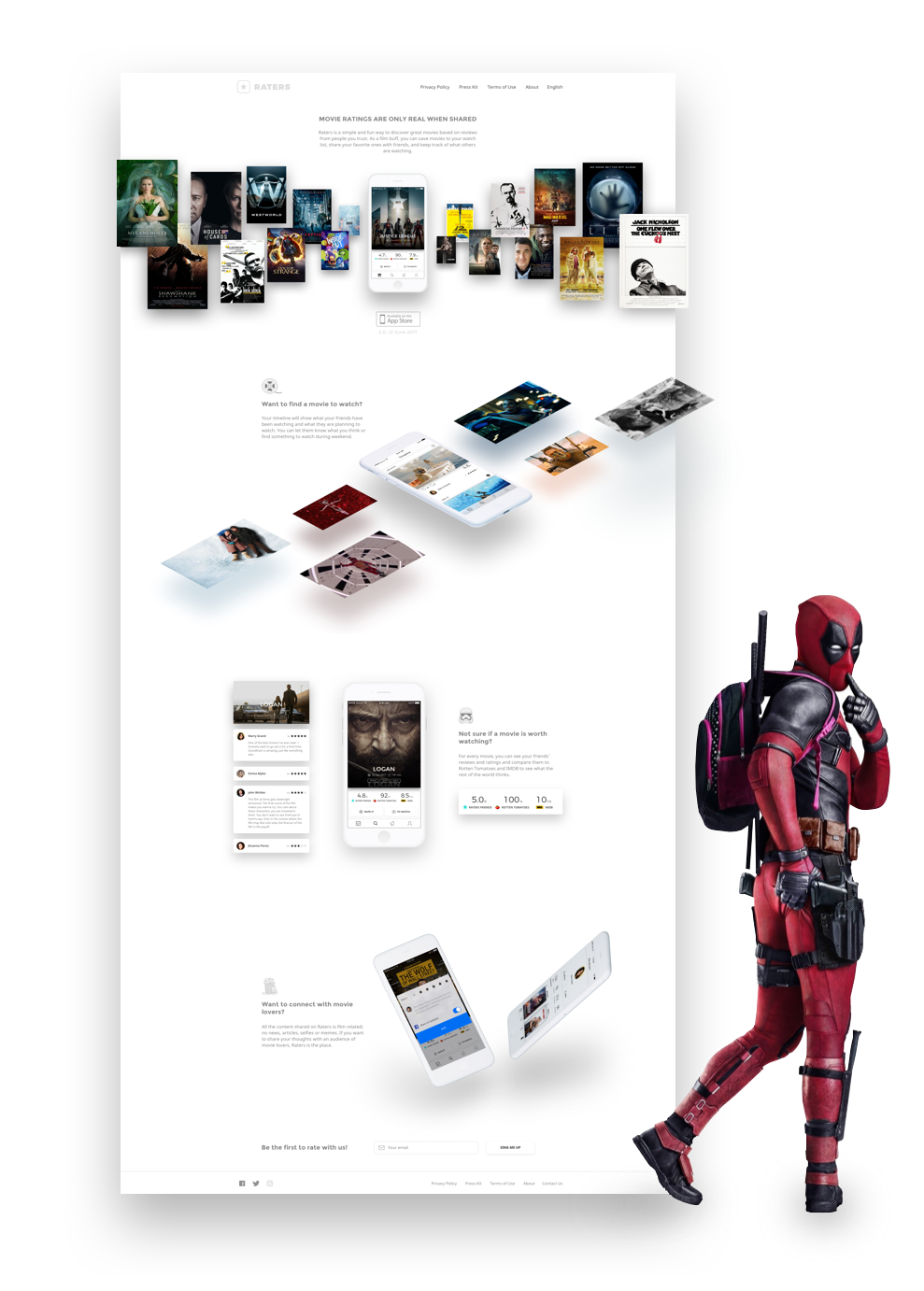
Approximately in this way, the advisory service grew into a social network. Of course, this project will never be fully completed; it, like any social sphere, should be updated and develop iteratively with the times. Already at the moment a schedule of several updates. But for this to happen, the Raters App needs basic users, and how to get them is a completely different story.
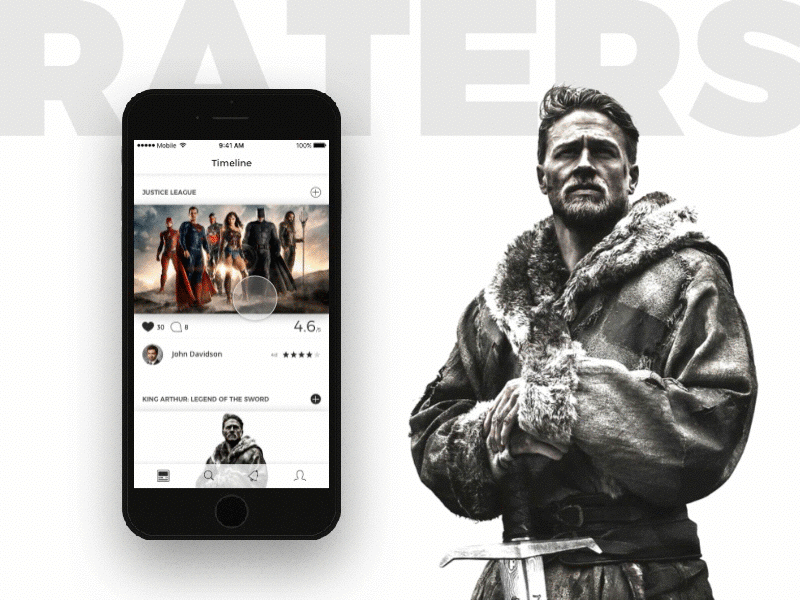
Source: https://habr.com/ru/post/335252/
All Articles