How the push notification service helped us make the technical support portal more visited
Hello. The push-notification tool is now actively used by companies for different purposes - for sending news, advertising alerts, etc. We decided to use this channel to communicate with users of our technical support portal, with whom we communicate in the helpdesk system. Now I will tell you how we implemented a push-notification system for our TP portal in test mode, and what eventually this led to. My article can be useful both for technical (service) specialists and managers.

Technical Support Portal: what users can do and how we contact them
To provide technical support for our product, we use a Zendesk -based site - a cloud system for registering tickets. Users (our customers and partners) use the “Technical Support Portal” not only as a place to create new applications, but also as a place to discuss specific problems and their questions.
This is how the tops look like:
')
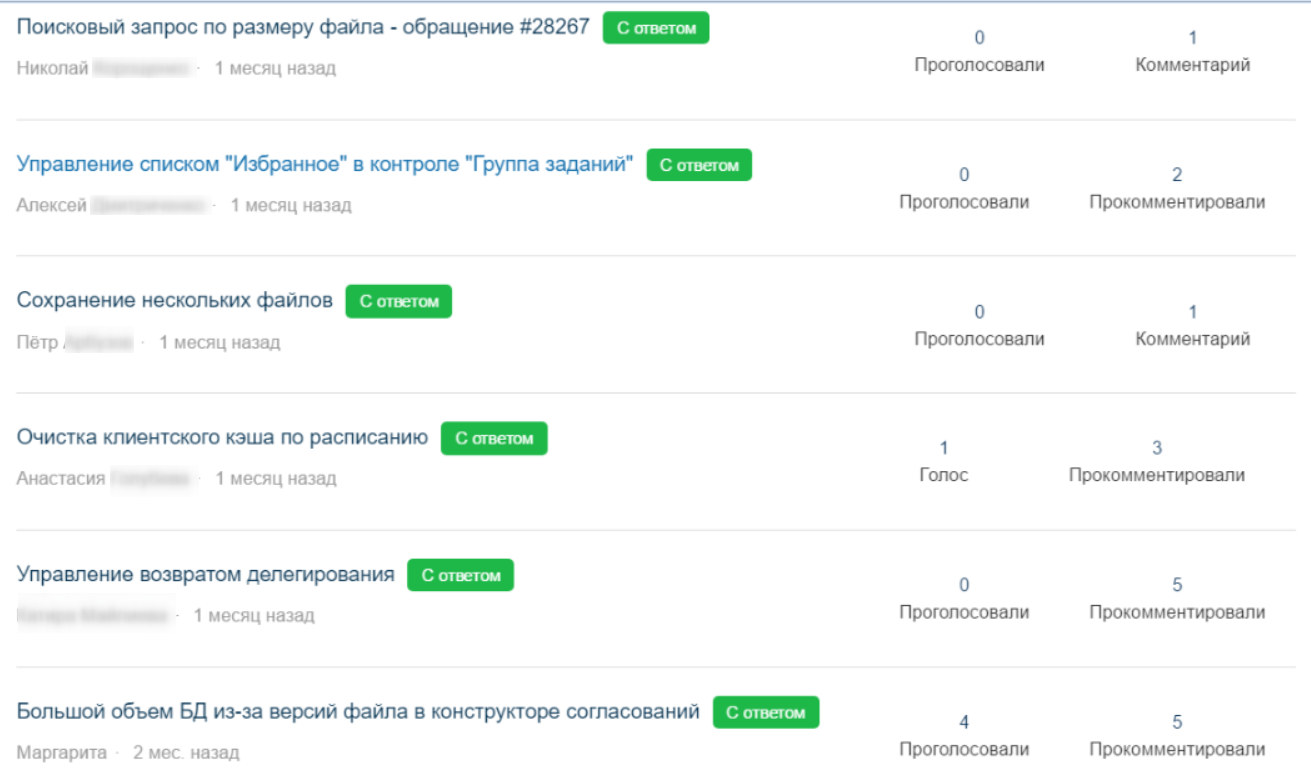
So correspondence with users:
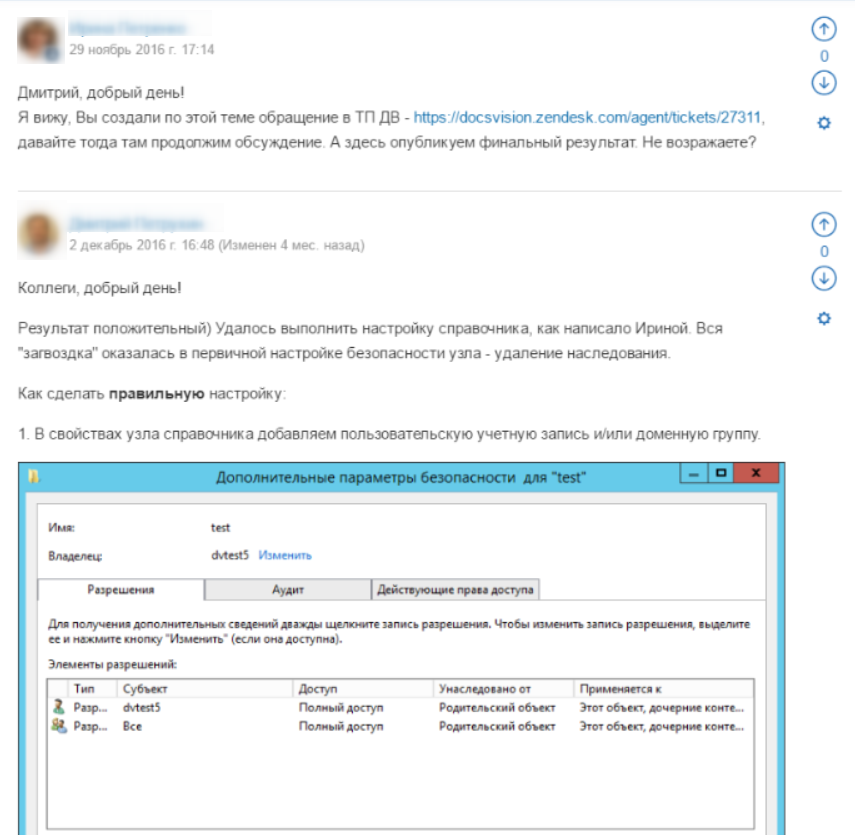
You can communicate with us through E-mail and web application:
New topics on the portal are not created as often as applications - about a dozen in 2 days.
The portal is constantly updated with new materials, especially in the sections FAQ, Docsvision Administration, Knowledge Base of Known Errors, Announcements, Developer Center. Now notifications about new materials come to users by mail if they are subscribed to the appropriate section, and, of course, are displayed on the portal itself. It seemed to us that this is not enough.
Considering new ways to engage the audience in the activity on the portal, we decided to experiment with the push-notifications tool. It is now popular, convenient and more quickly than others works in terms of alerts (which was to be confirmed in practice).
Browser push notifications ( hereinafter referred to as “push”, “push” ) is a relatively new communication channel. Thanks to the news sites that actively began to use this technology in their own home - we can learn from their experience and customize them for our tasks.
Here are the key characteristics of the push in 2017 (in general, the technology appeared in 2015) for those who are not familiar with this service closely:
Today, almost 5 months have passed since we use this technology. We see the first results and are ready to share experience - perhaps your company will also want to use this tool and be able to take something useful from this material.
Push (aka web-push) notifications work in different scenarios and platforms. You can subscribe and receive notifications from the desktop or mobile OS browser (from a smartphone). At the moment, support for push-notifications is implemented for more than 70% of devices / browsers.
Choosing a platform (third-party implementation) or your own implementation API depends on the resources and time you have.
Complete http://caniuse.com/#feat=push-api"> current compatibility picture:
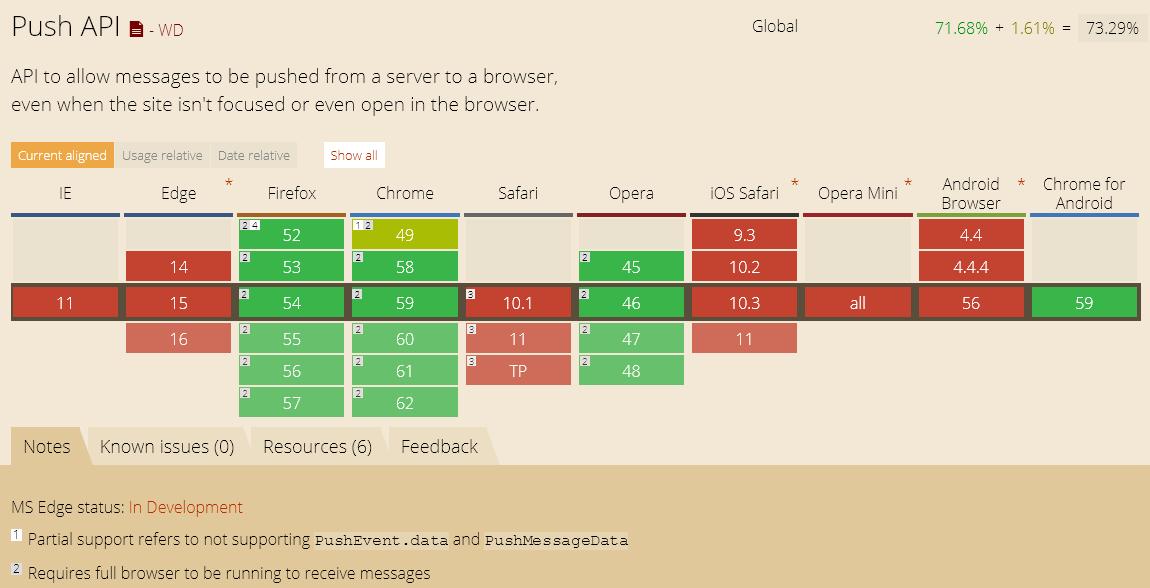
Here's what the notification looks like in supported browsers (alas, Internet Explorer in the span):
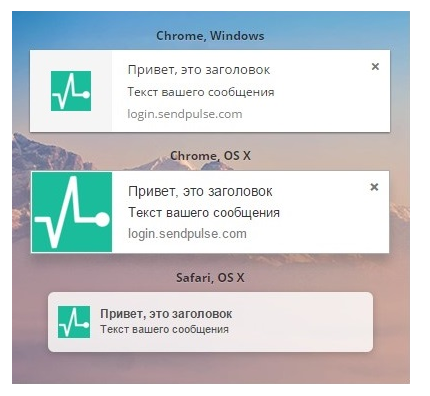
We used the ready solution from SendPulse to look at the technology: quickly, with minimal deployment and commissioning costs.
What attracted us in this service:
Several person-hours of a webmaster, a PR-manager, a support-engineer were spent on the implementation and acquaintance with the service.
The specific implementation steps were standard :
1. We created a separate subdomain of our main domain docsvision.com, placed the HTML code on it according to the instructions:
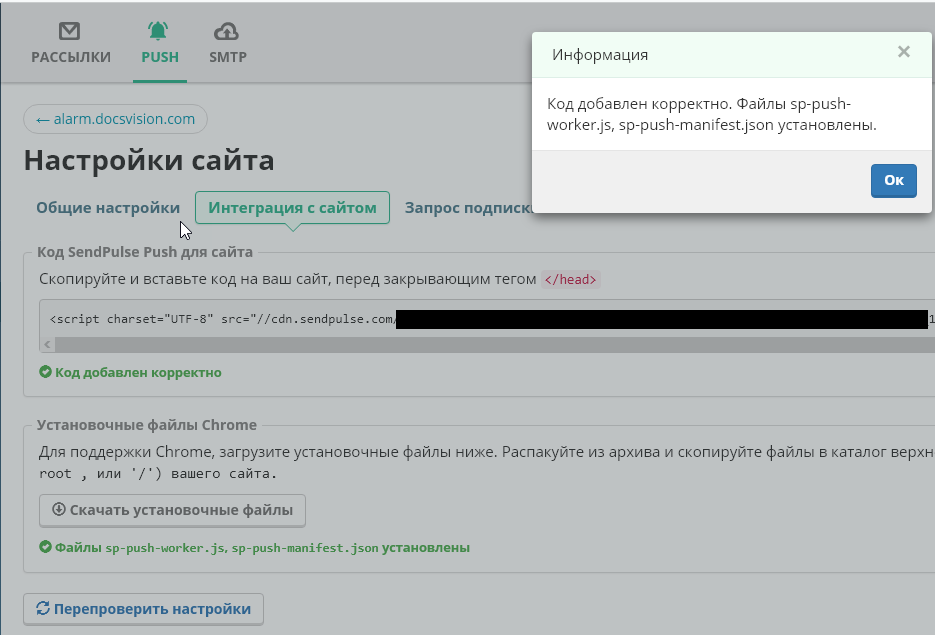
2. Issued a welcome text and launched in test mode on a group of colleagues:
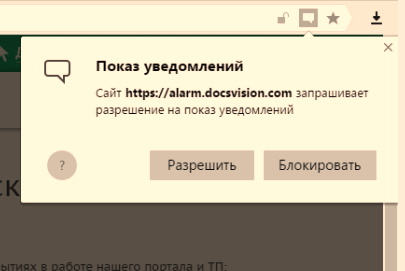
At the time of subscription, the user is assigned an encrypted code — a token that depends on the type of device, browser, and site domain (this excludes the possibility of transferring the list of subscribers to somewhere else / service and, for example, “spamming” them). On the one hand, this is a big plus, but there are also disadvantages (about them below).
Now they themselves "pushy." It is convenient that you can customize them, add your own icon and link. A subscription request can be made from one site (for example, known to the subscriber).
3. There is nothing superfluous in the notification, besides what is needed (plus there is an opportunity to use buttons and Unicode emoji):
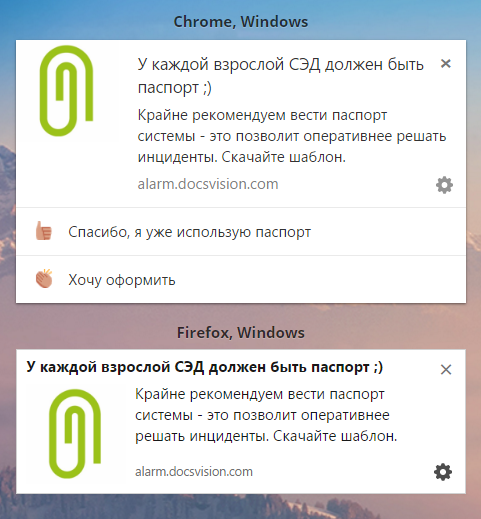
4. Notifications can be received (and subscribe to them!) In Windows / MacOS / Ubuntu / Android.
This is the Chrome Android subscription request:
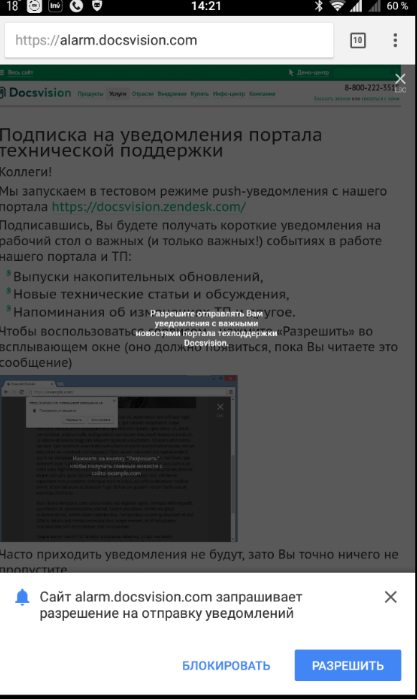
Notification in Android 6.0 from the browser:

In this case, support for browser versions suited us (well, what to do?), The majority of users of the technical support portal are sitting on chrome, Google Analytics data on our forum:
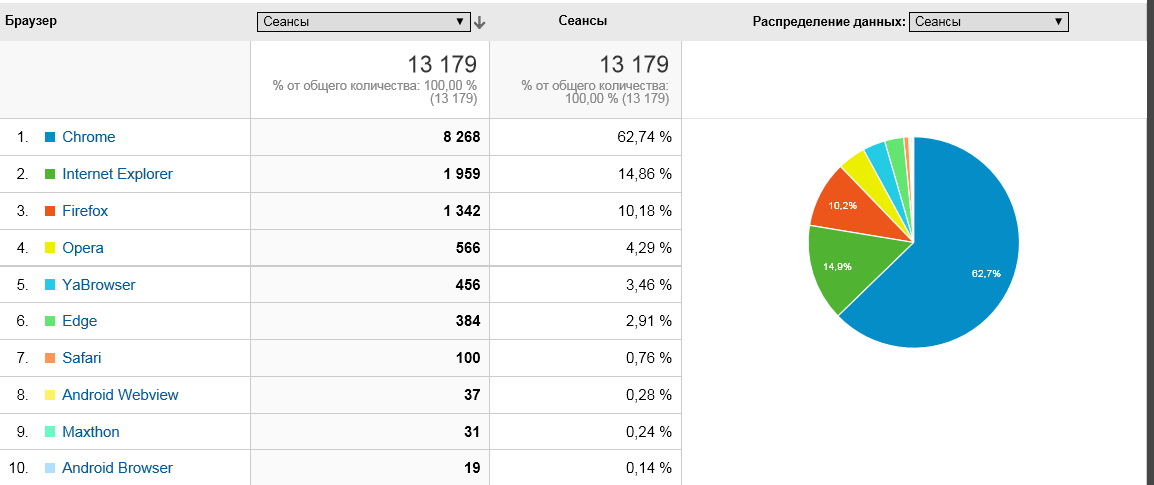
5. There is a possibility of A / B testing ( on Habré, by the way, there was an interesting article about this )
The SendPulse application already has analytics out of the box - you can follow the number of subscribers by day / week months.
Each sent push notification is generated in the form of a “campaign”, similar to the mailing campaign in MailChimp:
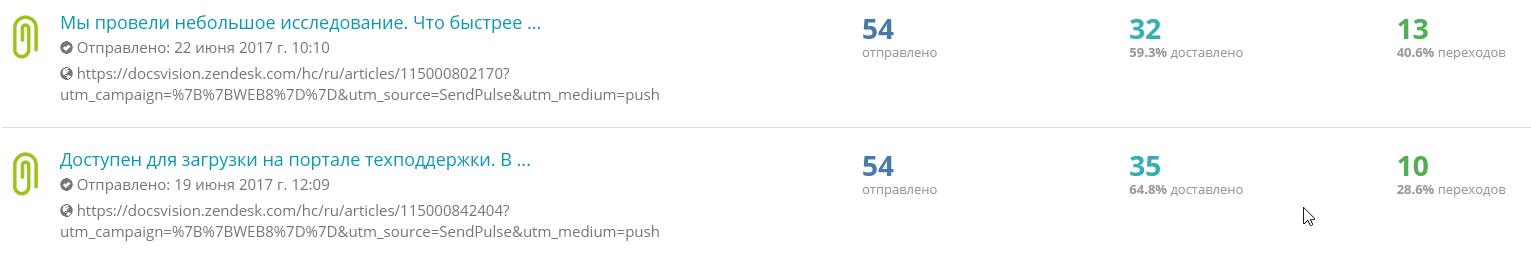
You can roughly look at the number of impressions push / clicks / overall success rate. You can link the sending of push to the creation of any posts (for example, sending a push when a new item appears in RSS), but we focus only on really interesting news and records, i.e. we approach content selectively.
The next point is important: unlike mail sites or sites of a wide range of topics (techno blogs, entertainment sites, news portals), we are 100% aware of who our audience is (technical specialists, engineers) and are ready to send only relevant posts.
We decided to send push no more than 2-3 times a week. To this end, an initiative group gathers at the beginning of the week, which throws its options for distribution (posts / + news), and we vote for them.
Pushi decided to send after 11 hours and up to 14 hours - usually the focus of activity during the week / day falls on this time.
The variation among the visitors among the regions we have here, Google Analytics data on our forum on the TP portal:

Based on the first 3 positions, we expect a convenient time to send messages to these groups: From 11-00 to 14-00 MSK.
Having arranged everything as we need, and having made several test mailings, we invited all active users of the TP portal to use our service. How exactly was invited:
The results of the first push on users were as follows:
If you look at the average attendance of the portal before pushing and at the time of the first push, the picture is as follows:
Attendance of the portal during 2 weeks of June for 2017 and within 2 weeks of June for 2016:

Total :
2016 - Returning Visitor 87% against 93% in 2017.
2016 - New Visitor 12.3% vs. 6.1% in 2017.
We also analyzed the statistics of our forum on visits, comments and views (unfortunately, there are no statistics for 2016, because our support service changed the engine, but we compared the forum activity per month with push'ami and a month before them) .
While using push messages:
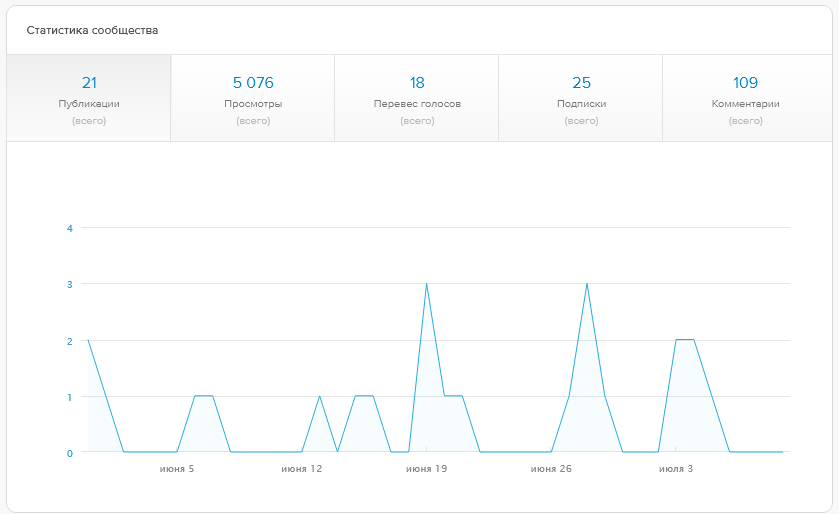
Before introducing push messages:
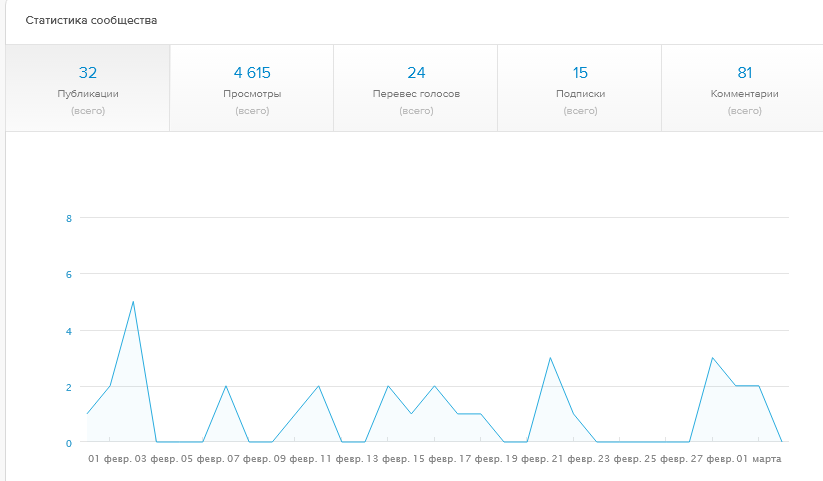
The number of views and comments does not say that it has increased significantly, but there is an increase.
We also noticed that the user retention time on the portal has increased:
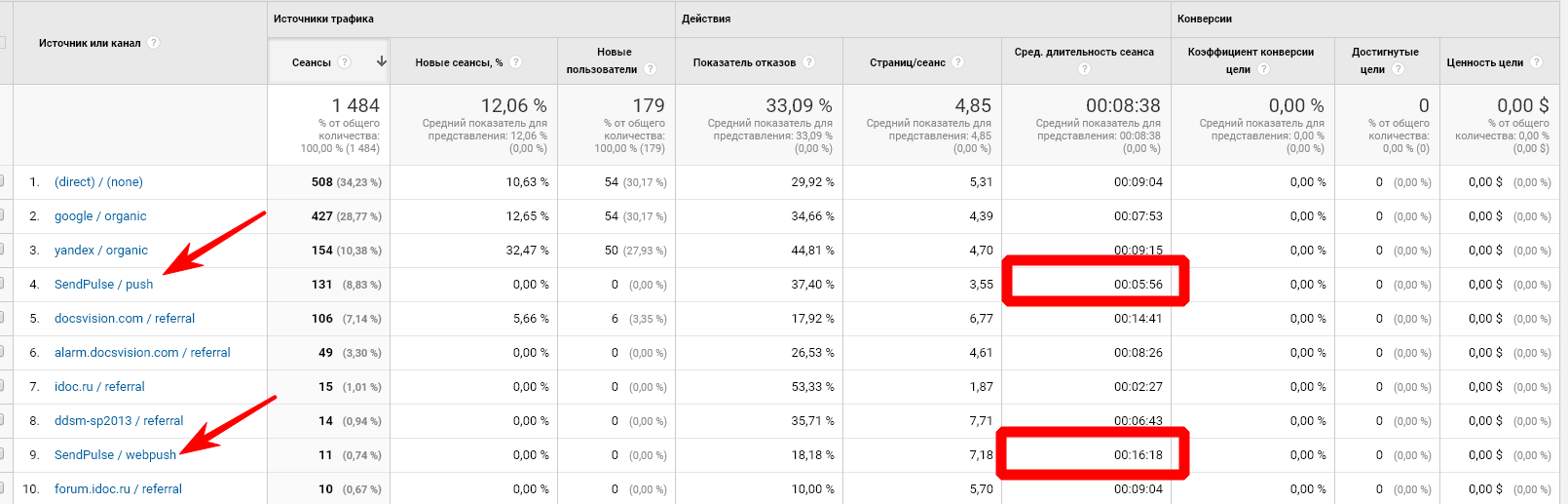
First, the transitions from push-messages to the portal are on the 4th place after direct visits and visits through search engines.
Secondly, the time spent by the portal user when navigating a push message is from 6 to 15 minutes (they took the average). Those who use the pushes do not leave the portal immediately.
The statistics of recent mailings are as follows:

On average, 30% of conversions are a success for us, much more than standard mail notifications from the portal, which still need to get through spam filters.
Firstly, we didn’t immediately notice that there are very “different” versions of browsers that perceive the subscription via the push API in different ways:
For example, now there is both Opera Stable and Developer version (they have the same user agent) - and some of our users had problems with push subscriptions.
Secondly, we didn’t immediately begin to use the auto-link functions - this function allows all new subscribers to receive not realtime pushes, but a pre-planned chain - this is how you can show your most popular materials to subscribers.
Here is what it looks like:
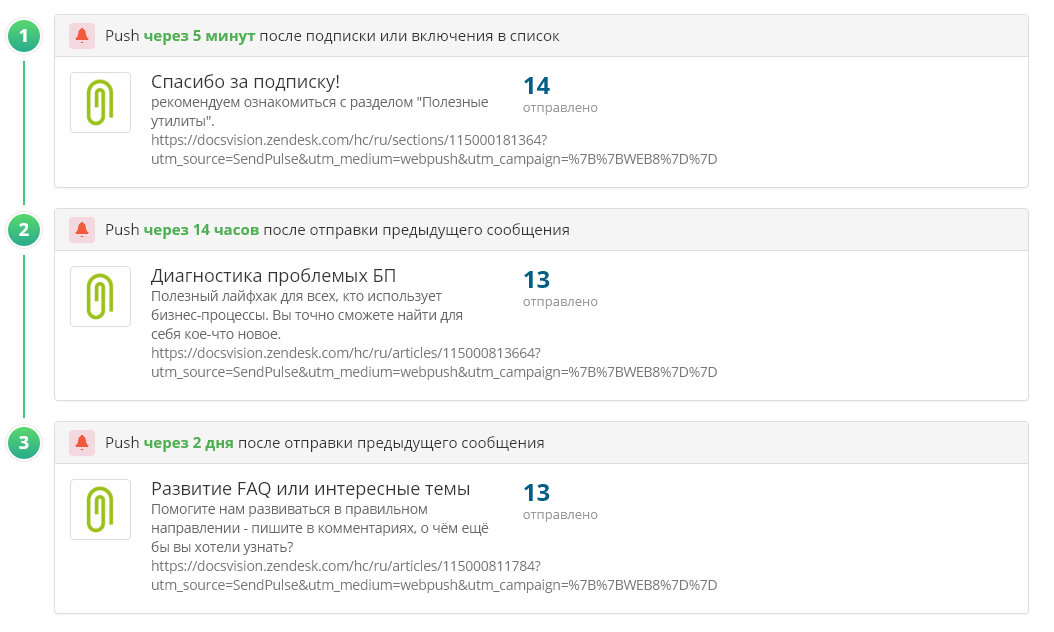
Were selected time periods:
5 minutes, 14 hours, 2 days, because push we send 2 times a week, and if the subscription happened after these two times, in order not to have a long pause, the subscriber receives several useful materials at once. Great feature!
Even with such a modest experience, we can advise something to those who plan to use the pushes for their resources.
Firstly : you should not consider push as a guaranteed way of delivering information - alas, at the time of receiving a push, the user may be busy and not click on the link (by the push itself), it is worth duplicating all messages from other sources.
Secondly : users who are accustomed to endless push of news agencies, are not very willing to sign up, fearing that they will "get spammed." So we had to convey to them the information that there will be little pushing, and this will really be useful, and not advertising information, which causes negative and in most cases, users ignore (“Subscribe to us to get a discount!”).
Immediately select the right push service provider.
This item is very important. Supplier push / API / third-party service / application to send push - first of all, the service / provider will store information about all our users in the form of tokens. This has pros and cons:
Pros :
The list of devices to which we send pushes is stored as an encrypted token. Tokens cannot be imported / exported to other systems, therefore, it will not be possible to send spam with pushes, send pushes to users without their knowledge, and there will never be a situation in which a person subscribed to Horn and Hoof news, and began to receive news from Edelweiss LLC .
Cons :
If you find a new service for push-mailings (for example, with some interesting features for you), dragging all its users onto it will be problematic.
We'll have to re-send them invitations to the signature page in the browser - for some, this can be confusing, or they will just be lazy, or use the API, but this is not always possible.
This minus is irrelevant if you use some kind of your API for mailing and store tokens in yourself.
Send out at the right relevant time
It is better to send pushy, of course, at the “right” time, when the CTR will be the highest.
You need to clearly understand the audience, in particular, the time of their activity on your website / application, the browsers that users use.
Generally, there are small statistics on apps / websites (for North America).
The graph (from Leanplum ) shows the time of sending / opening push throughout the day:

Jump in the range of 15-18 hours. What does this mean? It is better to send the pushes at the height of the working day, and much depends, of course, on the sector in which you work.
Do not send too much and often
Push mailing should be as informative as possible and not be annoying. All in moderation. In the age of universal information, let your users relax a little.
Be concise, CTR by the number of words in push messages: Source.

CTR by day time:
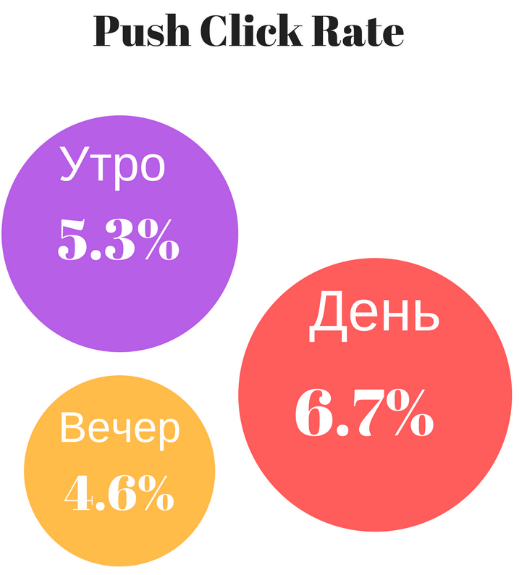
Get feedback
Two months after the introduction of push-messages, we were puzzled by the question “Are all possible users subscribed?” We made a questionnaire on the use of the service with such answer options:
The survey results are as follows: 50% of users answered “cool service”, 25% of them said they would like to receive news more often. 17% use more traditional means of communication and are used to them.
You can use EMOJI
For us, this was a discovery, but, for example, Leanplum, one of the big players in the push notification market, recommends using emoji (both in the webpush and in push for applications) - these are more often opened.
According to the statistics of the company Leanplum, the percentage of opening increases from 2.5% to 4.5% (a trifle, but nice):
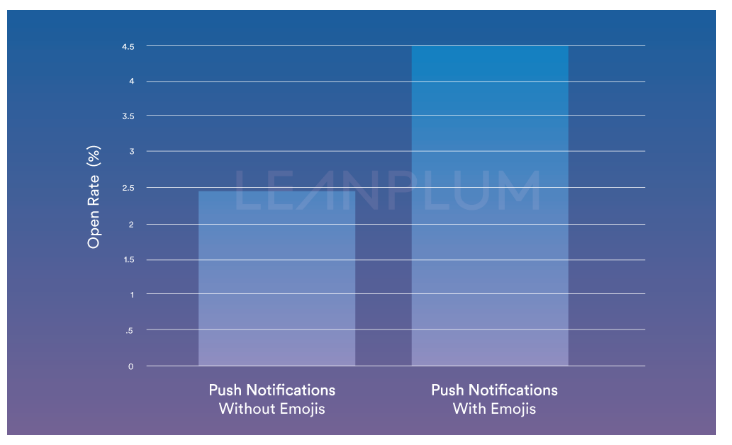
Remember that on Android, push is more efficient than on iOS:
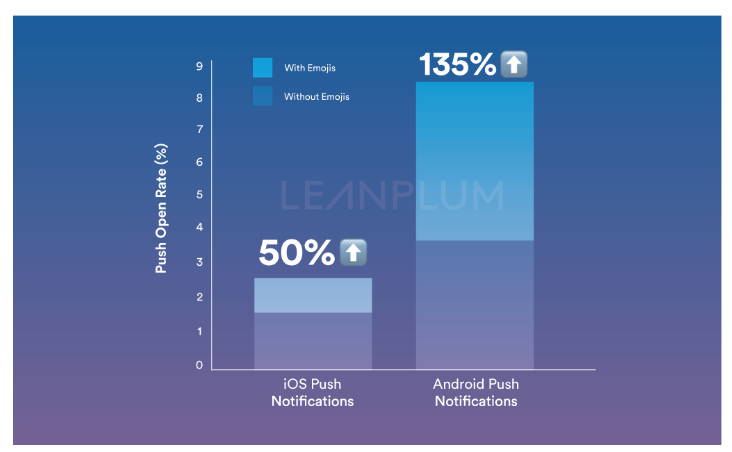
Obviously, this is due to some limitations of iOS devices - browsers in these statistics are not affected (just so you know). Statistics are presented for mobile operating systems without reference to the web-guns. In general, the launch of push on Safari is not supported, but you can use it in the Chrome browser).
Analyze the audience
According to this graph, it is clear that the younger generation is more willing to use new technologies:
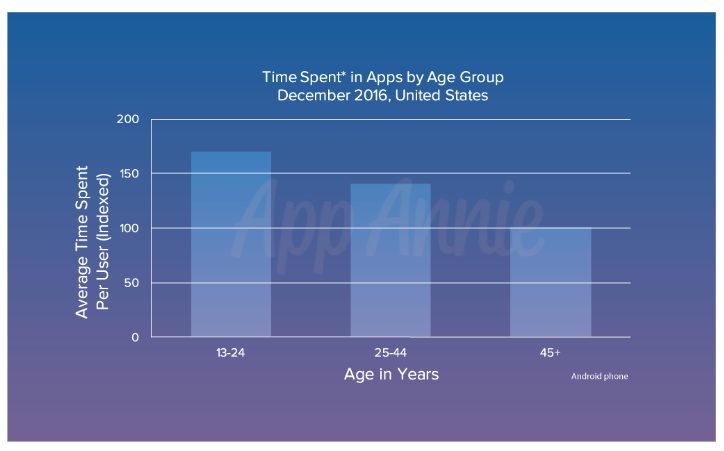
People aged 13-24 are about 20% more interested in pushing than people from 25 to 44 years. Alas, the data is relevant for America - for Russia, large analytics could not be found.
If you look at the specifics of our mailings, we know for sure who our users are and what will be interesting for them. There will be no such thing as a marketer receiving technogic news, and vice versa. If you need to send non-core news and messages, it is better to use other means of communication for this.
What else can be improved
When you adjust the push messages, think about what you have not used in the push, for example:
After receiving favorable reviews from our users, we plan:
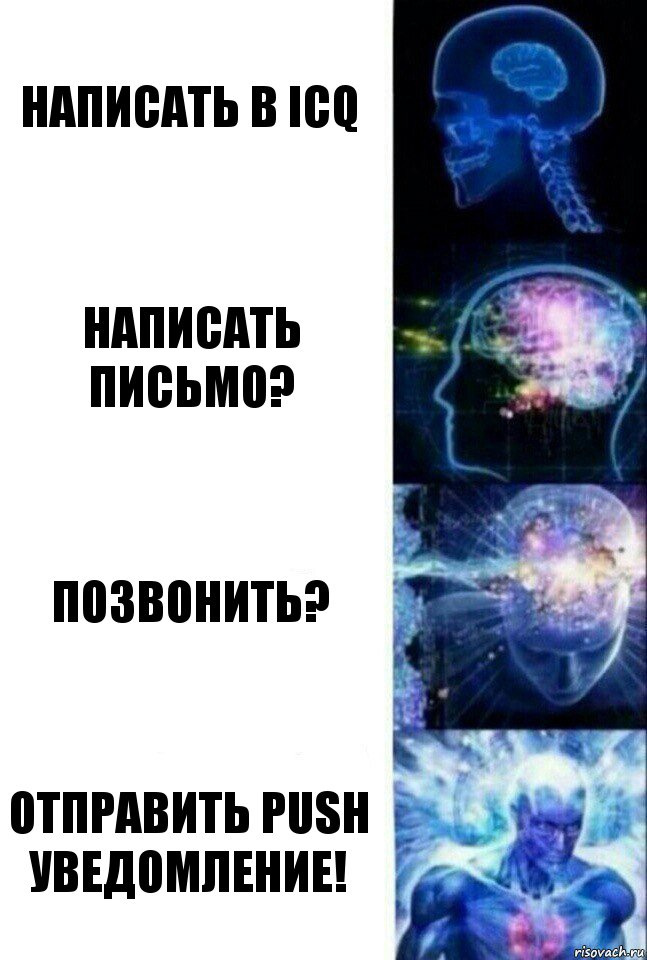
I will be glad to hear some new tips from colleagues who have experience using (and receiving!) Push notifications!

Technical Support Portal: what users can do and how we contact them
To provide technical support for our product, we use a Zendesk -based site - a cloud system for registering tickets. Users (our customers and partners) use the “Technical Support Portal” not only as a place to create new applications, but also as a place to discuss specific problems and their questions.
This is how the tops look like:
')
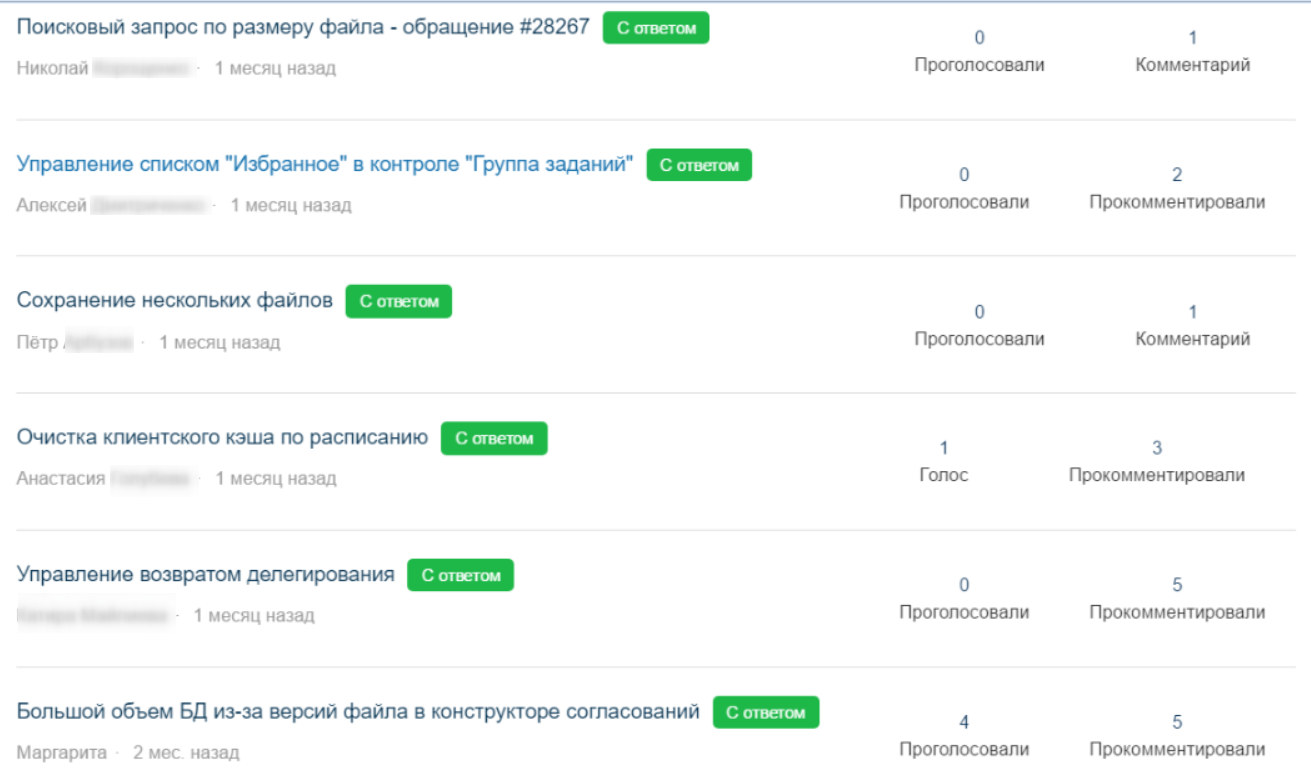
So correspondence with users:
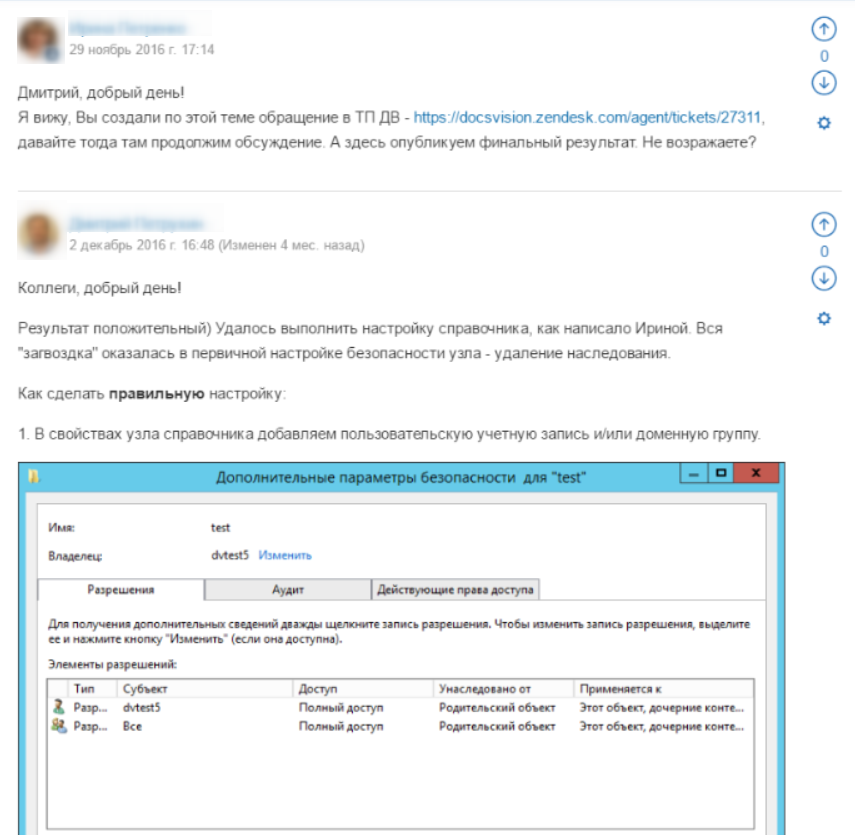
You can communicate with us through E-mail and web application:
- over 4500 users are registered on the portal
- more than 1000 of them are active
- on average, 70 applications are created per week
- constantly in work about 200 applications
New topics on the portal are not created as often as applications - about a dozen in 2 days.
The portal is constantly updated with new materials, especially in the sections FAQ, Docsvision Administration, Knowledge Base of Known Errors, Announcements, Developer Center. Now notifications about new materials come to users by mail if they are subscribed to the appropriate section, and, of course, are displayed on the portal itself. It seemed to us that this is not enough.
Considering new ways to engage the audience in the activity on the portal, we decided to experiment with the push-notifications tool. It is now popular, convenient and more quickly than others works in terms of alerts (which was to be confirmed in practice).
A few words about the service of push-notifications
Browser push notifications ( hereinafter referred to as “push”, “push” ) is a relatively new communication channel. Thanks to the news sites that actively began to use this technology in their own home - we can learn from their experience and customize them for our tasks.
Here are the key characteristics of the push in 2017 (in general, the technology appeared in 2015) for those who are not familiar with this service closely:
How it works
- each push contains a title and text
- Push comes to users even with the browser closed (full support for push notification was announced back in 2015 - instant messages from websites can be displayed on the desktop even when the browser is closed - (in Google Chrome there is a special mode for this , and a separate mode for extensions and applications)
- It is advisable to insert a link in the push to encourage the user to click - go somewhere - and get the content
- many of these messages are already intuitively familiar and understandable (for example, MS Outlook)
How to subscribe to receive
- User enters the site
- After a few seconds, a dialog box appears asking you to activate push notifications from this site.
- If consent is obtained, the user will receive a push at the next distribution.
- Profit!
Today, almost 5 months have passed since we use this technology. We see the first results and are ready to share experience - perhaps your company will also want to use this tool and be able to take something useful from this material.
Realization + issue price
Push (aka web-push) notifications work in different scenarios and platforms. You can subscribe and receive notifications from the desktop or mobile OS browser (from a smartphone). At the moment, support for push-notifications is implemented for more than 70% of devices / browsers.
Choosing a platform (third-party implementation) or your own implementation API depends on the resources and time you have.
Complete http://caniuse.com/#feat=push-api"> current compatibility picture:
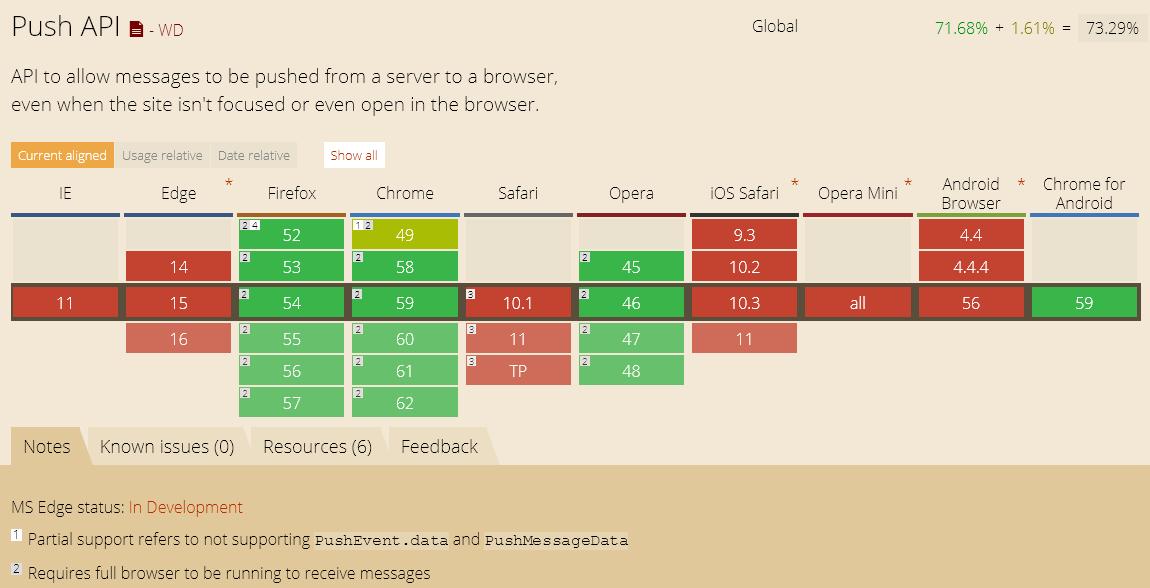
Here's what the notification looks like in supported browsers (alas, Internet Explorer in the span):
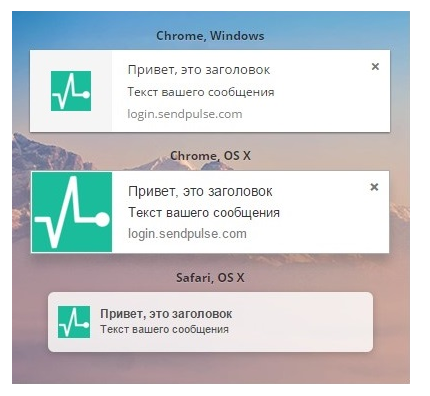
We used the ready solution from SendPulse to look at the technology: quickly, with minimal deployment and commissioning costs.
What attracted us in this service:
- in the free version it is limited by the number of subscribers that suits us
- pretty simple and fast
Several person-hours of a webmaster, a PR-manager, a support-engineer were spent on the implementation and acquaintance with the service.
The specific implementation steps were standard :
1. We created a separate subdomain of our main domain docsvision.com, placed the HTML code on it according to the instructions:
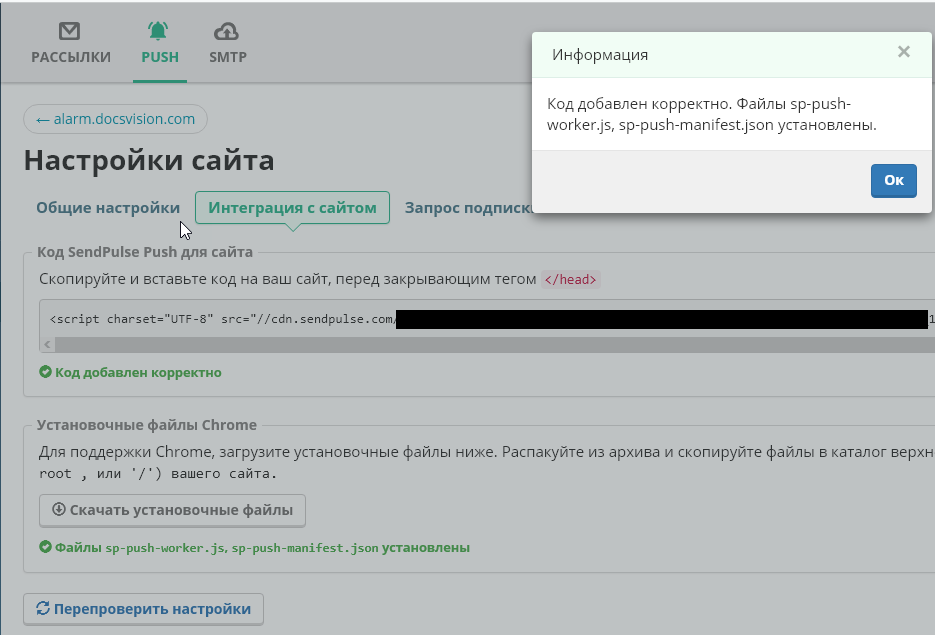
2. Issued a welcome text and launched in test mode on a group of colleagues:
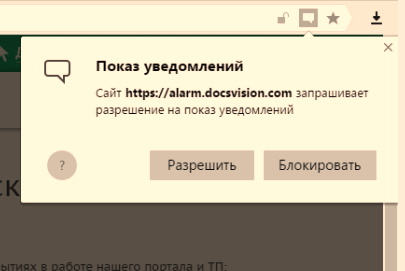
At the time of subscription, the user is assigned an encrypted code — a token that depends on the type of device, browser, and site domain (this excludes the possibility of transferring the list of subscribers to somewhere else / service and, for example, “spamming” them). On the one hand, this is a big plus, but there are also disadvantages (about them below).
Now they themselves "pushy." It is convenient that you can customize them, add your own icon and link. A subscription request can be made from one site (for example, known to the subscriber).
3. There is nothing superfluous in the notification, besides what is needed (plus there is an opportunity to use buttons and Unicode emoji):
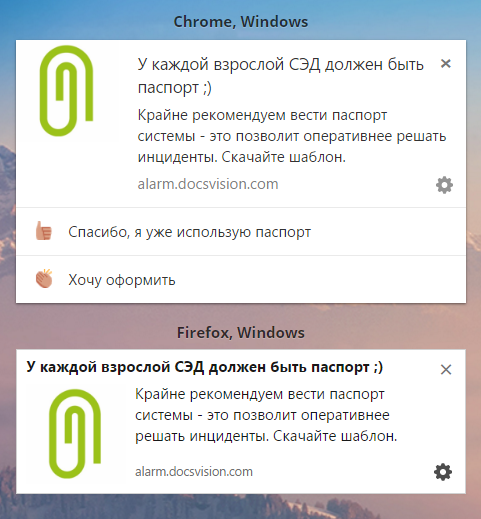
4. Notifications can be received (and subscribe to them!) In Windows / MacOS / Ubuntu / Android.
This is the Chrome Android subscription request:
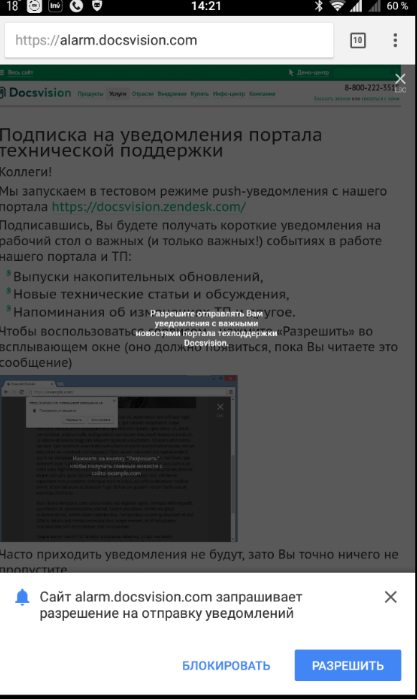
Notification in Android 6.0 from the browser:

In this case, support for browser versions suited us (well, what to do?), The majority of users of the technical support portal are sitting on chrome, Google Analytics data on our forum:
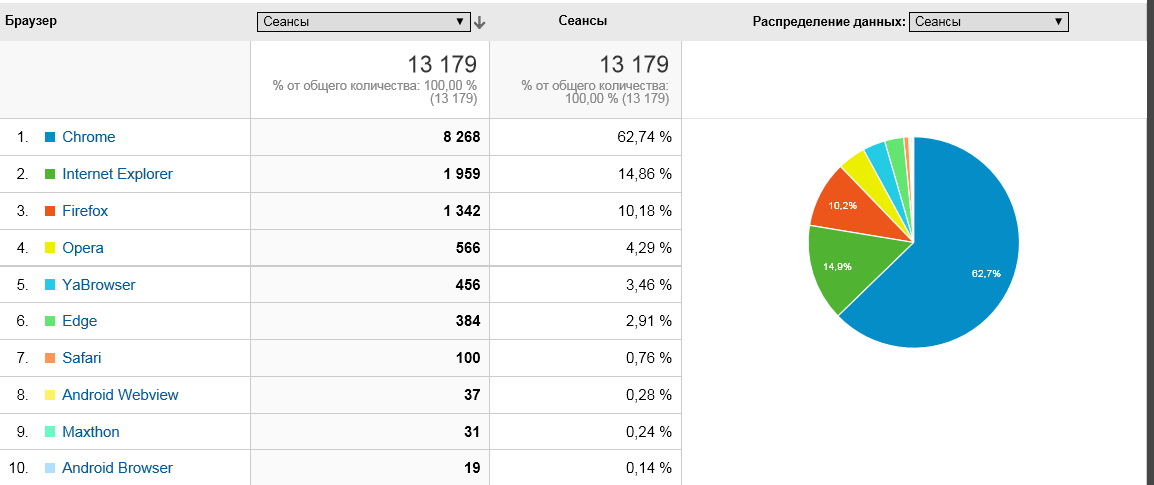
5. There is a possibility of A / B testing ( on Habré, by the way, there was an interesting article about this )
Convenient analytics
The SendPulse application already has analytics out of the box - you can follow the number of subscribers by day / week months.
Each sent push notification is generated in the form of a “campaign”, similar to the mailing campaign in MailChimp:
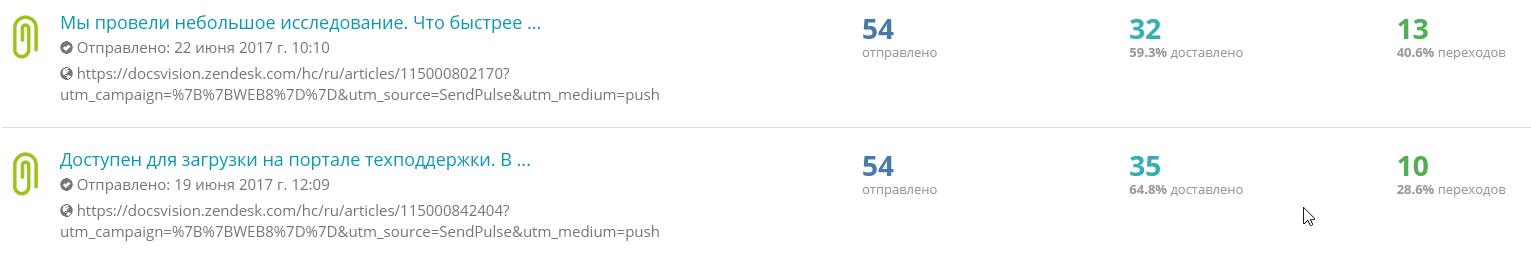
You can roughly look at the number of impressions push / clicks / overall success rate. You can link the sending of push to the creation of any posts (for example, sending a push when a new item appears in RSS), but we focus only on really interesting news and records, i.e. we approach content selectively.
The next point is important: unlike mail sites or sites of a wide range of topics (techno blogs, entertainment sites, news portals), we are 100% aware of who our audience is (technical specialists, engineers) and are ready to send only relevant posts.
What push'im and when
We decided to send push no more than 2-3 times a week. To this end, an initiative group gathers at the beginning of the week, which throws its options for distribution (posts / + news), and we vote for them.
Pushi decided to send after 11 hours and up to 14 hours - usually the focus of activity during the week / day falls on this time.
The variation among the visitors among the regions we have here, Google Analytics data on our forum on the TP portal:

Based on the first 3 positions, we expect a convenient time to send messages to these groups: From 11-00 to 14-00 MSK.
The results of the first push
Having arranged everything as we need, and having made several test mailings, we invited all active users of the TP portal to use our service. How exactly was invited:
- Made a letter
- Sent
- We looked at the CTR (click-through rate)
- Sent a letter to those who did not open it / did not click on the link again
The results of the first push on users were as follows:
- 65% delivery to online users within 5 minutes (total lifetime push 24 hours)
- 50% link clicks (click on push and go to forum page)
If you look at the average attendance of the portal before pushing and at the time of the first push, the picture is as follows:
Attendance of the portal during 2 weeks of June for 2017 and within 2 weeks of June for 2016:

Total :
2016 - Returning Visitor 87% against 93% in 2017.
2016 - New Visitor 12.3% vs. 6.1% in 2017.
We also analyzed the statistics of our forum on visits, comments and views (unfortunately, there are no statistics for 2016, because our support service changed the engine, but we compared the forum activity per month with push'ami and a month before them) .
While using push messages:
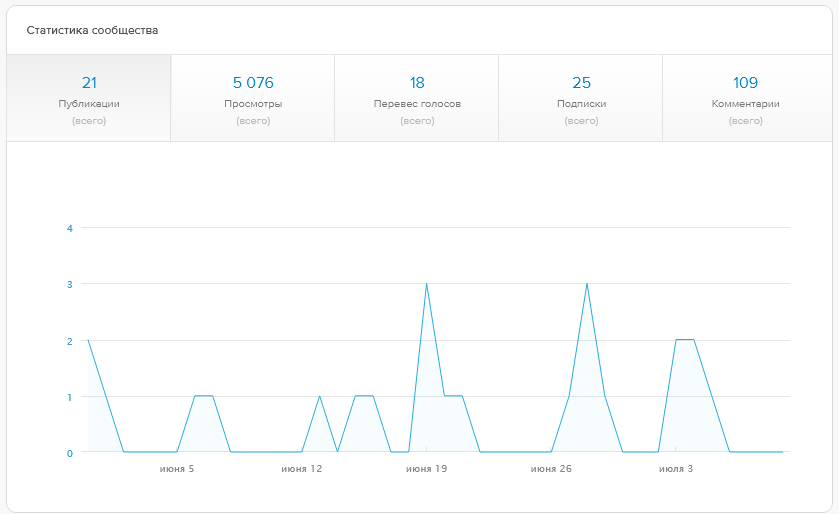
Before introducing push messages:
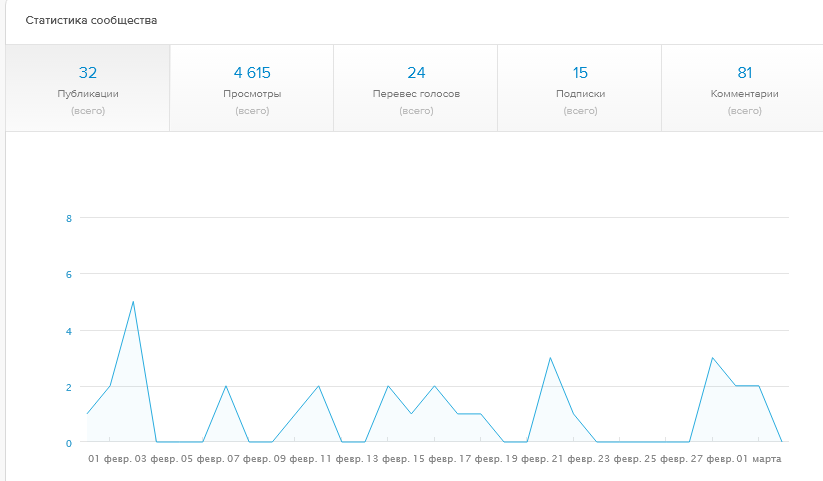
The number of views and comments does not say that it has increased significantly, but there is an increase.
We also noticed that the user retention time on the portal has increased:
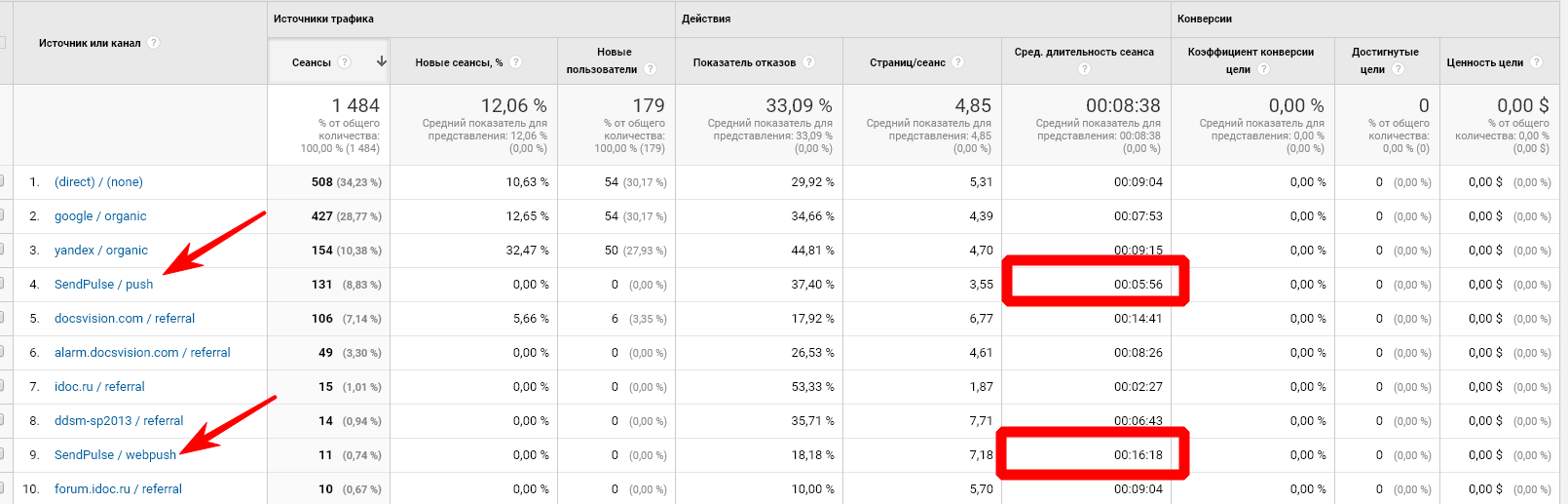
First, the transitions from push-messages to the portal are on the 4th place after direct visits and visits through search engines.
Secondly, the time spent by the portal user when navigating a push message is from 6 to 15 minutes (they took the average). Those who use the pushes do not leave the portal immediately.
The statistics of recent mailings are as follows:

On average, 30% of conversions are a success for us, much more than standard mail notifications from the portal, which still need to get through spam filters.
What are we faced in the process?
Firstly, we didn’t immediately notice that there are very “different” versions of browsers that perceive the subscription via the push API in different ways:
For example, now there is both Opera Stable and Developer version (they have the same user agent) - and some of our users had problems with push subscriptions.
Secondly, we didn’t immediately begin to use the auto-link functions - this function allows all new subscribers to receive not realtime pushes, but a pre-planned chain - this is how you can show your most popular materials to subscribers.
Here is what it looks like:
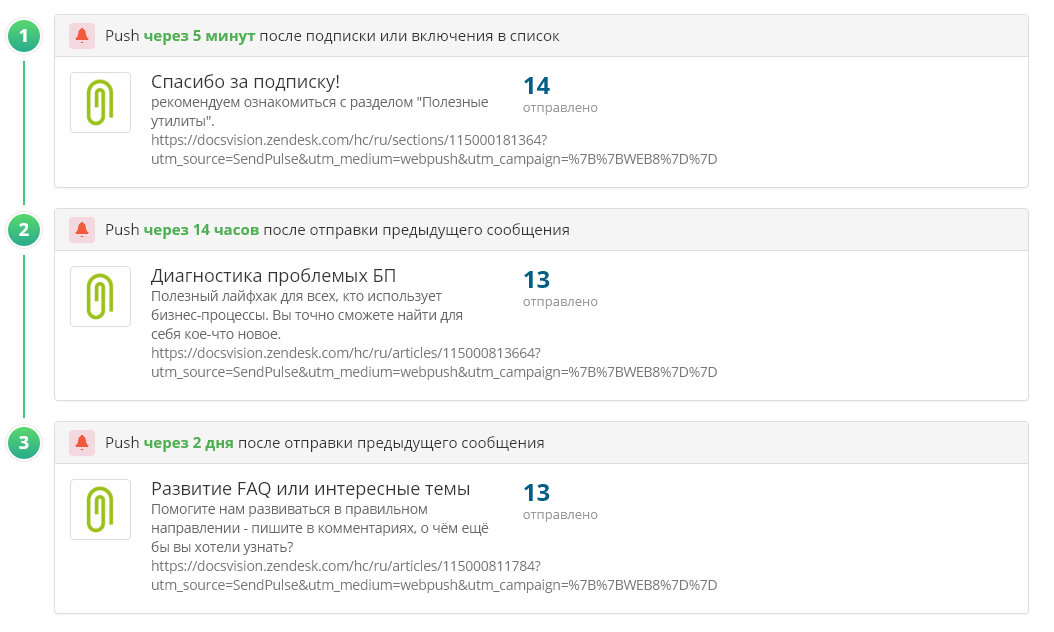
Were selected time periods:
5 minutes, 14 hours, 2 days, because push we send 2 times a week, and if the subscription happened after these two times, in order not to have a long pause, the subscriber receives several useful materials at once. Great feature!
Tips
Even with such a modest experience, we can advise something to those who plan to use the pushes for their resources.
Firstly : you should not consider push as a guaranteed way of delivering information - alas, at the time of receiving a push, the user may be busy and not click on the link (by the push itself), it is worth duplicating all messages from other sources.
Secondly : users who are accustomed to endless push of news agencies, are not very willing to sign up, fearing that they will "get spammed." So we had to convey to them the information that there will be little pushing, and this will really be useful, and not advertising information, which causes negative and in most cases, users ignore (“Subscribe to us to get a discount!”).
Recommendations
- Immediately select the supplier of the push service. In case of problems, switching to another supplier may be difficult.
- Send push at a relevant time — imagine exactly who your audience is and what time it is active.
- Do not send push too much and often - this can cause discontent
- Get feedback
Immediately select the right push service provider.
This item is very important. Supplier push / API / third-party service / application to send push - first of all, the service / provider will store information about all our users in the form of tokens. This has pros and cons:
Pros :
The list of devices to which we send pushes is stored as an encrypted token. Tokens cannot be imported / exported to other systems, therefore, it will not be possible to send spam with pushes, send pushes to users without their knowledge, and there will never be a situation in which a person subscribed to Horn and Hoof news, and began to receive news from Edelweiss LLC .
Cons :
If you find a new service for push-mailings (for example, with some interesting features for you), dragging all its users onto it will be problematic.
We'll have to re-send them invitations to the signature page in the browser - for some, this can be confusing, or they will just be lazy, or use the API, but this is not always possible.
This minus is irrelevant if you use some kind of your API for mailing and store tokens in yourself.
Send out at the right relevant time
It is better to send pushy, of course, at the “right” time, when the CTR will be the highest.
You need to clearly understand the audience, in particular, the time of their activity on your website / application, the browsers that users use.
Generally, there are small statistics on apps / websites (for North America).
The graph (from Leanplum ) shows the time of sending / opening push throughout the day:

Jump in the range of 15-18 hours. What does this mean? It is better to send the pushes at the height of the working day, and much depends, of course, on the sector in which you work.
Do not send too much and often
Push mailing should be as informative as possible and not be annoying. All in moderation. In the age of universal information, let your users relax a little.
Be concise, CTR by the number of words in push messages: Source.

CTR by day time:
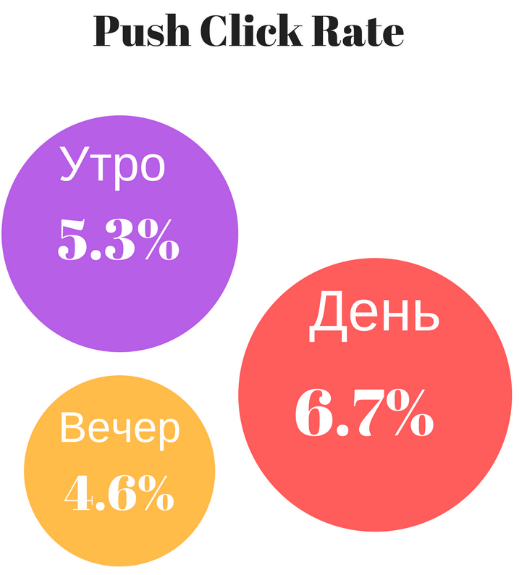
Get feedback
Two months after the introduction of push-messages, we were puzzled by the question “Are all possible users subscribed?” We made a questionnaire on the use of the service with such answer options:
- Yes, great service, thanks
- What is it?
- Not
- Yes, and I want more news
- No, I do not understand how to use it, and what it gives
- Your option
The survey results are as follows: 50% of users answered “cool service”, 25% of them said they would like to receive news more often. 17% use more traditional means of communication and are used to them.
You can use EMOJI
For us, this was a discovery, but, for example, Leanplum, one of the big players in the push notification market, recommends using emoji (both in the webpush and in push for applications) - these are more often opened.
According to the statistics of the company Leanplum, the percentage of opening increases from 2.5% to 4.5% (a trifle, but nice):
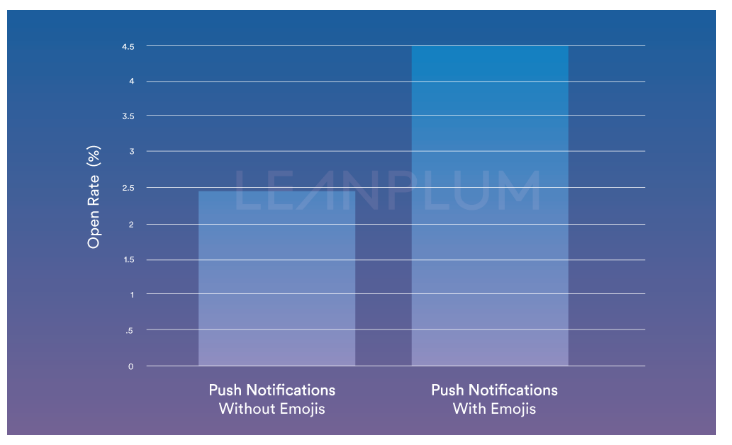
Remember that on Android, push is more efficient than on iOS:
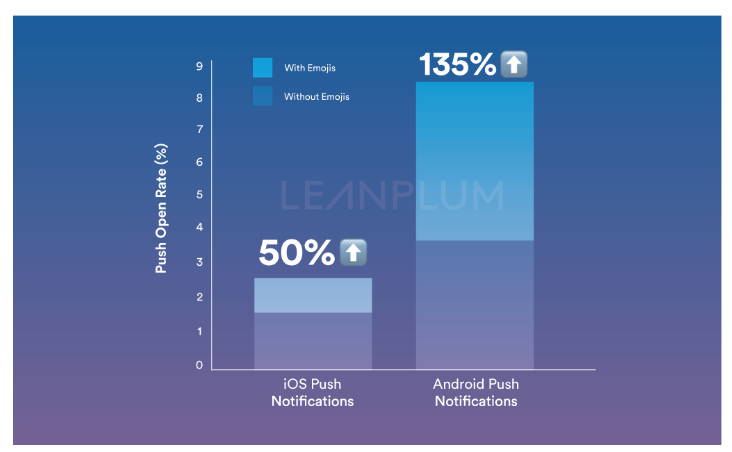
Obviously, this is due to some limitations of iOS devices - browsers in these statistics are not affected (just so you know). Statistics are presented for mobile operating systems without reference to the web-guns. In general, the launch of push on Safari is not supported, but you can use it in the Chrome browser).
Analyze the audience
According to this graph, it is clear that the younger generation is more willing to use new technologies:
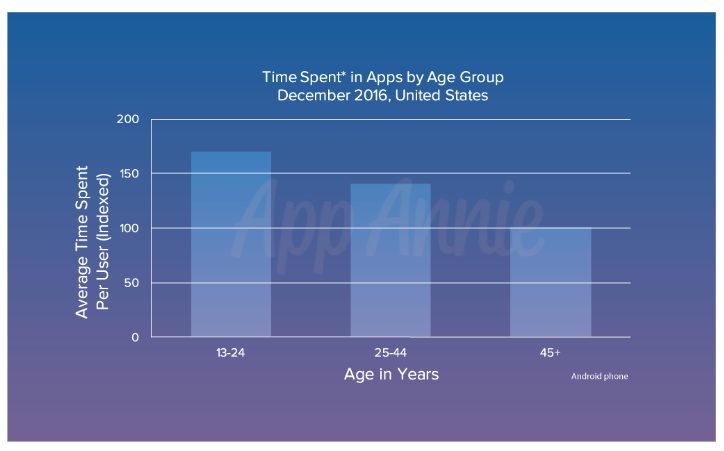
People aged 13-24 are about 20% more interested in pushing than people from 25 to 44 years. Alas, the data is relevant for America - for Russia, large analytics could not be found.
If you look at the specifics of our mailings, we know for sure who our users are and what will be interesting for them. There will be no such thing as a marketer receiving technogic news, and vice versa. If you need to send non-core news and messages, it is better to use other means of communication for this.
What else can be improved
When you adjust the push messages, think about what you have not used in the push, for example:
- large pictures (we often do not advise, because the useful screen space is lost, and this can scare the user)
- buttons for polls (user interaction) - for each one you can hang your URL and it
Our plans
After receiving favorable reviews from our users, we plan:
- Transfer push-messages from test mode to combat mode and offer a subscription to ALL new users of helpdesk portal
- To expand the audience, to grope the most interesting topics to which users are most actively responding
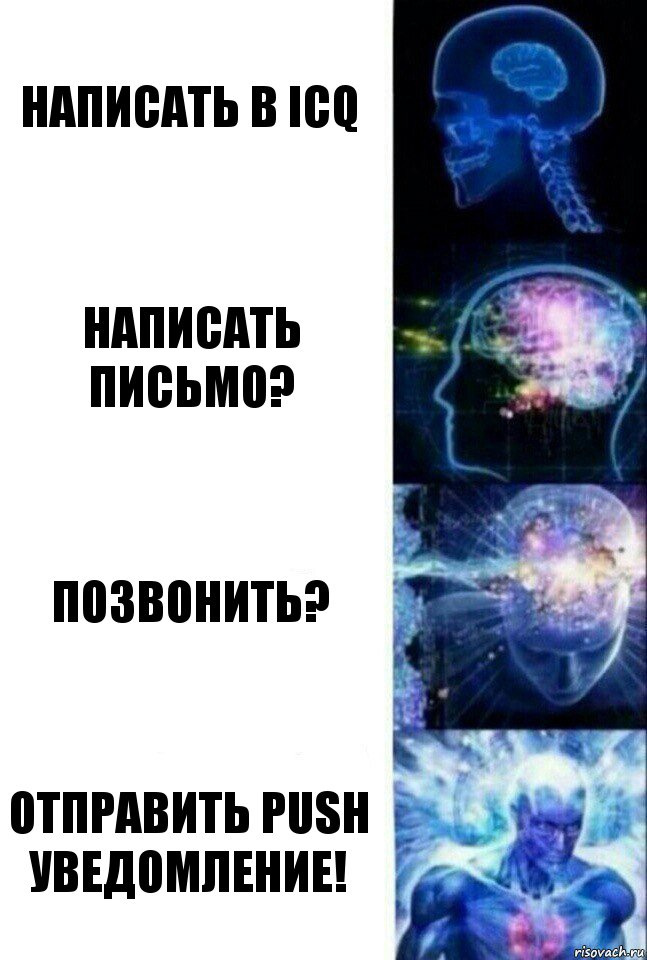
I will be glad to hear some new tips from colleagues who have experience using (and receiving!) Push notifications!
Source: https://habr.com/ru/post/335180/
All Articles