Getting started with Wagtail CMS (Django) and GraphQL
If you have a need to add React to Wagtail CMS, and even using GraphQL, this guide should help you with this.
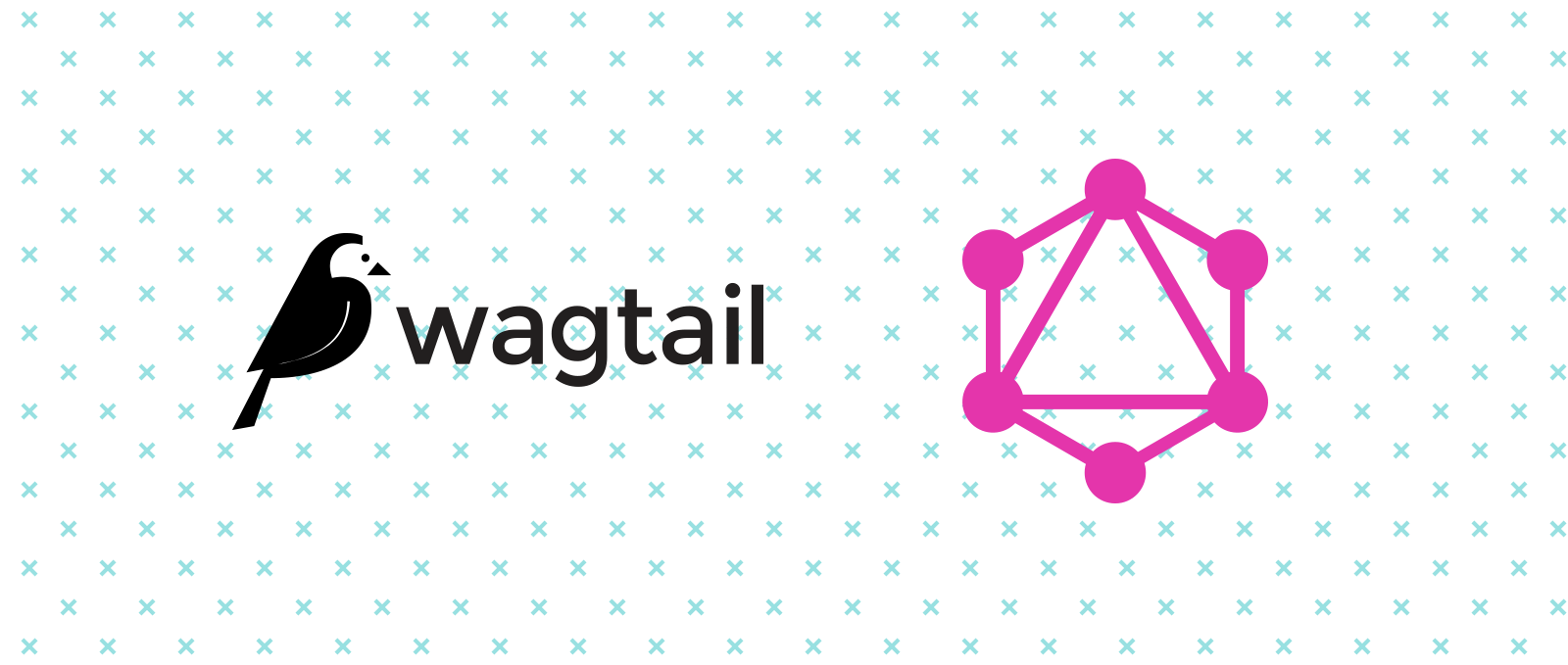
This is a translation of an article from the official Wagtail blog by Brent Clark.
The ability to integrate a Wagtail CMS (Django) with existing graphQL site models means that we could use our existing API calls inside blog articles using little more than a ForeignKey and a small converter.
')
Required:
Let's start creating a standard blog:
Add a blog application:
Update blog / models.py with the following content:
To implement the Wagtail CMS bundle (Django) and GraphQL, we use Graphene .
Note: This solution is universal for many Django projects thanks to the Graphene-django package.
Install Graphene :
Graphene Setup:
Add the GRAPHENE parameter to base.py
Add an API application:
Create a folder called api in the root folder of the site .
Add apps.py
Create an apps.py file inside the new api folder and paste the following into it:
Add schema.py
Create another schema.py file inside the api folder with the following contents:
URL setting
Add two new imports to your urls.py file.
Add two new URLs to your urls.py file, just above the Wagtail addresses.
Add new applications to settings:
Commit changes:
If everything was done correctly and there were no errors, then start the local server:
Create a new blog entry:
GraphQL Testing:
Go to http: // localhost: 8000 / api / graphiql and execute the query shown below:
You should see something like this:

Then you can already use GraphQL to implement interaction with React or any other component of your site.
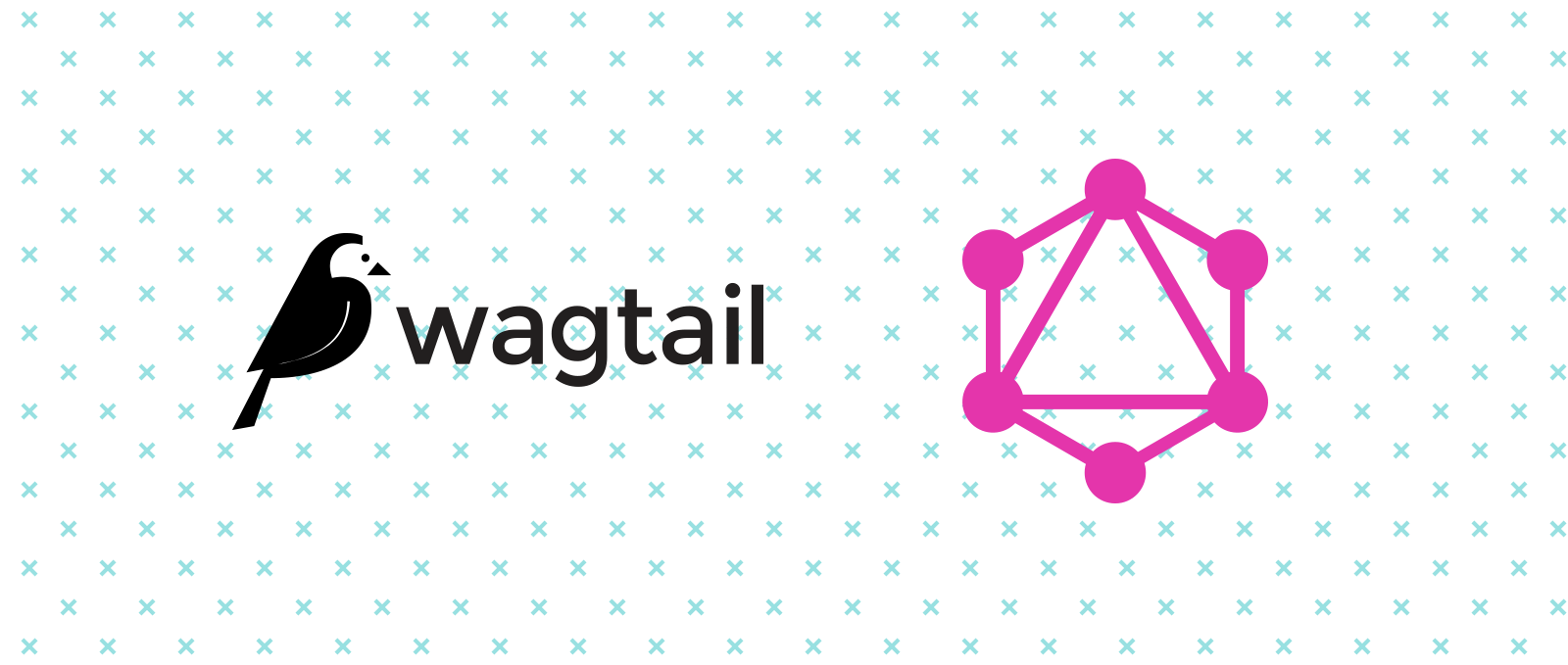
This is a translation of an article from the official Wagtail blog by Brent Clark.
The ability to integrate a Wagtail CMS (Django) with existing graphQL site models means that we could use our existing API calls inside blog articles using little more than a ForeignKey and a small converter.
')
Required:
- Empty folder for the project
- Python 3.6
- virtualenv
- Installed Wagtail CMS ( Installation Guide )
Let's start creating a standard blog:
Add a blog application:
python manage.py startapp blog Update blog / models.py with the following content:
# Taken From http://docs.wagtail.io/en/v1.9/getting_started/tutorial.html from __future__ import unicode_literals from django.db import models # Create your models here. from wagtail.wagtailcore.models import Page from wagtail.wagtailcore.fields import RichTextField from wagtail.wagtailadmin.edit_handlers import FieldPanel from wagtail.wagtailsearch import index class BlogIndexPage(Page): intro = RichTextField(blank=True) content_panels = Page.content_panels + [ FieldPanel('intro', classname="full") ] class BlogPage(Page): date = models.DateField("Post date") intro = models.CharField(max_length=250) body = RichTextField(blank=True) search_fields = Page.search_fields + [ index.SearchField('intro'), index.SearchField('body'), ] content_panels = Page.content_panels + [ FieldPanel('date'), FieldPanel('intro'), FieldPanel('body', classname="full"), ] To implement the Wagtail CMS bundle (Django) and GraphQL, we use Graphene .
Note: This solution is universal for many Django projects thanks to the Graphene-django package.
Install Graphene :
pip install "graphene-django==1.2" Graphene Setup:
Add the GRAPHENE parameter to base.py
GRAPHENE = { 'SCHEMA': 'api.schema.schema', } Add an API application:
Create a folder called api in the root folder of the site .
Add apps.py
Create an apps.py file inside the new api folder and paste the following into it:
from django.apps import AppConfig class ApiConfig(AppConfig): name = 'api' Add schema.py
Create another schema.py file inside the api folder with the following contents:
from __future__ import unicode_literals import graphene from graphene_django import DjangoObjectType from blog.models import BlogPage from django.db import models class ArticleNode(DjangoObjectType): class Meta: model = BlogPage only_fields = ['id', 'title', 'date', 'intro', 'body'] class Query(graphene.ObjectType): articles = graphene.List(ArticleNode) @graphene.resolve_only_args def resolve_articles(self): return BlogPage.objects.live() schema = graphene.Schema(query=Query) URL setting
Add two new imports to your urls.py file.
from django.views.decorators.csrf import csrf_exempt from graphene_django.views import GraphQLView Add two new URLs to your urls.py file, just above the Wagtail addresses.
url(r'^api/graphql', csrf_exempt(GraphQLView.as_view())), url(r'^api/graphiql', csrf_exempt(GraphQLView.as_view(graphiql=True, pretty=True))), Add new applications to settings:
INSTALLED_APPS = ( # ... 'api', 'blog', 'graphene_django', ) Commit changes:
python manage.py makemigrations python manage.py migrate If everything was done correctly and there were no errors, then start the local server:
python manage.py runserver Create a new blog entry:
- Log in to the wagtail admin panel at http: // localhost: 8000 / admin / .
- Using the menu, go to Explorer> Home Page and click Add Child Page
- Add New BlogPage Type Page
- Fill in all the fields
- Save and publish the new page.
GraphQL Testing:
Go to http: // localhost: 8000 / api / graphiql and execute the query shown below:
query articles { articles { id title date intro body } } You should see something like this:

Then you can already use GraphQL to implement interaction with React or any other component of your site.
Source: https://habr.com/ru/post/335128/
All Articles