How to check your site for the integrity of the content: does the client see what they should?
Checking for the presence of certain content on the site is one of the most requested functions of the HostTracker site monitoring service . Under the cut, we will explain in what cases and why it is important and consider several real-life situations.
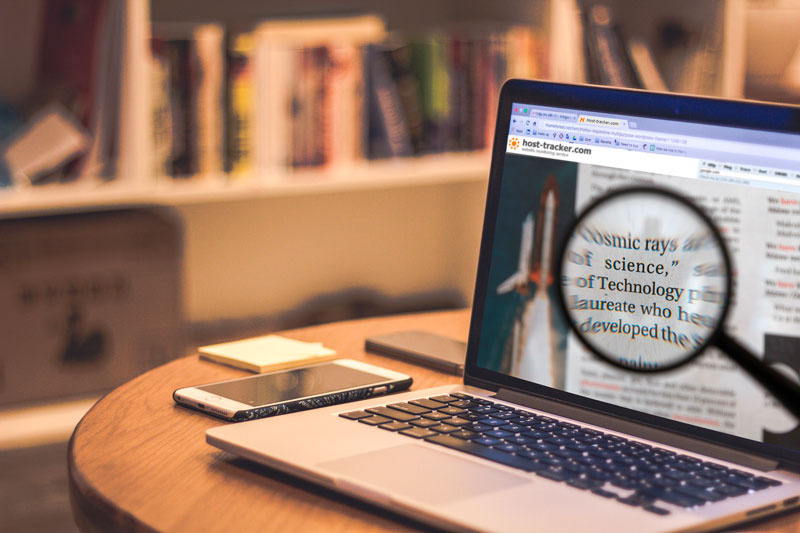
Regularly checking the content means making sure that certain keywords or phrases are present on the pages being checked. By choosing these words in the right way, you can be sure that the necessary server scripts have worked out correctly, the data from the database managed to be loaded where necessary, and in general everything happens on time and as intended by the creator.
A lot of what we learn from our customers. Often, the observation of the use of our functions gives us surprises from the category “and what could have been so?”
')
Viruses and careless hosting
Not all hosting companies close security holes in time, even fairly well-known ones. And certainly not all hosting services promptly solve customer support issues, especially if they are more difficult to reboot the server. There were cases when a virus appeared regularly on the site. Of course, we recommend that you don’t have anything to do with such hosting, but the situations are different. The client was able, using the content verification function, to monitor the appearance of this virus and promptly remove it manually, until the hoster still closes the hole. By the way, it took months.
Check all and all
Some customers are not content with what is. For example, you can create a page that displays important internal system parameters using server-side scripts, and then the page is checked from the outside by HostTreker, along with the “external” client sites. In the event of incidents, there are notifications about the site and about problems with the system - it’s immediately clear where to run and who to kick. By the way, we also adopted this practice.
Crutches censor
Some even do this! Content verification can be either “direct” or “reverse” - you can check the page for the absence of specified phrases. Some resources, behind the reluctance to fasten a more traditional antimat, use HostTracker to identify unwanted phrases. Plus - instant setup and no need to install anything on your server.
Let's continue the quick setup topic:

As you can see, everything is quite simple and intuitive. But there are some interesting ticks. For example, you can force the bot to read the entire line, which includes the found keyword, and send it in a message. Thus, if the keyword is “error”, and the phrase that appeared on the site is “server 11 connection error”, then the whole phrase will come with this checkbox instead of the usual notification about the appearance of an unwanted keyword. A more complete description of the features of HostTreker can be found here .
As mentioned above, clients very often give us an example and an incentive for further development. Therefore, we will be happy to receive comments and suggestions.
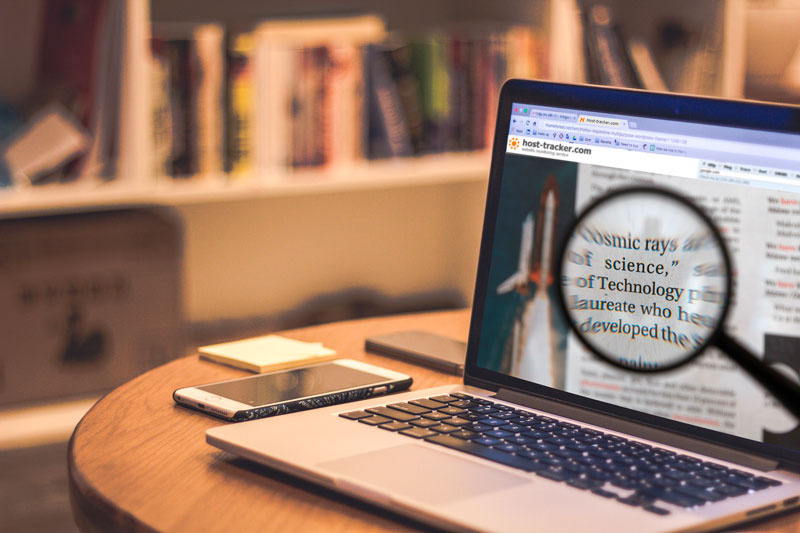
How does it work?
Regularly checking the content means making sure that certain keywords or phrases are present on the pages being checked. By choosing these words in the right way, you can be sure that the necessary server scripts have worked out correctly, the data from the database managed to be loaded where necessary, and in general everything happens on time and as intended by the creator.
Practice application
A lot of what we learn from our customers. Often, the observation of the use of our functions gives us surprises from the category “and what could have been so?”
')
Viruses and careless hosting
Not all hosting companies close security holes in time, even fairly well-known ones. And certainly not all hosting services promptly solve customer support issues, especially if they are more difficult to reboot the server. There were cases when a virus appeared regularly on the site. Of course, we recommend that you don’t have anything to do with such hosting, but the situations are different. The client was able, using the content verification function, to monitor the appearance of this virus and promptly remove it manually, until the hoster still closes the hole. By the way, it took months.
Check all and all
Some customers are not content with what is. For example, you can create a page that displays important internal system parameters using server-side scripts, and then the page is checked from the outside by HostTreker, along with the “external” client sites. In the event of incidents, there are notifications about the site and about problems with the system - it’s immediately clear where to run and who to kick. By the way, we also adopted this practice.
Crutches censor
Some even do this! Content verification can be either “direct” or “reverse” - you can check the page for the absence of specified phrases. Some resources, behind the reluctance to fasten a more traditional antimat, use HostTracker to identify unwanted phrases. Plus - instant setup and no need to install anything on your server.
The nuances of setting and using
Let's continue the quick setup topic:

As you can see, everything is quite simple and intuitive. But there are some interesting ticks. For example, you can force the bot to read the entire line, which includes the found keyword, and send it in a message. Thus, if the keyword is “error”, and the phrase that appeared on the site is “server 11 connection error”, then the whole phrase will come with this checkbox instead of the usual notification about the appearance of an unwanted keyword. A more complete description of the features of HostTreker can be found here .
As mentioned above, clients very often give us an example and an incentive for further development. Therefore, we will be happy to receive comments and suggestions.
Source: https://habr.com/ru/post/334938/
All Articles