How “Aktiv” organized the “electronic talk”
Our company is constantly growing in every sense of the word. At some point, we felt that not only the staff, the premises had grown, but also the number of meetings, meetings, discussions and presentations significantly increased. And the meeting rooms have become for us the same limited resource as time, people, etc.
But this is only half the problem. As everyone knows, resources still need to be able to competently manage in order to avoid collisions. Situations when, during a meeting with partners, the head of a neighboring division bursts into the negotiating room with the words “And this is busy !?”, are unacceptable.

The second point is when there is no tool at hand (for example, Outlook or its web-interface) to book a meeting room, but you really need to “have time” to capture a valuable resource. For the implementation of the plan, you must go to your workplace and make a reservation from it. Now imagine that you do not have time for this, leaving the meeting room with the next meeting.
You can certainly come up with various options for "why." For us, these two points were enough to start research in the direction of finding a solution to the problem.
How we got to our own solution
Initially, the standard two options were considered:
- Find something ready;
- Implement yourself.
We began with a search for ready-made solutions to understand what products are on the market, what kind of functionality they have and what problems they solve.
We identified several solutions that were considered potential for implementation:
Having looked at each one, having analyzed their functionality and final cost, we decided to develop our own product. And not because we are not satisfied with the functionality. We are no longer satisfied with the cost and the inability to customize the solution for specific requirements.
It was clear that we needed, we already had ready-made products before our eyes, therefore, it only remained to begin to “create”.
The main tasks solved by our product
We have identified the main tasks that the primary product had to solve:
- Ease of administration;
- Indication of the status of the meeting room;
- The ability to quickly and easily book a meeting room;
- Viewing the schedule of booking a meeting room;
- Integration with MS Exchange.
Implementation
After working through the task, interface layouts and drawing the necessary graphics, we started to develop. It is necessary to make a reservation that the final product required not only development. It was necessary to choose the hardware. Naturally, we immediately decided that the end device we will have a tablet. After examining the prices and features offered on the market of tablets, we opted for the Lenovo TAB2 A10-30 10.1. In terms of price / quality ratio, he more than satisfied us. In this case, you need to understand that you can actually use any other device that suits your technical, price, image and other parameters. But that's not all. Tablets still need to somehow be fixed around the meeting rooms. We knew that for this purpose specialized cases were used and we began a search on the Internet. As it turned out, finding a suitable case is not easy. There are not so many offers on the market, and of the available ones there are not many of those that could suit us in their appearance. But as they say, "water wears away a stone." Cases were found, tablets purchased, developed a product that meets all the above requirements.
What happened
A bit about the solution architecture
- The client part is a web application implemented using AngularJS. We did not implement the native client for devices, although we considered such an option and, if there is a continuation in a serious product development, then there is a high probability of such development.
- At the moment we use the auxiliary product Kiosk Mode Browser, which allows you to block the transition to any other applications from the running browser mode, as well as to “lock” the ability to go to any addresses. The functionality of this product can be found at the link .
- The backend is implemented in C # using the ASP.NET Core framework. In this case, we are not tied to the platform on which you can deploy the backend. At the moment we have it running on a Windows Server, but nothing prevents it from being deployed on linux / unix-machines.
- We use MS SQL as a DBMS. In this case, our development uses the ORM Entity Framework, which allows you to switch to virtually any sql-oriented DBMS without serious consequences.
The database itself at the current stage we use in a very limited format. In it, we store the administrator account and the parameters of the meeting rooms. The main source of data on schedules, the list of meeting rooms with us is MS Exchange Server. In the future, due to the implementation of the intermediate layer between Exchange and the backend, the role of the database will be expanded.
- MS Exchange Server, with which our application server interacts through its API.
Why do we want to implement an intermediate layer between the backend and Exchange? In fact, the main tasks that we want to solve in this way are as follows.
We believe that not always and not everyone in the IT infrastructure has an Exchange server. Therefore, it is necessary at least to abstract from the source of information (go to the level of interfaces).
And already the technical problem that we encountered is, to put it mildly, not an instant reaction of Exchange to requests. We need a queue of requests and an intermediate caching layer, to which backend calls will directly occur, and not directly interacting with Exchange
Interface
Admin panel
Work with the end device (tablet) begins with binding to a specific meeting room. For this purpose, a simple admin panel has been implemented, in which a list with meeting rooms available in the company is displayed.
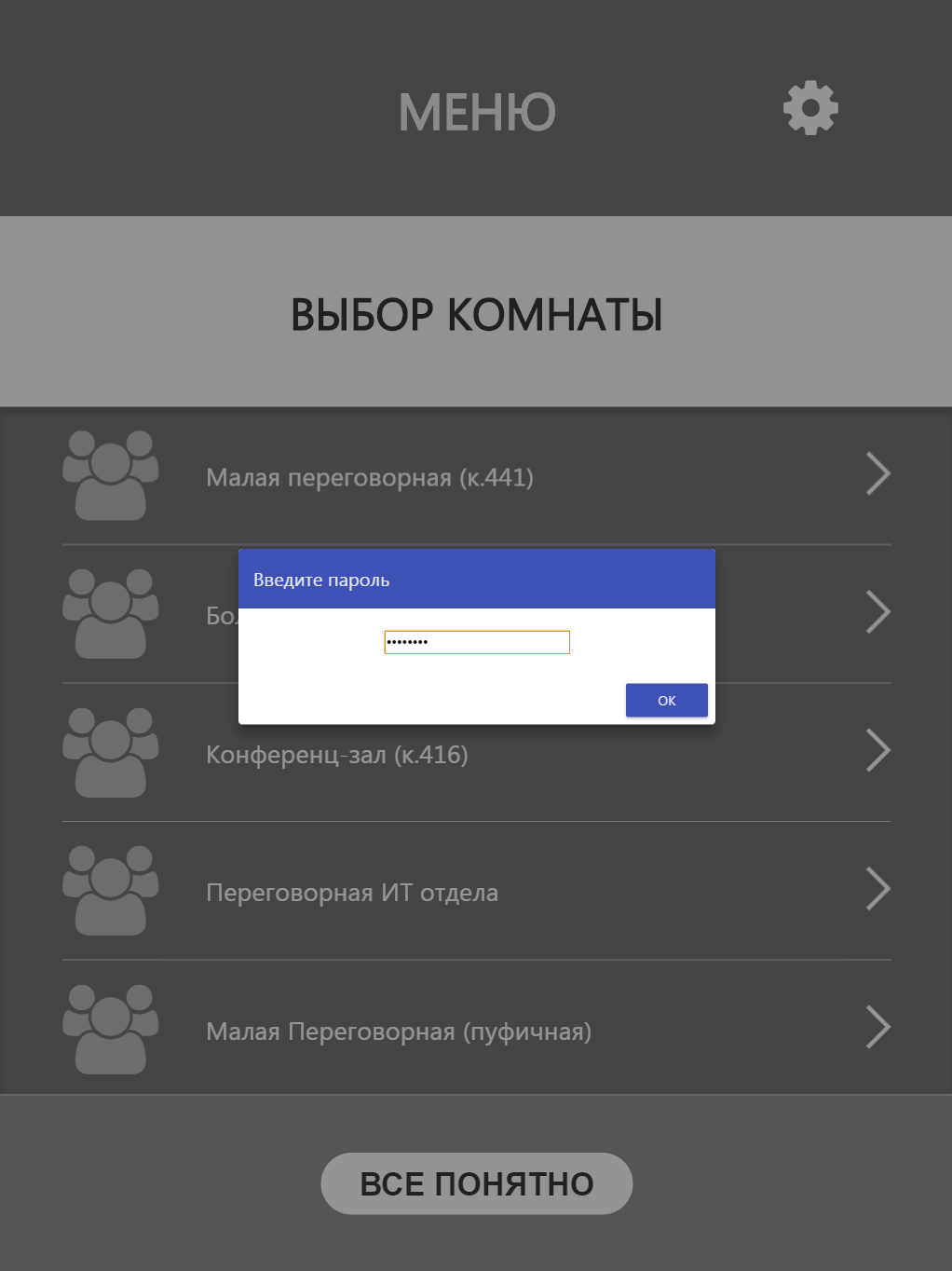
Binding is performed by selecting one of the conversations in this list and entering the administrative password. This completes the setup and you can mount the tablet on the wall.
Additional functionality is the ability to set the parameters of the meeting room, such as:
')
- The number of people that accommodates the meeting room for comfortable accommodation;
- Availability of conference equipment;
- The presence of a computer;
- The presence of the office;
- The presence of the board;
- The presence of a TV.

This list is expandable and, if necessary, you can easily add the required items. At the current stage, the parameters are informative, but will later be used in the search for meeting rooms according to specified characteristics.
Main screen
The main screen displays the name of the meeting room, an indication of the state of employment, the current date and time. From the main screen, you can go to view the schedule and reservation of the meeting room, as well as view detailed information on the meeting.
To date, we have identified 3 important employment status of the negotiation room:
- The meeting room is free;
- The meeting room is free even <= 15;
- The meeting room is busy.
| Negotiation is free | The meeting room will be busy soon. | Meeting room busy |
|---|---|---|
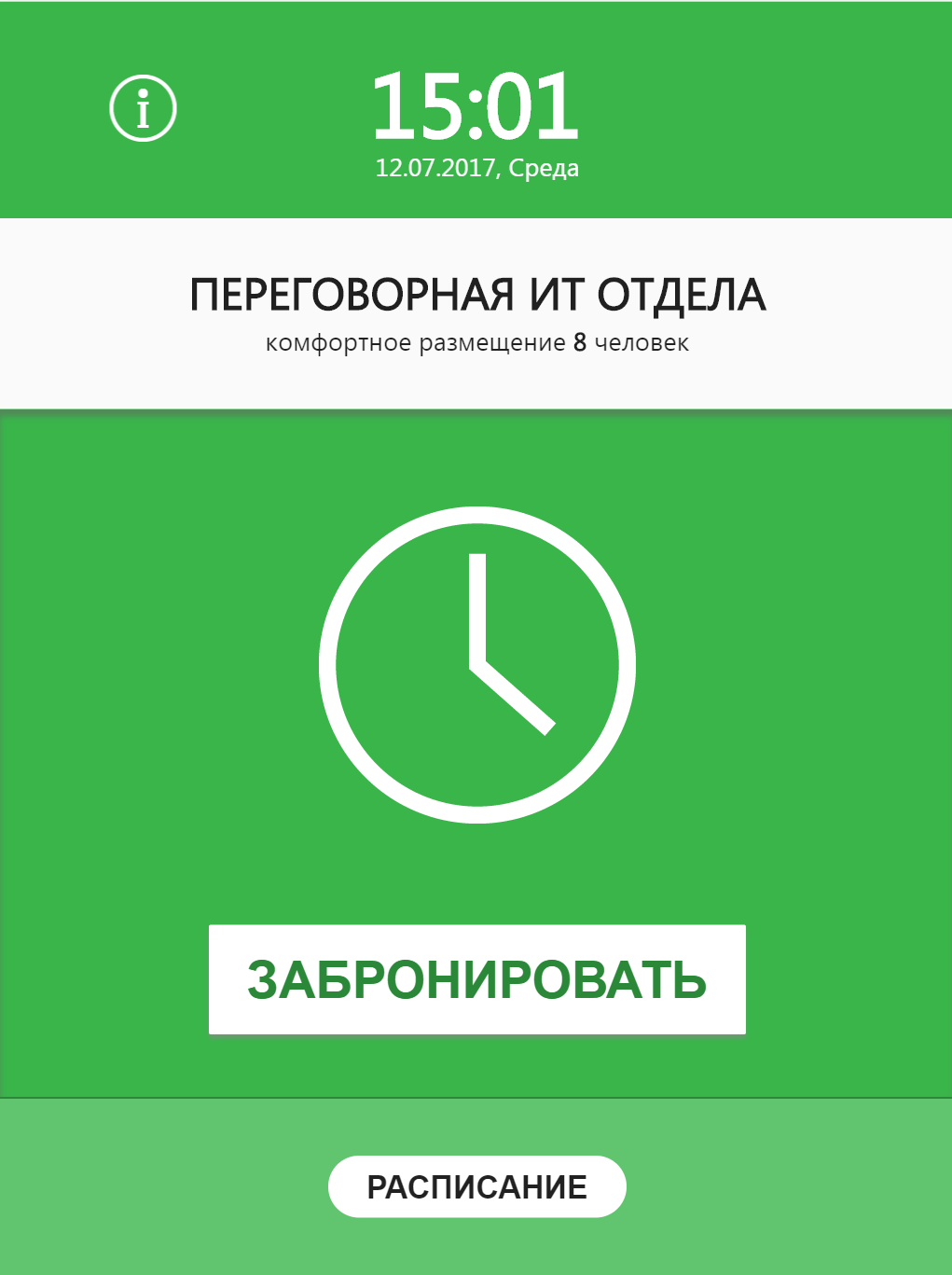 | 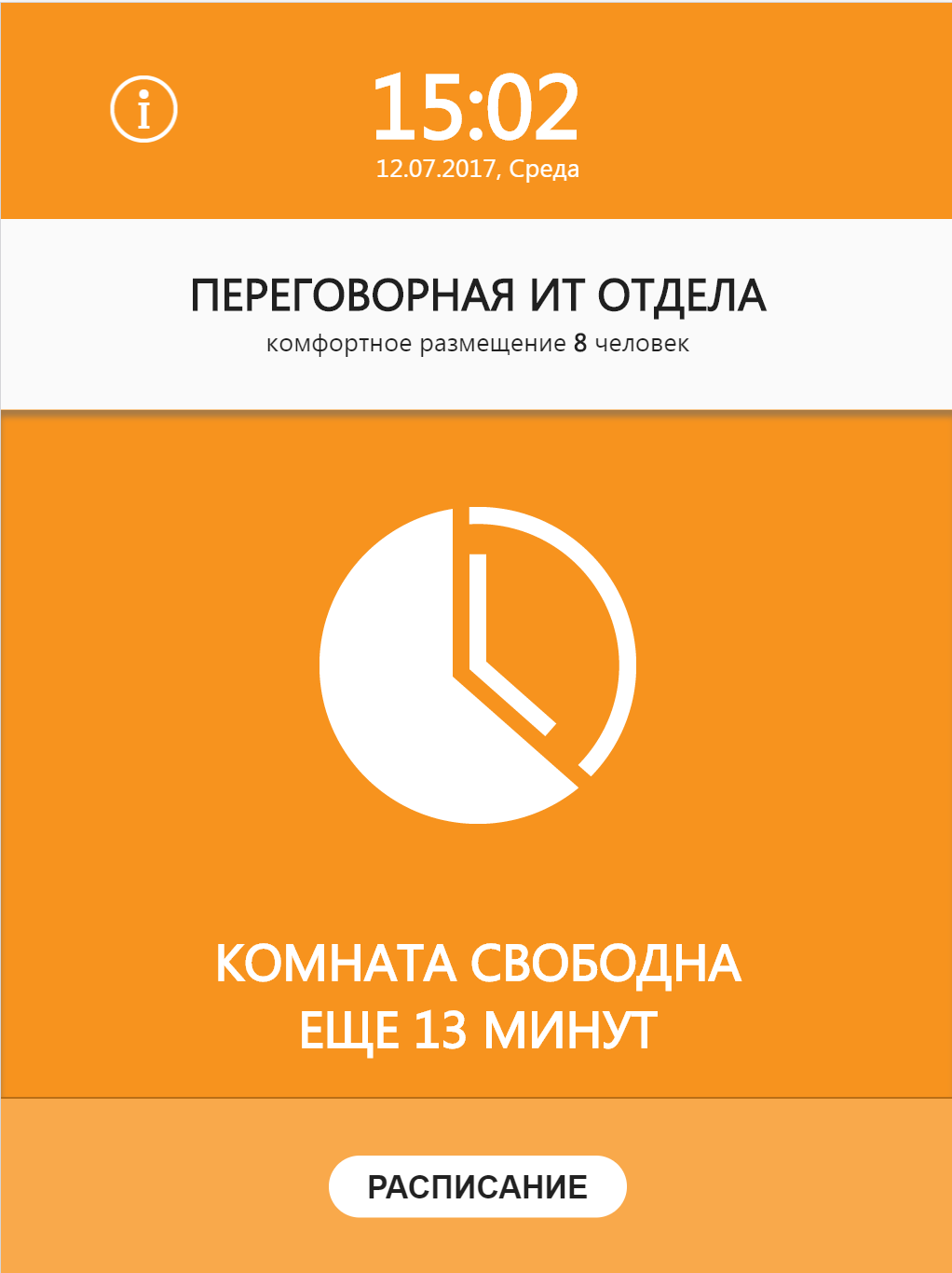 | 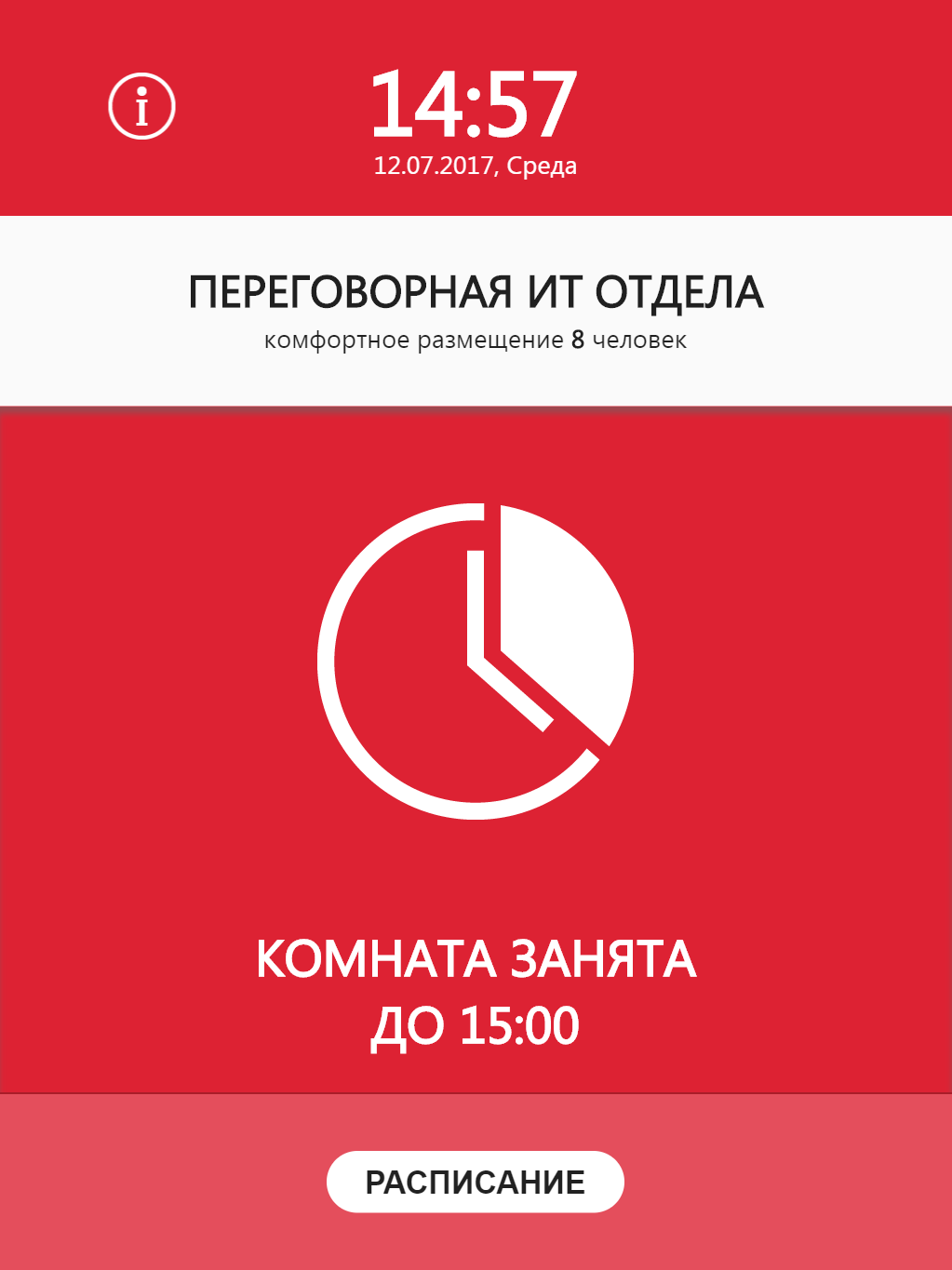 |
If the assignment of the first and third statuses should be intuitively understood, then the second requires small comments. We have implemented this status so that the employee has the opportunity to use the meeting room right now, but to warn that he has no more than 15 minutes at his disposal (for example, you need to make an important call so that there is no “background” around).
Booking
More details on the booking process. Let me remind you that our problem was not invitations for a meeting, namely the timely booking of a meeting room.
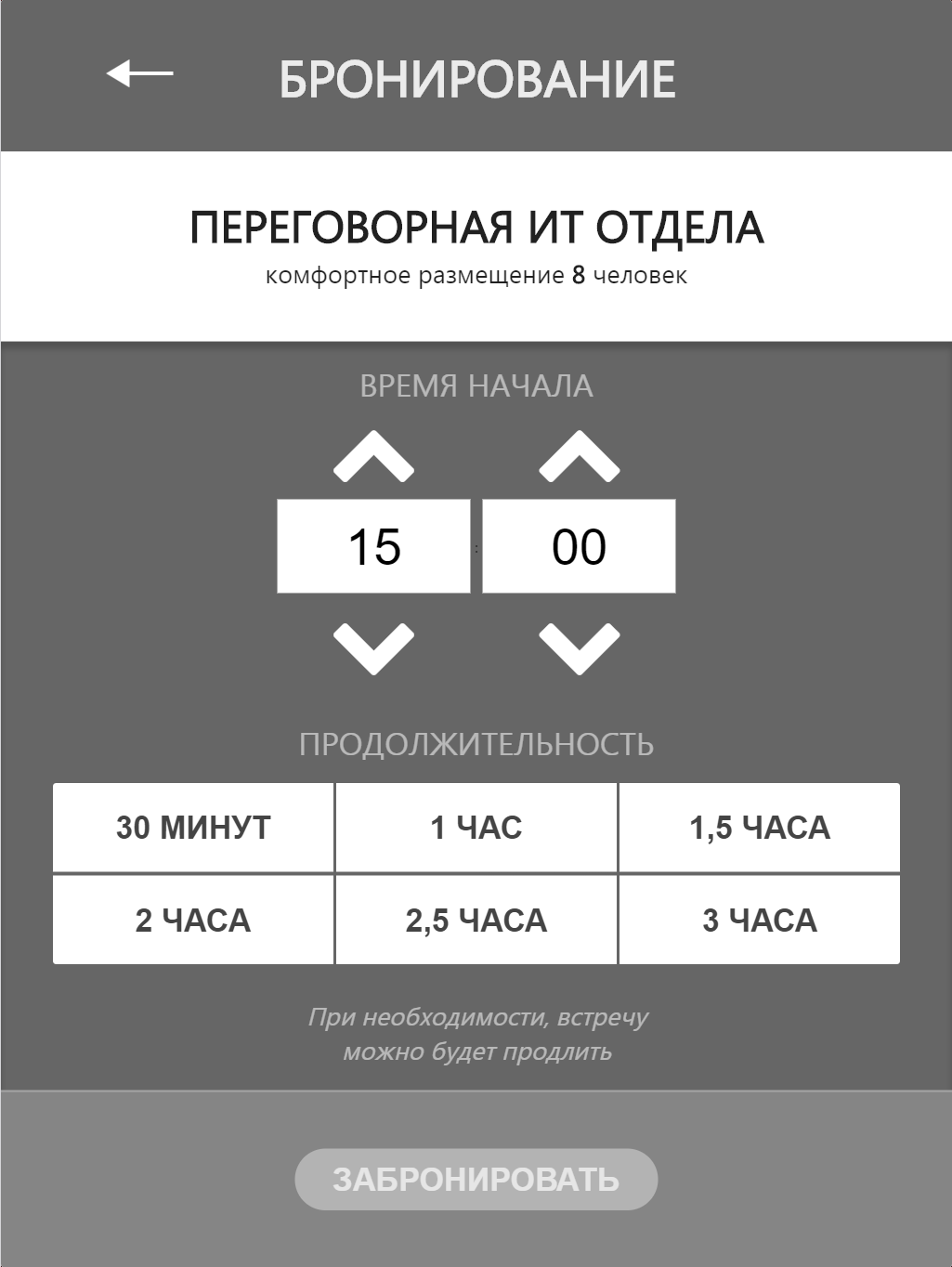
We wanted to speed up and simplify this process as much as possible, so we didn’t overload the interface with the need to select the organizer and participants of the meeting, as well as entering the topic (although it’s not difficult to do it if necessary). In most cases, the problem with the availability of meeting rooms is felt on the day of her sudden need. Therefore, we took the path of simplification - you can only choose the start time and the duration of the meeting. The date is always current.

At the same time starting to choose the start time of the meeting, you will activate or deactivate the elements with the choice of the meeting duration. The logic is simple - if the span of the beginning and duration is not occupied, then the element with the specified duration becomes active, if any meeting already falls into the specified range, the elements are deactivated.
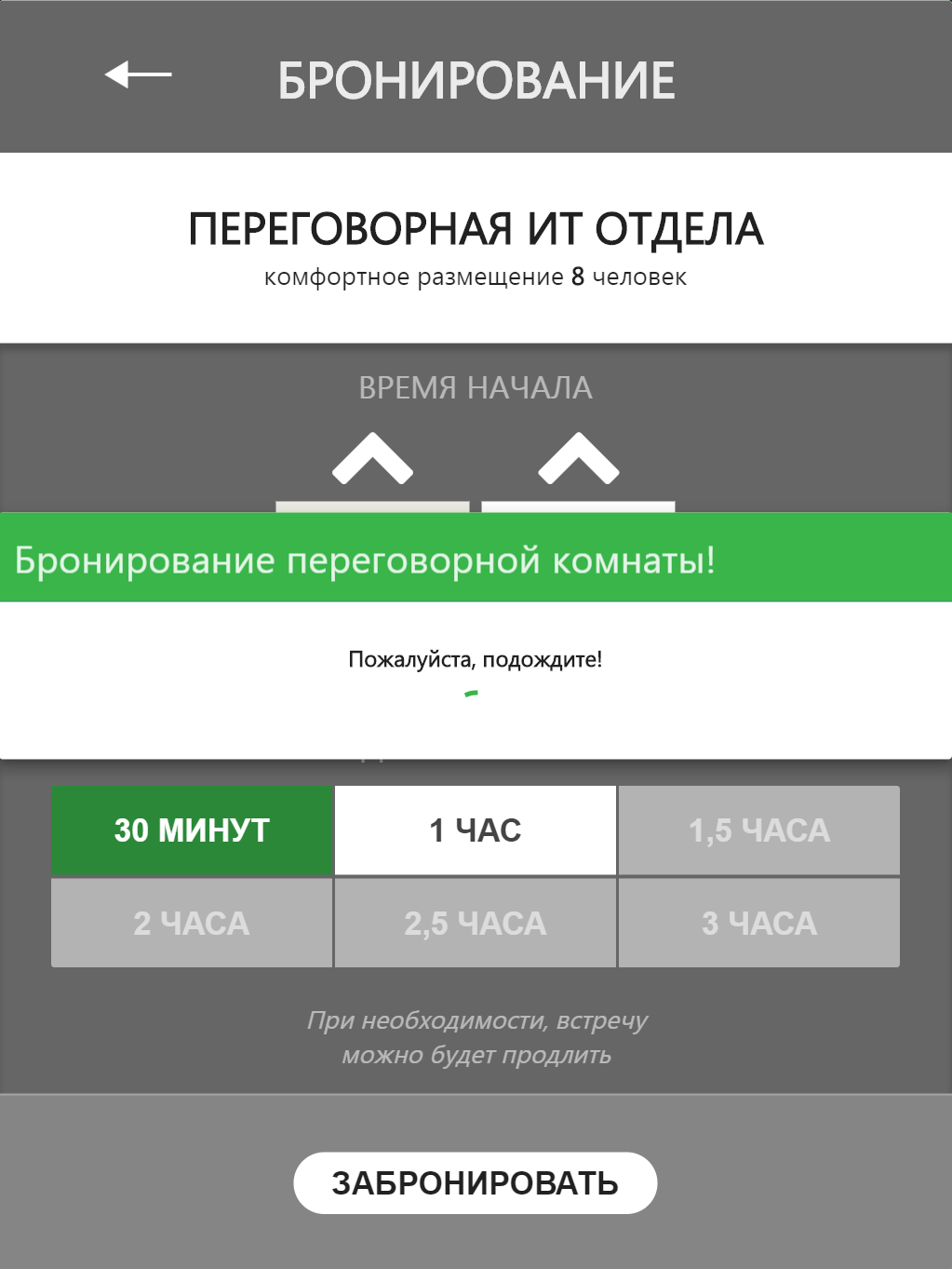
After selecting the beginning of the meeting and its duration can be booked. At this process is completed, you can immediately see the result of the actions taken by going to view the schedule of bookings.
schedule
On the booking schedule screen, the list shows the range of employment and the freedom of “negotiation”.
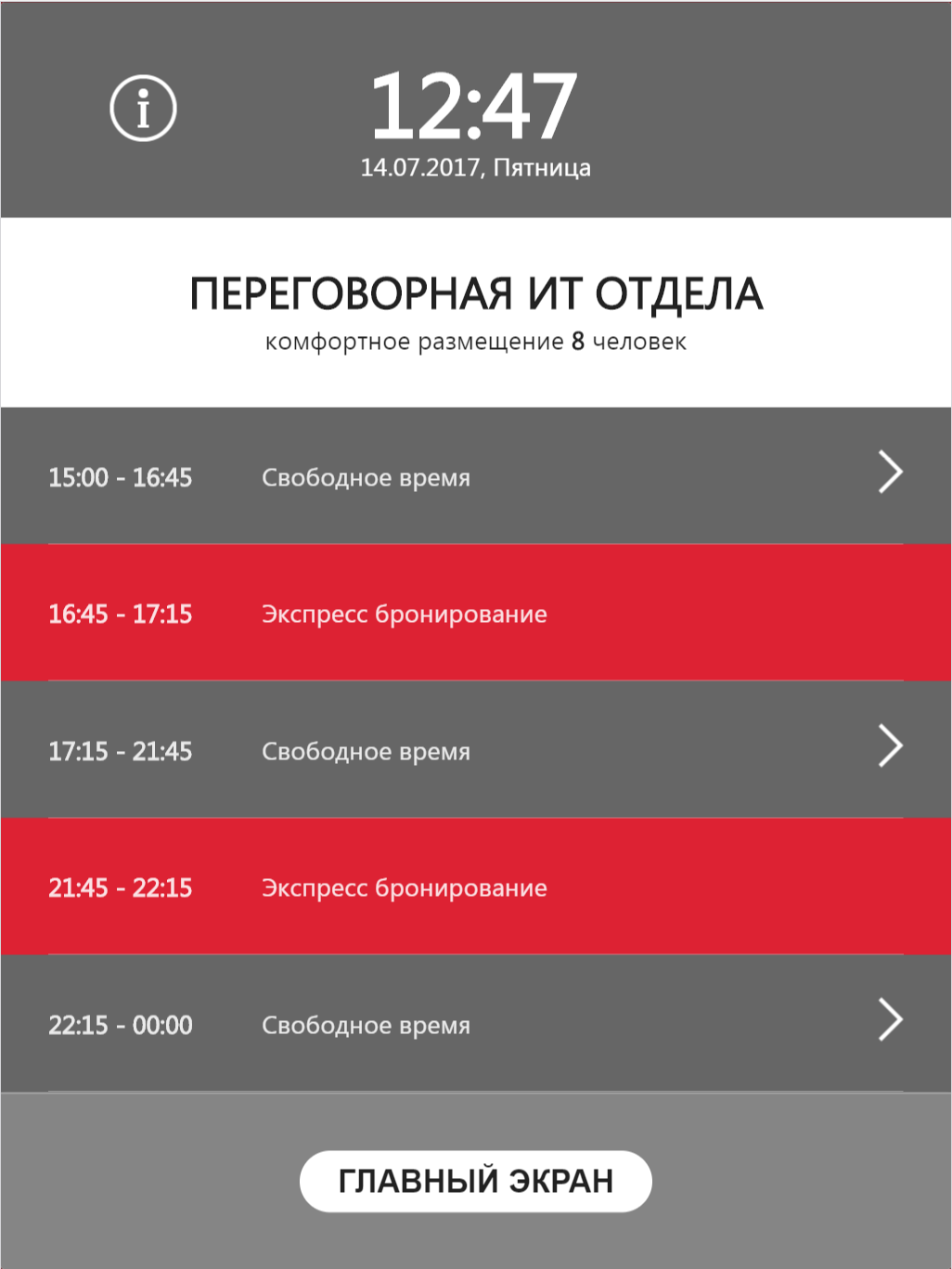
As you can see, when booking through the service, the topic of the meeting is set as “Express Booking”. When you click on a not occupied range, we get into the reservation mode, the process of which is described above.
About plans
At the moment we have closed their basic needs. But at the same time, we don’t want to stop at what we have achieved and are carrying out plans for the development of the service. And they concern not only the extension of user functionality. Here is a complete list of what we plan to implement:
- Intermediate program “layer”, with the help of which it will be possible to abstract from the source of information about meeting rooms, their schedules, etc. This will allow, if necessary, quickly, by implementing a connector with any external service, to implement the solution without being tied to the MS Exchange product.
- Selection of meeting rooms for the given parameters for a specified period of time.
- The possibility of cancellation or completion of the meeting from the meeting room (it happens that the meetings end earlier and there is a need to signal this to others). We did not take this functionality to the external interface in order not to tempt employees to “joke”.
- The mechanism for the rapid extension of the meeting.
- The ability to select the date of the meeting, participants and organizer, as well as entering topics in the booking interface.
- Refactoring and even changing the architecture of the code. We know about the bottlenecks that are now embedded in the architecture of the code and are trying to fix them.
We have always strived to make life safer and more convenient. At the same time, we not only love and appreciate the products laid out in open source, but also the deeds themselves are steps in this direction. Having implemented this product, we have taken another step towards improving convenience and comfort, and we want to continue to share our experiences and ideas, putting the product into public use. To this end, we would like to receive feedback, with suggestions on functional development and possibly usability, so that the product can solve more problems faced by potential users.
Source: https://habr.com/ru/post/334334/
All Articles