Outdoor Wi-Fi: outdoor Wi-Fi networks and bridges on TP-Link equipment
Building outdoor wireless networks and communication channels can hardly be called a simple task, which can be solved with the help of ordinary access points designed to work indoors. For such networks, as a rule, very specific equipment is required, which, among other things, must have a case protected from external influences and specific software (for example, the management utility Pharos Control ).
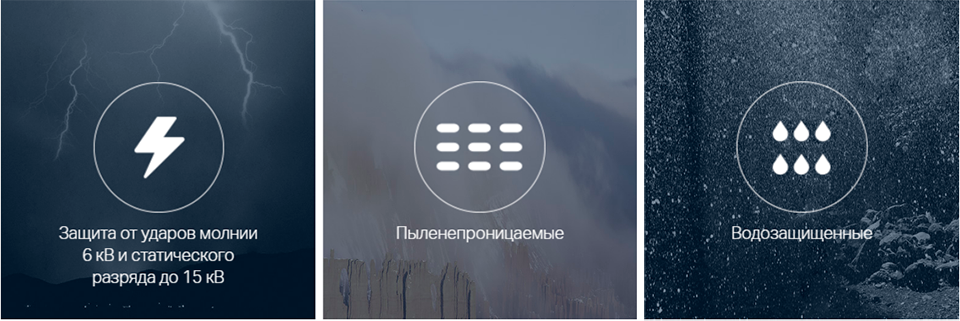
In this material we will share our experience and tell you about the features of building just such networks based on TP-Link equipment: the Pharos and Auranet lines.
In the arsenal of the company there are two lines of "street" performance, which differ significantly from each other in capabilities and tasks.
')
The Auranet line is more focused on application in corporate networks with the ability to cover not only the premises, but also street space, thus extending the main network on the street (CAP series, EAP series).

CAP300-Outdoor N300 Outdoor Wi-Fi TP-Link Access Point, CAP Series, Auranet Line
In addition to the autonomous mode, when each access point provides all the functionality on its own, Auranet supports centralized control, in which access points are responsible only for data transfer, and the entire control is provided by the controller (for example, controllers for the CAP series ). With the help of a free software controller for the EAP series (by the way, under Linux too), you can build quite large networks with up to 500 access points. In essence, Auranet is a line of devices for creating stable networks for mobile clients. Such networks are often deployed in large companies, shopping malls, hotels, transport, public places, and control center is placed in the center of the corner.
Another line of devices - Pharos - is focused on completely different scenarios that relate to inter-network communication: point-to-point, point-to-multipoint and WISP (Wi-Fi Internet connection). As a rule, in these cases, pairs of devices are installed in direct line of sight and use either powerful internal or external directional antennas.

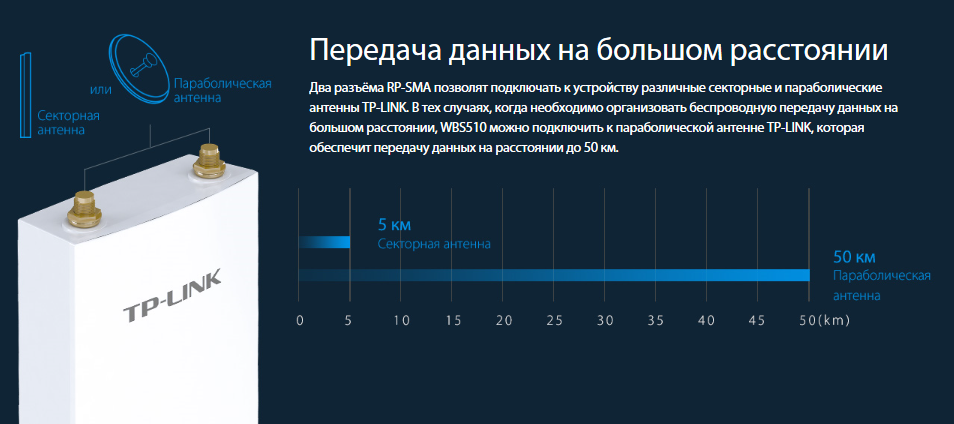

WBS510 5 GHz 300 Mbps Outdoor Wi-Fi TP-Link Base Station, WBS Series, Pharos Line
The diagram below shows the merging of two networks using a point-to-point (P2P) connection. For such a connection, it is enough to install Pharos outdoor equipment (outdoor Wi-Fi access points of the CPE series, outdoor Wi-Fi base stations of the WBS series) within the operating radius (up to 50 km), configure the connection, connect Pharos devices to the local network switches and set the basic network settings, after which clients on one network (Point B) will have access to another network (Point A) and the Internet. A nice bonus of this scenario is the absence of the need to make structural changes in the network configuration; here you can do without additional routers, switches and other equipment.
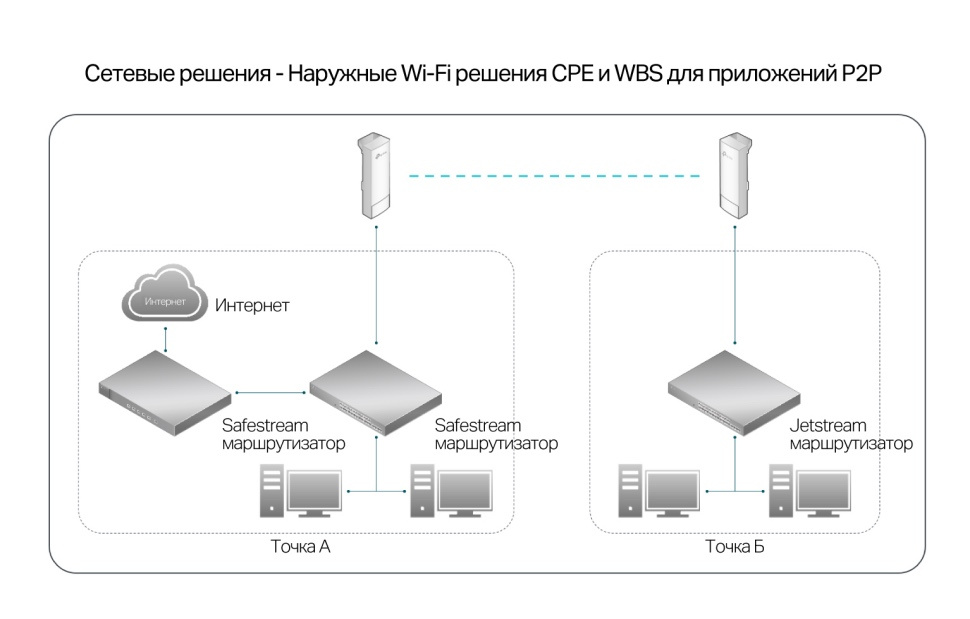
The following diagram describes a point-to-multipoint connection (P2MP), which differs from the previous one in that several others are connected to one central device. The diagram shows that a network is created using a base station in the center and client access points are connected to it. To improve the quality of coverage in such cases, external sector antennas are often used at the central base station, and simply directional antennas are used at the client base. Formed channels can be used to transfer any type of data between local networks connected in this way.
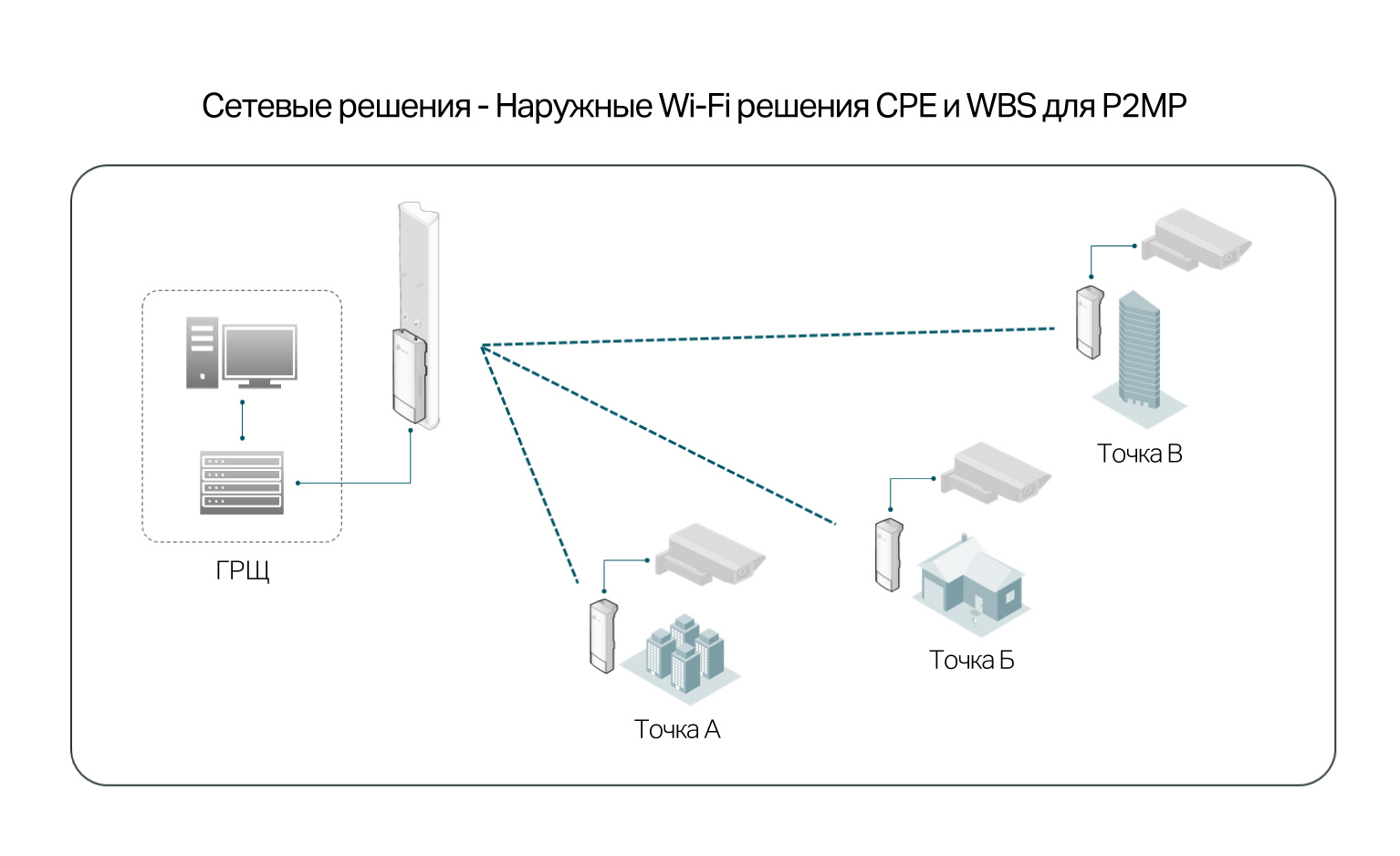
Another scheme describes a typical internet connection using the equipment Pharos CPE210 and WBS210 . Such a connection is important, for example, when cable providers are unavailable. In the vast territories of our country there are a lot of such places. As a rule, in such cases, especially if the distance is significant, along with access points / routers, directional parabolic antennas (plates) are used, which are installed on the client side and on the provider side, are directed at each other and allow you to connect at a distance of 40 kilometers or more .

TL-ANT2424MD 2.4 GHz 24 dBi 2x2 MIMO TP-Link parabolic antenna, Pharos line.
Often, clients combine scenarios, and they get an option similar to the one shown in the diagram below, when the wireless channel is used to connect to the provider and the wireless channels are used to connect the central network node to remote points.
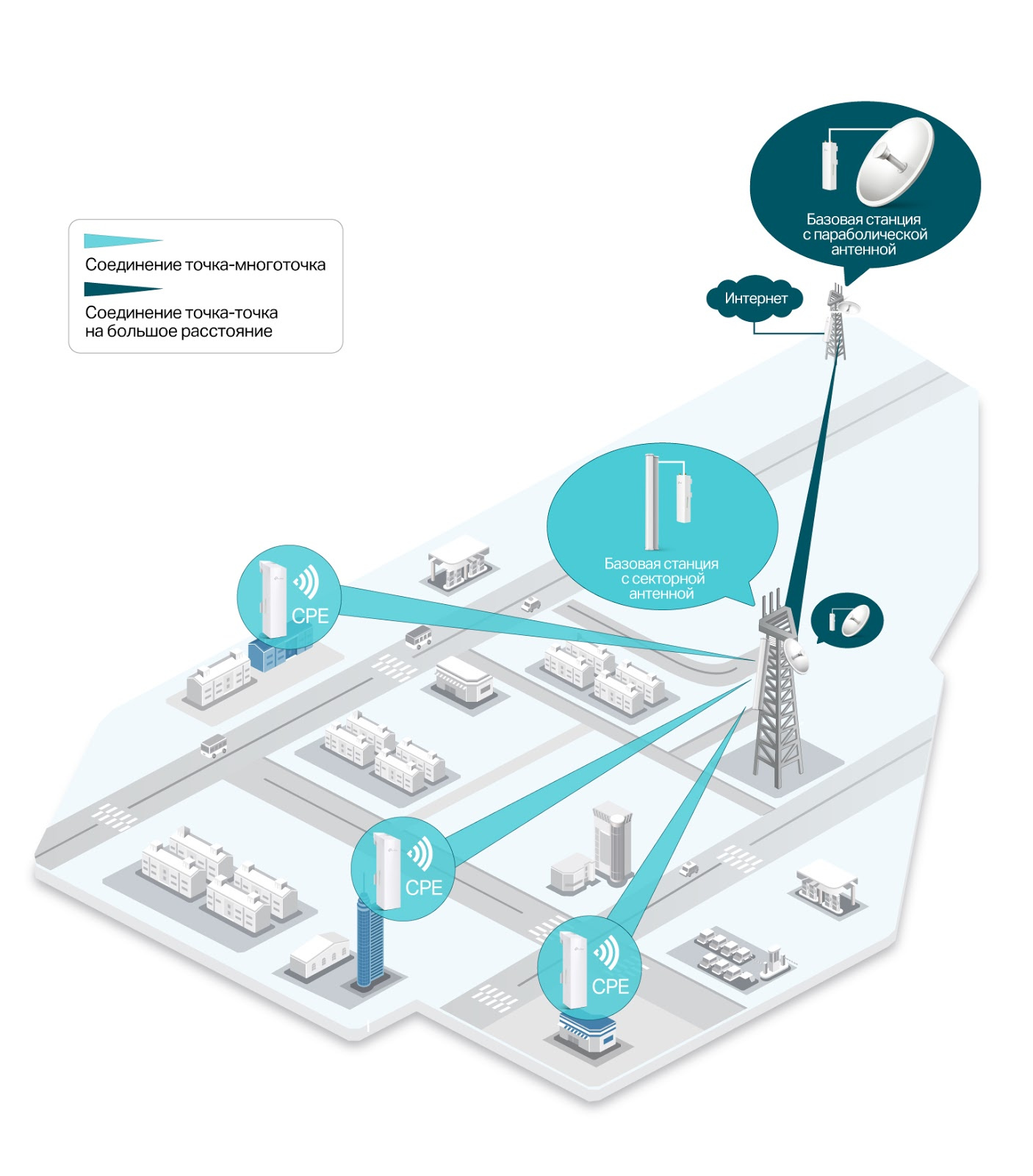
In our practice, on the basis of Pharos equipment, complexes are often created for building backbone networks or remote access networks at fairly large distances, up to 40–50 kilometers with direct visibility. It can be both a network of large enterprises and a network of providers.
Russian realities make us very carefully approach the choice of equipment for outdoor use. Weather conditions can hardly be called friendly to electronics, however, the operating temperature and humidity ranges of our lines make it possible to successfully use the devices almost anywhere. Pharos devices have an IPX5 protection class, that is, restrictions on outdoor use can be considered very conditional, operation is allowed at temperatures from -40˚ to + 70 ,, at a relative humidity of 10-90%.
By the way, about low temperatures. Our outdoor access points of the Pharos line in November last year were supplied to a mining company (ALROSA, Mirny) for round-the-clock data transmission in the video surveillance system in one of the most northern regions of Russia, characterized by a long winter period: there were no failures (the temperature dropped to -45˚).
We pay a lot of attention to protecting equipment from electrical interference. Unlike home or office equipment, the risk of damage is much higher. Pharos have built-in lightning protection (up to 6 kW) and protection against static electricity up to 15 kW. Of course, for the successful operation of such protection requires a reliable connection to high-quality grounding. This point should always be considered. In our devices, there are two options for grounding: a separate wire to a special contact on the device or through a shielded twisted pair and PoE-adapter, which must, ultimately, also be connected to the ground line.
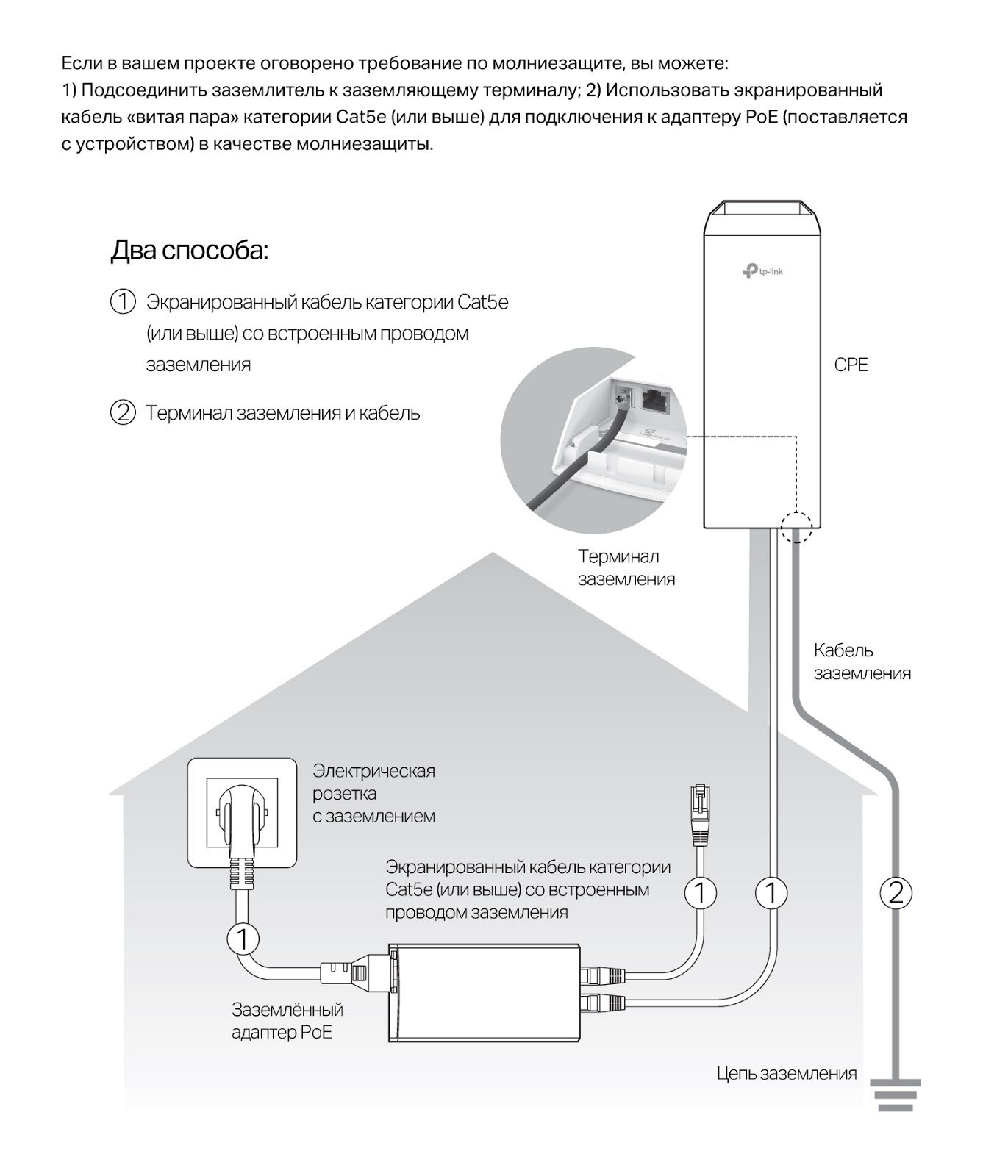
We strictly approach the issue of equipment operation stability. This also applies to home devices. In products for outdoor use, we use enterprise-level components, be it chipsets, antennas or amplifiers. In addition, the development of housings and connectors is carried out taking into account the increased requirements for tightness and durability. The software also has a number of features that allow to increase the speed and throughput, reduce delays. One of the main solutions implemented to improve the quality of the communication channel is TP-Link Pharos MAXtream technology based on TDMA (Time Sharing Multiple Access), which shows itself particularly well with point-to-multipoint connections over long distances.
In the general case, when designing the Pharos line, we took into account that this equipment will be actively used and transmit large volumes of traffic, while setting up the communication channel and antennas may not be done in the most convenient conditions, so we expanded the standard software that is typical for very wireless devices. function to test the connection speed. The standard firmware of the Pharos line has its own utility for checking the connection speed, so you can test the speed using standard device tools. In practice, this is very convenient, since, for example, when setting up directional antennas, there is no need to use additional equipment and software for network testing.
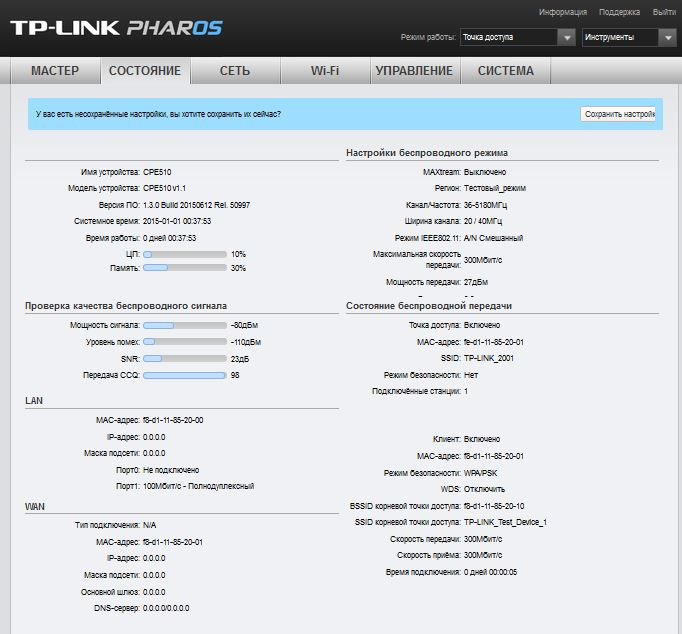
Another trick to increase the capacity of the communication line lies in the association of channels, which is also supported by the equipment of the Pharos line. As we have already mentioned, a distance of up to 50 kilometers is not a problem for Pharos, however, at large distances, the reduction in network speed is almost inevitable, which can be dealt with just by combining two or more channels. Of course, in this case, additional configuration of network equipment is required. As a result, the speed increases almost in proportion to the number of channels within the available frequencies.
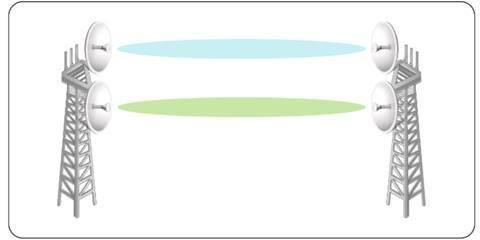
Currently, this equipment is used in many projects to connect remote networks and customers in completely different climatic conditions. Outdoor devices cope with frost, heat, rain and provide a confident connection regardless of the weather and the existing infrastructure. Connectivity over long distances allows customers to significantly save on laying cable communications, while the quality of communication provided by TP-Link devices is traditionally high.
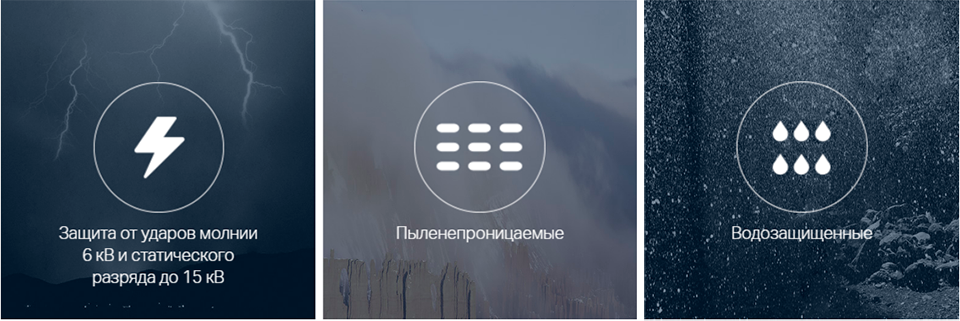
In this material we will share our experience and tell you about the features of building just such networks based on TP-Link equipment: the Pharos and Auranet lines.
In the arsenal of the company there are two lines of "street" performance, which differ significantly from each other in capabilities and tasks.
')
The Auranet line is more focused on application in corporate networks with the ability to cover not only the premises, but also street space, thus extending the main network on the street (CAP series, EAP series).

CAP300-Outdoor N300 Outdoor Wi-Fi TP-Link Access Point, CAP Series, Auranet Line
In addition to the autonomous mode, when each access point provides all the functionality on its own, Auranet supports centralized control, in which access points are responsible only for data transfer, and the entire control is provided by the controller (for example, controllers for the CAP series ). With the help of a free software controller for the EAP series (by the way, under Linux too), you can build quite large networks with up to 500 access points. In essence, Auranet is a line of devices for creating stable networks for mobile clients. Such networks are often deployed in large companies, shopping malls, hotels, transport, public places, and control center is placed in the center of the corner.
Another line of devices - Pharos - is focused on completely different scenarios that relate to inter-network communication: point-to-point, point-to-multipoint and WISP (Wi-Fi Internet connection). As a rule, in these cases, pairs of devices are installed in direct line of sight and use either powerful internal or external directional antennas.

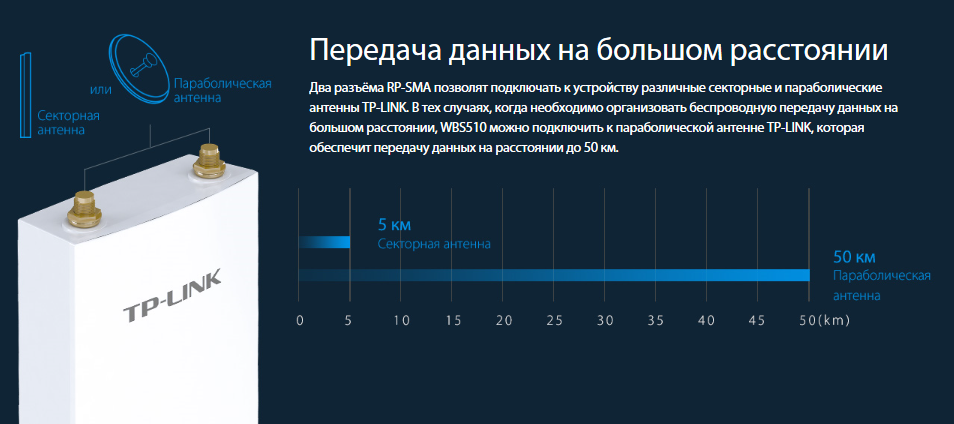

WBS510 5 GHz 300 Mbps Outdoor Wi-Fi TP-Link Base Station, WBS Series, Pharos Line
The diagram below shows the merging of two networks using a point-to-point (P2P) connection. For such a connection, it is enough to install Pharos outdoor equipment (outdoor Wi-Fi access points of the CPE series, outdoor Wi-Fi base stations of the WBS series) within the operating radius (up to 50 km), configure the connection, connect Pharos devices to the local network switches and set the basic network settings, after which clients on one network (Point B) will have access to another network (Point A) and the Internet. A nice bonus of this scenario is the absence of the need to make structural changes in the network configuration; here you can do without additional routers, switches and other equipment.
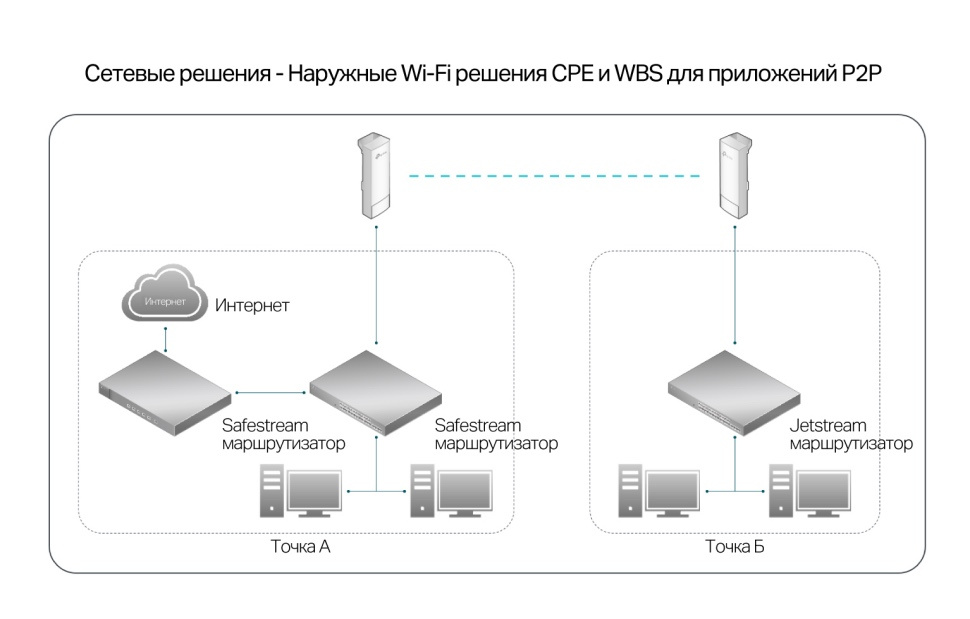
The following diagram describes a point-to-multipoint connection (P2MP), which differs from the previous one in that several others are connected to one central device. The diagram shows that a network is created using a base station in the center and client access points are connected to it. To improve the quality of coverage in such cases, external sector antennas are often used at the central base station, and simply directional antennas are used at the client base. Formed channels can be used to transfer any type of data between local networks connected in this way.
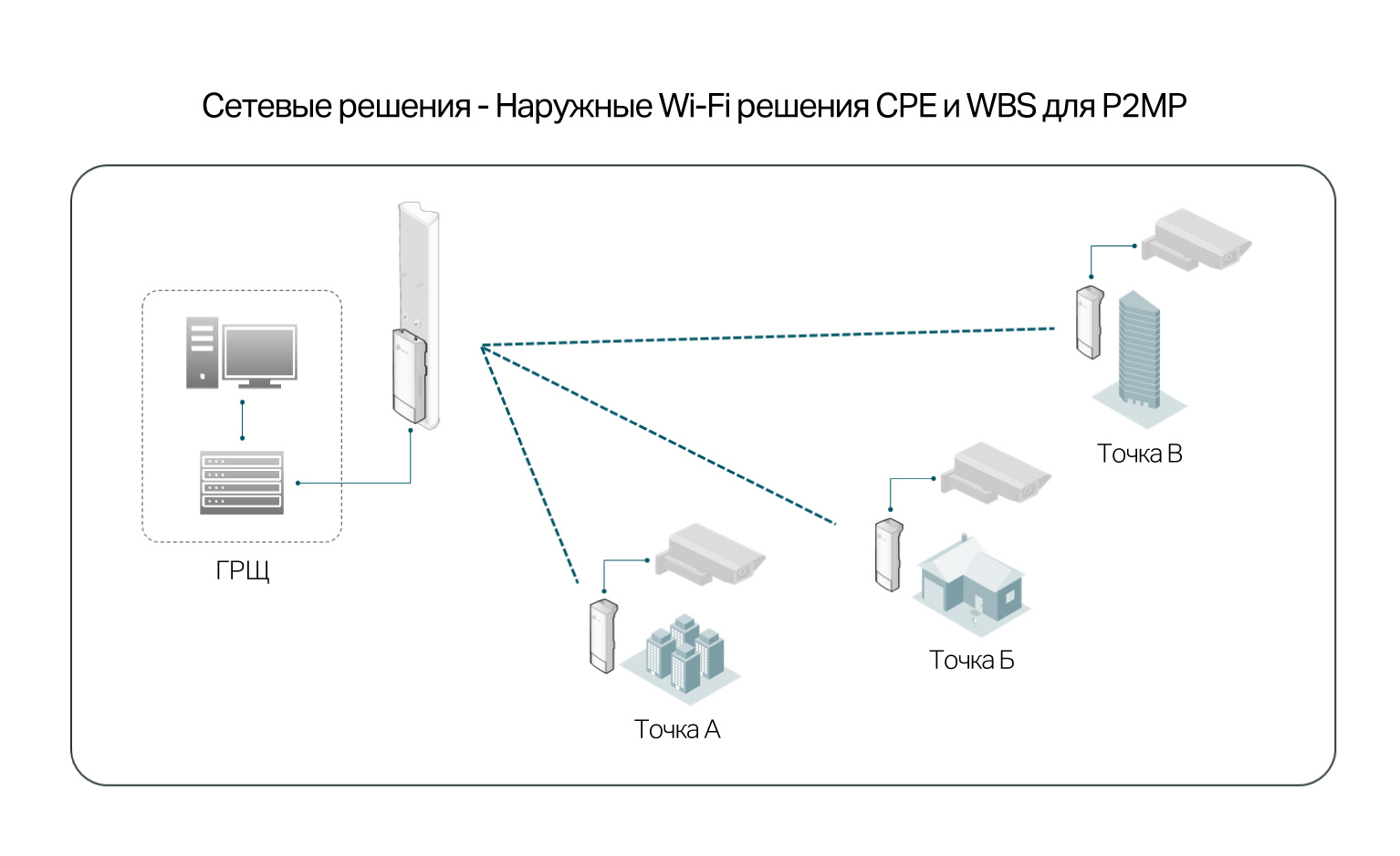
Another scheme describes a typical internet connection using the equipment Pharos CPE210 and WBS210 . Such a connection is important, for example, when cable providers are unavailable. In the vast territories of our country there are a lot of such places. As a rule, in such cases, especially if the distance is significant, along with access points / routers, directional parabolic antennas (plates) are used, which are installed on the client side and on the provider side, are directed at each other and allow you to connect at a distance of 40 kilometers or more .

TL-ANT2424MD 2.4 GHz 24 dBi 2x2 MIMO TP-Link parabolic antenna, Pharos line.
Often, clients combine scenarios, and they get an option similar to the one shown in the diagram below, when the wireless channel is used to connect to the provider and the wireless channels are used to connect the central network node to remote points.
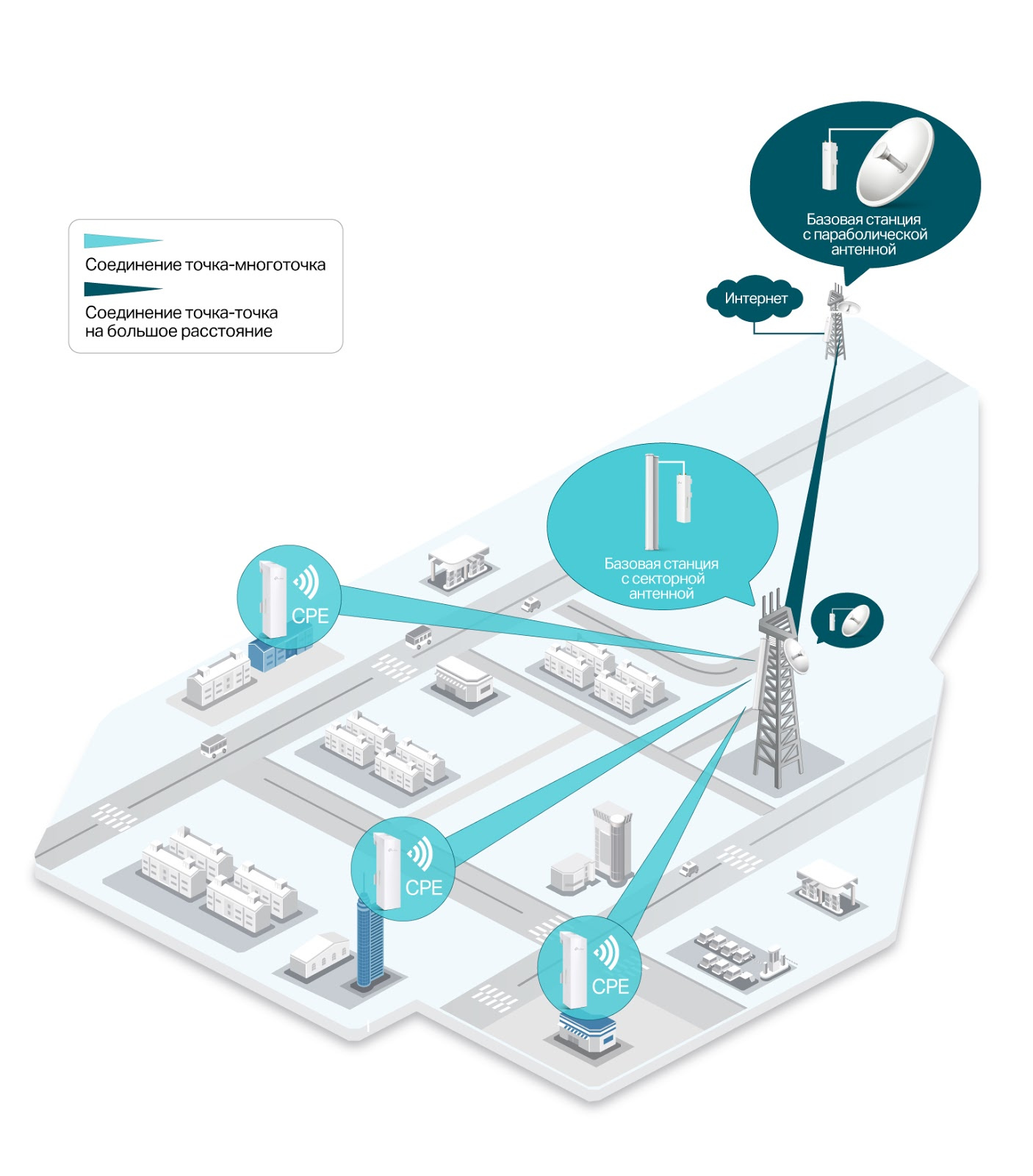
In our practice, on the basis of Pharos equipment, complexes are often created for building backbone networks or remote access networks at fairly large distances, up to 40–50 kilometers with direct visibility. It can be both a network of large enterprises and a network of providers.
Russian realities make us very carefully approach the choice of equipment for outdoor use. Weather conditions can hardly be called friendly to electronics, however, the operating temperature and humidity ranges of our lines make it possible to successfully use the devices almost anywhere. Pharos devices have an IPX5 protection class, that is, restrictions on outdoor use can be considered very conditional, operation is allowed at temperatures from -40˚ to + 70 ,, at a relative humidity of 10-90%.
By the way, about low temperatures. Our outdoor access points of the Pharos line in November last year were supplied to a mining company (ALROSA, Mirny) for round-the-clock data transmission in the video surveillance system in one of the most northern regions of Russia, characterized by a long winter period: there were no failures (the temperature dropped to -45˚).
We pay a lot of attention to protecting equipment from electrical interference. Unlike home or office equipment, the risk of damage is much higher. Pharos have built-in lightning protection (up to 6 kW) and protection against static electricity up to 15 kW. Of course, for the successful operation of such protection requires a reliable connection to high-quality grounding. This point should always be considered. In our devices, there are two options for grounding: a separate wire to a special contact on the device or through a shielded twisted pair and PoE-adapter, which must, ultimately, also be connected to the ground line.
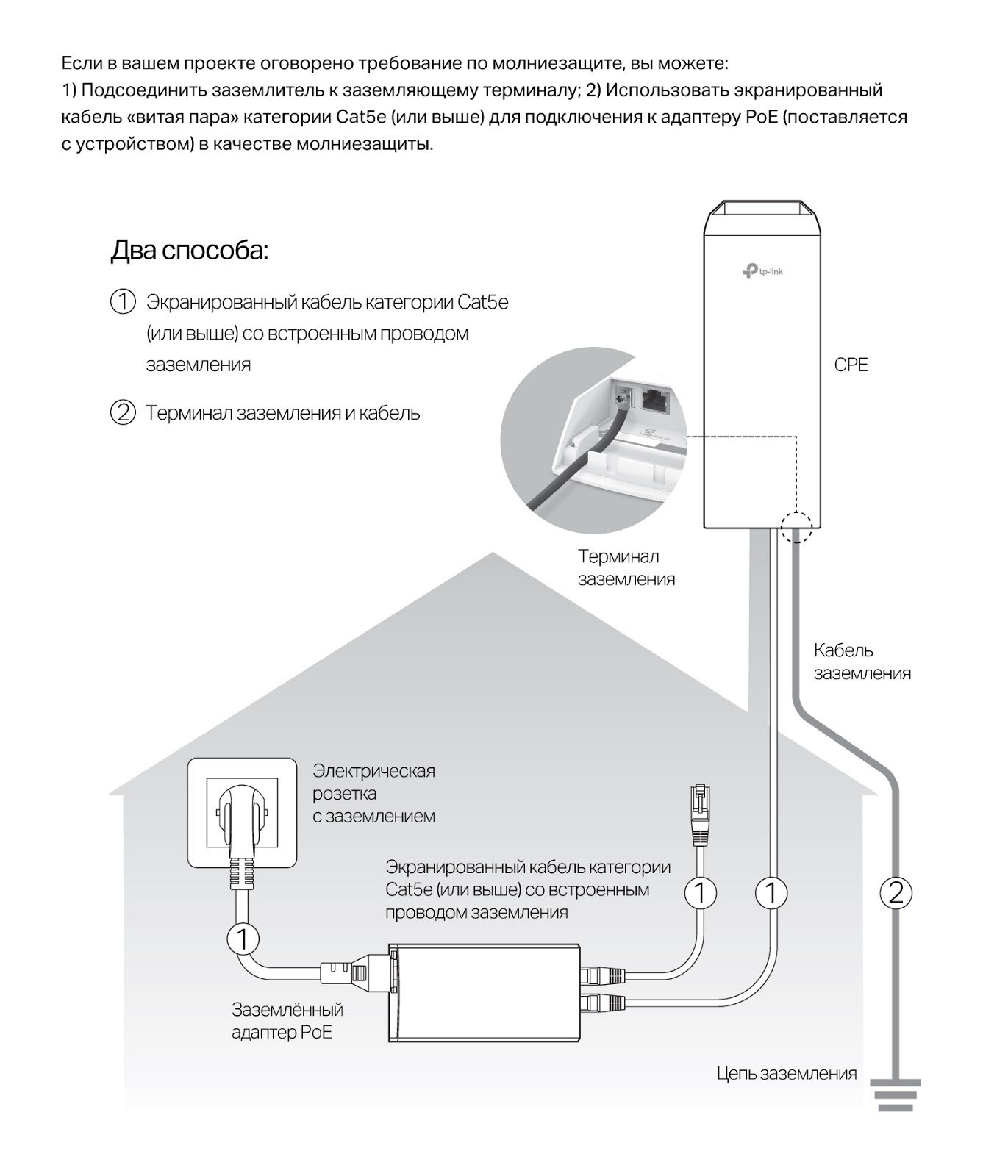
We strictly approach the issue of equipment operation stability. This also applies to home devices. In products for outdoor use, we use enterprise-level components, be it chipsets, antennas or amplifiers. In addition, the development of housings and connectors is carried out taking into account the increased requirements for tightness and durability. The software also has a number of features that allow to increase the speed and throughput, reduce delays. One of the main solutions implemented to improve the quality of the communication channel is TP-Link Pharos MAXtream technology based on TDMA (Time Sharing Multiple Access), which shows itself particularly well with point-to-multipoint connections over long distances.
In the general case, when designing the Pharos line, we took into account that this equipment will be actively used and transmit large volumes of traffic, while setting up the communication channel and antennas may not be done in the most convenient conditions, so we expanded the standard software that is typical for very wireless devices. function to test the connection speed. The standard firmware of the Pharos line has its own utility for checking the connection speed, so you can test the speed using standard device tools. In practice, this is very convenient, since, for example, when setting up directional antennas, there is no need to use additional equipment and software for network testing.
Another trick to increase the capacity of the communication line lies in the association of channels, which is also supported by the equipment of the Pharos line. As we have already mentioned, a distance of up to 50 kilometers is not a problem for Pharos, however, at large distances, the reduction in network speed is almost inevitable, which can be dealt with just by combining two or more channels. Of course, in this case, additional configuration of network equipment is required. As a result, the speed increases almost in proportion to the number of channels within the available frequencies.
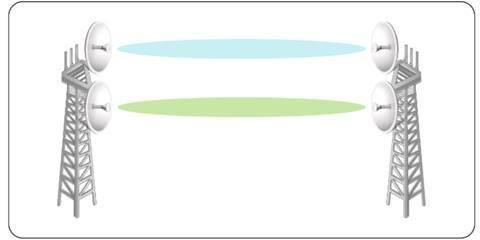
Currently, this equipment is used in many projects to connect remote networks and customers in completely different climatic conditions. Outdoor devices cope with frost, heat, rain and provide a confident connection regardless of the weather and the existing infrastructure. Connectivity over long distances allows customers to significantly save on laying cable communications, while the quality of communication provided by TP-Link devices is traditionally high.
Source: https://habr.com/ru/post/334248/
All Articles