Ronimo Code Style Methodology and Guide
I have a large third-party structural approach to work. Game programmers have to create complex systems and therefore it is not enough just to go with the flow. I wrote two documents about how we write code in Ronimo , which every programmer and trainee should learn on the first day of work. Our methodology paper explains the workflow, and the style guide talks about our code system. First, I want to reveal the methodology and talk about the reasons behind the rules presented in the document.
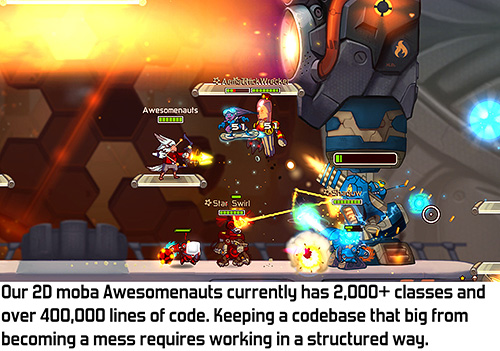
In our two-dimensional MOBA Awesomenauts, there are currently two thousand classes and more than 400 thousand lines of code. To prevent such a voluminous code base from becoming chaos, a structural approach is needed.
It should be noted that the content of this document is not very original: for the most part it is a combination of Agile practices I liked.
Let's start by examining the methodology paper itself:
')
Most of the principles are clear enough, but it is interesting to discuss the reasons behind these rules. Quite often I saw intern coders with a bunch of unfinished parts in the code, because they worked on five tasks at the same time and forgot to test, clean and complete some of them. Therefore, our code methodology requires programmers to complete tasks, and only then move on to the following. That is why I demand that large tasks be divided into several smaller ones: a person’s memory is limited, and the more tasks you perform at the same time, the more likely you are to miss something important.
At the same time, I prefer the agile approach: do only what you really need and expand the code base in the process. At the beginning of development, you do not know all the functions that you will need, nor do you know how to solve all the problems. However, the gradual addition of functionality often inflates the code and blurs its meaning, creates vague responsibilities of classes. Therefore, the code needs to be refactored frequently. Refactoring requires discipline. Often, you can write a hack of a new function in just a few hours, or first spend half a day on refactoring so that this function can be successfully integrated into the code. It is very easy to skip or postpone refactoring until later, but in this case, very often in the long run, such code becomes inoperative. This is why refactoring is clearly mentioned in our methodology.
But do not take the call to work only on one small task too literally. Although I think that it is important not to do anything else until you finish and make the code clean, this does not mean that you should not look ahead. When creating something complex, it is important to think about how you make the entire system work. Once I had a trainee who had to redo a large part of the tool, because he took the code methodology too literally and did not think at all beforehand. The most complex functions of the tool were completely impossible to implement with what he created. The most important thing here is the right balance between thinking about the future and focusing on one task.
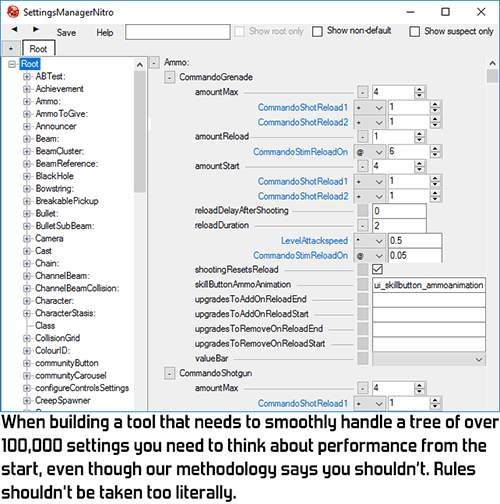
When creating a tool that should quickly process a tree of 100 thousand settings, you need to think about the execution speed from the very beginning, although our methodology says the opposite. Rules should not be taken too literally.
Another important aspect for me is the direct communication of programmers with designers and artists. We believe that detailed design documents rarely come in handy, so the only way to know for sure is to speak with a designer or artist who needs a new function. Often this person can not decide on the exact requirements for the function, so the coder needs to communicate with him, find out all the features from a design and artistic point of view. If a programmer has some kind of design and artistic experience, it helps a lot in communication, but even if there is no such experience, I think that the programmer’s task is to speak the language of the artist or designer, but not vice versa. It is very difficult for a designer to talk about code, and a programmer can tell about his work in accessible English (or Dutch, in our case).
Our code methodology has surprisingly no unit testing. We very strictly adhere to thorough testing of our own code, but the document says nothing about writing unit tests. The reason is that I consider the gameplay too chaotic and unpredictable, so that it can be sufficiently well captured by unit tests. Some functions can be checked by unit tests, but errors we encounter are often not detected by them. Often these are fragments that work fine, but lead to the wrong gameplay.
I realize that the lack of unit tests makes us more vulnerable to errors than developers who write unit tests. That is why we emphasize that when a failure or a serious bug is detected, it must be corrected immediately. We may have more bugs than software developers writing detailed unit tests, but at least we fix them quickly. I think we should use unit tests more for such aspects. as server architecture. Unit testing is not inherent in our company, but perhaps it should be used at least a little.
Regardless of whether or not you agree with the rules of our methodology, I believe that it is important for all programmers to think about their workflow. It is not enough just to do what seems right to you. Discipline and structure are important for all who work on large and complex systems. What is your code methodology? If you work for a company, does it have a similar official document?
So here it is - the Ronimo code methodology! Below I will talk about the code style guide, which is a little stricter than usual for most programmers.
Now we look at how our code looks, as described in the code style guide . The main idea of the style guide is that if all the code is formatted in a general style, then the code of your colleagues is easier to read and change. For example, getting used to another way of placing curly brackets or naming takes time. Thanks to the strict style guide that all Ronimo programmers must follow, this can be avoided.

In a few years, 18 programmers (including interns) contributed to the Awesomenauts code base. Due to strict rules of design, all code is read in the same way
I have not seen so many manuals on the style of other companies, but from what I heard, I realized that our management is much stricter than usual. I'm not sure if this is true, but I can believe it, because I am known for my meticulousness (sometimes too strong). However, our leadership is not "immortalized in stone": every rule has exceptions. If, in some situation, the style guide does not make sense, the coder may well ignore it sometimes. But only if this is a good reason.
Some selected solutions in this document are rather arbitrary. Sometimes the alternatives are just as good, but without a clearly selected option, it is impossible to achieve the same formatting for all programmers. This is especially true for braces. I know that this is a hot topic, and although I have clear preferences, I know that good arguments can be made in favor of alternative styles of arrangement. (And it would be nice if the defenders of any other popular style did not call him the Only True ...;))
The most important element of our style guide is that I want to read the code as much as possible in English. The names of variables and functions must be descriptive, only the most common abbreviations are allowed. I am concerned not with brevity, but readability.
However, not all points of our style guide relate to formatting. Part describes language constructs. C ++ is a rich language with enormous possibilities, but some of them are too confusing or represent the danger of errors. For example, in C ++ it is quite possible to use nested ternary operators, but the result is rarely convenient to read, so we completely abandoned them.

This relatively simple example of a nested ternary operator is already too difficult to read. Our style guide prefers readability.
In addition, our guide contains rules for simplifying cross-platform development. On consoles, it is usually impossible to choose a compiler, so you have to work with the fact that you chose Nintendo, Sony or Microsoft, taking into account the limitations of their compilers. We studied what features of C ++ are supported by all these compilers and have banned the use of some new C ++ constructs that, in our opinion, may not work on one of the consoles. Since we are not currently engaged in development for some consoles, we draw conclusions only on the documentation, but it is better to be too strict than too lenient.
In the style guide, you can also notice my dislike for complex language constructs. C ++ allows you to perform quite impressive tricks, especially with the use of templates and macros. Of course, I agree that sometimes such tricks are very useful, but in general I reject them when it becomes too difficult to read them. In rare cases, when they are really necessary, they are allowed, but usually I prefer to avoid complex structures.
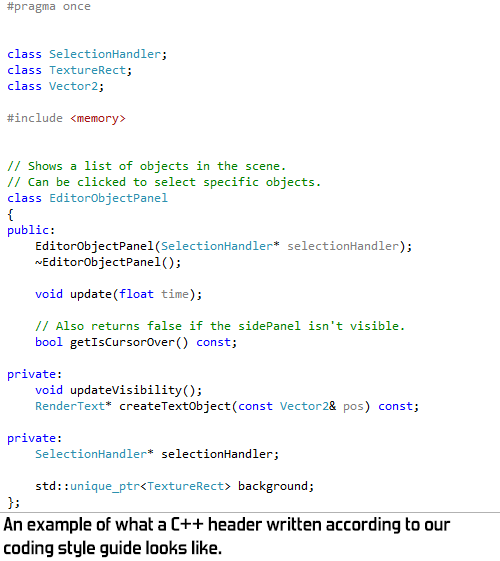
An example of what a C ++ header looks like, written according to the rules of our style guide.
One of the most hotly discussed items in the style of writing code is whether to mark variables of class elements. If the Car class has
However, there is a logical reason why many programmers mark variables of class elements: in code, it is very important to know whether a variable is an element of a class, a parameter of a function, or a local variable. This point of view is also valid, but I think we solved this problem differently: in our style guide there are restrictions on the length of classes and functions. If the function is short and fits on one screen, then it’s very easy to immediately see where the variables come from. I believe that if classes and functions are short enough, then labels of variable elements are not really needed.
By the way, notice that the rule about the length of functions and classes in a company is violated most often. Sometimes it is very difficult to separate a class or function beautifully. In the end, the goal of our style guide is to write clean code, rather than complicating it with awkward separations. For the beautiful division of classes into smaller, more convenient, accompanied modules, real art is required. So if you are not too experienced, then most often you will not see possible beautiful splitting options. In my opinion, the ideal class size is somewhere between 200 and 400 lines, but such a strict rule cannot be fulfilled, therefore it is formulated more softly in the style manual.
We discussed the reasons for the decisions chosen in the code style guide, let's finally see what it looks like by itself!
That's all, this is our code style guide! I think you may disagree with some of the rules, but it’s still useful for any company to create their own style guide. Our leadership can be a good basis for creating your own leadership. I'm curious: what code style guide is used in your company and do you like it? And is it at all?
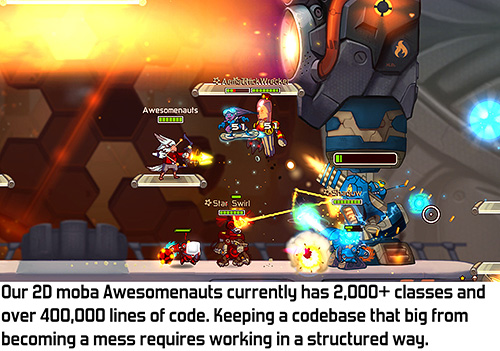
In our two-dimensional MOBA Awesomenauts, there are currently two thousand classes and more than 400 thousand lines of code. To prevent such a voluminous code base from becoming chaos, a structural approach is needed.
It should be noted that the content of this document is not very original: for the most part it is a combination of Agile practices I liked.
Let's start by examining the methodology paper itself:
')
Ronimo code methodology
The standard way to implement a new feature:
- Analyze what needs to be done. Discuss the approach with end users (usually artists and / or designers) and with the lead developer.
- Divide the work into small tasks that can be solved a maximum of a day.
- Create a simple plan for small tasks. Implementation of the core of the functional and the most difficult parts put in the beginning of the plan
- Implement each of the smaller tasks.
- Rate results with end users and lead developer.
- Explain to the end user what the new function is doing to actually use it.
Implementation of the petty task :
- Analyze what needs to be done.
- Make sure that there is no error in the existing code (run the tests!).
- Explore and experiment with all the new technologies needed for this feature.
- Create a new feature code design. Do not overly emphasize theoretical use in the future, but keep it in mind.
- Refactor existing code to create space for a new function.
- Run tests to verify that the old functions still work.
- Implement a new feature.
- Test the work of the new function.
- Finish the code: add comments, clean the code and check the destructors.
- Check with the tests that the new feature is still working.
- Test the work of the old functions.
- Analyze the result. If possible, show the intermediate result to the end user.
Other rules:
- Keep a personal list of all the small tasks that need to be done. If a problem arises that cannot be solved immediately, or when you are asked to add a function that you promise to add later, write it in the list. Do not think that you can remember everything.
- Do not continue to work on the task if there is a failure or a serious error. Always correct the failure first.
- “Premature optimization is the root of all evil” (Donald Knut). First, implement a new function in the simplest or cleanest possible way, analyze whether it works, then analyze the execution speed, and only make optimization if necessary.
- Don't worry about adding unknown future extensions to your code. If necessary, the code can be refactored. Of course, if you do not need a lot of work for this, then do everything as general as possible.
Most of the principles are clear enough, but it is interesting to discuss the reasons behind these rules. Quite often I saw intern coders with a bunch of unfinished parts in the code, because they worked on five tasks at the same time and forgot to test, clean and complete some of them. Therefore, our code methodology requires programmers to complete tasks, and only then move on to the following. That is why I demand that large tasks be divided into several smaller ones: a person’s memory is limited, and the more tasks you perform at the same time, the more likely you are to miss something important.
At the same time, I prefer the agile approach: do only what you really need and expand the code base in the process. At the beginning of development, you do not know all the functions that you will need, nor do you know how to solve all the problems. However, the gradual addition of functionality often inflates the code and blurs its meaning, creates vague responsibilities of classes. Therefore, the code needs to be refactored frequently. Refactoring requires discipline. Often, you can write a hack of a new function in just a few hours, or first spend half a day on refactoring so that this function can be successfully integrated into the code. It is very easy to skip or postpone refactoring until later, but in this case, very often in the long run, such code becomes inoperative. This is why refactoring is clearly mentioned in our methodology.
But do not take the call to work only on one small task too literally. Although I think that it is important not to do anything else until you finish and make the code clean, this does not mean that you should not look ahead. When creating something complex, it is important to think about how you make the entire system work. Once I had a trainee who had to redo a large part of the tool, because he took the code methodology too literally and did not think at all beforehand. The most complex functions of the tool were completely impossible to implement with what he created. The most important thing here is the right balance between thinking about the future and focusing on one task.
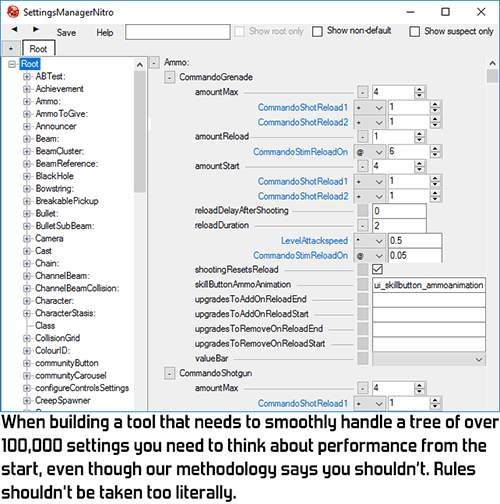
When creating a tool that should quickly process a tree of 100 thousand settings, you need to think about the execution speed from the very beginning, although our methodology says the opposite. Rules should not be taken too literally.
Another important aspect for me is the direct communication of programmers with designers and artists. We believe that detailed design documents rarely come in handy, so the only way to know for sure is to speak with a designer or artist who needs a new function. Often this person can not decide on the exact requirements for the function, so the coder needs to communicate with him, find out all the features from a design and artistic point of view. If a programmer has some kind of design and artistic experience, it helps a lot in communication, but even if there is no such experience, I think that the programmer’s task is to speak the language of the artist or designer, but not vice versa. It is very difficult for a designer to talk about code, and a programmer can tell about his work in accessible English (or Dutch, in our case).
Our code methodology has surprisingly no unit testing. We very strictly adhere to thorough testing of our own code, but the document says nothing about writing unit tests. The reason is that I consider the gameplay too chaotic and unpredictable, so that it can be sufficiently well captured by unit tests. Some functions can be checked by unit tests, but errors we encounter are often not detected by them. Often these are fragments that work fine, but lead to the wrong gameplay.
I realize that the lack of unit tests makes us more vulnerable to errors than developers who write unit tests. That is why we emphasize that when a failure or a serious bug is detected, it must be corrected immediately. We may have more bugs than software developers writing detailed unit tests, but at least we fix them quickly. I think we should use unit tests more for such aspects. as server architecture. Unit testing is not inherent in our company, but perhaps it should be used at least a little.
Regardless of whether or not you agree with the rules of our methodology, I believe that it is important for all programmers to think about their workflow. It is not enough just to do what seems right to you. Discipline and structure are important for all who work on large and complex systems. What is your code methodology? If you work for a company, does it have a similar official document?
So here it is - the Ronimo code methodology! Below I will talk about the code style guide, which is a little stricter than usual for most programmers.
Code Style Guide
Now we look at how our code looks, as described in the code style guide . The main idea of the style guide is that if all the code is formatted in a general style, then the code of your colleagues is easier to read and change. For example, getting used to another way of placing curly brackets or naming takes time. Thanks to the strict style guide that all Ronimo programmers must follow, this can be avoided.

In a few years, 18 programmers (including interns) contributed to the Awesomenauts code base. Due to strict rules of design, all code is read in the same way
I have not seen so many manuals on the style of other companies, but from what I heard, I realized that our management is much stricter than usual. I'm not sure if this is true, but I can believe it, because I am known for my meticulousness (sometimes too strong). However, our leadership is not "immortalized in stone": every rule has exceptions. If, in some situation, the style guide does not make sense, the coder may well ignore it sometimes. But only if this is a good reason.
Some selected solutions in this document are rather arbitrary. Sometimes the alternatives are just as good, but without a clearly selected option, it is impossible to achieve the same formatting for all programmers. This is especially true for braces. I know that this is a hot topic, and although I have clear preferences, I know that good arguments can be made in favor of alternative styles of arrangement. (And it would be nice if the defenders of any other popular style did not call him the Only True ...;))
The most important element of our style guide is that I want to read the code as much as possible in English. The names of variables and functions must be descriptive, only the most common abbreviations are allowed. I am concerned not with brevity, but readability.
However, not all points of our style guide relate to formatting. Part describes language constructs. C ++ is a rich language with enormous possibilities, but some of them are too confusing or represent the danger of errors. For example, in C ++ it is quite possible to use nested ternary operators, but the result is rarely convenient to read, so we completely abandoned them.

This relatively simple example of a nested ternary operator is already too difficult to read. Our style guide prefers readability.
In addition, our guide contains rules for simplifying cross-platform development. On consoles, it is usually impossible to choose a compiler, so you have to work with the fact that you chose Nintendo, Sony or Microsoft, taking into account the limitations of their compilers. We studied what features of C ++ are supported by all these compilers and have banned the use of some new C ++ constructs that, in our opinion, may not work on one of the consoles. Since we are not currently engaged in development for some consoles, we draw conclusions only on the documentation, but it is better to be too strict than too lenient.
In the style guide, you can also notice my dislike for complex language constructs. C ++ allows you to perform quite impressive tricks, especially with the use of templates and macros. Of course, I agree that sometimes such tricks are very useful, but in general I reject them when it becomes too difficult to read them. In rare cases, when they are really necessary, they are allowed, but usually I prefer to avoid complex structures.
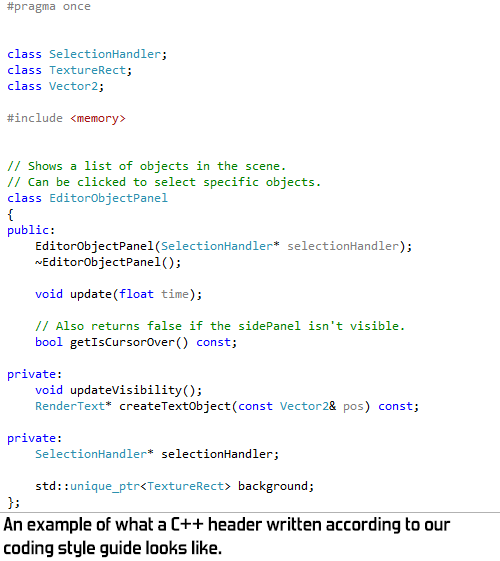
An example of what a C ++ header looks like, written according to the rules of our style guide.
One of the most hotly discussed items in the style of writing code is whether to mark variables of class elements. If the Car class has
float speed , do we need to call it speed , mSpeed , _speed or something else? I decided to call it just speed . Here again I adhere to the fact that the code should resemble the English text as much as possible. The more prefixes and underscores, the farther we go from natural language and the harder it is to just read the code and understand it.However, there is a logical reason why many programmers mark variables of class elements: in code, it is very important to know whether a variable is an element of a class, a parameter of a function, or a local variable. This point of view is also valid, but I think we solved this problem differently: in our style guide there are restrictions on the length of classes and functions. If the function is short and fits on one screen, then it’s very easy to immediately see where the variables come from. I believe that if classes and functions are short enough, then labels of variable elements are not really needed.
By the way, notice that the rule about the length of functions and classes in a company is violated most often. Sometimes it is very difficult to separate a class or function beautifully. In the end, the goal of our style guide is to write clean code, rather than complicating it with awkward separations. For the beautiful division of classes into smaller, more convenient, accompanied modules, real art is required. So if you are not too experienced, then most often you will not see possible beautiful splitting options. In my opinion, the ideal class size is somewhere between 200 and 400 lines, but such a strict rule cannot be fulfilled, therefore it is formulated more softly in the style manual.
We discussed the reasons for the decisions chosen in the code style guide, let's finally see what it looks like by itself!
Ronimo Code Style GuideEvery rule has exceptions. However, whenever possible it is worth adhering to these rules in order to maintain a permanent system and style throughout the entire code base. In many ways, they depend on taste, therefore, maintaining a constant code structure requires you to find your own taste and adhere to these rules. If you follow the rules, it becomes easier to read the code. When working with other languages (not C ++), try to adhere as closely as possible to the C ++ code standard, but, of course, within logical limits. At the end of the guide are special notes on C #. C ++
C #
|
That's all, this is our code style guide! I think you may disagree with some of the rules, but it’s still useful for any company to create their own style guide. Our leadership can be a good basis for creating your own leadership. I'm curious: what code style guide is used in your company and do you like it? And is it at all?
Source: https://habr.com/ru/post/334106/
All Articles