Enter a member rating of GitHub and StackOverflow on My Circle
Two weeks ago, we on the “My Circle” introduced the ratings of the participants of “Habr” and “Toaster”, as described in our last publication . And today we are pleased to announce the addition of participation ratings in two more communities: GitHub and StackOverflow.
On the user profile it looks like this:
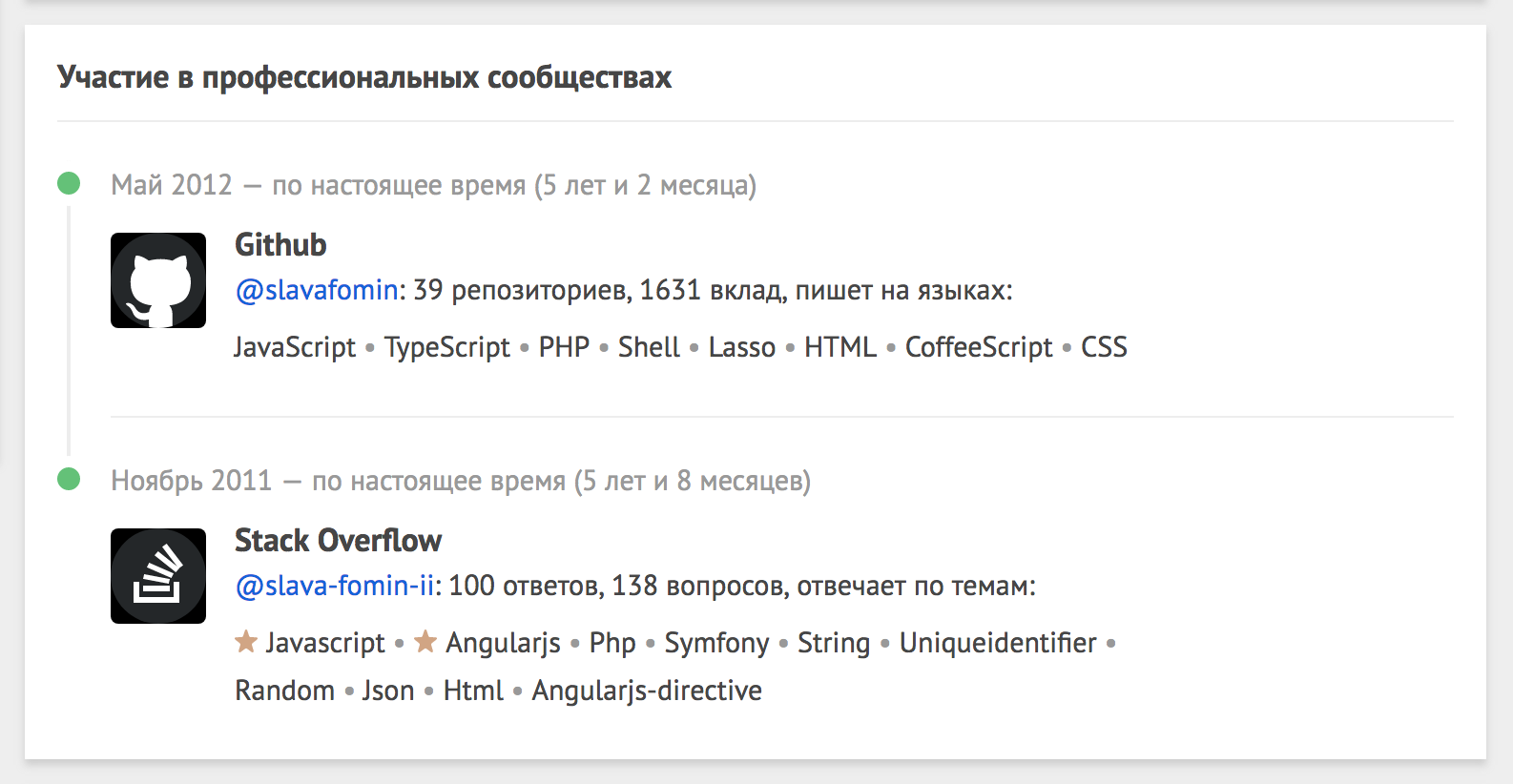
')
On the search for candidates or on the responses to the vacancy - so:
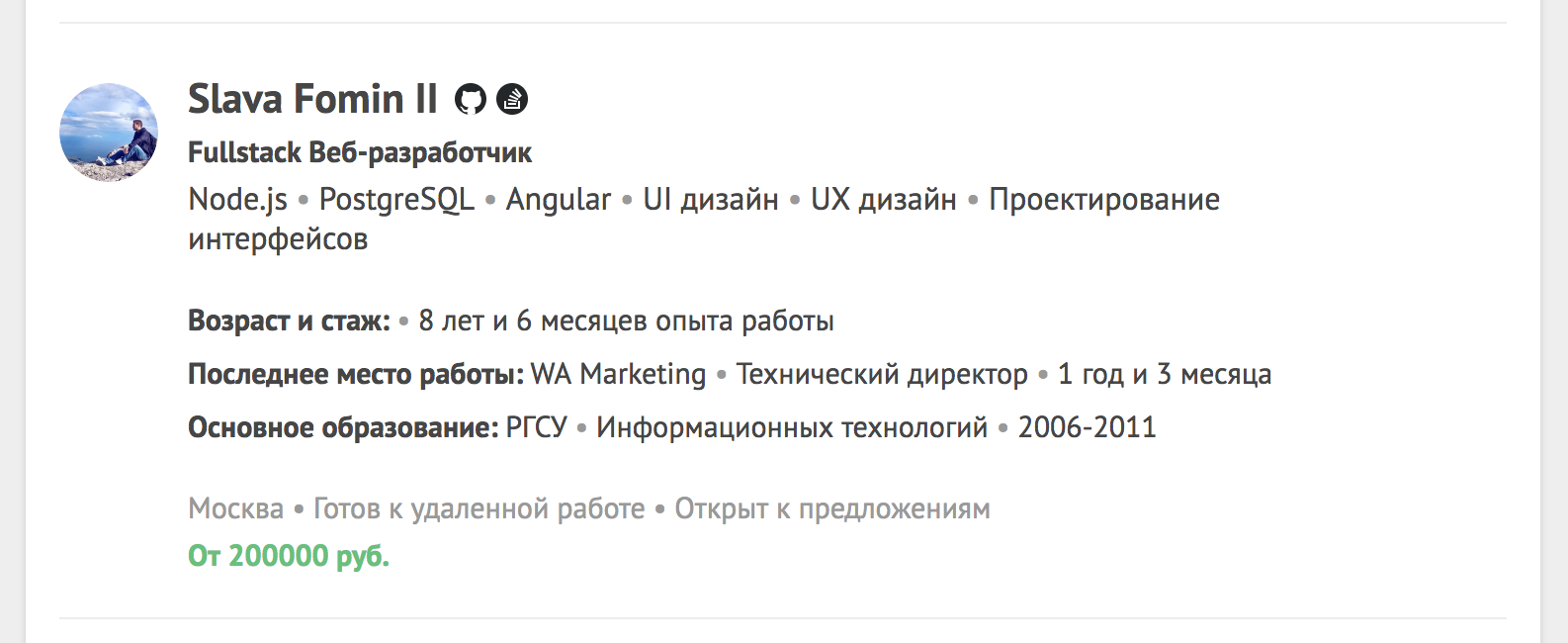
Adding two of the most powerful international IT communities will allow developers to reveal their profile even better, and even more effectively interact with potential employers. And in general, in our opinion, this is cool: probably, for the first time, you can see at once in one place and in one format all the merits of participation in IT communities!
To display your ratings, you need to link the accounts of the respective communities to your profile on My Circle. This is done in the office of your profile, in the "Key keeper"
Further we will tell what data we derive from GitHub and StackOverflow and what they mean.
So, a GitHub or StackOverflow member block appears on the user profile of My Circle, if it has at least 1 repository or 1 response, respectively. From the member block, you can go to the user profile in this community and see in more detail which repositories in which languages it supports, which topics it responds to and how.
In the GitHub block, we show the number of user repositories and the number of their contributions to them. All repositories to which the user has contributed are taken into account: these can be their own or forknuit repositories, as well as those belonging to organizations. We called contributions by contributions on GitHub.
Next, we display 10 programming languages with which the user contributed to the repository. Ahead are the languages that have been used in more repositories. Each language is a link to the list of all repositories in which the user uses this language.
In the StackOverflow block, we show the number of user questions and answers in this community.
Next, we display 10 topics in which the user made the greatest contribution, sorted by the largest contribution to the smallest. If a user earned a gold, silver or bronze badge on this topic in the StackOverflow community, then we denote it with an asterisk of the corresponding color. When you hover on an asterisk, you see user statistics on this topic. For more information about badges on SO (see section Tag Badges). For each topic, you can go and view a list of user answers on it.
You can view all users who have information about their participation in IT communities in the My Circle database by searching for specialists by selecting the appropriate item “IT Community Member” among the filters.
Blocks of a member of the IT communities are connected and disconnected in the office of your profile on My Circle, in the Key section .
Later, we introduced other ratings:
We enter the rating of the participant Dribbble and Behance on "My Circle"
On the user profile it looks like this:
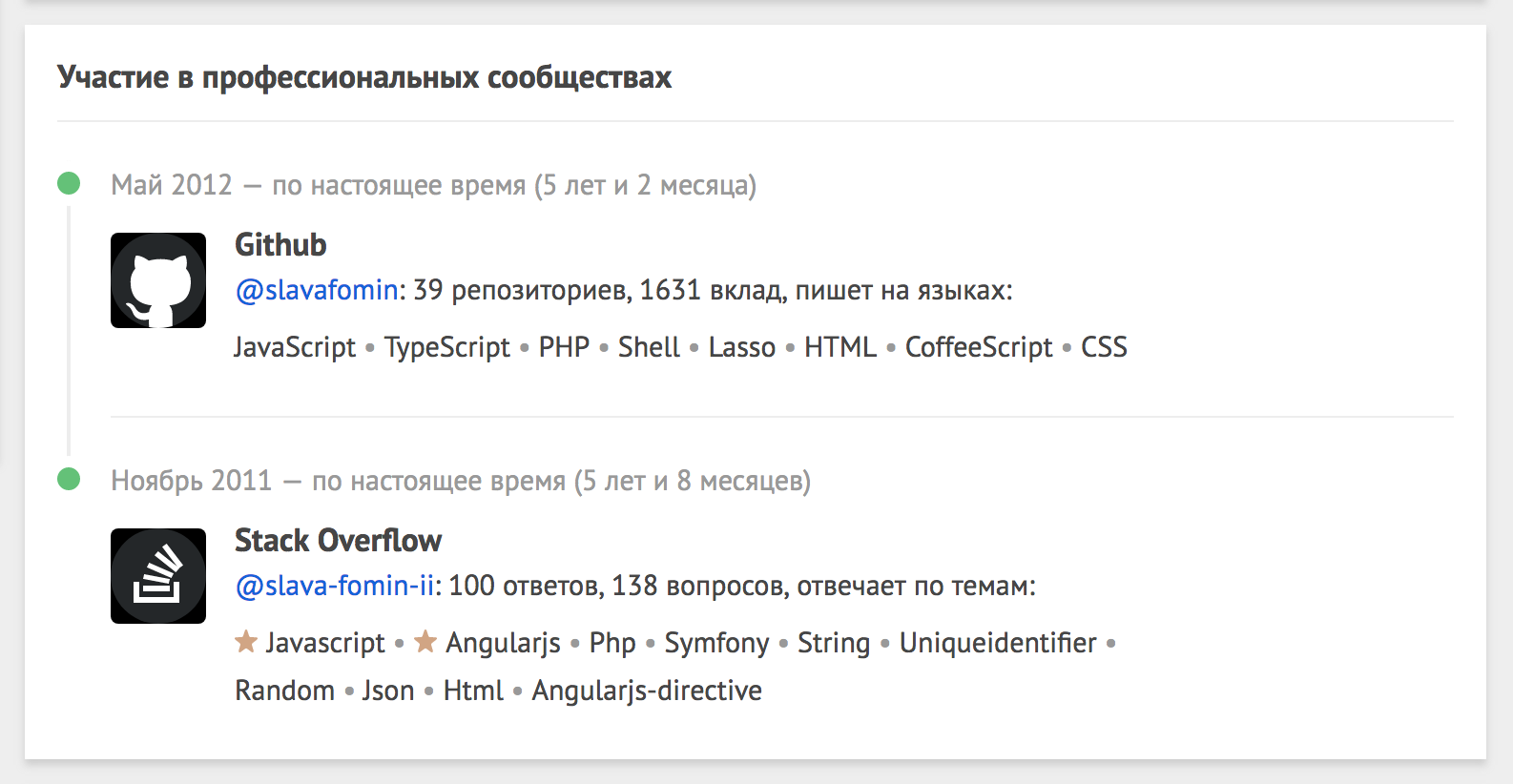
')
On the search for candidates or on the responses to the vacancy - so:
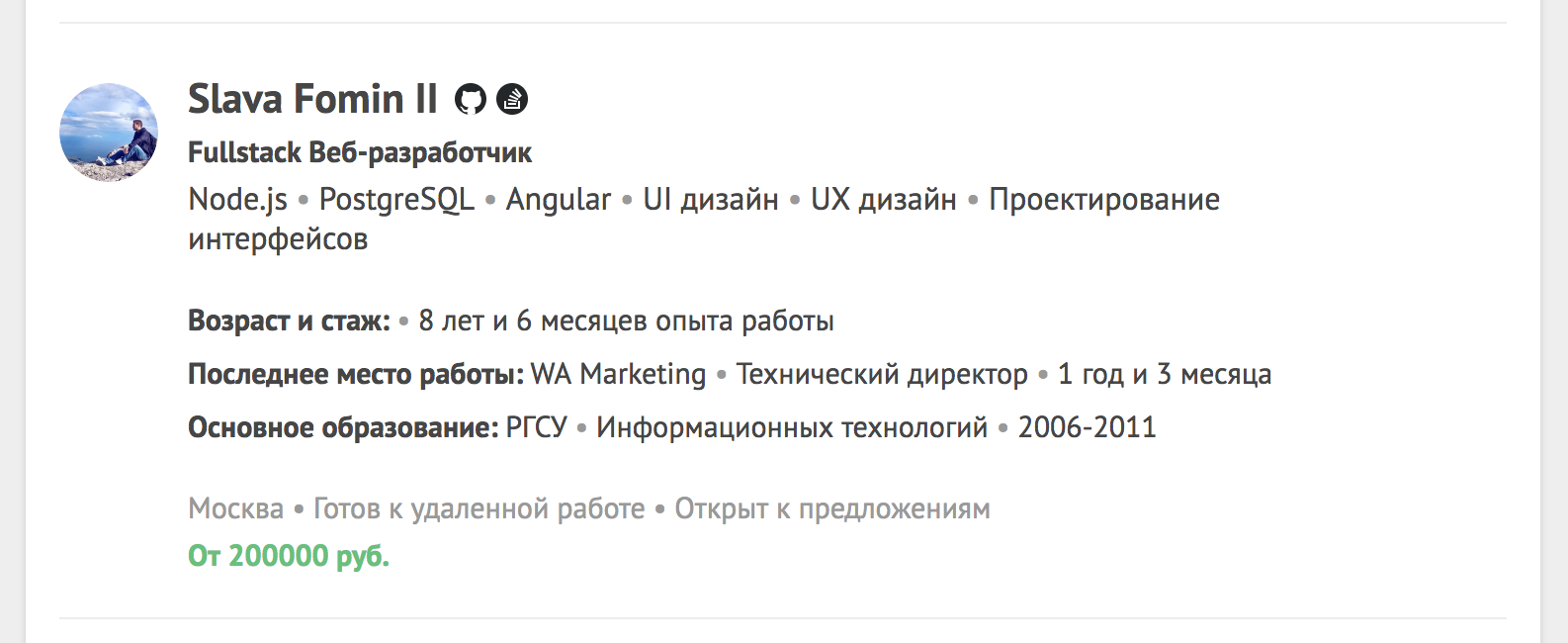
Adding two of the most powerful international IT communities will allow developers to reveal their profile even better, and even more effectively interact with potential employers. And in general, in our opinion, this is cool: probably, for the first time, you can see at once in one place and in one format all the merits of participation in IT communities!
To display your ratings, you need to link the accounts of the respective communities to your profile on My Circle. This is done in the office of your profile, in the "Key keeper"
Further we will tell what data we derive from GitHub and StackOverflow and what they mean.
So, a GitHub or StackOverflow member block appears on the user profile of My Circle, if it has at least 1 repository or 1 response, respectively. From the member block, you can go to the user profile in this community and see in more detail which repositories in which languages it supports, which topics it responds to and how.
Github
In the GitHub block, we show the number of user repositories and the number of their contributions to them. All repositories to which the user has contributed are taken into account: these can be their own or forknuit repositories, as well as those belonging to organizations. We called contributions by contributions on GitHub.
Next, we display 10 programming languages with which the user contributed to the repository. Ahead are the languages that have been used in more repositories. Each language is a link to the list of all repositories in which the user uses this language.
Stackoverflow
In the StackOverflow block, we show the number of user questions and answers in this community.
Next, we display 10 topics in which the user made the greatest contribution, sorted by the largest contribution to the smallest. If a user earned a gold, silver or bronze badge on this topic in the StackOverflow community, then we denote it with an asterisk of the corresponding color. When you hover on an asterisk, you see user statistics on this topic. For more information about badges on SO (see section Tag Badges). For each topic, you can go and view a list of user answers on it.
Reminder
You can view all users who have information about their participation in IT communities in the My Circle database by searching for specialists by selecting the appropriate item “IT Community Member” among the filters.
Blocks of a member of the IT communities are connected and disconnected in the office of your profile on My Circle, in the Key section .
Later, we introduced other ratings:
We enter the rating of the participant Dribbble and Behance on "My Circle"
Source: https://habr.com/ru/post/334102/
All Articles