Experience of using business notebook FUJITSU LIFEBOOK E746: home instead of office, Linux instead of Windows
Some time ago I purchased a FUJITSU LIFEBOOK E746 laptop for home use, which is positioned as a workhorse for business. Basically, they are sold with Windows 10 preinstalled; It is difficult, but it is possible to find instances without a pre-installed system. The manufacturer officially supports only Windows, I found information on the network that Ubuntu is running on it, but with reservations. Since I didn’t really want to overpay for an operating system that I haven’t been using or planning to use (Windows 10) for a long time, I ordered it without a system and installed Linux on it (Fedora 25). In this short review I want to share this experience with the public. The target audience for this article is people who are interested in low-cost, average-performance laptops for Linux. For the rest, most likely, this note will not provide much interest.
Immediately, I note that this is the hero of this article - not the most current machine. Introduced in 2016, equipped with a 6th generation Intel Core processor, this is not fashion. But the price / quality ratio can not but rejoice.

A little bit about the hardware component
Characteristics are given on the official website , there is no special meaning to copy this information here. The network also has reviews of this laptop, for example, here .
I ordered it in Germany, in the official store Fujitsu . I got a copy of the English (UK) keyboard, the base station (the so-called port replicator ) in the kit, two network adapters (one for the laptop itself, the second for the base station). Processor i5 (Intel Core i5-6200U @ 2.80 GHz), 8GB of memory, DVD-drive.

Since the keyboard is English, Russian letters had to be glued on their own.
The only thing I want to add to the existing reviews and specifications is a large set of standard ports (not to mention a base station with 4 USB Type-A, 1 eSATA, 2 DisplayPort, LAN, 1 VGA, 1 DVI, Audio: line-in / out), as well as the possibility of expanding the memory, and hot-swappable a DVD drive with an additional disk or second battery:
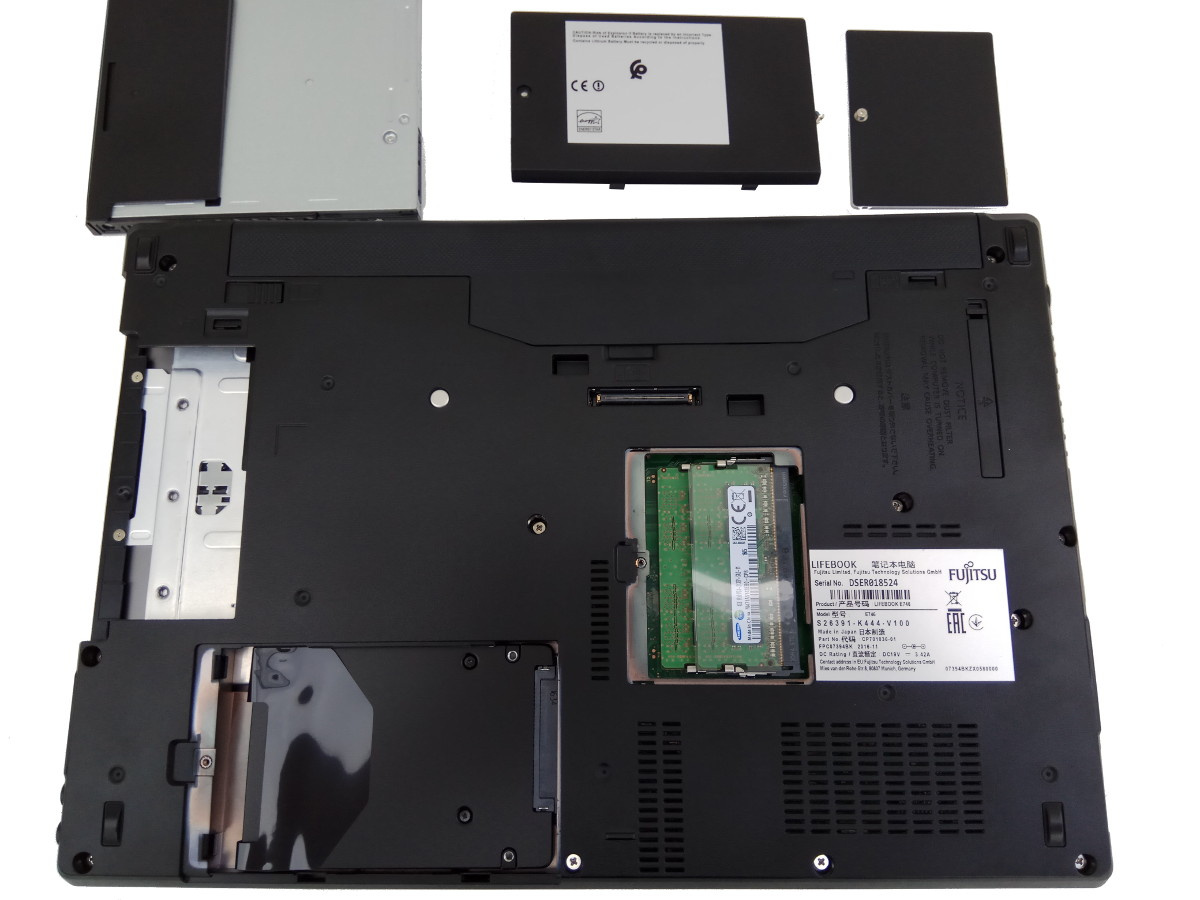


Install and configure the operating system (Fedora 25)
Now about the software. I don’t have any rejection of this or other Linux distribution. Historically, I mostly use Red Hat or Centos both for development and as a platform for clients to install. Therefore, the choice fell on Fedora 25: not as conservative as Centos, more or less stable, unlike the newest Fedora 26.
An ISO-optimized distribution for a network installation can be obtained from here . In order to understand the final state of the laptop, I will tell you about the installation and configuration in a little more detail.
To begin with, the ISO image needs to be thrown on the USB flash drive. For example, using any other computer under Linux:
- Insert an empty USB flash drive larger than the ISO file. The type of file system on it is not important, most importantly, it should not be broken down into volumes.
We look at how it is mounted and which device it corresponds to:
cat /proc/mountsUnmount this device, otherwise it will not be available in the mode we need:
umount /dev/NNN- Switch to root mode and go to the directory where the ISO file is saved.
- We use the standard block data copy utility:
dd bs=4M if=Fedora-Workstation-netinst-x86_64-25-1.3.iso of=/dev/NNN
In BIOS, select the option to boot via USB and download the installer. The network has a colorful installation instructions (formally, for version 26, but I do not see in it any differences from version 25). Following this instruction, it is necessary:
- Set all parameters of the network card to which the cable is connected in order for Internet access to work: ip, gateway, dns, activate the adapter, set the computer name.
- In the time settings window, select the correct time zone and set the time. I personally always use network time synchronization.
- Break the disk into sections. I usually use the default split scheme, but I significantly reduce the size of the / home folder, since I prefer to save all the working data in the / work folder
- Choose the nearest mirror from where the packages will be pulled out during the installation process.
After that click on "Start installation". While the package is being downloaded and installed, it is possible to set a root password and add users to the system. After the installation is complete, restart, and then step two is setting up the environment and software. The main tool of this stage is the console. Naturally, all further operations are done from under the root:
The first thing to do on a freshly installed system is to update it. The system already has a dnf package manager. Also, there is still the good old yum, which calls the appropriate dnf commands. I use yum out of habit. Batch repositories are already configured by default, so to update the entire system, the command is enough:
yum update- Add useful repositories with software that is not included in the distribution. Software installation is not direct, but from the repository has the advantage that later, when new versions appear, it will be automatically updated (by the command yum update).
rpmfusion - for VLC media player, codecs, Steam. Just install two small packages and the repository will be activated.
rpm -ivh http://download1.rpmfusion.org/free/fedora/rpmfusion-free-release-25.noarch.rpm rpm -ivh http://download1.rpmfusion.org/nonfree/fedora/rpmfusion-nonfree-release-25.noarch.rpmGoogle Chrome repository: there is no ready package; you need to manually add the google-chrome.repo file to the /etc/yum.repos.d folder with the following content:
[google-chrome] name=google-chrome baseurl=http://dl.google.com/linux/chrome/rpm/stable/x86_64 enabled=1 gpgcheck=1 gpgkey=https://dl.google.com/linux/linux_signing_key.pub- If GNOME3 is used as the system shell, then to install its extensions from Google Chrome, you need the chrome-gnome-shell library from the region51-chrome-gnome-shell repository. This repository is also installed manually - being in the /etc/yum.repos.d folder, you need to download it:
wget https://copr.fedorainfracloud.org/coprs/region51/chrome-gnome-shell/repo/fedora-25/region51-chrome-gnome-shell-fedora-25.repo
- After that, with one command you can install all the general-purpose application software (of course, this list is just an example of what you might need at the beginning, I do not in any way impose it on anyone):
')yum install mc gnome-commander menulibre gnome-tweak-tool dconf-editor vlc gimp inkscape gthumb steam lshw lshw-gui brasero audacity thunderbird unzip unrar google-chrome-stable java
Where:
mc - terminal file manager
gnome-commander - graphic file manager
menulibre - system menu settings utility
gnome-tweak-tool and dconf-editor - utilities for fine tuning the GNOME3 shell
vlc - media player . The functional music player, Rhythmbox, is already installed by default.
gimp - raster graphics editor
inkscape - vector graphics editor
gthumb - image manager , somewhat similar to the good old ACDSee
steam - yes, that same Steam
lshw lshw-gui - utility for viewing detailed information about the stuffing laptop
brasero - drink CDs, DVDs
audacity - audio editor
thunderbird - Mozilla email client
unzip unrar google-chrome-stable java - well, everything is obvious
If vlc is the main video player, then it makes sense to install codecs for it:
yum install gstreamer-plugins-bad gstreamer-plugins-bad-free-extras gstreamer-plugins-bad-nonfree gstreamer-plugins-ugly gstreamer-ffmpeg gstreamer1-libav gstreamer1-plugins-bad-free-extras gstreamer1-plugins-bad-freeworld gstreamer1-plugins-base-tools gstreamer1-plugins-good-extras gstreamer1-plugins-ugly gstreamer1-plugins-bad-free gstreamer1-plugins-good gstreamer1-plugins-base gstreamer1Unfortunately, the DVD codec is not included in this package, as it is proprietary. To install it, google libdvdcss
Standard repositories have several useful desktop extensions.
yum install gnome-shell-extension-apps-menu gnome-shell-extension-places-menu gnome-shell-extension-user-theme gnome-shell-extension-freon gnome-shell-extension-drive-menu gnome-shell-extension-openweather gnome-shell-extension-window-listAfter installing the extensions, you need to reclassify them, after which they can be activated from the Tweek Tools utility.
- Other extensions are installed from the browser. Extensions library here . If you are using Google Chrome, then you need to install an additional library for it:
yum install chrome-gnome-shell
After all these and several additional settings, I have on my desktop a stylish laptop with a wide range of open application software and a stylish desktop:
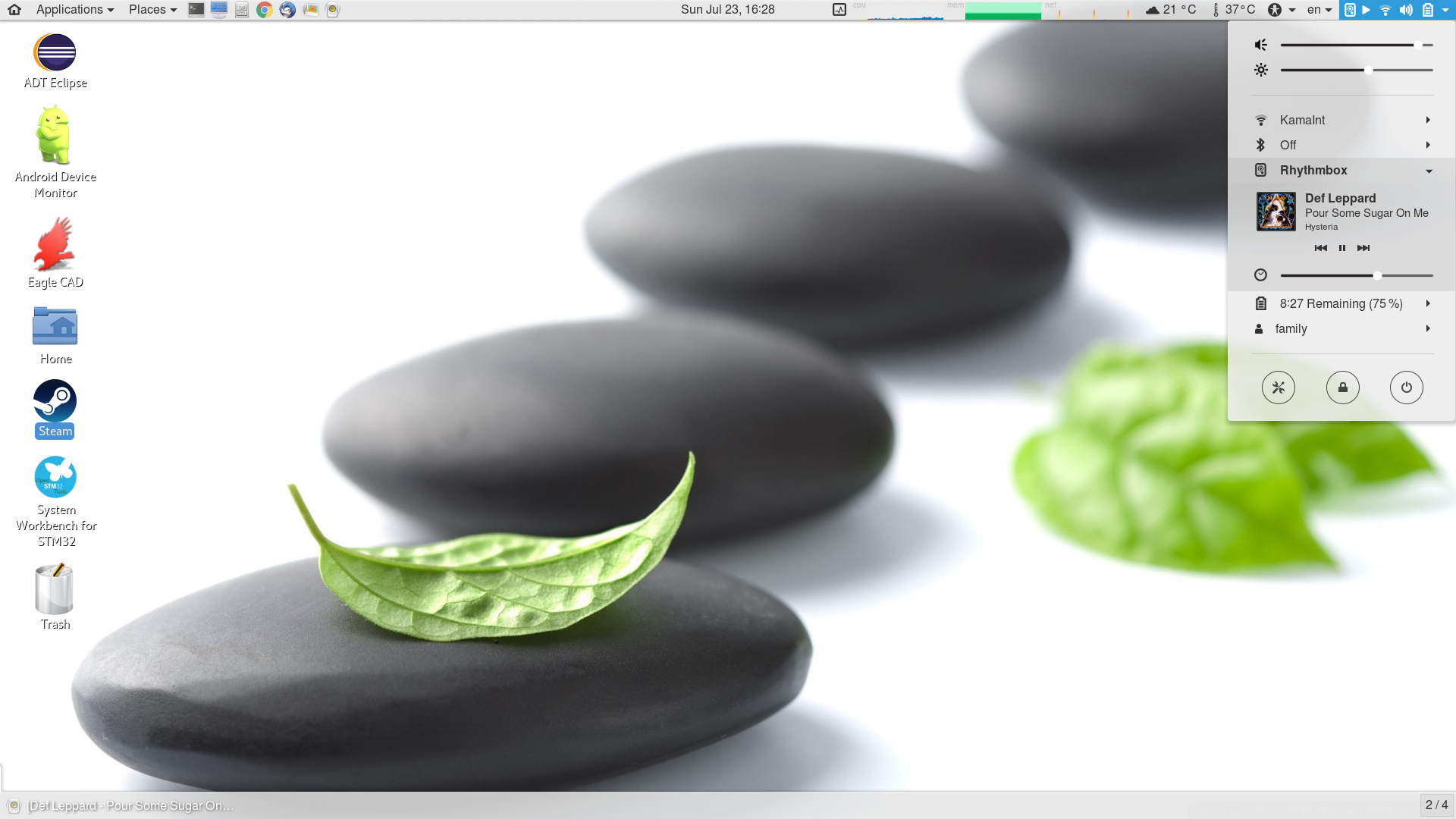
Performance
To measure performance, I used the Geekbench 4.1 program. In the free version, this program downloads the measurement results to the Geekbench server (if you don’t pay, you will be the product itself). After that, there you can see how the results of your test, and compare with other systems.
For my laptop, the results are as follows:
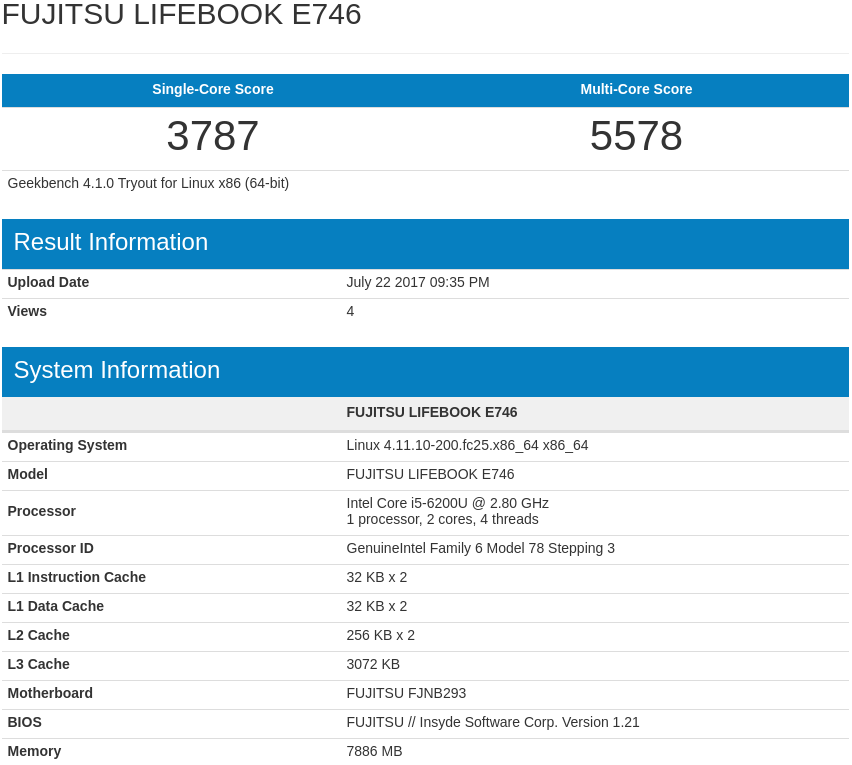
Interestingly, the same laptop, but under Windows, shows a different performance .
If you look at the models with the same processor (i5-6200U), you can see that in the multi-threaded test, the E746 loses to quite a few models also running under Linux (for example, Dell Latitude E5470, MacBook9.1, HP EliteBook 820). Despite the same processor, something on the E746 slows down. On the other hand, in single-threaded mode from being at the top of the list.
You can also take a look at the whole series of FUJITSU LIFEBOOK . In principle, the E746 is not so inferior in this test as the older models of the series, and models with an i7 processor. Again, from this sample it can be seen that, with rare exceptions, these laptops are running Windows, although, as my personal experience shows, Fedora behaves very decently on this hardware. But more about that in the next section.
Job stability
Here is a list of equipment that worked immediately after installing Fedora 25 without any additional settings: everything (except for the additional ECO key).
That is, both network adapters, camera, sound, change the brightness of the screen, an additional key on / off. wireless adapter, going to sleep mode when you close the lid and wake up when you open it, scrolling from the touchpad was earned out of the box (on the kernel version 4.11.10).
Temperature condition: the fan turns on, but rarely. For example, at the time of the preparation of this document (Rhythmbox is working in the background), the sensors show the following:

Resilience: currently 5 days since the last reboot, with multiple activation of sleep mode, installation / removal from the base station (although this is, in theory, a purely hardware procedure transparent to the operating system), switching the network from a wired to a wireless adapter. No interference and problems have been identified.
As noted in all the reviews that I read, the E746 is not a gaming laptop. Yes, and games, except for HalfLife 2, I do not. But for the sake of the test, I still launched HL2. At the maximum graphics settings, the game feels great, the video series is completely smooth, without delays. Although I myself understand that a game almost 15 years old should behave on modern hardware:

A bit of history
Some (long) time I used LIFEBOOK E8110, released in 2006. A couple of photos of this grandfather, the predecessor of the E746, I still have. I can not resist and attach one:

This concludes. Thanks to everyone who read to the end.
Source: https://habr.com/ru/post/334032/
All Articles