Found new version of the program. Install?
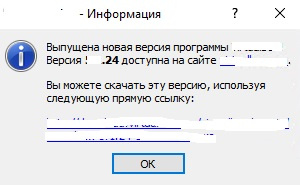
The ways of “romance of consumption” of new versions of software are different for everyone, but the final one is “If it works, do not touch!” ...
Stop Apache Hadoop 3.0.0 alpha
Apache Hadoop 3.0.0 alpha was the first sign when I encountered an error, which turned into a stop factor for the possibility of further exploitation . Now we can say that it was the alpha version and the responsibility for the risks of its operation - this is your personal drama. I agree, but apparently the spirit of romance overshadowed the real risk assessment. It was greatly fueled by the fact that since November 2015 I have been using Apache Tomcat 9, and this is the alpha version. The feeling that you are using the most extreme version and accordingly getting the most new opportunities reduces the proportion of doubts in the riskiness of such a choice, especially since it was impossible to recall any serious problems during its operation.
Stop Apache Tomcat 9.0.0.M22 and JetBrains IntelliJ IDEA 2017.1
On average, once a month, or even more often, a new version of Apache Tomcat 9 (alpha) is released. After its release, I immediately updated the version on my stands, first on the test ones for the developer, then on the combat ones. Everything would be fine, BUT JetBrains IntelliJ IDEA 2017.1.2 when restarting the Apache Tomcat server app 9.0.0.M22 of JavaEE projects simply began to hang, while restarting the service from the OS snap-in passes without any problems. The community recommended starting a case , decided to wait .to. On memory there were problems with Apache Tomcat 9.0.0.M19 . In July, a new version of JetBrains IntelliJ IDEA 2017.2 was released, but the problem with Apache Tomcat 9.0.0.M22 remained.
As a result, I had to give up Apache Tomcat 9 and switch to Apache Tomcat 8.5.16.
')
Do I need to install a new version of software if hardware is not updated?
A month ago, during a rather long journey from one city to another (more than 1200 km), I expected to take 3-4 hours of my journey - working on a WEB application (frontend - Java Script / HTML5, backend Java SE / Java EE / ORM, Oracle DBMS MySQL, SQLite). It so happened that a week before the trip a new version of JetBrains IntelliJ IDEA 2017.1.2 was released and I upgraded to this version. According to my impressions, a rich analysis of the code, which allows to exclude the number of errors prior to compilation, from the new version chips, and the development environment gives more hints. Everything would be fine, BUT a serious problem came to light: when editing the code (in that project it was the context of Java Script / HTML5 and Java SE / Java EE) CPU utilization of the laptop with rather serious iron characteristics (Inter Core i5-2520, Memory DDR3- 16 GB, SSD) acquired 100% character for 20-30 seconds. What actually turned into a disaster for the battery charge. Instead of the expected 3-3.5 hours, it was over in 40 minutes. Those. While JetBrains IntelliJ IDEA previously used the project to recycle 1.5 GB of memory, which, in principle, was solved with an additional memory bar, CPU utilization was added, which could not be "calmed down".
Assumed that it is possible for IntelliJ IDEA to have the ability to turn off the “intellectual part” to enable the equipment to work on samples 3 years old. got the answer Community, activate File | Power Save Mode . Activating this option in IntelliJ IDEA did not add battery life. Is it already a question at the hardware level?
How can a Docker affect Cisco Any Connect 4.5.00058?
This week, due to the desire to install Docker on your home PC, I decided to reinstall Windows 10, because Docker did not like the current version of the OS kernel.
To fulfill my professional duties, I have to connect to a specific server landscape through a VPN. For these purposes I use Cisco Any Connect. To his surprise, he was confronted with the fact that when the VPN tunnel was activated, my local hosts became inaccessible. Verification of network routes showed that the priority metric VPN interface was higher. I decided to adjust the Ethernet and VPN interfaces manually by specifying the priority level. At this point, Cisco Any Connect did not stop surprising: when the VPN tunnel was activated, the priority of the network interface was selected again as before. In general, Cisco Any Connect 4.5.00058 no longer takes into account the OS administrator settings and operates based on its views of the choice of priorities for network routing. Total had to be abandoned in favor of OpenConnect , which allows you to take into account the wishes of the OS administrator.
Afterword
Over time, there is a rethinking of any views. You need to understand that alpha, beta, etc. - these are absorbers of your free time and additional points of failure in the operated system or developed application. And if you abandoned them, then this does not mean that you are no longer worthy to consider yourself a pioneer in your field: you adequately understand the risks and waste time with more benefit.
Source: https://habr.com/ru/post/333984/
All Articles