Overview-rating providers virtual servers Windows: 2017

In March 2017, there was a need to upgrade the server hardware for MS SQL Server and the terminal server, which are necessary for the operation of the sales accounting application. The cost of the new server and storage system exceeded 700 TR, which did not fit into our budgets, so we decided to consider virtual servers for hosting our applications.
Almost immediately abandoned the dedicated server due to the high cost of implementation: equipment, licenses, services of engineers to configure. Therefore, we decided to choose a ready-made platform for the realization of our needs, this is a virtual server.
We can highlight the following benefits:
- Implement fault tolerance at the hypervisor level;
- Mainly fault tolerant data storage;
- Low backup cost and simple implementation for us;
- Expansion of resources in accordance with our needs (Pay as you grow);
- Availability SLA.
Program and test methods
The program and test methodology, which was previously defined for testing providers.
Test objects:
')
- Computational subsystem;
- Disk subsystem;
- Connect to the Internet.
The following software was used to test the subsystems:
- Computing subsystem: Linpack
- Disk subsystem: CrystalDiskMark, HD Tune Pro
- Bandwidth: beta.speedtest.net
Software settings:
| Computing subsystem: Linpack | |
| Task scope | 10,000 |
| Memory | 772 MB |
| Test time | 5 o'clock |
| Mode | 64-bit |
| Number of threads | Equals the number of cores |
| Data | 4 KB |
| Disk subsystem: CrystalDiskMark | |
| file size | 1 GB |
| The number of checks | five |
| Disk subsystem | HD Tune Pro |
| Benchmark | Reading |
| File benchmark | File size 500 MB Pattern: Zero Fill |
| Internet access bandwidth | |
| Moscow | Beeline |
| Krasnodar | RT (Rostelecom) |
| Yekaterinburg | RT |
| Irkutsk | RT |
| Vladivostok | RT |
| Frankfurt | Leaseweb |
The list of cities is due to the presence of our branches in them. For testing the connection to the Internet network in a particular branch was used. The speed measurement was performed using beta.speedtest.net. Frankfurt was taken to understand the download speed in ownCloud, which is located in Leaseweb.
Evaluation Criteria
Used the following criteria for evaluating providers.
| Name | Points | Description |
| Data center | 0.6 | |
| Information about DC | 0.2 | Information on where the equipment is located |
| Information about engineering subsystems | 0.2 | Data on the level of engineering subsystems DC |
| TIER Certification | 0.2 | Is there evidence of TIER certification by uptime institute / IBM and similar organizations? |
| Equipment Information | 0.3 | |
| Server equipment | 0.1 | What equipment is used and which computers are involved in the cluster |
| Storage System | 0.1 | Whether SHD or SDS solutions are used |
| network hardware | 0.1 | Used network equipment |
| Information about legal entity | 0.3 | |
| Contact details | 0.1 | Technical support contact details and availability of a telephone number for support calls. |
| Legal address | 0.1 | Contact details and address of the legal entity that provides hosting services. |
| Company details | 0.1 | Details of the legal entity |
| Virtualization Platform Information | 0.1 | |
| Contract offer | 0.2 | |
| Contract offer | 0.1 | Access to the offer contract without registration |
| SLA | 0.3 | Access to SLA without registration |
| Service testing | ||
| Computing subsystem | 0.4 | |
| Compliance with the declared frequency and allocated processor frequency | 0.2 | Matching selected frequency and processor as per tariff description |
| The stability of the computing subsystem | 0.2 | The stability of the computing subsystem without noticeable sags in performance |
| Undocumented limitation of the computing subsystem | -0.3 | There are restrictions on the use of CPU, which is not documented in the contract. Parameter is added after resource limits are set by one of the providers. |
| Disk subsystem | 0.8 | |
| The stability of the disk subsystem | 0.2 | The stability of the disk subsystem with low latency and without noticeable sagging performance |
| High-speed disk subsystem | 0.2 | High speed disk subsystem at the level of SSD (Seq.R 400 / Seq.W 300), HDD (Seq.R 100 / Seq.W 100) |
| High data availability | 0.2 | In the event of a server crash, data will be available. |
| Fault tolerance of disk storage | 0.2 | |
| Network connection | 0.5 | |
| Network connection stability | 0.2 | Stable network connection without breaks and freezes |
| Low delays in Russia | 0.1 | Subjective parameter based on our current average PRTG |
| High speed access in Russia (more than 20 Mb / s) | 0.2 | |
| Additional services | one | |
| Basic technical support | 0.2 | Availability of free basic technical support (not including configuration of services) |
| Extended technical support | 0.2 | Availability of extended technical support (including configuration of services) |
| Free Windows Server License | 0.2 | Free provision of Windows Server program SPLA |
| Software license | 0.1 | Additional licenses available. |
| Flexible resource expansion | 0.3 | Creating an arbitrary virtual server configuration with the possibility of expanding resources |
List of providers
A list of providers was determined according to the following criteria:
- accommodation in Russia;
- Windows Server license included;
- free testing of the service before purchase;
- the possibility of increasing the resources of the virtual server;
- Hyper-V hypervisor or VMware.
According to our criteria, the following providers were identified:
- ultravds.com / ruvds.com / bigd.host
- incloud.ru
- cloudlite.ru
- parking.ru
- 1cloud.ru
- neoserver.ru
- adman.com
- infobox.ru
- eserver.ru
- mclouds.ru
- ihc.ru
- cloud-pro.ru
- rackstore.ru
- docker.ru
Providers that were rejected due to the lack of free testing:
- ultravds.com / ruvds.com / bigd.host
- adman.com
- parking.ru
- docker.ru
- cloud-pro.ru - no response received
Special testing conditions:
- eserver.ru - activation after providing a scan of an identity document
- neoserver.ru - activation through the manager and on weekdays
- rackstore.ru - activation through the manager
To save your time, you can use the following links:
Go to the summary table with the evaluation criteria .
Go to the pivot table with test results .
Testing providers
incloud.ru
The hosting provider incloud.ru provides virtual machines on the VMware vSphere virtualization platform.
Provider: incloud.ru
Data Center: Russia, Moscow, DC MSTN
Virtualization Platform: VMware
Trial period: available on request for 3 days
Server activation time: after creating a request, access data was provided after 15 minutes
Declared equipment:
Server hardware - HP, Dell, Supermicro
Network equipment - Cisco, Juniper
Storage System - Dell
Characteristics of the server being tested:
vCPU: 2 x 2.4 (Intel Xeon E5645)
RAM: 2GB
Storage: 50GB SSD
Test results incloud.ru
CPU
According to the LINPACK indicators, the frequency in the direction of the virtual machines is limited, the frequency information is not specified during registration.
CPU frequency: 1.597 GHz
Number of CPUs: 2
Number of cores: 2
Number of threads: 2
Average performance 18.86 GFlops.
Deviation from the mean: up to 6%
GFlops performance graph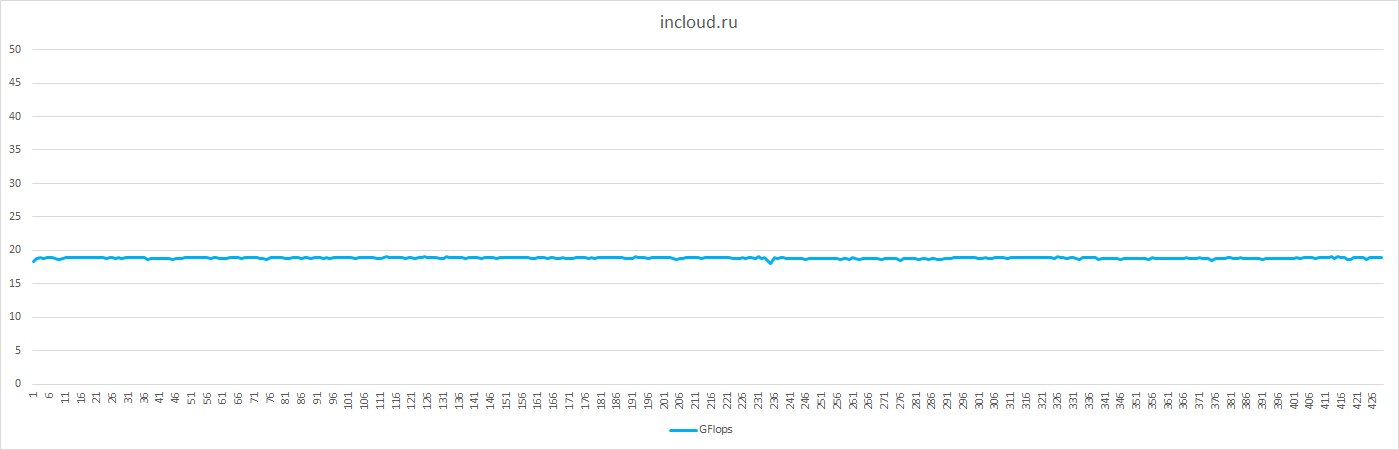
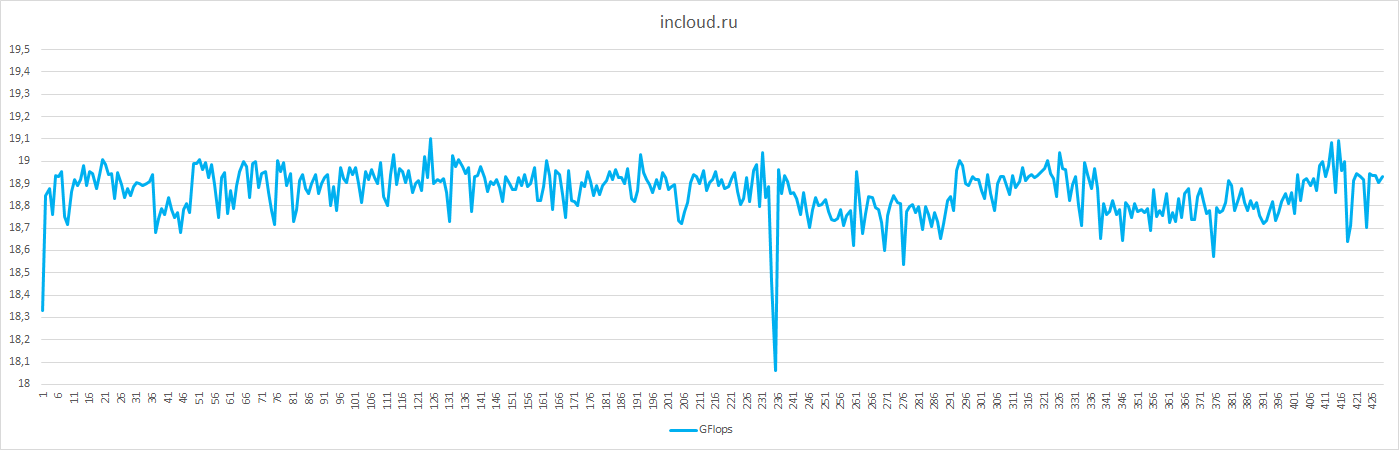
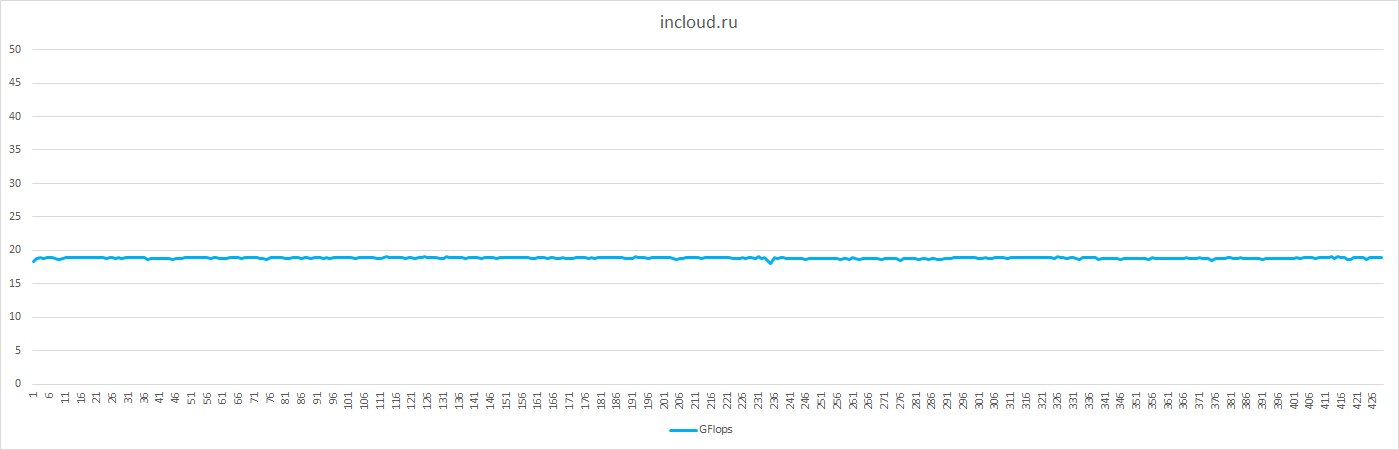
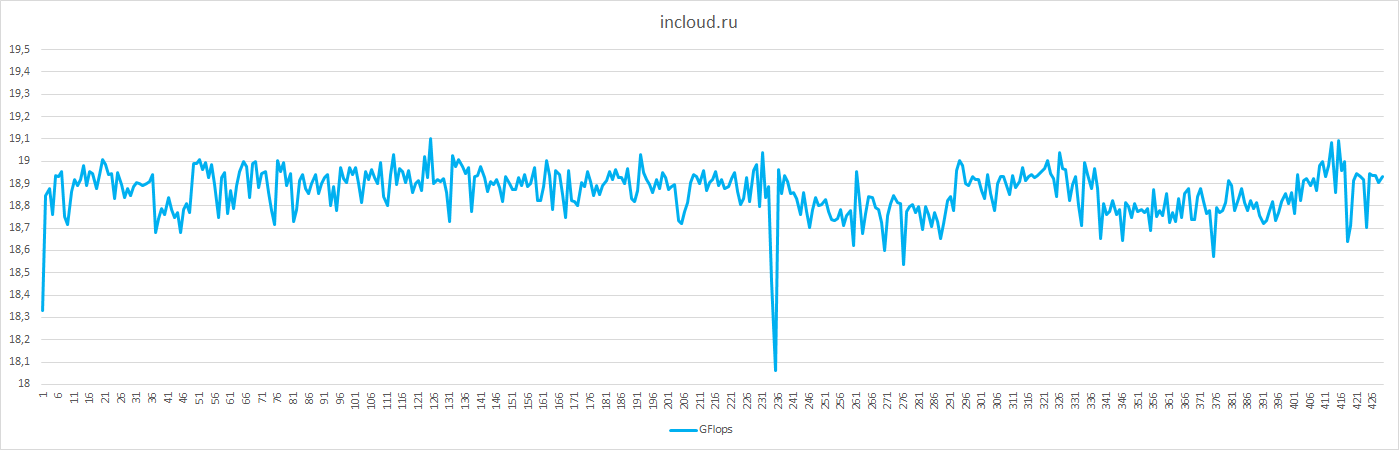
Disk subsystem
Dell storage is used as a storage system, testing was performed on SSD.
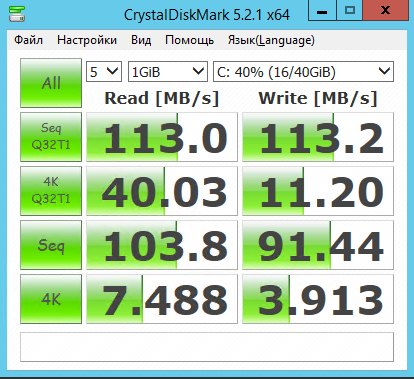
Testing with CrystalDiskMark
Performance Testing with HD Tune Pro
The read speed jumps after saving the data in the cache, this indirectly confirms that the storage system is being used.

The cache is visible from afar.
Working with data runs smoothly, industrial storage is immediately visible, but resource utilization is limited to reading and writing at 100 MB / s. However, this is quite enough for comfortable work.
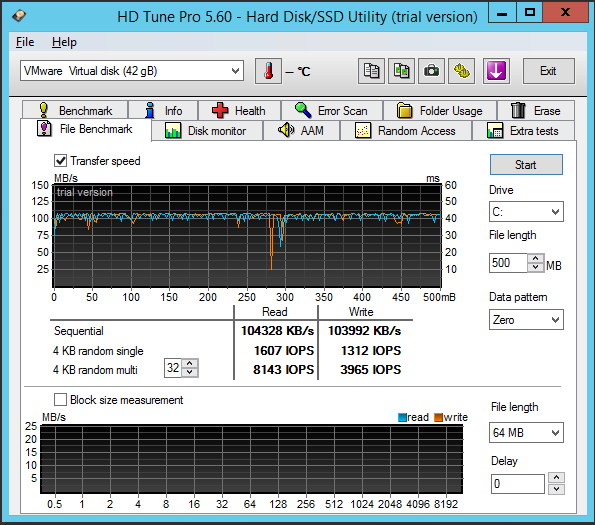

The cache is visible from afar.
Working with data runs smoothly, industrial storage is immediately visible, but resource utilization is limited to reading and writing at 100 MB / s. However, this is quite enough for comfortable work.
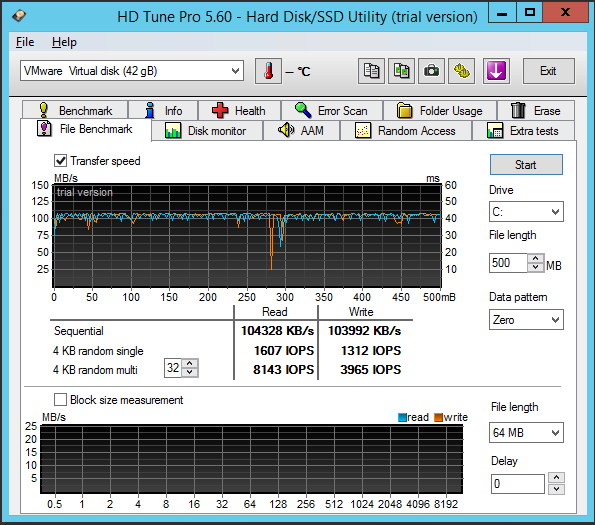
Internet access bandwidth
| Location | Download (Mbps) | Upload (Mbps) | Ping (ms) |
| Moscow (Beeline) | 96.46 | 90.55 | nineteen |
| Krasnodar (Rostelecom) | 96.25 | 78.56 | 29 |
| Ekaterinburg (Rostelecom) | 96.36 | 69.19 | 47 |
| Irkutsk (Rostelecom) | 95.55 | 48.08 | 82 |
| Vladivostok (Rostelecom) | 88.31 | 26.26 | 133 |
| Frankfurt (Leaseweb) | 96.23 | 75.11 | 42 |
Additional features:
- Backup
- Software licenses (Microsoft)
- DDoS protection
Available images: Windows Server 2008 R2, 2012 R2 and Linux-based. Available installation from your image
Cost: 1620 rubles per month for configuration: 2 vCPU / 2 GB RAM / 40 GB SSD / Windows Server 2012 R2
Cost of additional resources:
- 1 vCPU - 200 rubles
- 1 GB RAM - 200 rubles
- 10 GB SATA - 50 rubles
- 10 GB SAS - 100 rubles
- 10 GB SSD - 150 rubles
Restrictions according to the rules:
The Contractor reserves the right to limit the speed of the channel to 10-30 Mbit / s or block the server in case of generating a large amount of network traffic for a long period of time, which will load the network equipment more than 90%.
Pros:
- stable computing and disk subsystem;
- arbitrary configuration.
Minuses:
- limited resources of the computing, disk subsystem and Internet access;
- lack of online chat to clarify the scope of services;
- The site contains little information about the company.
ihc.ru
The hosting provider ihc.ru provides a wide range of hosting services, ranging from hosting sites on shared hosting to hosting virtual machines and renting dedicated servers in several Moscow data processing centers.
Provider: ihc.ru
Data Center: Russia, Moscow, DC DataPro and DC IXcellerate
Virtualization Platform: Microsoft Hyper-V
Trial period: available for 3 days, provided the balance is replenished in the amount of more than 100 rubles. (funds remain on the balance and can be used in the future when paying for services)
Server activation time: 5 minutes
Declared equipment:
Server equipment - no information
Network equipment - no information
Storage System - Local RAID5
Characteristics of the server being tested:
vCPU: 2 x 2.0 (E5645)
RAM: 4GB
Storage: 50GB SAS HDD
Ihc.ru test results
CPU
According to the LINPACK indicators, the CPU frequency in the direction of the virtual machines is limited, the frequency information during registration is indicated at the level of 2 GHz.
CPU frequency: 1.286 GHz
CPU number: 1
Number of cores: 2
Number of threads: 2
Average performance 4.79 GFlops.
Deviation from the mean: up to 2%
GFlops performance graph
Low performance computing subsystem.

Stable, but not “fast” calculation without noticeable failures.

Low performance computing subsystem.

Stable, but not “fast” calculation without noticeable failures.
Disk subsystem
An interesting allocation of disk space for a virtual machine - under the OS is allocated 30GB and an additional 50GB according to the tariff plan.
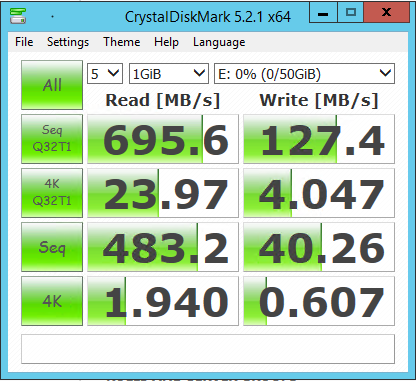
As indicated in the description of the tariff RAID5 SAS HDD.
Performance Testing with HD Tune Pro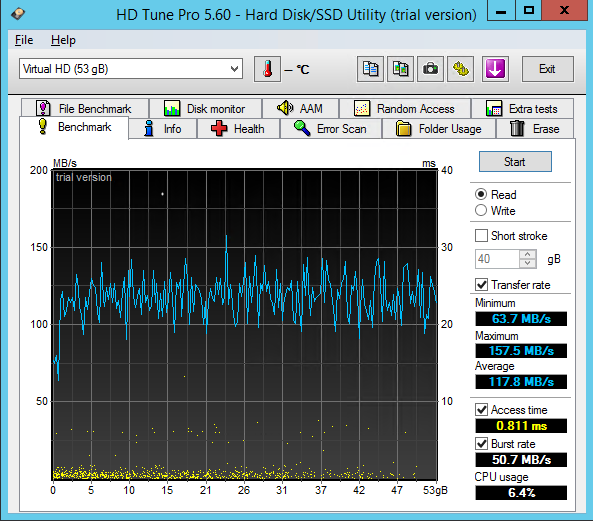
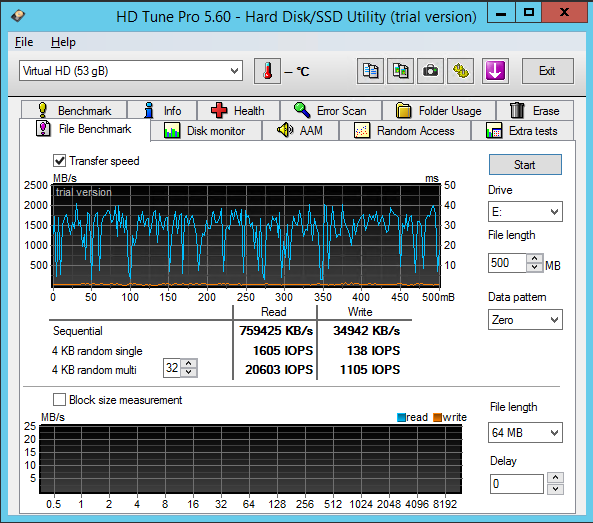
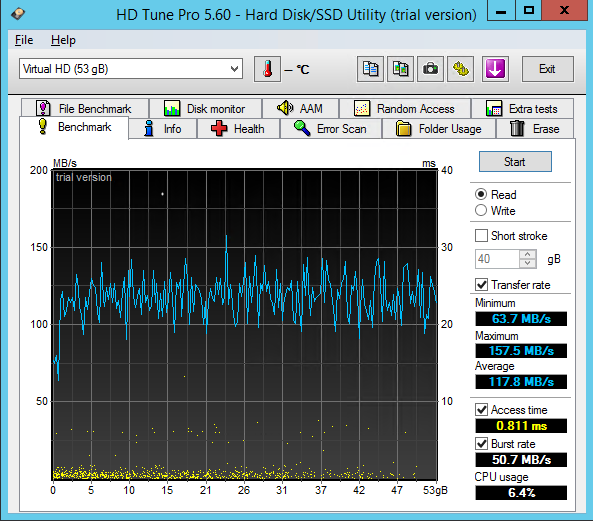
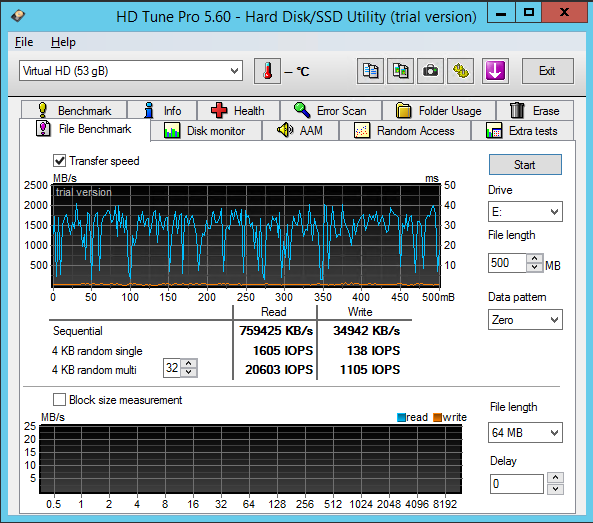
Internet access bandwidth
| Location | Download (Mbps) | Upload (Mbps) | Ping (ms) |
| Moscow (Beeline) | 204.83 | 269.13 | 2 |
| Krasnodar (Rostelecom) | 191.81 | 232.82 | 107 |
| Ekaterinburg (Rostelecom) | 122.68 | 177.04 | 181 |
| Irkutsk (Rostelecom) | 120.90 | 106.89 | 74 |
| Vladivostok (Rostelecom) | 104.41 | 34.33 | 161 |
| Frankfurt (Leaseweb) | 143.03 | 181.90 | 65 |
Additional features:
- Backup
- The possibility of acquiring additional IP addresses
- Software licenses (ISPmanager, Microsoft, 1C-Bitrix)
Available Images: Windows Server 2008 R2, 2012 R2
Cost: 3000 rubles per month for configuration: 2 x 2 GHz (2 GHz guaranteed) / 4 GB RAM / 50 GB RAID5 SAS HDD / Windows Server 2012 R2
Restrictions according to the rules: When traffic volume reaches 3 000 GB, the speed is limited to 10 Mbps until the end of the calculated month. Speed can be restored for 250 r (1000 GB)
Pros:
- high-speed Internet access;
- stable performance of the computing system without jumps and failures.
Minuses:
- the real CPU frequency turned out to be lower;
- low speed R / W 4K sectors;
- high delays on routes in Russia;
- lack of information about the servers used and the storage system.
infobox.ru
infobox.ru is one of the old-timers in the market of hosting services. The company provides hosting services: registration of domain names, e-mail, hosting (hosting sites and servers), as well as hosting business solutions for corporate clients.
Provider: infobox.ru
Data Center: Russia, St. Petersburg. Netherlands, DC EvoSwitch
Virtualization Platform: Virtuozzo
Trial period: 5 days
Server activation time: 10 minutes
Declared equipment:
Server hardware - Supermicro
Network equipment - Juniper
Data Storage System - No Information
Characteristics of the server being tested:
vCPU: 2 x 2.3 (E5-2650v3)
RAM: 2GB
Storage: 50GB SSD
Test results infobox.ru
CPU
According to the LINPACK indicators, the CPU frequency of the virtual machines is not limited, the frequency information during registration is indicated at 2.3 GHz.
CPU frequency: 2.414 GHz
CPU number: 1
Number of cores: 2
Number of threads: 2
Average performance is 20.91 GFlops.
Deviation from the mean: up to 19%
GFlops performance graph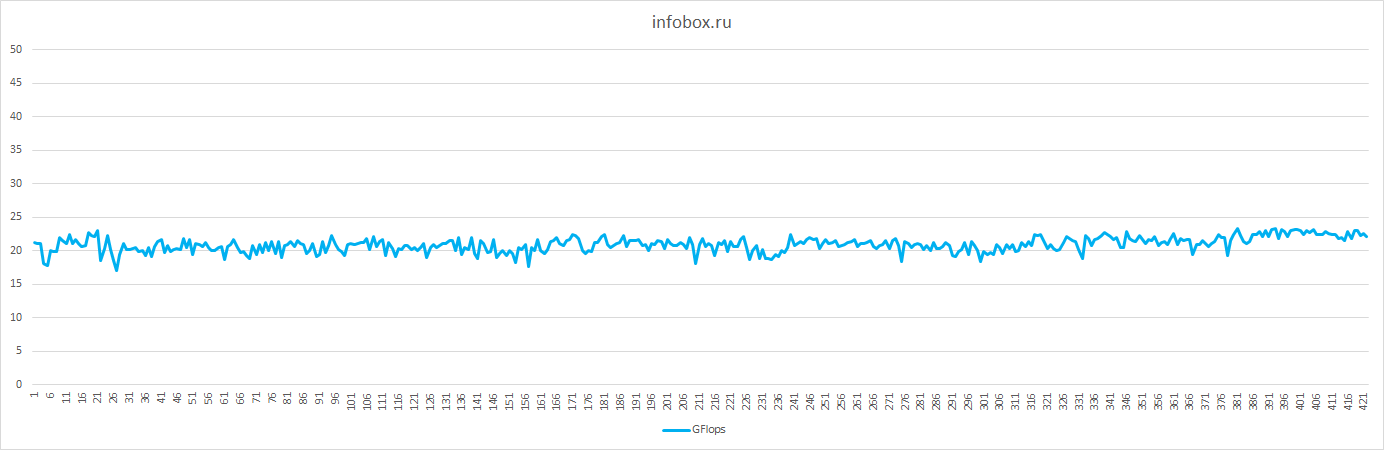
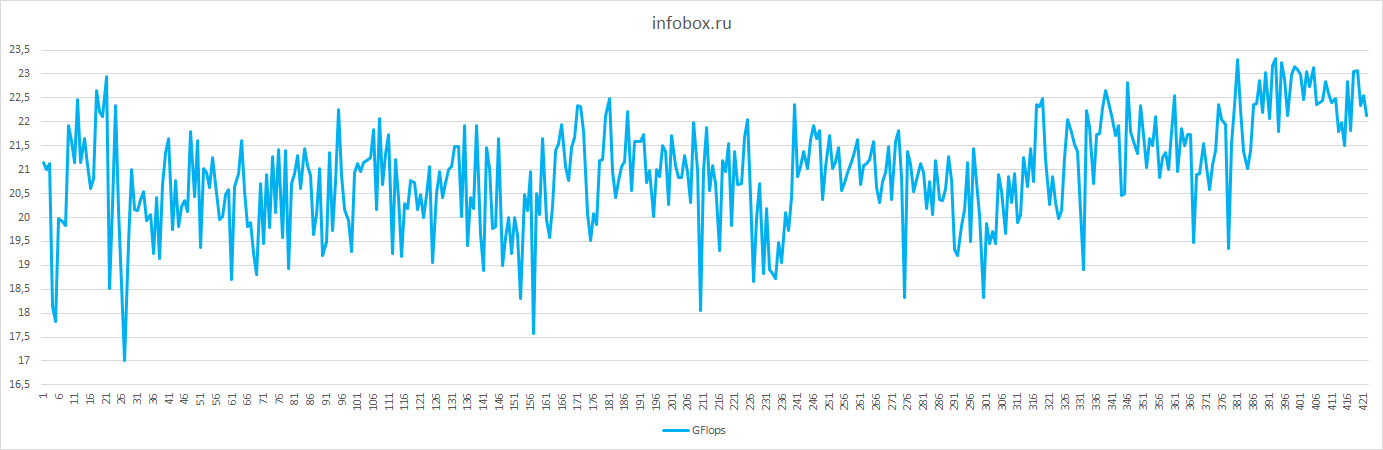
Good average performance in GFlops, but there are dips in performance up to 19%.
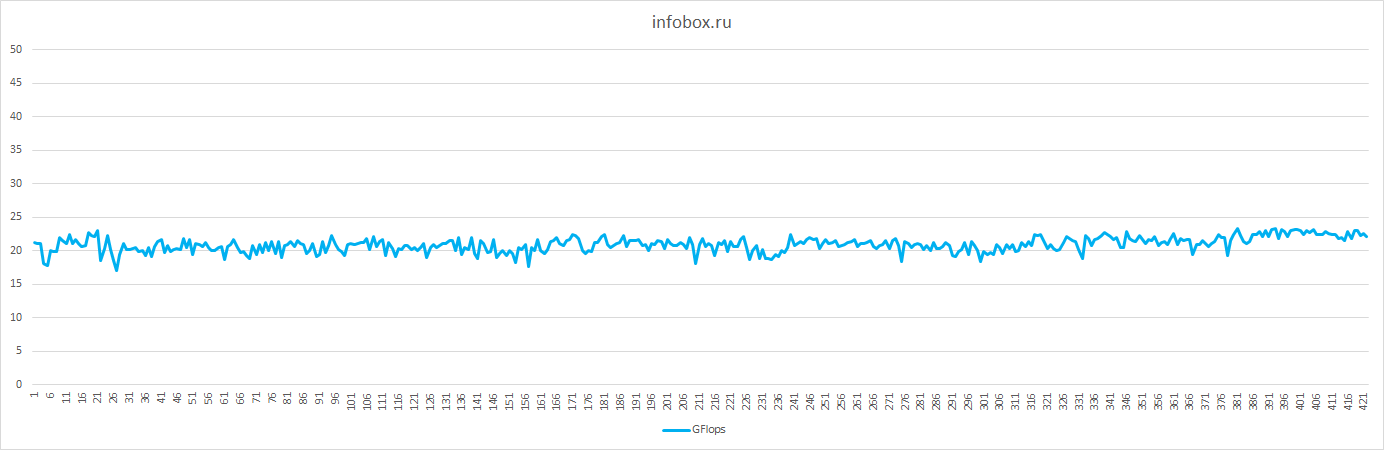
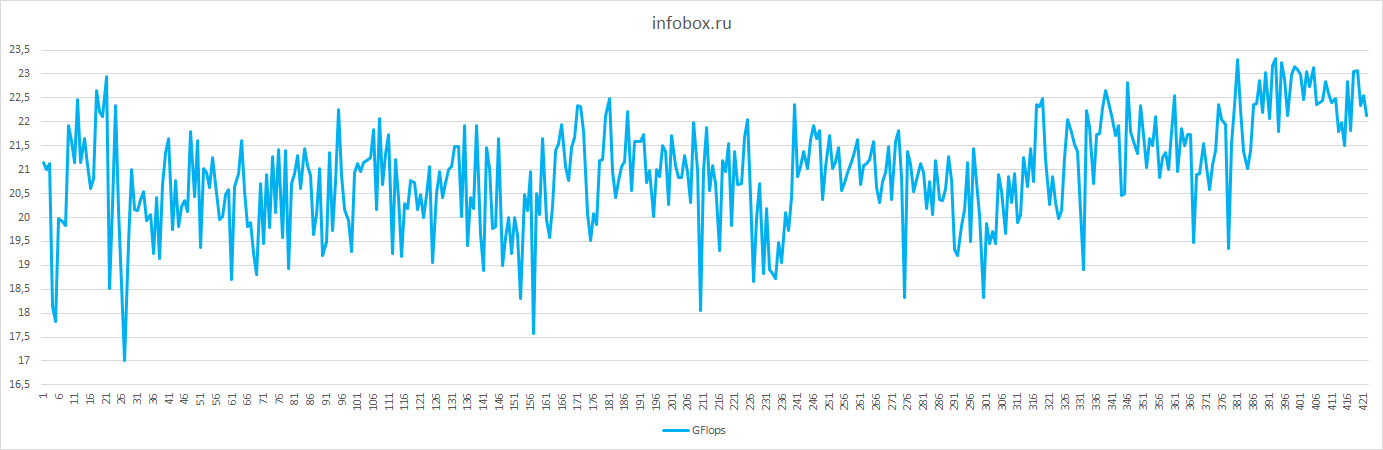
Good average performance in GFlops, but there are dips in performance up to 19%.
Disk subsystem

Performance Testing with HD Tune Pro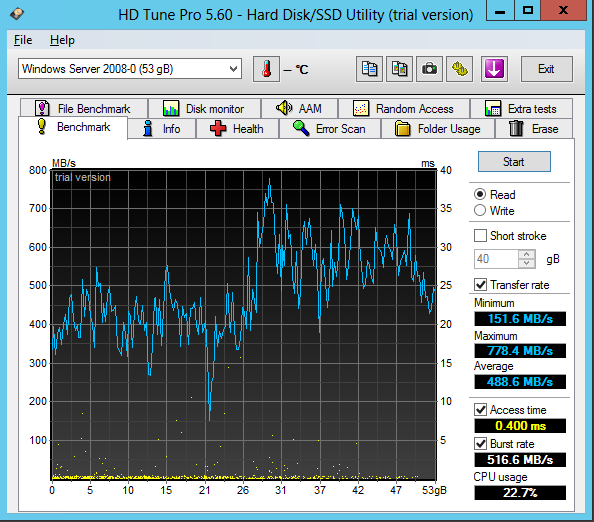
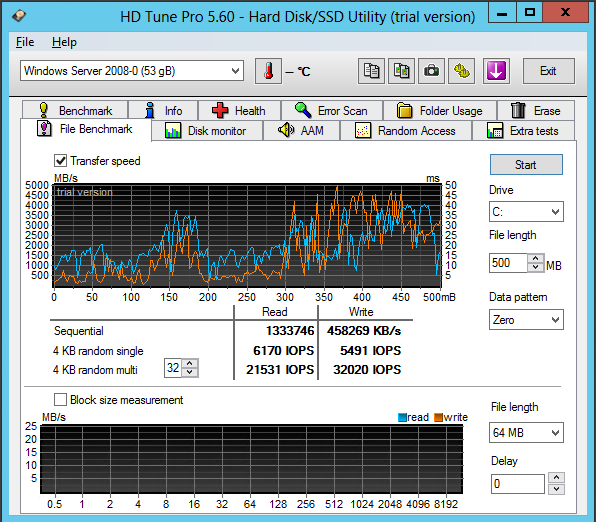
Based on the graphs, we can assume that users are active in working with the disk subsystem. You may be using an SDS solution (software-defined storage) or storage.
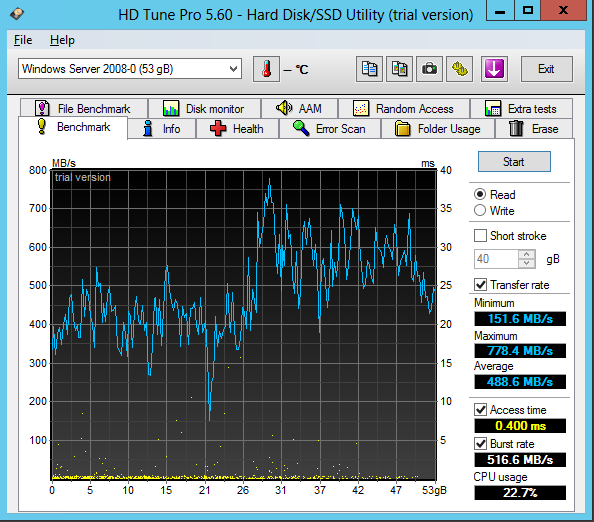
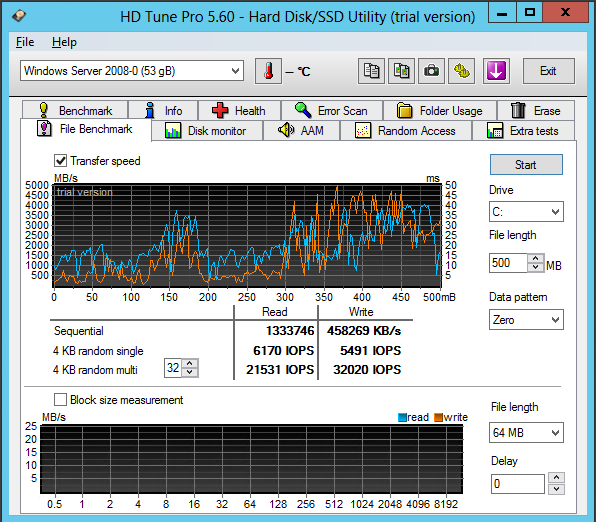
Based on the graphs, we can assume that users are active in working with the disk subsystem. You may be using an SDS solution (software-defined storage) or storage.
Internet access bandwidth
| Location | Download (Mbps) | Upload (Mbps) | Ping (ms) |
| Moscow (Beeline) | 126.43 | 17.66 | 45 |
| Krasnodar (Rostelecom) | 103.5 | 20.34 | 93 |
| Ekaterinburg (Rostelecom) | 114.95 | 18.26 | 127 |
| Irkutsk (Rostelecom) | 53.78 | 19.96 | 110 |
| Vladivostok (Rostelecom) | 48.68 | 17.33 | 190 |
| Frankfurt (Leaseweb) | 193.87 | 20.31 | 15 |
Additional features:
- Backup
- Server Administration
- Software licenses (Microsoft, Parallels)
Available Images: Windows Server 2008, 2008 R2, 2012, 2012 R2 and Linux-based
Cost: 1500 rubles per month for configuration: 2 x 2 GHz / 2 GB RAM / 50 GB SSD / Windows Server 2012 R2
Cost of additional resources: 10 GB SSD - 200 rubles
Restrictions according to the rules: Network bandwidth of 20 Mbit / s.
Pros:
- high-speed disk subsystem;
- productive computing subsystem.
Minuses:
- high delays in Russia;
- There is no possibility to change the configuration of the virtual machine.
1cloud.ru
1cloud.ru is a cloud service provider providing virtual servers on the VMware vSphere virtualization platform with cloud functionality — high availability of computing and storage resources.
Provider: 1cloud.ru
Datacenter : Russia, Moscow, DC Dataspace. St. Petersburg DC SDN. Kazakhstan DC Ahost
Virtualization Platform: VMware
Trial period: 3 days
Server activation time: 15 minutes
Declared equipment:
Server hardware - Cisco, Dell
Network Equipment - Cisco
Storage System - Dell, NetApp
Characteristics of the server being tested:
vCPU: 2 x 2.0 (E7-4850)
RAM: 2GB
Storage: 40GB SSD
Test results 1cloud.ru
CPU
According to the LINPACK indicators, the CPU frequency of the virtual machines is not limited, the frequency information during registration is indicated at the level of 2 GHz.
CPU frequency: 2.082 GHz
Number of CPUs: 2
Number of cores: 2
Number of threads: 2
The average performance of 12.57 GFlops.
Deviation from the mean: up to 16%
GFlops performance graph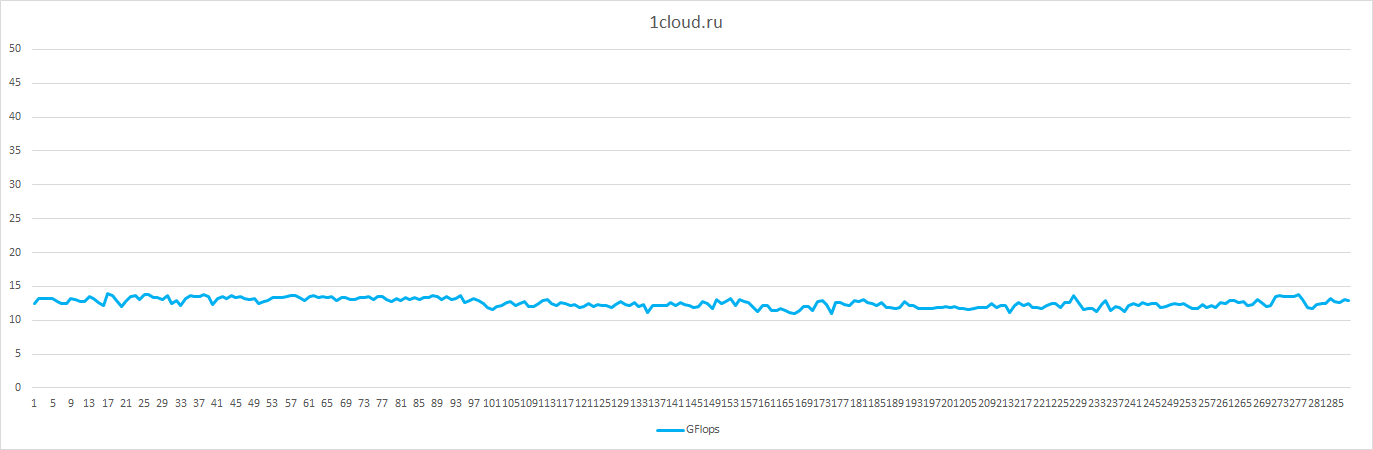

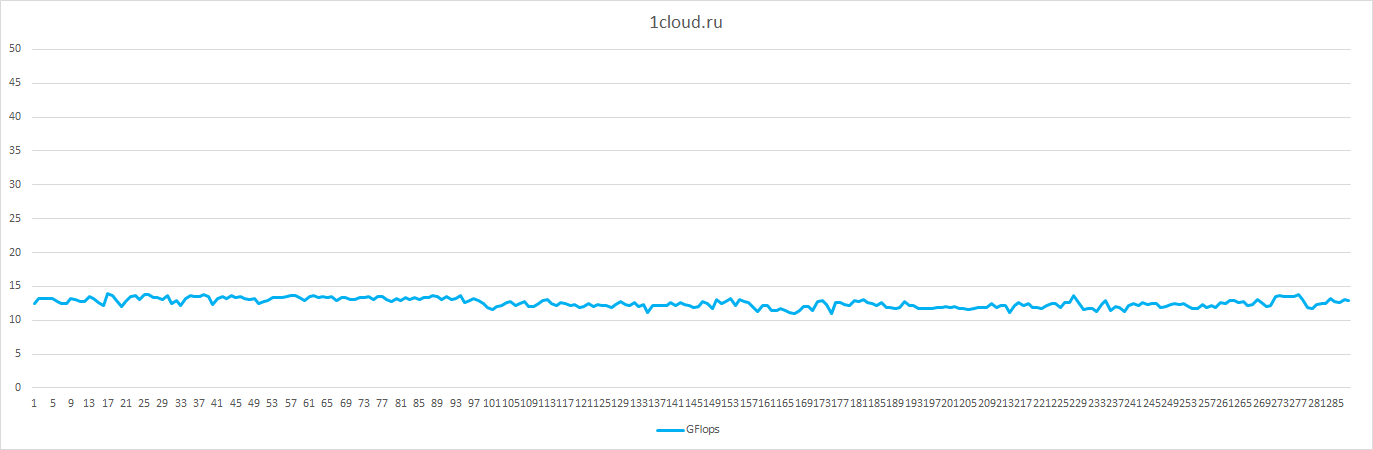

Disk subsystem
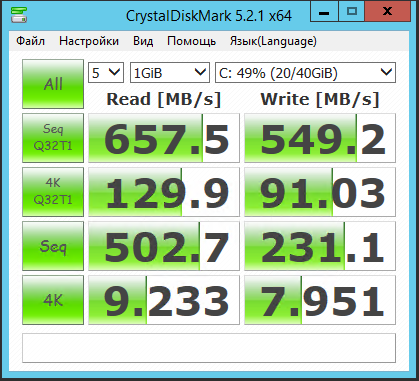
Performance Testing with HD Tune Pro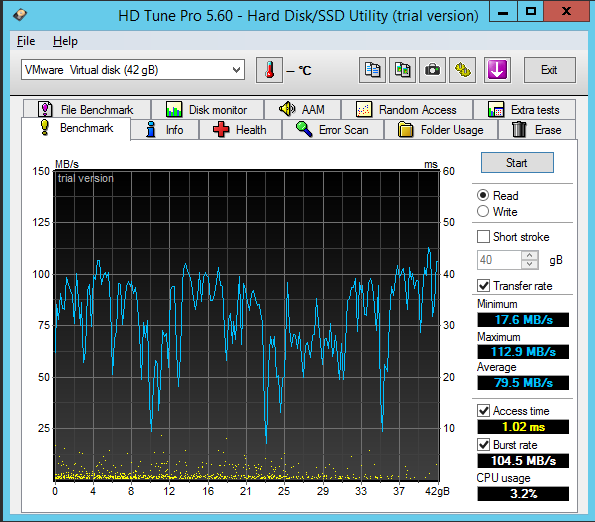
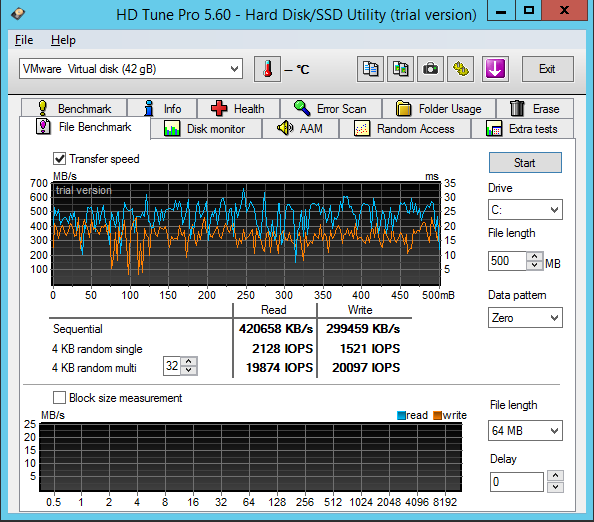
Stable access to the disk subsystem is provided by enterprise-class data storage systems.
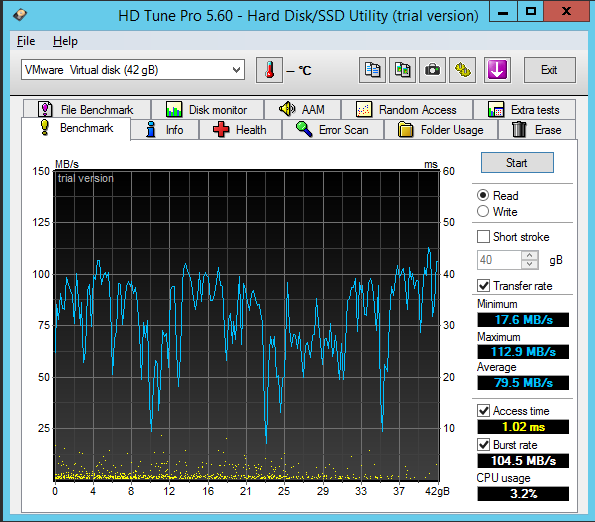
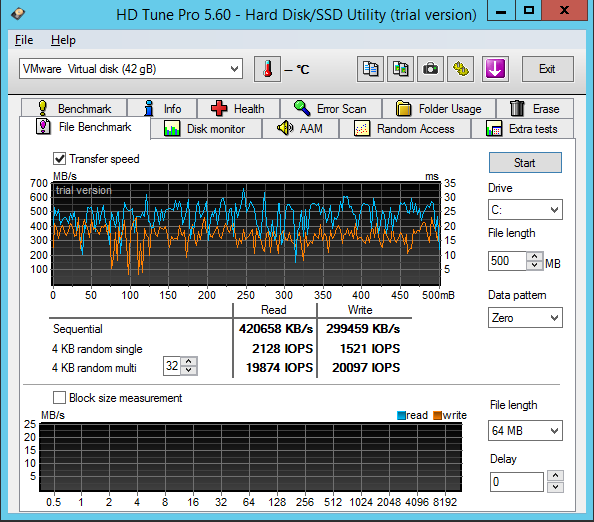
Stable access to the disk subsystem is provided by enterprise-class data storage systems.
Internet access bandwidth
| Location | Download (Mbps) | Upload (Mbps) | Ping (ms) |
| Moscow (Beeline) | 19.72 | 19.78 | 13 |
| Krasnodar (Rostelecom) | 19.71 | 19.64 | 78 |
| Ekaterinburg (Rostelecom) | 19.64 | 16.55 | 41 |
| Irkutsk (Rostelecom) | 19.76 | 16.16 | 72 |
| Vladivostok (Rostelecom) | 19.6 | 12.65 | 135 |
| Frankfurt (Leaseweb) | 19.75 | 15.62 | 48 |
Additional features:
- Backup
- Software licenses (Microsoft)
Available Images: Windows Server 2008 R2, 2012 R2, Linux-based
Cost: 1650 rubles per month for configuration: 2 x 2GHz / 2 GB RAM / 40 GB SSD / Windows Server 2012 R2
Cost of additional resources:
- 1 vCPU - 110 rubles
- 1 GB RAM - 315 rubles
- 1 GB SATA - 3 rubles
- 1 GB SAS - 5 rubles
- 1 GB SSD - 20 rubles
Restrictions according to the rules: 10 Mbps guaranteed channel, 100 Mbps maximum possible.
Pros:
- convenient control panel
- reliable equipment of famous manufacturers is used
Minuses:
- low bandwidth and high latency
- there are undocumented CPU utilization limits
cloudlite.ru
DataLine's project to provide computing resources based on certified TIER III data centers.
Provider: cloudlite.ru
Data Center: Russia, Moscow, DC DataLine NORD / OST.
Virtualization Platform: VMware
Trial period: virtual server is not provided
Server activation time: 3 minutes
Declared equipment:
Server hardware - Huawei
Network equipment - Cisco, Juniper
Storage System - SDS
Characteristics of the server being tested:
vCPU: 2 x 2.2 (E7-4830 v2)
RAM: 2GB
Storage: 50 GB NL SAS HDD
Test results cloudlite.ru
CPU
According to the LINPACK indicators, the CPU frequency of the virtual machines is not limited, the frequency information during registration is indicated at 2.2 GHz.
CPU frequency: 2,147 GHz
Number of CPUs: 2
Number of cores: 2
Number of threads: 2
The average performance of 27.70 GFlops.
Deviation from the mean: up to 5%
GFlops performance graph



Disk subsystem
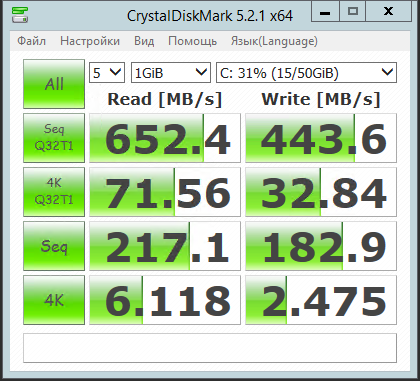
Performance Testing with HD Tune Pro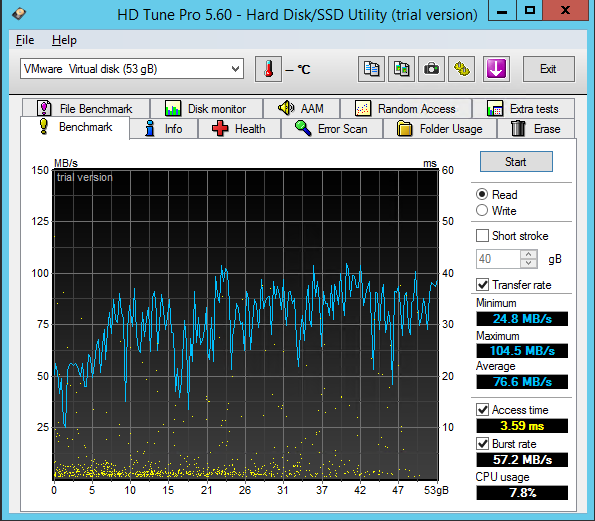
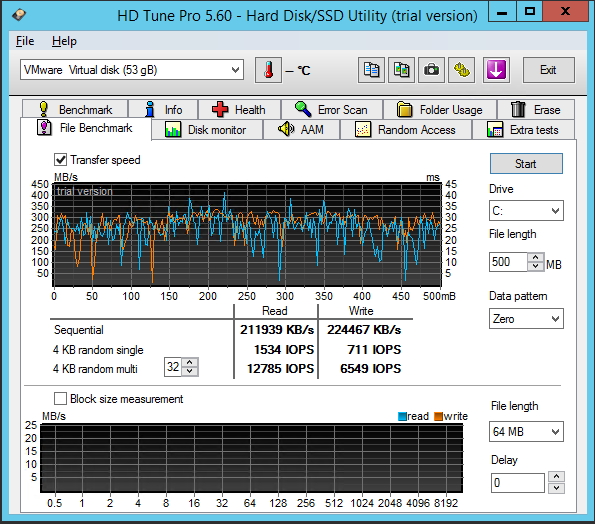
VMware VSAN is responsible for high availability and fault tolerance.
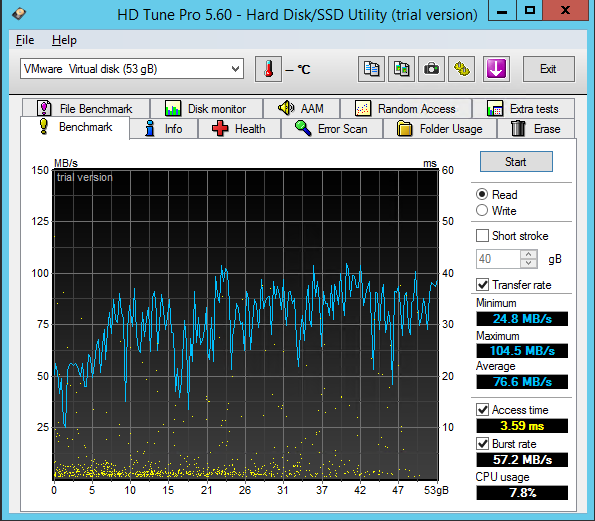
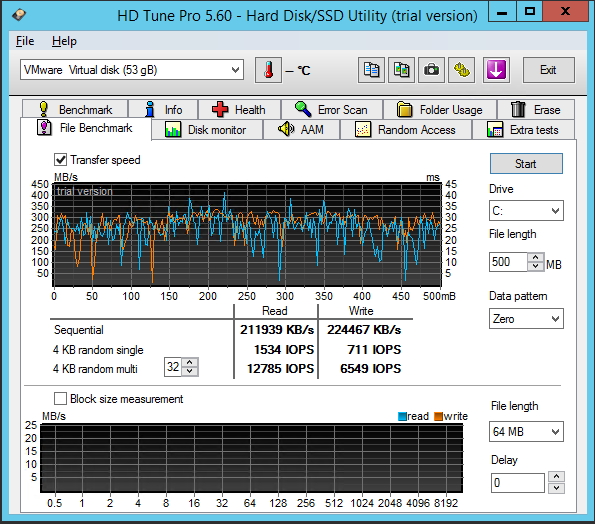
VMware VSAN is responsible for high availability and fault tolerance.
Internet access bandwidth
| Location | Download (Mbps) | Upload (Mbps) | Ping (ms) |
| Moscow (Beeline) | 9.6 | 9.47 | 2 |
| Krasnodar (Rostelecom) | 9.58 | 9.6 | 23 |
| Ekaterinburg (Rostelecom) | 9.58 | 9.46 | 29 |
| Irkutsk (Rostelecom) | 9.61 | 9.28 | 64 |
| Vladivostok (Rostelecom) | 9.61 | 8.45 | 115 |
| Frankfurt (Leaseweb) | 9.58 | 9.44 | 49 |
Additional features:
- Backup
- Software licenses
Available Images: Windows Server 2008 R2, 2012 R2, Linux-based
Cost: 1857.6 rubles per month for configuration: 2 x 2.2GHz / 2 GB RAM / 50 GB NL SAS HDD / Windows Server 2012 R2
Restrictions according to the rules: Each virtual dedicated server (VPS / VDS) is connected at a guaranteed speed of 10 Mbps
Pros:
- high CPU performance;
- low delays in Russia.
Minuses:
- with a Windows license, the cost increases dramatically compared to Linux tariffs;
- low speed Internet access.
mclouds.ru
mclouds.ru hosting provider, providing its service on the virtualization platform from VMware, is positioned as a cloud hosting provider.
Provider: mclouds.ru
Data Center: Moscow DC Dataline NORD4
Virtualization Platform: VMware
Trial period: 1 day
Server activation time: 5 minutes
Declared equipment:
Server hardware - HP, Supermicro
Network equipment - Cisco, Huawei
Data Storage System - No Information
Characteristics of the server being tested:
vCPU: 2 x 2.6 (E5-2670)
RAM: 2GB
Storage: 40 GB SSD
Test results mclouds.ru
CPU
According to the LINPACK indicators, the CPU frequency of the virtual machines is not limited, the frequency information during registration is indicated at 2.6 GHz.
CPU frequency: 2.592 GHz
Number of CPUs: 2
Number of cores: 2
Number of threads: 2
Average performance 39.74 GFlops.
Deviation from the mean: up to 9%
GFlops performance graph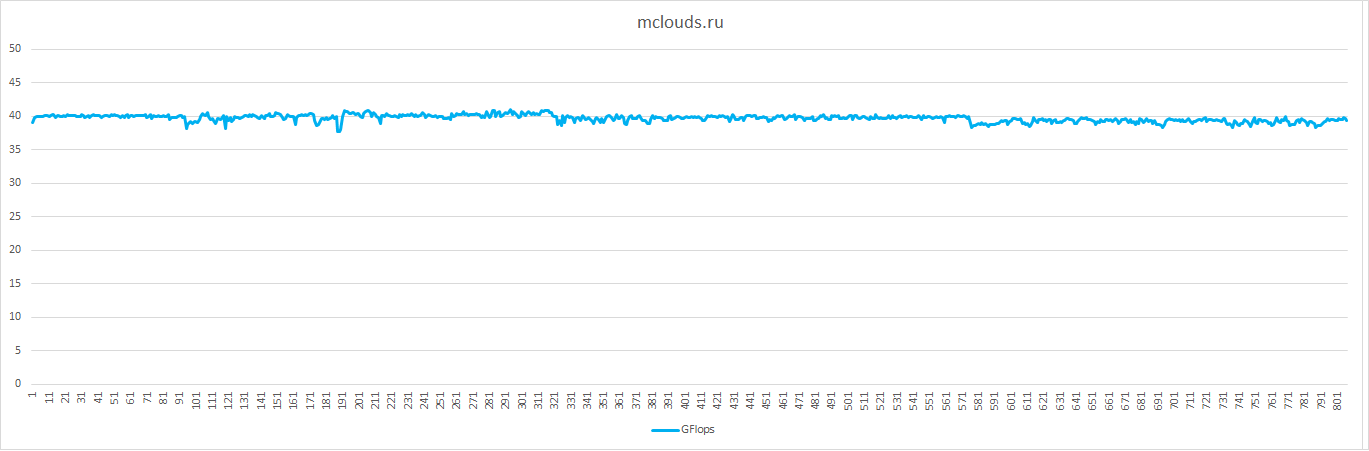
The graph shows the high performance of two processing cores at the level of 40 GFlops.
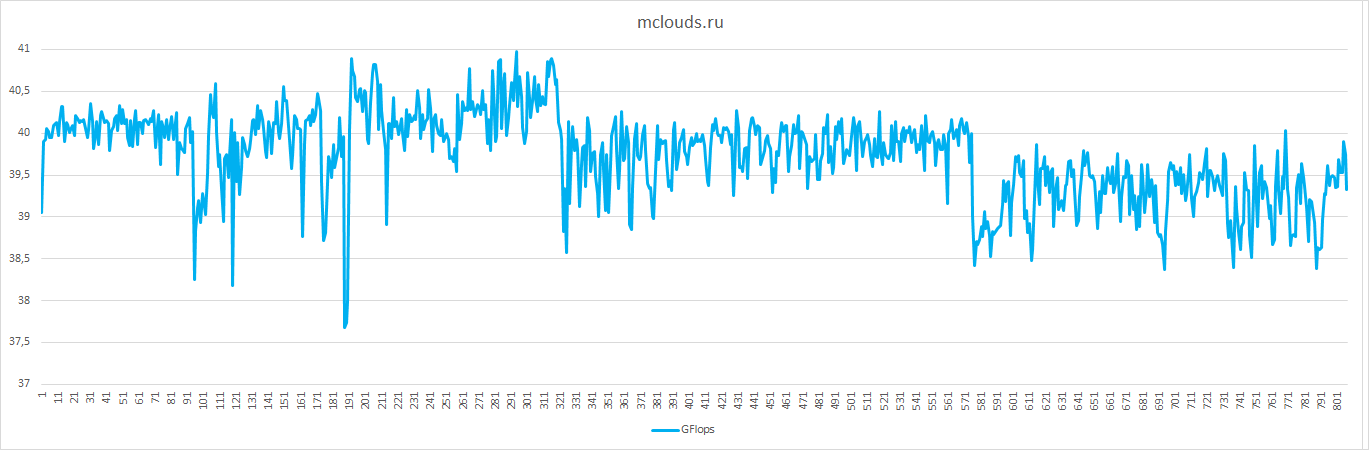
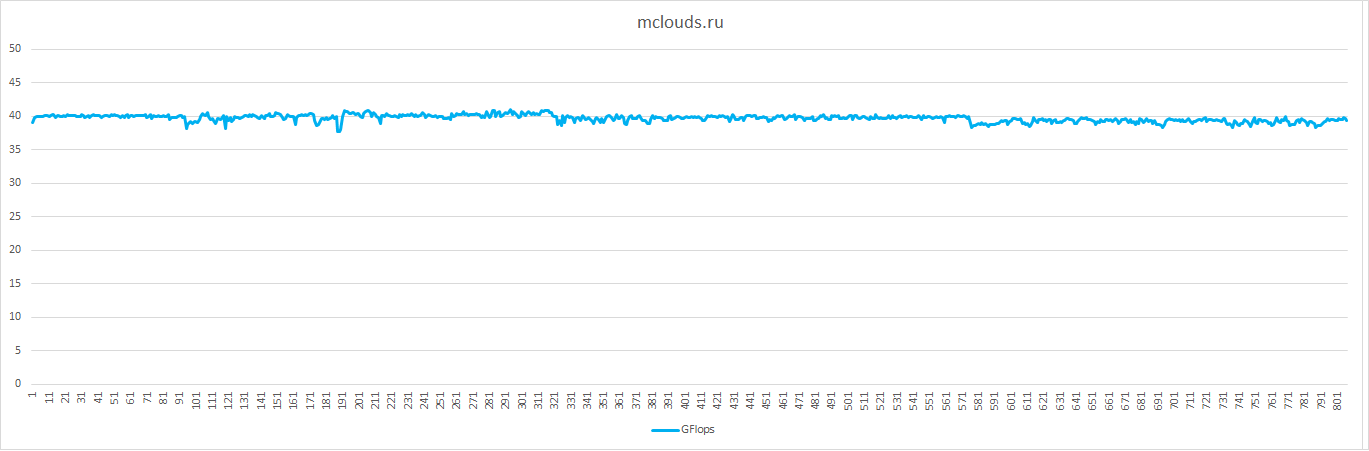
The graph shows the high performance of two processing cores at the level of 40 GFlops.
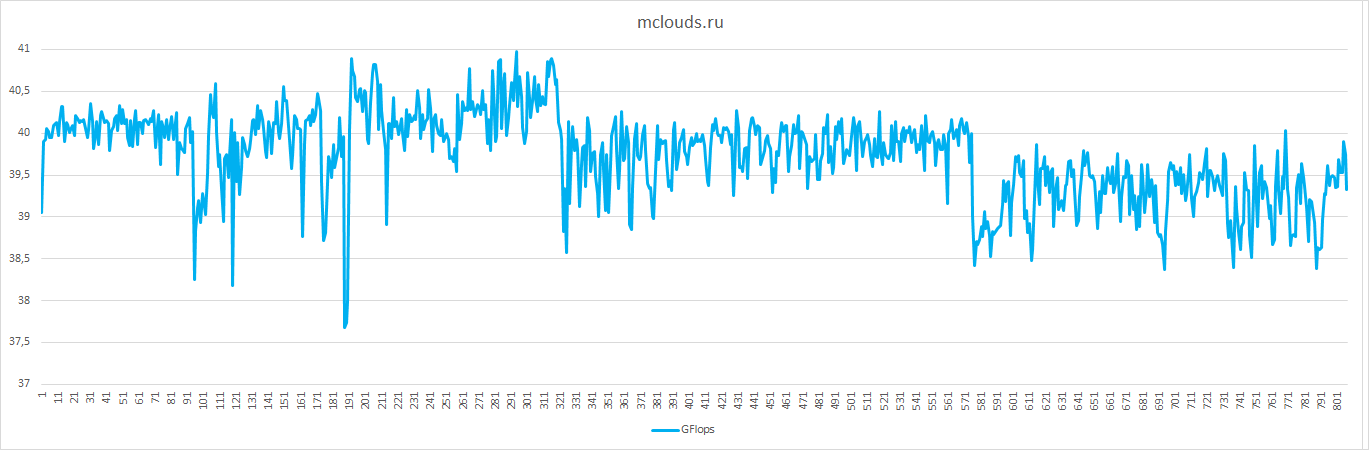
Disk subsystem
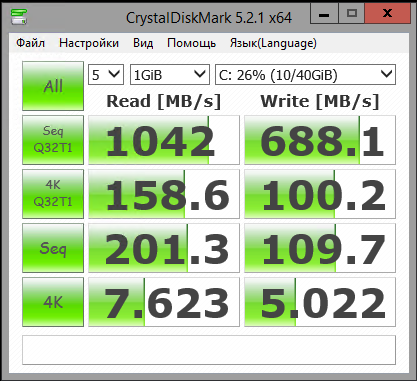
Performance Testing with HD Tune Pro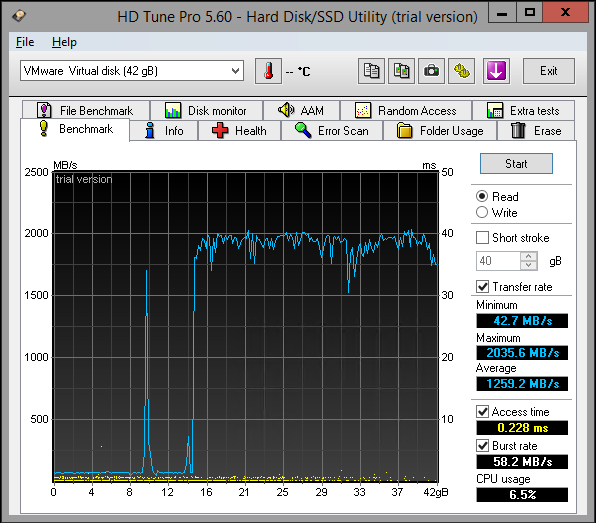
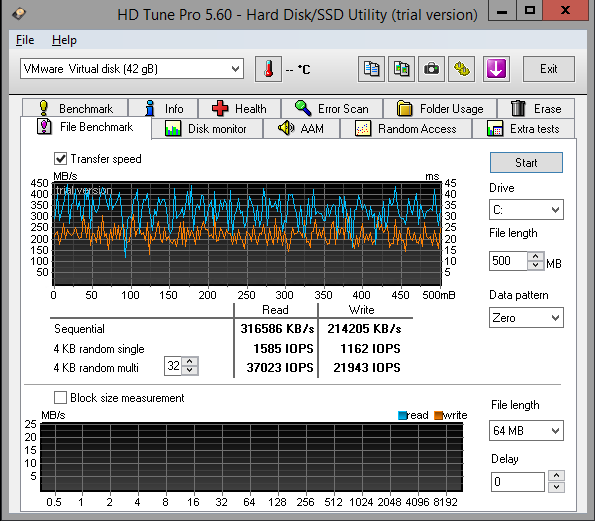
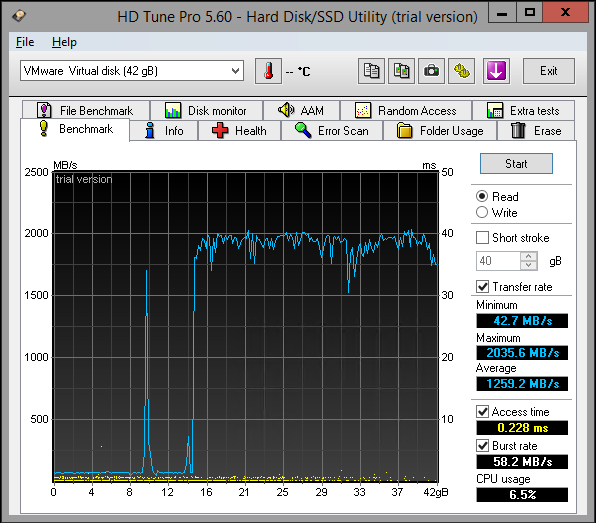
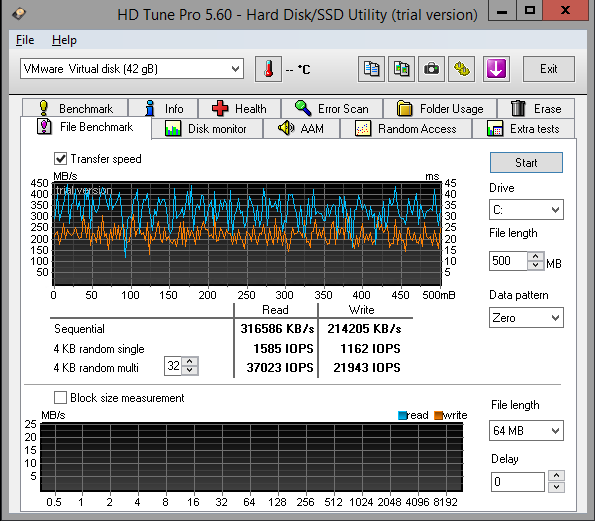
Internet access bandwidth
| Location | Download (Mbps) | Upload (Mbps) | Ping (ms) |
| Moscow (Beeline) | 87.9 | 83.6 | 3 |
| Krasnodar (Rostelecom) | 89.4 | 31.3 | 17 |
| Ekaterinburg (Rostelecom) | 97.4 | 89.1 | 29 |
| Irkutsk (Rostelecom) | 76.1 | 59.7 | 64 |
| Vladivostok (Rostelecom) | 91.3 | 45.1 | 107 |
| Frankfurt (Leaseweb) | 98 | 91.7 | 43 |
Additional features:
- Backup
- Software licenses
Available images: Windows Server 2008 R2, 2012 R2, 2016 and Linux-based. Available installation from your image
Cost: 699 rubles per month for configuration: 2 x 2.6GHz / 2 GB RAM / 40 GB SSD / Windows Server 2012 R2
Cost of additional resources:
- 1 vCPU - 99 rubles
- 1 GB RAM - 190 rubles
- 1 GB SSD - 20 rubles
Restrictions according to the rules: the average load per day on the hardware resource of the Contractor, created by the Customer should not exceed the following established
The performer of the parameters:
a. vCPU: no more than 2500 MIPS on vCPU.
b. SSD IOPS: no more than 75 IOPS per 1 GB SSD.
c. Average throughput: not more than 25 Mbit / s for 8 hours
Pros:
- stable and productive computing and disk subsystem;
- low delays in Russia.
Minuses:
- limited resources of the computing, disk subsystem and Internet access;
- There is no information about the used storage system.
Summary table with evaluation criteria
| Name | Points | incloud.ru | ihc.ru | infobox.ru | 1cloud.ru | cloudlite.ru | mclouds.ru |
| Data center | 0.6 | 0.1 | 0.5 | 0.3 | 0.6 | 0.5 | 0.6 |
| Information about DC | 0.2 | 0 | 0.2 | 0.1 | 0.2 | 0.1 | 0.2 |
| Information about engineering subsystems | 0.2 | 0.1 | 0.1 | 0.2 | 0.2 | 0.2 | 0.2 |
| TIER Certification | 0.2 | 0 | 0.2 | 0 | 0.2 | 0.2 | 0.2 |
| Equipment Information | 0.3 | 0.3 | 0 | 0 | 0.3 | 0.3 | 0.2 |
| Server equipment | 0.1 | 0.1 | 0 | 0 | 0.1 | 0.1 | 0.1 |
| Storage System | 0.1 | 0.1 | 0 | 0 | 0.1 | 0.1 | 0.0 |
| network hardware | 0.1 | 0.1 | 0 | 0 | 0.1 | 0.1 | 0.1 |
| Information about legal entity | 0.3 | 0 | 0.3 | 0.3 | 0.3 | 0.2 | 0.2 |
| Contact details | 0.1 | 0 | 0.1 | 0.1 | 0.1 | 0.1 | 0.1 |
| Legal address | 0.1 | 0 | 0.1 | 0.1 | 0.1 | 0.1 | 0.1 |
| Company details | 0.1 | 0 | 0.1 | 0.1 | 0.1 | 0 | 0 |
| Virtualization Platform Information | 0.1 | 0.1 | 0.1 | 0.1 | 0.1 | 0.1 | 0.1 |
| Contract offer | 0.4 | 0.1 | 0.1 | 0.1 | 0.4 | 0.4 | 0.4 |
| Contract offer | 0.1 | 0.1 | 0.1 | 0.1 | 0.1 | 0.1 | 0.1 |
| SLA | 0.3 | 0 | 0 | 0 | 0.3 | 0.3 | 0.3 |
| Service testing | |||||||
| Computing subsystem | 0.4 | 0.2 | 0.2 | 0.2 | -0.1 | 0.4 | 0.4 |
| Compliance with the declared frequency and allocated processor frequency | 0.2 | 0 | 0 | 0.2 | 0.2 | 0.2 | 0.2 |
| The stability of the computing subsystem | 0.2 | 0.2 | 0.2 | 0 | 0 | 0.2 | 0.2 |
| Undocumented limitation of the computing subsystem * no restrictions were found during testing | -0.3 | 0 * | 0 * | 0 * | -0.3 | 0 * | 0 * |
| Disk subsystem | 0.8 | 0.6 | 0.5 | 0.4 | 0.8 | 0.8 | 0.6 |
| The stability of the disk subsystem | 0.2 | 0.2 | 0.2 | 0.1 | 0.2 | 0.2 | 0.2 |
| High-speed disk subsystem | 0.2 | 0 | 0.2 | 0.2 | 0.2 | 0.2 | 0.2 |
| High data availability | 0.2 | 0.2 | 0 | 0 | 0.2 | 0.2 | 0.1 |
| Fault tolerance of disk storage | 0.2 | 0.2 | 0.1 | 0.1 | 0.2 | 0.2 | 0.1 |
| Network connection | 0.5 | 0.5 | 0.4 | 0.4 | 0.3 | 0.3 | 0.5 |
| Network connection stability | 0.2 | 0.2 | 0.2 | 0.2 | 0.2 | 0.2 | 0.2 |
| Low delays in Russia | 0.1 | 0.1 | 0 | 0 | 0 | 0.1 | 0.1 |
| High speed access in Russia (more than 20 Mb / s) | 0.2 | 0.2 | 0.2 | 0.2 | 0.1 | 0 | 0.2 |
| Additional services | one | 0.8 | 0.5 | 0.5 | 0.6 | 0.8 | 0.7 |
| Basic technical support | 0.2 | 0.2 | 0.2 | 0 | 0 | 0.2 | 0.2 |
| Extended technical support | 0.2 | 0 | 0 | 0.2 | 0 | 0 | 0 |
| Free Windows Server License | 0.2 | 0.2 | 0.2 | 0.2 | 0.2 | 0.2 | 0.2 |
| Software license | 0.1 | 0.1 | 0.1 | 0.1 | 0.1 | 0.1 | 0 |
| Flexible resource expansion | 0.3 | 0.3 | 0 | 0 | 0.3 | 0.3 | 0.3 |
| Total | 4.4 | 2.7 | 2.6 | 2.3 | 3.3 | 3.8 | 3.7 |
Summary table with test results
Note: the comparison of providers was made from March to May, some data were updated during testing. To clarify the conditions on tariffs and resources, I recommend contacting providers, they are responsible for themselves.
| incloud.ru | ihc.ru | infobox.ru | 1cloud.ru | cloudlite.ru | mclouds.ru | |
| CPU GHz claimed | - | 2 | - | 2 | 2.2 | 2.6 |
| CPU GHz dedicated | 1.597 | 1.286 | 2.414 | 2.082 | 2.147 | 2.592 |
| Wed Gflops | 18.86 | 4.79 | 20.91 | 12.57 | 27.7 | 39.74 |
| Deviation from the mean. at % | 6 | 2 | nineteen | sixteen | five | 9 |
| Seq.R Q32T1 (MB / s) | 113 (SSD) | 695.6 (HDD) | 1402 (SSD) | 657.5 (SSD) | 652.4 (HDD) | 1042 (SSD) |
| Seq.W Q32T1 (MB / S) | 113.2 (SSD) | 127.4 (HDD) | 1300 (SSD) | 549.2 (SSD) | 443.6 (HDD) | 688.1 (SSD) |
| 4 KB Random Read (IOPS) | 8143 | 20603 | 21531 | 19874 | 12785 | 37023 |
| 4 KB Random Write (IOPS) | 3965 | 1105 | 32020 | 20097 | 6549 | 21943 |
| Access time (ms) | 0.287 | 0.811 | 0.400 | 1.02 | 3.59 | 0.228 |
Note: the comparison of providers was made from March to May, some data were updated during testing. To clarify the conditions on tariffs and resources, I recommend contacting providers, they are responsible for themselves.
Summing up
As can be seen from the test results, the quality level of the services provided in terms of VM performance is different for all hosting providers. The above results do not claim to be the ultimate truth, but I tried to make this information as objective as possible. I hope this will help save time for those who need computing resources, but there is no necessary budget for new equipment. There is an exit. The market of cloud hosting providers in Russia is wide and the competition here is quite high. I believe that you can and should trust the work of your business applications to the “clouds”, but you should be attentive to the choice of the provider.
Source: https://habr.com/ru/post/333854/
All Articles