Telephone technical support - as we began to greet the customer by name
What do you usually hear when you call tech support? Quite often it is “Technical support, my name is% name%. Hello!".
Further, the technical support officer tries to find out about which contract is in question - asks for your login or the name of your site and then verifies the obtained data with the customer base. Time is wasted on all this.
We have long adhered to the same approach. But times change, and we decided to pump over our principles of telephone interaction with the client.

Before showing how everything now works, a small digression about our system of working with clients - for many years we have been successfully using CRM, written by us on Django. It has a helpdesk, where applications from clients are sent to info@netangels.ru and fin@netangels.ru mailboxes.
We called the developed service a “client card”. It is in addition to our CRM and solves two problems:
- we stop asking the contract number of each caller;
- starting to say hello to a customer by name
Before lifting the receiver, the technical support officer sees the accounts associated with the caller's phone number, as well as the name of the client. If we don’t know the name, we’ll just get it from the client.
Usually, everything works smoothly, but there are numbers from which different people periodically call. This leads to the fact that the name “Alexey” in our database can, for example, turn into “Alexey + Alexandra”.
If the client called us and did not wait for a response within a minute, then we will call him back. When calling, we already know his contract number and what is his name.
Here is how our helpdesk looks after the introduction of the client card:
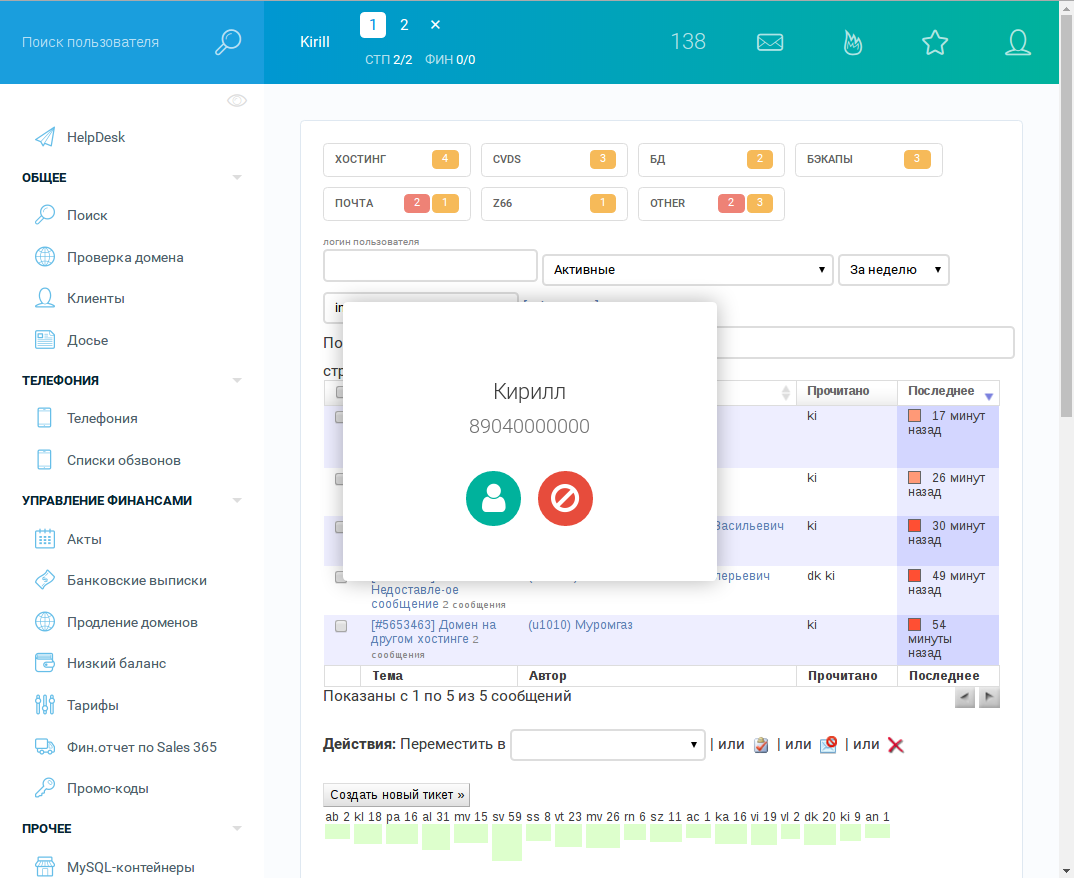
Clicking on the green button in the pop-up menu will open the client card. The red button rejects the call.
Anticipating questions about the helpdesk interface itself - at the top of the page, a tech support employee can switch to the first or second line in telephony, or even disconnect from incoming calls. The indicator “STP 2/2” indicates the number of employees who are not talking now, and the total number of people on the line.
At the bottom of the page shows the number of responses to the tickets of each employee for the last day. Statistics are maintained for both technical support and the financial department.
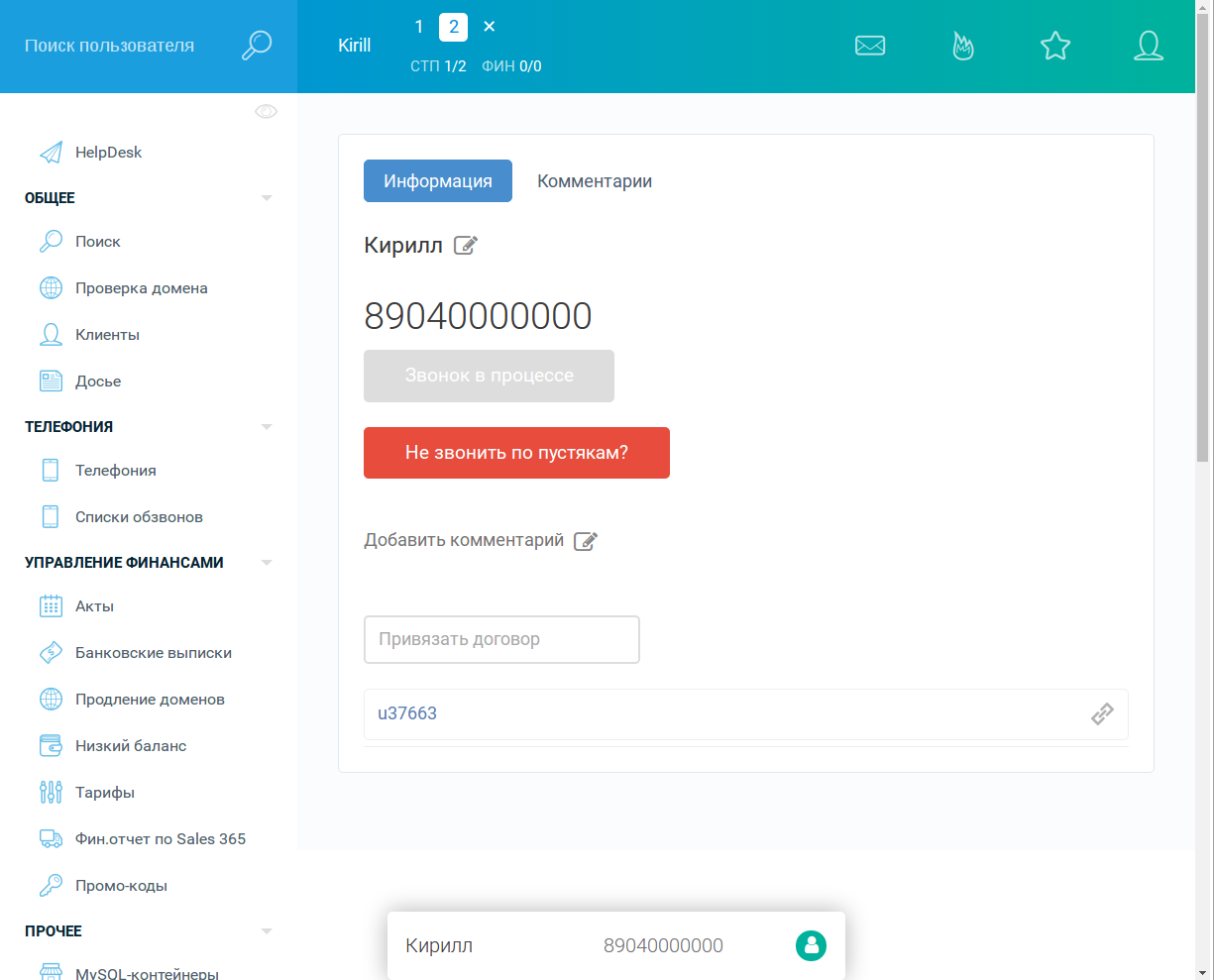
The big red button “Do not call for trifles?” Is mainly used by our employee, who calls new and recently disconnected customers. The button is pressed in the following cases:
- the client resets after an employee introduces himself
- asks not to call
- incorrect number is specified
- customer from another country
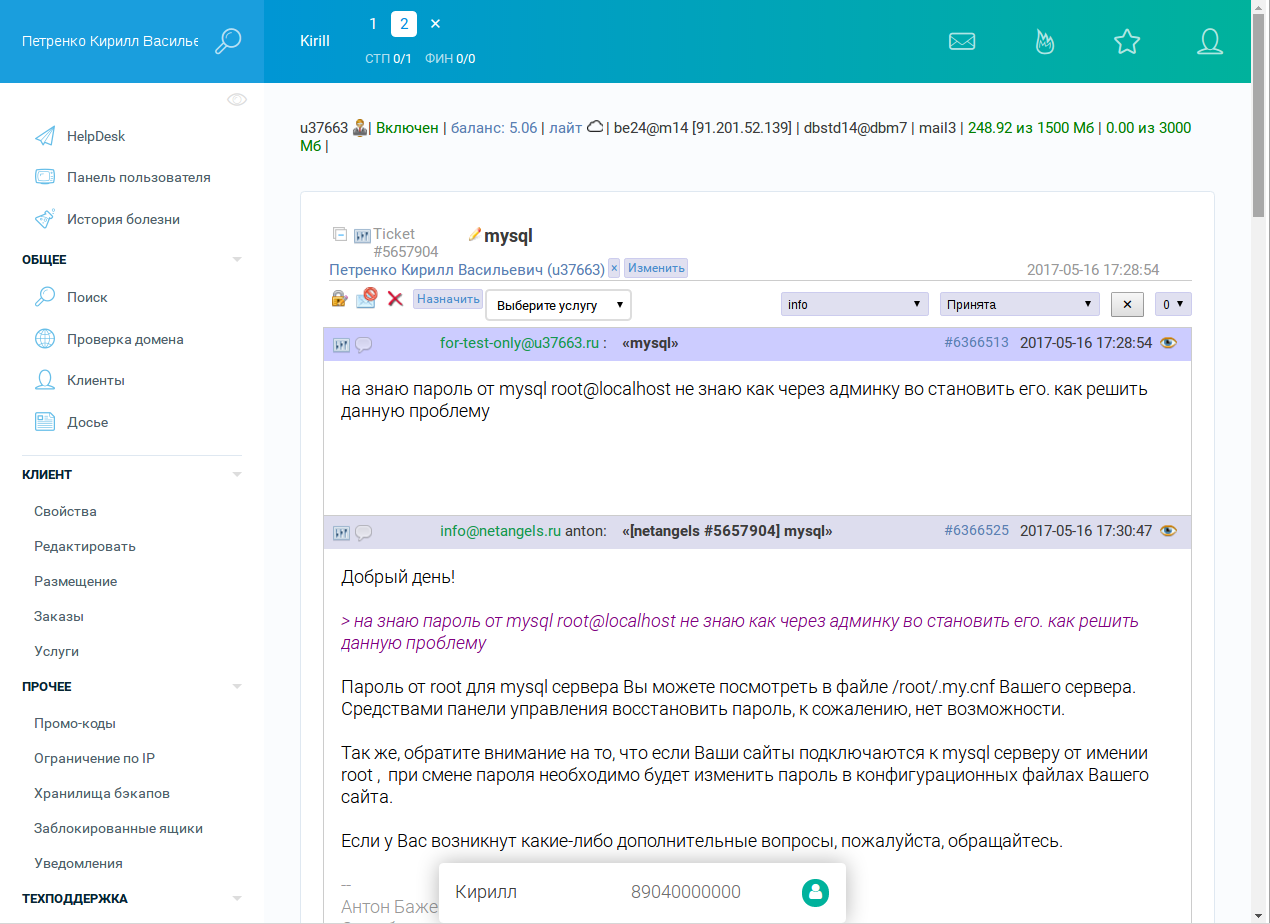
If during the conversation the client's name was forgotten, then the name can be peeped at the bottom of the screen on any page in the helpdesk.
Even after a year, the service doesn’t receive frequent customers, but mostly positive feedback (“wow what magic”, “did you come up with a cool system”, “but do you already recognize us?”).
Negatives are extremely rare (first Nadezhda Petrovna phoned, then Aleksei phoned from the same number and was called Nadezhda Petrovna).
What happens at the moment of the call under the hood?
Conventionally, the whole process of this service can be divided into 4 stages.
For convenience, the name of the service client card will be reduced simply to QC.
When we receive an incoming call, the client for 15-20 seconds listens to the welcome word, as well as a notification that conversations are recorded. During this time we collect all the necessary information about the caller.
Data is collected as follows:
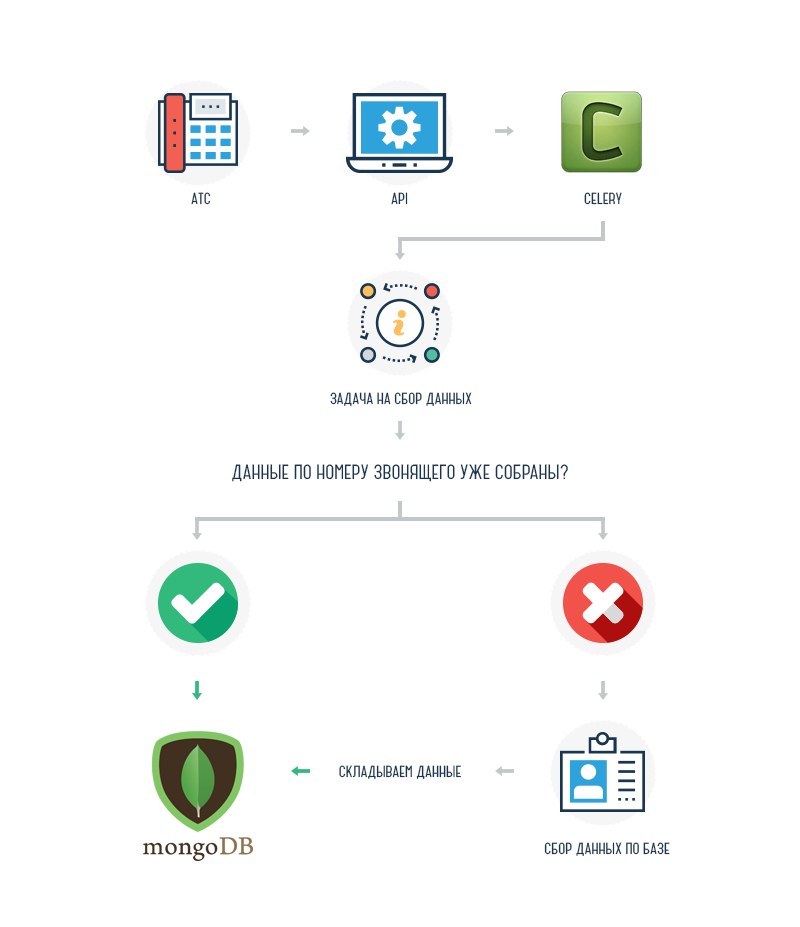
Our PBX ( Asterisk ) refers to the QC service API. After that, the request goes to the Celery . The task in Celery checks if there is data on the caller in MongoDB . If there is no data, we have enough time to go over the customer base and check if the phone of the caller was indicated as a contact phone, or, for example, was indicated for SMS notifications.
At this stage, on the one hand, the frontend subscribes ( centrifugo ) in centrifugo to a private channel that receives alerts about call events.
Frontend is our helpdesk. A window with information about the caller will be displayed on the helpdesk page that the tech support employee is working with at the time of the call. Subscription to the channel in centrifugo occurs automatically when the page is loaded in helpdesk.
On the other hand, the PBX determines which of the free employees will pick up the phone and report this to the KK service API. Next, the QC service publishes (publish) data in centrifugo .
Here's what it looks like:
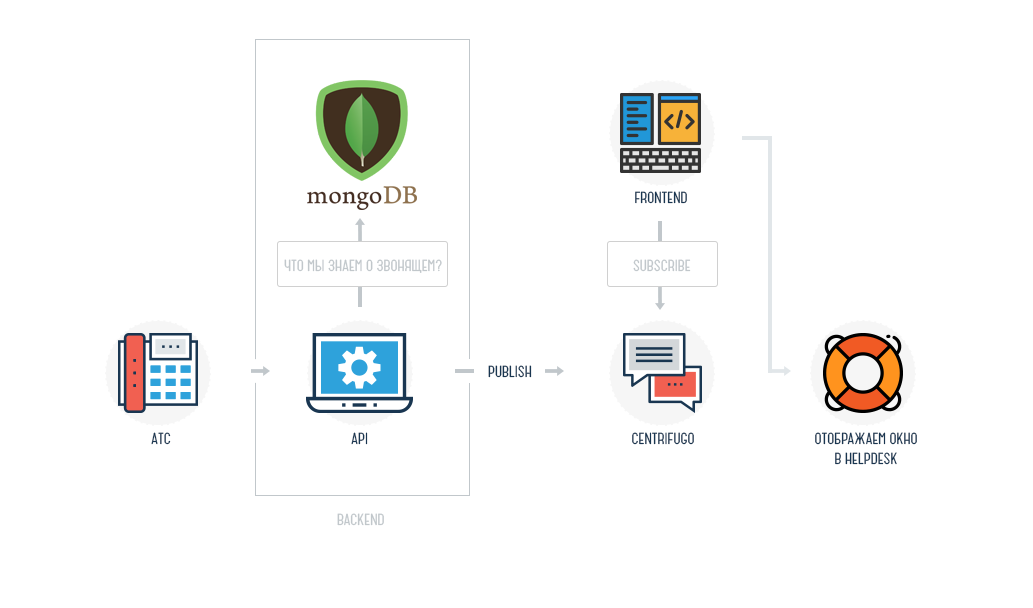
- At this stage, the PBX expects the employee to pick up the phone.

As soon as the phone was picked up:
- ATS reports this to QC service.
- QC service publishes data in
centrifugo - in the helpdesk we display the technical support employee another menu, with more complete information about the caller
This stage is very similar to the 3rd, with the only difference that the PBX responds to the completion of the call, and in the helpdesk we stop displaying the call menu.
Afterword
Empirically, after the introduction of the system, the beginning of a conversation with customers with already created cards was reduced by about 20-30 seconds. Instead of “What is your contract number?”, The conversation almost immediately flows into the plane of resolving the issue. Plus, we began to start a conversation with a client, calling one of the most pleasant words for him - his name.
If you have any questions or something seemed controversial - please leave your comments. We will be happy to discuss.
')
Source: https://habr.com/ru/post/333566/
All Articles