Cisco Meeting Server - now all video conferencing from one place
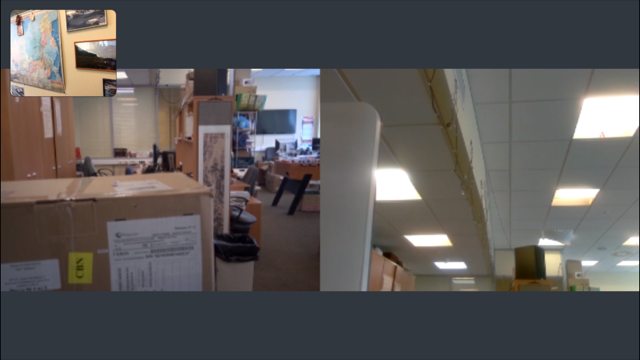
Your president might be here, but for now, just compound tests.
In comparison with this new thing from Tsiski, the previous architecture of video conferencing was implemented precisely through the place that you may have thought about now. To tell about the depth of the problem, you need to plunge into the story.
So, why do people need their own VKS links when there is Skype, web conferencing with video chats and all sorts of other pribludy? The main aspect here is there are companies that will never go on driving traffic through someone other than themselves. To make it even clearer, I note that, for example, the ships or the military in Russia have their own network, which is not physically connected to the Internet. It is also decentralized in case they destroy a couple of nodes along with the cities. Neither the ministries nor large businesses will trust other servers and other networks.
')
Further, the vendors, seeing the need, began to make their video conferencing solutions and, as much as possible, “tie” clients to them with a proprietary protocol stack, a common paradigm, hardware compatibility and standards, and so on. The result - about 5-10 "religions" appeared, which were then merged into several basic mergers-acquisitions.
And now, Cisco makes an unexpected turn, offering a virtualized server that can work with the vast majority of standards and - attention! - may even be put on the infrastructure of the “other religion”. I will say a few words about this miracle.
Infrastructure problem
Why do we need server infrastructure in the VCS network? She's decentralized well, right? Yes and no. “Like in Skype” connections - a camera with a camera (that is, one-on-one) is quite decentralized (and the Russian courts are a great example of such a p2p network). However, for large meetings, for example, when the general director of a cellular operator or an oil company polls the heads of regions, there are a lot more windows needed. The usual situation is 10–15 people, and each has its own terminal. As a result, communication at such conferences goes through a central hub or something that can play its role. Channel mixing is performed there, and each of the user terminals gives one stream and receives one stream (with one or several pictures).
Why do you need a user terminal?
In general, of course, there is enough laptop with a camera and a microphone or even a cell phone. But in the meeting room, where a lot of people are sitting at the same time, such an installation does not look very good, and it often works even worse. For the real world, hardware solutions with a large display, a normal camera and a microphone are strongly recommended.
The cost of such an "iron" terminal is now approaching the cost of a purchased laptop with the necessary power and additional peripherals - those same decent cameras, microphones and an external screen.
Now the story about the boys bought
Once upon a time there were boys who wrote software for the zoo of various conference management modules. At some point, their company became something of an intermediary between the “religions” and wrote down a good multipoint server (Codian MCU) for organizing communication. At this moment Thandberg crept up to him and insidiously bought his company with all the best practices. And then Tandberg bought Tsisk ... But the boys from Codian were not a blunder - they took and founded a new company, knowing that Tsisk exactly needed. And they made a wonderful piece of iron - the Acano rally server, which solved all the nuances of the problem setting. That is, they rewrote the central component of the network for Tsisku, only intelligently, stronger, higher and faster. And they began to sell as a cool iron solution.
Tsisk bought the boys a second time. Because Acano did not know who to sell, they had almost ready virtualization for both MS Hyper-V and VMware. Zisk left both solutions, turning the piece of hardware into ordinary software, that is, a virtual machine on one of your application servers. So the current product appeared.
Why is this thing really needed?
Now, using a single product, a huge number of participants with equipment of any type or without any equipment can be integrated into virtual meeting rooms. Previously, this would require serious dancing with a tambourine and a sea of suffering. Now the sea of suffering has been rendered to the “configuration and integration” part, and there are no dances with a tambourine.
Before this, situations were solved by a different set of equipment and software — a bunch of specialized hardware, such as separate balancing boards and integration servers. As a result, a normal admin after a long setup worked, but there were many points of failure. It turned out quite expensive and not always stable.
An example of what a rally server does is good intellectual reservations and cascading. And this is not a fig you can adjust yourself. For example, the system allows you to automatically connect users where there are more available resources, or where they are closer in geography. All participants dial one number, but everyone goes to their server. And between servers autolink. That allows you to save bandwidth. This is very cool, when 10 participants in three cities - tenfold savings on the strip.

Tsisk says that 30% of the server's capabilities are available out of the box, and 70% is configured via the API, so the integrator role comes to the fore. It is difficult to set up (you need the beginnings of intellect and a good knowledge of the pile of instructions), so you can’t just buy it - only certified employees who have been trained and read “Our Father” can install. Well, or slaughtered kitten.
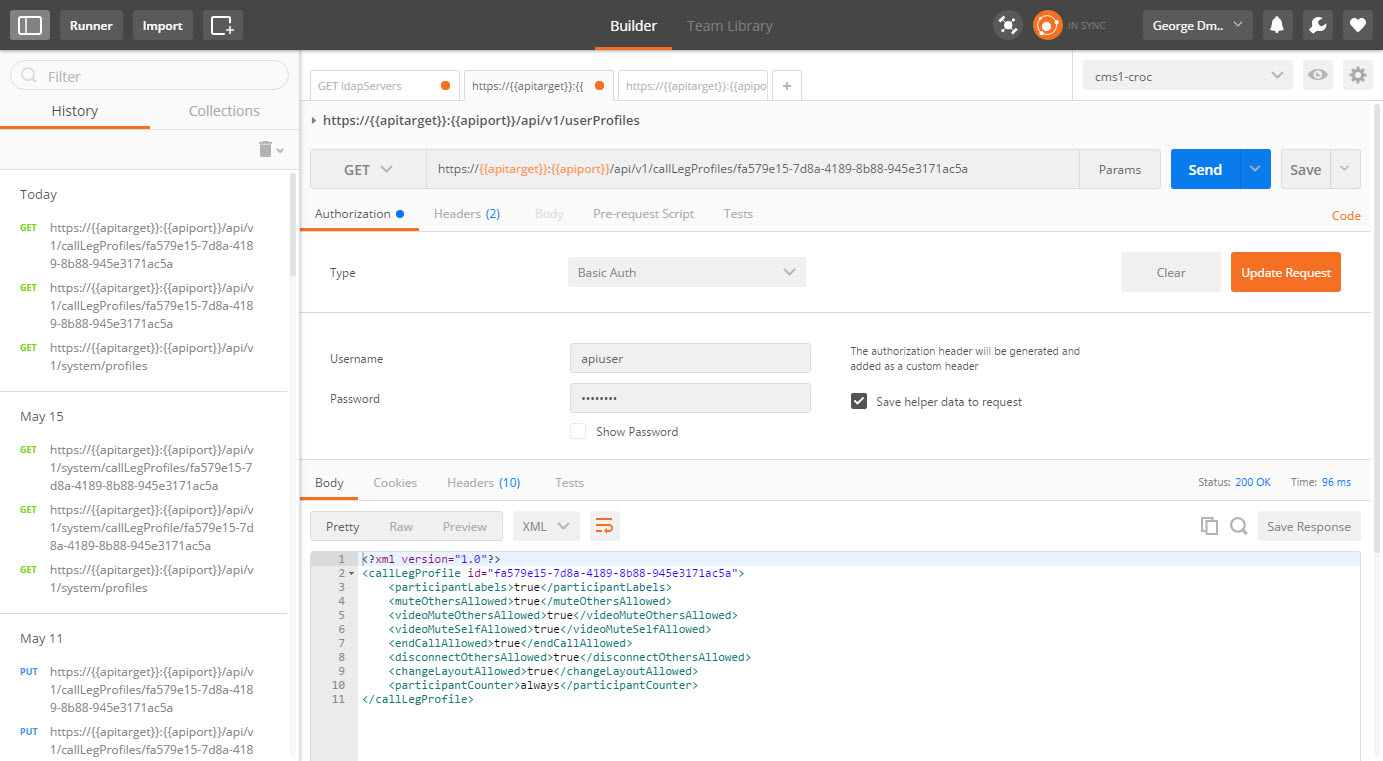
As a result, Tsisk was able to do three important things:
- Get rid of the zoo servers and plugins.
- Grab someone else's infrastructure, because the rally server does not care about the types of iron.
- The issue of managing conferences and quickly connecting people through a browser has finally been resolved.
About the last little remark: if a person has nothing, he launches Chrome or Ognelis, clicks on a link and just enters the room with the participants.
CMS main chips
- Multipoint Conferencing Server
- Personal and group virtual rooms
- Gateway for Lync 2013 / Skype for Business
- Gateway for H.323 (main protocol for CMS - SIP!)
- Connect external unauthorized users by reference
- Cisco Meeting App Software Own Software Clients
- Cascading, incl. Geographical
- CMS service redundancy
- Recording and broadcasting
- Support HD1080p60 for video and HD1080p30 for content
- HTML5 / Web-RTC support for video in a browser without a plugin
What pleased me the most is the highly optimized virtualization (transcoding now works in the switching or mixing mode — of choice). CMS allows connecting up to two physical CPU cores (i.e., 4 vCPUs) with up to 5 participants in HD720p format at 30 frames per second. A single-unit piece of hardware with not the most powerful processors pulls almost a hundred of such participants. And the 8-blade - right up to 500.
Good integration with Skype for business, between the Skype server and the Tsiski server, one connection is established in 5 streams (for Skype these are different permissions):
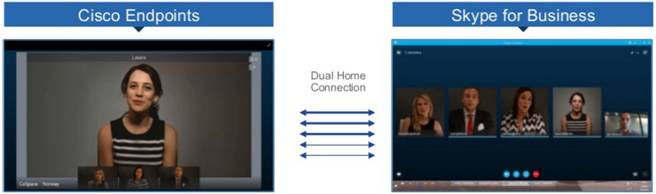
Conferencing using the standard Skype for Business Outlook plugin, connecting Cisco video terminals via OBTP (One Button To Push), other audio and video participants via IVR, participants of traditional video conferencing gather on CMS, SfB on AV MCU, broadcast up to 5 images to both hand, full duplex content sharing.

Very interesting licensing policy. Tsisk now sells not video ports, but conferences. Without limiting the number of participants. Tsisk even offers conversion of existing port licenses. For example, if you have a fully depreciated Cisco TelePresence MCU VCS server, you can switch to new licenses even from a 7-year veteran. Licenses are divided into general and personal. Or, if simpler, on the expensive and cheap. Therefore, in the honey of unlimited participants of the conference there is a fly in the ointment. The joke is that the call from skype business to the Cisco terminal is already a general conference. One conference on the list price - 12 thousand dollars. If you want to see your own instead of the Tsisko logo - another 20 thousand for branding the entire infrastructure. Russian IVR is a part of branding, that is, by default everything is English. There is no multilingualism, it is necessary to choose one language.
And finally - this product of Cisco is given the highest priority - they want to release updates twice as fast as twice as a team (yes, I also remembered the anecdote about 9 women and a month).
Who needs it
Very many! For example, companies with many different equipment (in government agencies and other geographically distributed organizations), thanks to omnivorous, CMS ties everything together (any call management system can be used - even Polycom, although Cisco, even without it; terminals - any manufacturer and d.) Of course, the solution will be needed by those companies that have already deployed a Cisco TelePresence solution - it only makes sense to update on a CMS. As well as to companies that want to quickly and simply organize communication over the Internet - regardless of the vendor at which their video conferencing solution was made.
Summary
Almost all aspects of customization and all aspects of operation can be implemented through the API.
CMS is a kind of media combine that directly understands almost all currently open standards and communication protocols, which allows it to be used for joint conferences with heterogeneous participants, as a gateway between such heterogeneous participants, its own Cisco Meeting App allows its user to invite subscribers to the conference and manage them (mute audio / video, throw out from the conference) - but this is not a unique concept (it was previously implemented by Vidyo). Users of Cisco TelePresence video terminals can choose the on-screen layout from the video terminal menu, as well as see the list of conference participants (so-called roster list). What is important is without using DTMF. You can use not only with Cisco equipment for video conferencing, but also use call management systems of other vendors and work with third-party terminals or without terminals at all, through a browser.
Links
- Tales Team VKS
- VCS in ECE
- We have on the site about the infrastructure of such pieces
- Cisco Meeting Server Presentation
My mail is EDmitriev@croc.ru
Source: https://habr.com/ru/post/333560/
All Articles