Parallels Remote Application Server v.16.0: New Features and Functionality

Everyone goes to the clouds and Parallels is no exception. Finally, we have filed a new release. Under the cut a story about the main buns of freshly baked Parallels RAS 16.0. The story will be useful to IT managers and system administrators seeking to simplify their lives and save on infrastructure support.
In January, we already wrote that IDC, in its report on the VCC market (Virtual Client Computing), included our Parallels Remote Application Serve (RAS) product in the “Major Global Players”. God himself commanded to meet the expectations placed on us by international experts by offering advanced functionality. So what's new?
')
Version 16.0
Server components
Integration with Turbo.net. Now you can publish applications in the sandbox in the container Turbo.net. Please note that in version 16.0 only public repository is supported.
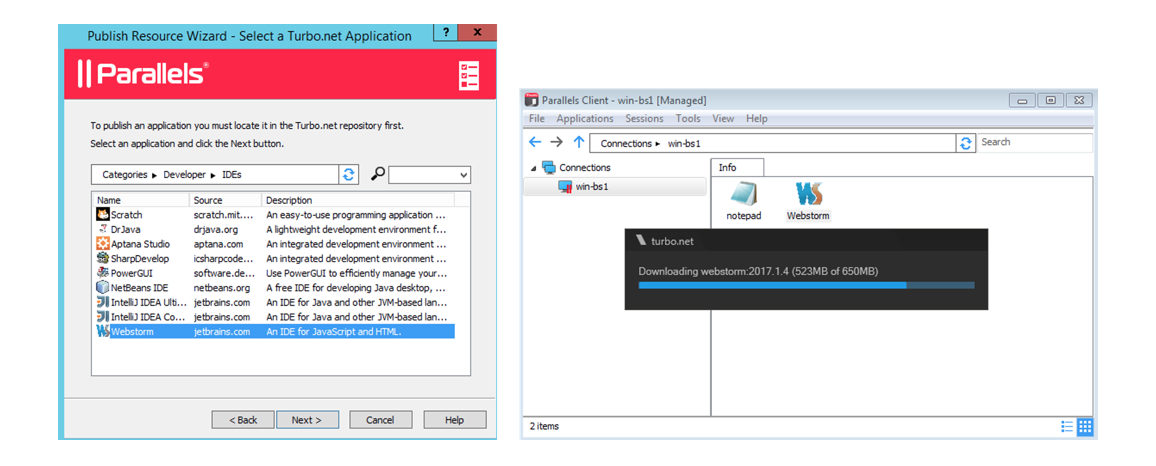
A number of VDI improvements. As VDI hosts, Nutanix Acropolis (there is a free version) and KVM (free) hypervisors are now supported.

Linked clones appeared in Hyper-V, VMware (ESX, vCenter), Nutanix and KVM, so you can create virtual machines faster. Each desktop deployed from a template gets a new name and MAC address, it is assigned a new IP and a new account in Active Directory. Now you can re-create a guest machine from templita with saving the name.
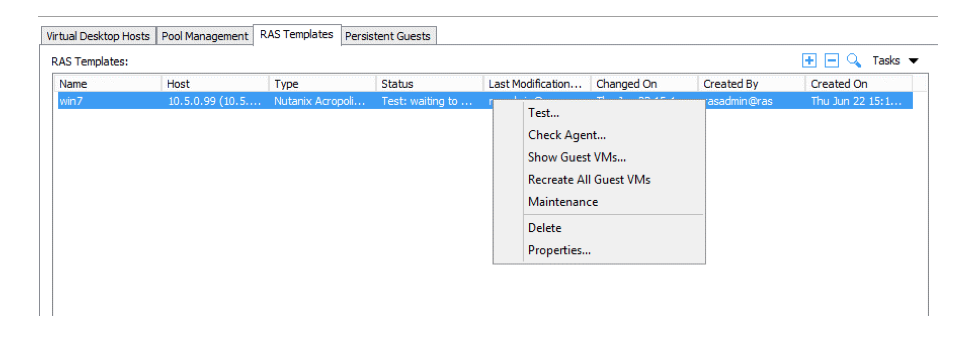
Also introduced a wizard test patterns, with which you can check the performance of the virtual machine template.
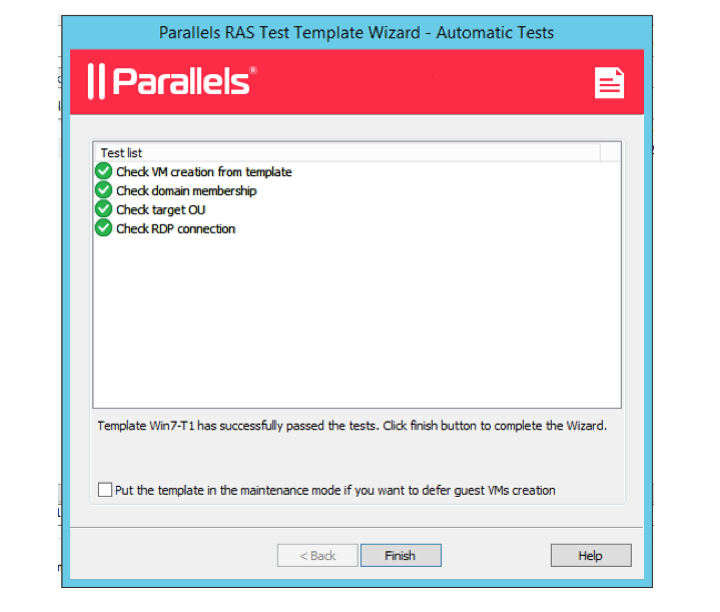
Implemented RASprep - an enhanced version of SysPrep.

RAS PowerShell API v2.0. VDI, HALB, and license cmdlets are supported.
White labeling v1.0. You can brand (create custom themes) the Parallels HTML5 Client client application.
Secure 64-bit client gateway. The theoretical limit on simultaneous connections has been increased to 6,000+.
Optimizations related to Publishing Agent. Now you can choose your preferred PA, as well as a number of other improvements.
Console
We have made many improvements to the UX when working with the RAS console. The most notable of them are:
Separate console installation. Now you can install the console on any machine running Windows. Also, the ability to remotely connect to PA. Local or domain administrator rights are no longer needed to start the console application.
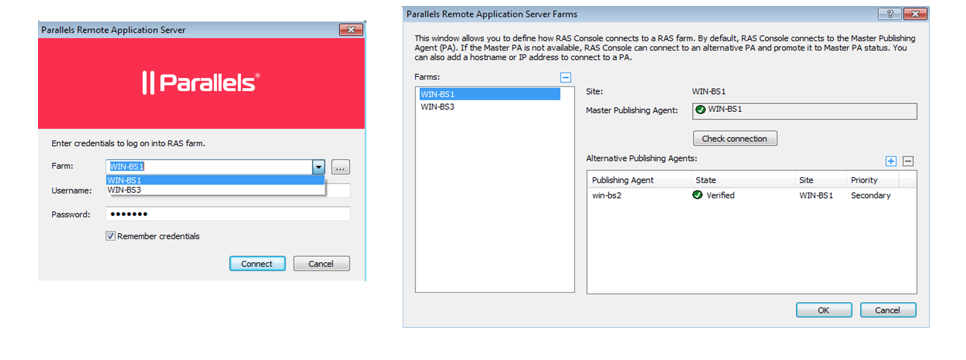
Reworked interfaces Site and Remote Desktop Server Hosts. Appearance Site and RDSH has been redesigned to increase the productivity of administrators, as well as to be able to obtain information about servers in real time.
Improved session management. You can now see what is published for a user or group, as well as for an RDS host or RDSH group.

You can see running instances of the published application, as well as view a list of remote users who are currently using it.
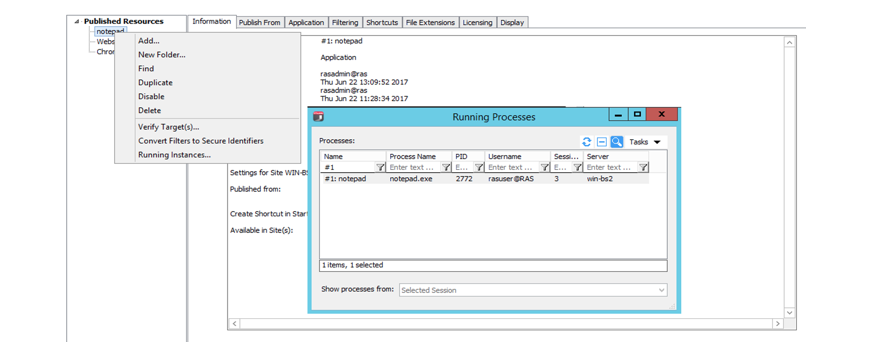
Improved device manager. You can disable the mounting of USB-devices, as well as remotely block managed devices.
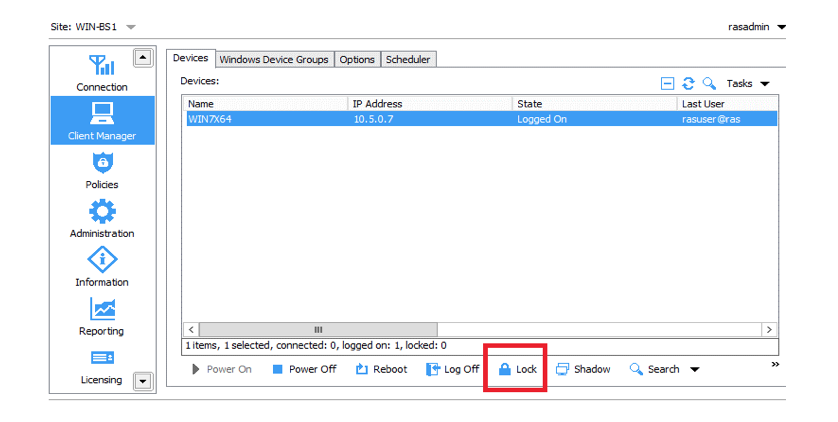
The ability to use AD-groups in the list of administrators. Instead of adding users one at a time, you can now add custom AD groups.
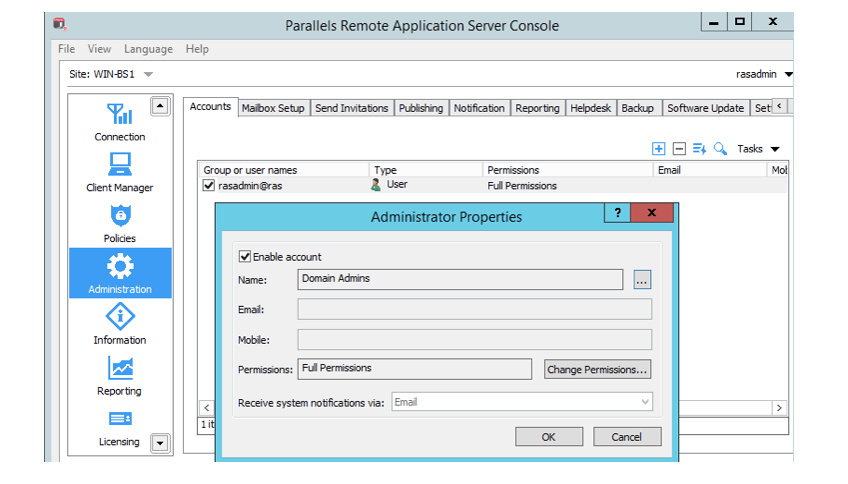
Optimized agent status storage engine . Now during startup, when the agent statuses are checked, the console does not block itself.
You can deny access to specific users to the server desktop.
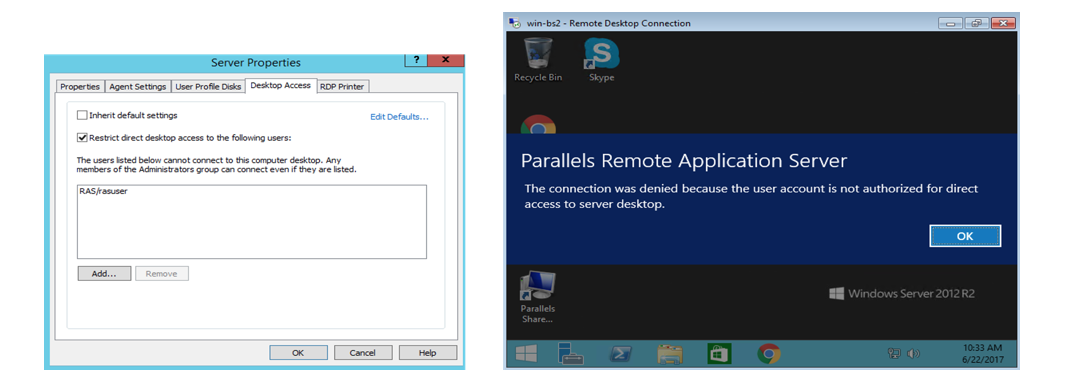
The possibility of appointment for TS, gateway, remote PC and VDI specific Publishing Agent.
Improved work with the gateway. Now you can redirect web requests directly to the gateway server, as well as disable HTTP forwarding.
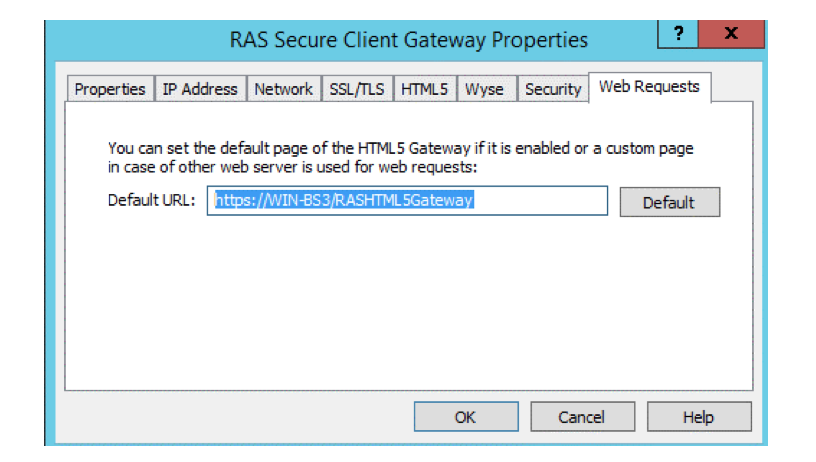
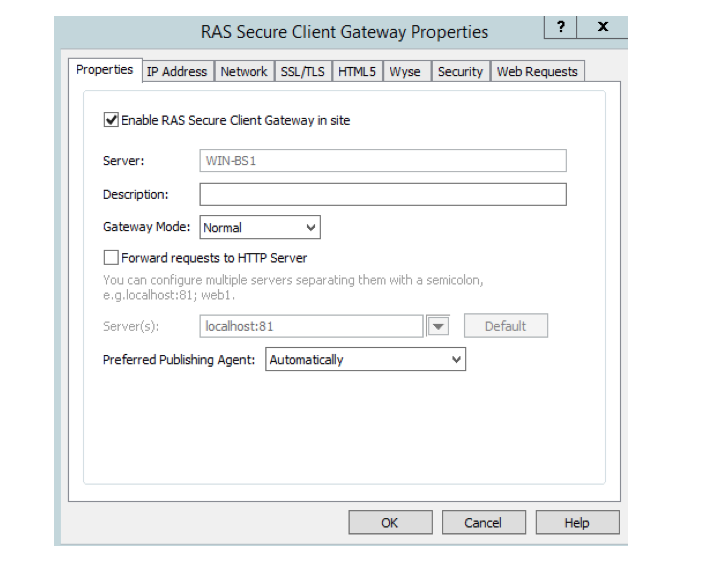
Customers
Windows client. If the client cannot be installed entirely (no administrator rights), the installer switches to the basic version of the client. If the user accepts the invitation to install the client, but is not an administrator, then the installation of the basic version starts by default.
Also in the client appeared a tool for monitoring the network, which displays information about the stability of the network connection.
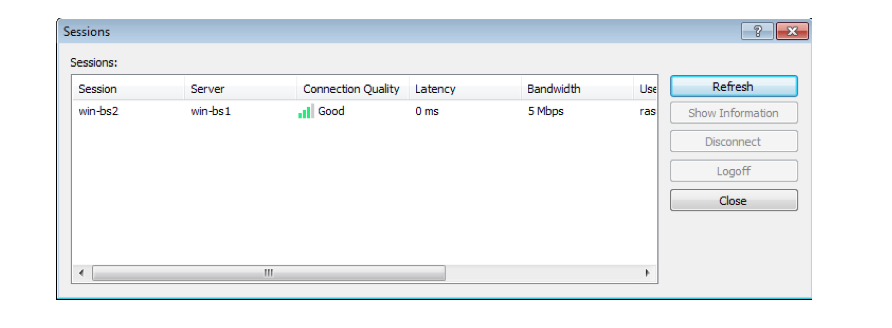
Linux client. Redirection of USB devices: now it is possible to make local microphone and cameras accessible to the application running on the server. Added support for redirecting PnP devices (MTP, PTP).
Mac client. Logging is implemented, the log is written to ~ / Library / Containers / com.2X.Client.Mac / Data / ParallelsClient.log.
Support for file transfer in HTML5 and Chrome clients. We added the ability to transfer files between client devices and the server.
Network Level Authentication (NLA) support in HTML5 client. More flexible HTML5 client configuration.
Overlaying custom icons over the icon of a published application. This allows the user to distinguish local applications from published ones.
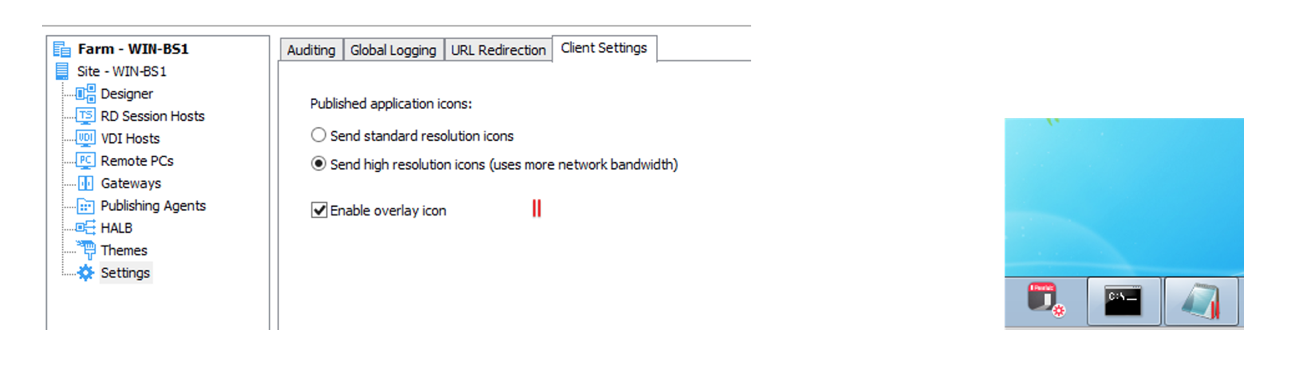
RAS connection timeout (application listing). Improved security system: after a certain period of inactivity, a forced exit from the application is made. This feature works in clients:
- Windows
- Linux
- Mac
- Android
- iOS
- HTML5
- Chrome
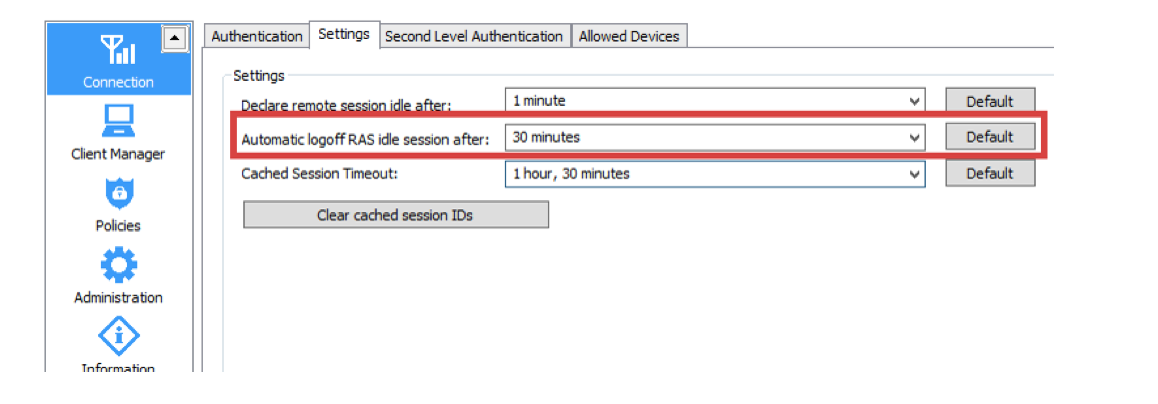
Setting clipboard redirection management (clipboard redirection) in the RAS connection policy. Security Enhancement: Allows you to disable clipboard redirect through policy settings.

Automatic detection of UX-settings. Depending on the specific parameters of the client connection, the system itself selects the optimal UX settings. This feature is added to the policy.
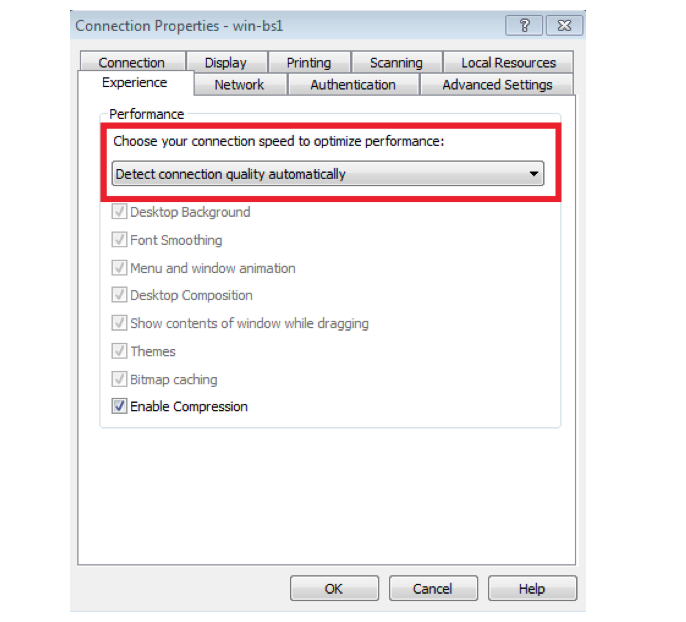
iOS and Android clients
Support for Dumbo mouse control mode (iOS / Android). Previously, this control mode was supported in the legacy client, and now it has been ported to a new one.
Fast keypads. Now you can set shortcut keys on the toolbar buttons on the mobile device (configured by the RAS administrator).
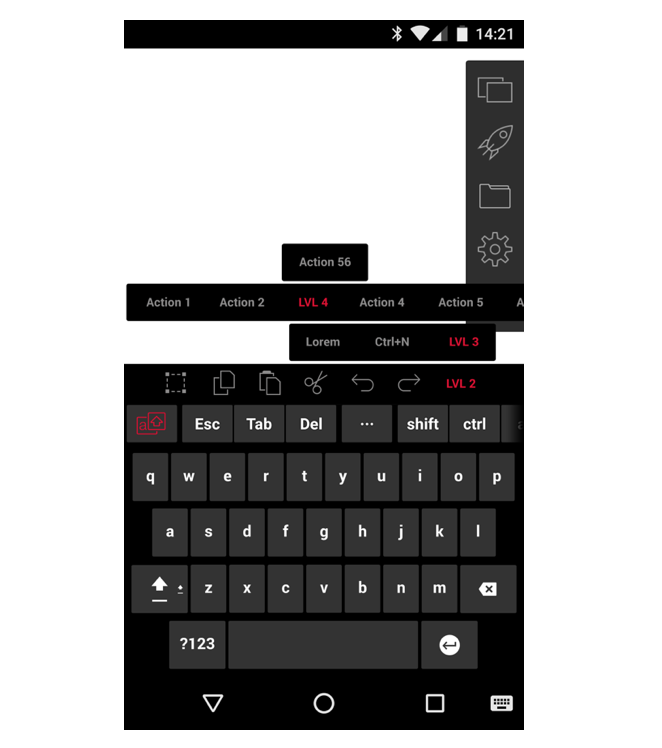
Integration with SwiftPoint mouse (iOS). You can use the Swiftpoint hardware mouse with iOS devices.
Unlocking a client application using a PIN or fingerprint (iOS). Made a number of improvements to the application launch procedure. If the application is already running, the system switches to it, and does not create a new window.
Improved the definition of the text input area, improved the work of the pop-up keyboard, a more convenient text selection function. In iOS 9, you can now use 3D gestures to select text.
Ability to import / export RAS and RDP connections .
Office 2013/2016 applications automatically turn on “touch control mode”.
New screen resolution settings with DPI-scaling support.
Support for RAS connection policies. The administrator can change the settings of an existing client connection through policy settings.
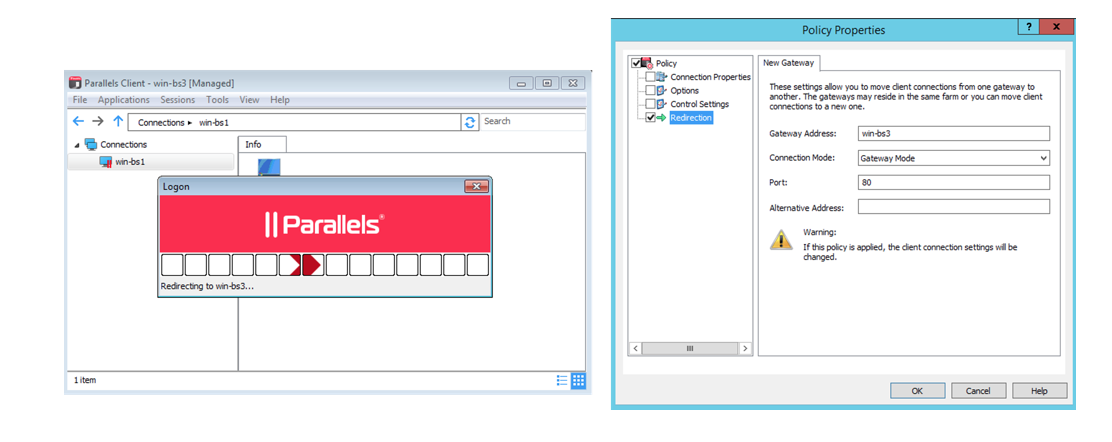
Other features
Native printing of PDF files using the DynaPDF library. Now there are fewer requirements for the client environment, fewer dependencies (there is no need to install Acrobat). Ensures the stability of printing PDF files: redirects all driver properties according to the printer settings.

Added support for R-UDP. This made it possible to speed up screen updates when using non-Windows clients via WAN connections.
Write in the comments if you are interested in our decision or have any questions about how and what we implemented under the hood of our typewriter. Well, nothing prevents you from testing our beast .
Source: https://habr.com/ru/post/332766/
All Articles