DPM: Why is he like that?
Today we will talk about a product that evokes a rather mixed opinion in the professional community - Microsoft Data Protection Manager. Under the cut you will find the first part of a series of articles in which we dive into the story.

I give the floor to the author of the article, khabarovdaniil (Daniel Khabarov).
My opinion about this product is quite unambiguous - I like it because of the extremely interesting technical implementation, but I was always surprised by the ambiguity of some architectural solutions. But first things first.
')
Our story plan will be:
As you surely remember, during the days of Windows Server 2003, all administrators used Windows Backup and everyone was happy. The need for something more existed, but in most cases it was covered only by third-party tools, such as NetBackup, BackupExec, sometimes they were excellent robocopy scripts using a variety of archivers.
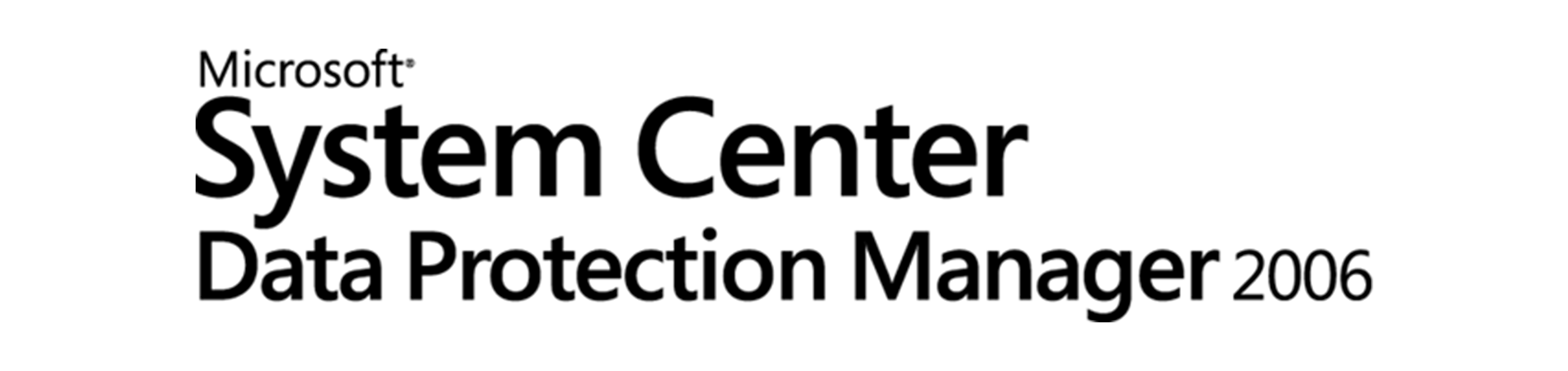
Not that it was convenient, but at that time a gigabyte of disk space was significantly more expensive, a backup of a size of a gigabyte was a matter of respect, and the existing 10 Mbit network did not always allow to transfer the required amount of information within adequate time. Tape libraries and streamers actively recorded information on old LTO-3 cassettes.
This is what determined the future development of DPM:
And so, on September 27, 2005, Microsoft first introduced DPM 2006. It’s obviously not worthwhile to focus on this product, because few people decided to use it, and those who decided not to use it for a long time, because a new version appeared Release System Center 2007.
It is fair to say that DPM, for some time, has become the only supported backup product for AD, i.e. Domain Controllers. Well, except, of course, Windows Server Backup, which replaced Windows Backup.
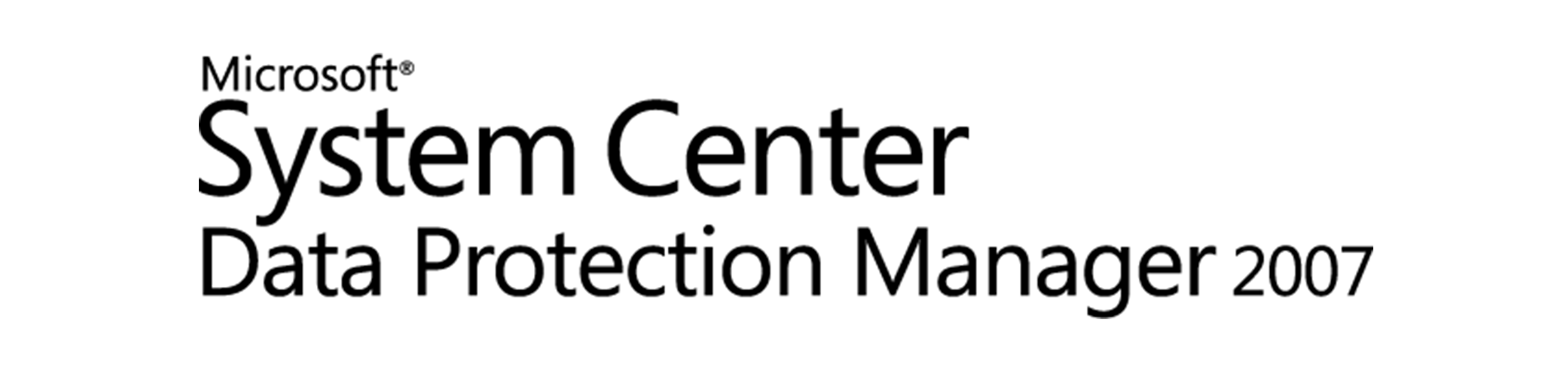
So, the new product offered a broader backup functionality, as an example:
Compared with the first version, and even its SP1, it was a big progress. Now it was possible to say that we can truly perform network backups for the entire organization. At the same time, the ability to backup end-user files (End User Recovery) has expanded, and the functionality provided has clearly begun to cover the needs of an average organization. All this, multiplied by the humane pricing policy of DPM, made it so that the author of these lines already in 2014 migrated from this product to the current version.
The product for this version has clearly got rid of most childhood diseases, but still could not make a serious competition to fellow shop workers. At the same time, the ability to work on weak channels (after 128 kbps, he could actually copy, even with ping sizes of a little less than infinity) gave obviously good opportunities for use even at remote sites.
With the advent of Hyper-V, DPM 2010 SP1 also learned how to back up virtual machines. This was a clear step forward compared to Virtual PC.
With DPM, it was already possible to build hierarchical backup structures via geographically dispersed servers, which was quite relevant at that time.
The big drawback, from the point of view of administrators, was the impossibility of partially restoring AD objects, which is quite logical explained by the Microsoft policy for the integrity of backups. And even despite the fact that the functionality was claimed, the AD team did not allow incremental recovery of individual objects based on security principles. This situation persists to this day.
Data Protection Manager 2010 is clearly a long-lived among its fellows. In general, backup products in organizations live long enough without change and update.
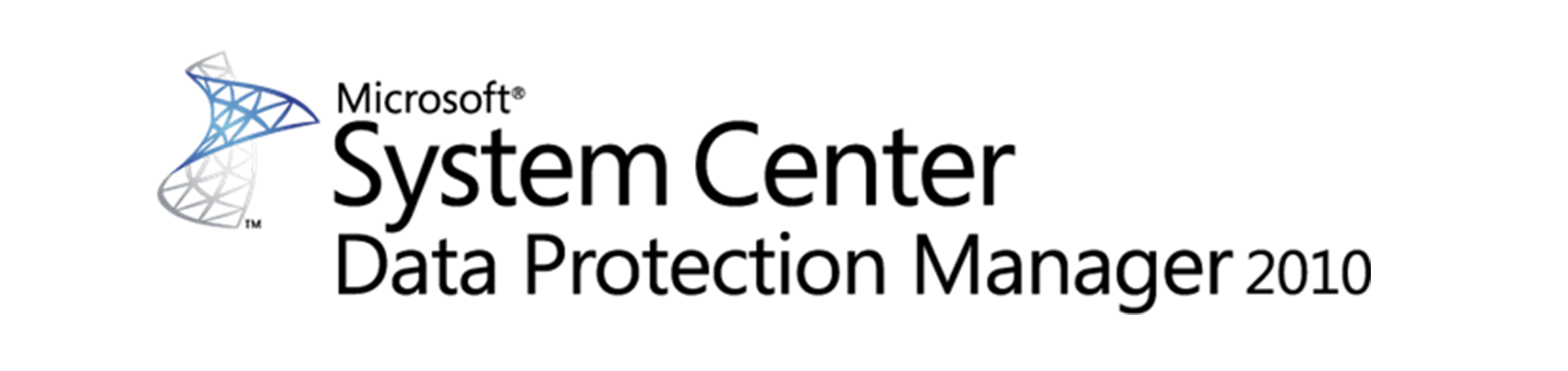
The main reason is that there is often a fear of updating such products, as there are fears of losing backups on the one hand, and on the other, potential changes to regulations, such as Disaster Recovery Plan (popularly known as DRP ).
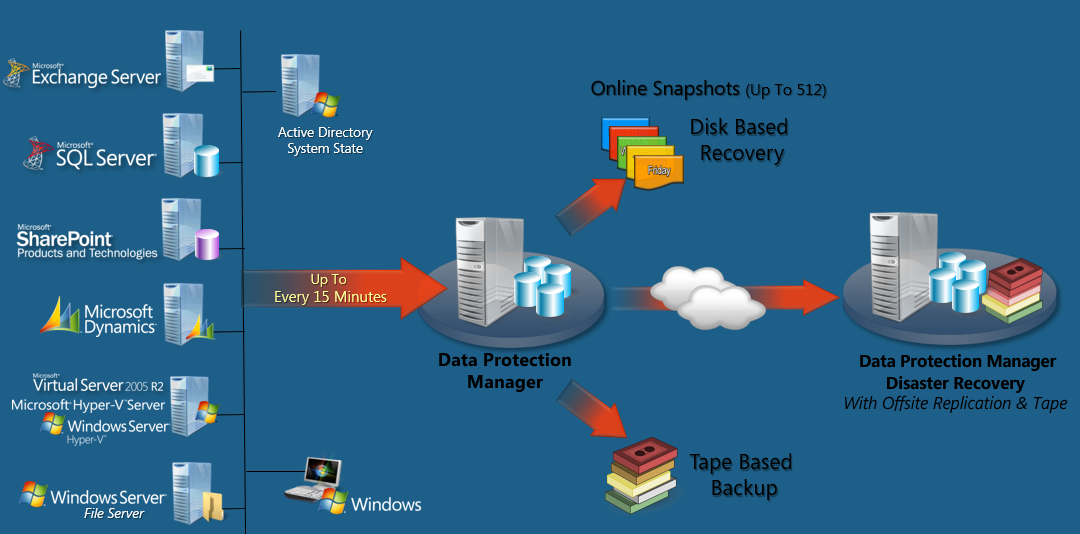
What he so bribed the organization and system administrators? The answer is simple: it really improved already existing developments and added several innovations:
In addition to the increased volume of stored data, there are really useful features, for example, support for Exchange 2010 and DAG appeared. Many, perhaps, remember the interesting fault tolerance system Exchange 2007 LCR, CCR, SCR (especially in nightmares). So DPM 2010 supported both Exchange 2007 and Exchange 2010.
And, of course, there is support for a new at that time OS - Windows Server 2008 R2 .
This product turned out to be a real long-liver. There were many reasons for this - the stability of the tuned system is pretty good functionality.
Well, the latest version for today we will talk about - DPM 2012 R2 .

Its main innovations compared to its predecessor were:
And also has been improved:
But the biggest innovation is, perhaps, the beginning of the friendship of DPM with Azure backup. Starting with SP1 and DPM 2012 R2, you can now send backups to the cloud service by subscription. From a backup point of view, this was a real breakthrough, and it really was one of the biggest product innovations in its history.
Before bowing out, patient reader, the author wants to sound a few excuses in order to correctly build up the expectations of the honorable public:
Until next time on the pages :)

I give the floor to the author of the article, khabarovdaniil (Daniel Khabarov).
My opinion about this product is quite unambiguous - I like it because of the extremely interesting technical implementation, but I was always surprised by the ambiguity of some architectural solutions. But first things first.
')
Our story plan will be:
In the first part we will talk about the historical context of Microsoft Data Protection Manager , and why it is so.
In the second - how he works technically, with a peek at the terrible beast VSS.
But in the third - the current state of affairs that he knows how and how we can use it, including with Microsoft Azure Backup.
Microsoft Data Protection Manager. Start
As you surely remember, during the days of Windows Server 2003, all administrators used Windows Backup and everyone was happy. The need for something more existed, but in most cases it was covered only by third-party tools, such as NetBackup, BackupExec, sometimes they were excellent robocopy scripts using a variety of archivers.
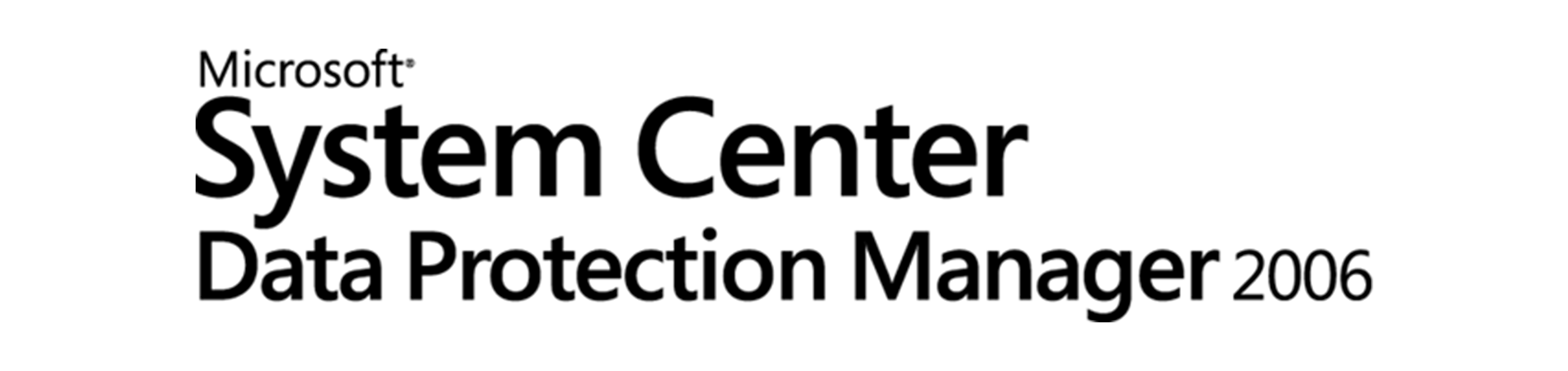
Not that it was convenient, but at that time a gigabyte of disk space was significantly more expensive, a backup of a size of a gigabyte was a matter of respect, and the existing 10 Mbit network did not always allow to transfer the required amount of information within adequate time. Tape libraries and streamers actively recorded information on old LTO-3 cassettes.
This is what determined the future development of DPM:
- he should have been able to write to tape;
- improve existing Windows Backup;
- look to the future, focusing on the growing need for large and fast disk storage;
- Provide full backup of Windows infrastructure. That concerned, first of all AD, SQL, file resources.
And so, on September 27, 2005, Microsoft first introduced DPM 2006. It’s obviously not worthwhile to focus on this product, because few people decided to use it, and those who decided not to use it for a long time, because a new version appeared Release System Center 2007.
DPM 2007. Per aspera ad astra
It is fair to say that DPM, for some time, has become the only supported backup product for AD, i.e. Domain Controllers. Well, except, of course, Windows Server Backup, which replaced Windows Backup.
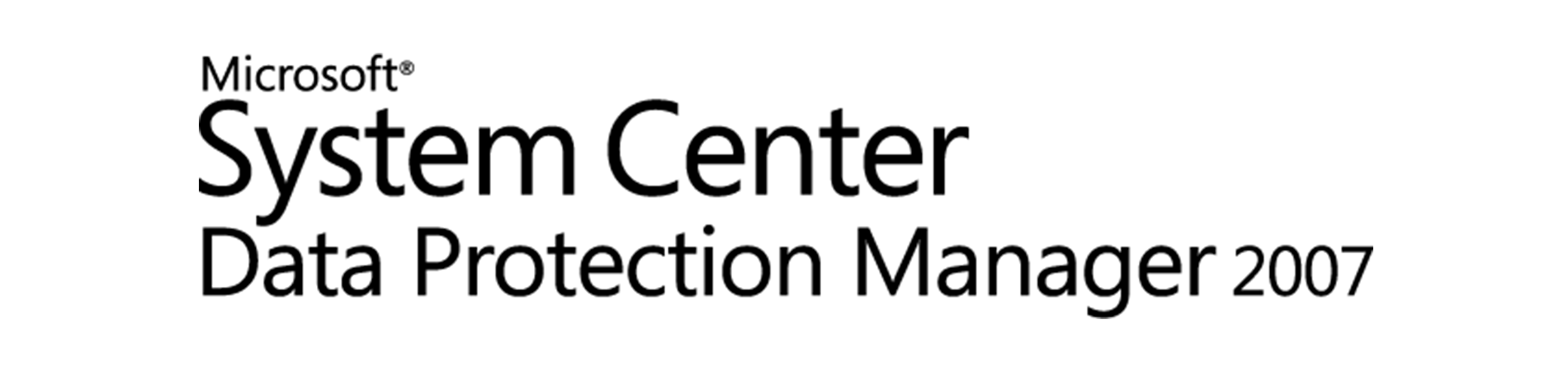
So, the new product offered a broader backup functionality, as an example:
- File servers and workstations;
- Microsoft Exchange;
- SQL Server database software;
- Windows SharePoint Services;
- Virtual Server (with the advent of SP1 - also Hyper-V );
- End User Recovery.
Compared with the first version, and even its SP1, it was a big progress. Now it was possible to say that we can truly perform network backups for the entire organization. At the same time, the ability to backup end-user files (End User Recovery) has expanded, and the functionality provided has clearly begun to cover the needs of an average organization. All this, multiplied by the humane pricing policy of DPM, made it so that the author of these lines already in 2014 migrated from this product to the current version.
The product for this version has clearly got rid of most childhood diseases, but still could not make a serious competition to fellow shop workers. At the same time, the ability to work on weak channels (after 128 kbps, he could actually copy, even with ping sizes of a little less than infinity) gave obviously good opportunities for use even at remote sites.
With the advent of Hyper-V, DPM 2010 SP1 also learned how to back up virtual machines. This was a clear step forward compared to Virtual PC.
With DPM, it was already possible to build hierarchical backup structures via geographically dispersed servers, which was quite relevant at that time.
The big drawback, from the point of view of administrators, was the impossibility of partially restoring AD objects, which is quite logical explained by the Microsoft policy for the integrity of backups. And even despite the fact that the functionality was claimed, the AD team did not allow incremental recovery of individual objects based on security principles. This situation persists to this day.
DPM 2010
Data Protection Manager 2010 is clearly a long-lived among its fellows. In general, backup products in organizations live long enough without change and update.
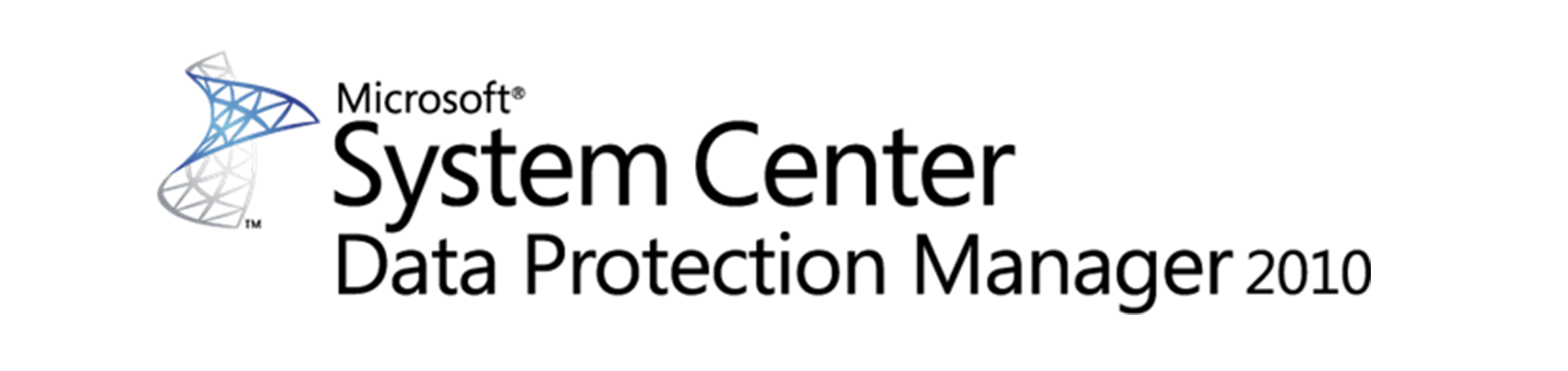
The main reason is that there is often a fear of updating such products, as there are fears of losing backups on the one hand, and on the other, potential changes to regulations, such as Disaster Recovery Plan (popularly known as DRP ).
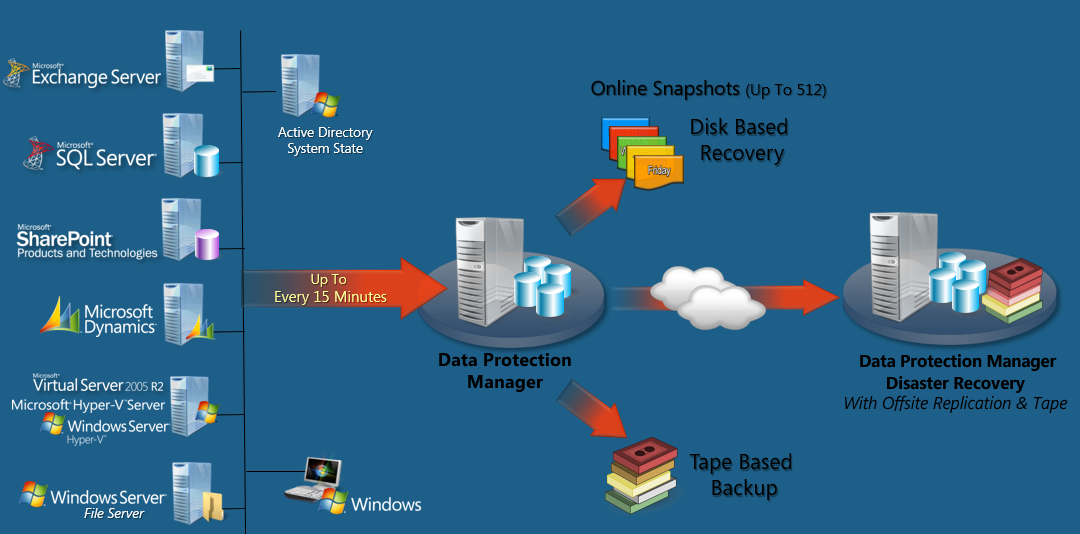
What he so bribed the organization and system administrators? The answer is simple: it really improved already existing developments and added several innovations:
- 100 servers;
- 3000 Windows clients;
- 2000 DB SQL Server;
- 25 TB SharePoint farm, with 1 million objects;
- 40 TB Exchange storage groups and databases.
In addition to the increased volume of stored data, there are really useful features, for example, support for Exchange 2010 and DAG appeared. Many, perhaps, remember the interesting fault tolerance system Exchange 2007 LCR, CCR, SCR (especially in nightmares). So DPM 2010 supported both Exchange 2007 and Exchange 2010.
And, of course, there is support for a new at that time OS - Windows Server 2008 R2 .
This product turned out to be a real long-liver. There were many reasons for this - the stability of the tuned system is pretty good functionality.
DPM 2012 & DPM 2012 R2
Well, the latest version for today we will talk about - DPM 2012 R2 .

Its main innovations compared to its predecessor were:
- centralized management;
- the ability to use Generic Data Source (my favorite right);
- client protection with certificates;
- deduplication.
And also has been improved:
- restore individual sites and SharePoint items;
- SQL FileStream support;
- advanced features of band colotage.
But the biggest innovation is, perhaps, the beginning of the friendship of DPM with Azure backup. Starting with SP1 and DPM 2012 R2, you can now send backups to the cloud service by subscription. From a backup point of view, this was a real breakthrough, and it really was one of the biggest product innovations in its history.
Before bowing out, patient reader, the author wants to sound a few excuses in order to correctly build up the expectations of the honorable public:
- this article is the first of a series, as it was said at the very beginning;
- the purpose of this note is to introduce how this product has evolved, but not to talk about the underlying work principle;
- if you want to know the deep principles of work - wait for the next series of this story. It will focus on how DPM Storage Pool works, why and what limitations it has.
Until next time on the pages :)
Source: https://habr.com/ru/post/332622/
All Articles