Choose a free server in the cloud for test purposes, home projects, etc.
I always wanted to get acquainted with cloud services, but in my works they were either not used or not in my department. I didn’t really want to pay my money for such an acquaintance, and it all seemed rather complicated. A bunch of different tariffs, something for free, something for a fee. But in fact, everyone can figure it out and most importantly easily. It's so easy that you just have to get your own free cloud server right now. It remains only to choose which one.
The article will be useful to those who have not yet used cloud servers.

Free cloud server can be used for different purposes:
')
Consider the most popular representatives of cloud services that provide the so-called "Free Tier".
Suitable for one-time load testing of a large project before launching into production.
Those. You can create a virtual machine with 1 vCPU, 1Gb of RAM and up to 30 GB of disk per year completely free of charge. The same configuration (only 2TB traffic) per month in Digitalocean costs $ 10, in Hetzner - 4.6 euros, similar configurations in OVH and Scaleway - 3 euros, in Simplecloud and Ihor - 250 rubles. Those. for the year you save from 36 euros or 3000 rubles.
Suitable for a test server, organization of external monitoring, your home project or rare use as a proxy / vpn.
Free virtual server is suitable for external monitoring, home page or your home demo project (just do not try to give him links to Habré).
This amount is enough to test what kind of tariff is best suited for your project, as well as to get acquainted with the DO management console.
This time is hardly enough to test the speed of the network, disks and processor performance.
For all platforms, you must bind the phone number and bank card number. If the first is not critical for me, then I prefer to indicate the electronic virtual card idex-money or qiwi as a card number (in order not to get into huge sums by chance because of inexperience). These cards are issued and reissued for free. For Amazon, you don’t need to put money on the balance, it’s only that the card is checked by attempting to withdraw money from the card and receiving information from the bank that the card exists. One of my friends every year gets a new free cloud server for such cards and test sims for workers. This is not good and he should be very ashamed.
So let's get our first cloud test server. I recommend Amazon because there’s no problem with it. But after all, the last thing I want to do is to fight the last few forces with a huge awkward registration system.
In fact, the control panel is quite simple. But in case you didn’t manage to figure it out right away, I’m listing the points I’ve done so you can make sure that you are on the right path. There are many steps, but they are all in the style of “further, further, further, ...” At the time of writing this article, I went through them more than ten times.
If at work you are not too tired, you like difficulties, and there are a couple of extra evenings, then welcome to Google.
Then everything should be just ...
... but not with Google.
In the console, nothing works, even a free perpetual server does not create. I received a letter “Our system recorded suspicious actions in your payment account. As a precaution, we have temporarily blocked this account. ”
Actually asking for two things:
This is my first GCP account and I haven’t committed any suspicious actions with it. Most likely this way Google is protected from re-registration by unscrupulous users.
I sent a photo of the passport and bank statement (in qiwi there is an opportunity to make an extract). I received thanks from Google for the documents sent, but they still want to see a photo of my card. I am sending a photograph of a virtual card from the monitor screen (the letter contained information that photographs of electronic documents are suitable).
I received thanks from Google for the documents sent, but prepaid and virtual bank cards are not accepted .
It would not be bad if they wrote this immediately upon registration or at least in the first letter - they would save me a lot of time.
I tried the vtb24 card (although it expired after a month) - it didn’t work. I ordered the Yandex Money card, waited for it to reach me, but anyway, the error " An unexpected error occurred. Please try again later .. ", and the money is withdrawn, and then returned after a while. Now I have prepared the additional bank card of the Bank of Cyprus, I waited, again a mistake. It also turned out that my colleague had problems with the Tinkoff card. I never thought that I would write this, but I do not recommend using the cloud hosting service from Google.
By the way, I recently needed a CDN at work, how do you think that we chose Amazon or Google?
It took me several months, several bank cards and several million neurons to fight Google. As you could understand, I cannot recommend the cloud service of the “company of good”, moreover, I repeatedly wrote complaints to the FAS about advertising Google, which to put it mildly misleads the user. I took screenshots, quoted the terms of service use ... but thank God I didn't send it. He left this decision the next day, and there he already let go. While I was collecting documents for a complaint, it dawned on me what it was.
After the introduction of the " Google tax " (according to which it and other foreign companies are obliged to pay VAT on private users) Google changed the type of accounts from individuals to legal entities in order to shift the duties from themselves to the users themselves. But apparently he forgot that his offer “$ 300 for 12 months” can only be used by an individual.
As a result, on the one hand, we get an advertisement where the choice of an individual is physically blocked:
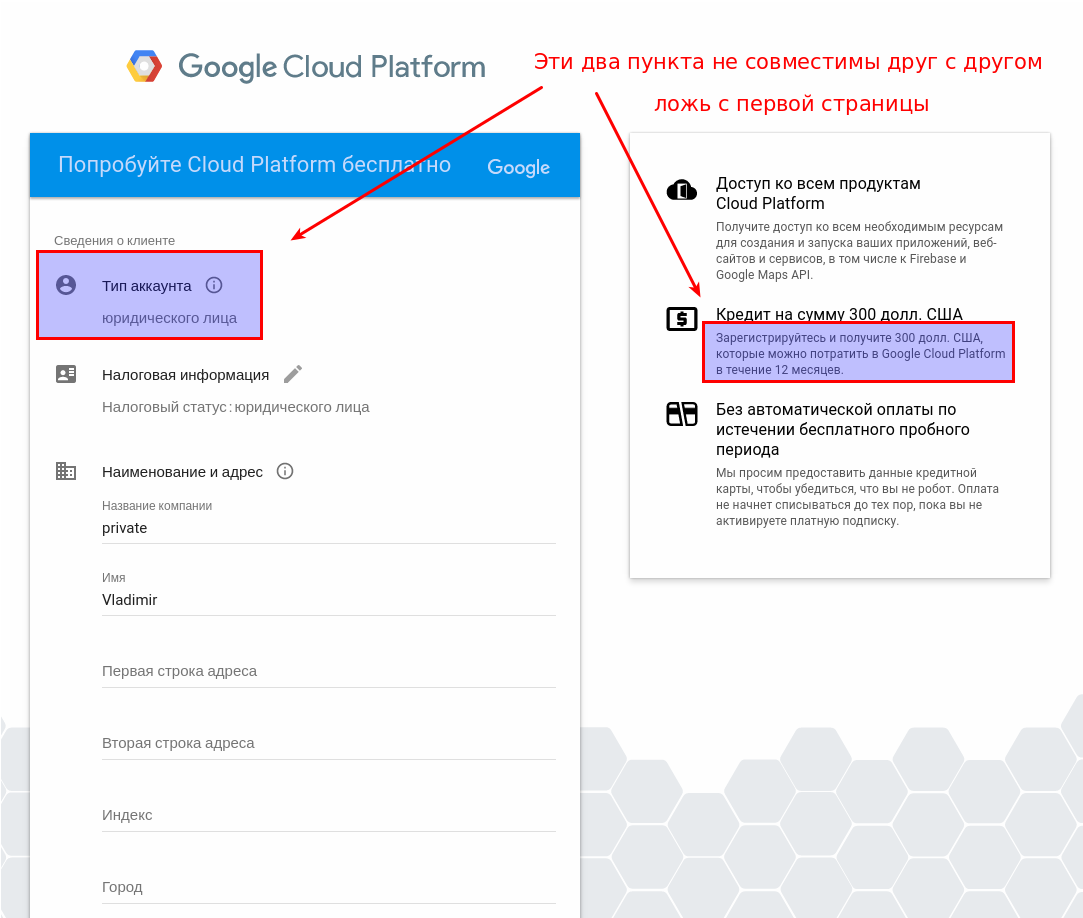
and on the other hand an agreement in which it is written that nothing shines for us:
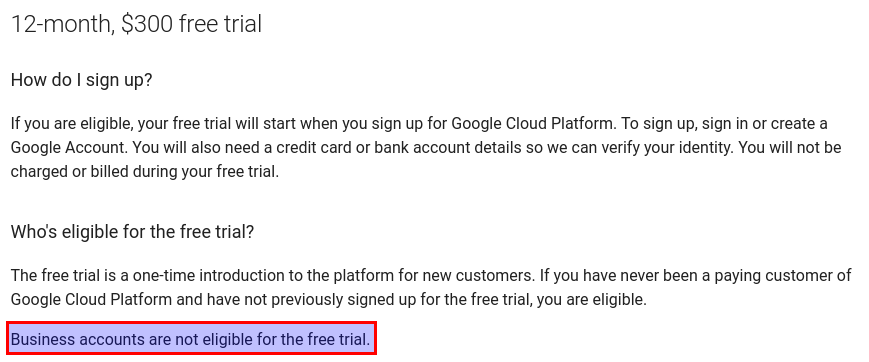
Well, and from the third party, instead of the normal answer, that this is impossible, we get unreadable errors “An unexpected error has occurred. Please try again later ... Error code: OR-IEH-01. ”During map binding. To be honest, I did not expect such a setup from Google. Any desire to try their service disappeared.
After this whole story, I paused the article and returned to it after a couple of months. Moreover, I still managed to figure out how to get to know their platform without using the free period. By the way, while you are trying to unlock your account, to finally use it at this very time, the return report reduces the number of days in all.

It is enough to abandon the free period, confirm the consent to payment and after that the opportunity to use the console for free and create a life-free server.
When installing various packages, remember that you have only 1 gigabyte traffic per month.
I hope that the article will be useful and the six months spent on it were not in vain. Now I can calmly move on to writing a new article on the recent highloadcup event.
The article will be useful to those who have not yet used cloud servers.

Free cloud server can be used for different purposes:
')
- testing (you can install any software before deploying it to a running project)
- home project (you can pick up a web server, database and everything you need)
- monitoring (external monitoring of the site or home computer, for example, grafana + Influxdb + telegraf stack)
- proxy / vpn (to bypass blocking and replace the country on the right sites)
Consider the most popular representatives of cloud services that provide the so-called "Free Tier".
Microsoft Azure
- $ 200 for 1 month (up to 14 virtual machines)
- additional free services after the end of the free period
Suitable for one-time load testing of a large project before launching into production.
Amazon Webservices
- EBS: 30 GB SSD or HDD to choose from (this place can use your virtual machine)
- EC2: t2.micro instance 750 hours per month per year
- CloudFront: 50 GB CDN
- 15 GB of traffic per month
- other free services for a year and after the end of the free period
Those. You can create a virtual machine with 1 vCPU, 1Gb of RAM and up to 30 GB of disk per year completely free of charge. The same configuration (only 2TB traffic) per month in Digitalocean costs $ 10, in Hetzner - 4.6 euros, similar configurations in OVH and Scaleway - 3 euros, in Simplecloud and Ihor - 250 rubles. Those. for the year you save from 36 euros or 3000 rubles.
Suitable for a test server, organization of external monitoring, your home project or rare use as a proxy / vpn.
Google Cloud Platform
- f1-micro instance free forever (0.2 vCPU, 0.6 GB RAM, 30 GB HDD, 1 GB of traffic per month)
- $ 300 per year (most recently it was only for 3 months), enough for g1-small (0.5 vCPU, 1.7 GB RAM, 30 GB SSD, 15 GB traffic per month)
Free virtual server is suitable for external monitoring, home page or your home demo project (just do not try to give him links to Habré).
Digitalocean
- $ 100 for 2 months
This amount is enough to test what kind of tariff is best suited for your project, as well as to get acquainted with the DO management console.
Scaleway
- server for 15 minutes, but registration is not required
This time is hardly enough to test the speed of the network, disks and processor performance.
For all platforms, you must bind the phone number and bank card number. If the first is not critical for me, then I prefer to indicate the electronic virtual card idex-money or qiwi as a card number (in order not to get into huge sums by chance because of inexperience). These cards are issued and reissued for free. For Amazon, you don’t need to put money on the balance, it’s only that the card is checked by attempting to withdraw money from the card and receiving information from the bank that the card exists. One of my friends every year gets a new free cloud server for such cards and test sims for workers. This is not good and he should be very ashamed.
So let's get our first cloud test server. I recommend Amazon because there’s no problem with it. But after all, the last thing I want to do is to fight the last few forces with a huge awkward registration system.
AWS
- Follow the link.
- Register, specify the phone number and card.
- We wait until Amazon tries to withdraw about $ 1. In qiwi, you will see this removal attempt.
- Our account is activated.
- Go to the EC2 management console .
In fact, the control panel is quite simple. But in case you didn’t manage to figure it out right away, I’m listing the points I’ve done so you can make sure that you are on the right path. There are many steps, but they are all in the style of “further, further, further, ...” At the time of writing this article, I went through them more than ten times.
all my steps in the panel
- Before creating a virtual machine, I go in the left menu "NETWORK & SECURITY -> Key Pairs".
- I press on "Import Key Pair". I choose a file with a public key. In Linux systems, it lies in ~ / .ssh / id_rsa.pub. If you do not have it .
- Go to the left menu "INSTANCES -> Instances". I press on "launch instance".
- I see a list of distributions. Only those who have the inscription “Free tier eligible” are suitable for me.
- In this list I did not find the distribution kit I needed for myself.
- I press in the left menu on "AWS Marketplace".
- I specify in search of "ubuntu".
- I select “Ubuntu 16.04 LTS - Xenial (HVM)” / “Free tier eligible” from the list. I press on «select».
- A huge scary window opens with prices. Scroll down. I press on «continue».
- I tick the t2.micro / "Free tier eligible" line.
- I’m on Review and Launch.
- Amazon warns that port 22 is open to the whole world, but I do not pay attention.
- In the “AMI Details” section I check that “Hourly Software Fees: $ 0.00 per hour on t2.micro instance”.
- In the "Storage" section I check that I fit in 30 GB, usually the virtual machine takes about 8GB.
- Shake "Launch".
- The window opens with the choice of authorization method on the server being created.
- I choose as the authorization previously downloaded public key.
- I tick off that I agree with everything. I press the "Launch Instances" button.
- I turn to the list of instances (Left menu "INSTANCES -> Instances").
- I watch IP of the started virtualka (abcd).
- I go to the server via ssh: "ssh root @ abcd".
- I get an error: Please login as the user "ubuntu" rather than the user "root".
- I go to the server via ssh: "ssh ubuntu @ abcd".
- Mission Complete.
If at work you are not too tired, you like difficulties, and there are a couple of extra evenings, then welcome to Google.
Gcp
- Follow the link.
- Register, specify the phone number and card.
- Google complains that the map does not fit. I put 100 rubles on it and everything is ok.
- I received a letter "Welcome to the Google Cloud Platform free trial".
- Go to the management console .
Then everything should be just ...
... but not with Google.
In the console, nothing works, even a free perpetual server does not create. I received a letter “Our system recorded suspicious actions in your payment account. As a precaution, we have temporarily blocked this account. ”
Actually asking for two things:
- Upload an image of your government photo
- Credit card, debit card, or bank statement
This is my first GCP account and I haven’t committed any suspicious actions with it. Most likely this way Google is protected from re-registration by unscrupulous users.
I sent a photo of the passport and bank statement (in qiwi there is an opportunity to make an extract). I received thanks from Google for the documents sent, but they still want to see a photo of my card. I am sending a photograph of a virtual card from the monitor screen (the letter contained information that photographs of electronic documents are suitable).
I received thanks from Google for the documents sent, but prepaid and virtual bank cards are not accepted .
It would not be bad if they wrote this immediately upon registration or at least in the first letter - they would save me a lot of time.
I tried the vtb24 card (although it expired after a month) - it didn’t work. I ordered the Yandex Money card, waited for it to reach me, but anyway, the error " An unexpected error occurred. Please try again later .. ", and the money is withdrawn, and then returned after a while. Now I have prepared the additional bank card of the Bank of Cyprus, I waited, again a mistake. It also turned out that my colleague had problems with the Tinkoff card. I never thought that I would write this, but I do not recommend using the cloud hosting service from Google.
By the way, I recently needed a CDN at work, how do you think that we chose Amazon or Google?
It took me several months, several bank cards and several million neurons to fight Google. As you could understand, I cannot recommend the cloud service of the “company of good”, moreover, I repeatedly wrote complaints to the FAS about advertising Google, which to put it mildly misleads the user. I took screenshots, quoted the terms of service use ... but thank God I didn't send it. He left this decision the next day, and there he already let go. While I was collecting documents for a complaint, it dawned on me what it was.
After the introduction of the " Google tax " (according to which it and other foreign companies are obliged to pay VAT on private users) Google changed the type of accounts from individuals to legal entities in order to shift the duties from themselves to the users themselves. But apparently he forgot that his offer “$ 300 for 12 months” can only be used by an individual.
As a result, on the one hand, we get an advertisement where the choice of an individual is physically blocked:
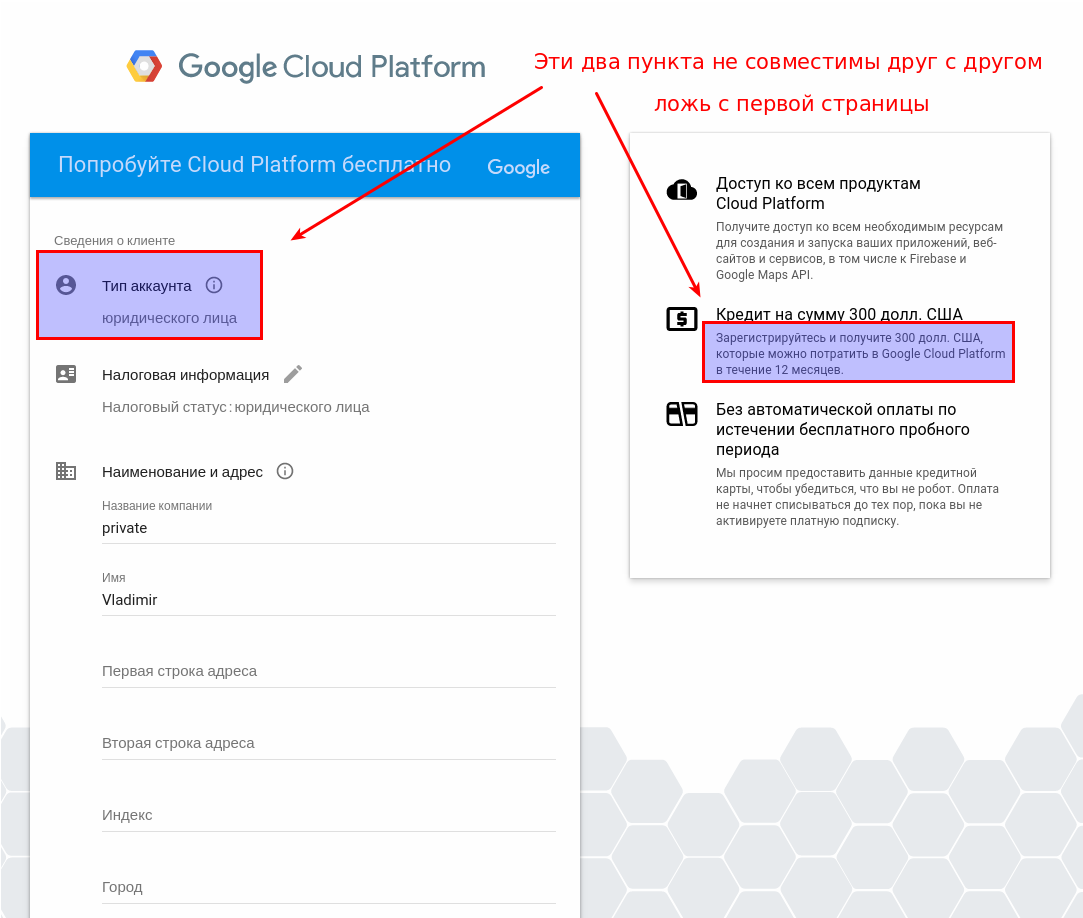
and on the other hand an agreement in which it is written that nothing shines for us:
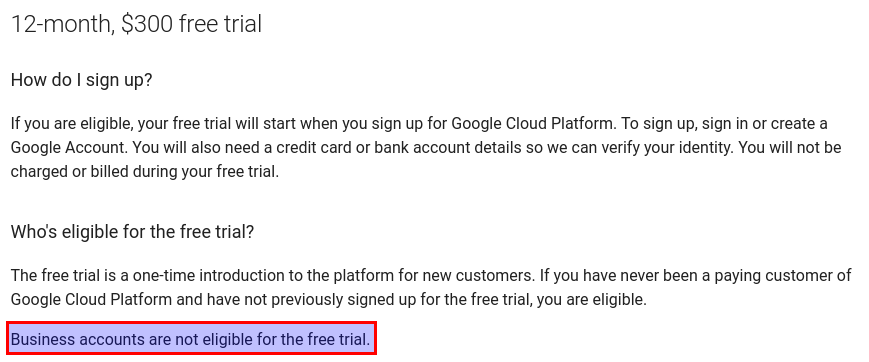
Well, and from the third party, instead of the normal answer, that this is impossible, we get unreadable errors “An unexpected error has occurred. Please try again later ... Error code: OR-IEH-01. ”During map binding. To be honest, I did not expect such a setup from Google. Any desire to try their service disappeared.
After this whole story, I paused the article and returned to it after a couple of months. Moreover, I still managed to figure out how to get to know their platform without using the free period. By the way, while you are trying to unlock your account, to finally use it at this very time, the return report reduces the number of days in all.

It is enough to abandon the free period, confirm the consent to payment and after that the opportunity to use the console for free and create a life-free server.
all my steps in the panel
- Go to the left menu Compute Engine
- VM Instances -> Create
- In the list of "machine type" choose "micromachine f1-micro"
- In the “Zone” list you need to select the one for which the free server is allowed, otherwise you will pay money for it. For example, if you select “us-east1-c”, the inscription “This month you can use an instance of f1-micro for free for the first 720 hours” appears, and when you select “us-east4-c” it disappears. Be careful! I would like to create a free server in Europe, but unfortunately the available zones are only such: us-central1, us-east1, us-west1.
- In the "Boot disk" select "Ubuntu 17.04"
- In the "SSH-keys" insert my public key
- I press the button "create"
- I watch external IP of the started virtualka (abcd).
- I go to the server via ssh: "ssh root @ abcd".
- I get an error: Please login as the user "ubuntu" rather than the user "root".
- I go to the server via ssh: "ssh ubuntu @ abcd".
- Mission Complete.
When installing various packages, remember that you have only 1 gigabyte traffic per month.
I hope that the article will be useful and the six months spent on it were not in vain. Now I can calmly move on to writing a new article on the recent highloadcup event.
Source: https://habr.com/ru/post/332130/
All Articles