"Saved": What is the result of excessive IT cuts in the store?
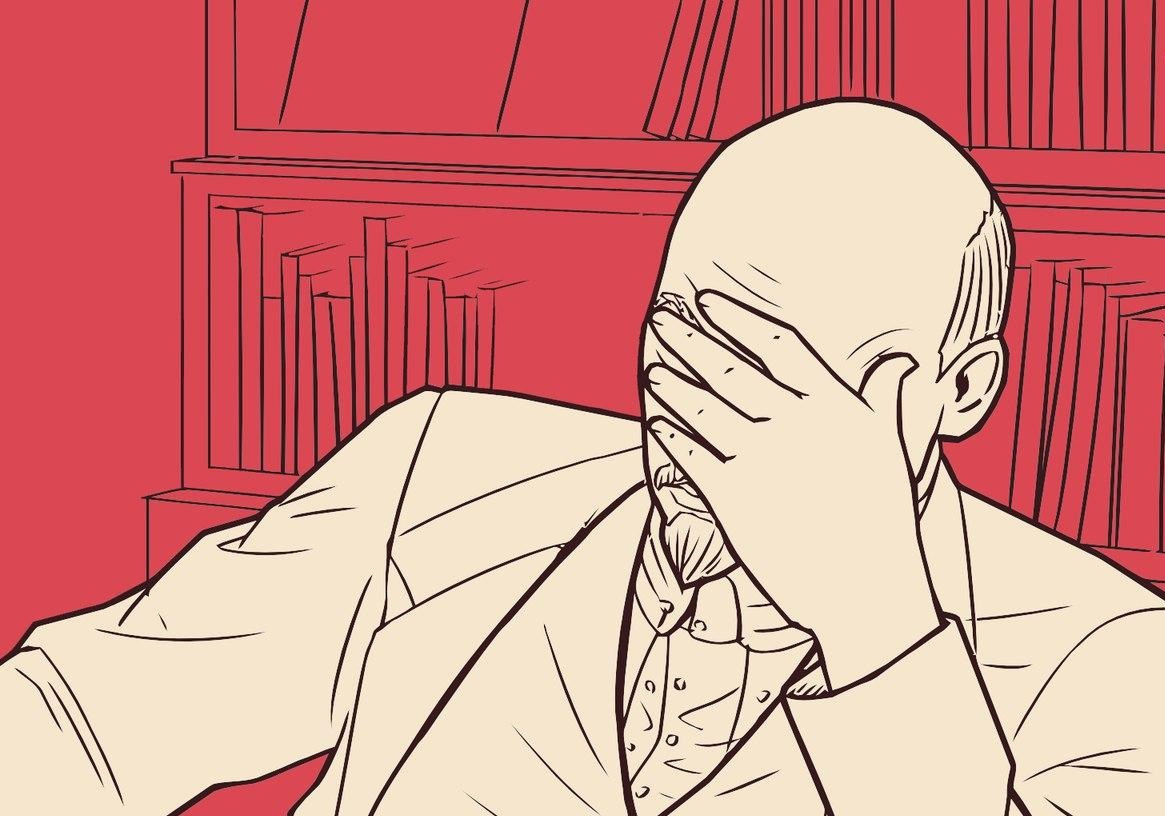
Surely, each of you can easily, like Scheherezad, tell stories about what the excessive saving of owners on IT leads at night. There are such stories with us - below six short cases about how our customers “saved” in their stores.
Case number 1. Cheaper - does not mean better
In the past couple of years, we have had to deal with savings on equipment in the context of the Unified State Automated Information System (EGAIS) and 2D scanners . There are generally recognized manufacturers of this equipment (for example, Zebra Technologies, Datalogic), but some of our customers decided to save money when they went to work according to EGAIS requirements and purchased cheap scanners from various Chinese know-hows. As it turned out, these devices cope with the task with a creak: they do not always read excise stamps quickly and correctly, and are also practically inconvenient in setting, since they do not have drivers. As a result, shops had to face many problems in working with UTM - incorrect reading of the brand and the impossibility of selling goods or sending incorrect information.
')
Summary. As they say, the miser pays twice: so that the stores still meet the requirements of the Unified State Automated Information System, our customers had to refuse to save on 2D scanners and re-acquire them (however, normal devices from reliable manufacturers).
Case number 2. Long, expensive and painful
About savings on equipment in general, you can tell endless stories. Most often it leads to incompatibility of devices. Suppose a retailer decided to build a POS terminal from the system unit of one manufacturer, the customer displays the other. The main thing is to be cheaper. Formally, the savings are no more than $ 10-20 from a set of cash desks, however, it leads to the fact that the IT department of the customer or our specialists have to spend a lot of time to “make friends” the scattered equipment of different vendors.
For example, one of Pilot's customers, a chain of grocery stores, decided to purchase new POS equipment, choosing a low-cost supplier for this purpose. His system blocks were cheap, but he was silent about the compatibility of batches of iron: as it turned out, there could be several system blocks with different component bases in the same delivery. This customer choice backfired while installing software. Usually it is poured centrally from pre-installed images. But with incidents occurring with these system blocks and primary fill, it was necessary to install an operating system and drivers from scratch on each machine. As a result, when leaving for the installation, the engineer spent 1.5–2 hours on setting up each cash desk (and this time is usually enough to install software on the entire store).
Summary. In the case of our client, 15% of the budget saved by buying cash registers was spent on the time of software installation engineers.

Case number 3 Home version instead of the business option
Another popular type of savings is savings on system software licenses. One of our customers used a workstation on Windows XP as store servers. That is, with its help, a large number of network works were carried out (cash management, product distribution, price-checkers, video surveillance and weights). Although it is worth remembering that the usual home version of Windows XP can handle no more than 10 simultaneous connections. And if such a construction could still function at a store with two cash registers and an administrator’s workstation, the store with 4-5 cash desks did not work completely correctly: prices could not be unloaded at the cash registers, not all checks fell into the goods movement. Such a “server” often refused to work, especially during high load hours.
Summary. It can be said that the customer, buying quite expensive equipment for IT, saved on software, and the cost of licenses was much lower for him than the cost of this equipment. As a result, the savings resulted in losses associated with technical interruptions in equipment operation.
Case № 4. Misunderstanding of the importance of the process of personnel training
One of Pilot's customers, a grocery store chain, opened a new outlet and decided to save (and not much money) on staff training. And he taught to work with the cash program "Profi-T" not all cashiers, but only a few. The IT department hoped that for the remaining training days before the opening, the employees would pass the competence to their colleagues, but they miscalculated. On Day X, it turned out that people sitting behind the cash registers who see Profi T almost for the first time see it and certainly don’t know how to work with it. And besides, they do not understand the business processes that have changed due to the introduction of new software. As a result, the retailer had to face a huge amount of negativity from both buyers and employees. Yes, and afford such "savings" hit: on the opening day of the new store there were a lot of returns, abandoned purchases. And it is also a reputational blow.
Summary. As a result, the IT department still had to organize urgent training among all the cashiers. In the future, the experience was taken into account, and the network no longer had to deal with such a negative, and further stores opened with trained personnel.
For comparison, here are the processes in stores with trained and untrained staff:
- about 100 returns occur in a store with trained personnel on the opening day, 150 in a store with untrained staff;
- in the store with trained personnel, about 15 cancellation checks occur per day, in the store with untrained staff — 20;
- in the store with trained personnel, 100 cancellations of positions in the check can be recorded per day, in the store with untrained staff - 300;
- The speed of a cashier’s check is in a store with trained personnel - 20 seconds, in a store with untrained staff - 40 seconds;
- The number of checks in a store with trained personnel per day is 300, in a store with untrained staff it is 100.
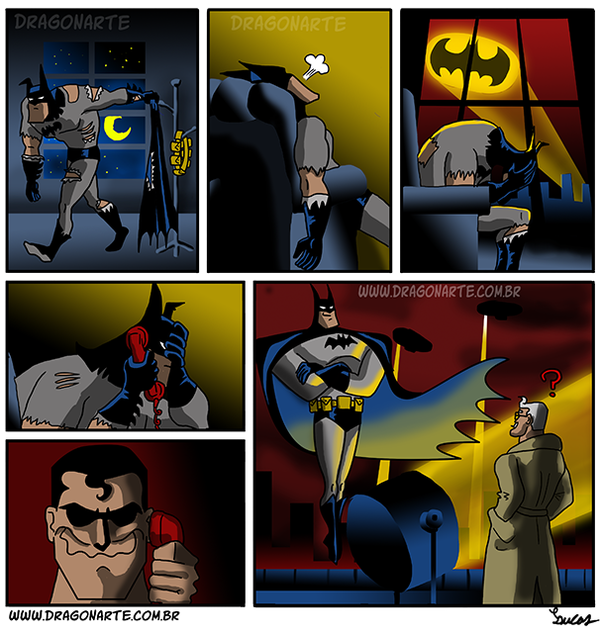
Case No. 5. Ignoring recommendations is not an option.
Once our software was implemented by one consumer goods store, where decisions, including on IT, were made by the management that dealt with issues of spending on technology on a very earthly basis: why set up is just software, everything should work. At the same time, the recommendations of both the staff of our own store and our specialists in setting up cash software and business processes of the outlet were ignored. For example, the management considered it unnecessary to dissolve the roles of cashiers and administrators in the software. As a result, the very first results of the store's work brought tangible financial losses in comparison with competitors. The staff were not only wrong, but also, as it turned out, they could not do without economic violations on the part of some cashiers.
Summary. Not surprisingly, the management had to urgently eliminate the flaws and take into account the recommendations of the IT professionals.
Case number 6. On your own - not always better
There are retailers who are trying to save on the services of a contractor, and to solve some problems on their own. It is understandable - not everyone can get used to the idea that, for example, the introduction of software, installation and configuration of equipment can cost as much as a million rubles. However, IT-insourse does not always have the necessary competence for specific equipment to perform work quickly and with high quality. As a result, it all comes down to the fact that the initial savings on the services of the contractor leads to waste of their own resources. For example, one customer decided to open a pilot store with our help, and the rest on their own. However, at the very first discovery of his own, he realized that, in addition to existing internal IT tasks, employees still have to spend a lot of time on additional ones. And the time it took was many times more than what our specialists spent on opening a store. For greater clarity, we present the statistics: on the installation and setup of one cash register, our experts, on average, spend 1 hour. It usually takes at least 3 hours for IT employees on the client side.
Summary. The client, losing time, a part of the funds, eventually still turned to us for help, so as not to occupy internal employees with the tasks of opening stores.
As you understand, this story is about how stores save on IT and what comes out of it does not end there. We are sure that you have had to deal with similar cases. If yes, share in the comments.
Source: https://habr.com/ru/post/331896/
All Articles