Deskun update: from the ticket system inside Gmail to the multi-channel support system
We want to present you a great update Deskun - multi-channel customer support system. We combined the most popular channels of communication with customers in one window - inside Gmail.
Now, in addition to e-mail, in Deskun you can connect such channels for customer support as online chat on the site and instant messengers VKontakte, Facebook, Twitter, Telegram, Viber and Skype. Further, we will describe in more detail about the new features of Deskun for organizing customer support.
')
Online chat widget on the site
Using Deskun, you can add an online chat widget to your site, customize its appearance, layout on the page, and set the text of the welcome message for customers. You’ll be working with online chat conversations right in the Gmail interface. By the way, if you have a small project and you will process calls from the chat alone, Deskun will be completely free for you. Yes, we are not joking. But about the tariff plan will tell later.
To add an online chat to your site, create a new project or in an existing project add a channel like “Chat and Messengers” in Deskun dashboard. A project is a space within which you can create channels and invite agents. As a rule, the project corresponds either to the entire company as a whole, or to a separate direction of its activity or product. To separate customer requests and tasks within a single project, channels are implemented. You can create channels of the type “Chat and instant messengers”, “E-mail support” or “Task management”.
Projects and channels are structural elements of the system, which are represented in the Gmail interface as separate folders.
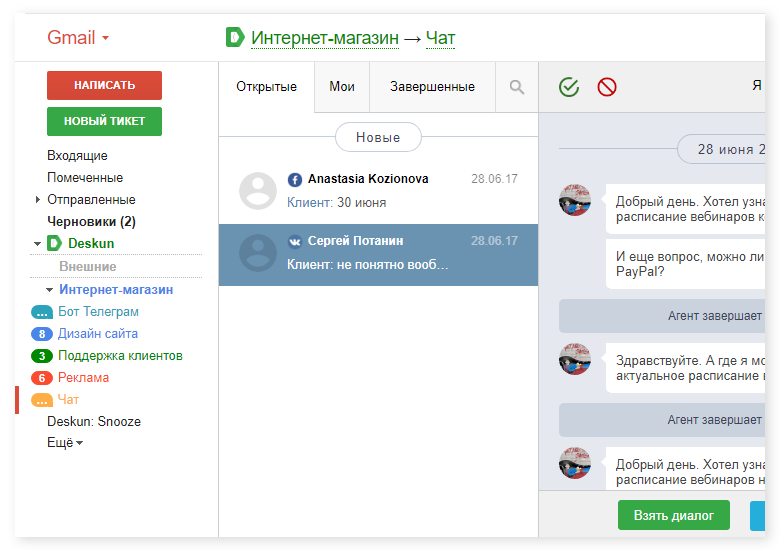
Specify a unique channel name, and then select the channel type "Chat on the site." Then you can configure such parameters as auto-opening, a welcome message for customers, the location of the chat on your site and its appearance.
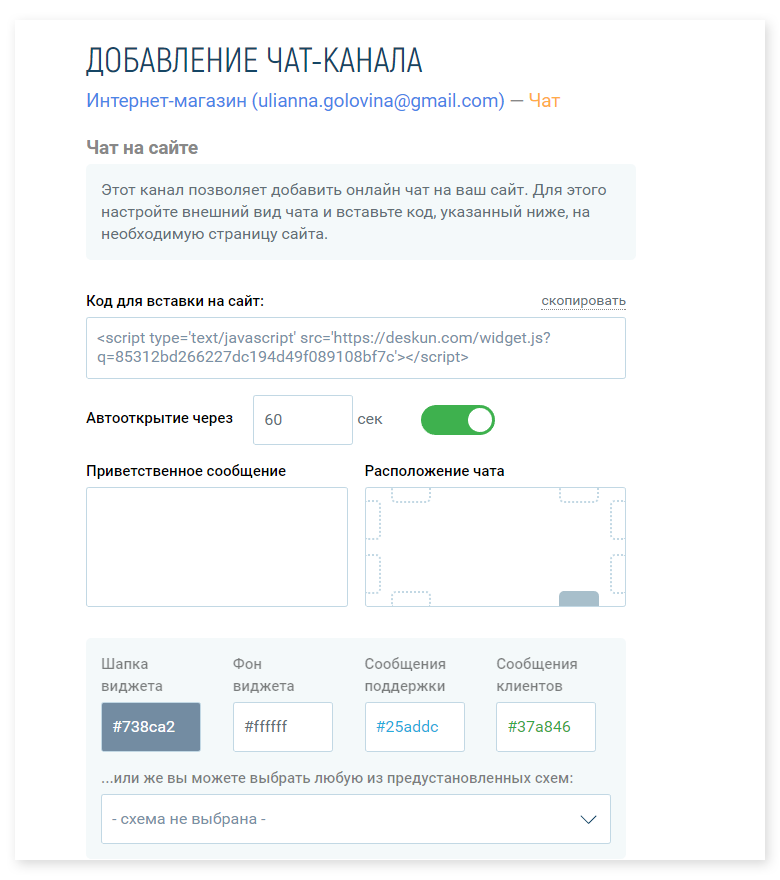
You can also add support agents that will work with chat conversations from clients. After setting up and adding code to all pages of the site, you can go to Gmail - all messages from clients will be displayed in a separate tab. For the effectiveness of working with chat in your Personal Account, you can turn on sound notifications in order not to miss new messages and instantly respond to them. Also, to automate the work, you can use custom message templates - they are also created in the Dashboard. Special tags are available in the templates, for example {my_name} - the name of the agent that uses the template.
In the chat, you can leave a note (it will be visible only to other agents), transfer the dialogue to another agent, and also block the client in case of special need. In addition, based on the dialogue from the chat, you can create a ticket - a task for employees. Read more about ticket management here .
Popular messengers
Today, the importance of social networks for business is difficult to overestimate. It was estimated that customers on average are willing to pay up to 40% more to those companies that respond on social networks on time. In this trend, we decided to keep up with our foreign colleagues and combined the most popular instant messengers, where a dialogue with clients is possible: groups and public pages on VKontakte, communities on Facebook, Twitter accounts, Telegram, Viber and Skype bots.
To connect an instant messenger to Deskun, you need to create a project and add a channel (just like when connecting online chat), and then select the desired instant messenger and confirm access rights to it.
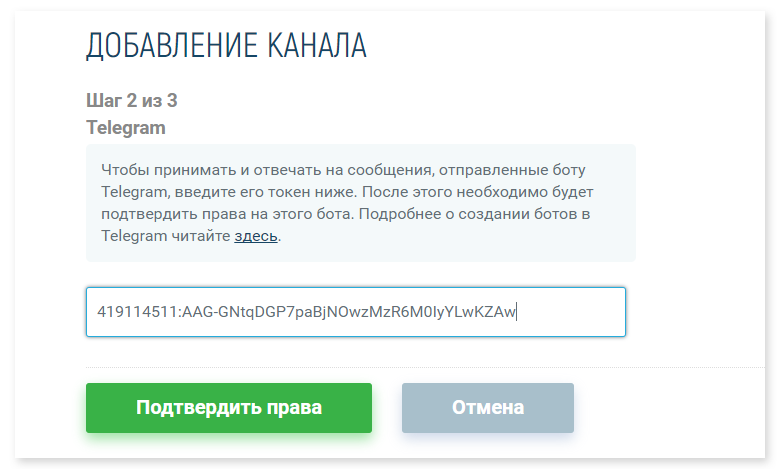
All incoming messages will also be processed directly in the Gmail interface.

You can also use Deskun for e-mail customer support. The service allows you to receive applications for any e-mail, set an automatic response, delegate applications and much more.
How much is it?
A free trial period is available to all Deskun users - 21 days, during which you can explore all the capabilities of the system without restrictions, and understand how many agents and channels are required. We made a flexible tariff plan, so that users can choose and pay for the required number of agents ($ 2.99 per month) and channels ($ 1.99 per month). One support agent and one channel are available for free forever. In addition, free features are available for productive work in Gmail, which we wrote about in this article .
In the near future, we will launch a cross-platform web version, which is now in active testing. The project has big and serious plans - we set ourselves the task of entering the foreign market and make a worthy competition to similar SaaS solutions. And, of course, we continue to listen to the opinions of users, and we will add new useful features so that customer support through Deskun becomes more and more productive.
Now, in addition to e-mail, in Deskun you can connect such channels for customer support as online chat on the site and instant messengers VKontakte, Facebook, Twitter, Telegram, Viber and Skype. Further, we will describe in more detail about the new features of Deskun for organizing customer support.
')
Online chat widget on the site
Using Deskun, you can add an online chat widget to your site, customize its appearance, layout on the page, and set the text of the welcome message for customers. You’ll be working with online chat conversations right in the Gmail interface. By the way, if you have a small project and you will process calls from the chat alone, Deskun will be completely free for you. Yes, we are not joking. But about the tariff plan will tell later.
To add an online chat to your site, create a new project or in an existing project add a channel like “Chat and Messengers” in Deskun dashboard. A project is a space within which you can create channels and invite agents. As a rule, the project corresponds either to the entire company as a whole, or to a separate direction of its activity or product. To separate customer requests and tasks within a single project, channels are implemented. You can create channels of the type “Chat and instant messengers”, “E-mail support” or “Task management”.
Projects and channels are structural elements of the system, which are represented in the Gmail interface as separate folders.
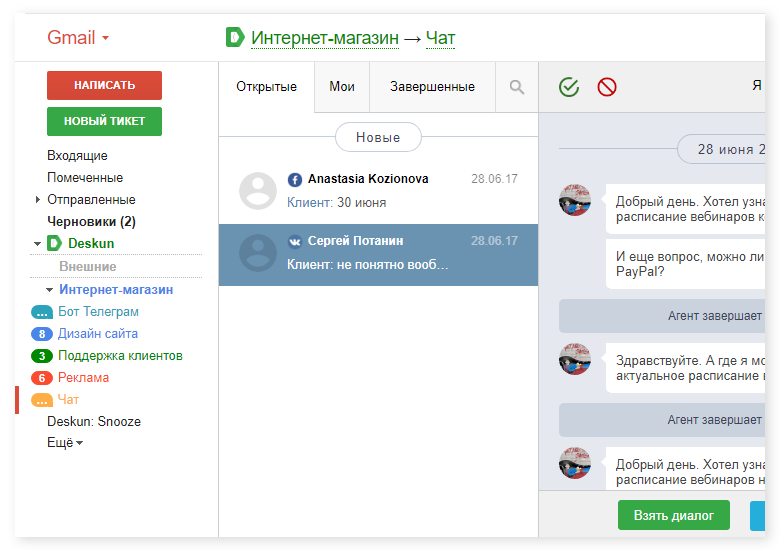
Specify a unique channel name, and then select the channel type "Chat on the site." Then you can configure such parameters as auto-opening, a welcome message for customers, the location of the chat on your site and its appearance.
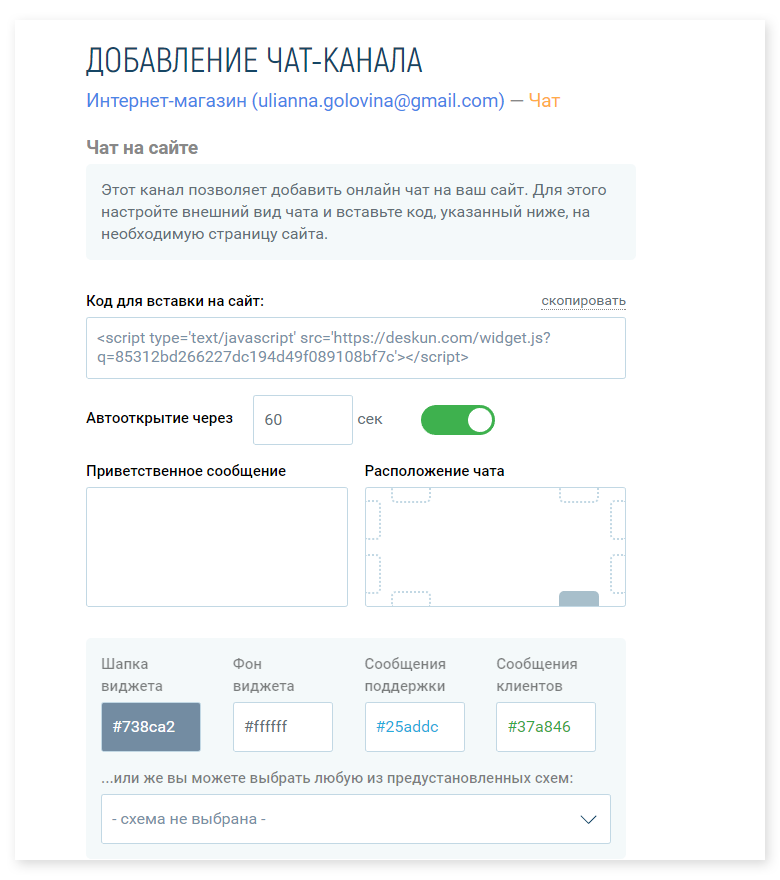
You can also add support agents that will work with chat conversations from clients. After setting up and adding code to all pages of the site, you can go to Gmail - all messages from clients will be displayed in a separate tab. For the effectiveness of working with chat in your Personal Account, you can turn on sound notifications in order not to miss new messages and instantly respond to them. Also, to automate the work, you can use custom message templates - they are also created in the Dashboard. Special tags are available in the templates, for example {my_name} - the name of the agent that uses the template.
In the chat, you can leave a note (it will be visible only to other agents), transfer the dialogue to another agent, and also block the client in case of special need. In addition, based on the dialogue from the chat, you can create a ticket - a task for employees. Read more about ticket management here .
Popular messengers
Today, the importance of social networks for business is difficult to overestimate. It was estimated that customers on average are willing to pay up to 40% more to those companies that respond on social networks on time. In this trend, we decided to keep up with our foreign colleagues and combined the most popular instant messengers, where a dialogue with clients is possible: groups and public pages on VKontakte, communities on Facebook, Twitter accounts, Telegram, Viber and Skype bots.
To connect an instant messenger to Deskun, you need to create a project and add a channel (just like when connecting online chat), and then select the desired instant messenger and confirm access rights to it.
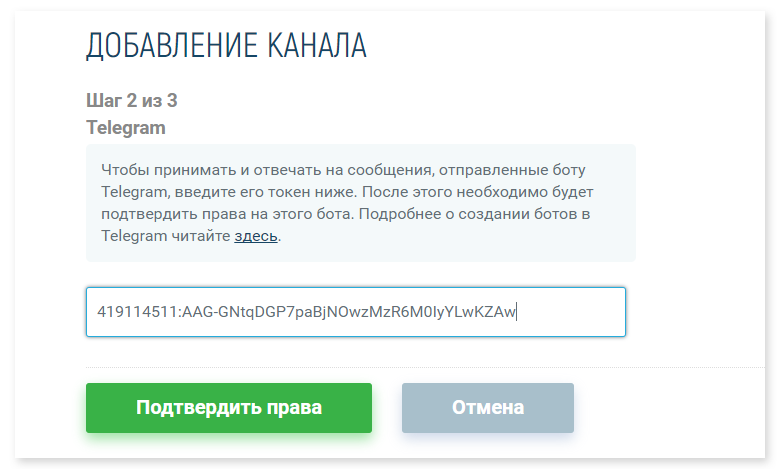
All incoming messages will also be processed directly in the Gmail interface.

You can also use Deskun for e-mail customer support. The service allows you to receive applications for any e-mail, set an automatic response, delegate applications and much more.
How much is it?
A free trial period is available to all Deskun users - 21 days, during which you can explore all the capabilities of the system without restrictions, and understand how many agents and channels are required. We made a flexible tariff plan, so that users can choose and pay for the required number of agents ($ 2.99 per month) and channels ($ 1.99 per month). One support agent and one channel are available for free forever. In addition, free features are available for productive work in Gmail, which we wrote about in this article .
In the near future, we will launch a cross-platform web version, which is now in active testing. The project has big and serious plans - we set ourselves the task of entering the foreign market and make a worthy competition to similar SaaS solutions. And, of course, we continue to listen to the opinions of users, and we will add new useful features so that customer support through Deskun becomes more and more productive.
Source: https://habr.com/ru/post/331846/
All Articles