Registration using telegram bot
Now almost all sites have registration. It is implemented most often with the help of e-mail, less often with the help of SMS. And what if you register via telegram bot? As a login on the site, we will be able to use a verified phone number, and the bot itself will send one-time access codes. This article describes the process of creating such a bot in the Golang language.
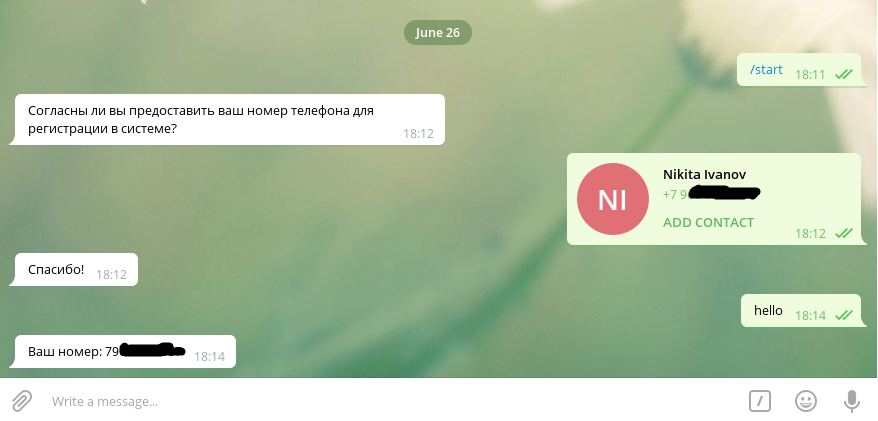
Bot work example
I would like to immediately note: the article will not describe the implementation of the entrance to the site using one-time codes.
All code is in the repository on GitHub
')
UPD 02/07/2018: Login to the site using Telegram can now be implemented using Telegram Login Widget
First you need to install all the necessary software:
Next you should get an API key for our future bot. To do this, write bot bot. What approximately should turn out:
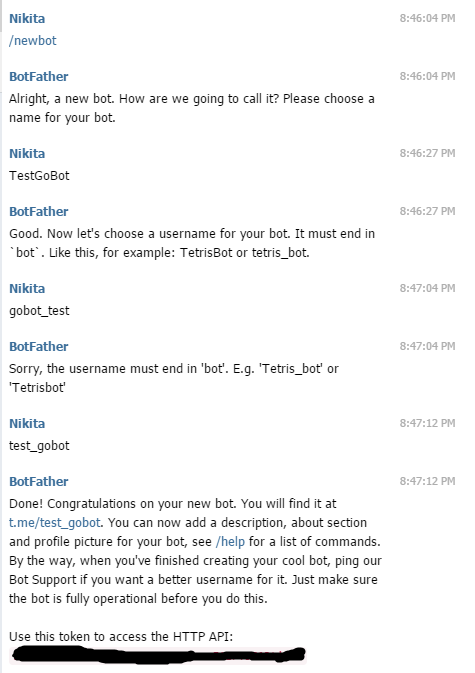
Before you start programming, you need to determine the structure of the project, I got it like this:
Start writing code! First, the settings file (settings.go):
For each user in the database are stored: chat ID ( chat_id ) and mobile phone number ( phone_number ). Therefore, we immediately create a User structure:
We can connect to MongoDB using the DatabaseConnection structure:
We will represent the bot as a TelegramBot structure:
The function to initialize the connection with MongoDB:
Bot initialization function:
The bot is initialized, but it still can not do anything. Let's move on!
The next step is the “main bot cycle”:
This is an endless loop. Processing of all incoming messages begins with it. At the beginning of processing, we must check whether we have a user in the database. No - we create and request its number, there is - we continue processing.
The initial processing is written, now let's write a conversation with the database:
These are all functions that will be useful to us. For the bot, it remains to write functions to continue processing the message and analyzing the contact:
Our bot is ready to go! It remains only to run it. To do this, write to main.go :
As a result, we have got a bot, requesting the user's number, which will later be used in the system. Bot can and should be improved, add integration with the site, log in with one-time passwords, etc.
Undoubtedly, this system has disadvantages, the most obvious of which are: Telegram dependency (API change, blocking). For me, this is a good alternative to e-mail and sms, whether you will use it is up to you. Thanks for attention!
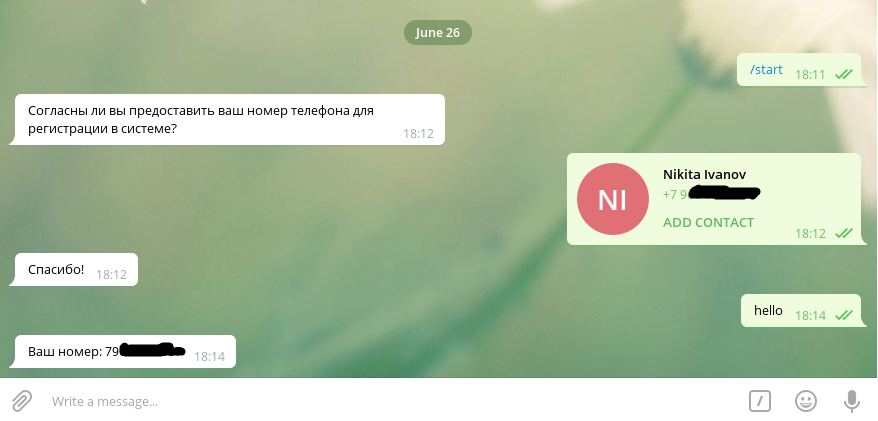
Bot work example
I would like to immediately note: the article will not describe the implementation of the entrance to the site using one-time codes.
All code is in the repository on GitHub
')
UPD 02/07/2018: Login to the site using Telegram can now be implemented using Telegram Login Widget
Table of contents:
- Required software
- Getting API key
- Project structure
- Settings file
- Initialize the bot and connect to the database
- Main code
- Run bot
First you need to install all the necessary software:
- Golang (I am using version 1.8)
- Library for working with Telegram API
- MongoDB
- Library to work with the database
Next you should get an API key for our future bot. To do this, write bot bot. What approximately should turn out:
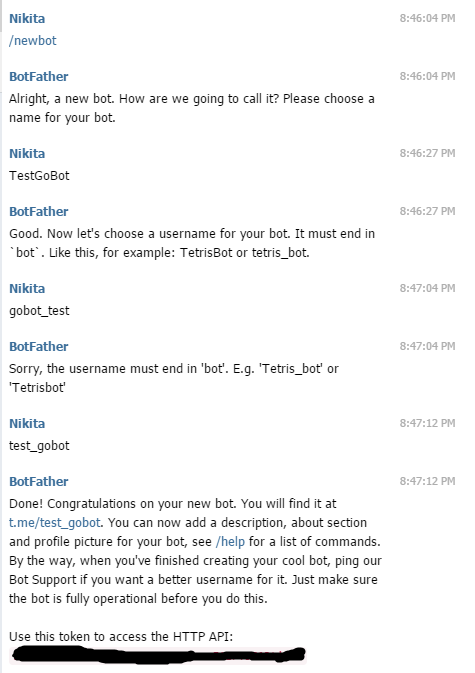
Before you start programming, you need to determine the structure of the project, I got it like this:
/project/ /conf/ settings.go /src/ database.go telegramBot.go main.go Start writing code! First, the settings file (settings.go):
const ( TELEGRAM_BOT_API_KEY = "paste your key here" // API , BotFather MONGODB_CONNECTION_URL = "localhost" // MongoDB MONGODB_DATABASE_NAME = "regbot" // MONGODB_COLLECTION_USERS = "users" // ) For each user in the database are stored: chat ID ( chat_id ) and mobile phone number ( phone_number ). Therefore, we immediately create a User structure:
type User struct { Chat_ID int64 Phone_Number string } We can connect to MongoDB using the DatabaseConnection structure:
type DatabaseConnection struct { Session *mgo.Session // DB *mgo.Database // } We will represent the bot as a TelegramBot structure:
type TelegramBot struct { API *tgbotapi.BotAPI // API Updates tgbotapi.UpdatesChannel // ActiveContactRequests []int64 // ID , } The function to initialize the connection with MongoDB:
func (connection *DatabaseConnection) Init() { session, err := mgo.Dial(conf.MONGODB_CONNECTION_URL) // if err != nil { log.Fatal(err) // } connection.Session = session db := session.DB(conf.MONGODB_DATABASE_NAME) // connection.DB = db } Bot initialization function:
func (telegramBot *TelegramBot) Init() { botAPI, err := tgbotapi.NewBotAPI(conf.TELEGRAM_BOT_API_KEY) // API if err != nil { log.Fatal(err) } telegramBot.API = botAPI botUpdate := tgbotapi.NewUpdate(0) // botUpdate.Timeout = 64 botUpdates, err := telegramBot.API.GetUpdatesChan(botUpdate) if err != nil { log.Fatal(err) } telegramBot.Updates = botUpdates } The bot is initialized, but it still can not do anything. Let's move on!
The next step is the “main bot cycle”:
func (telegramBot *TelegramBot) Start() { for update := range telegramBot.Updates { if update.Message != nil { // -> telegramBot.analyzeUpdate(update) } } } This is an endless loop. Processing of all incoming messages begins with it. At the beginning of processing, we must check whether we have a user in the database. No - we create and request its number, there is - we continue processing.
// func (telegramBot *TelegramBot) analyzeUpdate(update tgbotapi.Update) { chatID := update.Message.Chat.ID if telegramBot.findUser(chatID) { // ? telegramBot.analyzeUser(update) } else { telegramBot.createUser(User{chatID, ""}) // telegramBot.requestContact(chatID) // } } func (telegramBot *TelegramBot) findUser(chatID int64) bool { find, err := Connection.Find(chatID) if err != nil { msg := tgbotapi.NewMessage(chatID, " ! !") telegramBot.API.Send(msg) } return find } func (telegramBot *TelegramBot) createUser(user User) { err := Connection.CreateUser(user) if err != nil { msg := tgbotapi.NewMessage(user.Chat_ID, " ! !") telegramBot.API.Send(msg) } } func (telegramBot *TelegramBot) requestContact(chatID int64) { // requestContactMessage := tgbotapi.NewMessage(chatID, " ?") // acceptButton := tgbotapi.NewKeyboardButtonContact("") declineButton := tgbotapi.NewKeyboardButton("") // requestContactReplyKeyboard := tgbotapi.NewReplyKeyboard([]tgbotapi.KeyboardButton{acceptButton, declineButton}) requestContactMessage.ReplyMarkup = requestContactReplyKeyboard telegramBot.API.Send(requestContactMessage) // telegramBot.addContactRequestID(chatID) // ChatID } func (telegramBot *TelegramBot) addContactRequestID(chatID int64) { telegramBot.ActiveContactRequests = append(telegramBot.ActiveContactRequests, chatID) } The initial processing is written, now let's write a conversation with the database:
var Connection DatabaseConnection // , // func (connection *DatabaseConnection) Find(chatID int64) (bool, error) { collection := connection.DB.C(conf.MONGODB_COLLECTION_USERS) // "users" count, err := collection.Find(bson.M{"chat_id": chatID}).Count() // ChatID if err != nil || count == 0 { return false, err } else { return true, err } } // func (connection *DatabaseConnection) GetUser(chatID int64) (User, error) { var result User find, err := connection.Find(chatID) // , if err != nil { return result, err } if find { // -> collection := connection.DB.C(conf.MONGODB_COLLECTION_USERS) err = collection.Find(bson.M{"chat_id": chatID}).One(&result) return result, err } else { // -> NotFound return result, mgo.ErrNotFound } } // func (connection *DatabaseConnection) CreateUser(user User) error { collection := connection.DB.C(conf.MONGODB_COLLECTION_USERS) err := collection.Insert(user) return err } // func (connection *DatabaseConnection) UpdateUser(user User) error { collection := connection.DB.C(conf.MONGODB_COLLECTION_USERS) err := collection.Update(bson.M{"chat_id": user.Chat_ID}, &user) return err } These are all functions that will be useful to us. For the bot, it remains to write functions to continue processing the message and analyzing the contact:
func (telegramBot *TelegramBot) analyzeUser(update tgbotapi.Update) { chatID := update.Message.Chat.ID user, err := Connection.GetUser(chatID) // if err != nil { msg := tgbotapi.NewMessage(chatID, " ! !") telegramBot.API.Send(msg) return } if len(user.Phone_Number) > 0 { msg := tgbotapi.NewMessage(chatID, " : " + user.Phone_Number) // , telegramBot.API.Send(msg) return } else { // , ChatID if telegramBot.findContactRequestID(chatID) { telegramBot.checkRequestContactReply(update) // -> return } else { telegramBot.requestContact(chatID) // -> return } } } // func (telegramBot *TelegramBot) checkRequestContactReply(update tgbotapi.Update) { if update.Message.Contact != nil { // , if update.Message.Contact.UserID == update.Message.From.ID { // telegramBot.updateUser(User{update.Message.Chat.ID, update.Message.Contact.PhoneNumber}, update.Message.Chat.ID) // telegramBot.deleteContactRequestID(update.Message.Chat.ID) // ChatID msg := tgbotapi.NewMessage(update.Message.Chat.ID, "!") msg.ReplyMarkup = tgbotapi.NewRemoveKeyboard(false) // telegramBot.API.Send(msg) } else { msg := tgbotapi.NewMessage(update.Message.Chat.ID, " , , !") telegramBot.API.Send(msg) telegramBot.requestContact(update.Message.Chat.ID) } } else { msg := tgbotapi.NewMessage(update.Message.Chat.ID, " , !") telegramBot.API.Send(msg) telegramBot.requestContact(update.Message.Chat.ID) } } // func (telegramBot *TelegramBot) updateUser(user User, chatID int64) { err := Connection.UpdateUser(user) if err != nil { msg := tgbotapi.NewMessage(chatID, " ! !") telegramBot.API.Send(msg) return } } // ChatID ? func (telegramBot *TelegramBot) findContactRequestID(chatID int64) bool { for _, v := range telegramBot.ActiveContactRequests { if v == chatID { return true } } return false } // ChatID func (telegramBot *TelegramBot) deleteContactRequestID(chatID int64) { for i, v := range telegramBot.ActiveContactRequests { if v == chatID { copy(telegramBot.ActiveContactRequests[i:], telegramBot.ActiveContactRequests[i + 1:]) telegramBot.ActiveContactRequests[len(telegramBot.ActiveContactRequests) - 1] = 0 telegramBot.ActiveContactRequests = telegramBot.ActiveContactRequests[:len(telegramBot.ActiveContactRequests) - 1] } } } Our bot is ready to go! It remains only to run it. To do this, write to main.go :
var telegramBot src.TelegramBot func main() { src.Connection.Init() // telegramBot.Init() // telegramBot.Start() } As a result, we have got a bot, requesting the user's number, which will later be used in the system. Bot can and should be improved, add integration with the site, log in with one-time passwords, etc.
Undoubtedly, this system has disadvantages, the most obvious of which are: Telegram dependency (API change, blocking). For me, this is a good alternative to e-mail and sms, whether you will use it is up to you. Thanks for attention!
Source: https://habr.com/ru/post/331502/
All Articles