Vivaldi 1.10 - the small joys of opportunities

Hello! We continue to follow our principles - to improve the browser by adding features demanded by users. And in today's final version of Vivaldi 1.10 you will find several new products that have long been waiting for their turn. The list of the most noticeable innovations is as follows:
- Adding custom sketches to the express panel cells
- Managing the number of columns of cells Express panel
- Pinning development tools in a browser window
- The ability to control the start page using extensions
- Sort the list of downloaded files
Now let's take a closer look at these improvements.
Expanding opportunities Express panel
The express panel is the first thing that the user sees when launching the newly installed browser. Also in most cases, this panel is the starting point for daily work in Vivaldi. Therefore, it is logical that we pay great attention to improving this element. Today, the Express panel is becoming even more convenient to use thanks to the new features for managing the bookmarks cells. In particular, we added the ability to set custom sketches for cells:

You can prepare your own picture (the standard size is 440x360 pixels, but the browser scales the drawing to fit the cell size):
')

You can also use animated GIF images. You can also change the picture for the Express Panel folders in the same way - the corresponding item can be found in the context menu of the right mouse button.
Another improvement is that you can now determine for yourself what the maximum number of columns of cells can be represented on the Express panel. You can also disable this feature - then the browser will automatically select the number of columns based on the size of the browser window.
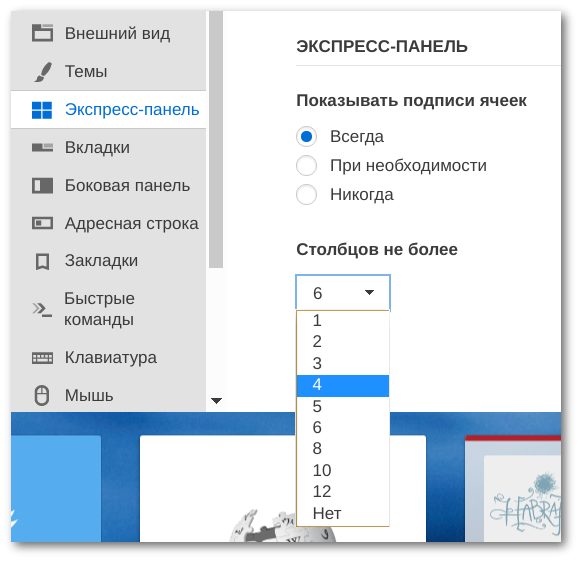
As long as the cells do not scale, this improvement will be implemented a little later.
Fixed Developer Tools
The request for this feature has become regular after each release of the new version since we added development tools to the browser. Yes, we are talking about being able to pin these tools directly in the browser window. Despite the fact that this request was, in general, quite logical and fair, we could not implement it in a hurry - too much needed to be changed in the browser code. But this task was gradually solved - today we are ready to present you the development tools that are fixed in the browser window:

In this case, you have the opportunity to choose the location of the tools (left-bottom-right), and detach them from the browser window:

Other stuff
In addition, we added some more useful new products, such as the ability to manage a newly opened tab using extensions or disabling the display in the drop-down list of the address bar of bookmarks and entered addresses. We also added the option to sort the list of downloaded files, which will make it more comfortable to search for the desired downloads.
However, of course, we also remember about two more large requests - for synchronization and an email client. I can say that the work on these functions is very active and this year we will be able to show you the results of our work in this direction. But this is closer to autumn: in summer it's time to leave, so the development activity is slightly reduced.
That's all for now. As always, the list of all changes and corrections contains a lot of interesting things. If you did not find the problem that was disturbing you in the list of corrected ones, do not hesitate to tell us about it through the appropriate form of sending error messages .
You can download a new version of the browser from the official download page .
Source: https://habr.com/ru/post/331022/
All Articles