Microsoft Azure Media Services - an overview of the main features of the platform
Before getting to the website or smartphone player, streaming video and online broadcasting go through several important processing steps. They are needed to ensure that the image is displayed correctly and works on the maximum number of devices and platforms. This processing takes place with the help of special services.
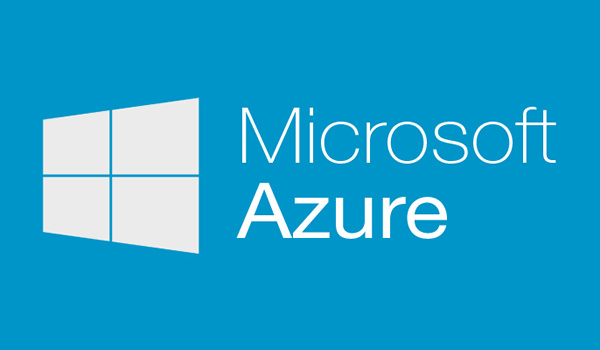
Azure Media Services are Microsoft Media Platform technology services that are accessible from the cloud in SaaS (Software as Service) and PaaS (Platform as Service) formats. Among the advantages of working with them is the possibility of scaling, as well as their use in conjunction with their own means of encoding, broadcasting and distributing content. The platform also allows you to download content, transcode and convert it, organize live broadcasts, broadcast on a schedule and simply embed videos on sites. Also available to users of content protection, work with advertising and analytics.
These and many other useful features have made Azure Media Services a very popular platform. For example, it was used to broadcast the competitions of the Olympic Games 2016 in Rio de Janeiro, Azure Media services are used by one of the most award-winning football clubs in the world, Real (Madrid).
')
Interface
Work with all the features of Azure Media Services is in the browser tab. You just need to login to your account and start the service. The interface is quite simple - on the left the menu panel, on top of the address panel and the notification and settings panel, in the middle - the workspace. In the screenshot below, for example, you see the process of transcoding and video processing.

Work with multimedia
Before a video appears on a particular site, it goes through several stages of preparation. It all starts with uploading the source video to the server, processing it, converting it, etc. For these and many other actions, Azure Media Services has special tools REST API, .NET and Java SDK. There is also a number of client tools developed by Microsoft. With this extensive toolkit, you can customize and control every aspect of video preparation and playback, such as rewinding or adding advertisements. We will tell in brief about all these stages in order.
Loading
You can send files to the Azure cloud for further processing via the web interface. To do this, simply select the Resources item, and then click the Submit button. Then you need to select files from your computer (video, audio, images, thumbnail collections, text channels, hidden subtitle files and metadata of these files are available for download) and send them to the cloud. At the same time, file size is not limited, but they will be stored in a secure cloud environment, available for subsequent changes and streaming.
Resources can also be sent to the cloud using .NET and REST tools. In this case, the data can be immediately encrypted, some other possibilities will also be available. Details and examples can be found on the Microsoft website .
If you need to send many large files, you can also use the bulk load function from the .NET library. Alternatively, third-party tools, such as Aspera, are software for high-speed file transfer. This tool must be purchased separately in the Azure Marketplace. After registering the product, installing the module for the browser and the client, as well as setting the tool, you can easily send large volumes of files to the cloud. Read more about Aspera here .
You can also send files to your account using Azure StorSimple, an integrated storage solution that manages its tasks on local devices and in the Azure cloud. In Azure StorSimple, cloud storage is used as an extension to a local solution and automatically links their data. Before sending files to the cloud, StorSimple duplicates and compresses them, thus ensuring the efficient transfer of large data. Learn more about working with Azure StorSimple here .
Encoding
Windows Azure Media Services has tools for transcoding files into a variety of multimedia formats. The system supports FLV, MXF, GXF, MPEG2, 3GP, Windows Media Video, Microsoft Digital Video Recording, AVI, MP4, Matroska / WebM, WAVE / WAV and QuickTime (see all supported video and audio codecs for reference ).
One of the main advantages of the Azure Media Services platform over competitors is that it uses dynamic content packaging. Each file in the cloud is stored in one version and is recoded immediately before delivery to the end device, instead of storing a file instance for each platform (for example, for Android, iOS, and XboX). This allows you to significantly save space in the cloud and, as a result, money.
Multimedia processing speed can be adjusted manually. Such tasks are assigned values - S1, S2 and S3. For example, if you use the type of the reserved unit S2, the coding task is performed faster compared to the task for which type S1 is selected. In different types of accounts, the number of parallel processing tasks varies. For example, if there are five reserved units in the account, then you can run five tasks at the same time. The remaining tasks, if they were delivered, will wait for their turn and as soon as one of the threads is processed, the task from the queue will be automatically executed. More information about coding can be found on the Microsoft website .
Record player
Another distinguishing feature of Azure Media Services is the versatility of the proprietary player. The service supports almost all modern devices and platforms - Mac and PC, iOS and Android, HTML5, Flash, Silverlight, XboX, etc. To work with a variety of embedded devices that have their own development framework, you can license the packages for porting Smooth Streaming Client Porting Kit and Microsoft PlayReady Device Porting Kit. Examples of such devices are media players, Smart TV, etc.
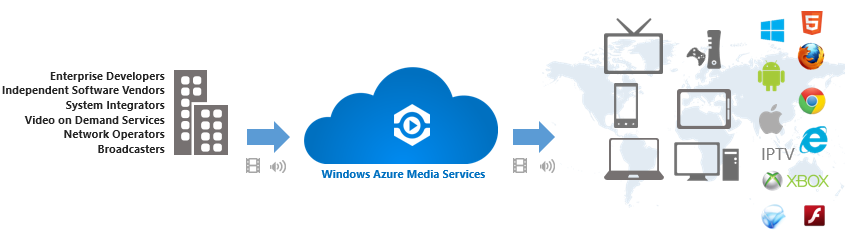
The player also uses industry standards Media Source Extensions (MSE) and Encrypted Media Extensions (EME), which are best suited for adaptive streaming. If they are not available on the device or in the browser, the player switches to Flash and Silverlight. These options are set in the advanced settings of the player by selecting the appropriate items from the drop-down list. Moreover, for broadcasting, you can set both the above-described possibility of auto selection, and the use of a specific technology.
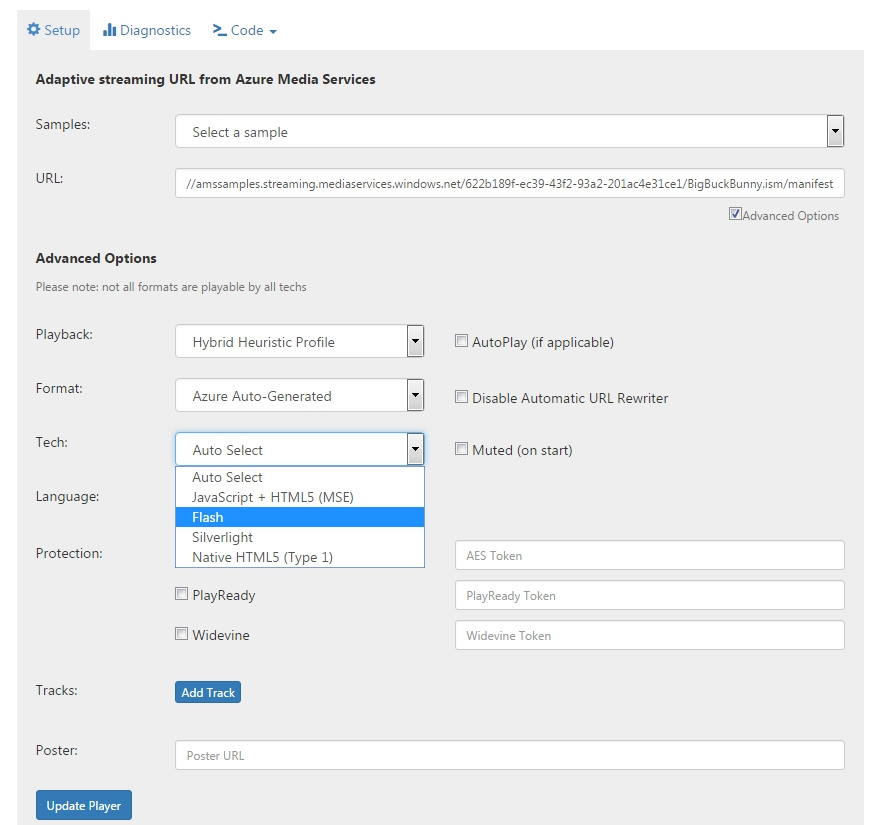
Microsoft Azure Media Services supports DASH, Smooth Streaming and HLS streaming formats for playing content. Azure Media Player considers these different formats and automatically reproduces the most appropriate link depending on the capabilities of the platform or browser. But you can also set to work with a specific format. Whatever technology and platform a developer chooses, he gets a single JavaScript interface to access APIs. All this allows the Azure Player to serve content for playback on the widest range of devices and in various browsers. Speaking easier, do not worry that the video will not work or be displayed incorrectly on some type of device.
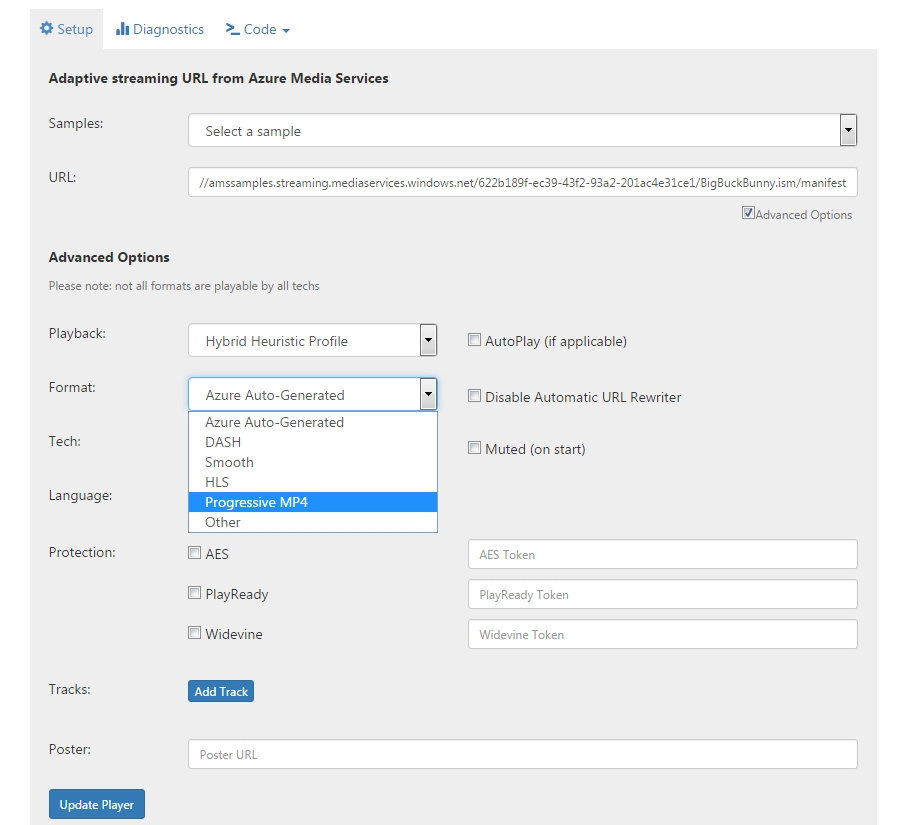
If the translator wants to encrypt its resources from unauthorized access, this can be done with the help of PlayReady, Widevine technologies or the 128-bit AES encryption algorithm. All you need to do is to tick the corresponding item in the player settings and specify the necessary marker. You can find more on the Microsoft website .

Coding scheme by 128-bit AES encryption algorithm and other Azure Media Services tools
To apply all selected options, values and parameters, click the Update Player button. Then you can get the video code with all the specified parameters to be inserted into the resources.

Brand Connectors
A convenient and easy-to-use connector for integration with third-party services is available in Azure Media Services. It is available for services and platforms such as Dropbox, Facebook, Twitter, and others. Connector allows customers to prepare and place video and multimedia materials in their applications and services without worrying about the difficulties associated with the preparation and placement of video on a variety of devices. Here are some examples of where it can be used:
- Applications in which the video is a key element . This, for example, may be learning applications.
- Vertical solutions for businesses based around the video . As an example, a learning management system or Enterprise Tube services.
- Web sites with video . For those who want to make a marketing website with a variety of videos.
- Solutions with live broadcasts . It can be applications for meetings, surveys, webinars - wherever the client wants to get a wide audience coverage.

findings
The Azure Media Services platform is a simple and convenient cloud service for processing and delivering video and other multimedia data to devices. It allows you to prepare videos for publication on different devices in a few clicks, while you can be sure that on any device for different operating systems this video will play correctly.
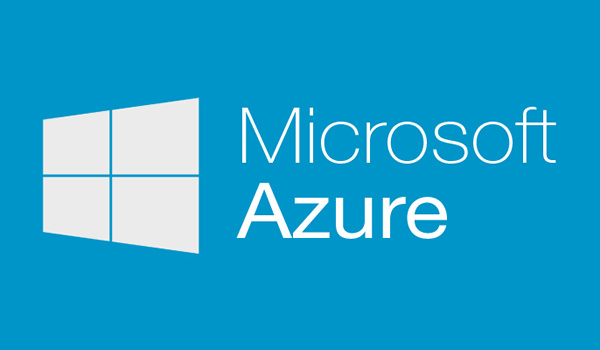
Azure Media Services are Microsoft Media Platform technology services that are accessible from the cloud in SaaS (Software as Service) and PaaS (Platform as Service) formats. Among the advantages of working with them is the possibility of scaling, as well as their use in conjunction with their own means of encoding, broadcasting and distributing content. The platform also allows you to download content, transcode and convert it, organize live broadcasts, broadcast on a schedule and simply embed videos on sites. Also available to users of content protection, work with advertising and analytics.
These and many other useful features have made Azure Media Services a very popular platform. For example, it was used to broadcast the competitions of the Olympic Games 2016 in Rio de Janeiro, Azure Media services are used by one of the most award-winning football clubs in the world, Real (Madrid).
')
Interface
Work with all the features of Azure Media Services is in the browser tab. You just need to login to your account and start the service. The interface is quite simple - on the left the menu panel, on top of the address panel and the notification and settings panel, in the middle - the workspace. In the screenshot below, for example, you see the process of transcoding and video processing.

Work with multimedia
Before a video appears on a particular site, it goes through several stages of preparation. It all starts with uploading the source video to the server, processing it, converting it, etc. For these and many other actions, Azure Media Services has special tools REST API, .NET and Java SDK. There is also a number of client tools developed by Microsoft. With this extensive toolkit, you can customize and control every aspect of video preparation and playback, such as rewinding or adding advertisements. We will tell in brief about all these stages in order.
Loading
You can send files to the Azure cloud for further processing via the web interface. To do this, simply select the Resources item, and then click the Submit button. Then you need to select files from your computer (video, audio, images, thumbnail collections, text channels, hidden subtitle files and metadata of these files are available for download) and send them to the cloud. At the same time, file size is not limited, but they will be stored in a secure cloud environment, available for subsequent changes and streaming.
Resources can also be sent to the cloud using .NET and REST tools. In this case, the data can be immediately encrypted, some other possibilities will also be available. Details and examples can be found on the Microsoft website .
If you need to send many large files, you can also use the bulk load function from the .NET library. Alternatively, third-party tools, such as Aspera, are software for high-speed file transfer. This tool must be purchased separately in the Azure Marketplace. After registering the product, installing the module for the browser and the client, as well as setting the tool, you can easily send large volumes of files to the cloud. Read more about Aspera here .
You can also send files to your account using Azure StorSimple, an integrated storage solution that manages its tasks on local devices and in the Azure cloud. In Azure StorSimple, cloud storage is used as an extension to a local solution and automatically links their data. Before sending files to the cloud, StorSimple duplicates and compresses them, thus ensuring the efficient transfer of large data. Learn more about working with Azure StorSimple here .
Encoding
Windows Azure Media Services has tools for transcoding files into a variety of multimedia formats. The system supports FLV, MXF, GXF, MPEG2, 3GP, Windows Media Video, Microsoft Digital Video Recording, AVI, MP4, Matroska / WebM, WAVE / WAV and QuickTime (see all supported video and audio codecs for reference ).
One of the main advantages of the Azure Media Services platform over competitors is that it uses dynamic content packaging. Each file in the cloud is stored in one version and is recoded immediately before delivery to the end device, instead of storing a file instance for each platform (for example, for Android, iOS, and XboX). This allows you to significantly save space in the cloud and, as a result, money.
Multimedia processing speed can be adjusted manually. Such tasks are assigned values - S1, S2 and S3. For example, if you use the type of the reserved unit S2, the coding task is performed faster compared to the task for which type S1 is selected. In different types of accounts, the number of parallel processing tasks varies. For example, if there are five reserved units in the account, then you can run five tasks at the same time. The remaining tasks, if they were delivered, will wait for their turn and as soon as one of the threads is processed, the task from the queue will be automatically executed. More information about coding can be found on the Microsoft website .
Record player
Another distinguishing feature of Azure Media Services is the versatility of the proprietary player. The service supports almost all modern devices and platforms - Mac and PC, iOS and Android, HTML5, Flash, Silverlight, XboX, etc. To work with a variety of embedded devices that have their own development framework, you can license the packages for porting Smooth Streaming Client Porting Kit and Microsoft PlayReady Device Porting Kit. Examples of such devices are media players, Smart TV, etc.
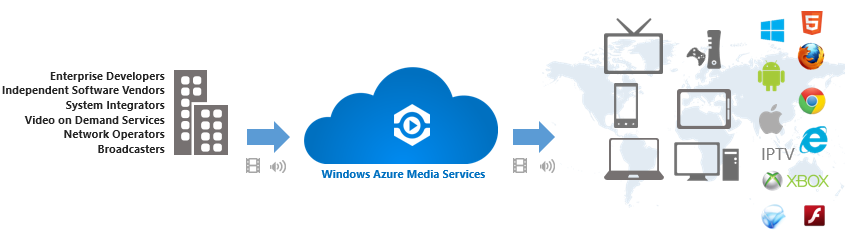
The player also uses industry standards Media Source Extensions (MSE) and Encrypted Media Extensions (EME), which are best suited for adaptive streaming. If they are not available on the device or in the browser, the player switches to Flash and Silverlight. These options are set in the advanced settings of the player by selecting the appropriate items from the drop-down list. Moreover, for broadcasting, you can set both the above-described possibility of auto selection, and the use of a specific technology.
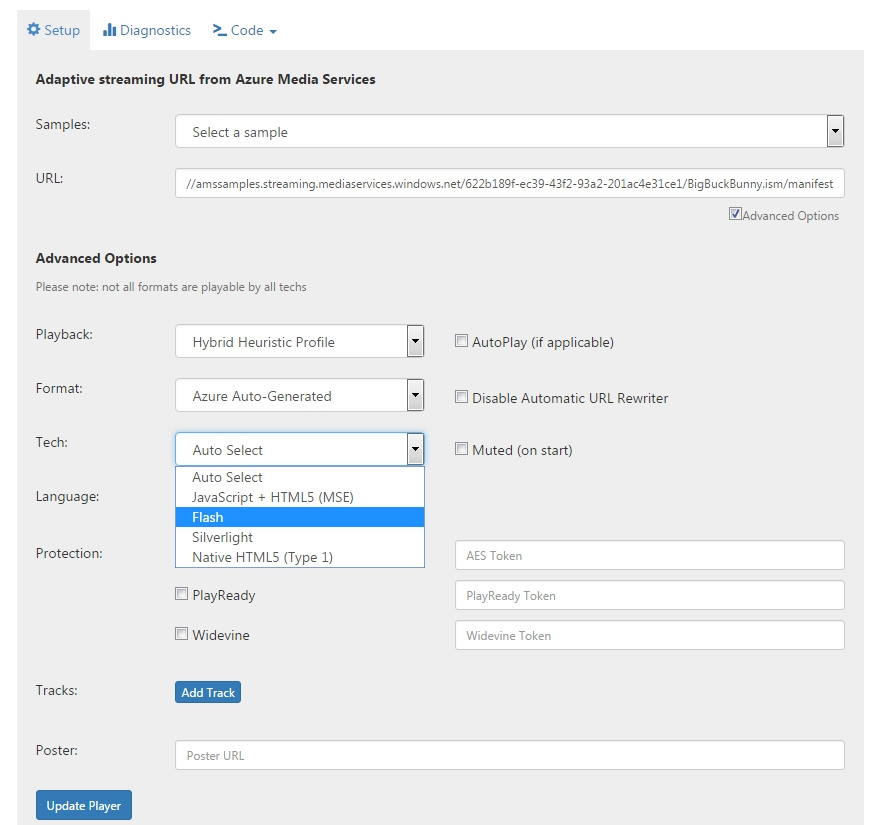
Microsoft Azure Media Services supports DASH, Smooth Streaming and HLS streaming formats for playing content. Azure Media Player considers these different formats and automatically reproduces the most appropriate link depending on the capabilities of the platform or browser. But you can also set to work with a specific format. Whatever technology and platform a developer chooses, he gets a single JavaScript interface to access APIs. All this allows the Azure Player to serve content for playback on the widest range of devices and in various browsers. Speaking easier, do not worry that the video will not work or be displayed incorrectly on some type of device.
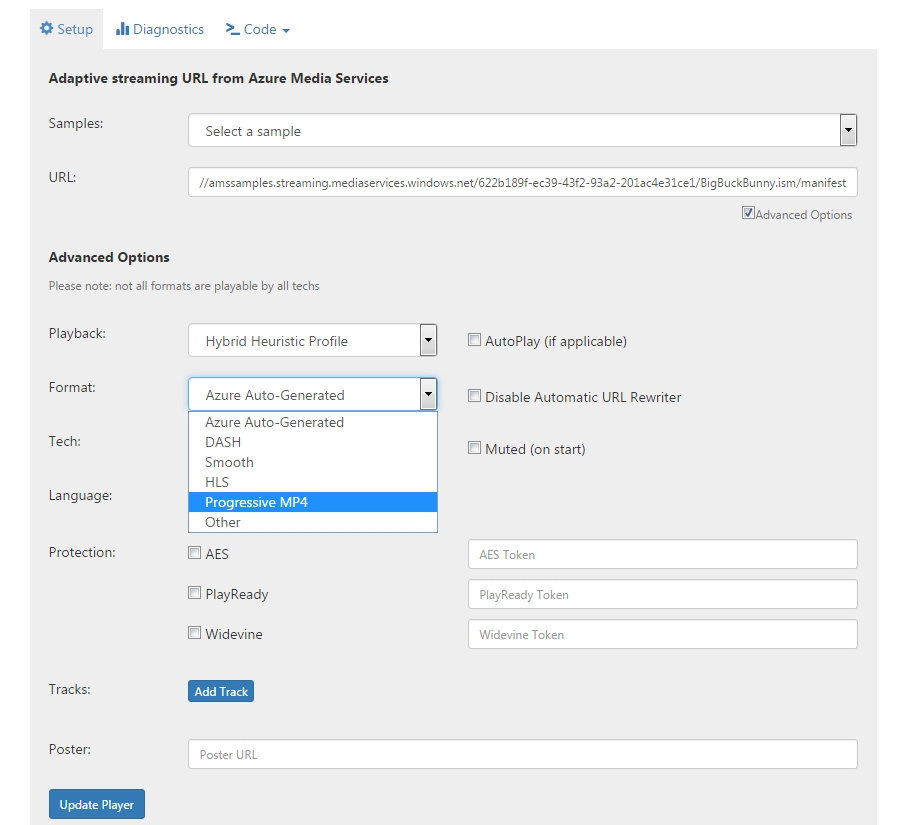
If the translator wants to encrypt its resources from unauthorized access, this can be done with the help of PlayReady, Widevine technologies or the 128-bit AES encryption algorithm. All you need to do is to tick the corresponding item in the player settings and specify the necessary marker. You can find more on the Microsoft website .

Coding scheme by 128-bit AES encryption algorithm and other Azure Media Services tools
To apply all selected options, values and parameters, click the Update Player button. Then you can get the video code with all the specified parameters to be inserted into the resources.

Brand Connectors
A convenient and easy-to-use connector for integration with third-party services is available in Azure Media Services. It is available for services and platforms such as Dropbox, Facebook, Twitter, and others. Connector allows customers to prepare and place video and multimedia materials in their applications and services without worrying about the difficulties associated with the preparation and placement of video on a variety of devices. Here are some examples of where it can be used:
- Applications in which the video is a key element . This, for example, may be learning applications.
- Vertical solutions for businesses based around the video . As an example, a learning management system or Enterprise Tube services.
- Web sites with video . For those who want to make a marketing website with a variety of videos.
- Solutions with live broadcasts . It can be applications for meetings, surveys, webinars - wherever the client wants to get a wide audience coverage.

findings
The Azure Media Services platform is a simple and convenient cloud service for processing and delivering video and other multimedia data to devices. It allows you to prepare videos for publication on different devices in a few clicks, while you can be sure that on any device for different operating systems this video will play correctly.
Source: https://habr.com/ru/post/331020/
All Articles