Top 15 Free Unity Assets for a Beginner 2D Developer
Introduction
Unity3D is an incredibly convenient environment that does a lot for us. That is why it is now so much in demand: developing games with the right approach becomes no more difficult than assembling a designer.
The Unity platform itself provides a wide range of tools, but sometimes they are lacking. Then the Asset Store comes into play with millions of assets, models and examples of projects.

')
If you have little experience in developing applications, keep in mind: Asset Store is a huge stock of bicycles that have already been invented before you. At the same time there you can find a lot of free content, or content for the price of one cup of coffee (save on latte!).
Why did we devote an article to 2D games? Look at the market: 2D games are experiencing a renaissance. To see this, just look at the indie sector on Steam, Ketchapp and Zeptolab in mobile development. 2D games have long been transformed from an outdated sector into a separate, booming niche market. Therefore, if you decide to make a 2D game on Unity, first make sure that you have all the necessary tools in your arsenal to ensure the proper quality of the product.
A little about Asset Store
If you are reading this article, you probably heard something about the Asset Store. There are stored several thousand models, plug-ins, particle systems, scripts, and more. A part of this good is distributed for money, and a part is completely free! And we strongly recommend using this circumstance. Before you implement A * for your units, think: maybe someone has already done this before you and laid out in a general access in a convenient form.
Assets from the point of view of 2D development
Since we are considering a 2D direction, models, camera scripts, skyboxes and the like are cut off immediately. Naturally, there is a developer who can apply these things in a 2D game, but the article is intended primarily for beginners who don’t need any extra complexity in such projects.
What can we need? Here is a list:
- Ready-made project templates with which you can quickly learn the basic mechanics of creating a game. These can be either platformers or something more specific, for example, roguelike.
- The so-called Sprite packs, that is, packs textures for your 2D game. They are very useful at the stage when you do not have art yet, but ideas for mechanics have already appeared. Sprite packs can be used, just to have something to work with. Naturally, in the release version it is better to replace them with the original graphics.
- Ready 2D objects. These can be either classic triggers (death zones, spawn points, teleports), or something more interesting, say, a physically correct calculated fur ball.
- Scripts and editor extensions. This is a separate, huge class of components that can perform a wide range of different tasks. You can put a script that will add some nice visualizations to the editor, or you can turn Unity into a visual coding tool, like Unreal Blueprints.
- Effects. This includes huge packs of particles, effects on the camera, shaders for sprites, etc. In this segment comes across a lot of free resources.
- Animations. This can include a library of simple animations (tweens), as well as examples of frame-by-frame or skeletal animation.
Directly TOP
1. Standard Assets
A pack of standard assets from Unity itself. These are the most necessary and proven assets. All of them fall into the following categories: 2D, Cameras, Characters, CrossPlatformInput, Effects, Environment, Particle Systems, Prototyping, Utility, Vehicles. These assets can be connected when you install Unity.
2. LeanTween
Magnificent library of twins. Contains all the necessary types of twins (move, scale, rotate, alpha, color). It is distinguished by a very convenient method call, support for easing type and much more. By combining simple twins, you can create very interesting effects.
3. Simple Sprite Packer
Very easy for novice developer packer sprites. Essential for creating atlases that save space and improve performance.
4. Advanced Polygon Collider
A very powerful tool for working with polygon colliders. Allows you to fine-tune the number of vertices, work with them in runtime.

5. 2D Platformer
A more sophisticated example of a 2D platformer from Unity itself. In contrast to the 2D Platformer Controller, animation, shooting and many more functions and objects are added here.
6. 2D Platformer Controller
Asset, which contains everything you need to create a platformer. There are scripts, character management, work with the camera, all the necessary physics and mechanics of various platforms. We highly recommend to look at this asset before you start your project.
7. Collider2D Optimization
A small improvement for your polygon colliders. With this asset, they become smoother and ... more difficult in terms of performance. But if you need exact forms of colliders, then this asset is for you.
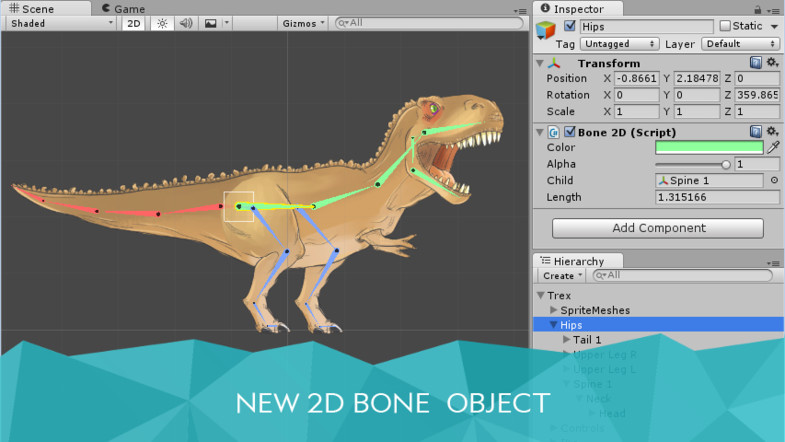
8. Unity Anima2D
Large asset for working with skeletal 2d animation, including inverse kinematics and automatic generation of weights. It used to cost $ 60, but recently Unity made it free. Very powerful tool.
9. 2D Tilezone Lite
Convenient asset editor for creating tile levels; can break atlases on a grid, draw levels in the Unity editor, add colliders to blocks, and customize drawing layers.
10. Localization
Rather convenient and simple localization system. Not suitable for large games, but in small projects it does an excellent job of replacing text in different languages.
11. AutoSave
AutoSave is an asset that you don’t appreciate until it works. The bottom line is that in the normal state of affairs, if Unity hangs or crashes, and you have not saved the scene, all the changes you have made will be lost. That is, you can do the level for an hour, forget to save and lose it due to a critical error in the script (for example, an infinite loop). AutoSave saves the scene every time you click on the Play button. It is very convenient.
12. Particle pack
Good free particle pack with prefabs ready. Contains explosions, flashes, effects of fire and so on. For the initial project, the thing is, especially if you change the shaders of the particles and get your own, new effects.
13. 2D Roguelike
Powerful bagel template. It contains the control of the hero, enemies, floors, levels, sounds and effects.
14. TexturePacker Importer
Extended and enhanced version of Simple Sprite Packer. A huge amount of functionality for working with atlases.
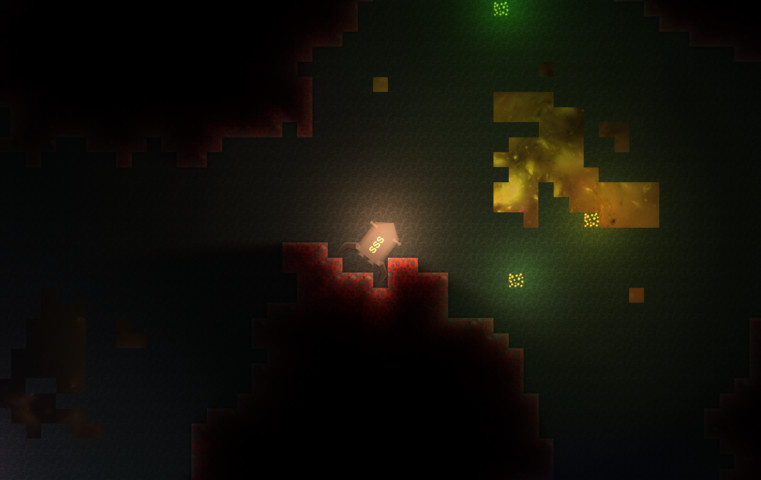
15. Light2D - GPU Lighting System
Interesting asset to create a beautiful 2D lighting system with contrasting shadows. Well suited if you make a tactical game, stealth platformer or some kind of horror. Such an asset will add atmosphere to your game.
Conclusion
Of course, each asset from this list has its own alternatives, and perhaps you will not agree with our choice somewhere. This is normal when you consider that there are several thousand assets in the Asset Store. Therefore, be sure to share your suggestions in the comments.
Source: https://habr.com/ru/post/330848/
All Articles