Introducing 3CX Phone System V15.5
On June 7, we introduced a new version of 3CX Phone System v15.5. In 3CX 15.5 a web client appeared, built on Angular technology, which allows you to manage 3CX clients and supported IP phones from a single, extensible interface. The new client works with any open browser and does not require manual installation.
3CX v15.5 is subject to the concept of “Deploy Anywhere”. This means that it is equally quickly and simply installed on:
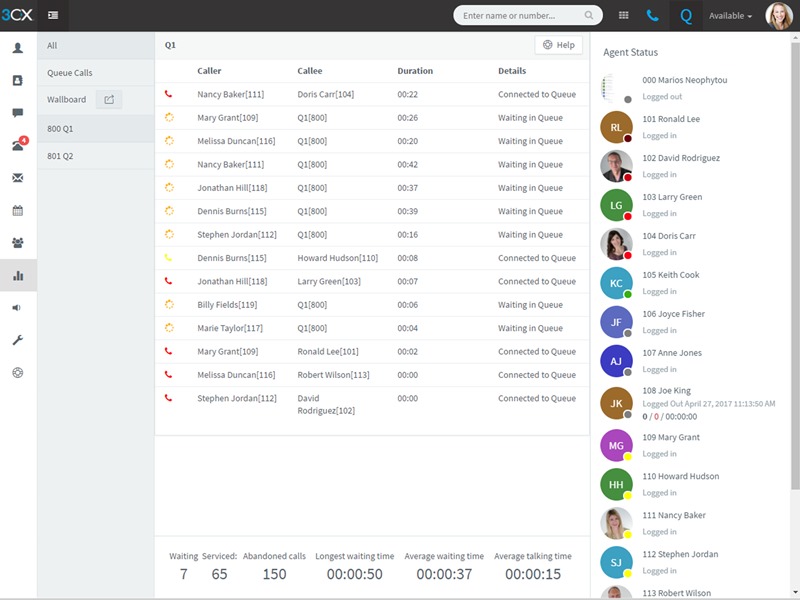
')
The new web client includes an interface for instant video conferencing. To do this, do not need any plug-ins and generally any setting. Just press one button and invite the participants by e-mail or simply “dropping” the link to the connection. Invited participants are connected via a standard browser, in which the interface of the video conferencing client is formed. 3CX is the only system on the market that offers integrated free video conferencing for up to 100 simultaneous participants!
The web client for managing IP phones now uses the uaCSTA standard . It allows you to securely manage the associated phone, regardless of the physical location of the device, user and PBX. It doesn't matter where the PBX is located - locally or in the cloud - any actions in the new web client will be guaranteed to work on your phone, without web requests and opening additional ports on the network screen. If the 3CX client is installed on a smartphone, the web client can manage it without any problems, even if you are outside the office.
The updated Chrome Click2Call extension allows the operator to call with one click from any web page, from most CRM and Office365 web.
3CX v15.5 is subject to the concept of “Deploy Anywhere”. This means that it is equally quickly and simply installed on:
- Standard Windows and Debian Linux servers. The system can be installed as an ISO image (Linux) and as a server application (Windows and Linux).
- Mini PCs on the Intel platform, such as Intel NUC, Zotac, Shuttle and Gigabyte. These PCs are available from local suppliers, are always in stock, and are covered by local warranty. Due to mass production, they are much cheaper than specialized platforms for PBX. Installation is also done from a Debian ISO image.
- Debian VPS servers provided by giants such as Google, Amazon, OVH, 1 & 1. However, you can always choose VPS hosting of the required capacity in your area.
- Automatic 3CX PBX deployment service from the “ answer file ” using the PBX Express service . In a few minutes you get a ready-to-work unified communications system.
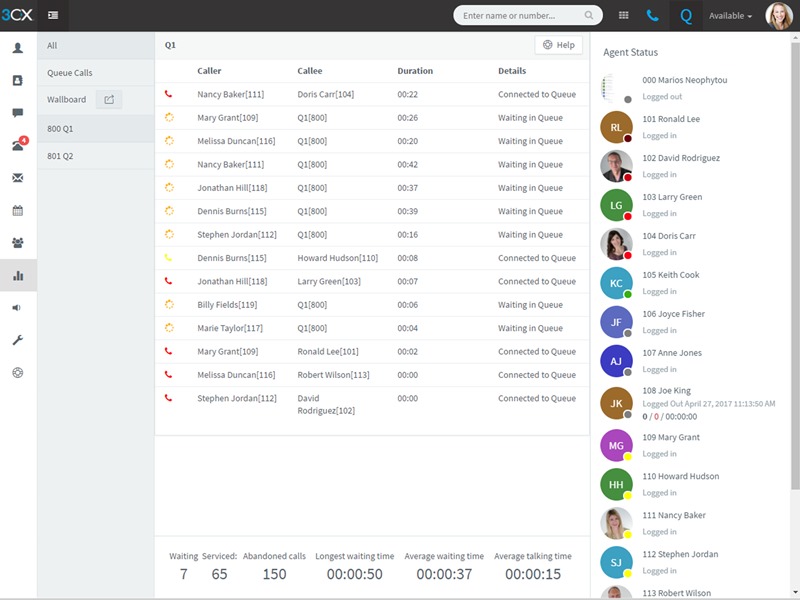
')
Integrated web conferencing
The new web client includes an interface for instant video conferencing. To do this, do not need any plug-ins and generally any setting. Just press one button and invite the participants by e-mail or simply “dropping” the link to the connection. Invited participants are connected via a standard browser, in which the interface of the video conferencing client is formed. 3CX is the only system on the market that offers integrated free video conferencing for up to 100 simultaneous participants!
Visual management of calls on the phone and smartphone
The web client for managing IP phones now uses the uaCSTA standard . It allows you to securely manage the associated phone, regardless of the physical location of the device, user and PBX. It doesn't matter where the PBX is located - locally or in the cloud - any actions in the new web client will be guaranteed to work on your phone, without web requests and opening additional ports on the network screen. If the 3CX client is installed on a smartphone, the web client can manage it without any problems, even if you are outside the office.
Chrome extension Click2Call
The updated Chrome Click2Call extension allows the operator to call with one click from any web page, from most CRM and Office365 web.
Other features 15.5
- Integrated hotel module. Now it is included in the 3CX Pro edition free of charge and allows you to share service information with hotel management systems (PMS systems) using the Fidelio and Mitel protocol (and compatible). More information about the capabilities of the module can be found in the documentation .
- Support for Google Firebase push. A new standard for delivering push notifications, used in newer versions of Android, which has come to replace Google Cloud Messaging. The new 3CX installation will use the pre-installed Firebase account, however it is recommended to use your own account created according to this instruction .
- Compliance with PCI (transfer of credit card parameters). If during the recording of the conversation the customer reports the credit card information, the recording of the conversation is suspended. At the same time, a single record of this conversation is saved.
- The development environment for voice applications Call Flow Designer. Now it is delivered free of charge, however, the work of the created applications is supported only in the 3CX Pro edition. Learn more about developing applications for 3CX, including outbound dialing scripts, here .
Videos about some of the features of the web client
What is expected in the coming months (exact dates are not defined)
- Call Center Expansion: Distribute Calls to New Strategies, Outbound Calling Interface
- Opus voice codec
- Server REST interface for universal support of CRM systems
- REST API Request Builder
- The interface of the hotel module in the web client
- Integration of the Webmeeting video conferencing core (MCU) into the 3CX core, which will allow you to conduct internal video conferencing and implement a new integration module with websites (similar to the old Click-to-Call from the website). Will not require additional payment of the license.
- Calls via WebRTC technology (pending)
- Server synchronization of user contacts with Office365, Google Contacts and other CRM
Downloads and Documentation
Source: https://habr.com/ru/post/330674/
All Articles