iOS 11: what will be the video in the App Store and how to use it
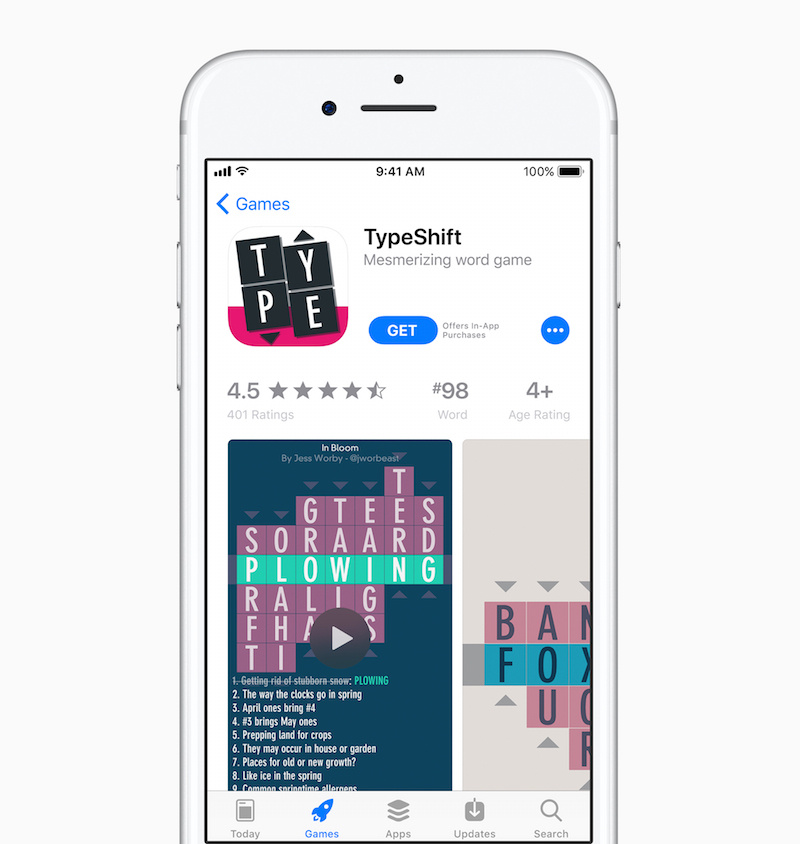
This fall, the App Store is waiting for the biggest update ever. You probably already know about the main changes, so I will not retell them all, I’ll dwell on only one element - the video about the application.
The video appeared in the App Store almost three years ago. I then wrote about the basic requirements for the video - and they are still relevant. The videos themselves will remain about the same - how they will be presented in the App Store will change.
')
What's new
- Autostart video without sound : before the video about the application was opened only by clicking - but immediately on full screen and with sound. Now the video starts automatically when you scroll through the tape on the main page or when you go to the page of the application itself.
- You can fill up to three rollers instead of one.
- Localization : for each language in which the application is available, you can now upload a separate video.
- Horizontal videos are now fully fit to the screen width and also run automatically.
Presentation of new App Store features at WWDC 2017
How to use it
In principle, all these changes can be ignored and make videos for the App Store as well as before: it will pass moderation and will work anyway. But it will be more effective to still take into account new opportunities and actively use them.
Autostart
With the advent of autorun video in the App Store, it will obviously play a more important role.
If before the user had to click on the preview of the video and watch it in full screen mode, now the video will launch itself and immediately attract attention.
But this has a downside: if the user has already deployed the video to full screen, he is more likely to see it through to the end than when he can simply scroll the page further.
Therefore, it is important to immediately make a video adapted for viewing with auto start:
- The video should attract attention from the first seconds, the user should immediately understand how the application looks. Beautiful intro with logo animation is now irrelevant.
- Most users will watch the video without sound, so all the basic information should be clear from the screencast and captions.
- The video will be perceived in a smaller format, so the entire graphics (captioning, selection of svayp, scrolls) should be larger, and for the screencast it is better to choose the most concise screens, without a lot of small details and text (of course, not to the detriment of the content of the video ).
Up to three commercials
Most likely, one application will still be enough for most applications.
But for some applications, additional videos can be very useful. For example:
- You have two different audiences with fundamentally different tasks: drivers and passengers (in services like BlaBlaCar), sellers and buyers (on message boards), craftsmen and customers.
- The application can work with external devices, but this is not true for all users: for example, a pedometer or a calorie calculator works both simply with an iPhone and with a fitness tracker. Then for owners of trackers it makes sense to make a separate video.
- An application has important functions or usage scenarios that need to be shown in more detail.
In this case, the first video is better to make universal anyway, because the user may not get to the next two, and users with older versions of iOS will only see one video at all.
Localization
Localization is especially important if the application has a lot of text content: for reference services, media, blogs, instant messengers, social networks.
But just in this case, localization will turn out to be quite expensive - in fact, for each language you will have to make a video again: for each version you will need to make a screencast, translate captions, re-record the announcer (if you use the offscreen voice) and collect from this video . The process can be optimized, but still a lot of work will remain.
If the text in the application is small, make localization much easier: you can use one English screencast for all versions and translate only captioning and (if necessary) voice-over.
Horizontal video
From phones, horizontal videos will now be viewed in a very small format. Accordingly, they are particularly relevant to avoid small details that are difficult to see. As for vertical rollers, the graphics should be larger, and the screens in the screencast should be laconic. Only in the case of horizontal video is more important.
As before, a horizontal movie can be made only if your application has a horizontal version. For a vertical interface, such a video does not fit - it violates the rules of the App Store, and most likely will not pass moderation.
Source: https://habr.com/ru/post/330532/
All Articles