Creating a third-party VR game
1. Introduction
Forge Reply is a Milan-based game studio. Our most important project to this day is Joe Dever's Lone Wolf / book hybrid game / JRPG. The game in four acts was released on mobile devices in 2013-2014. Then it was ported to other platforms (PC, PlayStation 4 and Xbox One).
Joe Dever's Lone Wolf was created at the dawn of high-quality mobile games, but after its release, the gaming industry made another serious transition. Virtual reality games began to arise, and we also wanted to participate in it.
Theseus is our first VR game in which we faced completely new questions. In this post I will talk about the problems that we met while creating the design of the game and the UI.
')

Creating third-party gameplay in VR
How did we get to VR and why a third-person view?
When creating a vision of Theseus as a game in virtual reality, of course, the first thing that occurred to us was a first-person view. However, when we made the first prototypes, we realized that to implement the alchemy we needed, the first-person perspective would not be the best choice.
Therefore, we considered different options and decided to go to the game from a third party. We perceived it almost as an out-of-body experience (or sensations of Lakita with a camera in Super Mario 64). Our main starting sources were such old survival horror masterpieces like Resident Evil and Alone in the Dark. In these games, the camera is fixed and its position changes depending on the movement of the player (usually when changing the room or zone).

But the game of Theseus was to become both an emotional and cinematic experience. How to transfer these feelings using only fixed cameras? This is impossible, so we decided to add another system of cameras following the character, copied from more modern games (for example, from The Last of Us), but adapted for VR.
That's how we created our mixed camera system (Mixed-Camera System) , which allows us to move from fixed to tracking cameras and vice versa, depending on the gameplay. Moreover, switching occurs without any problems with motion sickness. If we take the recent VR games as an example, we can describe this system as switching between the Chronos and Edge of Nowhere cameras.
3. Camera system
How we got to camera system development
The mixed camera system provided us with greater flexibility, which allowed level designers to choose the best camera variant depending on the gameplay situation.
Tracking cameras, for example, turned out to be the best choice for all situations in which we wanted to increase the sense of immersion in the game and increase the tension. On the other hand, fixed cameras were better suited to battles or to situations in which a player could experience VR motion sickness.
Fixed cameras
A wider viewing angle of a fixed camera gives in battles a more complete understanding of the structure of the battlefield, helps the player correctly move Theseus in three-dimensional environments. As a result, it becomes easier to predict and avoid enemy attacks. On the other hand, the fixed camera enhances the sense of the grandeur of the architecture, allowing us to create impressive, unique views of the maze.

While our level designers planned levels, we realized that the location of these fixed cameras should meet much more stringent requirements compared to traditional games in which the camera always follows the player (for example, with Resident Evil). In games in virtual reality, the player controls the camera turns the head, so it is impossible to "forcibly" make a sharp transition from one room to another. On the contrary, it was necessary to create a “flow” of rooms, structured using inverse plans, and always take into account the rotation of the player’s head (see examples).
Correct design

The correct location of the camera. When switching from A to B and vice versa, the camera takes into account the position of the player's head.
Result in the game
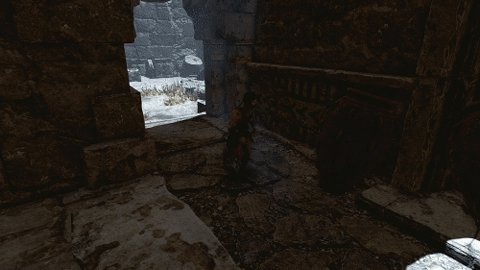
Wrong design
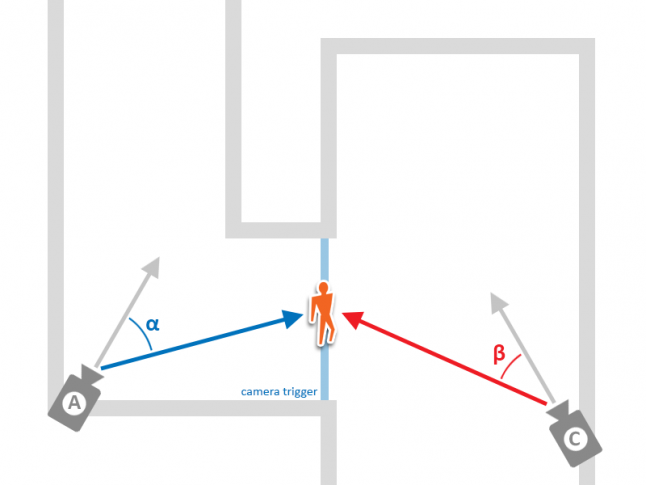
Incorrect camera layout. When switching from A to C, the player cannot see the character.
FOLLOW CAMERAS
The feeling of immersion, made by the tracking camera, is like a ride on an attraction, on which the user moves on rails and looks around. Such cameras are less suitable for gameplay situations, and more suitable for narrative moments. The use of tracking cameras led us to the implementation of a separate mechanics:
- The risk of motion sickness increases when the camera follows the character's movements and the character moves too fast. For this reason, in the tracking camera mode, we tried to limit the player’s speed.
- To reduce lateral movement, which can lead to motion sickness, we implemented motion curves for some “narrative moments” in which the character moves over very long distances. In these situations, the character is connected to a curve and can only follow it, controlled by an analog joystick.
- As an additional measure, we decided to limit or block the movement of the character when the player is looking the other way. We made this decision because there are many moments in the game that make a strong impression and the player will consider the environment.
CAMERA TRANSITIONS
Our level designer also took care of switching between fixed and tracking cameras. This type of transition is actually quite critical, and we had to establish the following rules:
- We tried to tie any transition to an architectural element, for example, to a door or the entrance to a huge corridor, so that the user “waited” for the camera to switch.
- When performing transitions, we reduce the character's speed in order to prohibit the rapid movement of the character in the tracking chamber.
- Before switching to the tracking camera, we create a level map in such a way that the player is motivated to move his head and return to a neutral fixed position (see an example).
Correct design
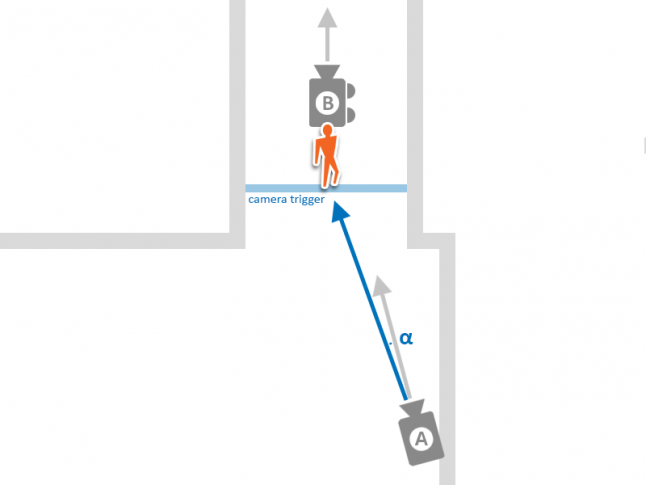
A - fixed camera, B - tracking camera. A is in the correct position.

Result in the game (transition from fixed to tracking camera)
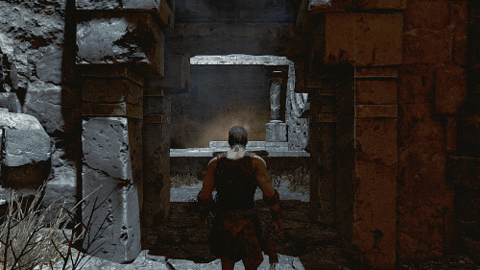
Result in the game (transition from tracking to a fixed camera)
Wrong design

C - fixed camera, B - tracking camera. C is in the wrong position.
4. UI in the space of the world
Restriction turns into an opportunity
From the very beginning of the development of Theseus, we decided that the narrator would speak the ancient Greek language, and localization will affect only the subtitles. We thought that the atmosphere of the game would benefit from this, but, in addition, there were significant side effects of budget savings. In addition to these lines of history dialogs, we wanted to use text to leave “hints” where contextual icons are not enough.
We had to decide how these texts should look like, because in VR there are two possible options, and each has its own advantages and disadvantages:
- In "head space" - the text is always in front of the player, even when he turns his head;
- In the "space of the world" - the text is located in a three-dimensional environment.
In the early stages of development, we mainly worked on the UI in "head space". We did not want to block the review to the player, so we tried not to place the text in the middle of the screen. As a result, the only logical place was the area right below the field of view. But when the player looked down to read the subtitles, the head-end display also moved, creating a kind of “use cycle”. Assessing the situation, we came to four important conclusions:
- You cannot simultaneously display too much text;
- Reading two lines (one under the other) can be inconvenient;
- The need to look at the text distracts the player from other ongoing actions, which destroys the sense of immersion;
- On the other hand, a player can easily skip subtitles if his attention is distracted by something else.
The text of the “space of the world” showed itself in a much better way: it seems more holistic, less distracting and easier to read, even when there are several sentences in it.

However, there are some subtleties here: each line must be placed individually in a suitable position, which can be quite a long operation with a large amount of text. In addition, the font size should be large enough to avoid the appearance of artifacts. One last thing: you need to be very careful when localizing. English is rather laconic, and sentences in other languages usually take up more space.
In the end, we decided to use a combination of both approaches: the text in the "space of the world" is used to state the story, and in the "space of the head" - to display game tips. This scheme gives advantages in terms of ease of use, because the player quickly understands what type of text he is to read, and there is no need to resort to other elements of the selection, for example, changing the font or the color of words.
5. Conclusion
In conclusion, I want to say that the creation of Theseus as a game in virtual reality required a lot of effort, but also gave us a lot. The main reasons were problems that we had never encountered before, such as motion sickness or readability of in-game texts. Virtual reality made us make non-trivial decisions.
We hope this post will help you or inspire you in the development process for VR. Thank you for reading!
If you are interested to see the preliminary results of our work, then see the teaser of the game.
Source: https://habr.com/ru/post/330322/
All Articles