Unequal battle: CRM vs. Excel
Do you know the name of the worst CRM system in the world? MS Excel. This joke goes among western and Russian vendors of corporate software. Excel, a legendary product in the good sense of the word, is surrounded by dozens of myths: Excel knows everything, you can do everything in it, you don't need a CRM system with it, etc. From time to time in professional forums, from future clients, from companies, we hear the stubborn juxtaposition of CRM and Excel. Of course, from the point of view of the developer, this is an unequal battle, but we still decided on a detailed comparison.

What is Excel? In its class, this is a spreadsheet processor or, if simpler, a spreadsheet is an application program for solving computational problems. Spreadsheets (and here we are talking not only about Excel, but also many analogues and competitors) were doomed to success in business and in general in any paperwork, because initially most of the calculations were carried out in tabular form. Literally as early as the 1990s, typographical accounting general ledgers, turnover balance sheets, various time sheets, estimates, reporting forms, cost estimates, etc. could be seen on the tables. All this documentation was nothing more than tables.
Spreadsheets in the form in which we know them today have replaced a fairly large programming block — something that was previously solved on a computer using only code; now you can implement it using various formulas, macros, and functions. Tables reflect relationships, allow you to save and reuse calculations, build charts, etc. One of the main advantages of spreadsheets in general and Excel in particular is the recalculation of formulas on the fly with any change in input data. Accordingly, it provides opportunities for modeling, forecasting, planning and analysis. Moreover, all of these features are available to users who are far from computer science and mathematics.
')
The added value of Excel is the ability to create custom functions and scripts in the Visual Basic for Application language. The necessary code is written in a third-party editor and then launched in the table, processing the input data. In fact, the table becomes the VBA code interface. To create such functions requires programming skills - an ordinary user can not cope.
But, as you know, the devil is in the details - and real hell can happen if you overestimate the tables and start using them as the only repository of information, or, in other words, as a database. At first glance, it seems that everything is just fine: you can write and rewrite data, you can search for information on the necessary conditions, sort it, make selections using filters. However, compared to relational DBMS, which underlie most CRM systems, data manipulation operations in the same Excel seem insignificant. In addition, tables are not as secure as a DBMS.
By the way, the development of the tables should be said separately. Of course, they are great make life easier for many managers, accountants and even engineers, but if someone tells you that he is an Excel guru, then most likely a person is mistaken. Mastering Excel at the advanced user level is hardly easier than mastering a new programming language. But such confidence in the ranks of companies exists, hence the roots of a whole group of typical errors with tabular processors.
Now about the CRM-system, which is a logic + DBMS + interface. The relational database used in CRM is a set of interconnected tables. Each row (it is called a record) describes one object (for example, a customer), and each column contains attributes of this object (for example, contacts, accounts, purchases, discounts, etc.). To identify records (lines), a primary key is used - a set of fields whose combination uniquely identifies a record in a table.
For example, you use CRM. When you upload a report about which customers made a purchase in the current month, the following happens inside CRM: the “Customers” table with a unique identifier (key) is associated with the “Purchases”, “Payments”, “Nomenclature” tables, etc. ., depending on what information you want to get in the final report. In this case, the DBMS should ideally work as fast as possible so that the user does not even notice the process. Thanks to this architecture, CRM is able to quickly and accurately build samples in any section, it allows you to instantly find customer-related calls, transactions, documents. It is clear that this functionality in Excel is impossible to implement. Even a bunch of two or three tables already gives tangible “brakes” when working with documents, and often simply does not allow performing the operation online.
In addition, relational databases with the right approach to management provide information security, protection from unauthorized access, integrity and consistency of data. They support multi-user mode without collisions and conflicts. All actions are logged and it is almost always possible to find one whose steps led to an error or intentional harm.
Again, the separation of access rights provides protection from a novice, a fool, and even unfair intentions. For example, an employee (a simple manager) can only be given rights to write data, while editing and deleting him is not available. Thus, the maximum harm from an inexperienced employee - making erroneous information, but not the removal of other people's important information.
In general, in business there are a huge number of ways to accumulate and store information about customers, and they all coexist in our reality, though not always peacefully. So, the golden top of the "media" Russian small and medium businesses.

In general, it was not by chance that we raised the topic of working with data and customer relations in CRM against tables - too many flaws for tabular processors who want to become a CRM system.
Tables restrict employee access to information. And this is a significant drawback. You can say that there are table editors with online collaboration capabilities, however, firstly, even Microsoft has such versions with weaker capabilities, and secondly, access can be closed at any time by just changing the link.
CRM-systems allow fine-tuning access rights at the level of groups and individual users. At the same time, the manager can freely view the profile of work with each client, as well as set tasks, generate reports, etc.
In the tables, it is almost impossible to track the full path of customer relationships. You cannot add interaction steps (for managers, the most popular way is to add service notes with notes), conversation recordings, correspondence history. If any issues were resolved through mail or negotiations, information on them may be entered in the notes or not entered at all.
CRM-system tracks the path of the client from the cold lead to the pre-sale, without losing the slightest interaction. For example, in RegionSoft CRM all calls with call records, all correspondence with the client and all actions of managers are stored in the client card and this information can be obtained almost instantly. As a result of the development of the client, you can create and print a report on the dynamics of relationships, in which all the effects will be displayed.
In Excel and other table editors, you cannot track the work of managers and adequately respond to crises. The KPI matrices, of course, exist in the tables, but you don’t have to think about flexible settings - everything is limited to a few formulas. In CRM, the dynamics of task execution by managers are available to linear and senior management, shortcomings and failures are immediately visible, you can quickly respond to them without waiting for the end of the month and filling in the “key coefficients signboard”.
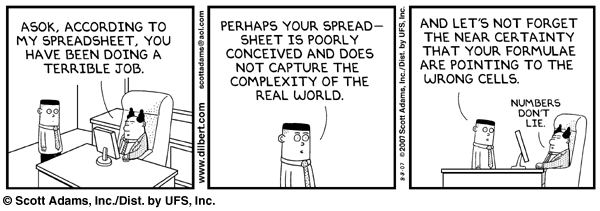
“Ed, according to my table, you did a terrible job.”
- Because your tables are badly thought out and have nothing to do with the complex real world. And yes, let me remind you that the formula points to the wrong cell.
- The numbers do not lie.
In the tables it is difficult to assess potential transactions, stagnant transactions, stages of work with the client. At the core of customer relationships in terms of commercial interest is a sales funnel. It can be drawn in Excel, dozens of templates are described on the Internet for this, however, analysis of the funnel in various sections (by manager, dates, companies, nomenclature, etc.) is possible exclusively in CRM systems. The greatest difficulty in working with transactions in Excel is the need to enter all the data manually, from the cost of the order to the status and development stage of the client. Naturally, sooner or later the manager stops the work or forgets about it. In CRM, after proper initial configuration, statuses and stages change automatically, and the costs are “pulled up” when creating and running an account.
Excel provides fairly weak reporting capabilities, a lot of time is spent on data processing, sampling and analysis. Here it is worth describing the real situation. The client sent a sales report for the period to the head office. The file size was about 50,000 lines. Irrelevant and unnecessary data got into the upload. Sorting and cleaning data from the manager took exactly one working day, and this in the presence of special formulas and macros. CRM allows you to make similar selections using flexible filters with multiple criteria, and you can save and use custom filters as needed (in any case, this is how this function is implemented in RegionSoft CRM ).
In CRM, you can configure multiple levels of access to customer data; in Excel, this is not possible. Maintaining a customer base in spreadsheets is fraught with security problems for a business: data can be lost both for technical reasons and for dismissing an employee. What Excel doesn’t take away from is its easy “transportation” outside the business, including into the hands of competitors.
To take data from desktop CRM, you need to try. All operational information about customers, contacts, plans, projects, tasks should be in the CRM-system, and not “in the head of the employee”. This CRM system should be protected, i.e. to have technical capabilities in which the employee will not be able to remove information from it (unless, of course, he was not given the data server administrator rights). For example, RegionSoft CRM has a deep security study, starting with integration with Active Directory and ending with monitoring IP addresses, MAC addresses from which the user is allowed to connect to the system, connect to the corporate database via alias (when the user does not know the real location of the database) and etc. The combination of these measures provides a safe environment for business. But there is always a human factor from which one cannot get anywhere. Today the person is loyal, and tomorrow he has a rider in the rib - and it’s gone - your competitors are already selling your customers. Therefore, it should be just a set of measures to even if there is a desire to merge the data, to make it as technically difficult as possible.
Tables provide only a minimal set of functions for client segmentation and personalization of impacts. One of the principles of successful interaction with customers is personalization. Probably, it can even be called the main factor of survival in the growing information noise. Spreadsheets make it possible to create samples and groupings, but it is already difficult to send out mailings and other communications based on them. In the CRM system, you simply make the necessary selection, save the segment and start the distribution for exactly the group you need to inform - from the system interface (in RegionSoft CRM, you can start the distribution using your own email client).
Excel constantly encounters data unification problems — the format settings set by the document owner are strayed, changed, ignored. The result is a collision, most often associated with the monetary and text formats, percent. In the CRM system, the developer undertakes everything to maximize data unification: for example, when entering, you can choose a value from the list (so that only Moscow is available, not Maskva, Moscow, MSK, etc.) or enter the value that is checked by the program as you type. In case of incorrect input, the CRM system returns an error message.
For Excel, there are no adequate integrations with other business systems and services, for example, planning, business processes, telephony, 1C. Someone may say that in Excel, maybe not, but in the tables of Google Docs for a long time there is a whole store of applications, add-ins and addons. Let's not argue, Google offers a good tool, but for a private user or a very small start-up team. First, the file loads the application a little bit (the budget of one of the companies for 16,000 lines with formulas was not mastered). Secondly, again there are no listed integrations. And the reason rests on the same backend: Spreadsheets are all the same calculator tables.
CRM integrations are very different from system to system and can be implemented using API, connectors, special software, third-party plug-ins. We implemented in our CRM-system integration with the site, telephony (including virtual PBX Asterisk), Skype, 1C. Part of the integration work lies with the RegionSoft Application Server , which provides more advanced settings and more opportunities for automatic data exchange between the CRM system and third-party applications.
In spreadsheets it is impossible to carry out competent personal and collective planning. Here, even comments are superfluous - no scheduler, no reminders, no interactive work with tasks from spreadsheets should be expected. While, for example, among the clients of RegionSoft CRM, planners and task management tools are perhaps the most popular functions of the system: everyone uses them, everyone appreciates the possibility of reminders and interactive calendar management. Among these tools, the most favorite is a three-week planner that combines task management, a work calendar and at the same time allows you to work with a planning horizon.
There are problems with attaching files in the tables. The most convenient and secure implementation of this function for Excel and other spreadsheets is to write links to the necessary documents. In the CRM system, all documents are attached to the client card, easily “lifted” and not lost.
Not a single table can withstand fast scaling and business growth : first, books will be overloaded and the likelihood of error will increase many times, and second, adding new rows, columns, links can simply damage the carefully accumulated file. You need to grow progressively while maintaining performance, and this can be achieved only with the use of special automation tools. For example, CRM-systems. For the program, any expansion or reduction in the number of users, names, addition of units and even a new business structure is smoothly carried out.
The tables do not provide for automatic filling in of information, for example, from the website or for primary documentation. Although, there is a library PHPExcel, which allows importing and exporting data to Excel from information systems written in PHP for any platform, but this does not make Excel a complete accounting system or CRM.
The process of updating the information in the tables should be monitored , while CRM is the only up-to-date source of information. In general, in the management of tables, when making and processing data, the human factor is too large. It is believed that Excel is known to all sales managers, accountants, marketers and other guys from the commercial service. This is a very illusory idea: as we have said, mastering Excel in a “grown-up” way requires a tremendous amount of time.
In the tables, deep connections between the data are not visible, since this is not a relational DBMS, but a “flat” representation of the data (as if a single slice). Accordingly, the absence of relational tables and interface constraints make spreadsheets merely imitating the means of storing and managing the client base. CRM is a well thought-out interface over a relational DBMS. Using the interface, data is entered, processes are controlled, telephony is maintained, etc. All business information is securely stored in a database, for which, we recall once again, it is worth creating backup copies.
Do you know what the client is waiting for you at the stage of sale and service? He believes that if he turned to one specialist from your company, he turned to everyone, and any manager is ready to solve his problem. And the manager should know about the contact communication. So, you need to have a tool to instantly display the required information - and CRM is just such a tool. But Excel and other spreadsheets were not originally created for customer relationship management, they were created for computing and primary analysis of information. So maybe you should not wait for customer complaints and accumulate risks that may sooner or later lead to collapse. And, according to the law of meanness, at the most inappropriate moment.

Spreadsheets vs DBMS
What is Excel? In its class, this is a spreadsheet processor or, if simpler, a spreadsheet is an application program for solving computational problems. Spreadsheets (and here we are talking not only about Excel, but also many analogues and competitors) were doomed to success in business and in general in any paperwork, because initially most of the calculations were carried out in tabular form. Literally as early as the 1990s, typographical accounting general ledgers, turnover balance sheets, various time sheets, estimates, reporting forms, cost estimates, etc. could be seen on the tables. All this documentation was nothing more than tables.
Spreadsheets in the form in which we know them today have replaced a fairly large programming block — something that was previously solved on a computer using only code; now you can implement it using various formulas, macros, and functions. Tables reflect relationships, allow you to save and reuse calculations, build charts, etc. One of the main advantages of spreadsheets in general and Excel in particular is the recalculation of formulas on the fly with any change in input data. Accordingly, it provides opportunities for modeling, forecasting, planning and analysis. Moreover, all of these features are available to users who are far from computer science and mathematics.
')
The added value of Excel is the ability to create custom functions and scripts in the Visual Basic for Application language. The necessary code is written in a third-party editor and then launched in the table, processing the input data. In fact, the table becomes the VBA code interface. To create such functions requires programming skills - an ordinary user can not cope.
But, as you know, the devil is in the details - and real hell can happen if you overestimate the tables and start using them as the only repository of information, or, in other words, as a database. At first glance, it seems that everything is just fine: you can write and rewrite data, you can search for information on the necessary conditions, sort it, make selections using filters. However, compared to relational DBMS, which underlie most CRM systems, data manipulation operations in the same Excel seem insignificant. In addition, tables are not as secure as a DBMS.
By the way, the development of the tables should be said separately. Of course, they are great make life easier for many managers, accountants and even engineers, but if someone tells you that he is an Excel guru, then most likely a person is mistaken. Mastering Excel at the advanced user level is hardly easier than mastering a new programming language. But such confidence in the ranks of companies exists, hence the roots of a whole group of typical errors with tabular processors.
The story of life. In one company, the same “Excel guru” started. He held a leading position, and by virtue of this privilege, he decided to transfer all of his subordinates to automation. The department’s budget, plans, work reports and KPIs were considered exclusively in Excel. While he collected, and then aggregated the information himself, everything was relatively good. When everything began to work with Excel books in folders that were shared on the server, unusual data such as KPI + 370% for salary or a six-digit sales plan appeared. What "burned":
- on formulas - stretched formulas in columns, not thinking about absolute and relative references to cells
- on the connection tables - an error in one table led to the multiplication of errors throughout the improvised base
- on data formats - although attempts to standardize input were made, copy-paste and curved hands did their job, and as a result, due to different formats, some of the calculations turned out to be incorrect
- on hidden rows and columns - someone hid them, while others did not notice and used these ranges in the calculations
- on sorting - when sorting, they forgot to select the entire array and as a result, the values of one field were assigned to another
- on pivot tables - some managers had problems with the presentation of dependencies
- on rounding - someone liked the numbers without kopecks, he set up the tables for himself, and these pennies began to run into discrepancies in rubles.
In general, we got a CRM system, transferred the remnants of the “surviving” data and began to work quietly, because the program itself knew what formulas to consider, what data to take, how to sort. In addition, it was much more difficult to break and lose DBMS tables, but with backups it is not possible at all. Such is the IT happy ending.
CRM inside
Now about the CRM-system, which is a logic + DBMS + interface. The relational database used in CRM is a set of interconnected tables. Each row (it is called a record) describes one object (for example, a customer), and each column contains attributes of this object (for example, contacts, accounts, purchases, discounts, etc.). To identify records (lines), a primary key is used - a set of fields whose combination uniquely identifies a record in a table.
For example, you use CRM. When you upload a report about which customers made a purchase in the current month, the following happens inside CRM: the “Customers” table with a unique identifier (key) is associated with the “Purchases”, “Payments”, “Nomenclature” tables, etc. ., depending on what information you want to get in the final report. In this case, the DBMS should ideally work as fast as possible so that the user does not even notice the process. Thanks to this architecture, CRM is able to quickly and accurately build samples in any section, it allows you to instantly find customer-related calls, transactions, documents. It is clear that this functionality in Excel is impossible to implement. Even a bunch of two or three tables already gives tangible “brakes” when working with documents, and often simply does not allow performing the operation online.
In addition, relational databases with the right approach to management provide information security, protection from unauthorized access, integrity and consistency of data. They support multi-user mode without collisions and conflicts. All actions are logged and it is almost always possible to find one whose steps led to an error or intentional harm.
Again, the separation of access rights provides protection from a novice, a fool, and even unfair intentions. For example, an employee (a simple manager) can only be given rights to write data, while editing and deleting him is not available. Thus, the maximum harm from an inexperienced employee - making erroneous information, but not the removal of other people's important information.
Sketches on napkins
In general, in business there are a huge number of ways to accumulate and store information about customers, and they all coexist in our reality, though not always peacefully. So, the golden top of the "media" Russian small and medium businesses.
- Excel and other electronic editors. Named rows and columns are created, data is entered, some of the information is written in the comments to the cell. There can be any scale - from a banal list of customers and their contacts to a huge canvas of managing shipments and sales.
- CRM-systems and other accounting systems. The most correct and secure way to store and process data, a reliable tool for building a customer base and tracking customer relationships.
- MS Word and other text editors. The same as Excel, only in a more old-school form. Sometimes tables are created inside the document. The most chic is to use the notepad program and “line up” it with the help of a dotted line.
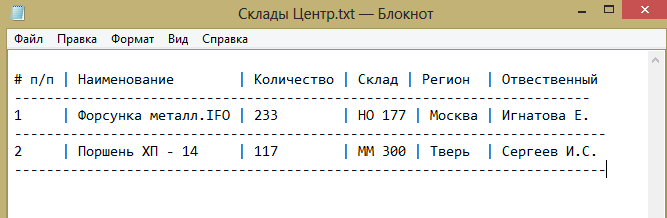
Approximately so - and it is convenient to move the size (sarcasm). By the way, to create such tables you need patience and working time. - Paper notebooks and notebooks. The rudimentary form of keeping records, due, by the way, not to technical backwardness, but the managers' desire not to inform the manager about the client pool and to have only their own personal base, which in the event of dismissal is very easy to “withdraw” - just pick up a notebook or notebook.
- Business cards with business cards. We have already talked about Rolodex as a predecessor of CRM systems, but a similar system of customer service is still alive. The point is simple: collect business cards with contact information, store them and access them if necessary. Advanced form - make notes and notes about the client on the front or back of the card.
- Stickers. It may seem to us that we are joking, but not - for some of the managers, contacts and reminders are stored exactly on stickers pasted on the table or monitor frame. It is clear that this is the most unreliable way to organize information.

In general, it was not by chance that we raised the topic of working with data and customer relations in CRM against tables - too many flaws for tabular processors who want to become a CRM system.
Let's unequal fight begin
Tables restrict employee access to information. And this is a significant drawback. You can say that there are table editors with online collaboration capabilities, however, firstly, even Microsoft has such versions with weaker capabilities, and secondly, access can be closed at any time by just changing the link.
CRM-systems allow fine-tuning access rights at the level of groups and individual users. At the same time, the manager can freely view the profile of work with each client, as well as set tasks, generate reports, etc.
In the tables, it is almost impossible to track the full path of customer relationships. You cannot add interaction steps (for managers, the most popular way is to add service notes with notes), conversation recordings, correspondence history. If any issues were resolved through mail or negotiations, information on them may be entered in the notes or not entered at all.
CRM-system tracks the path of the client from the cold lead to the pre-sale, without losing the slightest interaction. For example, in RegionSoft CRM all calls with call records, all correspondence with the client and all actions of managers are stored in the client card and this information can be obtained almost instantly. As a result of the development of the client, you can create and print a report on the dynamics of relationships, in which all the effects will be displayed.
In Excel and other table editors, you cannot track the work of managers and adequately respond to crises. The KPI matrices, of course, exist in the tables, but you don’t have to think about flexible settings - everything is limited to a few formulas. In CRM, the dynamics of task execution by managers are available to linear and senior management, shortcomings and failures are immediately visible, you can quickly respond to them without waiting for the end of the month and filling in the “key coefficients signboard”.
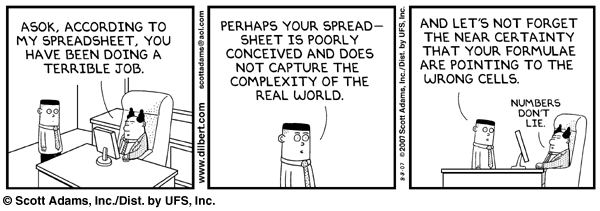
“Ed, according to my table, you did a terrible job.”
- Because your tables are badly thought out and have nothing to do with the complex real world. And yes, let me remind you that the formula points to the wrong cell.
- The numbers do not lie.
In the tables it is difficult to assess potential transactions, stagnant transactions, stages of work with the client. At the core of customer relationships in terms of commercial interest is a sales funnel. It can be drawn in Excel, dozens of templates are described on the Internet for this, however, analysis of the funnel in various sections (by manager, dates, companies, nomenclature, etc.) is possible exclusively in CRM systems. The greatest difficulty in working with transactions in Excel is the need to enter all the data manually, from the cost of the order to the status and development stage of the client. Naturally, sooner or later the manager stops the work or forgets about it. In CRM, after proper initial configuration, statuses and stages change automatically, and the costs are “pulled up” when creating and running an account.
Excel provides fairly weak reporting capabilities, a lot of time is spent on data processing, sampling and analysis. Here it is worth describing the real situation. The client sent a sales report for the period to the head office. The file size was about 50,000 lines. Irrelevant and unnecessary data got into the upload. Sorting and cleaning data from the manager took exactly one working day, and this in the presence of special formulas and macros. CRM allows you to make similar selections using flexible filters with multiple criteria, and you can save and use custom filters as needed (in any case, this is how this function is implemented in RegionSoft CRM ).
In CRM, you can configure multiple levels of access to customer data; in Excel, this is not possible. Maintaining a customer base in spreadsheets is fraught with security problems for a business: data can be lost both for technical reasons and for dismissing an employee. What Excel doesn’t take away from is its easy “transportation” outside the business, including into the hands of competitors.
To take data from desktop CRM, you need to try. All operational information about customers, contacts, plans, projects, tasks should be in the CRM-system, and not “in the head of the employee”. This CRM system should be protected, i.e. to have technical capabilities in which the employee will not be able to remove information from it (unless, of course, he was not given the data server administrator rights). For example, RegionSoft CRM has a deep security study, starting with integration with Active Directory and ending with monitoring IP addresses, MAC addresses from which the user is allowed to connect to the system, connect to the corporate database via alias (when the user does not know the real location of the database) and etc. The combination of these measures provides a safe environment for business. But there is always a human factor from which one cannot get anywhere. Today the person is loyal, and tomorrow he has a rider in the rib - and it’s gone - your competitors are already selling your customers. Therefore, it should be just a set of measures to even if there is a desire to merge the data, to make it as technically difficult as possible.
Tables provide only a minimal set of functions for client segmentation and personalization of impacts. One of the principles of successful interaction with customers is personalization. Probably, it can even be called the main factor of survival in the growing information noise. Spreadsheets make it possible to create samples and groupings, but it is already difficult to send out mailings and other communications based on them. In the CRM system, you simply make the necessary selection, save the segment and start the distribution for exactly the group you need to inform - from the system interface (in RegionSoft CRM, you can start the distribution using your own email client).
Excel constantly encounters data unification problems — the format settings set by the document owner are strayed, changed, ignored. The result is a collision, most often associated with the monetary and text formats, percent. In the CRM system, the developer undertakes everything to maximize data unification: for example, when entering, you can choose a value from the list (so that only Moscow is available, not Maskva, Moscow, MSK, etc.) or enter the value that is checked by the program as you type. In case of incorrect input, the CRM system returns an error message.
For Excel, there are no adequate integrations with other business systems and services, for example, planning, business processes, telephony, 1C. Someone may say that in Excel, maybe not, but in the tables of Google Docs for a long time there is a whole store of applications, add-ins and addons. Let's not argue, Google offers a good tool, but for a private user or a very small start-up team. First, the file loads the application a little bit (the budget of one of the companies for 16,000 lines with formulas was not mastered). Secondly, again there are no listed integrations. And the reason rests on the same backend: Spreadsheets are all the same calculator tables.
CRM integrations are very different from system to system and can be implemented using API, connectors, special software, third-party plug-ins. We implemented in our CRM-system integration with the site, telephony (including virtual PBX Asterisk), Skype, 1C. Part of the integration work lies with the RegionSoft Application Server , which provides more advanced settings and more opportunities for automatic data exchange between the CRM system and third-party applications.
In spreadsheets it is impossible to carry out competent personal and collective planning. Here, even comments are superfluous - no scheduler, no reminders, no interactive work with tasks from spreadsheets should be expected. While, for example, among the clients of RegionSoft CRM, planners and task management tools are perhaps the most popular functions of the system: everyone uses them, everyone appreciates the possibility of reminders and interactive calendar management. Among these tools, the most favorite is a three-week planner that combines task management, a work calendar and at the same time allows you to work with a planning horizon.
There are problems with attaching files in the tables. The most convenient and secure implementation of this function for Excel and other spreadsheets is to write links to the necessary documents. In the CRM system, all documents are attached to the client card, easily “lifted” and not lost.
Not a single table can withstand fast scaling and business growth : first, books will be overloaded and the likelihood of error will increase many times, and second, adding new rows, columns, links can simply damage the carefully accumulated file. You need to grow progressively while maintaining performance, and this can be achieved only with the use of special automation tools. For example, CRM-systems. For the program, any expansion or reduction in the number of users, names, addition of units and even a new business structure is smoothly carried out.
The tables do not provide for automatic filling in of information, for example, from the website or for primary documentation. Although, there is a library PHPExcel, which allows importing and exporting data to Excel from information systems written in PHP for any platform, but this does not make Excel a complete accounting system or CRM.
The process of updating the information in the tables should be monitored , while CRM is the only up-to-date source of information. In general, in the management of tables, when making and processing data, the human factor is too large. It is believed that Excel is known to all sales managers, accountants, marketers and other guys from the commercial service. This is a very illusory idea: as we have said, mastering Excel in a “grown-up” way requires a tremendous amount of time.
In the tables, deep connections between the data are not visible, since this is not a relational DBMS, but a “flat” representation of the data (as if a single slice). Accordingly, the absence of relational tables and interface constraints make spreadsheets merely imitating the means of storing and managing the client base. CRM is a well thought-out interface over a relational DBMS. Using the interface, data is entered, processes are controlled, telephony is maintained, etc. All business information is securely stored in a database, for which, we recall once again, it is worth creating backup copies.
Do you know what the client is waiting for you at the stage of sale and service? He believes that if he turned to one specialist from your company, he turned to everyone, and any manager is ready to solve his problem. And the manager should know about the contact communication. So, you need to have a tool to instantly display the required information - and CRM is just such a tool. But Excel and other spreadsheets were not originally created for customer relationship management, they were created for computing and primary analysis of information. So maybe you should not wait for customer complaints and accumulate risks that may sooner or later lead to collapse. And, according to the law of meanness, at the most inappropriate moment.
Source: https://habr.com/ru/post/329986/
All Articles