Comparison of contextual advertising automation services (part 2)

As I wrote in the first part of the article review of contextual advertising automation services , if the review gains more than 50 pluses, I will hang the second part. He didn’t score so many advantages, but, based on genuine interest in the topic, it would be wrong to not share the second part of the study. In this part of the article, the functional of each of the systems is analyzed in detail, and original solutions in the work of each are highlighted. I hope you will be interesting and useful. Rate and write comments.
Interesting functionality of individual systems: Elama
Service "Recommender"
It starts at the first login, and it can be started later.

Recommendations are divided into critical and important, there are no points, there are buttons in the report (Configure, Edit) for immediate implementation of recommendations.
When clicking on the link, the training starts a “slide show”. Each slide is a pop-up window. Slides are shown next to the recommendations issued for client RK. Each slide explains one of the recommendations.
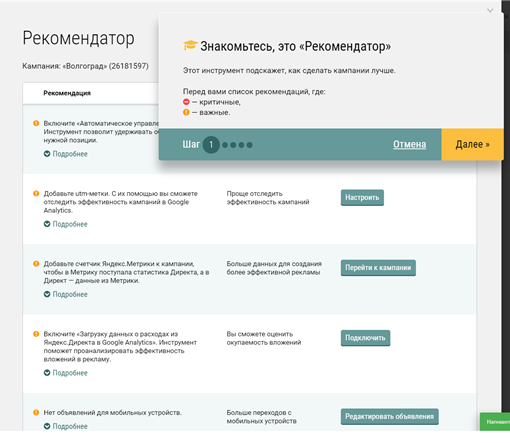
Work with Wordstat.yandex.ru in the Elama interface
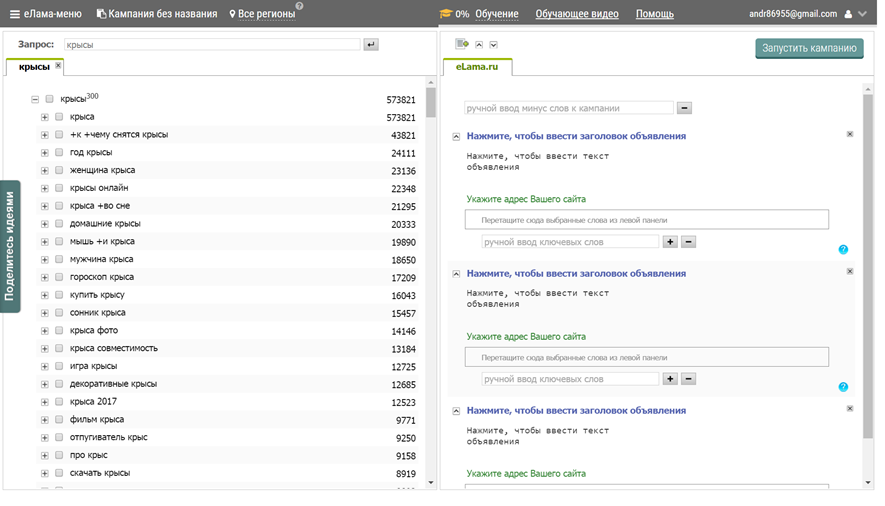
Combinator of key phrases: you can create several lists of words, then get their combinations.
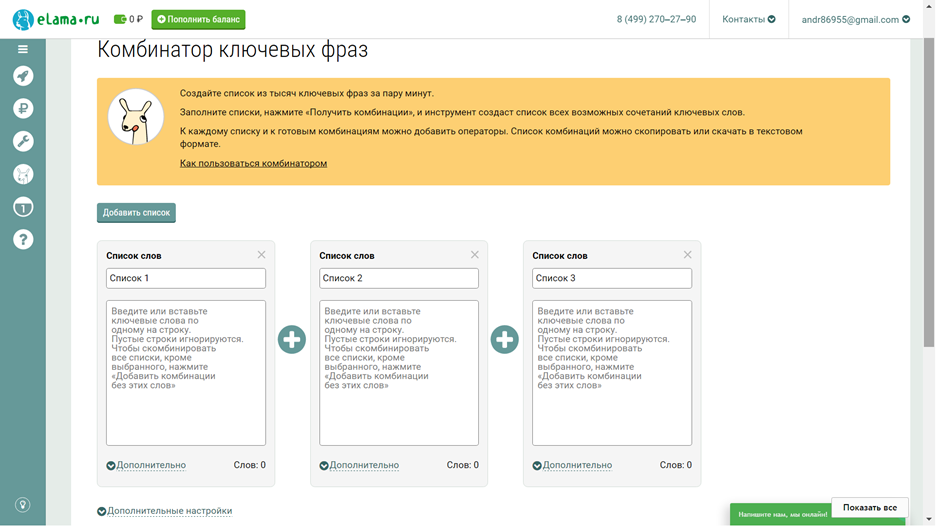
Bid management depending on the position of the site in the search results
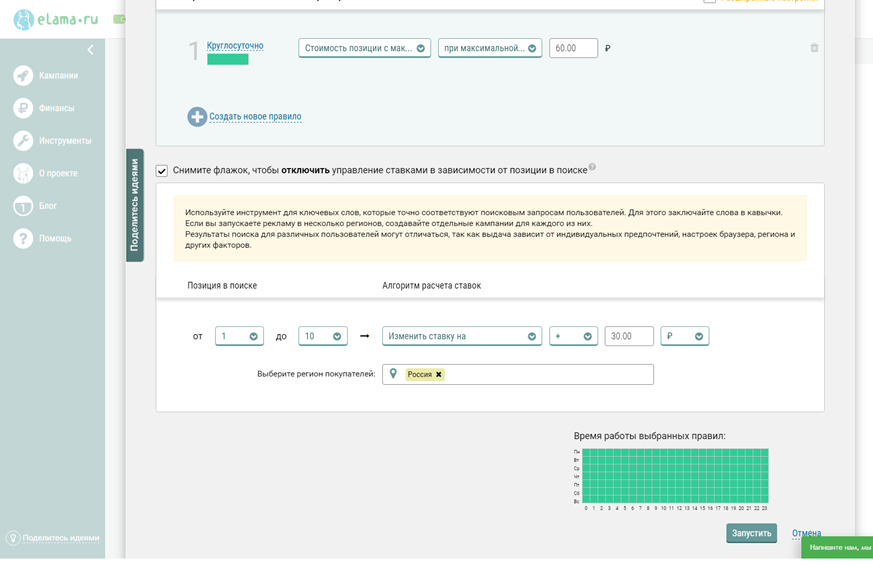
Other features of Elama
- Discharge of expenses from poison to Google Analytics
- Autocomplete balance RK
Interesting functionality of individual systems: Aori
Selection of keywords with Yandex WordStat and Google Keyword Tool
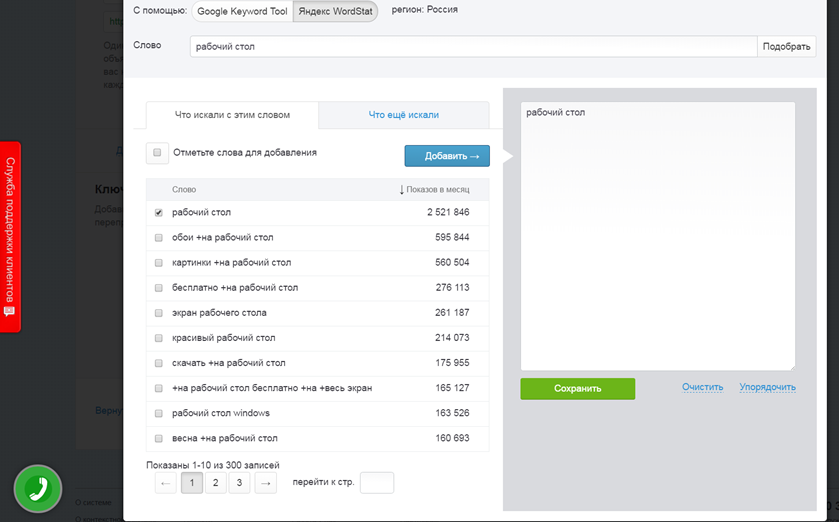
Free ad text library
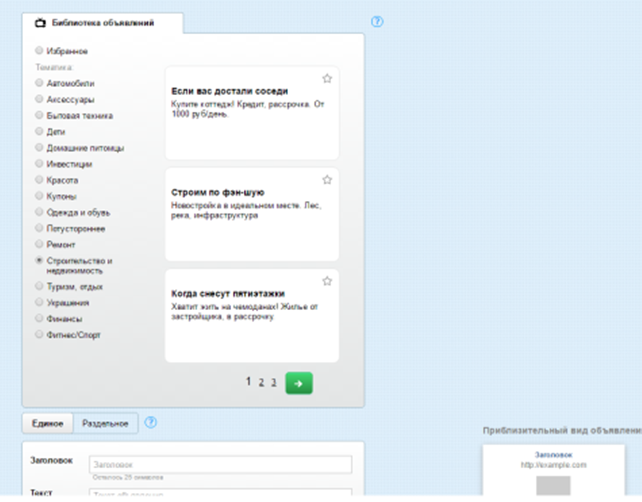
Free photo library

Service Shop

Other features of Aori
- You can set the start and end date of the RC
- you can create RK immediately for Poison and Adwords
- at the entrance to the creation page, the RK is offered to watch the training video
- Two modes of shows: uniform and accelerated
- “Avoidance of the first place” mode: ads will be shown in the block (CP or guarantee - depending on what threshold rate is assigned) - without overpayment for the first line.
- autocomplete balance RK
- distribution of funds between sites (poison and Adwords) - automatic or manual
Interesting functionality of individual systems: K50
Several different periods in the same formula
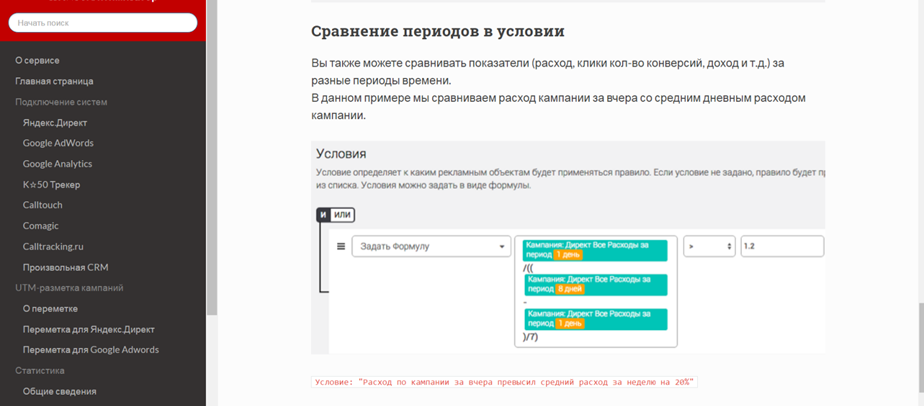
Other features of the K50
- can connect to feed rule. With the help of the feed, you can control the rates depending on the value of the goods and other indicators
- Preview of events: the rule is created, but does not apply to the Republic of Kazakhstan. In the "Reports" section a report will appear on the keywords to which the rules will be applied in case of an event.
- Effector (action) "Tag" (tag is visible only in K50)
A large set of indicators used in triggers. In addition to the standard indicators present in other services, are used:
- Network Clicks
- Search Clicks
- Clicks in warranty and rotation
- Displays in warranty and rotation
- Consumption in warranty and rotation
- Special placement clicks
- Special Place Shows
- Expenditure expense
- Campaign: Name
- Announcement: utm_campain
- Announcement: link without utm
- Announcement: link without utm and additional parameters
- Announcement: Extension Status
- Ad: Link
- Announcement: Impressions Region
- Ad: id
- Phrase: Status
- Phrase: k50id
- Phrase: Keyword with negative keywords
- Phrase: Keyword without negative keywords
- Phrase: Negative words
- Phrase: id
- Phrase: Active Max. price on search
- Phrase: Active Max. click price in YAN
- Phrase: New Max. price on search
- Phrase: The minimum price on the search
- Phrase: The price of entering the warranty
- Phrase: Price 1st place in warranty
- Phrase: Price 1st place in warranty (new auction)
- Phrase: 1st place bet in warranty
- Phrase: url
- Phrase: Estimated Rate (if strategy is set)
- Phrase: predicted conversion (if strategy is given)
- CallTouch / CRM Calls / Orders
- CallTouch / CRM Call / Order Turnover
- CallTouch / CRM Profit on calls / orders
- Server response code without redirect
- Server response code
Interesting functionality of individual systems: Alytics
Features of the generation of YML from Alytics
- Pattern cascades. For each ad, you can create any number of templates that will be consistently applied. If the 1st template does not pass the limit on the number of characters, the system will generate an ad according to the following template.
- Ability to transfer synonyms and any relevant information through the tag
You can create ads only for products from a given price range.
You can round the prices of goods
You can set a time to check for XML updates.
You can copy templates from other projects or RC
Import / export templates from / to CSV
Synonyms Lists
You can immediately create an RC for Poison and Adwords
Features of bid management by SRO / CPA in Alytics
Segmentation of keywords by “semantic proximity”;
The assignment of rates based on probabilistic conversion by segment;
Bidding based on statistical keyword conversion;
Accounting for statistical conversion by time of day and day of the week;
Probabilistic conversion evaluation for “long-tail” queries;
Alytics features
It sets the main strategy (in our terminology tactics) and additional (optional)
You can specify the schedule for triggering the rule, as well as assign a single or multiple trigger: weekly, daily, monthly, every X days
You can connect several Google Analytics, Yandex Direct, Google AdWords and Yandex Market profiles to a single project;
Geo Segmentation
Search Segmentation / YAN and Search / CMS
Segmentation Special Placement / Warranty
Summing goals with weights
Accounting statistics of VAT, agency fees, discounts from sites, floating exchange rates, etc.
Setting up the distribution of reports according to the schedule: the necessary excel-report will come to the mail on the appointed day
A large number of indicators used in the triggers. In addition to the standard indicators present in other services, are used:
separate records of indicators for search and km (networks)
separate record of indicators (impressions, clicks, TR) for CP
share in CP
share of clicks in CP
cost share in CP
calls by user_id
calls from call tracking systems
sales from CRM (group of indicators)
sales from GA (group of indicators)Interesting functionality of individual systems: Origami
Features of the generation of YML from Origami
Pattern cascades. For each ad, you can create any number of templates that will be consistently applied. If the 1st template does not pass the limit on the number of characters, the system will generate an ad according to the following template.
reads files in YRL format (Yandex Realty Language)
there is a price filter
you can adjust the frequency of feed updates (from 1 to 24 hours)
')Origami Features
- The following settings are available in the strategy parameters: “% rate for moving to a position higher” and “% rate for switching to a position lower”
- You can independently group RC into the following groups: logical, financial, optimization, groups for generation.
Interesting functionality of individual systems: Marilyn
Marilyn Features
- When generating from YML, you can specify synonyms and spellings for products and services.
- Autocomplete balance. It is possible to replenish both from the credit line and from another campaign / account. You can set the frequency of the balance check.
Flexible configuration of user rights

The statistics show the% fulfillment of the plan:- date
- on expenses (the user sees a share of the spent budget)
- by clicks (the user sees how much of the planned number of clicks is actually received).
Types of budget restrictions: - by periods
- on orders
- on projects
Interesting functionality of individual systems: R-broker
Quality control
I liked the R-broker functionality, which is called "Quality assessment". You can order this assessment for an advertising campaign. The system issues an Excel file with estimates for each phrase and total estimates for the whole of the Republic of Kazakhstan. As a result, you can see what disadvantages an advertising campaign has. For example, in the headline, ad text or in quick links there are few words from the key phrase, the link is irrelevant, there are no negative words, the landing page is loaded for a long time, the landing page has a high failure rate. For each phrase, a rating is given (from “bad” to “excellent”). The system even offers its own version of the relevant landing page from the same site. For the campaign, two estimates are given: taking into account and without taking into account the significance of individual phrases. Consideration of significance means the following: the greater the proportion of the phrase in the clicks and expenses of the campaign, the more it affects the total estimate for the campaign. This is correct: if the lion's share of expenses falls on 2-3 low-quality phrases, then a few hundred quality ads that nobody clicks will not save the situation.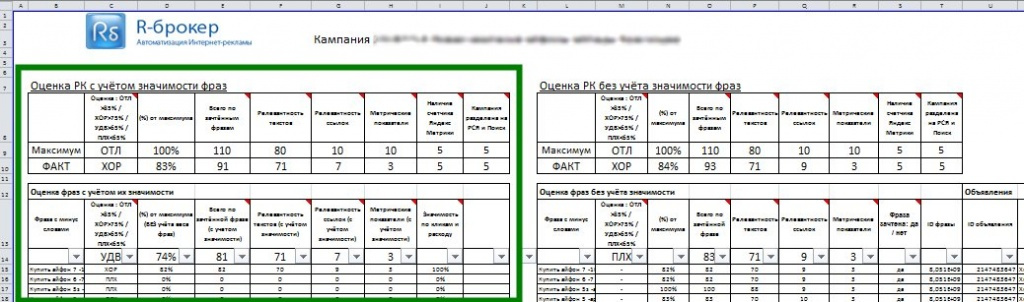
The disadvantage of the quality assessment from the R-broker is that there is little explanation in the report file, which means each column. True, in the "Frequently Asked Questions" section I managed to find more detailed explanations. But I would like to get all the information in the file with the report, and not to look for it myself.
Calculate R-max by CPC or CPO / CPA
Another interesting functionality of the R-broker is “Calculation of R-max by CPC”. Often it is necessary to solve this problem. It is necessary that the cost of a click (CPC) is close to the specified value. What rate to set to achieve just such a cost per click? If you set a high bid, the clicks will be too expensive. If you set a low bid, we will buy cheap clicks, but there will be too few clicks, the traffic plan will not be fulfilled. Direct does not answer the question about the optimal rate, but “Calculation of R-max by CPC” answers this question. You can select a bid that will provide the desired CPC. The system also gives a forecast of how many clicks will be received at this price. If it turns out that the clicks are too few, you can adjust the CPC and get a new recommendation on the rate.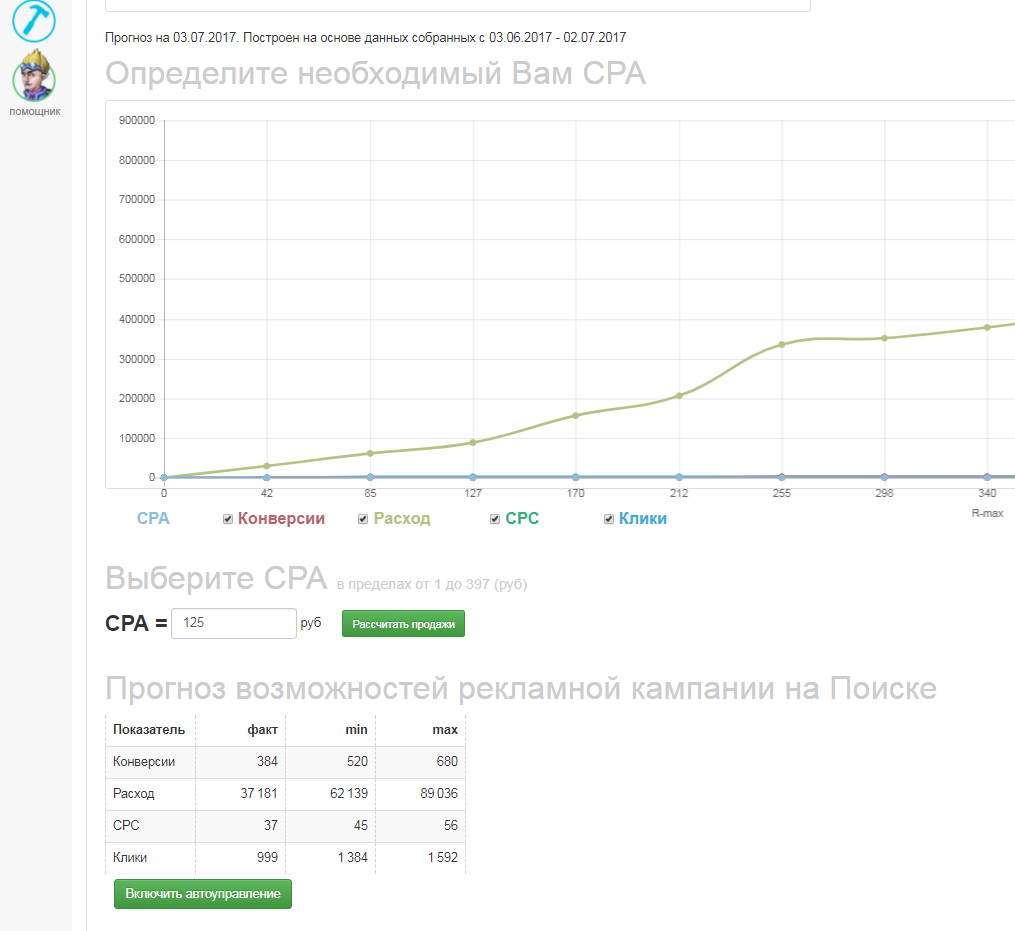
Similarly, you can choose the rate (R-max), which provides the desired order value (CPO) or cost to achieve the selected goal (CPA). R-broker indicates in the forecast the number of orders (or achieved goals), which will be received at this rate.
CPC or CPA / CPO auto management
You can set bids in campaigns according to the recommendations of R-broker. But the real situation in Direkt varies daily. Therefore, the forecast of the R-broker needs to be adjusted all the time, after which the rates change. In order not to waste time on this monotonous work, you can put the campaign on automatic control. Then the R-broker will adjust the rates in Direct itself to ensure the assigned value of CPC or CPA / CPO.
Projects
A convenient tool for working with campaigns in R-broker - projects. You can combine several campaigns into one project and manage these campaigns as if they were all combined into one campaign. For example, you can create a set of segments, set bids for a project. If you need to manage hundreds of campaigns at once, this is very convenient. No need to repeat the same routine operations hundreds of times.
Individual tactics
In the R-broker you can use standard tactics of the type "Only the 3rd position in special placement". But many specialists in contextual advertising is not enough. Need more sophisticated tactics. For example, if the deductible price for entering a special placement exceeded a certain threshold, you need to assign a rate to enter the 1st place in the dynamics. If the price of entering the special accommodation below the specified threshold, you need to select a different rate. Such tactics can be created using the functionality for creating individual tactics available in the R-broker. To create tactics there is a handy "Calculator". You can create quite complex conditions using the operators AND and OR, as well as the various rates available in the calculator. In addition to the rates and write-off prices of different positions, you can use such elements as "current bid", "past bid", "current write-off price", "past write-off price" when creating tactics.
Segments
In one campaign there are many phrases with different indicators. There are effective phrases with low order costs and a large number of conversions. There are clearly ineffective phrases that have been clicked a lot, but have not ordered anything. There are "doubtful" phrases that did not bring orders, but little statistics was accumulated on them, so it is not known what to expect from them. Some may be effective, while others may not. Obviously, you should not assign the same rates to all these phrases. Therefore, different categories of phrases should be assigned different tactics. The composition of these categories changes daily as phrases move from one category to another as statistics accumulate. But in the R-broker you do not need to manually categorize phrases. For this there is a functional "Segments". The user can create several segments, set up conditions for each segment (for example, more than 3 phrase transactions over the past 90 days with an order value less than 1000 rubles). You can assign a bet or a tactic for each segment. After each update of statistics, the R-broker checks the conditions of the segments and, if necessary, transfers the phrase to another segment.
Source: https://habr.com/ru/post/329812/
All Articles