A selection of free veeam tools
Today I want to summarize in one post information about the five most popular freeware utilities of Veeam, which will be useful in the daily work of the administrator of both physical and virtual VMware vSphere and Microsoft Hyper-V environments. So this post contains information about:
- Veeam Backup Free Edition for VMware and Hyper-V
- Veeam ONE Free Edition for VMware and Hyper-V
- Veeam Agent for Windows Free Edition
- Veeam Agent for Linux Free Edition
- Visio Toolkit for VMware, Hyper-V and Veeam
Welcome under cat.
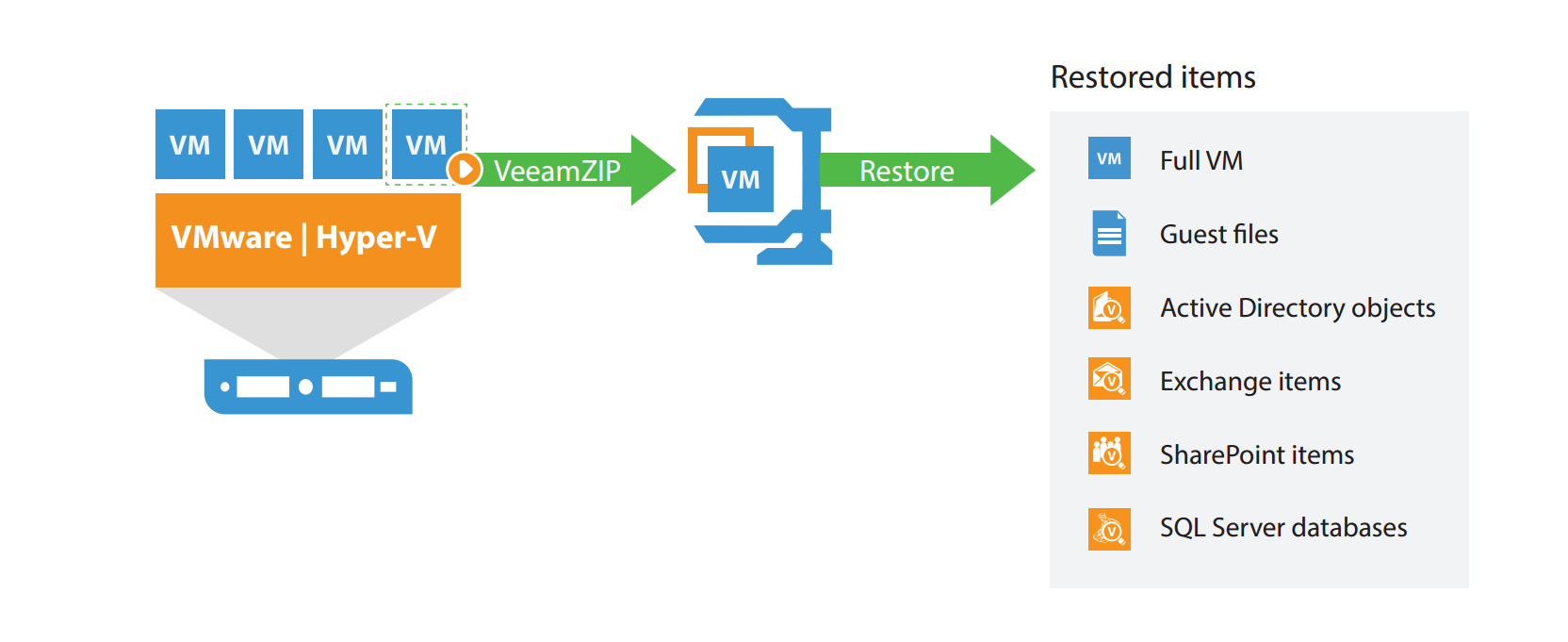
Veeam Backup Free Edition
Veeam Backup Free Edition is an effective tool for backup, recovery and management of a virtual environment, especially remembered for our users with the functionality of VeeamZIP . VeeamZIP allows you to create full backups of virtual machines without having to shut them down and store them locally, in a network folder or on a removable device (USB or external hard drive). Another cool feature of the free edition is that the license is not temporary and has no restrictions on the number of VMs in VMware or Hyper-V environments.
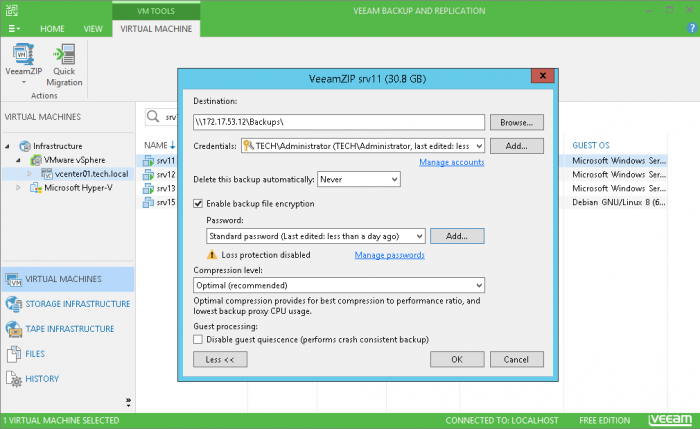
When creating a VeeamZIP file, Veeam Backup Free Edition copies the VM data, compresses it and saves it to a full backup file (VBK).
Veeam ONE Free Edition
Experience and common sense suggest that it is often easier to prevent a problem than to disassemble its consequences. Veeam ONE Free Edition is a free monitoring tool that allows you to monitor VMware and Hyper-V environments and troubleshoot issues before they affect your infrastructure. The main objective of the tool is to eliminate the causes of headaches for IT administrators through real-time notifications about events requiring his attention, the possibility of prioritizing the allocation of resources, the creation of dynamic groups of resources, etc.

When a potentially hazardous event for a controlled environment occurs, a notification is triggered. Users can view all Veeam ONE notifications. For each notification there is a knowledge base article detailing the problem, its causes, solutions, and links to additional sources.
Veeam Agent for Microsoft Windows FREE
Veeam Agent for Microsoft Windows is a simple and effective tool for backing up and restoring data from computers, laptops and physical servers running Windows. With it, you can quickly backup both the entire computer and individual files or folders to external storage, to a shared NAS folder or to the Veeam Backup & Replication repository. In any abnormal situation, be it a defeat of a virus and inaccessibility of data (hello, Wana decrypt0r ), an error loading the OS, etc., you can recover the necessary information in minutes and get back to work. The latest version supports recovery of backup physical machines in Microsoft Azure or in the form of Hyper-V VMs, the creation of synthetic full backups and many other cool features.
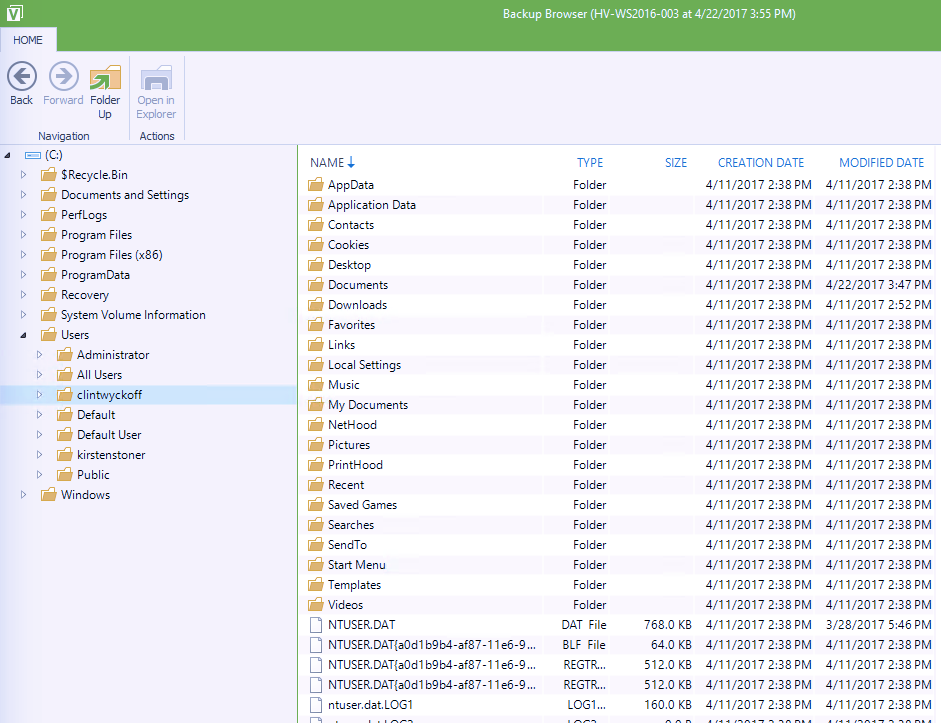
From the Veeam Agent backups, you can restore individual files and folders. You can search for them inside the backup and restore both to the original and to the new location.
Veeam Agent for Linux FREE
Veeam Agent for Linux FREE is a novelty in our arsenal that allows you to back up Linux physical machines to the public cloud. The agent creates a backup at the image level for volumes, files or the entire system. It is easy to use and suitable even for inexperienced users (admins). Control is via command line or graphical interface (GUI).

You can view the current backup session, as well as detailed statistics of completed sessions.
Bonus: Visio Toolkit for VMware, Hyper-V and Veeam
As a bonus, keep a set of Visio elements for VMware, Hyper-V and Veeam so you can draw cool diagrams. You can use them in Microsoft Visio 2010, 2013, and 2016 for presentations, reports, and documentation.
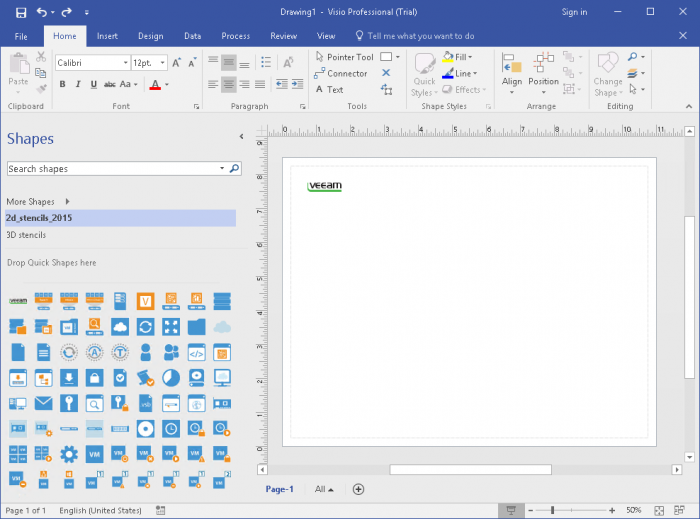
Conclusion
Free tools have broad functionality and capabilities that cover a large number of requirements for data integrity and availability. A complete list of free Veeam tools can be found here .
Additional materials
')
Source: https://habr.com/ru/post/329482/
All Articles