Why did we write CRM to the SEO department and what did it lead to?
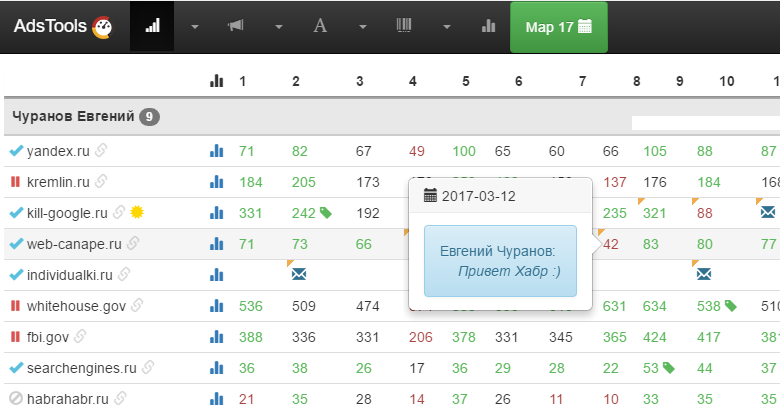
The Internet marketing market shows steady growth from year to year: large companies are constantly increasing budgets, small and microbusiness are more and more active, for which advertising on the Internet was previously something incomprehensible and expensive. However, there is a problem: agencies do not want to work with microbudgets. They are simply unprofitable. What to do with it?
Why is it unprofitable to work with a small business?
- Small budgets - almost zero commission,
- Big demands for very little money
- High customer care risk
- Difficulties in evaluating effectiveness,
- Great competition with freelancing.
The number of clients with micro-budgets is huge , and this is a promising market. You need to learn how to work on it in the long and with the benefit for customers. There are several ways to solve this problem. One of them is the automation of routine processes, which allows you to significantly optimize the manager’s work time.
What can automate for SEO and context?
- Maintain customer base,
- Control and management of payment,
- Comments and reminders on projects,
- Summary statistics on the results
- Report generation for customers
- Financial planning
- Collect reviews, etc.
Today, there are already many different CRM-systems, there are even highly specialized for web agencies. When we at WebCanape began to develop these areas in ourselves, there were no such systems. But we already had good experience in developing complex products: Canape CMS, internal CRM for managing web development projects, booking management systems for hotels, etc. As a result, we began to develop our system. We already wrote about this in 2014. I'll tell you what came of it and what we came to.
')
1. Automation of workflow
Under automation, many agencies mean primarily the system of bid-managers, the system of generating advertisements, etc. We went to WebCanape from the other side and began to automate not the process of creating advertising campaigns for clients, but the business processes of managers.
This experience we have fully taken from the CRM-system , which was developed under the management of projects to create websites.
With a large client base, you have to spend a lot of time on control and document flow, which include:
- sales stage
- customer data management
- control of expenditure of funds
- control of the end of subscriber services,
- billing for balance replenishment,
- billing for subscription services,
- mailings and alerts,
- formation of financial statements.
From the moment of filing the application, the client enters the CRM, in which the brief, quotation, contracts and invoices are automatically generated. The process from the application to the payment of the invoice can take no more than 10 minutes in case the client is “hot”. This allows you to seriously save time the sales department and work in streaming mode.

Fig.1. Canape CRM - customer service card
Further, for each project, a service is started, in which all financial transactions are visible.
CRM allows you to:
- control the timing of the monthly fee;
- automatically send bills to the client and track their payment;
- notify the manager and the client about the end of funds and the need for payment;
- control balances on advertising accounts Yandex and Google;
- generate daily turnover and income statistics;
- perform integration with 1C to generate reporting documents.
As a result, the manager is almost completely excluded from the workflow process, which allows more time to devote to work on the client's project.
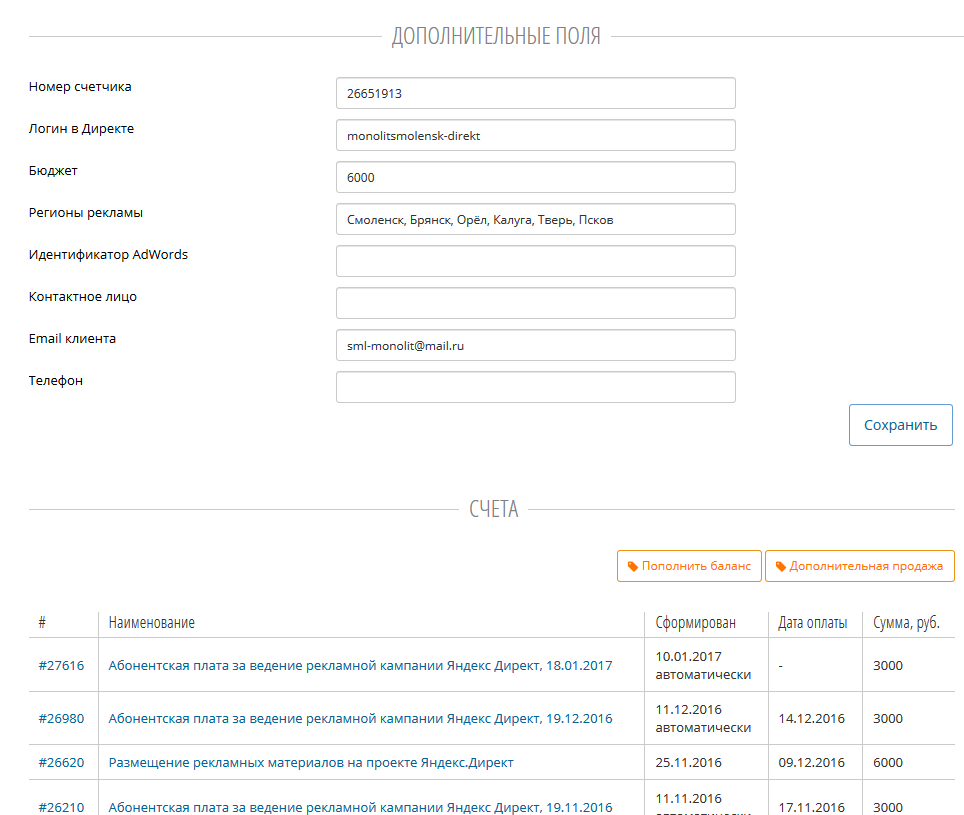
Fig.2. Billing system and customer payment history
2. Reporting to clients
The biggest problem we needed to solve was automating the process of reporting to clients. If there are more than 50 clients, only for generating reports you need to hire an individual employee. We had such a person, and every month for a whole week he transferred data from the metric to Excel spreadsheets.
With the help of API tools, we were able to reduce report generation for all clients to several hours. Now it is more than 300 reports that are automatically generated weekly and monthly for all projects. In addition, the manager can manually generate a report for any period.
What reports we do:
- on SEO promotion;
- Yandex.Direct;
- Google AdWords;
- on targeted advertising and SMM;
- customer summary report.
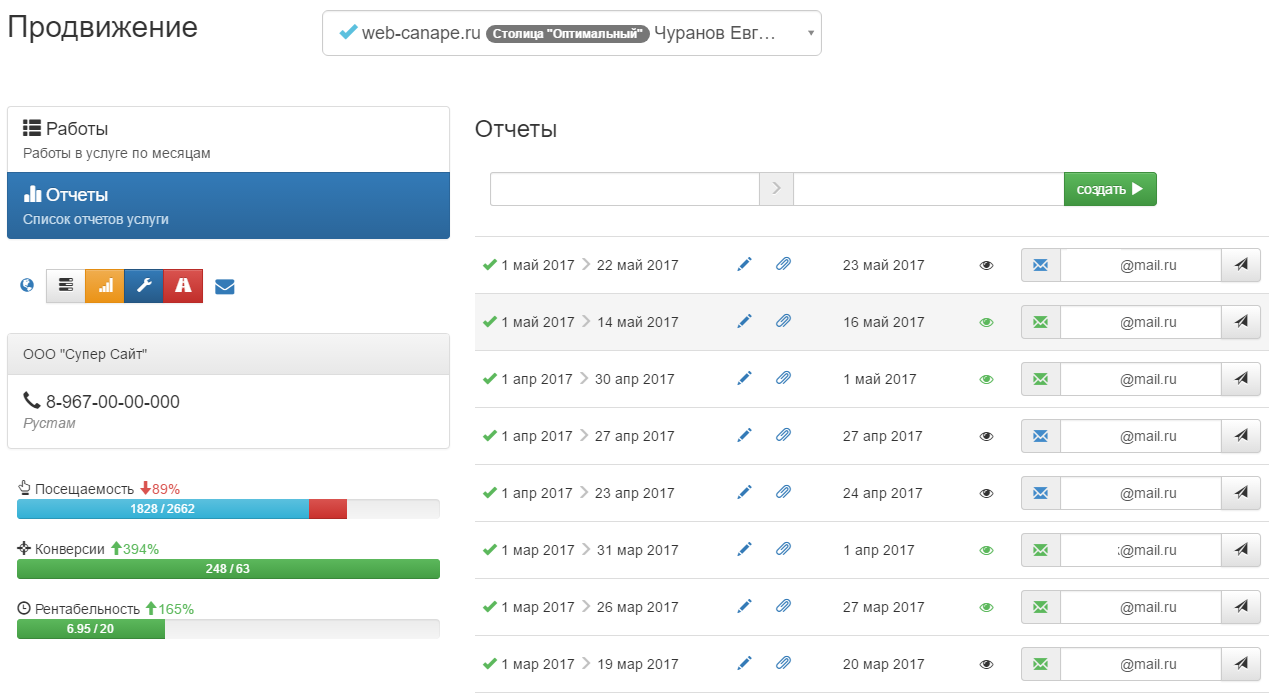
Fig.3. Client reporting system
Where do we get the data:
- Yandex.Metrica
- Yandex.Direct
- Yandex.Webmaster
- Google adwords
- Allposition (positional data)
- Redmine (time spent data)
- Canape CRM (payments, services)
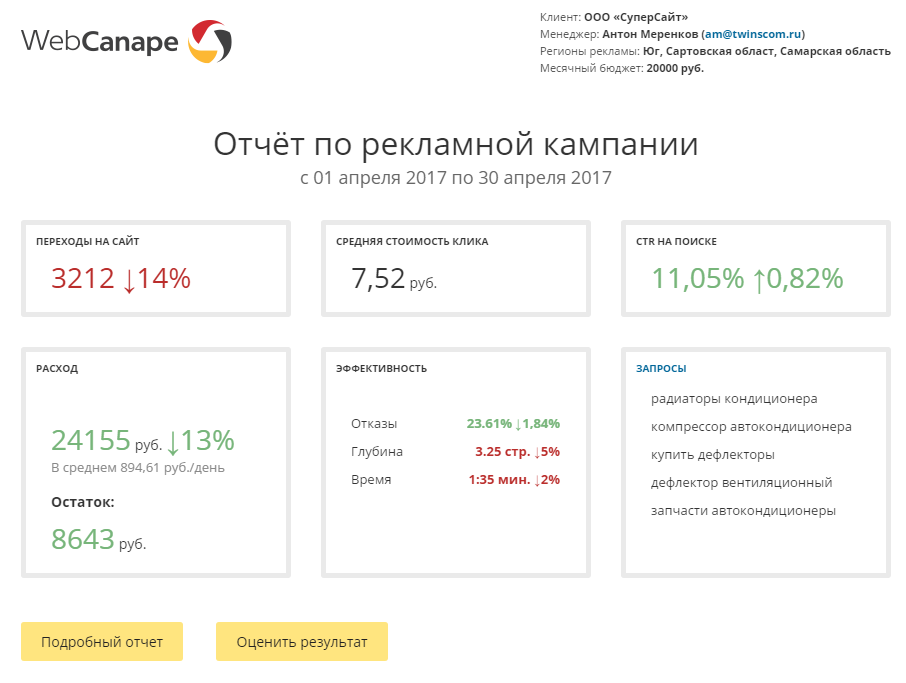
Fig.4. Sample report for customer
We have been looking for that version of the report for a long time, which would be understandable to the majority of clients and, not least, to their accountants. Reports now contain key figures and all statistics. Also, each report is accompanied by additional comments from the manager. These include:
- analysis of the results for the month;
- list of work performed and their impact on the result;
- list of works for the next month;
- proposals for the development of the site or advertising campaign.
The client can leave a review, according to which the team leader controls the quality of the work of employees and customer satisfaction.
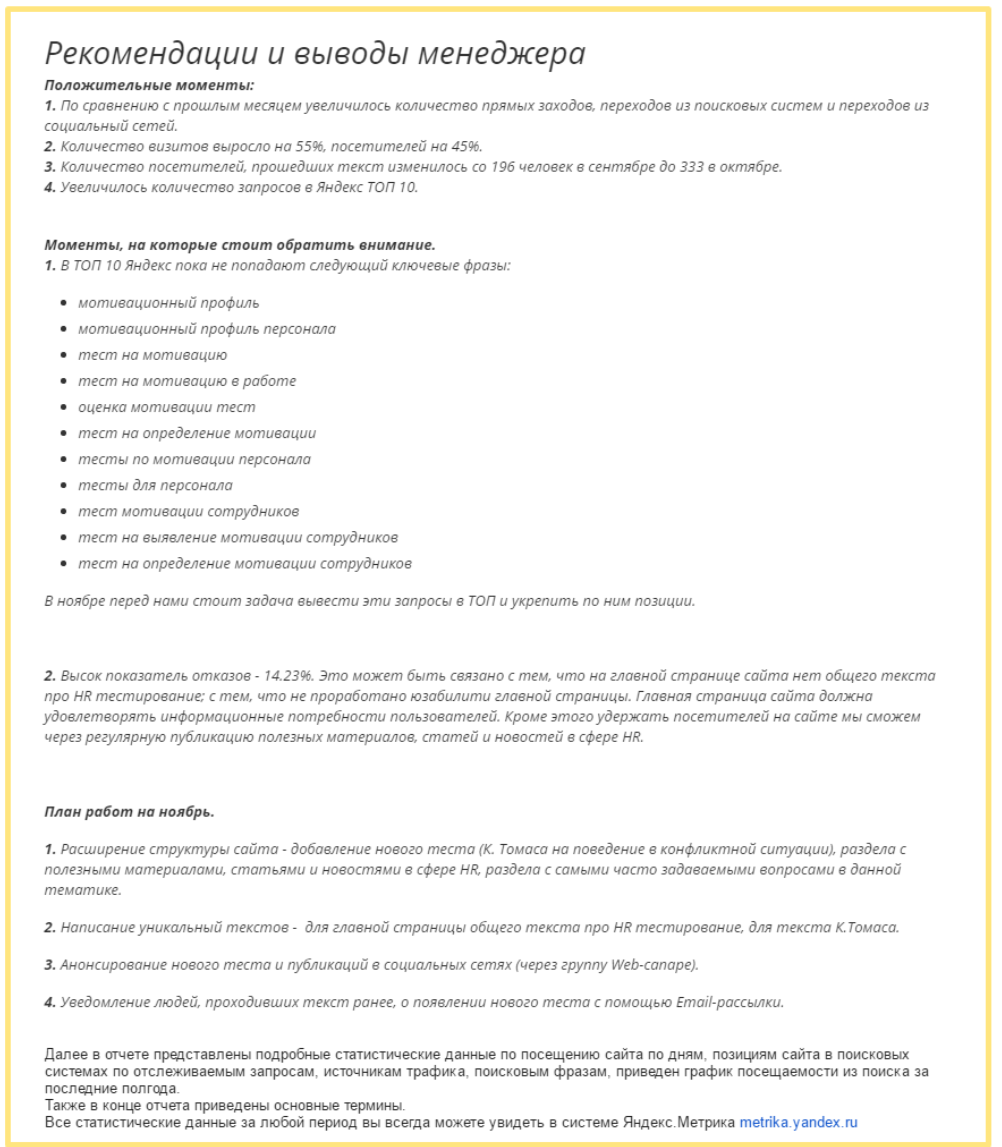
Fig.5. Report Manager Comments
3. Project management for the manager
When there are a lot of clients, it’s already unrealistic to write down your actions in a notebook. The next step was the implementation of a system for managers, which simplified project management.
All projects are divided by type of service:
- SEO;
- Yandex.Direct;
- Google AdWords;
- SMM;
- Target advertising.

Fig.6. Interface of project management by Yandex.Direct
Every manager sees online:
- a list of current active clients and the status of their payments,
- daily stats
- summary statistics
- customer expense and undersupply
- notifications about outages and cost overruns,
- balance on advertising accounts,
- current profitability of the project,
- fulfillment of targets for notification of sending a report to the client,
- notifications about receiving feedback from the client comments and reminders for the project.
In addition, the system of setting tasks for projects was implemented. For each type of service a list of typical tasks was prepared in advance; each of them was evaluated in hours.
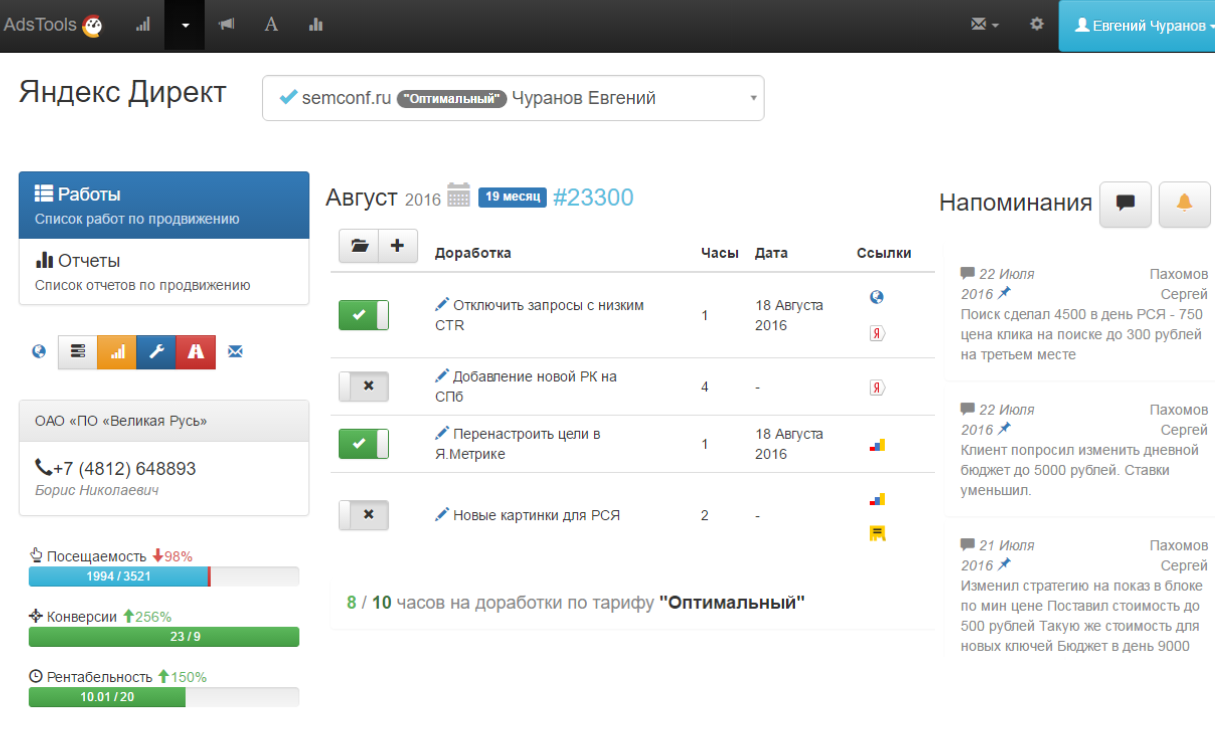
Fig. 7. Project card with a list of tasks
Depending on the service and the period of work with the client at the beginning of the month, for each project, a list of required monthly works is set. In addition, the manager can additionally add the desired service by selecting it from the list.
It works especially effectively when the manager is still new. Having opened the project, he knows exactly what he needs to do and to what extent.
In addition, we solved the problems associated with changing the project manager: any manager will understand the immediate course of action planned by his predecessor.
4. Evaluation of project effectiveness
On the projects of SEO and contextual advertising, the functionality of the base performance assessment of both the manager and the projects as a whole was implemented.
The following KPIs are tracked:
- achievement of target actions on the site,
- CTR on search (for context),
- natural traffic growth (for SEO),
- time spent on the project
- project profitability
- customer rating.
At the beginning of each month, the group leader evaluates the results of the previous month and sets KPIs for the next.
Feedback from clients comes not only to the manager, but also to the group leader.
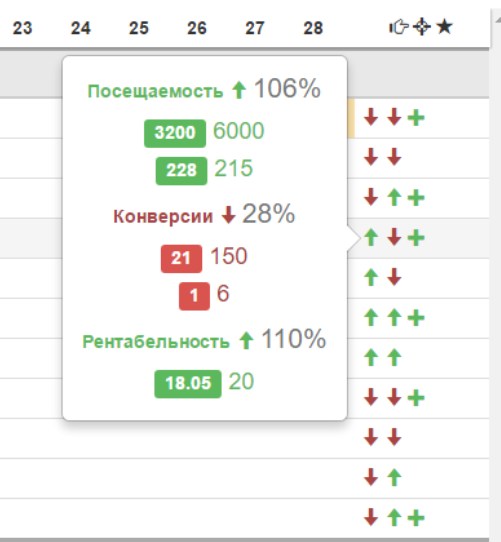
Fig. 8. Tracking key KPI projects
5. Financial indicators
In the same system made tracking the financial performance of advertising units. There is a separate report for the manager, in which indicators for each manager are visible.
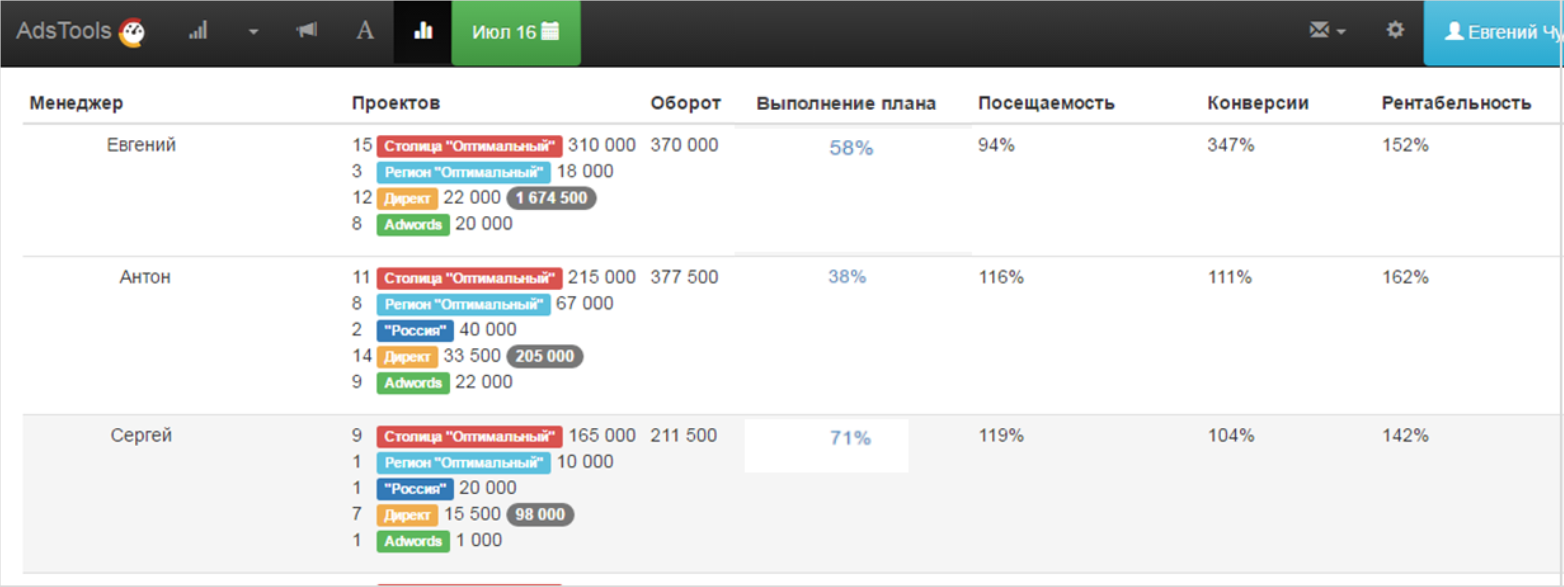
Fig. 9. Keeping track of key manager KPIs
What we control:
- turnover of the manager for each of the services
- the percentage of the financial plan for managers,
- the percentage of the financial plan in the directions.
The manager himself sees the entire list of his services, data on their payments and the current percentage of the financial plan.
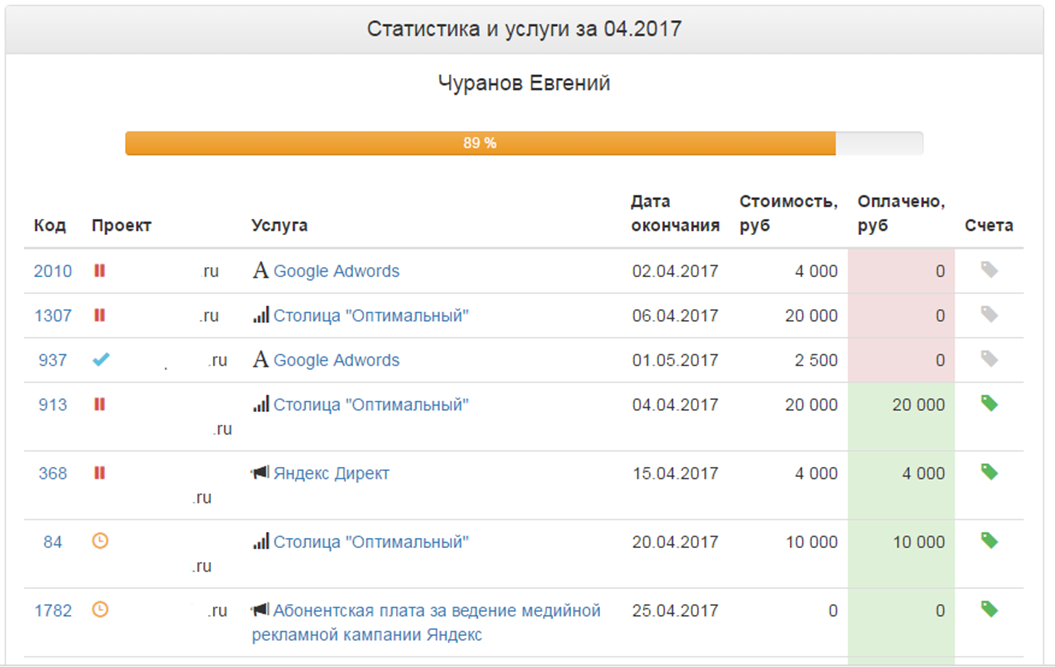
Fig. 10. Tracking manager's financial plan
In the future, it is planned to immediately withdraw the amount of the premium that the manager can potentially receive for the month.
What are our plans
- Refinement of the “understanding” of the reports,
- Formation of new types of reports for customers
- Receive alerts from Yandex.Webmaster,
- Introduction of new KPIs
- The ability to add third-party Yandex accounts,
- Access to the system for the client.
What we got
The introduction of such a system allowed us not only to automate a significant part of routine processes, but also to bring together data on all the services that we provide to customers.
Following the results of all this automation, we managed not only to reduce our own costs, but also to improve the quality of services, which allowed:
- Increase LTV by almost 30%
- Successfully work with large customers,
- Build a KPI system for managers and clients.
In the next part, we’ll tell you about the system for controlling the work of employees and the profitability of the company as a whole, which we have developed for performers (programmers, copywriters, etc.).
Evgeny Churanov and the WebCanape team
UPD: Material motivation of staff in the department of Internet marketing
Source: https://habr.com/ru/post/329404/
All Articles