Five different: how I chose CRM for my service
Hi, Habr! Having decided to work with PoiskVPS advertisers in the admin panel of our service, my team and I matured before introducing a CRM system. We went a proven way and selected the most popular products: amoCRM, Bitrix24, BPM Online, FreshOffice and Megaplan.

Fortunately, there is a two-week trial on all systems - see what and how.
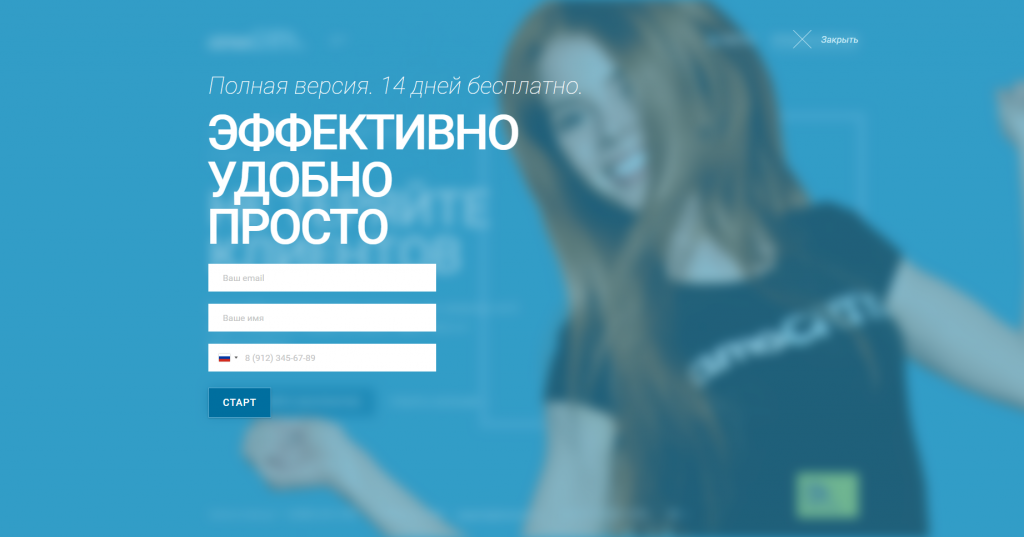
')
To use the test period, amoCRM does not need to come up with a password or even verify email - an automatically generated password immediately arrives in your inbox. It seems to be convenient, but not very good for me. Remember this password is difficult, it is easier to immediately come up with your own. Not to mention the security of such a decision. Trial trial, but sometime you still have to change the password, but this is an extra strain, which is not worth one saved line in the registration form.
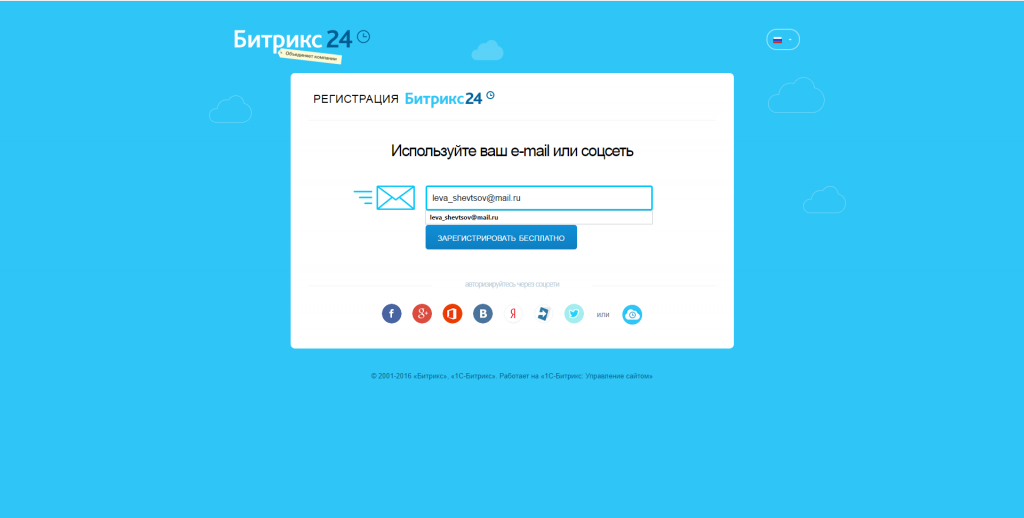
The approach of Bitrix24 is the opposite: first confirm the mail, then create an alphanumeric password.
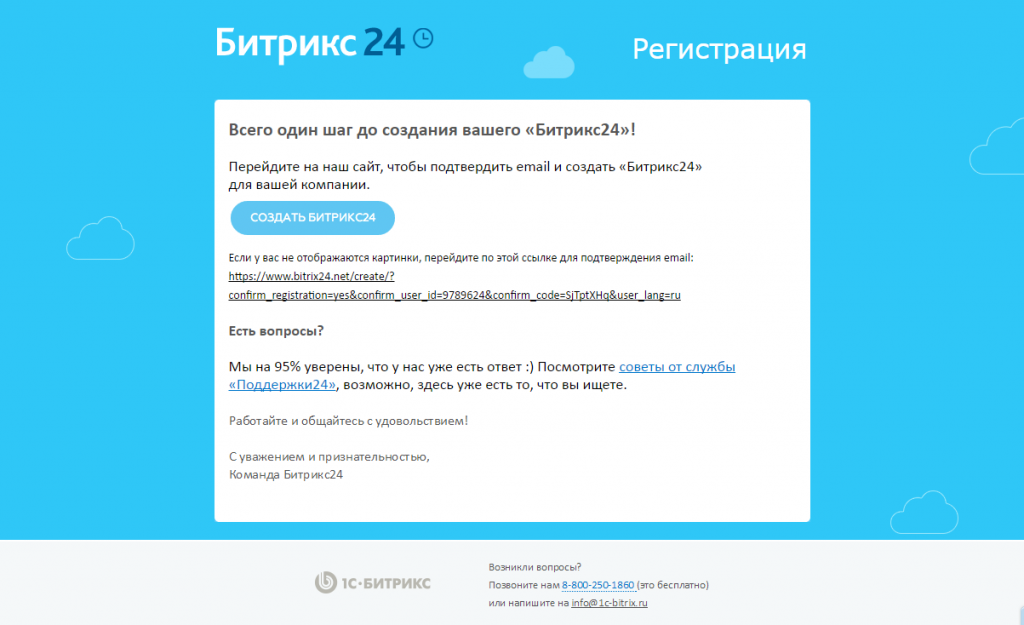
After registration, you receive a second letter - already one more than you need. Of course, a trifle, but still! However, it is much more important that, unlike most CRM (except Megaplan), Beatrix has a completely free version. This is convenient if you suddenly do not have enough 14 days of trial to study the functionality of the system.
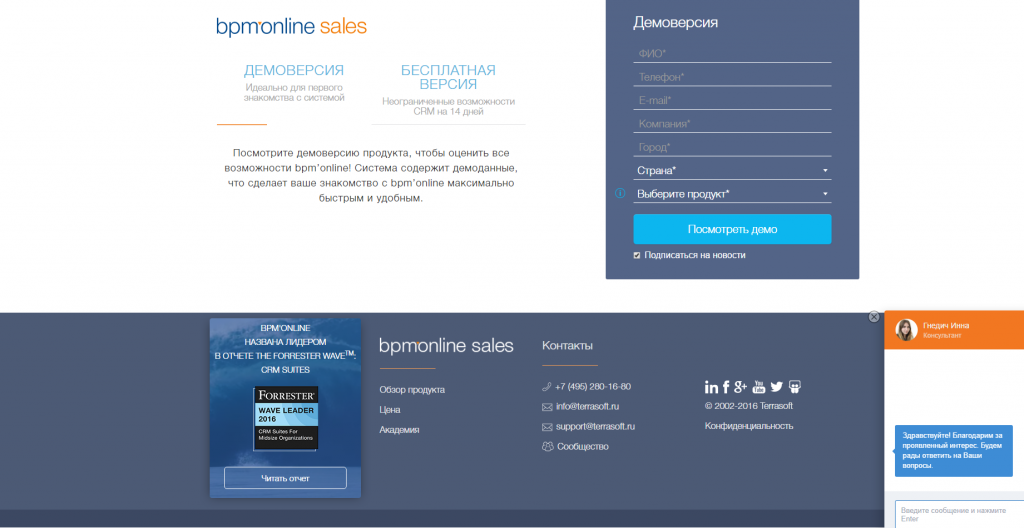
On the bpm'online site for the test, you can choose one of two versions - demo or free for 14 days. The demo promises ready-made examples for quicker and more convenient acquaintance with the system. But the demo data downloads that were promised a few seconds actually turned into long minutes of waiting, so I had to use the trial version. It is necessary to wait until the system generates the password and sends it to the post office, - there is no automatic entry to the account either.

I was surprised that on the main page of FreshOffice, instead of the usual link to the trial, there was a promo clip of the project. But FreshOffice gives not 14, but 15 days per test. Just wait for the letter with the password generated by the system:

Megaplan offers a standard two-week trial period. The offer on the site is immediately visible: the registration form is hard to miss. By the way, Megaplan also has a free version called Megaplan Free.

There is a special approach to registration here: user verification is carried out not by email address, but by phone number via SMS. The password is also generated by the system and sent to the mail. Two letters arrive, the second - with the mention of the corporate distribution. As it turned out later, these are not standard promotions and special offers, but content distribution with articles about business and personal effectiveness. It is only strange that when registering, there is not a word about mailing. But in the future you can unsubscribe if you do not like it.
In amoCRM, the interface is friendly only to the first user. Employees whom he invited, it will be hard. The big drawback is the lack of a coherent system of setting tasks: it is impossible to set up complex tasks (with several participants and subtasks) and follow the work of others. Notifications of completed tasks are sent to the post office, but they do not come to task designers at all.

Projects are absent in amoCRM as a class. But there is a section "Transactions" with a fairly simple interface: for each stage of the sale, you can choose a color to understand at what stage the transaction is.

Telephony is possible through integration with the ip-system. It was possible to test the Oktell telephone automation system, I liked the result. Call recording and video calls are also available via ip-integration.
Despite the nice design, usability can not be called good. There is not enough chat for communication within CRM and at least minimal instructional instructions. Documents can be loaded into amoCRM, but you cannot store them inside the system and edit them. The situation is improved by smooth transitions between pages and high response speed.
While testing, errors and lags did not find. But once she hung up for as much as 20 minutes! Apparently, the problem was centralized, because messages about this flashed in social networks. The site listed telephone hotline. It is better to use it, because when accessing through a form inside CRM, I waited for an answer for 2 hours. Perhaps only I was so unlucky.
AmoCRM has a mobile application, and it works well. However, it cannot be branded, there is no logging by users - I did not have enough levels of access to data. I did not like the fact that the application copied all the phones from the address book without my consent. In general, data security is in question.
The design of the Bitrix24 is both minimalist and heavy. Calling it an ergonomic language doesn’t turn around: there are clearly not enough icons to help you understand where you are and what you need to do. When you enter CRM for the first time, you are greeted by a small, inconvenient font for perception - it's hard to understand, and your eyes get tired quickly.

The number of functions listed in the main menu just rolls over! This is confusing. Everything seems to be grouped more or less clear, but what is needed is difficult to find in this variety. In one heap of business, tape, leads, contacts, companies, deals, offers, invoices, reports, sales funnel, not to mention tasks and projects.
Well, there is a learning bot. It provides general tips and links to articles on tags. The articles themselves are very voluminous: I personally did not have the patience to read at least one at the end. In general, the main disadvantage of the interface is cumbersome. Although if you hide the secondary elements, it becomes easier.
To set a task, you need to make 4 clicks and scroll the screen to the desired button. But in tasks there is sorting with the help of custom filters, you can add as many participants as you like and set subtasks. Editing information is also quite convenient. For example, to change the deadline of a task, you do not need to enter the card. Task notifications come to the informer and to the mail.
If there are many participants in the task, the notifications to the informer are dropping at a breakneck pace, as each change in the task falls there - be it a new word or a postponed deadline. The bad thing is that you can’t connect the task with finances, although you can add a deal, but again, you have to dig.
The functionality of the projects is also implemented, and you can immediately add a whole department to it. But it is not immediately clear how to create a project - you have to spend time to figure it out. There is not enough opportunity to open documents inside CRM, but you can load and unload them using Google Docks (there is integration) and an internal disk.
In Bitrix telephony is built in, and video calls are even in the free version. All calls can be recorded, however, this feature is paid. Chat is also there, but if you do not install it as a desktop application, it is inconvenient to work with it. When the chat is open, it moves to the center of the screen, and the background is dimmed.
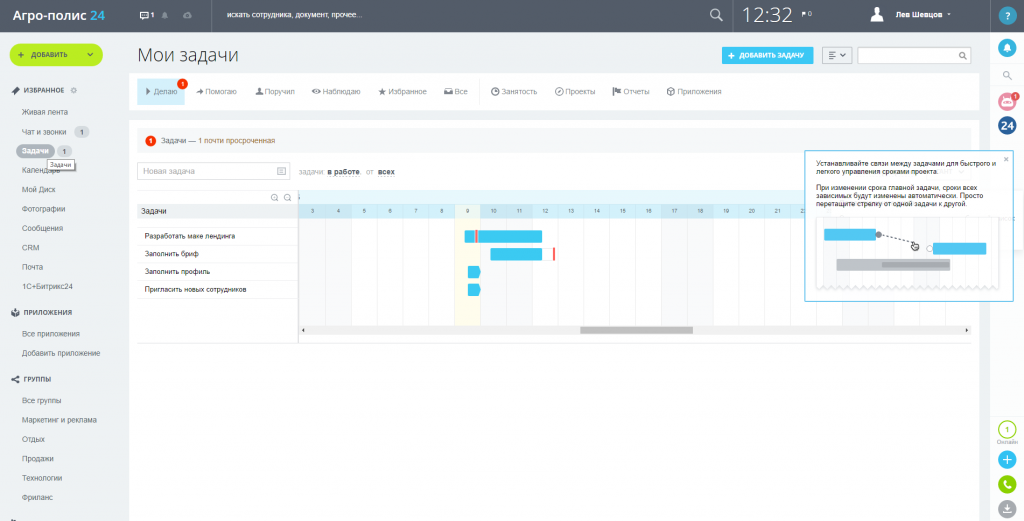

The mobile application of Bitrix is also overloaded with details, like the whole system interface, and sometimes it also freezes. All branding is limited to the ability to set the company name on the screen saver. But with logging everything is in order: you can connect additional levels of security, there is a double authorization. I was looking for a tech support button for a long time. He spat and launched a search for solutions for manuals and guides. In general, if you have problems, get ready to read a lot and for a long time.
In general, Bitrix24 is stable; response speed is high, windows open quickly. Only sometimes the system hangs slightly for 1-3 minutes. Like amoCRM, I ran into a central problem, but in a heavier version, when the company's servers did not work for two days because of the blackout.
As soon as you enter bpm'online, an introductory video is shown on the screen. I confess that I did not watch it, because I like to press the buttons myself.
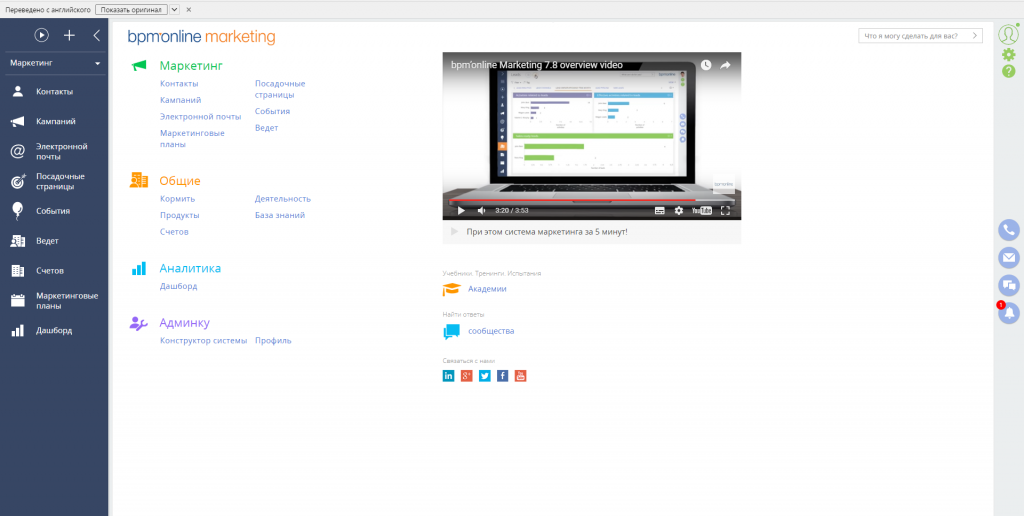
Did not immediately understand how to add employees. But this is a spoon of tar in a barrel of honey: in general, the interface is intuitive, and the design is pleasantly minimalist. In the process of development you are convinced of its ergonomics, you discover new features and interesting moments. All the necessary working areas are highlighted, many windows can be moved - in general, the design can be called good.
It is rather strange that in the main menu on the left there is no section with tasks. A new task can be set by clicking on the button in the upper left corner. But the tasks are displayed in the calendar; almost everything can be attached to them - from documents to projects, but only in one copy, which caused me to be perplexed.
The task card itself is implemented well: there are many additional fields in it, and there is also a place for discussion. It's nice to work with tasks, notifications come. As a small flaw, I will point out the inability to create a task without certain fields that may not be needed. By the way, to find the tasks, you need to go to the tab "Activity", which is not at all obvious.
The system has a chat that does not hang and does not interfere with the main work. The disadvantages are the impossibility to remove the large panel on the left, which displays all sections, the limited internal search by contacts and counterparties, and the absence of a financial block. But in general, the interface is very suitable. No errors found - only minor hangs when creating basic processes.

Projects are also well implemented.
Very interesting is the integration with the landing pages - a really powerful marketing tool:
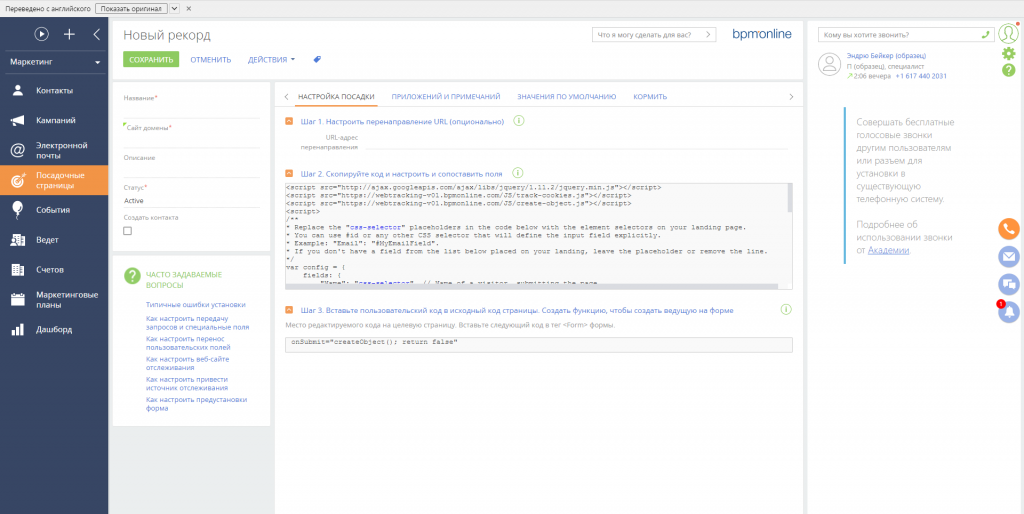
Call recording is possible, but there are no video calls in principle. Documents can be stored within the system, but without the possibility of editing and viewing. The mobile application works well, but its branding is not provided. Logging is possible, but it needs to be configured separately. However, there is a double authorization. A bot is given to help and contact the technical support service by mail.
FreshOffice design, at first glance, colorful, friendly and comfortable. There are many icons by which you can understand what functionality is hidden behind them.
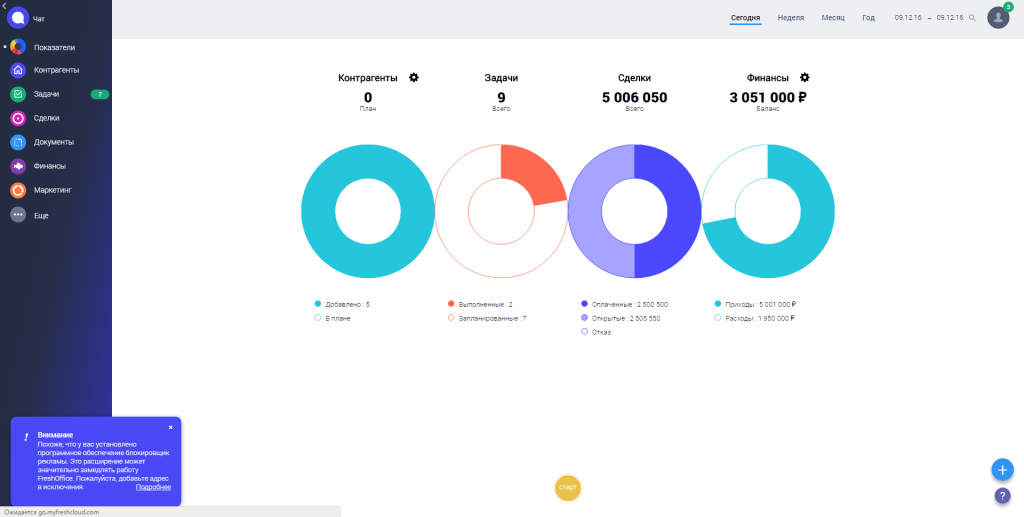
But beyond these icons, confusion begins: behind the friendly design, there is a rather dreary interface. It is not clear how to return to the main page with the desktop. Small flaws in design and layout are noticeable. With long work, you realize that everything is completely uncomfortable.
For example, to create a task, you need to do a lot of clicks. When setting, immediately indicate the data of the counterparty and a large number of other parameters. At the same time, a complex task with several participants will not work. How not to connect the task with finances. Add to this hangs and lags, when a task created with such difficulty may simply not be preserved. Upset that there are no projects. Task notifications come within the system. From good - you can create filters in tasks.
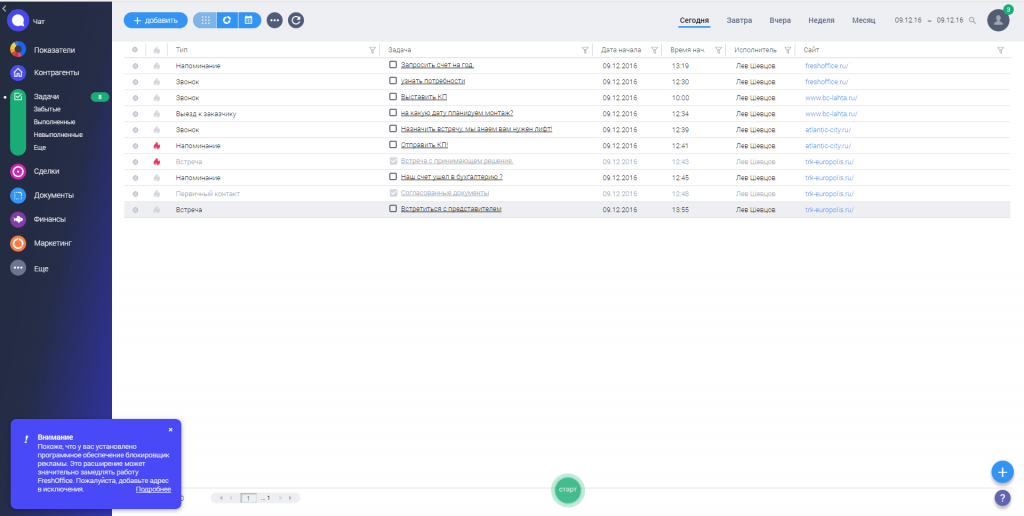
The system has built-in telephony and there is integration with ip-telephony - everything works. You can configure video calls only through integration. Record calls, too, seems to be as possible, but I did not succeed because of the constantly issued error. Documents are stored inside the system, but they cannot be edited. There is a mobile application with the possibility of branding. There is also logging, but there is no dual authorization.
"Live" tech support responds quickly enough. The system bot works poorly, gives out bugs, and chat messages are not sent to it at all. When updating the pages of any module I was often redirected to the desktop. The transition between windows works very incomprehensibly and carelessly, notifications and filters disappear. Wildly bored by the constant offer of the system to watch the training video.
When you first start FreshOffice 2 minutes only loads. Already loaded system often freezes, which terribly enrages. One gets the impression that the product is in open testing, because periodically bugs pop up and flaws are visible. For example, I remember the lack of response to a click on a fresh notification. Chat works just as bad as anything else. It is not clear how to create a massive discussion, messages are sent with a long delay or not sent at all. Sometimes the system hangs heavily for about 20 seconds.
Megaplan interface is quite understandable. There are icons that tell where they lead and what can be done in this or that module. In general, it is easy to understand. When you first boot, the system instructions appear on the screen.

The menu with rubrics is classic, from left to right, understandable to almost any user. I was pleased with the ability to add other applications to the system. Pleasantly surprised by the convenient chat, which works without delay. You can create a conference right in the chat, and also send files to each other. I did not find any hang-ups and lags - the chat works pretty quickly and resembles popular instant messengers.
The most important thing is that it’s really convenient and very easy to set tasks in Megaplan. To do this, you need to fill in only two required fields: the essence of the task and the responsible. The remaining data can be added already in the process. You can attach a large number of files to tasks - from documents to pictures. The task card is simple and clear: files are collected in a separate tab, comments are collected in a separate tab.

Tasks are displayed as a simple list, a list with a hierarchy or as a Gantt chart. Any task can be set priority. Megaplan well suited for complex tasks, which require the participation of employees from different departments, the addition of subtasks and a detailed discussion is expected. Any task can be associated with a client, customer, transaction or any other task. To quickly find the tasks you need, filters are provided, including custom ones.
In general, it is pleasant to work with tasks: notifications come in the mail (can be disabled), via SMS and to the notification center inside the system. When the tasks are completed, information about the time spent and the percentage of completion goes to the report. Projects can also be created, but this is not immediately visible. To do this, you must first go to the task and select the item to create a project. By and large, this is logical, because projects still get started up less frequently than tasks.
Telephony in Megaplan - built-in with the ability to record conversations. It can also be connected via integration. Video calls are not provided. Documents can be uploaded to the system, but you cannot view and edit them there. The mobile application works well only for basic functions. For example, it is convenient to use it for commenting tasks.
On the main page of Megaplan you can put your company logo. The interface can be changed by folding unnecessary card blocks. Internal search works quickly, but sometimes does not find anything. Very pleased with detailed logging and dual authorization. If you have questions, you can read the manual, technical support responds in 2-3 hours and there is no bot assistant.
In general, the interface is concise and clear. While studying the system, I never looked into the manual. The text is small, it is replaced by clear buttons and icons. The transitions between pages are not very smooth, but the response speed is high. During testing, errors did not appear, not counting the hangs on the site during registration (perhaps this was caused by browser problems).
amoCRM
Easy login to work at basic level. Further information is not enough, because there is no webinar on functionality and there is no internal training. Logging information on users is not.
Bitrix24
At first glance, little is clear. Understanding the cumbersome interface is complicated and can take a lot of time. Of course, you can minimize unnecessary panels, but you can’t remove them at all. You can divide employees into departments and give them the necessary access rights, but there are not so many levels of access. Logging actions is too detailed, without grouping, so be prepared to disassemble messages manually.
bpm'online
Understanding the interface is easy. You can get paid training in a webinar format. I did not find free training. Inside the system there is a voluminous help, which is well structured, but this does not make reading less.
Freshoffice
From the first time it is difficult to understand what to do, despite the training videos that come out almost every time you enter CRM. If you ask yourself to figure out yourself, you'll have to sweat. The system is full of flaws, it is difficult to perform even the simplest actions, some icons do not work at all - and this causes irritation during prolonged use. Work in this system requires prior training.
Megaplan
When you first enter Megaplan, training windows pop up that simplify the work and explain what features are available in the system. These windows do not bother, you can hide them if you wish. There is a manual inside the system, but finding it right away is not easy. Free weekly webinars are held where you can send your employees. The request form for technical support is also built into the interface.
Client card in amoCRM is simple. It is worth noting the high speed of adding a new counterparty and a good sales funnel, which shows the stages of the transaction and the conversion. Of the minuses, I note the lack of flexibility in sales management and the inability to create your own filters.
There are a lot of points in the Bitrix24 customer card. In addition, I met a lot of restrictions in the extended fields for the client. Not inspired by the design and sales funnel, in which everything is very sketchy.
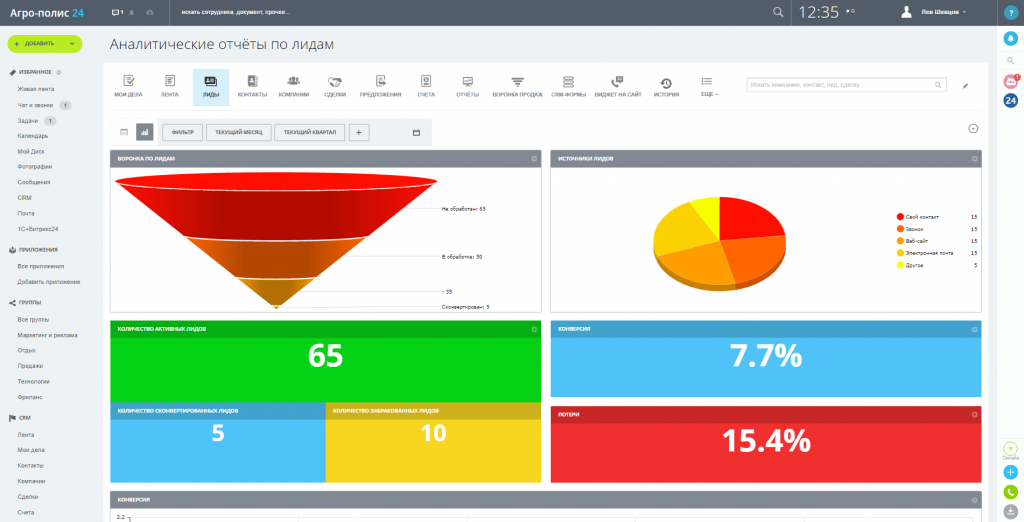
It is inconvenient to work with a funnel, because its interface is too cumbersome. Having a little rummaged, I found another, more colorful diagrammatic sales funnel in transactions. I was pleased with the opportunity to create your own filters for sales. In general, the interface in transactions is quite detailed, although there is no forecasting capability.
In bpm'online, the client card also contains a lot of fields, differing in extreme detail. It seems good, but it has to be filled for a very long time, which is often unacceptable. The transaction system is also detailed in the sales funnel. The card of the transaction is very rich, the transaction can be moved in stages and as a percentage to determine the probability of its completion. In general, the interface of the client section is very friendly,
In FreshOffice, funnel stages can also be customized. True, the interface and lags do not allow to work with it normally. It took me a lot of time and effort to set up. There is even a forecast of sales volume at the percentage of completion of transactions. The system has custom filters, but to find them, you need to really try.
In Megaplan for funnel requires real transaction data. After the creation of the first transaction appears visualization.
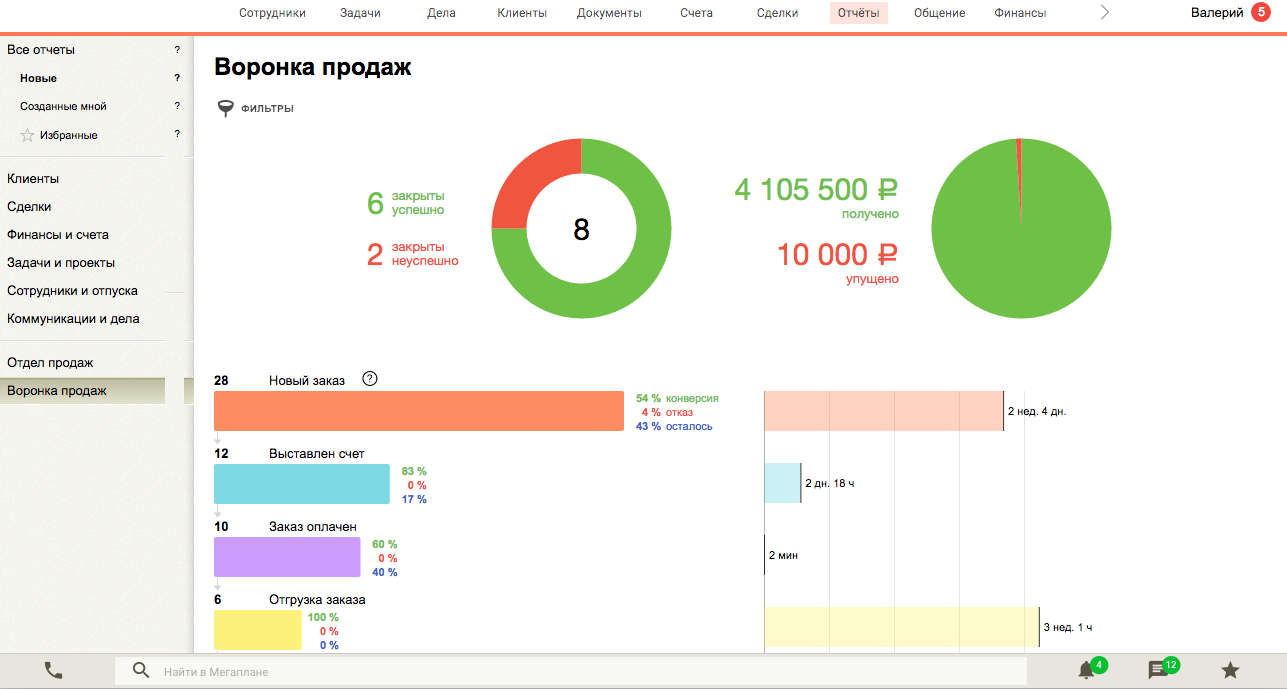
Very pleased with the clear interface of the funnel and many different functions, including the ability to quickly analyze the desired segment. For the funnel, you can create custom filters right inside the system without the help of programmers and additional integrations. The client card consists of blocks, which reflect contact information, data on payers, the history of negotiations and transactions - all stages of interaction. By the way, you can add your own fields to the card.
All five CRMs offer an open API that differs only in the number of integrations available. Most options - Bitrix24. However, amoCRM, bpm'office and Megaplan also delight with diversity: applications can be streamed into systems and event streams can be configured for them. The least of all integrations is at FreshOffice, but we are not going to scold the young project for this particular moment.
Three of the five services have decided that registration in it and consent to the newsletter are one and the same: amoCRM, Bitrix24 and Megaplan. In the first week I received 3-4 letters from each of them. The most boring sends amoCRM, offering to participate in the survey and asking when you can call. Bitrix24 standardly announces webinars and other PR activities. Megaplan follows a fashion for useful newsletters and once a week sends links to more or less interesting articles of its Big Plans project.
In amoCRM no box solutions, and the price starts from 2994 rubles. for the semi-annual license and basic functionality.There are package offers, but they have limitations.
In Bitrix24, the basic version is free, and the cost of the minimum version with more or less acceptable functionality starts at 2970 rubles. for the project.
Price in bpm'online starts from 1000 rub. for the license.
FreshOffice - inexpensive: 450 rubles. per license per month.
Megaplan also went a short distance away with a price for a license of 550 rubles. for the basic version and 750 rubles. for the version with advanced functionality and financial management. Conveniently, licenses can be paid monthly.
I hope this review will help you draw your own conclusions - which system suits you best. I have so far focused on Megaplan, having decided to use the free version - it is quite enough for our current needs, but we'll see.

Fortunately, there is a two-week trial on all systems - see what and how.
Registration and first login
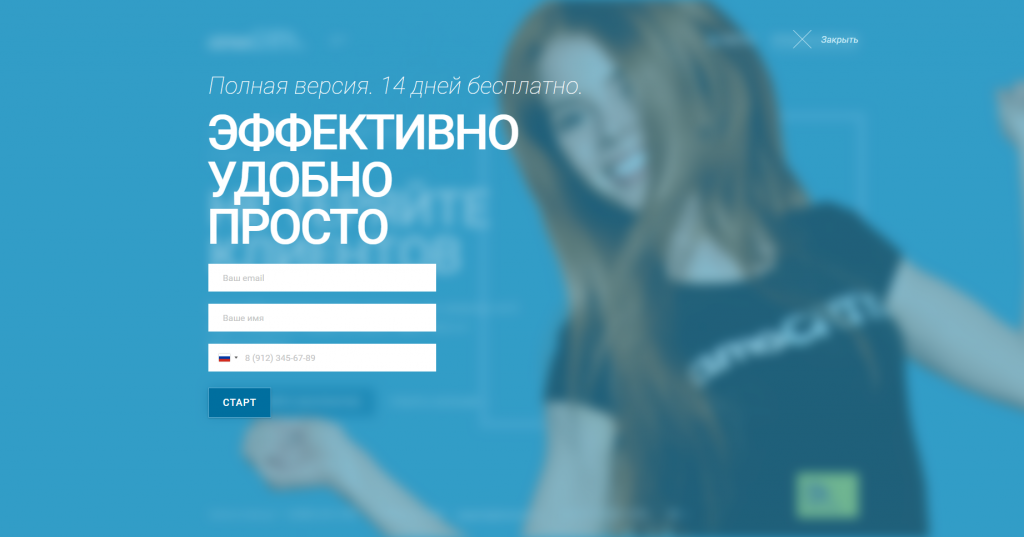
')
To use the test period, amoCRM does not need to come up with a password or even verify email - an automatically generated password immediately arrives in your inbox. It seems to be convenient, but not very good for me. Remember this password is difficult, it is easier to immediately come up with your own. Not to mention the security of such a decision. Trial trial, but sometime you still have to change the password, but this is an extra strain, which is not worth one saved line in the registration form.
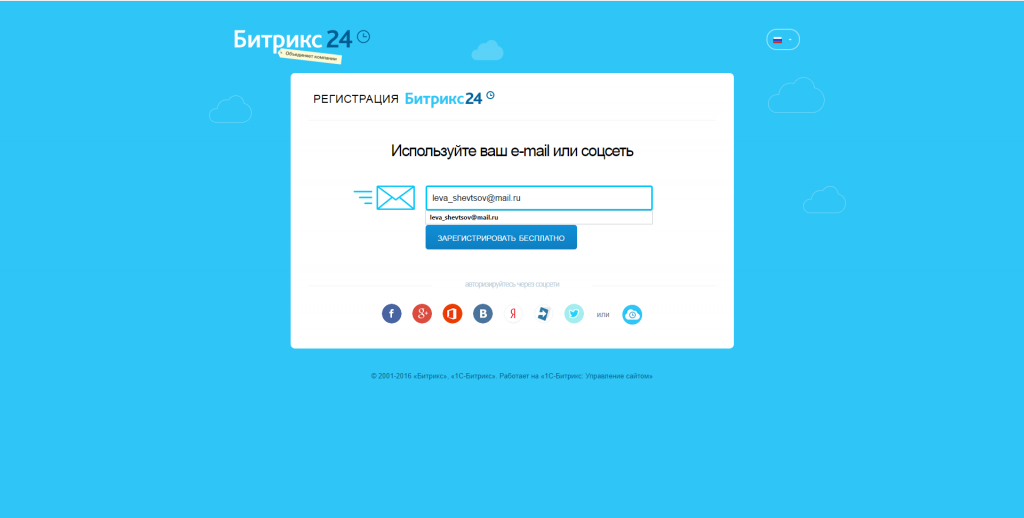
The approach of Bitrix24 is the opposite: first confirm the mail, then create an alphanumeric password.
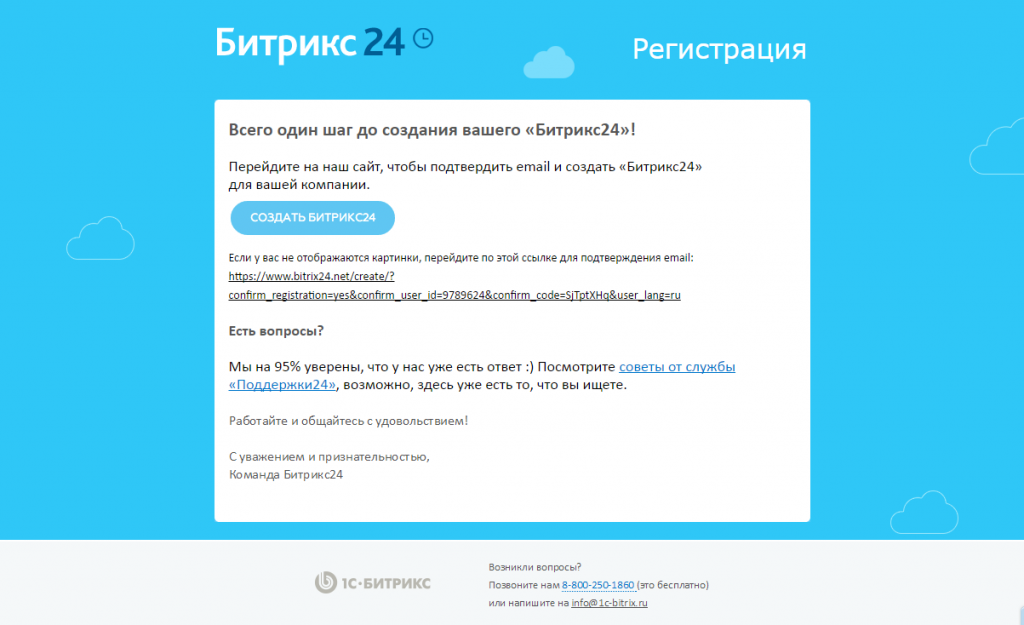
After registration, you receive a second letter - already one more than you need. Of course, a trifle, but still! However, it is much more important that, unlike most CRM (except Megaplan), Beatrix has a completely free version. This is convenient if you suddenly do not have enough 14 days of trial to study the functionality of the system.
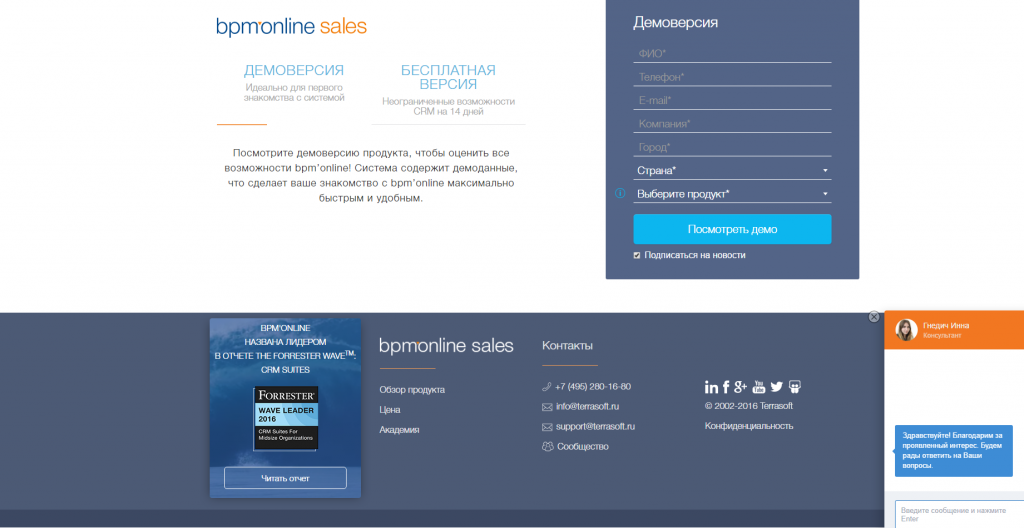
On the bpm'online site for the test, you can choose one of two versions - demo or free for 14 days. The demo promises ready-made examples for quicker and more convenient acquaintance with the system. But the demo data downloads that were promised a few seconds actually turned into long minutes of waiting, so I had to use the trial version. It is necessary to wait until the system generates the password and sends it to the post office, - there is no automatic entry to the account either.

I was surprised that on the main page of FreshOffice, instead of the usual link to the trial, there was a promo clip of the project. But FreshOffice gives not 14, but 15 days per test. Just wait for the letter with the password generated by the system:

Megaplan offers a standard two-week trial period. The offer on the site is immediately visible: the registration form is hard to miss. By the way, Megaplan also has a free version called Megaplan Free.

There is a special approach to registration here: user verification is carried out not by email address, but by phone number via SMS. The password is also generated by the system and sent to the mail. Two letters arrive, the second - with the mention of the corporate distribution. As it turned out later, these are not standard promotions and special offers, but content distribution with articles about business and personal effectiveness. It is only strange that when registering, there is not a word about mailing. But in the future you can unsubscribe if you do not like it.
Functional
In amoCRM, the interface is friendly only to the first user. Employees whom he invited, it will be hard. The big drawback is the lack of a coherent system of setting tasks: it is impossible to set up complex tasks (with several participants and subtasks) and follow the work of others. Notifications of completed tasks are sent to the post office, but they do not come to task designers at all.

Projects are absent in amoCRM as a class. But there is a section "Transactions" with a fairly simple interface: for each stage of the sale, you can choose a color to understand at what stage the transaction is.

Telephony is possible through integration with the ip-system. It was possible to test the Oktell telephone automation system, I liked the result. Call recording and video calls are also available via ip-integration.
Despite the nice design, usability can not be called good. There is not enough chat for communication within CRM and at least minimal instructional instructions. Documents can be loaded into amoCRM, but you cannot store them inside the system and edit them. The situation is improved by smooth transitions between pages and high response speed.
While testing, errors and lags did not find. But once she hung up for as much as 20 minutes! Apparently, the problem was centralized, because messages about this flashed in social networks. The site listed telephone hotline. It is better to use it, because when accessing through a form inside CRM, I waited for an answer for 2 hours. Perhaps only I was so unlucky.
AmoCRM has a mobile application, and it works well. However, it cannot be branded, there is no logging by users - I did not have enough levels of access to data. I did not like the fact that the application copied all the phones from the address book without my consent. In general, data security is in question.
The design of the Bitrix24 is both minimalist and heavy. Calling it an ergonomic language doesn’t turn around: there are clearly not enough icons to help you understand where you are and what you need to do. When you enter CRM for the first time, you are greeted by a small, inconvenient font for perception - it's hard to understand, and your eyes get tired quickly.

The number of functions listed in the main menu just rolls over! This is confusing. Everything seems to be grouped more or less clear, but what is needed is difficult to find in this variety. In one heap of business, tape, leads, contacts, companies, deals, offers, invoices, reports, sales funnel, not to mention tasks and projects.
Well, there is a learning bot. It provides general tips and links to articles on tags. The articles themselves are very voluminous: I personally did not have the patience to read at least one at the end. In general, the main disadvantage of the interface is cumbersome. Although if you hide the secondary elements, it becomes easier.
To set a task, you need to make 4 clicks and scroll the screen to the desired button. But in tasks there is sorting with the help of custom filters, you can add as many participants as you like and set subtasks. Editing information is also quite convenient. For example, to change the deadline of a task, you do not need to enter the card. Task notifications come to the informer and to the mail.
If there are many participants in the task, the notifications to the informer are dropping at a breakneck pace, as each change in the task falls there - be it a new word or a postponed deadline. The bad thing is that you can’t connect the task with finances, although you can add a deal, but again, you have to dig.
The functionality of the projects is also implemented, and you can immediately add a whole department to it. But it is not immediately clear how to create a project - you have to spend time to figure it out. There is not enough opportunity to open documents inside CRM, but you can load and unload them using Google Docks (there is integration) and an internal disk.
In Bitrix telephony is built in, and video calls are even in the free version. All calls can be recorded, however, this feature is paid. Chat is also there, but if you do not install it as a desktop application, it is inconvenient to work with it. When the chat is open, it moves to the center of the screen, and the background is dimmed.
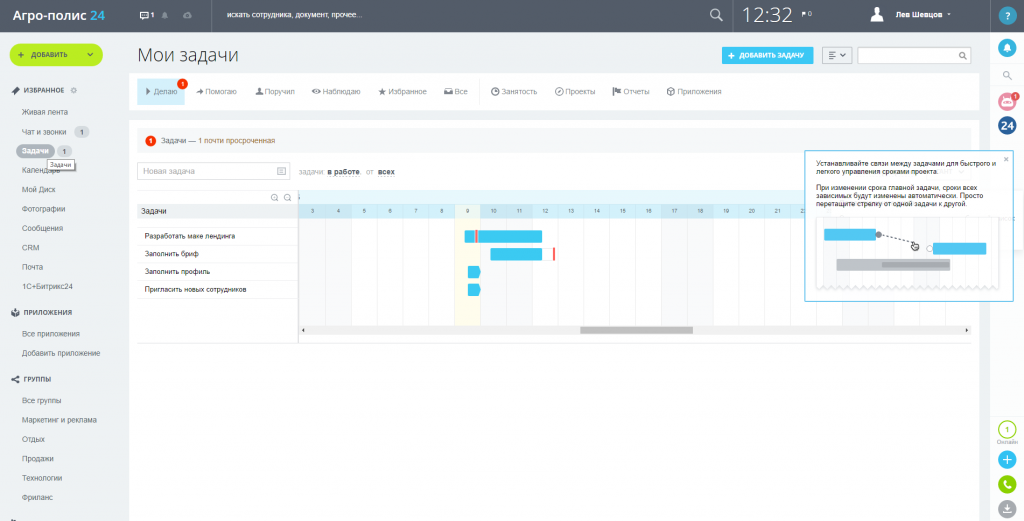

The mobile application of Bitrix is also overloaded with details, like the whole system interface, and sometimes it also freezes. All branding is limited to the ability to set the company name on the screen saver. But with logging everything is in order: you can connect additional levels of security, there is a double authorization. I was looking for a tech support button for a long time. He spat and launched a search for solutions for manuals and guides. In general, if you have problems, get ready to read a lot and for a long time.
In general, Bitrix24 is stable; response speed is high, windows open quickly. Only sometimes the system hangs slightly for 1-3 minutes. Like amoCRM, I ran into a central problem, but in a heavier version, when the company's servers did not work for two days because of the blackout.
As soon as you enter bpm'online, an introductory video is shown on the screen. I confess that I did not watch it, because I like to press the buttons myself.
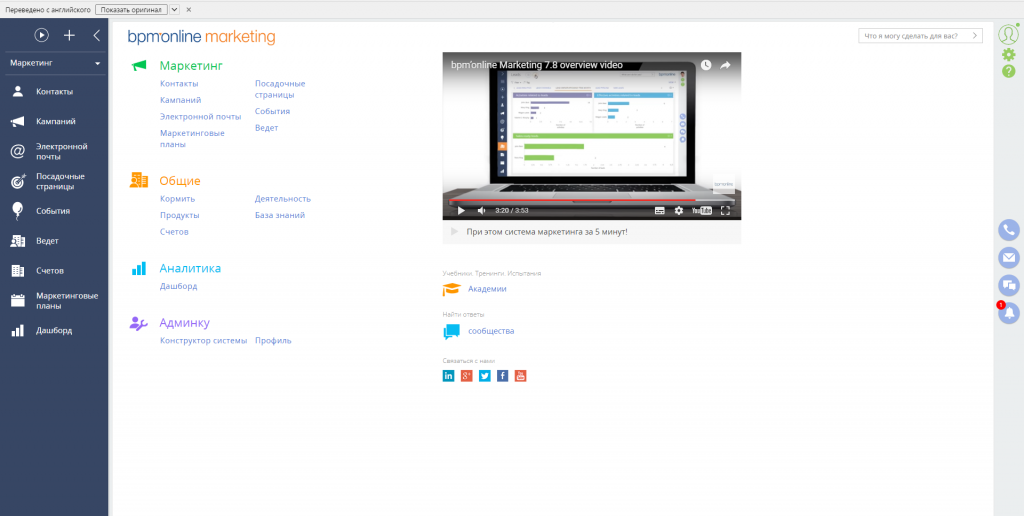
Did not immediately understand how to add employees. But this is a spoon of tar in a barrel of honey: in general, the interface is intuitive, and the design is pleasantly minimalist. In the process of development you are convinced of its ergonomics, you discover new features and interesting moments. All the necessary working areas are highlighted, many windows can be moved - in general, the design can be called good.
It is rather strange that in the main menu on the left there is no section with tasks. A new task can be set by clicking on the button in the upper left corner. But the tasks are displayed in the calendar; almost everything can be attached to them - from documents to projects, but only in one copy, which caused me to be perplexed.
The task card itself is implemented well: there are many additional fields in it, and there is also a place for discussion. It's nice to work with tasks, notifications come. As a small flaw, I will point out the inability to create a task without certain fields that may not be needed. By the way, to find the tasks, you need to go to the tab "Activity", which is not at all obvious.
The system has a chat that does not hang and does not interfere with the main work. The disadvantages are the impossibility to remove the large panel on the left, which displays all sections, the limited internal search by contacts and counterparties, and the absence of a financial block. But in general, the interface is very suitable. No errors found - only minor hangs when creating basic processes.

Projects are also well implemented.
Very interesting is the integration with the landing pages - a really powerful marketing tool:
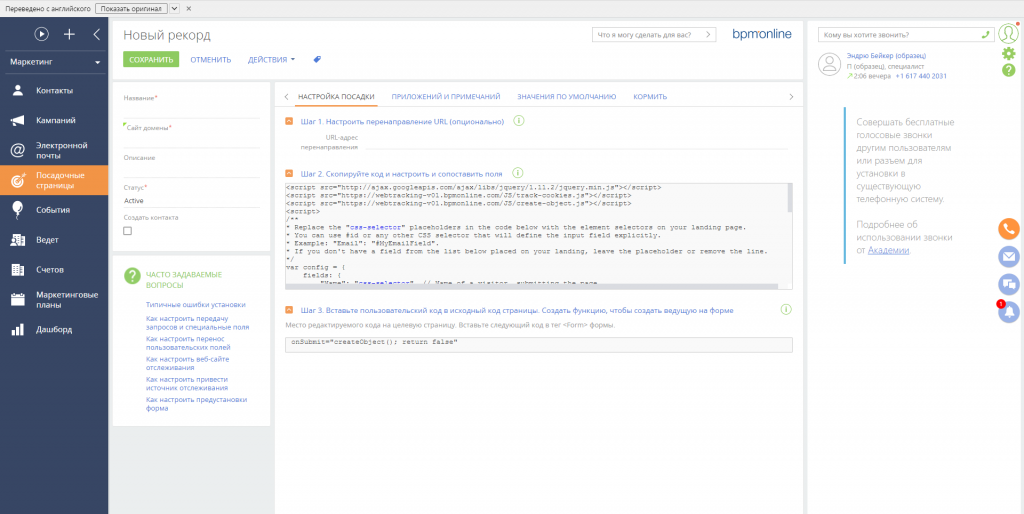
Call recording is possible, but there are no video calls in principle. Documents can be stored within the system, but without the possibility of editing and viewing. The mobile application works well, but its branding is not provided. Logging is possible, but it needs to be configured separately. However, there is a double authorization. A bot is given to help and contact the technical support service by mail.
FreshOffice design, at first glance, colorful, friendly and comfortable. There are many icons by which you can understand what functionality is hidden behind them.
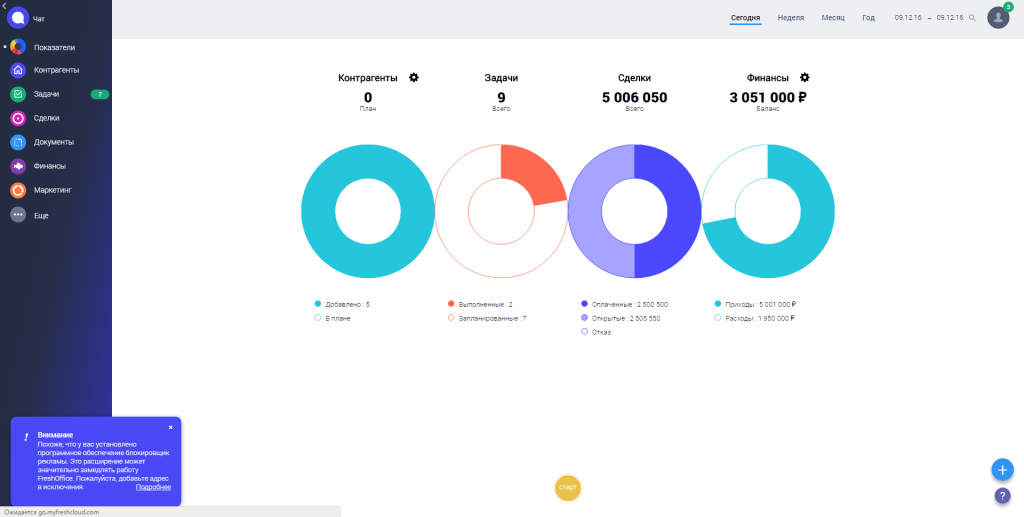
But beyond these icons, confusion begins: behind the friendly design, there is a rather dreary interface. It is not clear how to return to the main page with the desktop. Small flaws in design and layout are noticeable. With long work, you realize that everything is completely uncomfortable.
For example, to create a task, you need to do a lot of clicks. When setting, immediately indicate the data of the counterparty and a large number of other parameters. At the same time, a complex task with several participants will not work. How not to connect the task with finances. Add to this hangs and lags, when a task created with such difficulty may simply not be preserved. Upset that there are no projects. Task notifications come within the system. From good - you can create filters in tasks.
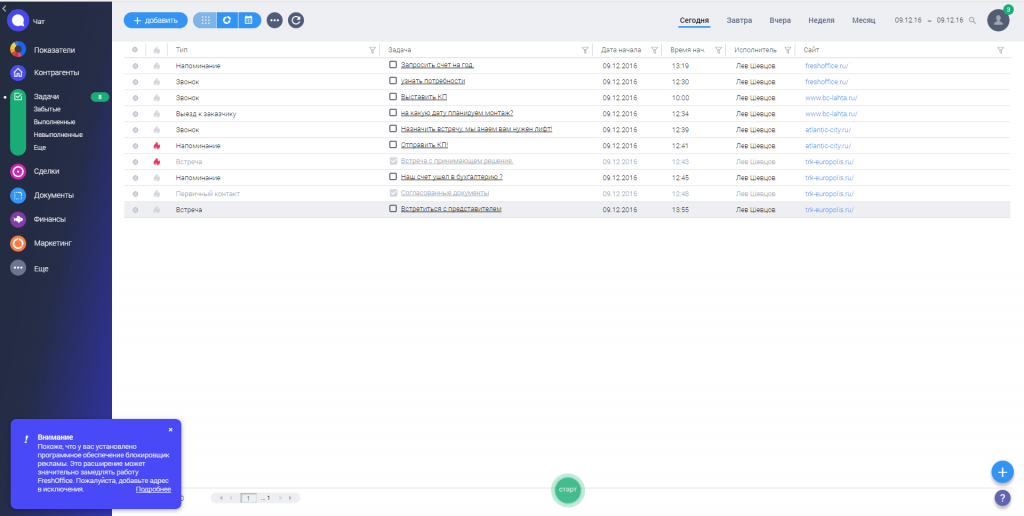
The system has built-in telephony and there is integration with ip-telephony - everything works. You can configure video calls only through integration. Record calls, too, seems to be as possible, but I did not succeed because of the constantly issued error. Documents are stored inside the system, but they cannot be edited. There is a mobile application with the possibility of branding. There is also logging, but there is no dual authorization.
"Live" tech support responds quickly enough. The system bot works poorly, gives out bugs, and chat messages are not sent to it at all. When updating the pages of any module I was often redirected to the desktop. The transition between windows works very incomprehensibly and carelessly, notifications and filters disappear. Wildly bored by the constant offer of the system to watch the training video.
When you first start FreshOffice 2 minutes only loads. Already loaded system often freezes, which terribly enrages. One gets the impression that the product is in open testing, because periodically bugs pop up and flaws are visible. For example, I remember the lack of response to a click on a fresh notification. Chat works just as bad as anything else. It is not clear how to create a massive discussion, messages are sent with a long delay or not sent at all. Sometimes the system hangs heavily for about 20 seconds.
Megaplan interface is quite understandable. There are icons that tell where they lead and what can be done in this or that module. In general, it is easy to understand. When you first boot, the system instructions appear on the screen.

The menu with rubrics is classic, from left to right, understandable to almost any user. I was pleased with the ability to add other applications to the system. Pleasantly surprised by the convenient chat, which works without delay. You can create a conference right in the chat, and also send files to each other. I did not find any hang-ups and lags - the chat works pretty quickly and resembles popular instant messengers.
The most important thing is that it’s really convenient and very easy to set tasks in Megaplan. To do this, you need to fill in only two required fields: the essence of the task and the responsible. The remaining data can be added already in the process. You can attach a large number of files to tasks - from documents to pictures. The task card is simple and clear: files are collected in a separate tab, comments are collected in a separate tab.

Tasks are displayed as a simple list, a list with a hierarchy or as a Gantt chart. Any task can be set priority. Megaplan well suited for complex tasks, which require the participation of employees from different departments, the addition of subtasks and a detailed discussion is expected. Any task can be associated with a client, customer, transaction or any other task. To quickly find the tasks you need, filters are provided, including custom ones.
In general, it is pleasant to work with tasks: notifications come in the mail (can be disabled), via SMS and to the notification center inside the system. When the tasks are completed, information about the time spent and the percentage of completion goes to the report. Projects can also be created, but this is not immediately visible. To do this, you must first go to the task and select the item to create a project. By and large, this is logical, because projects still get started up less frequently than tasks.
Telephony in Megaplan - built-in with the ability to record conversations. It can also be connected via integration. Video calls are not provided. Documents can be uploaded to the system, but you cannot view and edit them there. The mobile application works well only for basic functions. For example, it is convenient to use it for commenting tasks.
On the main page of Megaplan you can put your company logo. The interface can be changed by folding unnecessary card blocks. Internal search works quickly, but sometimes does not find anything. Very pleased with detailed logging and dual authorization. If you have questions, you can read the manual, technical support responds in 2-3 hours and there is no bot assistant.
In general, the interface is concise and clear. While studying the system, I never looked into the manual. The text is small, it is replaced by clear buttons and icons. The transitions between pages are not very smooth, but the response speed is high. During testing, errors did not appear, not counting the hangs on the site during registration (perhaps this was caused by browser problems).
Implementation and training
amoCRM
Easy login to work at basic level. Further information is not enough, because there is no webinar on functionality and there is no internal training. Logging information on users is not.
Bitrix24
At first glance, little is clear. Understanding the cumbersome interface is complicated and can take a lot of time. Of course, you can minimize unnecessary panels, but you can’t remove them at all. You can divide employees into departments and give them the necessary access rights, but there are not so many levels of access. Logging actions is too detailed, without grouping, so be prepared to disassemble messages manually.
bpm'online
Understanding the interface is easy. You can get paid training in a webinar format. I did not find free training. Inside the system there is a voluminous help, which is well structured, but this does not make reading less.
Freshoffice
From the first time it is difficult to understand what to do, despite the training videos that come out almost every time you enter CRM. If you ask yourself to figure out yourself, you'll have to sweat. The system is full of flaws, it is difficult to perform even the simplest actions, some icons do not work at all - and this causes irritation during prolonged use. Work in this system requires prior training.
Megaplan
When you first enter Megaplan, training windows pop up that simplify the work and explain what features are available in the system. These windows do not bother, you can hide them if you wish. There is a manual inside the system, but finding it right away is not easy. Free weekly webinars are held where you can send your employees. The request form for technical support is also built into the interface.
Customers and sales funnel
Client card in amoCRM is simple. It is worth noting the high speed of adding a new counterparty and a good sales funnel, which shows the stages of the transaction and the conversion. Of the minuses, I note the lack of flexibility in sales management and the inability to create your own filters.
There are a lot of points in the Bitrix24 customer card. In addition, I met a lot of restrictions in the extended fields for the client. Not inspired by the design and sales funnel, in which everything is very sketchy.
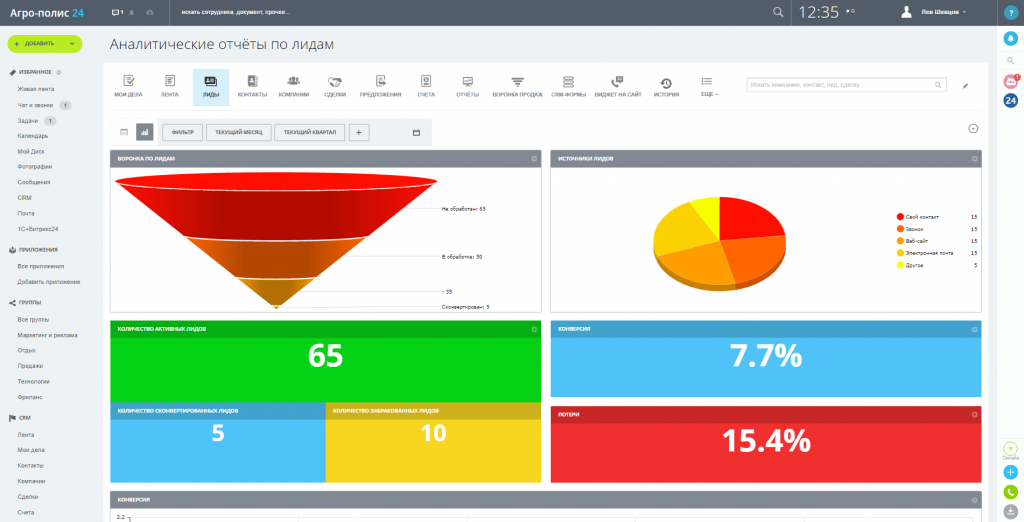
It is inconvenient to work with a funnel, because its interface is too cumbersome. Having a little rummaged, I found another, more colorful diagrammatic sales funnel in transactions. I was pleased with the opportunity to create your own filters for sales. In general, the interface in transactions is quite detailed, although there is no forecasting capability.
In bpm'online, the client card also contains a lot of fields, differing in extreme detail. It seems good, but it has to be filled for a very long time, which is often unacceptable. The transaction system is also detailed in the sales funnel. The card of the transaction is very rich, the transaction can be moved in stages and as a percentage to determine the probability of its completion. In general, the interface of the client section is very friendly,
In FreshOffice, funnel stages can also be customized. True, the interface and lags do not allow to work with it normally. It took me a lot of time and effort to set up. There is even a forecast of sales volume at the percentage of completion of transactions. The system has custom filters, but to find them, you need to really try.
In Megaplan for funnel requires real transaction data. After the creation of the first transaction appears visualization.
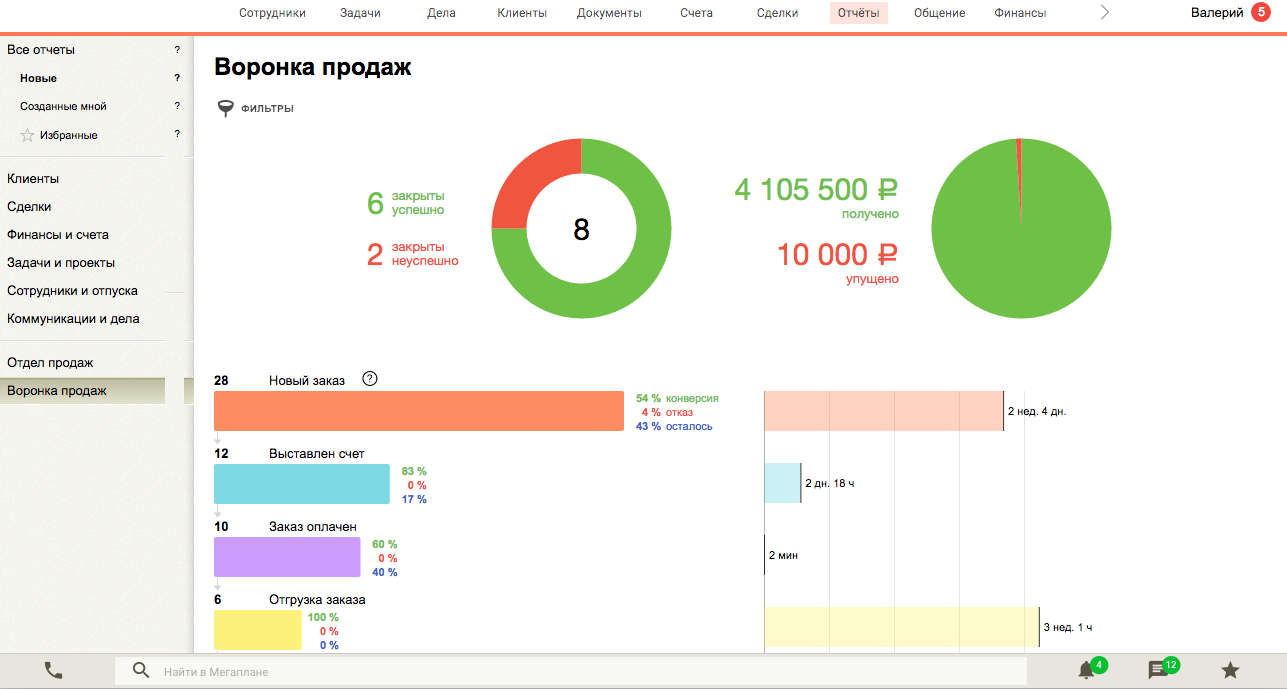
Very pleased with the clear interface of the funnel and many different functions, including the ability to quickly analyze the desired segment. For the funnel, you can create custom filters right inside the system without the help of programmers and additional integrations. The client card consists of blocks, which reflect contact information, data on payers, the history of negotiations and transactions - all stages of interaction. By the way, you can add your own fields to the card.
Integration
All five CRMs offer an open API that differs only in the number of integrations available. Most options - Bitrix24. However, amoCRM, bpm'office and Megaplan also delight with diversity: applications can be streamed into systems and event streams can be configured for them. The least of all integrations is at FreshOffice, but we are not going to scold the young project for this particular moment.
Newsletters
Three of the five services have decided that registration in it and consent to the newsletter are one and the same: amoCRM, Bitrix24 and Megaplan. In the first week I received 3-4 letters from each of them. The most boring sends amoCRM, offering to participate in the survey and asking when you can call. Bitrix24 standardly announces webinars and other PR activities. Megaplan follows a fashion for useful newsletters and once a week sends links to more or less interesting articles of its Big Plans project.
Price
In amoCRM no box solutions, and the price starts from 2994 rubles. for the semi-annual license and basic functionality.There are package offers, but they have limitations.
In Bitrix24, the basic version is free, and the cost of the minimum version with more or less acceptable functionality starts at 2970 rubles. for the project.
Price in bpm'online starts from 1000 rub. for the license.
FreshOffice - inexpensive: 450 rubles. per license per month.
Megaplan also went a short distance away with a price for a license of 550 rubles. for the basic version and 750 rubles. for the version with advanced functionality and financial management. Conveniently, licenses can be paid monthly.
findings
I hope this review will help you draw your own conclusions - which system suits you best. I have so far focused on Megaplan, having decided to use the free version - it is quite enough for our current needs, but we'll see.
Source: https://habr.com/ru/post/328666/
All Articles