Unobvious things at the start of development for Android under Windows 7
Good afternoon friends! I wanted to study react native for Windows7 64. To my misfortune, I have an AMD processor that does not support VT-x or SVM.
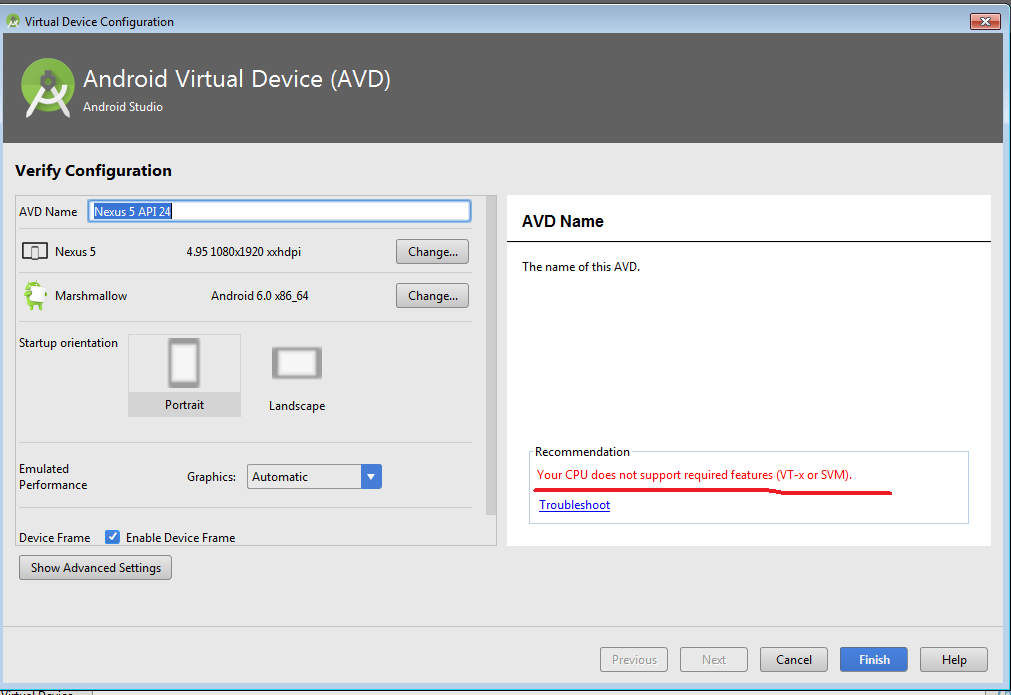
As a result of googling, it turned out that it was necessary to activate virtualization in the BIOS, and in my case it worked from the N-th time; naturally, after changing the parameter, the value in the BIOS was saved and everything was restarted.
However, it practically did not help, so I had to install Genymotion . This is a program that should be installed with Oracle VM Virtual Box and allows you to emulate android devices on your computer. And it does it quite quickly.
')
Further, in android studio had to be installed in sdk manager>
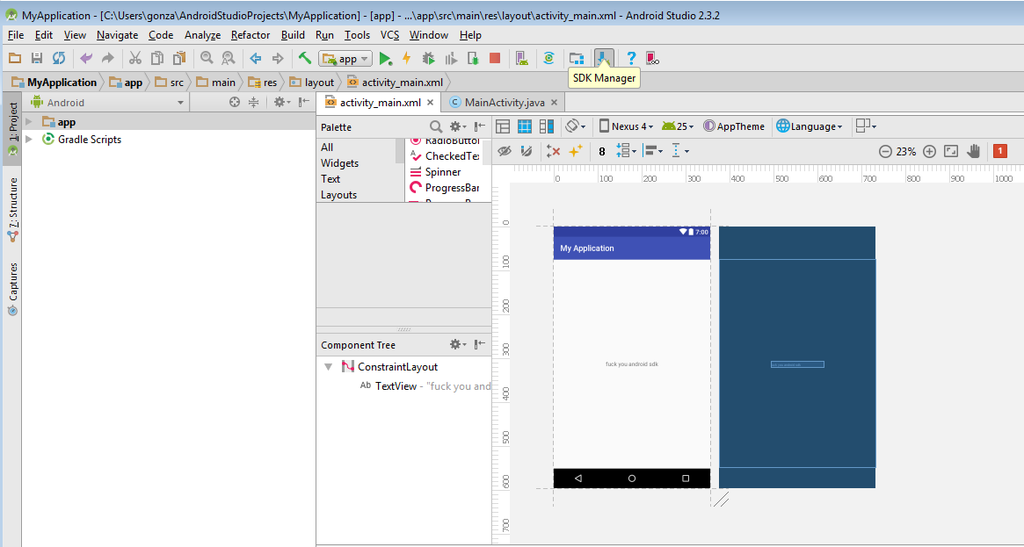
android SDK> choose the required version, check the checkbox below Show package details
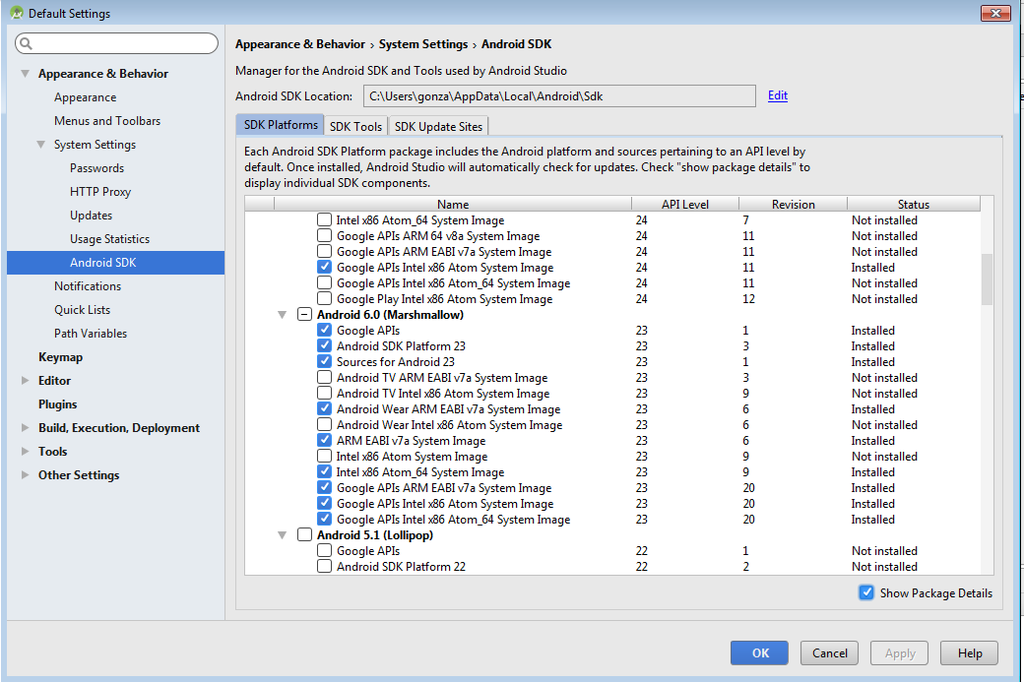
and download all sorts of ARM EABI v7a System Image, Google APIs ARM EABI v7a System Image.
After that, the most interesting thing is the rendering of our application, because in all the manuals it’s running - launch Android Studio, click on make the application “Hello World” - click on “Play”)).
In our case, everything will be a little more complicated.
First you need to bind Genymotion to Android Studio. To do this, go to File → Settings → Plugins → in the search line genymotions and install the plugin
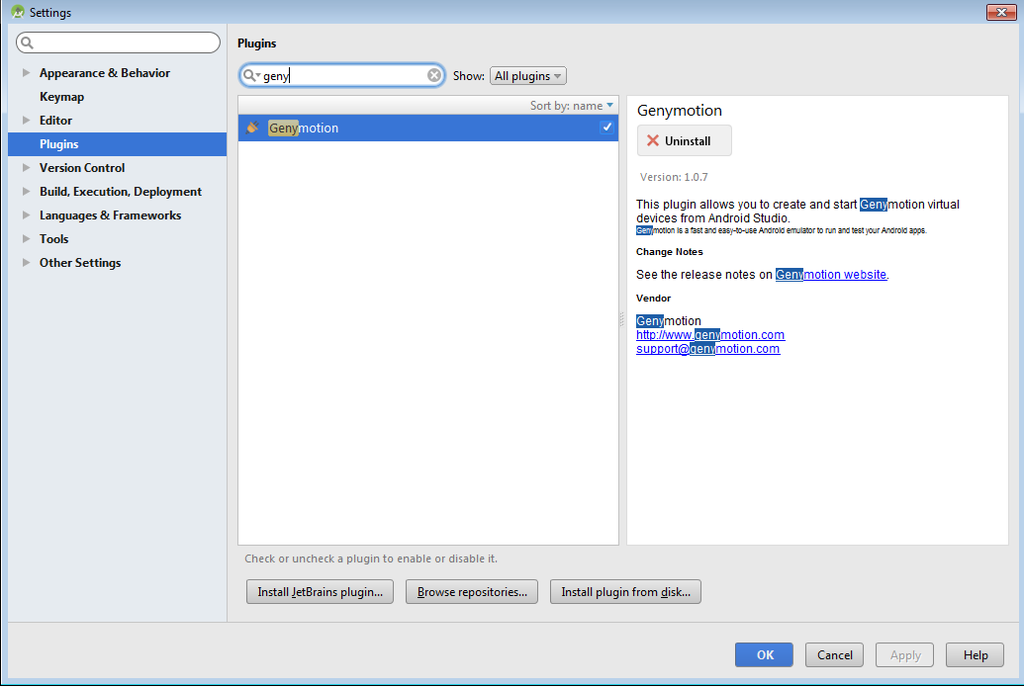
A red icon of Genymotion device manager should appear below the menu bar after the help icon (question).
Now we need to tell Android Studio where exactly to display the result of the application, for this we go to the tab app → Edit configuration → Deployment Target Options → Target → USB Device.
Launch Genymotion. We select the device which we want to emulate.

Double click or the Play button at the top to launch our device.
We are waiting for the full download to this screen status:
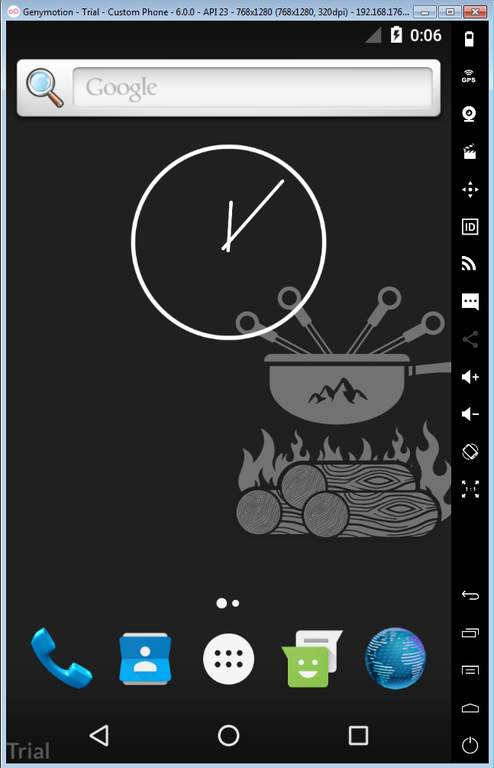
Then in Android Studio we launch our application by pressing the play button.
Here is the result.
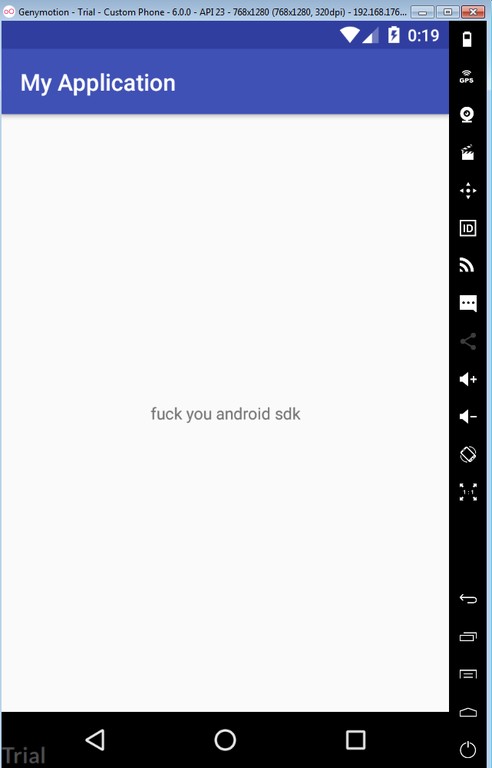
I hope I did not offend anyone, just to launch the application, I had to spend about 5 hours.
I don’t know, even where to cram tags, so that newbies find this post, because as our and foreign resources showed, the topic is quite common, so I’ll tag here: “Genymotion windows 7 doesn’t start,” “Android studio and AMD”, “ Genymotion and oracle virtual box ".
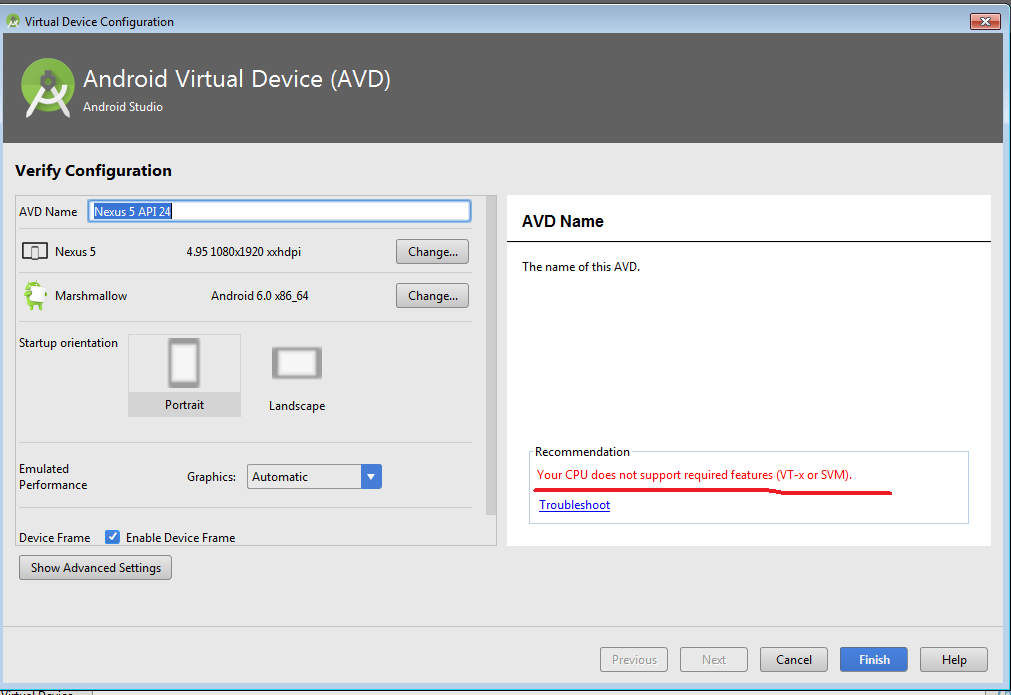
As a result of googling, it turned out that it was necessary to activate virtualization in the BIOS, and in my case it worked from the N-th time; naturally, after changing the parameter, the value in the BIOS was saved and everything was restarted.
However, it practically did not help, so I had to install Genymotion . This is a program that should be installed with Oracle VM Virtual Box and allows you to emulate android devices on your computer. And it does it quite quickly.
')
Further, in android studio had to be installed in sdk manager>
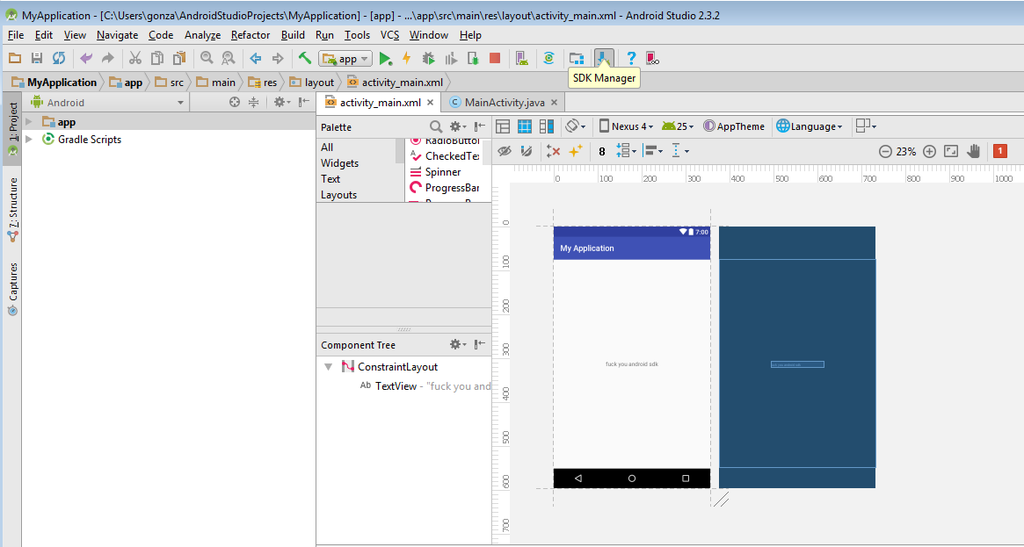
android SDK> choose the required version, check the checkbox below Show package details
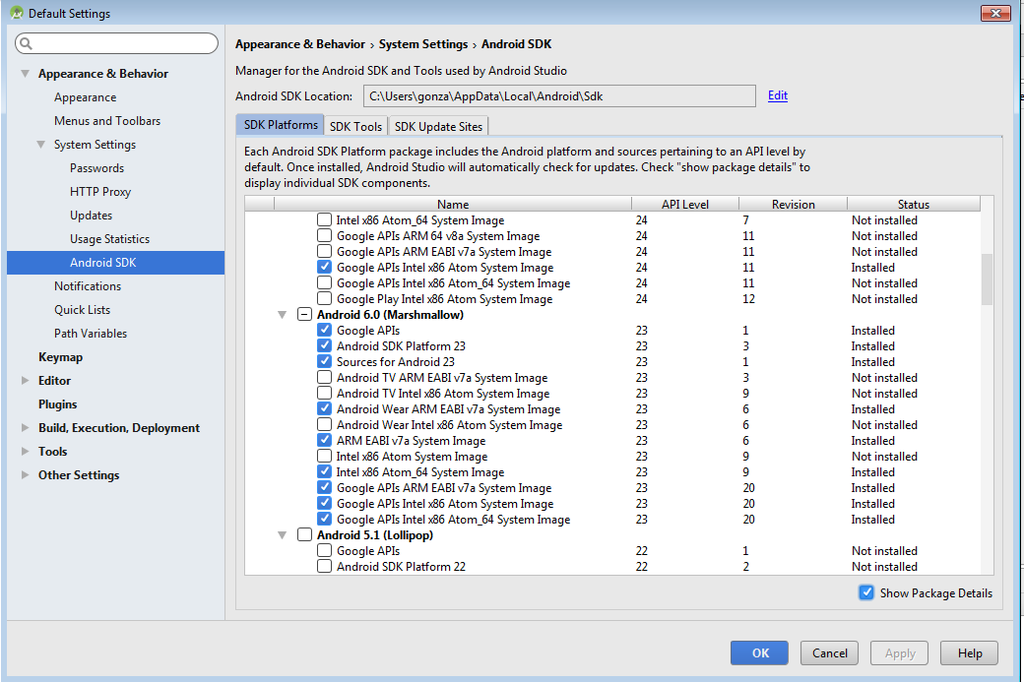
and download all sorts of ARM EABI v7a System Image, Google APIs ARM EABI v7a System Image.
After that, the most interesting thing is the rendering of our application, because in all the manuals it’s running - launch Android Studio, click on make the application “Hello World” - click on “Play”)).
In our case, everything will be a little more complicated.
First you need to bind Genymotion to Android Studio. To do this, go to File → Settings → Plugins → in the search line genymotions and install the plugin
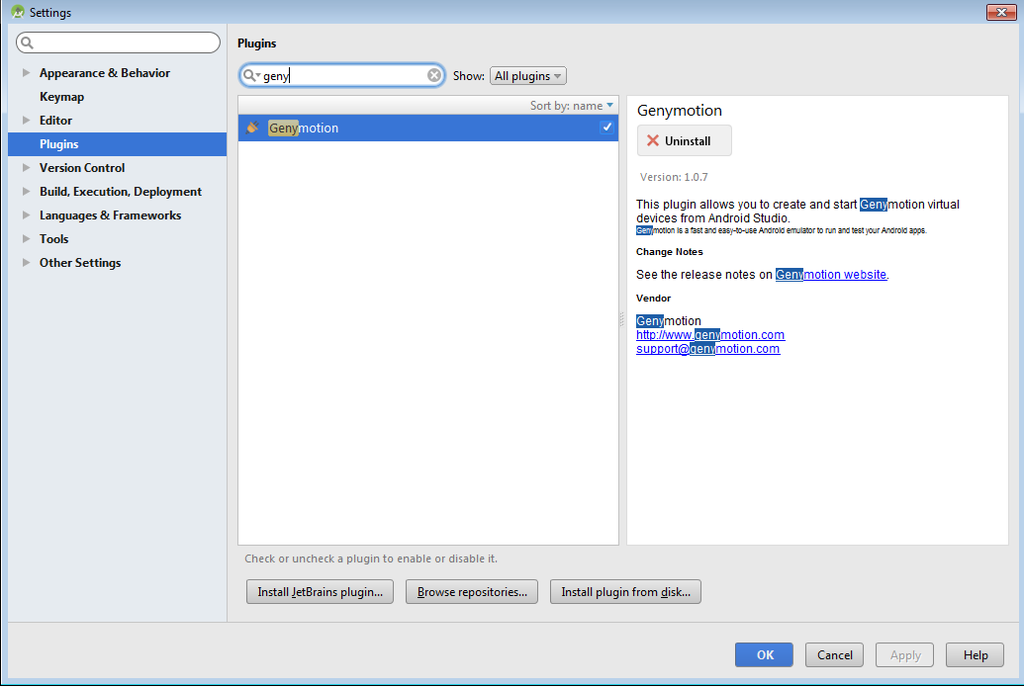
A red icon of Genymotion device manager should appear below the menu bar after the help icon (question).
Now we need to tell Android Studio where exactly to display the result of the application, for this we go to the tab app → Edit configuration → Deployment Target Options → Target → USB Device.
Launch Genymotion. We select the device which we want to emulate.

Double click or the Play button at the top to launch our device.
We are waiting for the full download to this screen status:
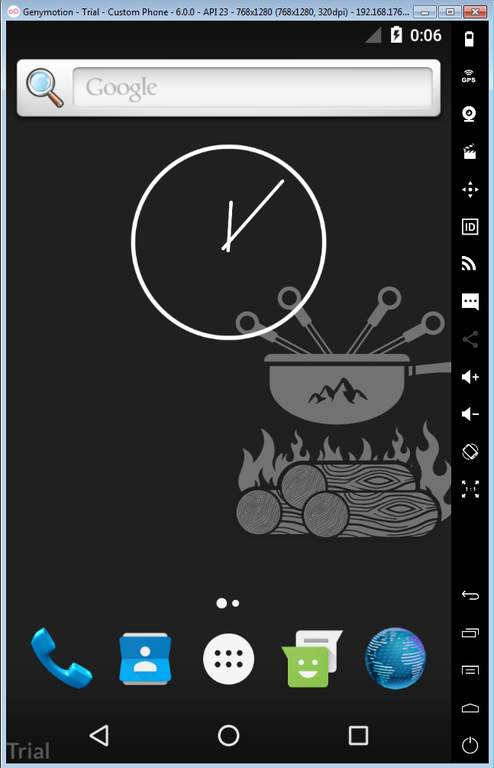
Then in Android Studio we launch our application by pressing the play button.
Here is the result.
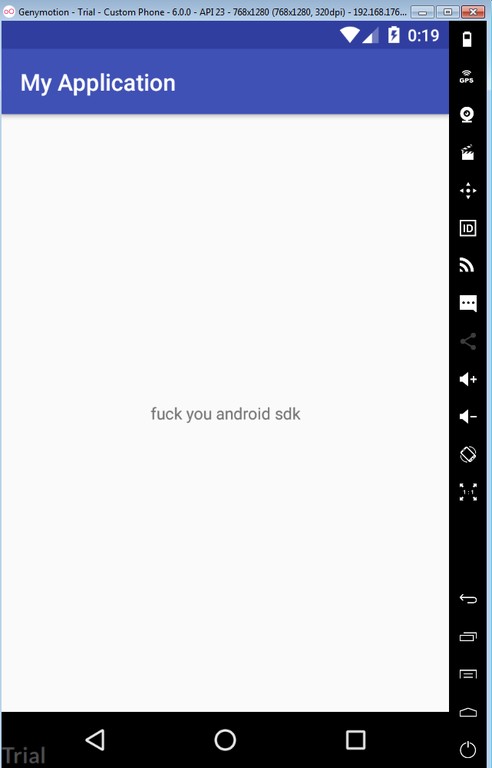
I hope I did not offend anyone, just to launch the application, I had to spend about 5 hours.
I don’t know, even where to cram tags, so that newbies find this post, because as our and foreign resources showed, the topic is quite common, so I’ll tag here: “Genymotion windows 7 doesn’t start,” “Android studio and AMD”, “ Genymotion and oracle virtual box ".
Source: https://habr.com/ru/post/328642/
All Articles