Introducing 3CX V15.5 Beta
This week we will gladden you again with good news - 3CX V15.5 Beta has been released! This means that the final version of the 3CX V15.5 is just around the corner. We received a lot of good reviews about the alpha version 15.5, especially about the new web client. In beta, we focused on improvements and fixes that took the alpha version.
It is important to note that it is impossible to switch from alpha version 3CX to beta. It is necessary to uninstall the alpha version of the server and 3CX clients, and install a new beta.
If you already have 3CX V15 installed, the beta version is also available in a stable release in the Updates section.
')

It is not recommended to install a beta update on a working system! But you can upgrade your test system to test the new features of 3CX. We offer optional beta updates just as Google Play developers offer to become beta testers for some apps. We assume that there may be errors in the beta version - keep this in mind. However, later you can freely update the beta to a stable release - no reinstallation of the system is required.
For the new web client to work correctly, update the 3CX clients:
The full changelog is here .
We continue to answer topical questions from our users!
What are the current limitations of a web client? A new web client does not support holding a call and dragging a call with a mouse.
How to enter or exit an individual Call Queue? Just click on your name in the new web client.
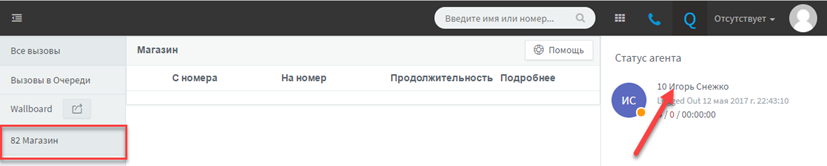
Will HTTP API be returned? At the moment, this method of making calls cannot be considered safe. Therefore, we have developed a new REST API , around which we can develop a modern ecosystem of applications.
Why wasn’t the VAD voice editor for 3CX V15 released? The fact is that the core of the 3CX system, in fact, was rewritten from scratch in order to provide cross-platform and support for the most modern Internet technologies. We also note that the work of the core (engine) 3CX also depends on some third-party software technologies. Therefore, despite the fact that the VAD client interface could be released at any time, it was necessary to implement support for voice scripts with the new 3CX core. At the moment, such support is implemented, and VAD is undergoing final testing.
What happens to the 3CX module for hotels? As mentioned earlier, now the module will not have its own user interface. On the other hand, the module is offered completely free of charge for 3CX Pro users and is compatible with the following PMS systems:
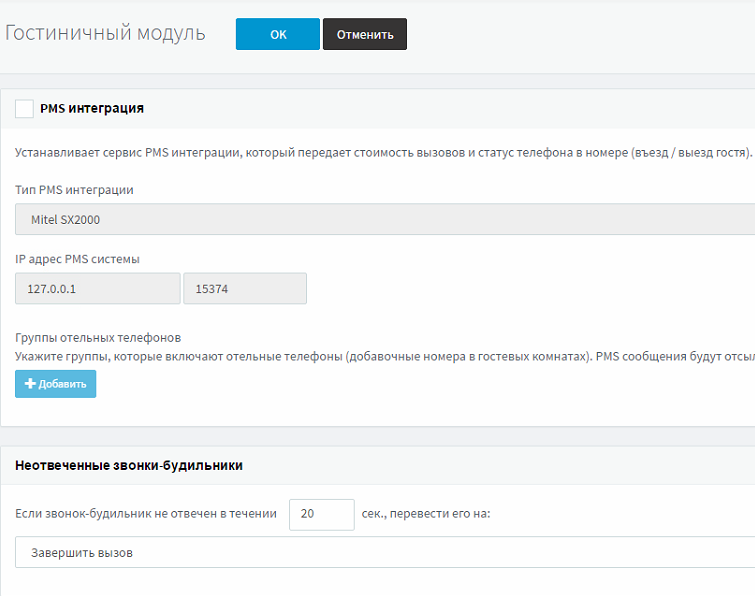
Why did the popular opportunity to make WebRTC calls from a website that was in V14 disappear, and when will it appear again? Technology WebRTC (which is developed by Google) can be suddenly, let's say, improved with the next update of the Chrome browser (in which it is implemented). For us, this means that when users update Chrome, one of the functions of the 3CX system may suddenly stop working. To solve the problem, immediate 3CX updates are required. The 3CX functionality is too dependent on Chrome auto updates - this makes our system quite unpredictable. Therefore, now we are preparing a similar solution on our own technology, which does not depend on third-party software. In the meantime, you can use the WebRTC links on the site offered by the 3CX Webmeeting module.

At the same time, the call from the site will not come to the SIP phone, however, the 3CX client will receive a request to create an individual web conference.
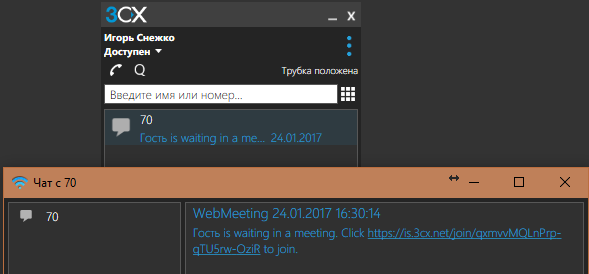
We recommend to use this opportunity!
What's new in 3CX V15.5 Beta?
- New 3CX Web Client
- Integrated into the hotel system module. Module documentation is under preparation.
- New Click-to-Call Extension for Chrome Browser
- Automatic fax server switching between G.711 and T.38 protocols depending on the protocol of the sending party
- Generate PDF reports in Linux version 3CX
- Average Call Time added to Call Center Dashboard. The dashboard is now in the new web client.
- New CSTA User Agent and CSTA Module for Managing Yealink, Snom, Htek and 3CX Telephones
- Custom playlist for MOH (music on hold)
- PUSH support for Firebase Cloud Messaging notifications. To enable support, upgrade the 3CX mobile client .
How to install 3CX V15.5 Beta?
It is important to note that it is impossible to switch from alpha version 3CX to beta. It is necessary to uninstall the alpha version of the server and 3CX clients, and install a new beta.
If you already have 3CX V15 installed, the beta version is also available in a stable release in the Updates section.
')

It is not recommended to install a beta update on a working system! But you can upgrade your test system to test the new features of 3CX. We offer optional beta updates just as Google Play developers offer to become beta testers for some apps. We assume that there may be errors in the beta version - keep this in mind. However, later you can freely update the beta to a stable release - no reinstallation of the system is required.
- If you install 3CX via the PBX express service, this beta version will be deployed
- Windows version is available at this link.
- Linux version is installed by commands
wget -O- http://downloads.3cx.com/downloads/3cxpbx/public.key | apt-key add - echo "deb http://downloads.3cx.com/downloads/3cxpbx/ /" | tee /etc/apt/sources.list.d/3cxpbx.list apt-get update apt-get install 3cxpbx For the new web client to work correctly, update the 3CX clients:
The full changelog is here .
Answers on questions
We continue to answer topical questions from our users!
What are the current limitations of a web client? A new web client does not support holding a call and dragging a call with a mouse.
How to enter or exit an individual Call Queue? Just click on your name in the new web client.
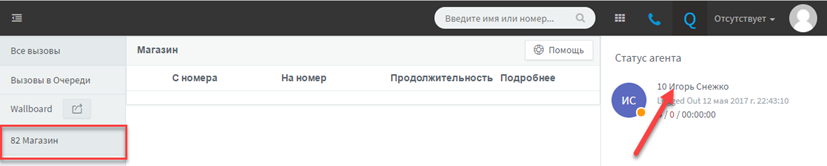
Will HTTP API be returned? At the moment, this method of making calls cannot be considered safe. Therefore, we have developed a new REST API , around which we can develop a modern ecosystem of applications.
Why wasn’t the VAD voice editor for 3CX V15 released? The fact is that the core of the 3CX system, in fact, was rewritten from scratch in order to provide cross-platform and support for the most modern Internet technologies. We also note that the work of the core (engine) 3CX also depends on some third-party software technologies. Therefore, despite the fact that the VAD client interface could be released at any time, it was necessary to implement support for voice scripts with the new 3CX core. At the moment, such support is implemented, and VAD is undergoing final testing.
What happens to the 3CX module for hotels? As mentioned earlier, now the module will not have its own user interface. On the other hand, the module is offered completely free of charge for 3CX Pro users and is compatible with the following PMS systems:
- Agilysys
- Autoclerk
- Booking Center MyPMS
- Cenium
- Maestro for northwind
- Fidelity Hotel Management System
- Micros Opera
- Choice Hotels International
- Brilliant Hotelsoftware
- CMS Hospitality Guestcentrix
- Fidelio-opera
- Micros-fidelio
- Fidelio
- ResortSuite
- Gracesoft
- Hotec Expert Hotelier Suite
- Hotel Concept
- WebPMS
- Atrium INN client server systems
- HSS Hotel Software Systems
- Innfinity software systems
- InnRoad
- MyHMS innpoints
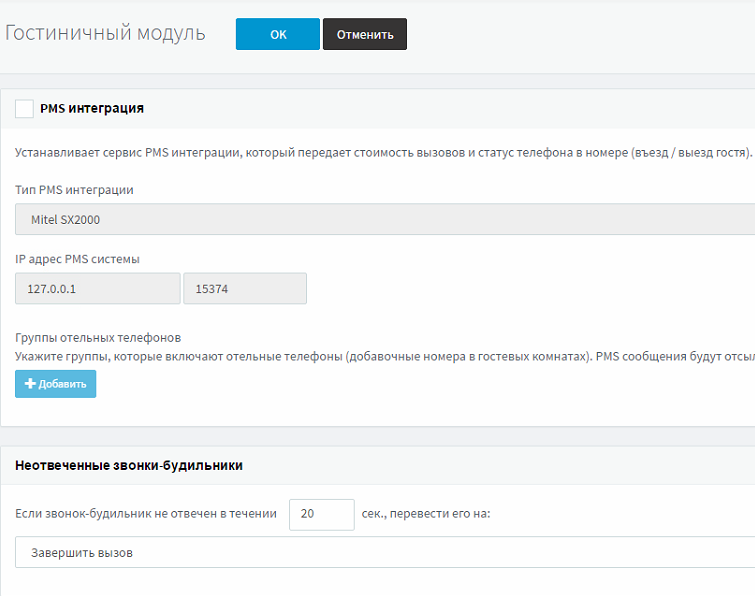
Why did the popular opportunity to make WebRTC calls from a website that was in V14 disappear, and when will it appear again? Technology WebRTC (which is developed by Google) can be suddenly, let's say, improved with the next update of the Chrome browser (in which it is implemented). For us, this means that when users update Chrome, one of the functions of the 3CX system may suddenly stop working. To solve the problem, immediate 3CX updates are required. The 3CX functionality is too dependent on Chrome auto updates - this makes our system quite unpredictable. Therefore, now we are preparing a similar solution on our own technology, which does not depend on third-party software. In the meantime, you can use the WebRTC links on the site offered by the 3CX Webmeeting module.

At the same time, the call from the site will not come to the SIP phone, however, the 3CX client will receive a request to create an individual web conference.
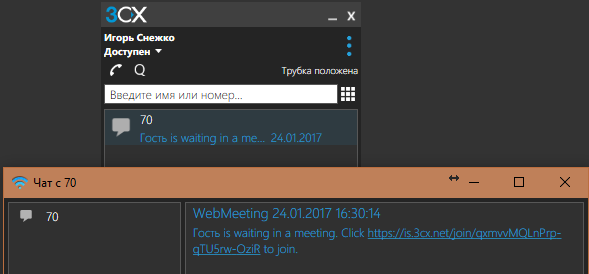
We recommend to use this opportunity!
Source: https://habr.com/ru/post/328544/
All Articles