Mobilization without "headache"
In order to survive in a highly competitive market, modern companies need to quickly attract customers, be able to provide them with qualitatively new and affordable services. The one who succeeds in everything at once will win twice.
Not surprisingly, the internal organization of work undergoes changes: the working day rarely takes place in one place, employees become more mobile, they need access to corporate information and applications from anywhere. Mobility optimizes employee working time, increases efficiency, minimizes response time to customer requests and increases customer satisfaction.
In such a situation, compact and lightweight tablet PCs will help to quickly solve new problems, becoming indispensable working tools. They are smaller than laptops, and more functional phablets and regular smartphones.
Recent studies indicate the desire of managers to increase the number of tablet computers used in the enterprise.
')
In the consumer segment, tablets lose to large-sized smartphones. But in the corporate environment, they remain comfortable and sometimes indispensable devices. According to a Dell International Tablet Survey study, 80% of company executives called the tablet a standard working tool. Managers also allow employees to use personal devices to solve work tasks. BYOD (from Bring Your Own Device - bring your own device) becomes the motto of employers in the field of modern technology.

In Russia, the BYOD script is so far limited to working with corporate e-mail, a calendar, contacts, less often a document management system, but the situation is changing rapidly. According to a survey by Nielsen, an analyst firm, on the request of Dell EMC, 51% of Russian CIOs included a tablet in the standard set of IT work tools. 58% of Russian managers allow employees to use their own tablets.
According to IT executives, mobile computers increase employee productivity. They can perform work tasks while traveling, access data outside the office, make changes to work systems in real time, and quickly respond to customer requests.
Access to corporate data and applications from mobile devices increases productivity, facilitates the exchange of information, increases employee loyalty. A Gartner poll showed that 22% of executives expect to increase business efficiency thanks to BYOD.
Meanwhile, vendors continue to update the line of tablets. One of the new products is Dell Latitude 11 5175. The device runs on Windows 10, is built on second-generation Intel Core M processors (up to 3.1 GHz), equipped with 8 GB of RAM and a 512 GB solid-state drive.

The 10.8-inch screen of the Dell Latitude 11 5175 is compatible with the active pen and supports a resolution of 1920 x 1080. The tablet is equipped with USB 3.0 Type-C and Type-A ports, a Micro HDMI video output, a slot for microSD memory cards, cameras with a resolution of 5 and 8 Pixels, Wi-Fi adapters 802.11ac and Bluetooth 4.1, as well as a 35 Wh battery.
An optional Latitude 11 keyboard connects to the tablet, which gives it the functions of a laptop with the possibility of long-term work without recharging. The tandem of the tablet and keyboard makes the device a universal working tool with a weight of only 0.72 kg.
Ideally, corporate mobility includes a whole ecosystem for collaboration: with enhanced authentication tools, support for corporate operating systems and the ability to move from a stationary to a mobile workplace. It also includes software for managing all workplaces in compliance with information policy and business processes. Standardizing the OS and using Windows 10 on desktop and tablet PCs simplify such tasks.
The concept of BYOD is associated with reduced TCO and rational use of resources. But for this you need to address the issues of management, security and privacy of corporate data.
Corporate mobility has negative sides. Employees may abuse freedom, devices risk being stolen or lost, and this creates a threat to the entire infrastructure. Penetration into the corporate environment of mobile devices and cloud technologies changes the principles of information security outside and inside the protected corporate network.

With the advent of mobile devices in the corporate environment, the issue of security and regulatory compliance arises.
Therefore, corporate mobility, BYOD, requires additional solutions for monitoring and managing devices - MDM (Mobile Device Management) systems. According to surveys, 80% of users are afraid of losing their gadgets along with the data.
Security is the No. 1 problem in the process of distributing tablets as working tools in companies. Most IT executives (in Russia - 42% of respondents) cited security concerns as the reason for the distrust of mobile devices. The main argument is the risk of loss and theft. According to surveys, 82% of CIOs consider information security a priority problem in organizing users' work with mobile devices.

To remain modern and efficient, companies need to ensure the safety of remote work. To help in this can advanced technology centralized management of portable devices.
MDM class solutions — mobile gadget management and data protection tools for working with them are the main element of corporate mobility. Factors in the development of the MDM market are information security standards of companies, as well as a request for simple device configuration and reporting. MDM tools can reduce the risks and costs of administration.
According to BI Intelligence polls, half of foreign companies already have a formal strategy for managing mobile devices. According to 451 Research, such companies are more than 40%. The choice of MDM tools depends on which devices and data will be used, who will use them, and what application protection will be. Many vendors have MDM solutions, but the market knows little about them. In addition, a number of MDM systems are platform-specific and have limited functionality.
Popular MDM products include VMware AirWatch, Blackberry / Good, MobileIron, Citrix XenMobile, Microsoft Enterprise Mobility Suite. Assessing the provider and product for mobile device management (MDM), mobile applications (MAM) and data is not easy. The reason for the rapid emergence of new devices, the growth in the number and use cases of applications. Industry media publish program ratings with a comparative assessment of functionality. Here, for example, the best solutions of MDM 2016 according to PCmag :
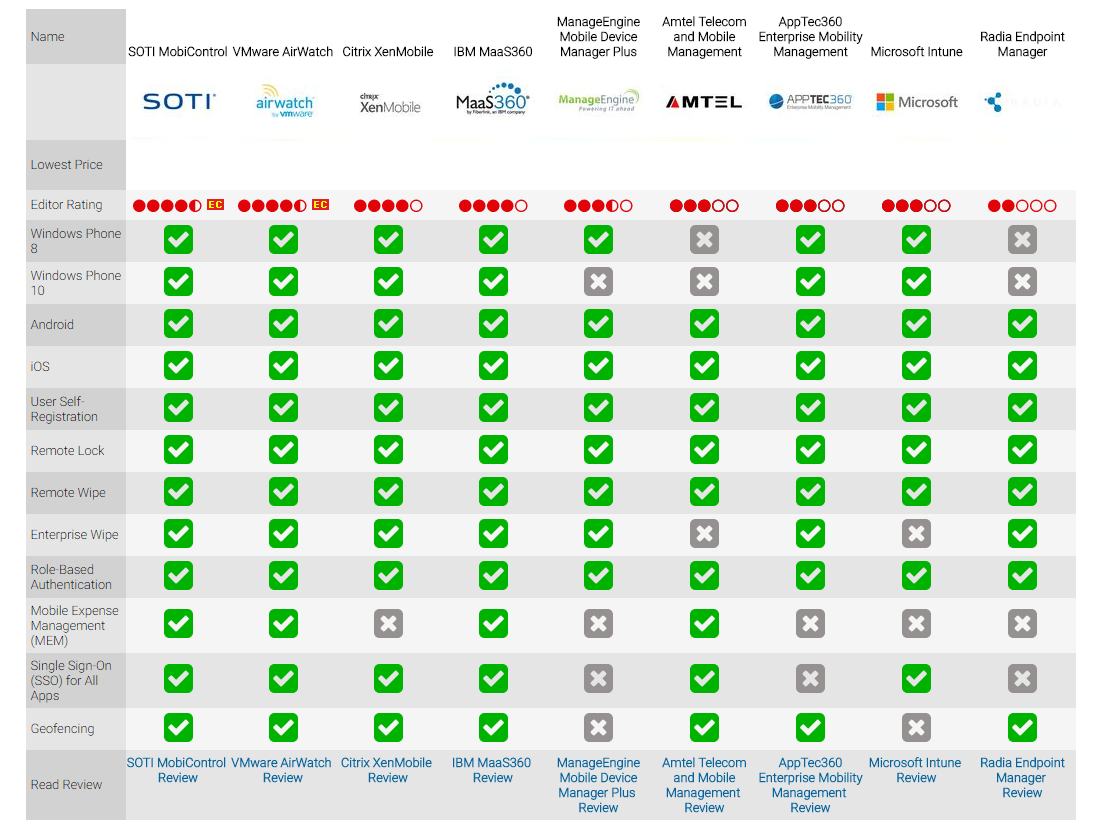
Analysts predict the growth of this market:

MDM products should be integrated solutions for enterprise mobility management, offering a full range of applications for productive, comfortable and safe work. Mobile device management involves:
In sum, an MDM solution should provide a simple and efficient way to monitor and manage mobile devices from a single console. In this case, different approaches are possible: the use of software tools integrated into the device itself, the installation of special software (agents) on it, or the creation of isolated “containers” to perform corporate tasks. The latter allows you to separate personal and corporate data.
Practice confirms that such products are in demand. For example, at the Southern Illinois University, 2500 Dell Latitude tablets with Windows OS and MDM were deployed. She was chosen because she provided protection of information, confidentiality and analysis of trends in the use of tablets.
According to university experts, Dell Latitude tablets fit better into the university's IT environment than iPads and Android tablets. Devices can reduce TCO and improve IT efficiency. In addition, Latitude 10 tablets support legacy Windows applications and peripherals. According to the university, for four years, savings on TSS compared to the iPad will be $ 3 million.
Modern solutions consist of several basic functional modules:
VMware AirWatch is a solution for managing mobile devices, applications and content.
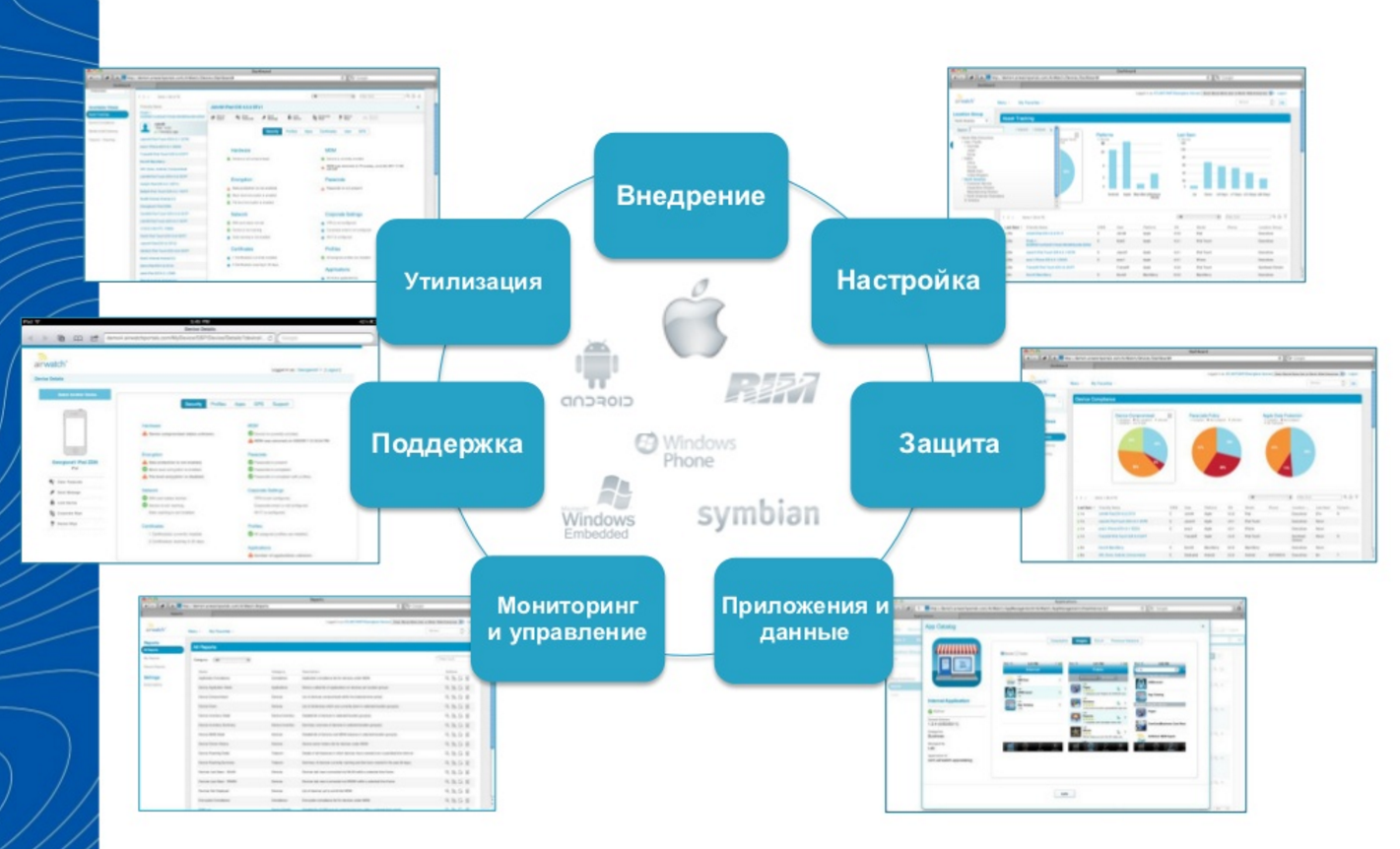
According to the developers, VMware AirWatch implements a “full cycle of corporate mobility”. It includes a number of functional modules:
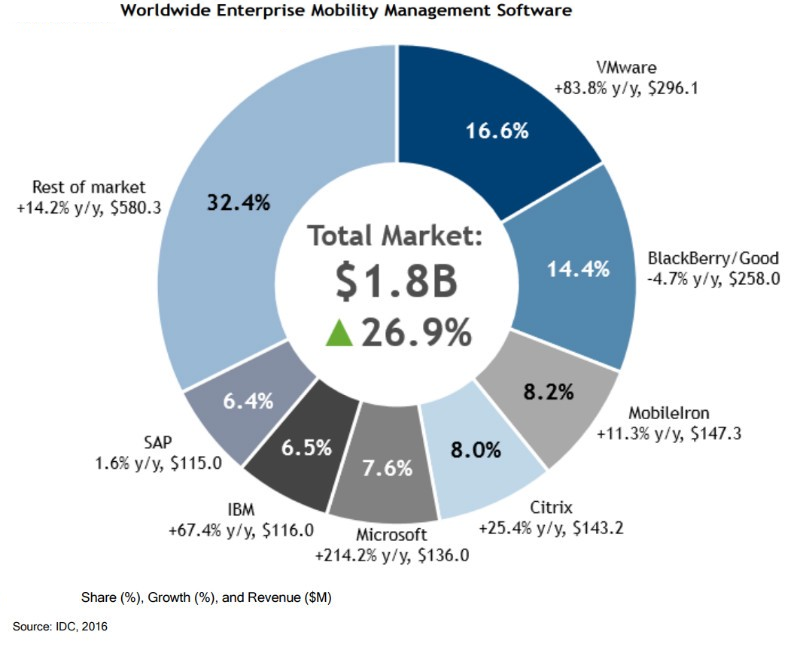
VMware AirWatch Features:
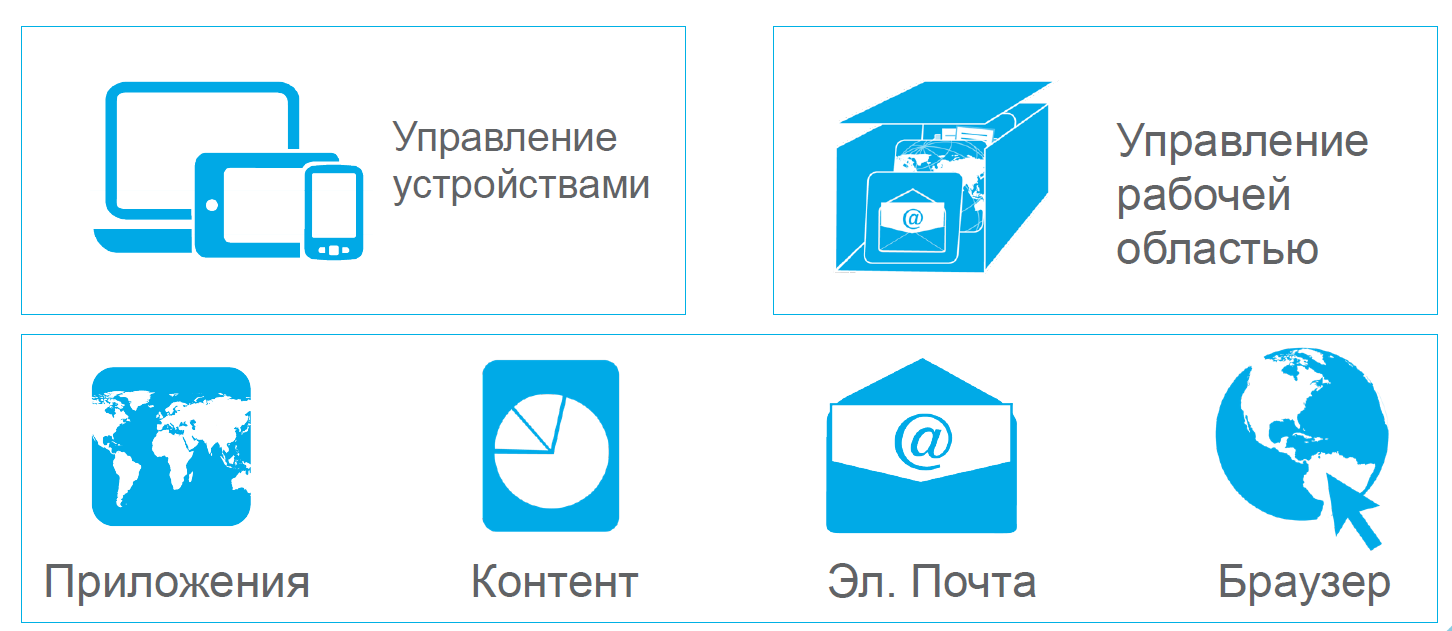
Mobile applications (MAM) in AirWatch can be fully managed - distribute, update and protect, as well as publish your own applications, use the catalog of corporate programs and containerization (to increase security). The user gets access to applications from any browser or directly from the screen of his device.

Managing mobile mail (MEM), the user can integrate it with corporate mail services, configure the mail client and security policies, manage certificates and control email actions. Attachments can be encrypted and forcibly opened in a secure AirWatch Content Locker environment, and work with documents from the AirWatch Content Locker is also supported in other corporate applications.
For secure Internet access there is a secure AirWatch Browser. It allows you to set lists of allowed sites and block the use of embedded browsers. It is better to open uploaded files in an isolated AirWatch Content Locker environment.
The solution also includes various restrictions, including bans on copying data, access to the corporate environment from compromised devices, use of data by third-party applications, printing and screenshots. It also has data leakage protection (DLP) features.
An important role is played not only by security, but also by the management of tablets, configurations, installation of applications and access to corporate data. The administrator can view the device status and user status, receive reports, set limits and monitor compliance with security policies. With AirWatch, users can save their own files to a secure data store.
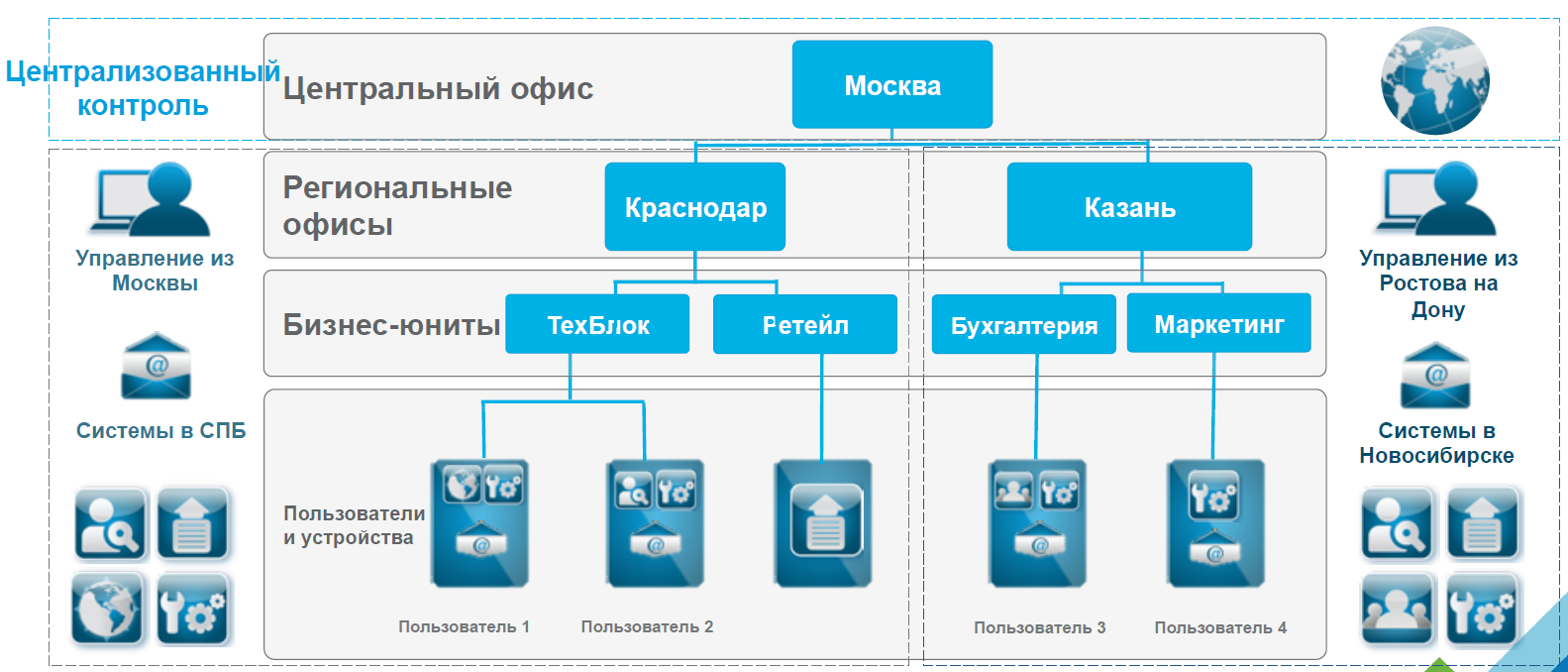
Remote support and self-service portal reduce administration costs. Simplified device management, deployment and configuration. You can remotely send a message, reset a password, block a user, check compliance with security policies, get information about installed applications, and even locate a device using GPS data.
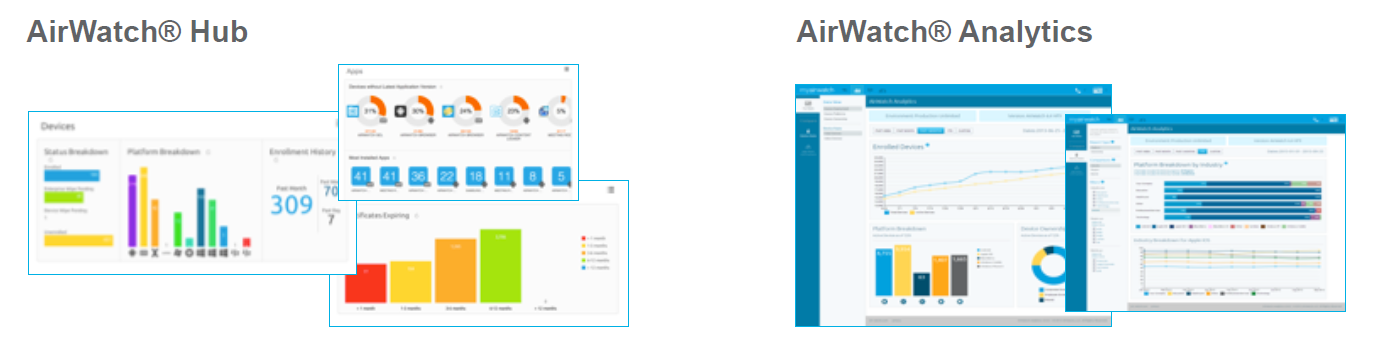
Reports, graphs and analytics are the tasks of the AirWatch Hub and AirWatch Analytics components. Here you can view reports, get information about devices, make sure they comply with policies, profiles, applications and certificates, generate historical data and comparative graphs with detailed support. If this is not enough, then the solution can be integrated with BI systems.
Now, on the basis of AirWatch, MDM cloud services are also being deployed. Since March 2017, carriers can offer VMware AirWatch services as part of the VMware vCloud Air Network Managed Services Provider (MSP) program. So they help corporate customers to solve problems related to mobility.
According to VMware, many pilot projects are opening in Russia using AirWatch. Two of the four largest Russian telecom operators use this solution, and one acts as an AirWatch provider. It is used by many domestic mining companies, banks, where security requirements are particularly high, as well as Russian branches of foreign companies.

AirWatch is used to manage mobile devices not only based on iOS and Android, but also on Windows 10 — for example, with the latest Dell Latitude tablets. In the Moscow office of VMware, a booth is deployed where AirWatch is tested with the latest changes in Microsoft Windows. These changes are aimed at separating the personal and corporate environment.
One of these features is Windows Information Protected (WIP). It shows which corporate applications are installed on tablets or laptops, which files are obtained from the corporate repository, and which users installed for personal use. Corporate files are specially marked and encrypted. In the "extraneous" application they can not be opened.
Now many customers are interested in Windows 10 and consider the transition to it justified and expedient. Test results help convince them of the security of mobile devices in the corporate environment and show how this security is achieved. In the future, VMware and Dell are planning to deploy a joint demo booth to acquaint customers with their solutions. Corporate customers can find out about Dell products by contacting their partners.

VMware believes that such solutions will be interesting for the financial sector, the telecommunications industry and other market segments where Windows is used in the workplace. With AirWatch, operators can provide clients with MDM cloud services to manage applications and security policies for mobile devices.
AirWatch is suitable for companies with different numbers of employees. For middle managers and top managers who use tablets, the solution will make working with files convenient and safe. Even if there are no more than a hundred devices in the installation, this will significantly reduce the risks of compromising data if one of them is lost.
Interesting projects can be implemented on the basis of MDM in combination with geolocation or geo-tracking systems. Here are a couple of examples. In a Russian company, a driver in a working dump truck was transporting sand on a construction site on weekdays, and on the weekends he worked on the side. To the driver’s displeasure, the tracking system stopped this activity. A separate category of “victims” is truckers, from whom such decisions take a significant portion of illegal income (due to the discharge of gasoline or “left-wing” flights). It happens that with the introduction of the monitoring system, the state of drivers changes significantly.

In Russia, MDM and AirWatch can be used to profitably manage secure mobile and specialized devices — for example, Android-based barcode scanners. Such solutions are used in retail and logistics. The scale of the installation can reach tens of thousands of devices, and the largest system in the world running AirWatch consists of several million.
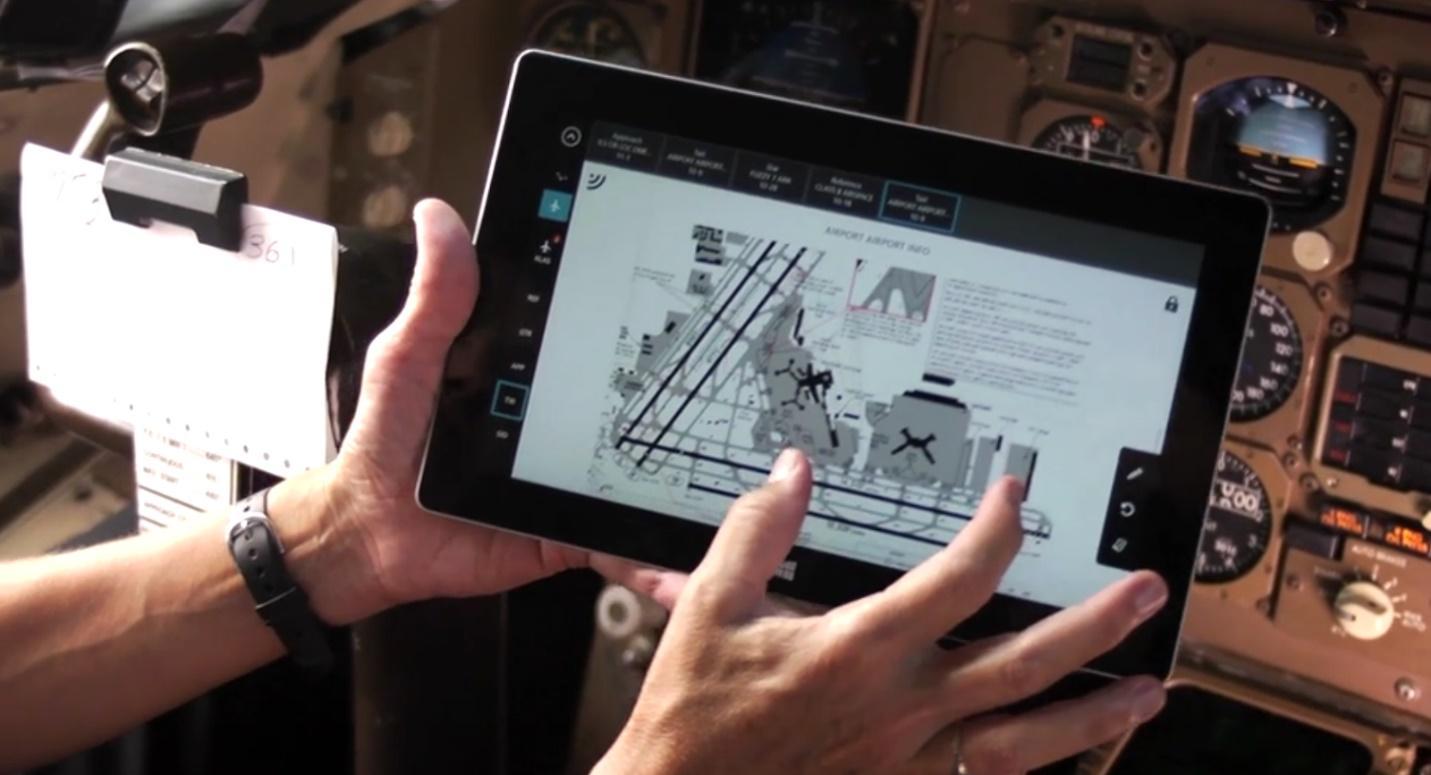
Delta Airlines pilots use tablets that are controlled by AirWatch to work with flight documentation.
With AirWatch, you can use a secure web browser and email client, as well as an analogue of the corporate DropBox. VMware developers work closely with operating system manufacturers to provide the “life cycle” of the AirWatch software agent for mobile devices.
AirWatch can be a single administration center for mobile devices, laptops, and desktops. The solution integrates with information security and anti-virus protection tools (Palo Alto, Check Point and others), and with the help of the VMware Workspace ONE corporate portal, you can provide centralized access to applications.
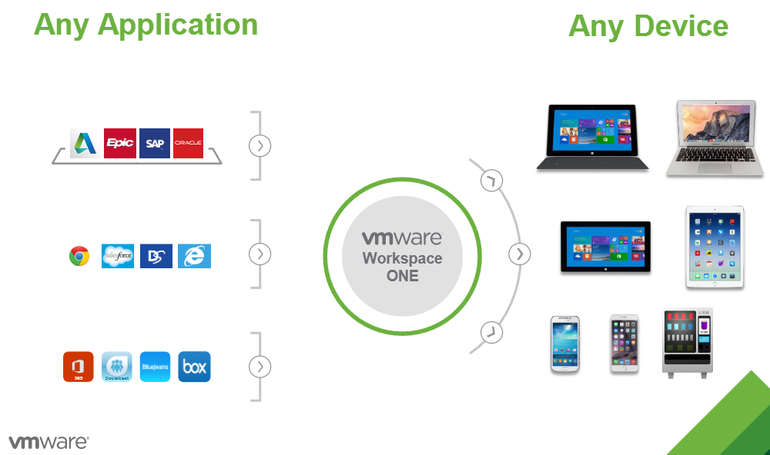
VMware Workspace ONE is a secure enterprise platform. It provides access to any applications on any device and allows them to be managed. Access to it can be obtained through the "cloud" or by installing locally.
Already, AirWatch and other MDM products are successfully used to manage the fleet of Dell client devices : this is confirmed by the results of independent testing and the “success story” of customers. In October 2016, Dell EMC World announced plans to integrate Dell, RSA, VMware and Mozy technologies with the Dell Endpoint Data Security and Management solution. This will help unify the management of client devices (PCs, tablets, smartphones) based on VMM VMware AirWatch MDM, detect and prevent threats, identify users and devices. A unified platform should appear this year.
Not surprisingly, the internal organization of work undergoes changes: the working day rarely takes place in one place, employees become more mobile, they need access to corporate information and applications from anywhere. Mobility optimizes employee working time, increases efficiency, minimizes response time to customer requests and increases customer satisfaction.
In such a situation, compact and lightweight tablet PCs will help to quickly solve new problems, becoming indispensable working tools. They are smaller than laptops, and more functional phablets and regular smartphones.
Recent studies indicate the desire of managers to increase the number of tablet computers used in the enterprise.
')
Tool for mobile work
In the consumer segment, tablets lose to large-sized smartphones. But in the corporate environment, they remain comfortable and sometimes indispensable devices. According to a Dell International Tablet Survey study, 80% of company executives called the tablet a standard working tool. Managers also allow employees to use personal devices to solve work tasks. BYOD (from Bring Your Own Device - bring your own device) becomes the motto of employers in the field of modern technology.

In Russia, the BYOD script is so far limited to working with corporate e-mail, a calendar, contacts, less often a document management system, but the situation is changing rapidly. According to a survey by Nielsen, an analyst firm, on the request of Dell EMC, 51% of Russian CIOs included a tablet in the standard set of IT work tools. 58% of Russian managers allow employees to use their own tablets.
According to IT executives, mobile computers increase employee productivity. They can perform work tasks while traveling, access data outside the office, make changes to work systems in real time, and quickly respond to customer requests.
Access to corporate data and applications from mobile devices increases productivity, facilitates the exchange of information, increases employee loyalty. A Gartner poll showed that 22% of executives expect to increase business efficiency thanks to BYOD.
Meanwhile, vendors continue to update the line of tablets. One of the new products is Dell Latitude 11 5175. The device runs on Windows 10, is built on second-generation Intel Core M processors (up to 3.1 GHz), equipped with 8 GB of RAM and a 512 GB solid-state drive.

The 10.8-inch screen of the Dell Latitude 11 5175 is compatible with the active pen and supports a resolution of 1920 x 1080. The tablet is equipped with USB 3.0 Type-C and Type-A ports, a Micro HDMI video output, a slot for microSD memory cards, cameras with a resolution of 5 and 8 Pixels, Wi-Fi adapters 802.11ac and Bluetooth 4.1, as well as a 35 Wh battery.
An optional Latitude 11 keyboard connects to the tablet, which gives it the functions of a laptop with the possibility of long-term work without recharging. The tandem of the tablet and keyboard makes the device a universal working tool with a weight of only 0.72 kg.
Ideally, corporate mobility includes a whole ecosystem for collaboration: with enhanced authentication tools, support for corporate operating systems and the ability to move from a stationary to a mobile workplace. It also includes software for managing all workplaces in compliance with information policy and business processes. Standardizing the OS and using Windows 10 on desktop and tablet PCs simplify such tasks.
The concept of BYOD is associated with reduced TCO and rational use of resources. But for this you need to address the issues of management, security and privacy of corporate data.
Control and security
Corporate mobility has negative sides. Employees may abuse freedom, devices risk being stolen or lost, and this creates a threat to the entire infrastructure. Penetration into the corporate environment of mobile devices and cloud technologies changes the principles of information security outside and inside the protected corporate network.

With the advent of mobile devices in the corporate environment, the issue of security and regulatory compliance arises.
Therefore, corporate mobility, BYOD, requires additional solutions for monitoring and managing devices - MDM (Mobile Device Management) systems. According to surveys, 80% of users are afraid of losing their gadgets along with the data.
Security is the No. 1 problem in the process of distributing tablets as working tools in companies. Most IT executives (in Russia - 42% of respondents) cited security concerns as the reason for the distrust of mobile devices. The main argument is the risk of loss and theft. According to surveys, 82% of CIOs consider information security a priority problem in organizing users' work with mobile devices.

To remain modern and efficient, companies need to ensure the safety of remote work. To help in this can advanced technology centralized management of portable devices.
What can MDM?
MDM class solutions — mobile gadget management and data protection tools for working with them are the main element of corporate mobility. Factors in the development of the MDM market are information security standards of companies, as well as a request for simple device configuration and reporting. MDM tools can reduce the risks and costs of administration.
According to BI Intelligence polls, half of foreign companies already have a formal strategy for managing mobile devices. According to 451 Research, such companies are more than 40%. The choice of MDM tools depends on which devices and data will be used, who will use them, and what application protection will be. Many vendors have MDM solutions, but the market knows little about them. In addition, a number of MDM systems are platform-specific and have limited functionality.
Popular MDM products include VMware AirWatch, Blackberry / Good, MobileIron, Citrix XenMobile, Microsoft Enterprise Mobility Suite. Assessing the provider and product for mobile device management (MDM), mobile applications (MAM) and data is not easy. The reason for the rapid emergence of new devices, the growth in the number and use cases of applications. Industry media publish program ratings with a comparative assessment of functionality. Here, for example, the best solutions of MDM 2016 according to PCmag :
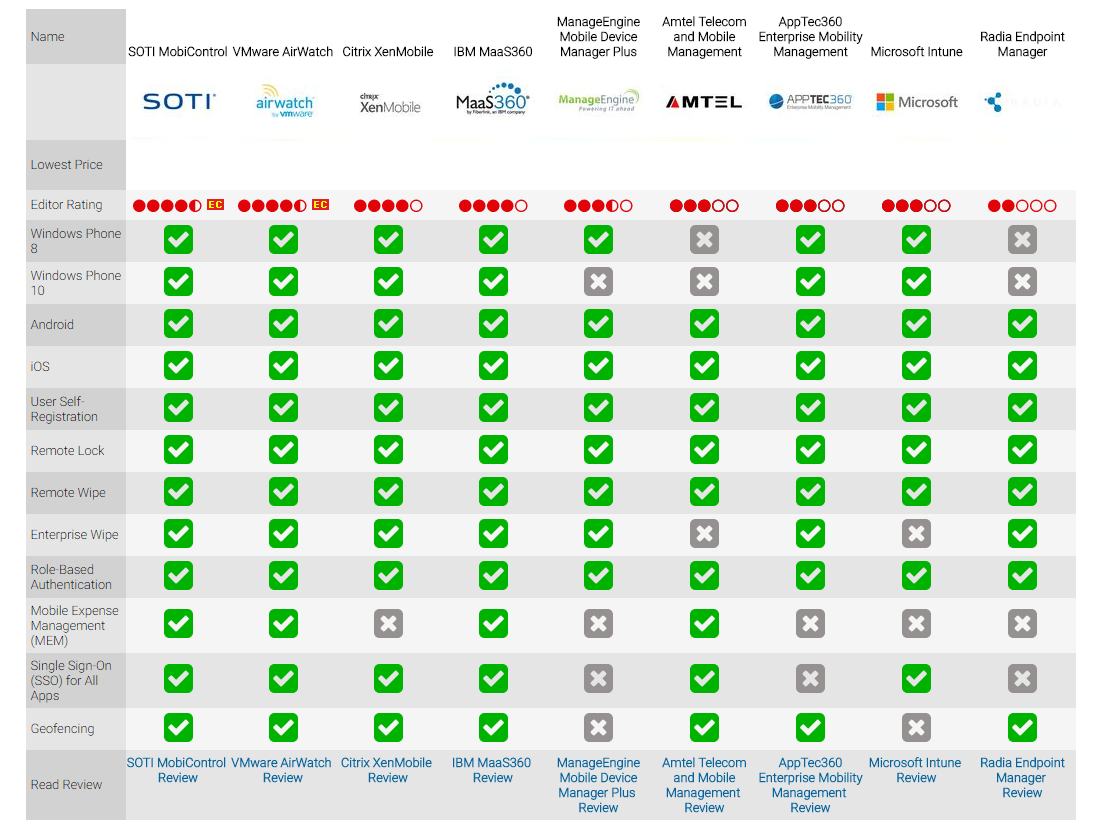
Analysts predict the growth of this market:

MDM products should be integrated solutions for enterprise mobility management, offering a full range of applications for productive, comfortable and safe work. Mobile device management involves:
- distribution of security policies;
- support for basic types of platforms and devices;
- remote configuration and configuration of services;
- assigning profiles to devices based on various parameters;
- reporting and analytics.
In sum, an MDM solution should provide a simple and efficient way to monitor and manage mobile devices from a single console. In this case, different approaches are possible: the use of software tools integrated into the device itself, the installation of special software (agents) on it, or the creation of isolated “containers” to perform corporate tasks. The latter allows you to separate personal and corporate data.
Practice confirms that such products are in demand. For example, at the Southern Illinois University, 2500 Dell Latitude tablets with Windows OS and MDM were deployed. She was chosen because she provided protection of information, confidentiality and analysis of trends in the use of tablets.
According to university experts, Dell Latitude tablets fit better into the university's IT environment than iPads and Android tablets. Devices can reduce TCO and improve IT efficiency. In addition, Latitude 10 tablets support legacy Windows applications and peripherals. According to the university, for four years, savings on TSS compared to the iPad will be $ 3 million.
VMware AirWatch
Modern solutions consist of several basic functional modules:
- Mobile Device Management (MDM),
- Application Management (Mobile Application Management, MAM)
- data management (Mobile Information Management, MIM).
VMware AirWatch is a solution for managing mobile devices, applications and content.
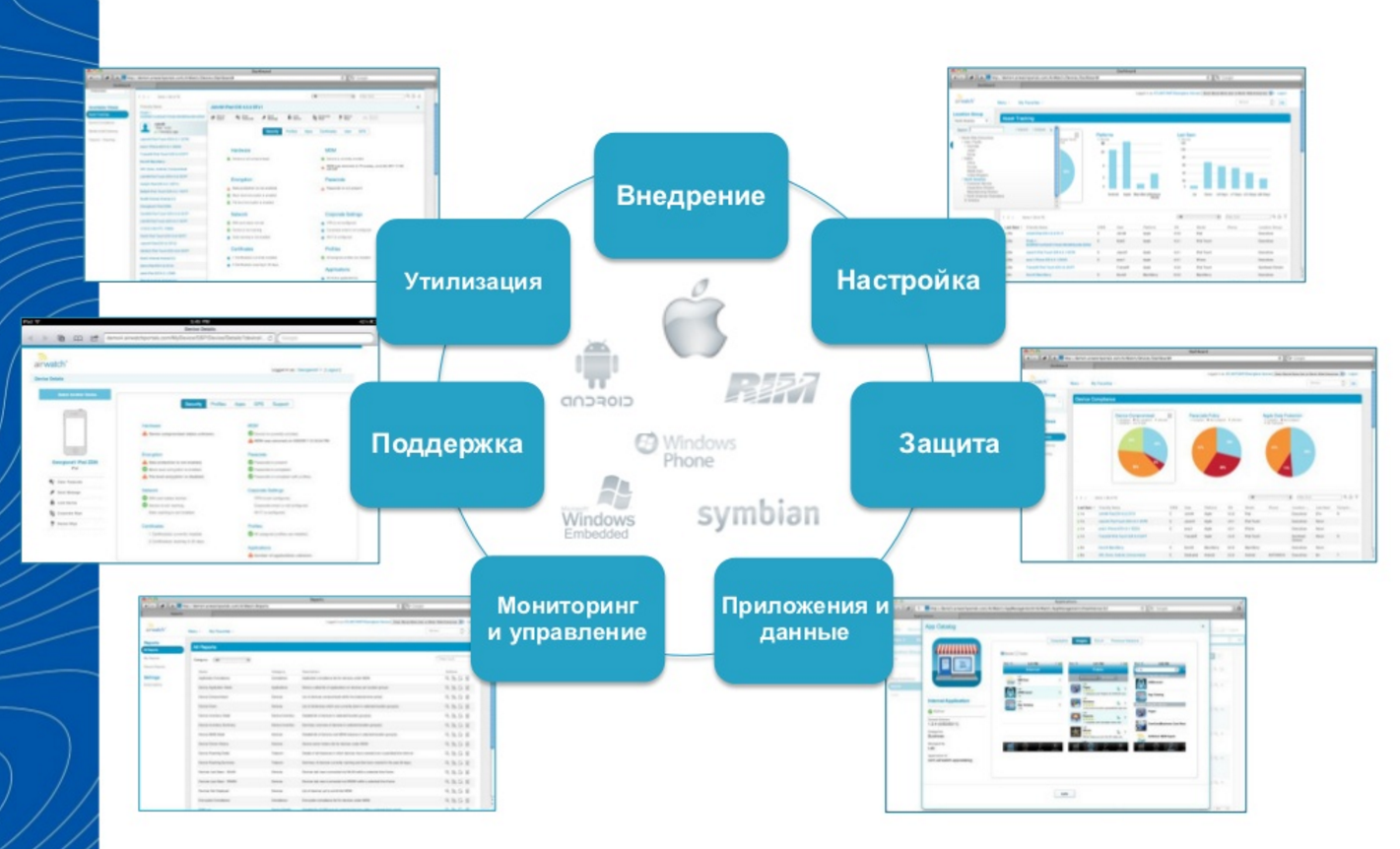
According to the developers, VMware AirWatch implements a “full cycle of corporate mobility”. It includes a number of functional modules:
| Module | Functions |
| AirWatch MDM | Manage settings and mobile device policies (AirWatch MEM and MAM modules). |
| AirWatch MEM (Mobile E-Mail Management) | Access to corporate mobile email; support for all standard mail servers. |
| AirWatch MAM (Mobile Application Management) | Management of corporate applications: distribution, protection, removal. |
| AirWatch MCM (Mobile Content Management) | Secure distribution of corporate documents (Secure Content Locker); secure access to resources (Secure Mobile Browser); data leakage protection (DLP). |
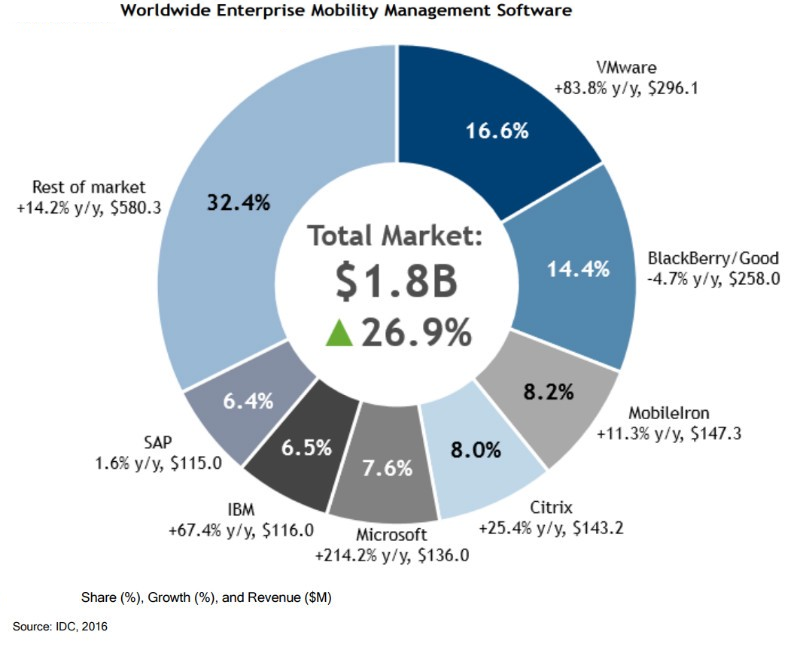
VMware AirWatch Features:
- MDM and MAM.
- Unified application store (access to mobile, web and Windows applications).
- Single Sign-On (SSO) technology for all applications.
- Secure Email / PIM.
- Secure browser.
- Sync and file sharing.
- MS Office Document Editor.
- Create corporate notes.
- Remote desktop access.
- Mobile content management on any device.
- Manage network security, including global server load balancing, scaling and availability.
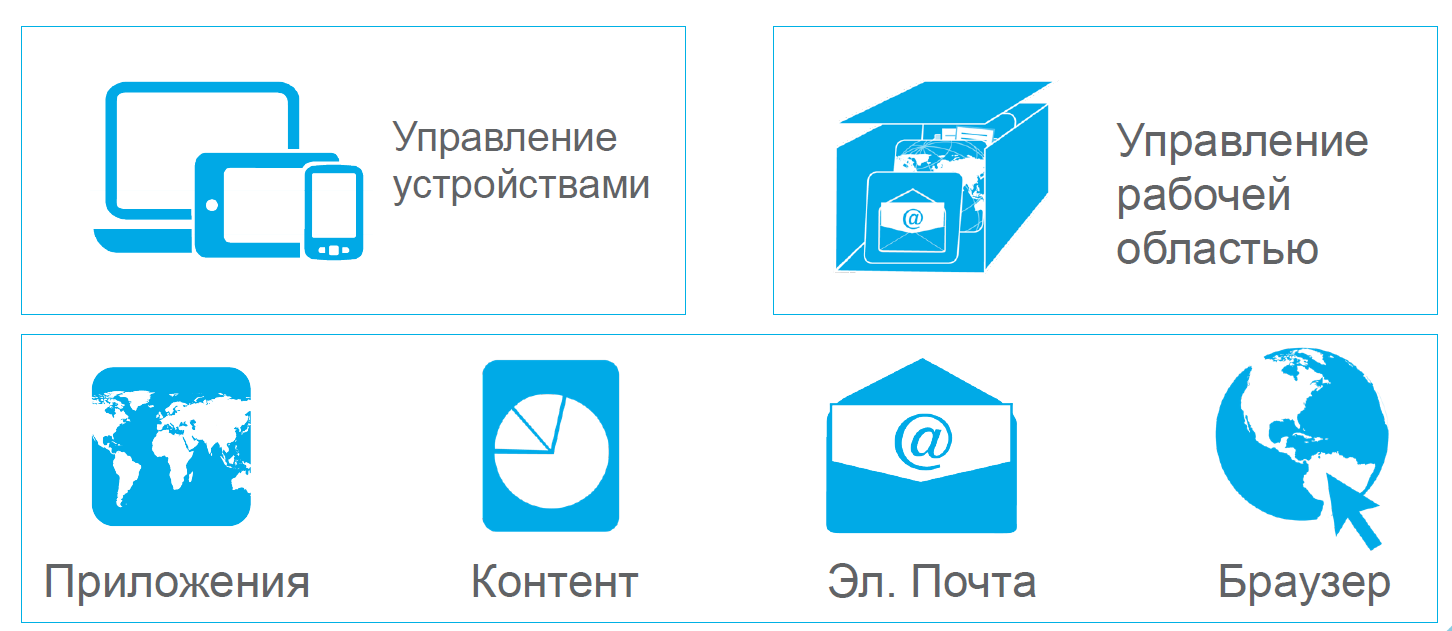
Mobile applications (MAM) in AirWatch can be fully managed - distribute, update and protect, as well as publish your own applications, use the catalog of corporate programs and containerization (to increase security). The user gets access to applications from any browser or directly from the screen of his device.

Managing mobile mail (MEM), the user can integrate it with corporate mail services, configure the mail client and security policies, manage certificates and control email actions. Attachments can be encrypted and forcibly opened in a secure AirWatch Content Locker environment, and work with documents from the AirWatch Content Locker is also supported in other corporate applications.
For secure Internet access there is a secure AirWatch Browser. It allows you to set lists of allowed sites and block the use of embedded browsers. It is better to open uploaded files in an isolated AirWatch Content Locker environment.
The solution also includes various restrictions, including bans on copying data, access to the corporate environment from compromised devices, use of data by third-party applications, printing and screenshots. It also has data leakage protection (DLP) features.
An important role is played not only by security, but also by the management of tablets, configurations, installation of applications and access to corporate data. The administrator can view the device status and user status, receive reports, set limits and monitor compliance with security policies. With AirWatch, users can save their own files to a secure data store.
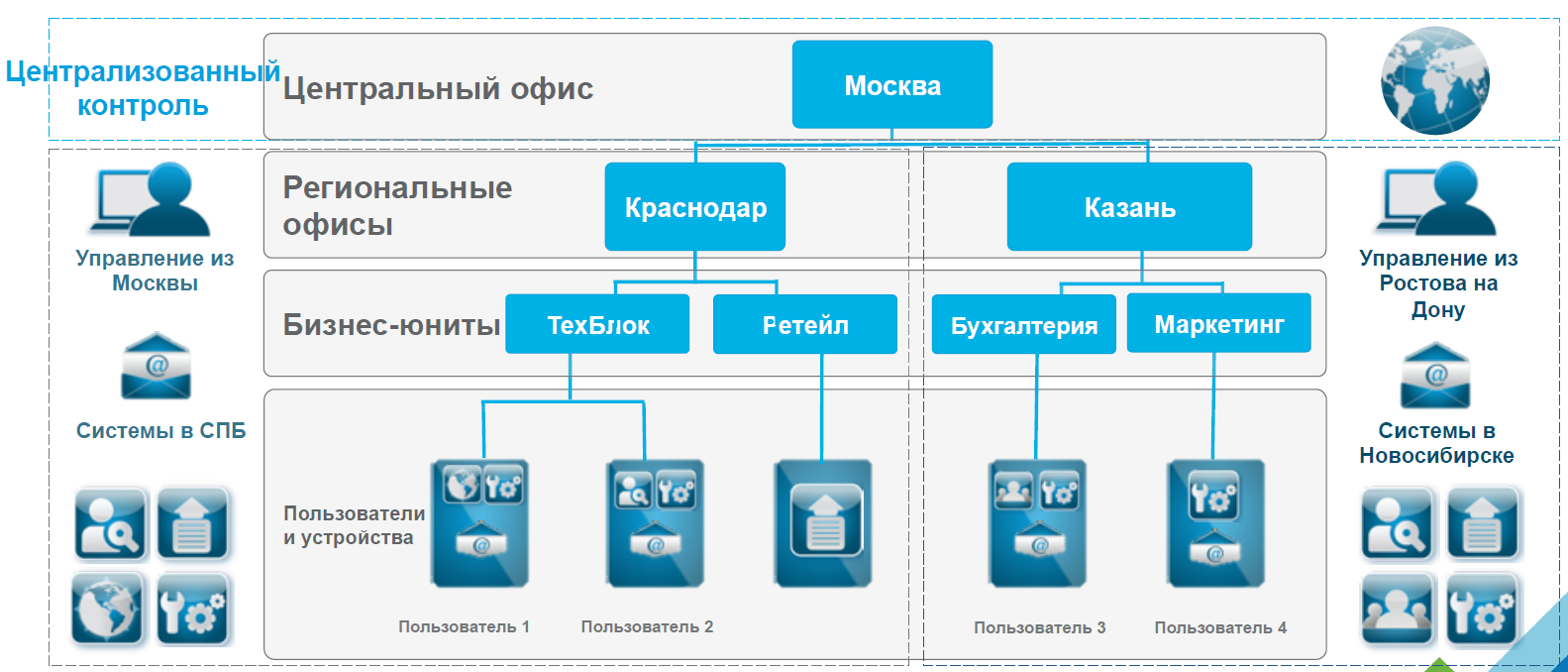
Remote support and self-service portal reduce administration costs. Simplified device management, deployment and configuration. You can remotely send a message, reset a password, block a user, check compliance with security policies, get information about installed applications, and even locate a device using GPS data.
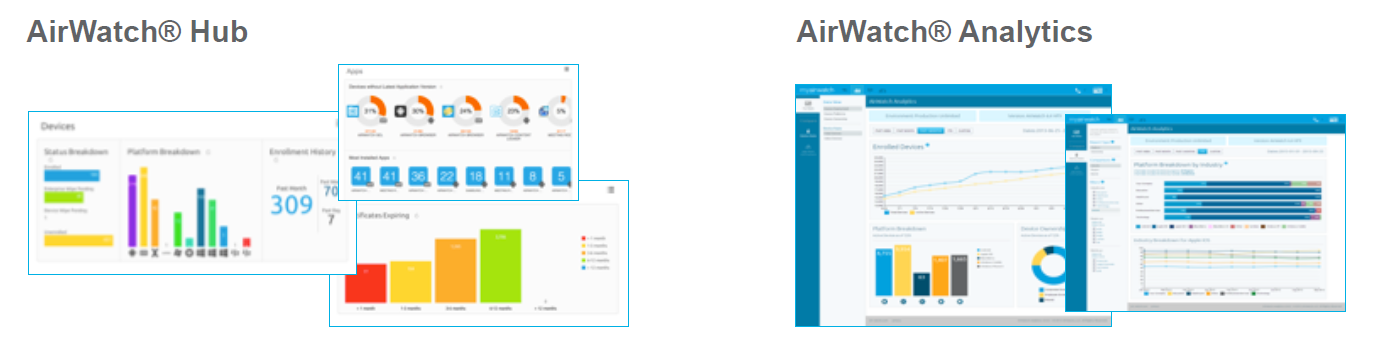
Reports, graphs and analytics are the tasks of the AirWatch Hub and AirWatch Analytics components. Here you can view reports, get information about devices, make sure they comply with policies, profiles, applications and certificates, generate historical data and comparative graphs with detailed support. If this is not enough, then the solution can be integrated with BI systems.
Now, on the basis of AirWatch, MDM cloud services are also being deployed. Since March 2017, carriers can offer VMware AirWatch services as part of the VMware vCloud Air Network Managed Services Provider (MSP) program. So they help corporate customers to solve problems related to mobility.
MDM in practice
According to VMware, many pilot projects are opening in Russia using AirWatch. Two of the four largest Russian telecom operators use this solution, and one acts as an AirWatch provider. It is used by many domestic mining companies, banks, where security requirements are particularly high, as well as Russian branches of foreign companies.

AirWatch is used to manage mobile devices not only based on iOS and Android, but also on Windows 10 — for example, with the latest Dell Latitude tablets. In the Moscow office of VMware, a booth is deployed where AirWatch is tested with the latest changes in Microsoft Windows. These changes are aimed at separating the personal and corporate environment.
One of these features is Windows Information Protected (WIP). It shows which corporate applications are installed on tablets or laptops, which files are obtained from the corporate repository, and which users installed for personal use. Corporate files are specially marked and encrypted. In the "extraneous" application they can not be opened.
Now many customers are interested in Windows 10 and consider the transition to it justified and expedient. Test results help convince them of the security of mobile devices in the corporate environment and show how this security is achieved. In the future, VMware and Dell are planning to deploy a joint demo booth to acquaint customers with their solutions. Corporate customers can find out about Dell products by contacting their partners.

VMware believes that such solutions will be interesting for the financial sector, the telecommunications industry and other market segments where Windows is used in the workplace. With AirWatch, operators can provide clients with MDM cloud services to manage applications and security policies for mobile devices.
AirWatch is suitable for companies with different numbers of employees. For middle managers and top managers who use tablets, the solution will make working with files convenient and safe. Even if there are no more than a hundred devices in the installation, this will significantly reduce the risks of compromising data if one of them is lost.
Interesting projects can be implemented on the basis of MDM in combination with geolocation or geo-tracking systems. Here are a couple of examples. In a Russian company, a driver in a working dump truck was transporting sand on a construction site on weekdays, and on the weekends he worked on the side. To the driver’s displeasure, the tracking system stopped this activity. A separate category of “victims” is truckers, from whom such decisions take a significant portion of illegal income (due to the discharge of gasoline or “left-wing” flights). It happens that with the introduction of the monitoring system, the state of drivers changes significantly.

In Russia, MDM and AirWatch can be used to profitably manage secure mobile and specialized devices — for example, Android-based barcode scanners. Such solutions are used in retail and logistics. The scale of the installation can reach tens of thousands of devices, and the largest system in the world running AirWatch consists of several million.
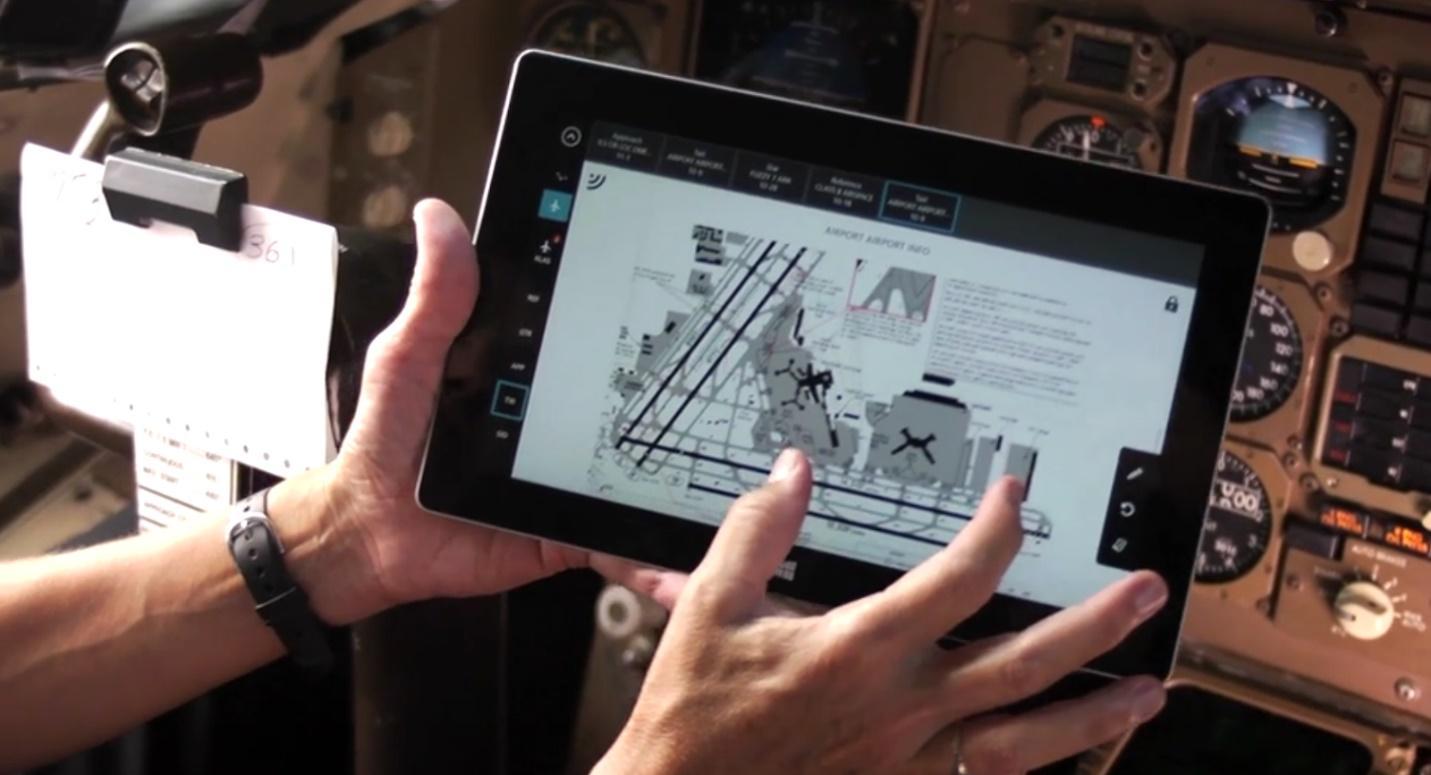
Delta Airlines pilots use tablets that are controlled by AirWatch to work with flight documentation.
With AirWatch, you can use a secure web browser and email client, as well as an analogue of the corporate DropBox. VMware developers work closely with operating system manufacturers to provide the “life cycle” of the AirWatch software agent for mobile devices.
AirWatch can be a single administration center for mobile devices, laptops, and desktops. The solution integrates with information security and anti-virus protection tools (Palo Alto, Check Point and others), and with the help of the VMware Workspace ONE corporate portal, you can provide centralized access to applications.
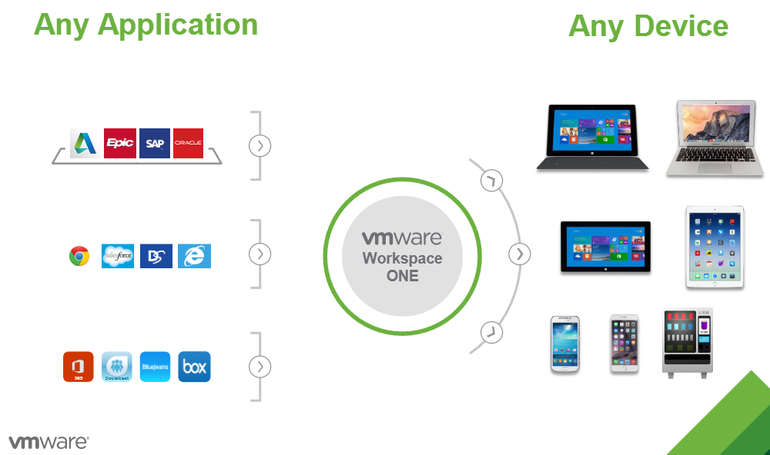
VMware Workspace ONE is a secure enterprise platform. It provides access to any applications on any device and allows them to be managed. Access to it can be obtained through the "cloud" or by installing locally.
Already, AirWatch and other MDM products are successfully used to manage the fleet of Dell client devices : this is confirmed by the results of independent testing and the “success story” of customers. In October 2016, Dell EMC World announced plans to integrate Dell, RSA, VMware and Mozy technologies with the Dell Endpoint Data Security and Management solution. This will help unify the management of client devices (PCs, tablets, smartphones) based on VMM VMware AirWatch MDM, detect and prevent threats, identify users and devices. A unified platform should appear this year.
Source: https://habr.com/ru/post/328026/
All Articles