Acronis Backup 12.5 (now and) Advanced: long-awaited release
Prehistory
Acronis Backup version 11.5 / 11.7 was released more than 5 years ago and, although this product still successfully protects data around the world, it has already become morally obsolete and matured objectively necessary changes that require fundamentally new approaches. Despite the fact that the Acronis Backup 12 platform, which satisfies the new trends, was released about a year ago, its Advanced edition has remained on version 11.7, which has brought compatibility problems and the complexity of simultaneously supporting very different architectural solutions. Finally, the moment has come when the entire line of Acronis Backup products will be available on a single platform. This article is devoted to the release of Acronis Backup 12.5 and, in fact, what's new has been added in this version.
Recall that the Acronis Backup 12.5 solution comes in two versions: standard (Standard) and advanced (Advanced), proved to be effective as a full-scale backup system for hybrid environments. A simple and convenient web interface provides reliable backup and recovery of physical, virtual and cloud servers from anywhere in the world.

Why new version? And so everything is fine! (not)
About the pain: Version 11.7, with all its advantages, has a number of drawbacks that do not allow its use in an increasingly growing world of data. Just 5 years ago, data volumes did not exceed several terabytes for the entire organization, while nowadays the score is already in the tens and hundreds.
')
The primary need for change to adapt to modern realities is the transfer of an application from the x32-bit plane to x64, including all components. This allows you to both
Sample libraries
As an example of such third-party components, I can cite the transition of VMware VDDK , starting from version 6.0, to the x64 format only, which made it difficult to support new versions of VMware vSphere (6.5 in particular) for our previous version of Acronis Backup 11.7 Advanced.
The second obvious prerequisite for the new platform is a general move towards cloud computing in the IT field (at least for today).
What is new?
We will not list all the improvements to Acronis Backup 12.5 (you can always see it on the official website ), but we’ll dwell only on the most key ones, which we believe will be most in demand when using the product or represent know-how worthy of attention.
The difference between Acronis Backup 12.5 Standard and Advanced by the provided functionality can be found here .
Independent data plans
Now you can create separate independent plans for performing operations related to backups, including replication of backups, validation, conversion to virtual machines and cleanup of old backups (cleanup):

If in the previous version 11.7 these operations were part of a general backup plan and were performed one after another, then now the possibility of more fine-tuning has appeared.
For example, you can create basic backups on weekdays and replicate on weekends. At the same time, this replication can be performed by a separate independent agent (for example, standing in the DMZ) who does not participate in the processes of direct backup creation.
Part of this change has been the expansion of backup validation capabilities. Prior to version 12.5, validation was performed only as follows:
- When creating a backup, the archive contains the checksums of a certain number of sectors.
- When performing validation, these checksums are recalculated by reading the sectors from the archive and compared with those recorded in the archive.
- If the checksums match, then everything is fine; if not, the archive is considered broken.
The extension consists of a new validation option through the launch of a virtual machine from the archive . This will work if there is a VMware vSphere hypervisor or Microsoft Hyper-V, including for backup copies of physical machines , and not just virtual ones. In other words, we can run a virtual machine on the selected hypervisor, regardless of which platform the image was taken from - all thanks to Acronis Universal Restore technology used on the fly.
In the first version, the validity of the running virtual machine is checked by checking the “heartbeat” response from VMware Tools or Hyper-V Integration Services after it starts, i.e. at a minimum, make sure that the guest OS boots when restoring.
In the next updates, the available checks will be expanded to the execution of scripts inside the running VM, in addition to the “heartbeat”.
An example of settings for validation through the launch of a virtual machine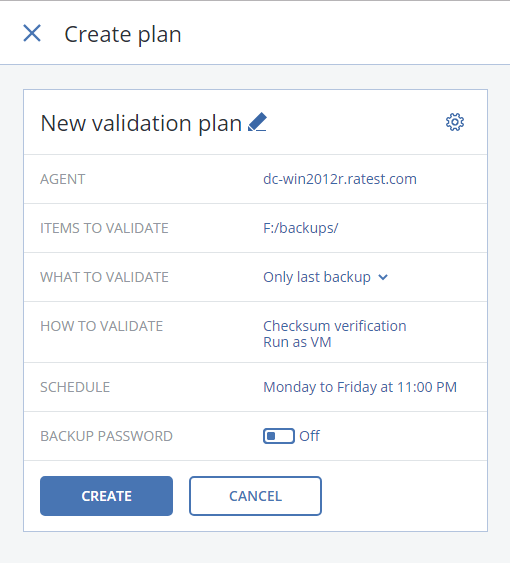
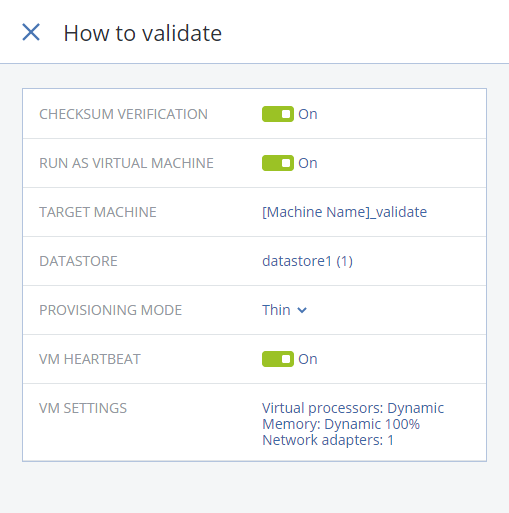
Hierarchical management model
Added the ability to create "Departments" (the so-called "Unit" -s) within the organization with a delegation of management of dedicated administrators.
It works as follows: the main administrator installs Acronis Backup 12.5 and in the web console interface creates “Departments” for his organization, for example, offices in Moscow and St. Petersburg.
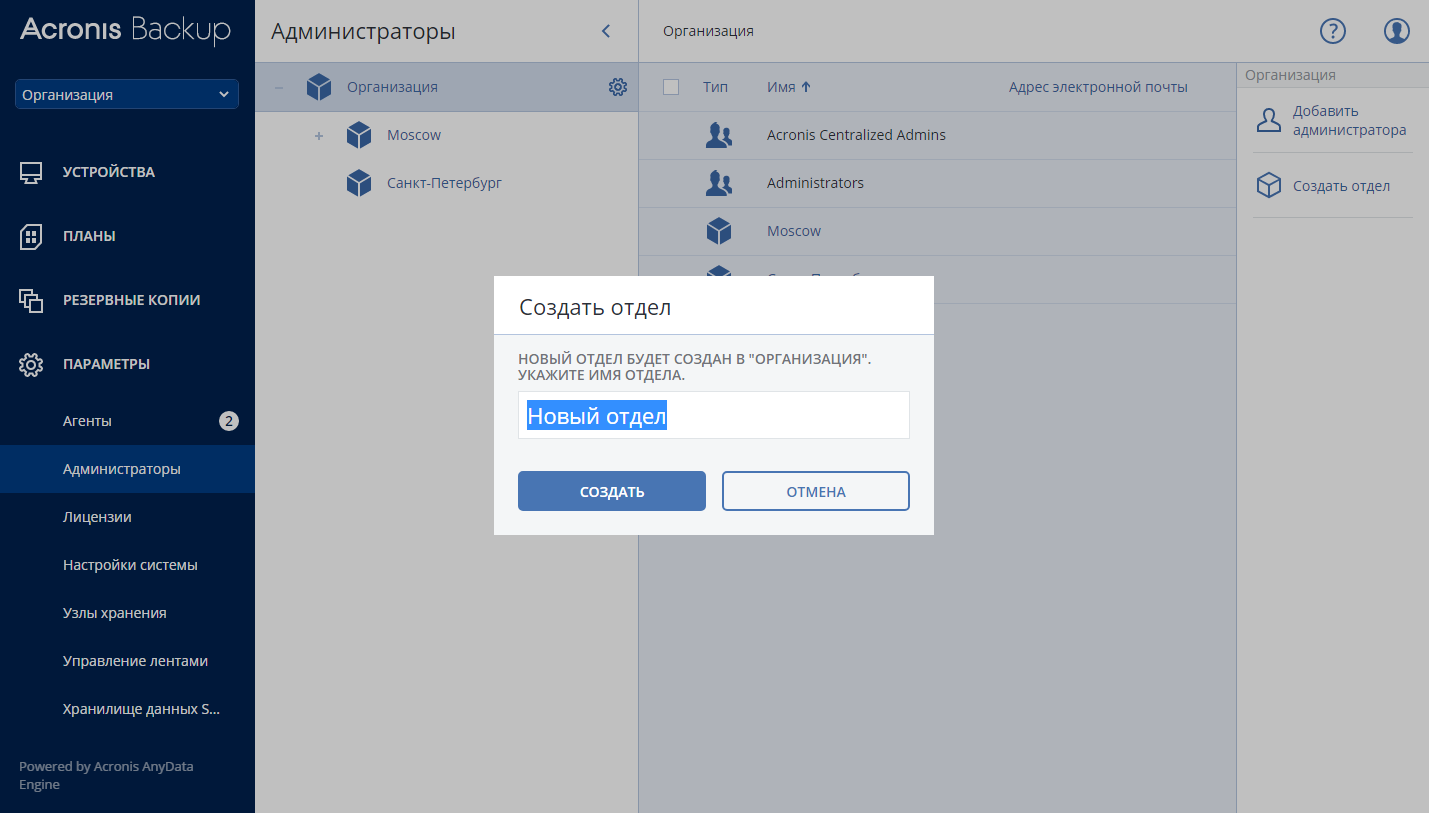
Then administrators are assigned to the created “Departments” by selecting accounts from the domain.
Adding Department Administrator (s)

As a result, when authorizing on the web console under the administrators of the “Departments”, only resources belonging to this “Department” will be available. The resources are protected entities, such as virtual or physical machines, application databases, Office 365 mailboxes, etc., and backup storage locations.
Binding of resources occurs at the level of backup agents, i.e. if we register Agent for VMware (or Agent for Hyper-V) in a certain group, then all virtual machines that are “visible” to this agent will be automatically included in this “Department” (it is not yet possible to divide virtual machines into separate subgroups, and we plan to implement this in the near future).
Registration of agents in the "Departments" is carried out at the stage of their installation, including if the installation is performed remotely via the web console, the agent is automatically registered in the appropriate "Department", in the context of which management is carried out. Switching between "Departments" is available for the "main" administrator of the organization and is not available for department administrators:
Switching between departments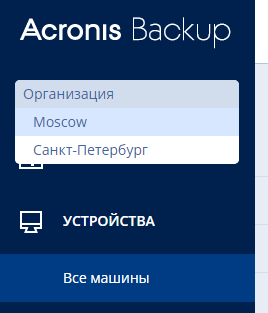
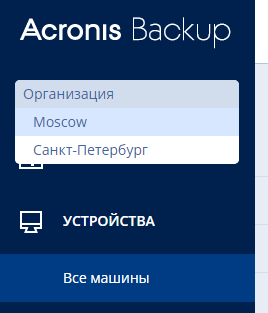
For the rest, the management of backup and data management tasks is no different for any of the “Division” administrators.
Also, an audit of all operations performed by administrators of the “Departments”, i.e. The “main” administrator, in addition to being able to manage all the resources, including monitoring the actions of his subordinates.
Sample audit log

Dashboards, alerts and reports
Listening to the reviews on the dashboard in version 11.7, we saw that it has insufficient information and sometimes overly “spam” with warnings (alerts aka “alerts”), so in version 12.5 this panel has been significantly reworked.
In particular, the following was done for the “alert” system:
- The scheme for “alert” has been changed: if the condition that led to the “alert” is no longer met, the warning is automatically deactivated. For example, the warning and the lack of free space in the backup storage is automatically removed if the space has been freed.
- Added new warning types that can resolve situations that were not detected earlier, such as “expected backup was not created due to agent turned off”, “backup process hangs”, “backup was skipped due to a schedule conflict with another task” and others.
The dashboard has also undergone significant changes and now it can be customized to any taste and color by adding “widgets”, which, in turn, contain additional settings and are interactive, providing maximum ease of management.

On the same “engine” Acronis Monitoring works and the construction of reports, which are also interactive, customizable for each “Department” with the ability to regularly send summaries by e-mail or save as .pdf.
Summary Report

Automating the management of the boot disk using scripts
First of all, this innovation will be useful for administrators in medium and large enterprises, where the automation of IT processes is the key to survival.
How it works: when creating a boot disk using Acronis Media Builder, an option is available to specify scripts to automatically perform backup and restore operations immediately after the download.
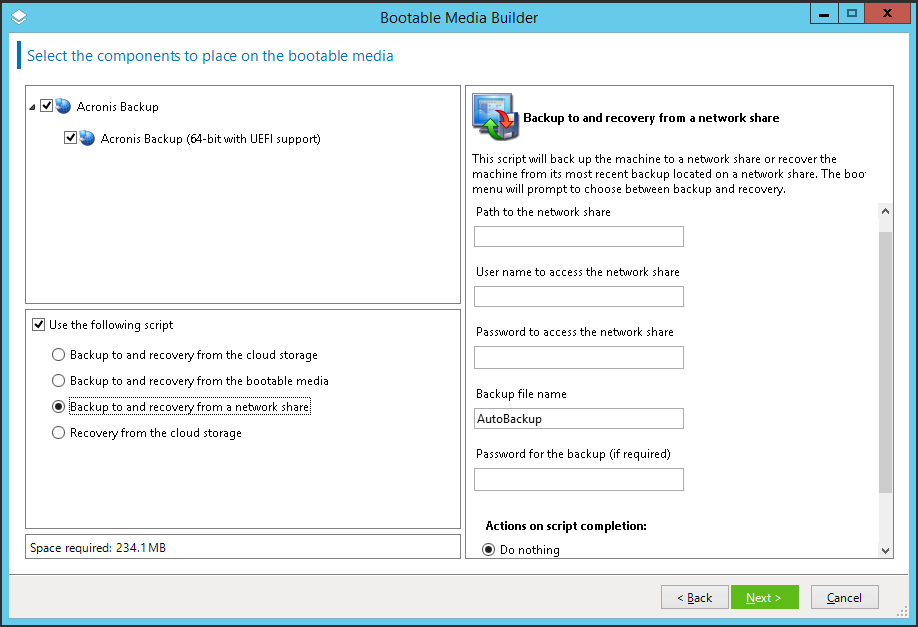
In addition, the option of registering a machine booted with a boot disk to Acronis Management Server is now available. In this way, you can manage the boot disk directly from the web console.
Connection settings for the Management Server in Media Builder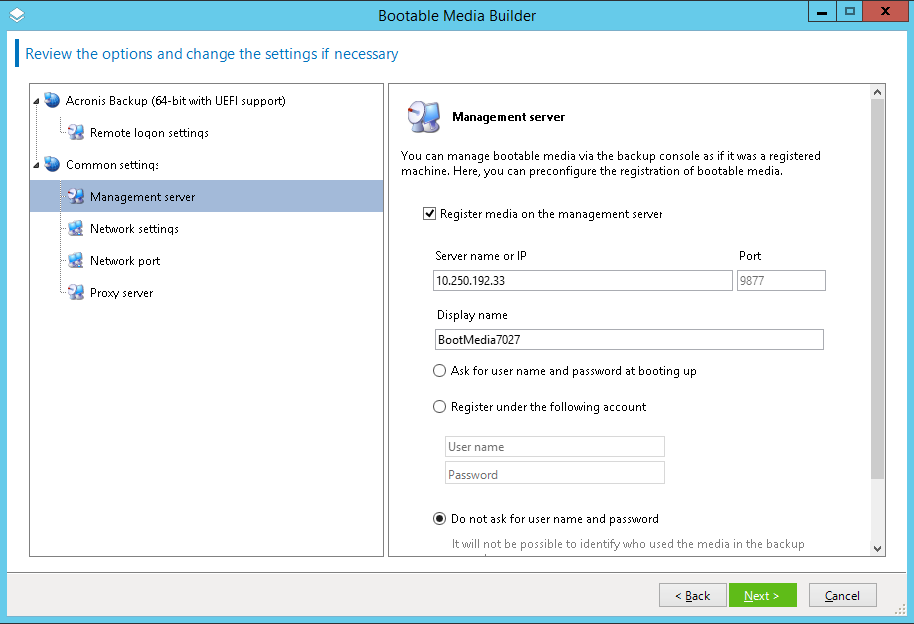
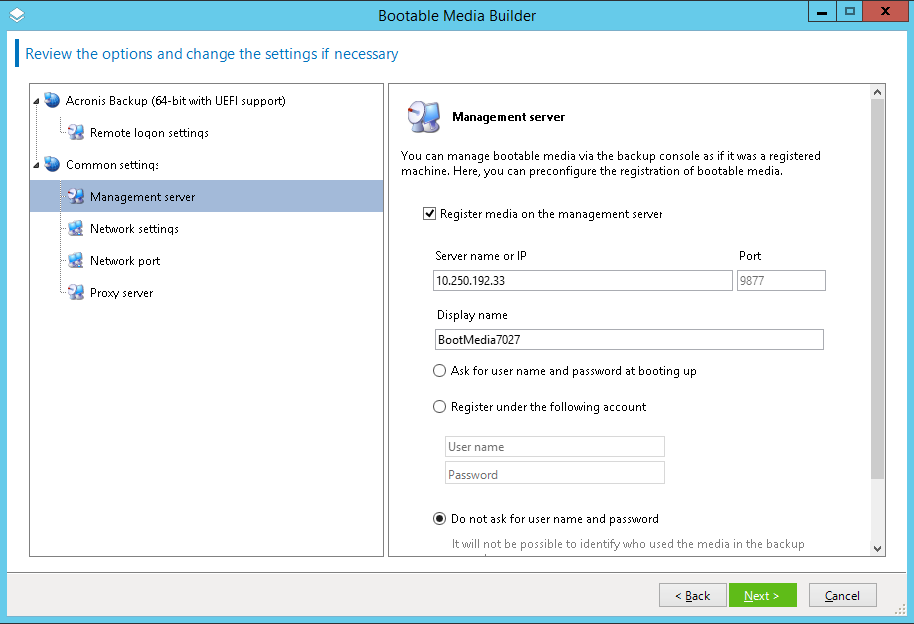
When booting from such a disk, the corresponding item for launching scripts will appear in the boot menu with the ability to switch to a standard GUI interface.
Script menu

The scripts themselves can be edited as described in the documentation . For example, you can add other menu items, create new scripts, or change the type of operations performed. Including you can configure the automatic execution of any of the menu items immediately after loading for a certain timeout.
If you boot into the GUI interface, the machine will automatically register with Acronis Management Server and be available for management:
Control of the machine loaded from disk
View from the connected machine:
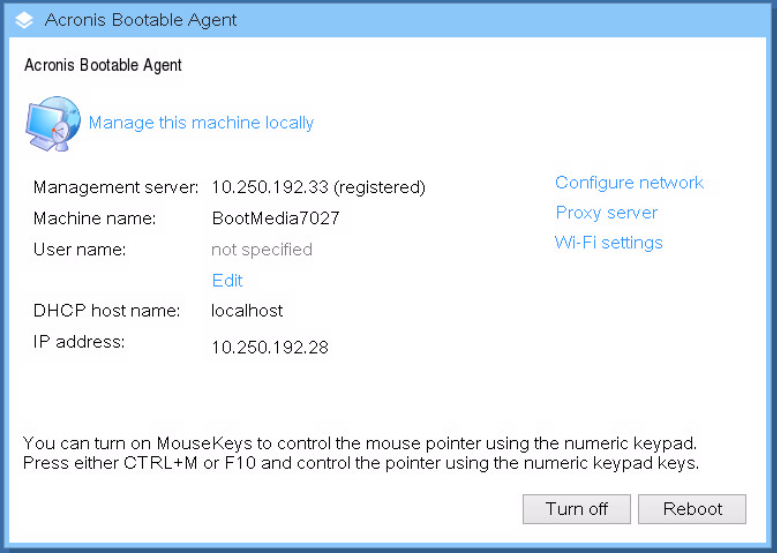

View from the connected machine:
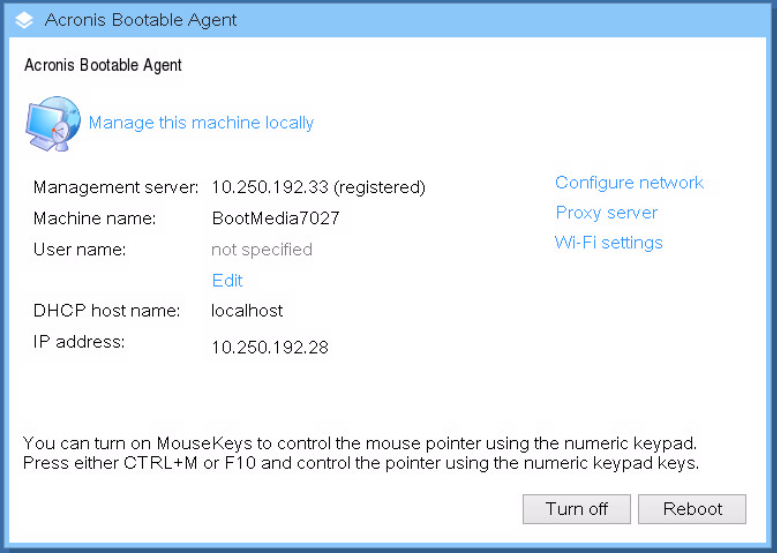
Acronis Active Protection
This functionality was first seen in Acronis True Image 2017 at the beginning of this year, and why it is best described in our previous article , so we will not dwell on it in detail.
In short, Acronis Active Protection is now available in the corporate product line, and not just for home users.
We apply the Acronis Active Protection plan to the machine with the Agent for Windows installed inside:
Acronis Active Protection settings



As a result, the corresponding Acronis Active Protection Service service starts on the machine and starts tracking unauthorized file modifications with the help of a special driver over the file system.
Acronis Notary and Acronis ASign
In the context of Acronis Backup 12.5, it is also worth mentioning the support for the blockchain technology and the Acronis Notary and Acronis ASign tools based on it, which are designed to ensure that the data remains unchanged and that the documents are digitally signed, respectively.
These tools were already available in Acronis True Image 2017 New Generation, and now they have found their place in corporate solutions.
Acronis Notary, how it works: when creating a backup copy of individual files / folders, a hash tree is created - one entry in the tree for each protected file and this tree is recorded in the archive. Then the hash of this tree is calculated and via the web service notary.acronis.com is added to the blockchain database Ethereum . When checking a file, the required hash from Ethereum is requested and compared with the calculated one relative to the hash of the tree in the archive.
Inclusion of notary in the plan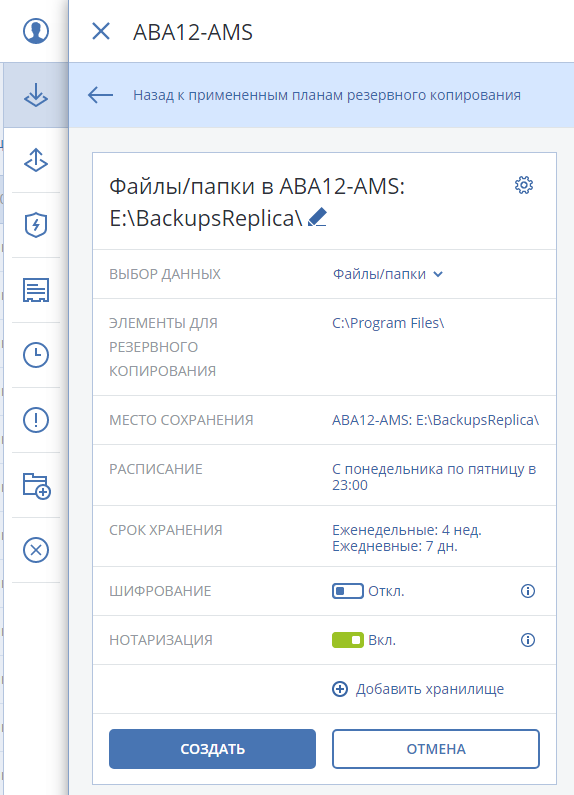
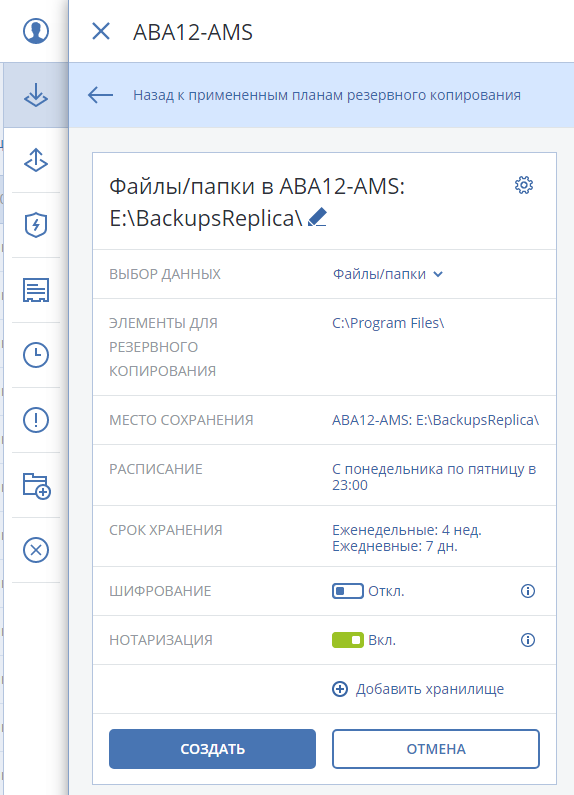
In addition to checking the file from the web console interface, you can download a certificate that is generated based on the data in the archive and data from the notary.acronis.com service (which in turn requests Ethereum), which allows you to check the copy of the file not only in the archive , but also in any other place.
File verification in the web console interface
Find the desired file in the archive:
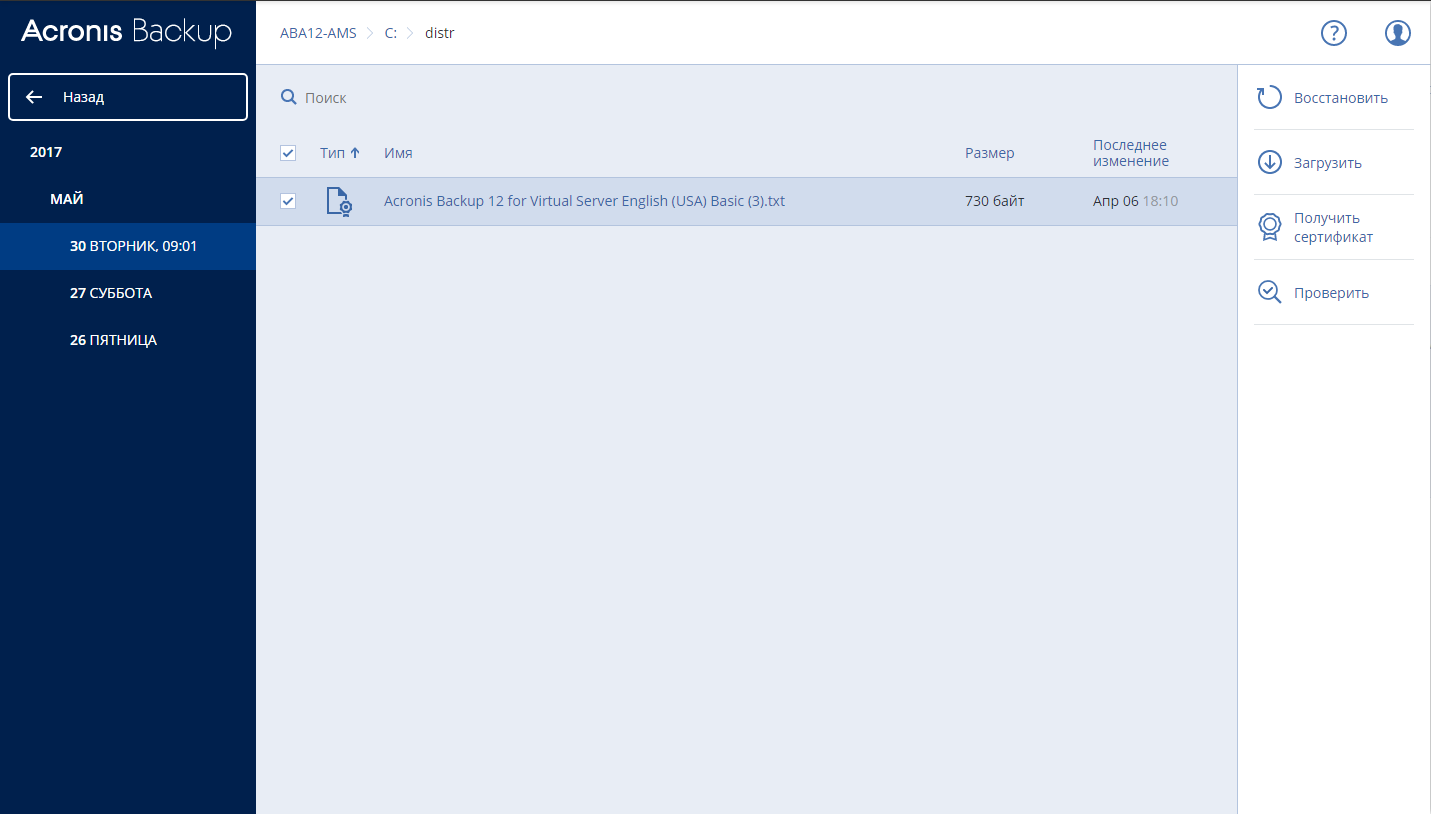
Test results:

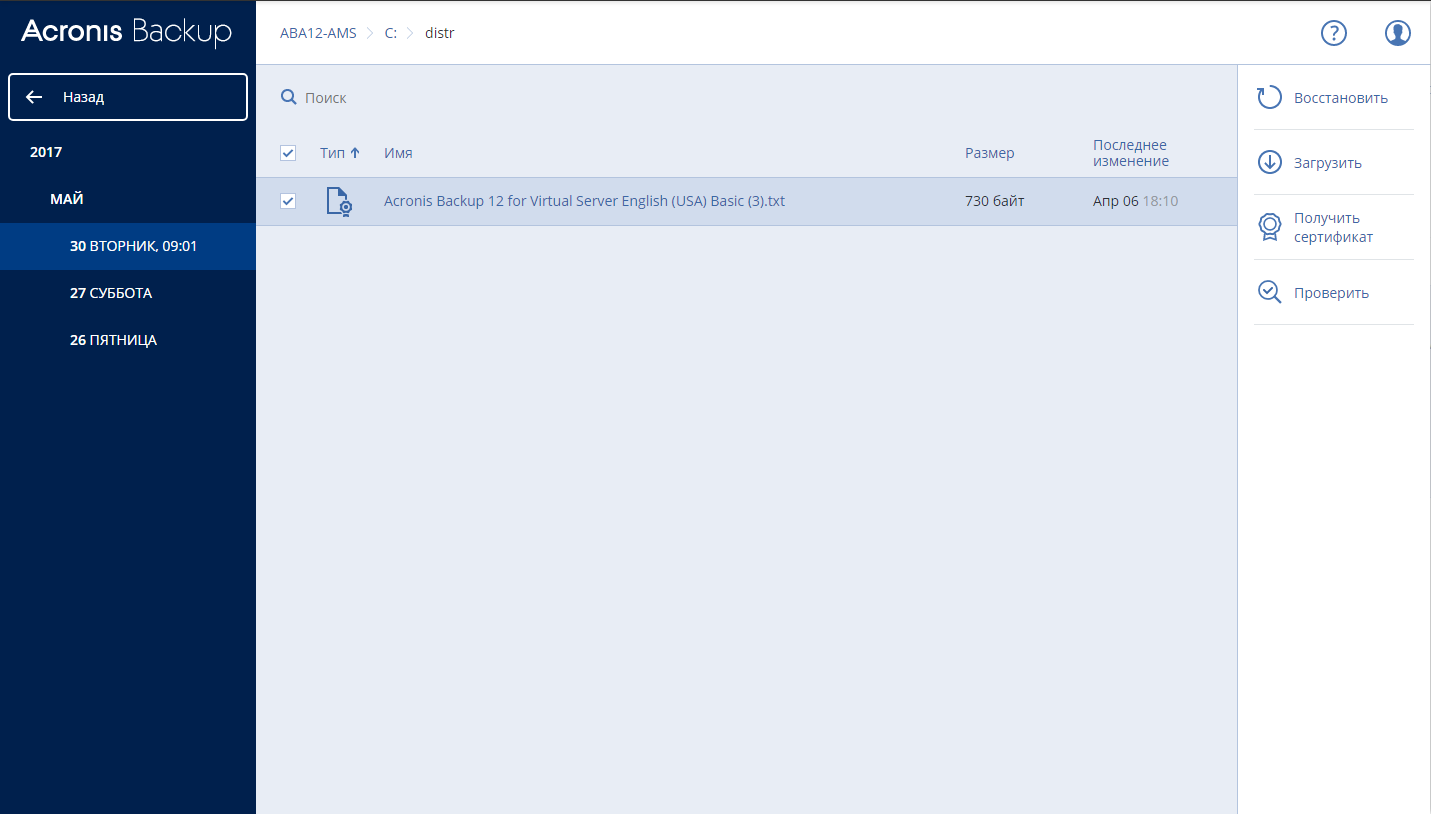
Test results:

Immediately I will note the features:
- “Notary” works only for file archives. Those. an archive that includes disks or partitions is not subject to “notarization”.
- When performing a backup task with the included “notarization” and during the verification, you need access to the Internet to notary.acronis.com (which essentially creates requests to the Ethereum database)
Acronis ASign, in turn, allows you to send electronic documents for signature to several persons at once by e-mail, creating a special page for this purpose on the public service Asign.acronis.com, where the authenticity of the fact of the signature by these users is fixed and authenticated using a notary, t. e. all the same technology Acronis Notary. This operation is performed only with archives located in the Acronis cloud, and can be initiated using the web-restaurant console, where the option “Send for signature” is available for each document from the backup.
Conclusion
In conclusion, I want to add that we have seriously reworked the product architecture and improved, including logging and error generation system. Monolithic services, which are responsible for everything (why they could only be supported by great efforts), were “cut” into separate mini-services, which made it possible to accurately identify and locally fix the problems that occurred without breaking the rest. Thus, the product as a whole has become more stable and faster.
PS Testing backup performance is a separate big topic, and we will try to cover it in future articles.
Links
- Product Download Page
- Comparing Standard and Advanced
- Ethereum - a platform for creating decentralized online services based on the blockchain
- FAQ on licensing policy and updates from previous versions: English and Russian versions
Source: https://habr.com/ru/post/327908/
All Articles