Vivaldi 1.9 - plant not transplant
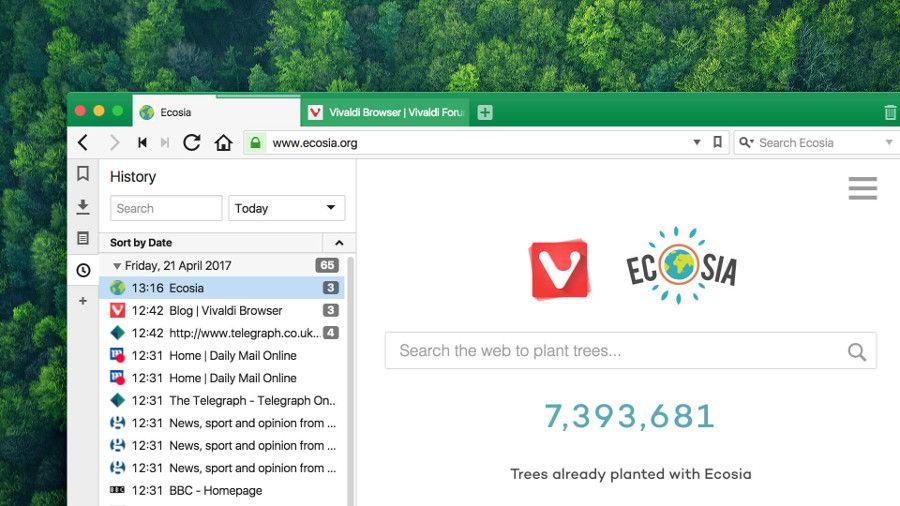
Hello!
The release of new versions is always a very exciting and joyful moment. Each release is an opportunity for a moment to pause the development process and look at what has been done. And, of course, make plans for the future. So, in the current version of the browser the following functions have been added:
- Integration of the “green” search engine Ecosia
- Recover Deleted Web Dashboards
- Rearrangement of extension buttons
- Snapshot button for selected area
- Sort notes
Now let's take a closer look at these improvements.
Green Search
')
As one wise proverb says, every man in his life must build a house, plant a tree and raise a son. Vivaldi is still a very young browser, but something from this list can already help to implement. We have entered into a partnership with an unusual search resource Ecosia , which has decided not only to help people search for information, but also to implement an ambitious plan to restore the green cover of our planet:

When a user searches for something with Ecosia, this search engine receives a certain amount from its partners. Part of the funds goes to the maintenance of the project, and the other part is used to finance projects to restore forests in various parts of the world. And the user sees his contribution to the common cause with the help of a small informer:

It seemed to us interesting cooperation with a similar project and now you can see Ecosia in the list of available search engines. At the moment, the project has already planted more than 7 million saplings, and by 2020 it is planned to reach one billion trees:
If there is an opportunity to make the world a bit better, we always try to take part in it. After all, we, creating our browser with you, also strive to contribute to the improvement of the reality around us.
Deleted - not yet lost
This is the motto that the following function can take. It is simple and does not require a long explanation - removing the web panel, you can always restore it:

A little convenience that will never bother you, but one day it will do you good service.
The art of moving buttons
Users have long been asking us to make it possible to drag extension buttons to any panels. We ourselves need this function, but we prefer to go to the goal slowly but surely. It's like flying on an airplane - you first need to practice at a low altitude. In this case, we have implemented so far only the permutation of the buttons within the existing panel:

But this, as you understand, is just the beginning. We will move everything and everywhere. But not at once. Gradually.
Stop for a moment
The function of creating screenshots pleased many users. But this did not prevent us from gathering a mass of recommendations, tips and ideas on how this function can be improved. And we started the implementation of these ideas. In particular, we added the ability not to take a picture immediately after the end of the process of selecting the screen area, but to let users check whether everything is working well in the picture. If not, you can simply repeat the selection with new dimensions. And only when everything is fine - click the button to create a snapshot:

The next step is to change the size of the area by dragging.
Noticeable sorting
Notes are quite popular feature. It's good. The bad thing is that if the number of notes is growing rapidly (and this is a constant phenomenon), finding the right note becomes difficult. Therefore, we added the ability to sort notes by various parameters:
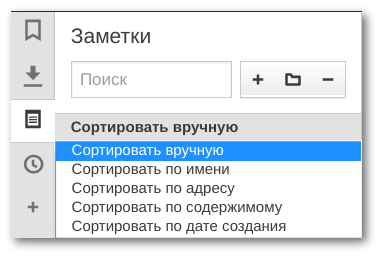
That's all. We are going to continue to improve the browser and prepare you long-awaited surprises in the form of new, but long-awaited features, and we offer you even more convenient work in the browser and the opportunity to plant a tree. It is a pity that it is not personal. However, true charity is always nameless.
As always, the list of all changes and corrections contains a lot of interesting things. If you did not find the problem that was disturbing you in the list of corrected ones, do not hesitate to tell us about it through the appropriate form of sending error messages .
You can download a new version of the browser from the official download page.
Source: https://habr.com/ru/post/327472/
All Articles