Huawei CloudEngine 6800: Overview and Experience

The core of any IT infrastructure, commercial organization, state-owned company or cloud hosting provider is the network infrastructure. The main TOR switches in our infrastructure are the Huawei CloudEngine 6800 switches.
The mClouds.ru project team has quite serious experience in technology, however, it is their practical application, as the ultimate exploiter, has its own characteristics. Therefore, having gained experience, a year later we launched our blog on Habré in order to share our experience and practices in the process.
When launching a project for leasing virtual resources, we applied actual design guides from various vendors, including Huawei NDG (Network-Design Guide) and CVD (Cisco Validated Design Program), which are guidelines for building optimal and secure data center-level networks.
')
Brief information about CloudEngine

Marketing Minute: In 2012, Huawei introduced the CloudEngine switchboard (hereinafter CE), which is designed for data centers and high-performance campus networks. The flagship in this lineup is CE 12800, with one of the world's highest performance
Ruler | Maximum throughput | Port type | Number of ports |
CE 12800 | up to 1032 Tbit / s | 100GE | up to 36 ports per card |
40GE | up to 36 ports per card | ||
10GE | up to 48 ports per card | ||
1GE | up to 84 ports per card | ||
CE 8800 | up to 6.4 Tbit / s | 100GE | up to 32 ports |
40GE | up to 64 ports | ||
25 / 10GE | up to 128 ports | ||
CE 7800 | up to 2.56 Tbit / s | 40GE | 32 ports |
CE 6800 | up to 1.6 Tbit / s | 100GE | up to 8 ports |
40GE | up to 8 ports | ||
25 / 10GE | up to 48 ports | ||
1 / 10GE | up to 48 ports | ||
CE 5800 | up to 336 Gbit / s | 40GE | up to 2 ports |
10GE | up to 4 ports | ||
1GE | up to port 48 |
Brief information on the ports in the CE line
A key component in the lineup is Huawei Cloud Fabric Solutions data center solutions. This is a platform for building SDN (software-defined networking) DC (datacenter) with the ability to integrate with the VMware environment via the OVSDB protocol (Open vSwitch Database, RFC 7047). This integration helps reduce operational costs and labor costs associated with managing and deploying services and services on the VMware virtualization platform. You can read more about Cloud Fabric in the Huawei blog on Habré.
Cloud engine
As access switches, we use Huawei CloudEngine 6800 (CE6810-48S4Q-LI), which provide high port density 10GE (48 x 10 GE SFP +) with the option of stacking and connecting to the network core using 40GE ports (4 x 40 GE QSFP +).

Parameter | Characteristic |
SFP + | 48 |
QSFP + | four |
Switching matrix | 1.28 Tbit / s |
Processing speed | 960 Mpps |
Device virtualization | iStack Super Virtual Fabric |
Network virtualization | M-LAG |
Network convergence | FCOE DCBX, PFC, ETS |
Routing | IPv4 routing protocols such as RIP, OSPF, BGP, and IS-IS |
Brief specifications of CE6810
Summary of differences in EI and LI switch versions.
EI | LI | |
TRILL | + | - |
ECMP | + | - |
FCF | + | - |
NPV | + | - |
GRE | + | - |
IPv6 | + | - |
Multicast (except for IGMP Snooping) | + | - |
DHCP server | + | - |
VLANIF | 1K | 64 |
ARP | 4K | 1.5K |
VRF | 128 | 2 |
IPv4 FIB | 16K | 1.5K |
Detailed specifications are available at the following link: huawei.com
iStack
As an example, I would like to demonstrate the iStack configuration based on the Huawei CE6810. When using iStack, it is possible to stack up to 16 switches (supported firmware V100R003C10 and later) using the ports 10GE, 40GE and 100GE. Additional iStack licensing is not required.
Advantages of iStack technology
1. Simplified management and configuration: devices in the stack are one logical device. Switch management is possible from any member of the stack.
2. Control Plane redundancy: each switch is equipped with two MPUs, where the master processes requests, and standby works as a backup master, and constantly synchronizes with it. In the event of master failure, standby becomes the primary and continues to process service packages. IStack technology implements 1: 1 redundancy. In the stack, one master switch processes service packets, and one standby switch functions as a backup copy of the master switch and synchronizes information with it. Other switches in the stack are slaves, when master fails, standby becomes master, and a new standby switch is selected from the slave. This scheme with slave switches allows you to further increase the reliability of the system.
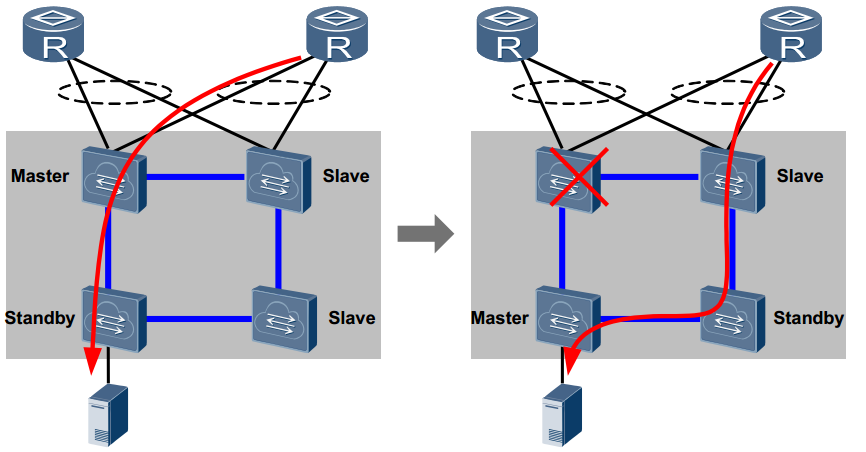
Traffic path through before and after master change
3. Uplink and downlink reservations

4. Reservation of links and interfaces: in a ring topology, when the link is dropped, the topology becomes consistent, and the aggregation of several interfaces allows to increase the fault tolerance and increase the overall throughput of the interfaces.
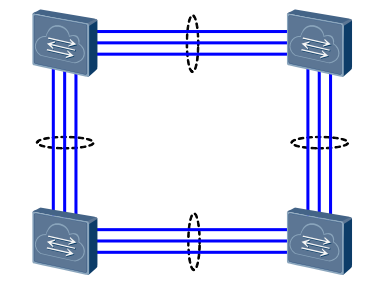
Failover Stack Ports and Interfaces
Basic concepts
Switch Roles - Switches in a stack are classified by the following roles:
- Master - the main switch in the stack. One per stack.
- Standby - backup switch. There can only be one standby on the stack.
- Slave - slave switch, maximum number: N-2, where N is the maximum number of switches in the stack.
Stack domain - an area in which switches are combined into one logical device. Multiple domains can be combined.
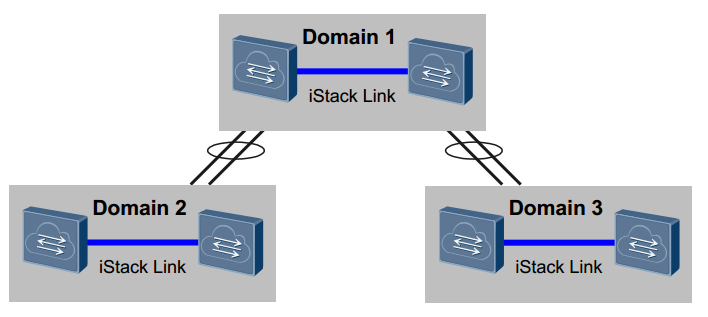
Stack ID - identifier for identifying commutators, otherwise member ID, these IDs are unique in the stack.
Stack priority is the switch priority, one of the parameters on the basis of which the switch roles are selected.
Physical member interface - physical ports that are used in the stack between the switches.
Stack interface - a logical interface that integrates physical ports into a virtual interface, referred to as stack-port N / 1, stack-port N / 2.
Topologies
Stacking is possible using two topologies: sequential (chain) and ring (ring).

Chain topology
The advantages of a serial connection are the stacking of switches over long distances (up to 16 switches). Of the minuses can be noted the lack of reliability and low bandwidth efficiency.

Ring topology
The advantages of ring topology are high reliability and high bandwidth of the stack.
Master switch definition
The wizard is selected according to the following scenario:
1. Running status: the first switch that was launched and added to iStack becomes Master
2. Stack priority: the switch with the highest priority becomes Master
3. Software version: the switch with the latest firmware becomes Master
4. Mac: the switch with the lowest MAC address becomes Master
Adding and removing switches from stack
Adding a new switch to the stack:
1. If the switch is not involved in any other stack (there is no unique stack ID tag), then it becomes a slave.
2. If the switch was previously on stack A, then master is selected from two switches with master roles in Stacks A and B. The switch that received the master role, for example, from stack B, synchronizes switches from stack A (data is being reset and synchronized with the new stack ), the remaining roles remain unchanged.
Switch off:
1. If the master switch goes off, then standby becomes master. The topology is updated and a new standby is selected.
2. If the standby switch goes off, the topology is updated and a new standby is selected.
3. If the slave switch goes off, the topology stack is updated.
4. If master and slave switches go off, then all switches reboot and form a new stack.
Configuration
Stack configuration occurs in several stages:
0. Verify software and switch compatibility
1. Pre-configure stack members
2. Configure the ports included in the stack interface
3. Configuration check
4. Save configuration and reboot
5. Connecting Physical Cables
6. Turn on switches
To demonstrate the iStack technology on the test bench, we use two switches of the CE6810 line.
0. Before configuring, we recommend contacting iStack Assistant for information on the required firmware versions and stacking capabilities.
Note: in case master has a new firmware version, then the slave switches will automatically synchronize the software version, reboot and after that they will be added to the stack.
1. Setting the stack parameters on the switches
a. SW01 Switch Configuration
> system-view [~HUAWEI] sysname SW01 [*HUAWEI] commit [~SW01] stack [~SW01-stack] stack member 1 priority 150 [*SW01-stack] stack member 1 domain 100 [*SW01-stack] quit [*SW01] commit b. Switch Configuration SW02
> system-view [~HUAWEI] sysname SW02 [*HUAWEI] commit [~SW02] stack [~SW02-stack] stack member 1 renumber 2 inherit-config Warning: The stack configuration of member ID 1 will be inherited to member ID 2 after the device resets. Continue? [Y/N]: y [*SW02-stack] stack member 1 domain 100 [*SW02-stack] quit [*SW02] commit After stacking devices, a reboot is required. Command Description:
system view - switch to privileged mode
sysname - the hostname of the switch
commit - apply changes
stack - switch to stack configuration mode
stack member priority <1-255> - setting switch priority
stack member domain <1-65535> - setting domain_ID
stack member renumber inherit-config — add a switch with a unique member_ID. Specifying inherit-config inherits the original configuration of the stack after restart, otherwise the configuration will be downloaded from the Master switch.
Note: if a switch with the slave role has the same ID with the master, the master will assign a unique ID to the switch.
2. Stack port configuration
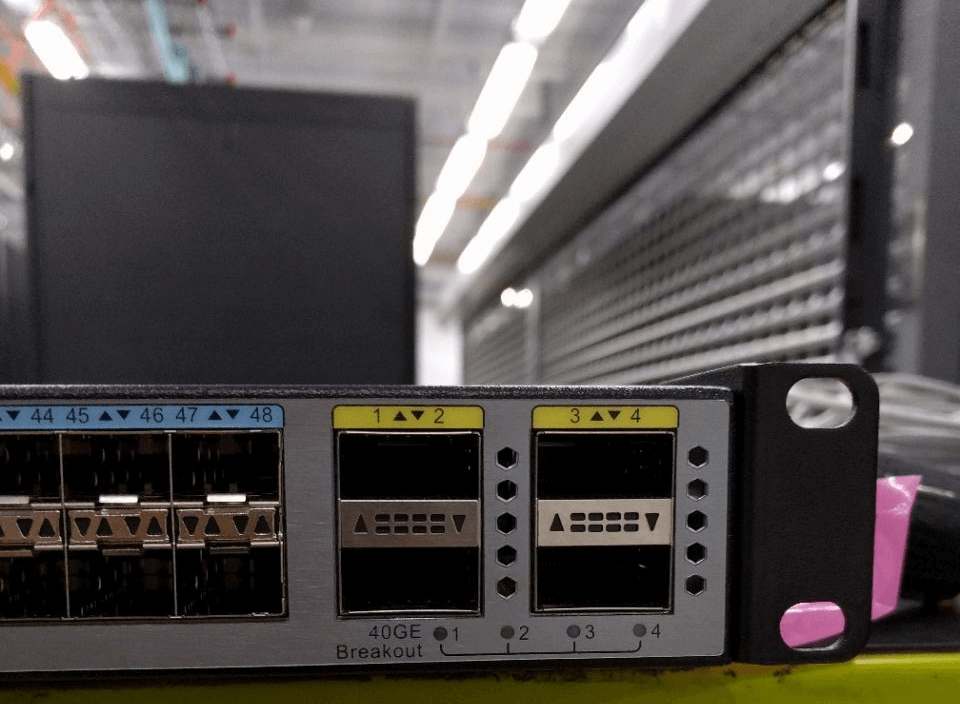
a. Port Configuration on SW01 Switch
[SW01]interface stack-port 1/1 [SW01-stack-port1/1]port member-group interface 40GE 1/0/1 to 40GE 1/0/2 b. Port Configuration on SW02 Switch
[SW02]interface stack-port 1/1 [SW02-stack-port1/1]port member-group interface 40GE 1/0/1 to 40GE 1/0/2 Command Description:
interface stack-port / <1-2> - creating a stack port group
port member-group interface 40GE to 40GE - adding switch ports to the stack port
3. Configuration check
[SW01]display stack config Oper : Operation Conf : Configuration * : Offline configuration Attribute Configuration: ----------------------------------------- MemberID Domain Priority Oper(Conf) Oper(Conf) Oper(Conf) ----------------------------------------- 1(1) --(100) 100(150) ----------------------------------------- Stack-Port Configuration: ------------------------------------------ Stack-Port Member Ports ------------------------------------------ Stack-Port1/1 40GE1/0/1 40GE/1/0/2 ----------------------------------------- 4. Save configuration and reboot devices
> save Warning: The current configuration will be written to the device. Continue? [Y/N]: y > reboot Warning: The system will reboot. Continue? [Y/N]: y 5. Physical connection of stacking cables
Since we use two switches in our configuration, we connect according to the Chain topology.
6. Configuration check
> display stack -------------------------------------------------------------------------------- MemberID Role MAC Priority DeviceType Description -------------------------------------------------------------------------------- +1 Master 0004-yyyy-yyyy 150 CE6810-48S4Q-LI 2 Standby 0004-xxxx-xxxx 100 CE6810-48S4Q-LI -------------------------------------------------------------------------------- + indicates the device through which the user logs in. Koshkovodam
To create an environment a la “IOS like” it is possible to create aliases (pseudo). With the help of pseudonyms, it is possible to create a comfortable environment, save time for entering commands for frequently used commands.
Alias command format
alias [parameter] command ""
- name - the name of the alias
- parameter - a list of parameters
- command - specify the command for the alias
List of aliases used by us
] command alias -cmdalias] alias show command "display" -cmdalias] alias exit command "quit" -cmdalias] alias no command "undo" -cmdalias] alias write command "save" -cmdalias] alias config command "system-view" View created aliases:
] display command alias
Removing unused aliases:
] command alias
-cmdalias] undo alias% alias
Comparison with Cisco
One of the most interesting points of choice, and what are the differences from others? With the help of Huawei's Analyze Product Advantages, we can find out that Huawei’s CE6810 switch can be compared with the following models:
- Cisco Nexus 2K (N2K-C2348UPQ)
- Cisco Nexus (NEXUS 2248PQ)
Unfortunately, these models are Fabric Extenders, which can be managed with Cisco Nexus 5K and 7K, so do not take to consider, but take into account the Nexus 3K (Nexus 3172PQ), which is analogous to Huawei CE6851-48S6Q-HI.
Parameter | Nexus 3172PQ | Huawei CE6851-48S6Q-HI |
Switching Capacity | 1.4 Tbps | 2.56 Tbit / s |
Forwarding performance | up to 1000 Mpps | 1080 Mpps |
10GE | 48 + 24 (QSFP + to SFP +) | 48 |
40GE | 6 | 6 |
L3 | + | + |
MAC | 288K | 288K |
VLAN | 4K | 4k |
IPv4 FIB | 16K / 16K | 16K / 128K |
IPv6 FIB | + | + |
Fcoe | - | + |
VXLAN | - | + |
Cost of | from $ 20,000 GPL | from $ 16,000 RPL |
Conclusion
For a long time, the engineering unit of the VPS team and IaaS provider mCloduds.ru had a positive opinion about the Huawei CloudEngine line:
multifunctionality, operational work of a technical support service, a division of which is present in Russia, ease of management and much more. This allows us to provide high availability to our customers' computing environment.
For more information on the Huawei CloudEngine lineup and other solutions, you can contact us by e-mail info [at] mclouds.ru, we will be happy to help you :)
Source: https://habr.com/ru/post/326978/
All Articles