Choosing a game engine for indie project: experience with ClickTeam Fusion 2.5
Listeners of our program “ Game Project Management ” OneTwoOne and osin_pa are currently working on their first Fantasy Beast Football project, which by the way was among the finalists of the GamesJam Kanobu 2017.
In this article we want to talk about how to choose the engine for the project and ClickTeam Fusion 2.5 , which ultimately chose. At first glance, ClickTeam Fusion 2.5 is not very popular, at least we do not find a large amount of information about it in the network. It's a pity. After all, the engine itself was very convenient for developing small 2d projects.
For details, welcome under cat.
')

To begin with, we will tell briefly about our project, and about its features which influenced the chosen engine.
We have long discussed the idea of a puzzle in the style of American football, but somehow we didn’t get serious work. When GamesJam Kanobu 2017 started, we decided that this was our chance.
Fantasy Beast Football is a puzzle game in which goblins and orcs decided to compete with light forces in a game very similar to American football. But unlike classic American football, it’s not enough to go around enemy units and get the ball to the touchdown. We still have to survive on the field, in which a variety of traps are set.
The game has two types of players and more than a dozen different traps. Each type of player and each trap has its own logic of work, and the traps can interact with each other, creating combinations that the player can use to his advantage.
At each level, the user sees on the field the arrangement of players of the other team and traps. His task is to analyze how traps and players will interact, and, based on this, correctly arrange their units on the field.

After completing the arrangement, the player presses the “Start” button and observes what happens next.

Victory condition - one of the player’s units must carry the ball to the touchdown, avoiding all dangers and not facing the opponent’s unit.
Read more about the project, or play a demo, you can on the GamesJam Kanobu website or in our VK group .
By choosing the engine, we approached responsibly. We identified for ourselves the following criteria that were important to us:
“Armed” with a list of requirements, we went to Slant .
Just went through the list and searched for detailed information on each engine, comparing the information with our criteria.
It's funny that while studying the list from the site, we, at first, did not pay attention to Clickteam Fusion 2.5, although it is presented there.
As a result, after studying the engines on the portal by the criteria, our list narrowed down to the following:
At first considered GameMaker Studio. It seemed interesting, but, as a result, its price pushed away ($ 399.99).
Then they began to consider Cocos2d-x. The programmer of the team uses this engine in the main work, but he categorically refused to develop on it. The reason is that everything needs to be written in code, which slows down development. And he constantly has problems when building for Android from this engine.
Then we moved on to Construct2. The engine seemed to be liked, though the price was a little confused. 5 799 rub. for a personal license with limited commercial use and 18 999 rubles. for a business license.
Discussing over lunch at the main work of Construct 2 with colleagues, we heard about Clickteam Fusion 2.5. And so began our acquaintance with him.
That was enough for us to decide to try working with ClickTeam.
There were no problems with the start of development, because everything is intuitive. When you first start the engine, its interface “Hi 90s!” Caught your eye.
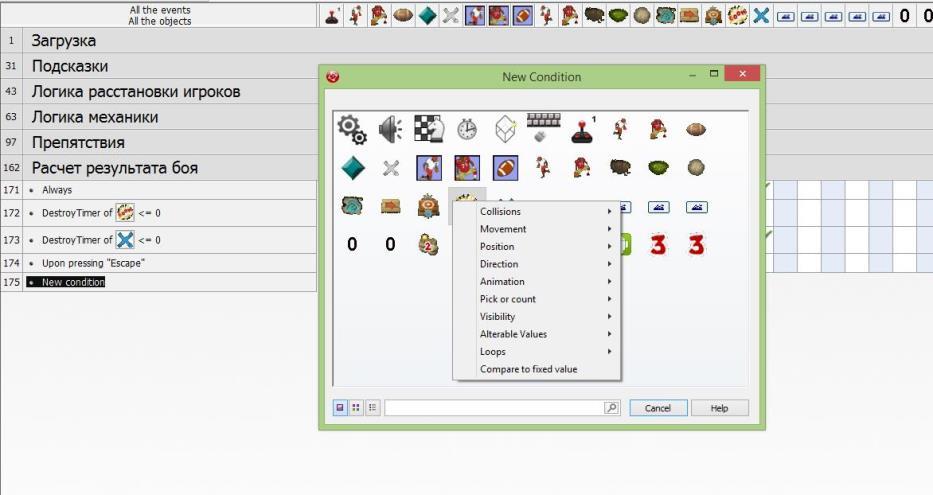
But this impression quickly left us when we realized its simplicity and intuitiveness.
It took us 3-4 hours to assemble the first prototype, which seemed to us a very good result. Immediately, after the first assembly of the prototype, we opened another plus in working with the engine. Build build is quick and easy. So our first impressions of working with the engine were very positive.
Next, we will show by example how the conditions for the interaction of objects in ClickTeam Fusion 2.5 are specified . Let's start a little from afar. In our game there is a type of player runner. His task is to reach the touchdown with the ball. Runner has two states: running with the ball and running without the ball. Moreover, Runner can only move forward. ClickTeam has an interesting feature that we used. We can set for each direction of the object its own image / animation. Since our Runner always runs forward, it was decided not to use internal variables and so on, but to use the following logic. We loaded two images of Runner into the designer: with the ball and without. And then they decided that in the upward direction there would be a picture with a ball, and if Runner is looking to the right, then a picture without a ball will be displayed. Thus, switching in the direction constructor, we get two different states of Runner.

Ball runner
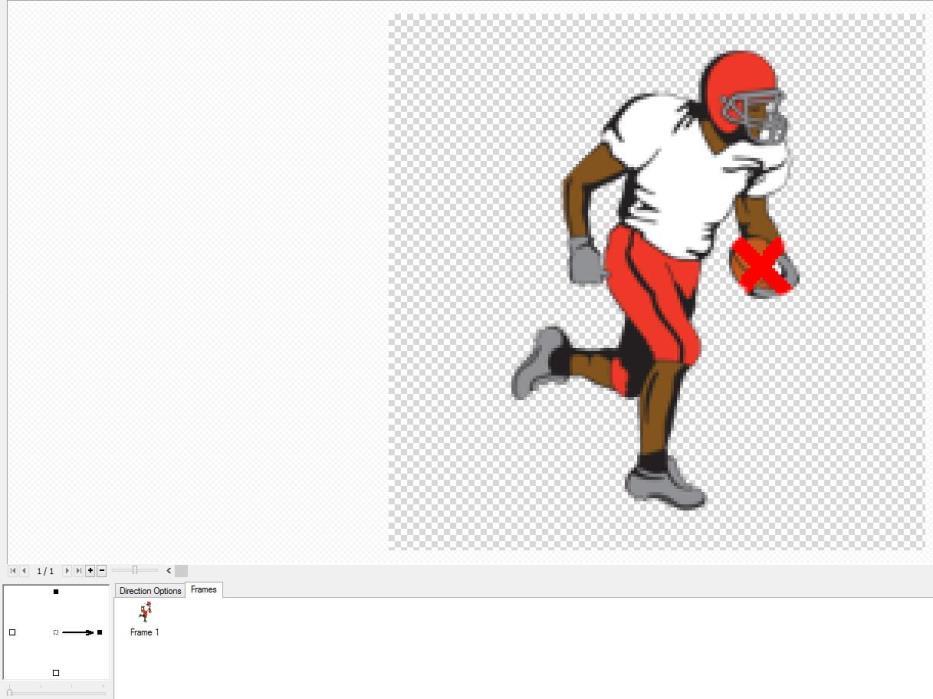
Changed direction. Runner without a ball.
Now let's see how conditions and interactions of objects are defined. The process is very simple. In our game, if Runner collides with some kind of trap, then both disappear from the playing field, and the player sees an explosion. Consider the example of a Runner collision with a Boulder trap, how the logic of the interaction of objects on the field is set:
In ClickTeam Fusion 2.5, the workspace looks like a table, where in the rows we set the conditions, and in the columns we mark the actions that occur in these conditions. The screenshot below describes the following conditions.

We set the conditions, now we set the actions that occur when the conditions trigger.

Basically, that's all. In five minutes, the logic of interaction of two objects on the field is set under different conditions. And this is the main advantage of ClickTeam .
The advantage of ClickTeam Fusion 2.5 can be its disadvantage. Because you have to repeat the procedure described above for all objects without exception. The engine is not flexible enough, so it is often necessary to repeat the same actions over and over again.
You cannot sit down and register your logic for an object in C ++, for example. ClickTeam Fusion will often produce a “sheet” from conditions that do not look very elegant. As in the screenshot below:
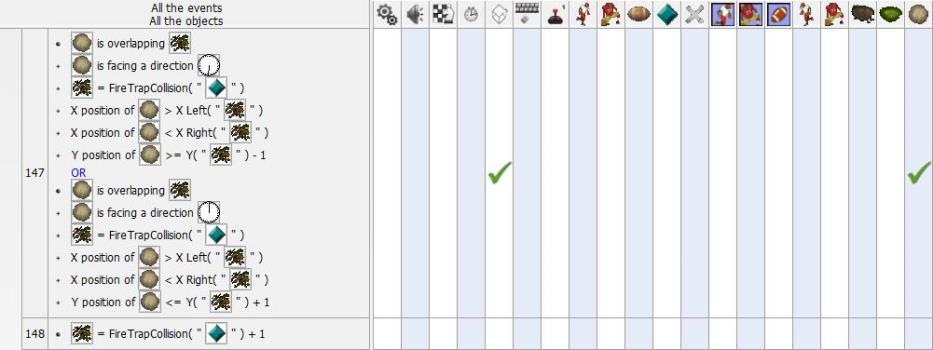
Therefore, it is important to understand what your project is. If you plan to do an Action-RPG with an open world and photo-realistic graphics, then this engine is definitely not for you :-) If you are preparing a project with simple mechanics and 2d graphics, such as a platformer, or some simple puzzles, then Clickteam can become for you a good decision.
Pros:
Minuses:
In the case of our project, the pros seriously outweigh the cons. We got the engine, which could figure out a couple of hours. We have achieved high development speed and low weight of the application (APC weighs 6.66 mb. And 20.48 mb after installation).
Cons of the engine did not become significant for us.
As a result, we were able to seriously advance in the development of a month since the start of GamesJam Kanobu 2017 and were able to become finalists . We will be glad to meet to talk in person at the upcoming DevGAMM and at the exhibition and conference on VR , which will be held in our VSHB on May 17.
By the way, ClickTeam has a trial version, so if you choose the engine for a small project, then we should try ClickTeam.
In the comments we will be happy to answer your questions and write, please, what game engine do you use?
In this article we want to talk about how to choose the engine for the project and ClickTeam Fusion 2.5 , which ultimately chose. At first glance, ClickTeam Fusion 2.5 is not very popular, at least we do not find a large amount of information about it in the network. It's a pity. After all, the engine itself was very convenient for developing small 2d projects.
For details, welcome under cat.
')

To begin with, we will tell briefly about our project, and about its features which influenced the chosen engine.
What the project?
We have long discussed the idea of a puzzle in the style of American football, but somehow we didn’t get serious work. When GamesJam Kanobu 2017 started, we decided that this was our chance.
Fantasy Beast Football is a puzzle game in which goblins and orcs decided to compete with light forces in a game very similar to American football. But unlike classic American football, it’s not enough to go around enemy units and get the ball to the touchdown. We still have to survive on the field, in which a variety of traps are set.
The game has two types of players and more than a dozen different traps. Each type of player and each trap has its own logic of work, and the traps can interact with each other, creating combinations that the player can use to his advantage.
At each level, the user sees on the field the arrangement of players of the other team and traps. His task is to analyze how traps and players will interact, and, based on this, correctly arrange their units on the field.

After completing the arrangement, the player presses the “Start” button and observes what happens next.

Victory condition - one of the player’s units must carry the ball to the touchdown, avoiding all dangers and not facing the opponent’s unit.
Read more about the project, or play a demo, you can on the GamesJam Kanobu website or in our VK group .
Criteria affecting the choice of engine.
By choosing the engine, we approached responsibly. We identified for ourselves the following criteria that were important to us:
- The cost of the engine. There was no substantial development budget, so this item played a huge role for us.
- Low threshold of entry. Jem Kanobu lasts one month, which means that we had to start development as soon as possible, and not study tons of documentation on the engine or a new programming language.
- The speed of development. For a month of jam, we need to catch as much as possible, which means we can not afford a long development.
- The size of the application at the exit. We set ourselves a rigid framework that the application after installation should not take up more than 50 MB. on the device.
- Development for Android. Our target platform is Android, so it’s important for us not to have to “dance with a tambourine through the night” to create a build
- The presence of good and detailed lessons on working with the engine.
How to choose the engine
“Armed” with a list of requirements, we went to Slant .
Just went through the list and searched for detailed information on each engine, comparing the information with our criteria.
It's funny that while studying the list from the site, we, at first, did not pay attention to Clickteam Fusion 2.5, although it is presented there.
As a result, after studying the engines on the portal by the criteria, our list narrowed down to the following:
- GameMaker Studio
- Cocos2d-x
- Construct 2
- ClickTeam Fusion 2.5
At first considered GameMaker Studio. It seemed interesting, but, as a result, its price pushed away ($ 399.99).
Then they began to consider Cocos2d-x. The programmer of the team uses this engine in the main work, but he categorically refused to develop on it. The reason is that everything needs to be written in code, which slows down development. And he constantly has problems when building for Android from this engine.
Then we moved on to Construct2. The engine seemed to be liked, though the price was a little confused. 5 799 rub. for a personal license with limited commercial use and 18 999 rubles. for a business license.
Discussing over lunch at the main work of Construct 2 with colleagues, we heard about Clickteam Fusion 2.5. And so began our acquaintance with him.
What attracted Clickteam Fusion 2.5
- First of all, in the engine attracted a low threshold of entry. Just look at the 7-minute tutorial on creating a breakout game on Clickteam to start developing your game. In the designer it’s very easy to navigate, you’re not looking for the functionality you need for hours, you don’t download forums with unresolved issues. The creators have achieved such an effect that you feel yourself an experienced ClickTeam developer, from the first minutes everything seems familiar and understandable.
- Also, the tempting price of the engine, which varies depending on the development platform, seemed attractive. The main module cost us 1,299 rubles. To the main module, we purchased the SDK for development on Android. It cost us another 1,299 rubles. In the final, we will need to purchase a version for developers, if we want to introduce payments, which costs 5,174 rubles.
- That is, the engine completely cost us 7,772 rubles. (against $ 18,999 for Construct 2 and $ 399 for GameMakerStudio).
- Another feature that immediately caught our attention when developing on Clickteam Fusion 2.5 is not using a programming language. Everything is built on terms. You set the condition, then the action. We will tell more about this below.
- Plus, very good and detailed lessons were found.
That was enough for us to decide to try working with ClickTeam.
Working with ClickTeam Fusion 2.5
There were no problems with the start of development, because everything is intuitive. When you first start the engine, its interface “Hi 90s!” Caught your eye.
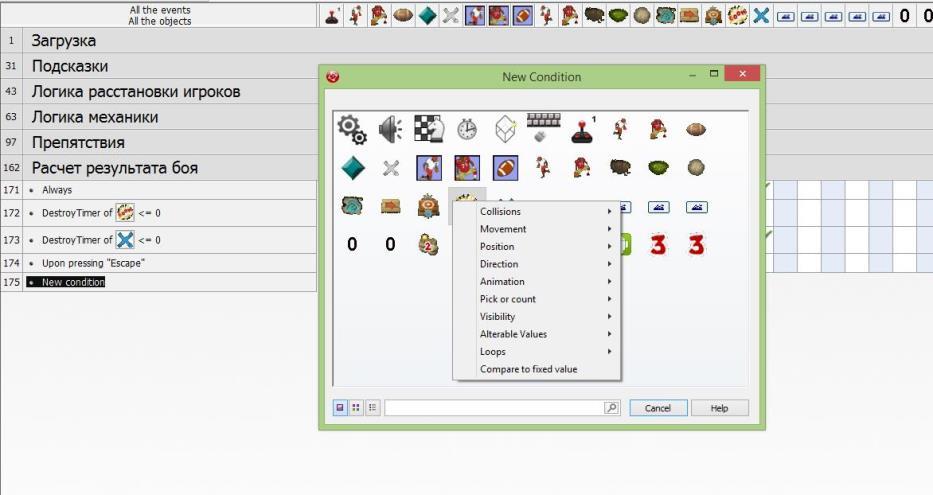
But this impression quickly left us when we realized its simplicity and intuitiveness.
It took us 3-4 hours to assemble the first prototype, which seemed to us a very good result. Immediately, after the first assembly of the prototype, we opened another plus in working with the engine. Build build is quick and easy. So our first impressions of working with the engine were very positive.
Next, we will show by example how the conditions for the interaction of objects in ClickTeam Fusion 2.5 are specified . Let's start a little from afar. In our game there is a type of player runner. His task is to reach the touchdown with the ball. Runner has two states: running with the ball and running without the ball. Moreover, Runner can only move forward. ClickTeam has an interesting feature that we used. We can set for each direction of the object its own image / animation. Since our Runner always runs forward, it was decided not to use internal variables and so on, but to use the following logic. We loaded two images of Runner into the designer: with the ball and without. And then they decided that in the upward direction there would be a picture with a ball, and if Runner is looking to the right, then a picture without a ball will be displayed. Thus, switching in the direction constructor, we get two different states of Runner.

Ball runner
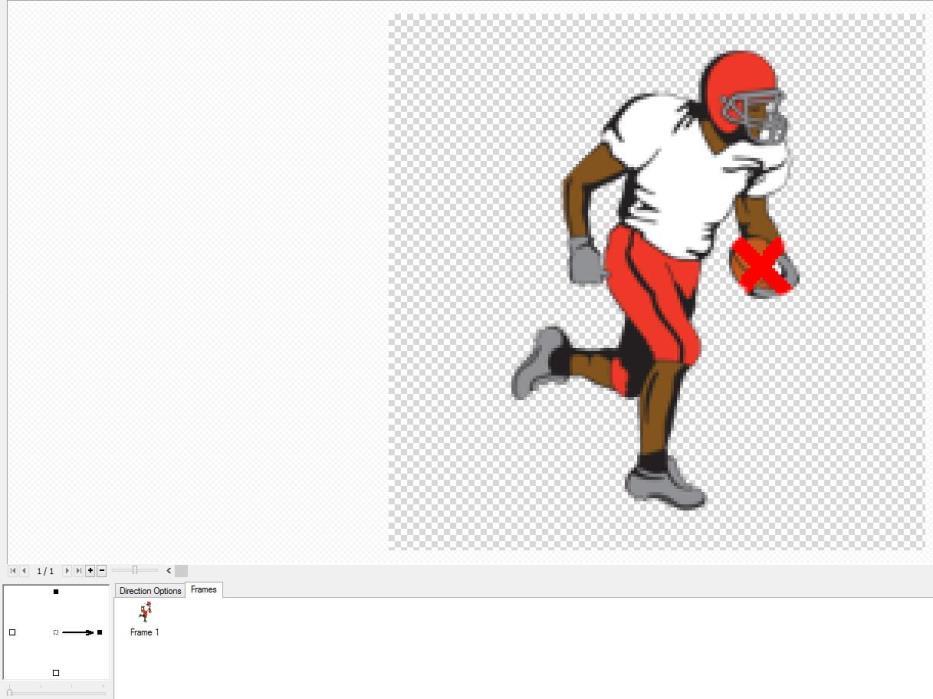
Changed direction. Runner without a ball.
Now let's see how conditions and interactions of objects are defined. The process is very simple. In our game, if Runner collides with some kind of trap, then both disappear from the playing field, and the player sees an explosion. Consider the example of a Runner collision with a Boulder trap, how the logic of the interaction of objects on the field is set:
In ClickTeam Fusion 2.5, the workspace looks like a table, where in the rows we set the conditions, and in the columns we mark the actions that occur in these conditions. The screenshot below describes the following conditions.

- Line 155 sets the condition: If Runner collides with Boulder and Runner looks up (that is, holds the ball).
- Line 156 sets the condition: If the opponent's Runner collides with the Boulder and the opponent's Runner, look up.
- Line 157: If Runner collides with a Boulder in any Runner state (with or without a ball)
- Line 158: The same is described for the opponent’s runner
We set the conditions, now we set the actions that occur when the conditions trigger.

- Line 155: If a runner with a ball collides with a boulder, then we create an object Ball on the zero coordinates relative to this runner
- Line 156: Repeat the same for the opponent’s runner
- Line 157: If Runner collides with Boulder, we create an Explosion object, delete Runner, and delete Boulder.
- Line 158: Repeat the same for the opponent’s runner
Basically, that's all. In five minutes, the logic of interaction of two objects on the field is set under different conditions. And this is the main advantage of ClickTeam .
And now a fly in the ointment
The advantage of ClickTeam Fusion 2.5 can be its disadvantage. Because you have to repeat the procedure described above for all objects without exception. The engine is not flexible enough, so it is often necessary to repeat the same actions over and over again.
You cannot sit down and register your logic for an object in C ++, for example. ClickTeam Fusion will often produce a “sheet” from conditions that do not look very elegant. As in the screenshot below:
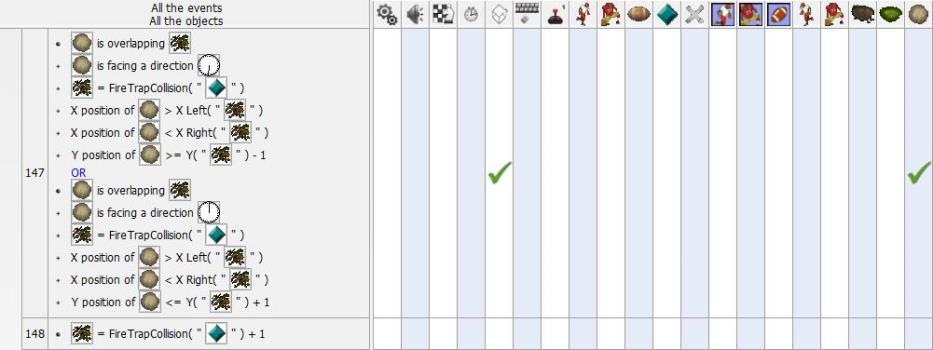
Therefore, it is important to understand what your project is. If you plan to do an Action-RPG with an open world and photo-realistic graphics, then this engine is definitely not for you :-) If you are preparing a project with simple mechanics and 2d graphics, such as a platformer, or some simple puzzles, then Clickteam can become for you a good decision.
The result is what?
Pros:
- Low cost.
- Low threshold of entry.
- The ability to work with the engine without learning a new programming language.
- Good and detailed video tutorials.
- Quick and easy build build.
- Low application weight after installation.
- Easy to use with simple mechanics and 2d graphics
Minuses:
- Interface "Hi 90s!"
- Does not help you in creating AAA
And the conclusion?
In the case of our project, the pros seriously outweigh the cons. We got the engine, which could figure out a couple of hours. We have achieved high development speed and low weight of the application (APC weighs 6.66 mb. And 20.48 mb after installation).
Cons of the engine did not become significant for us.
As a result, we were able to seriously advance in the development of a month since the start of GamesJam Kanobu 2017 and were able to become finalists . We will be glad to meet to talk in person at the upcoming DevGAMM and at the exhibition and conference on VR , which will be held in our VSHB on May 17.
By the way, ClickTeam has a trial version, so if you choose the engine for a small project, then we should try ClickTeam.
In the comments we will be happy to answer your questions and write, please, what game engine do you use?
Source: https://habr.com/ru/post/326872/
All Articles