YouTrack 2017.2 release: updated user profile, experimental functionality and more
Hello! Yesterday we released a new version of the project management system - YouTrack 2017.2 - and we hasten to share with you the innovations.

What's new in YouTrack 2017.2?
In YouTrack 2017.2, we updated the user profile. Now you can view saved searches, tags, notifications and manage them directly from the profile page. If you use YouTrack Standalone and you have Hub connected as an external service, then you also have access to links to other connected services directly from the profile.
')
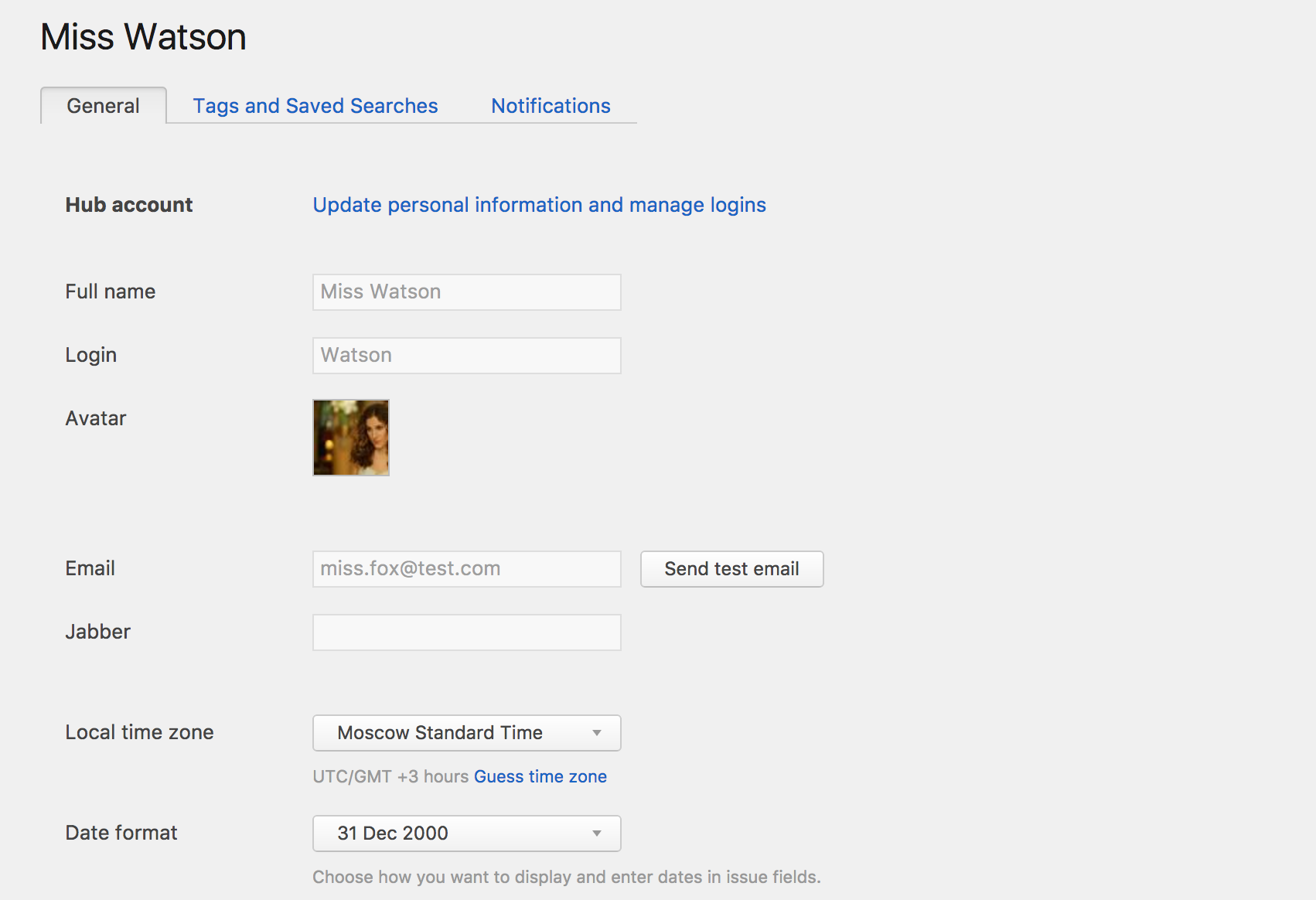
In order to change the owner of the Agile board, go to the board settings and select a new owner from the drop-down list. This innovation will help you adapt to changes in the organizational structure of the team.
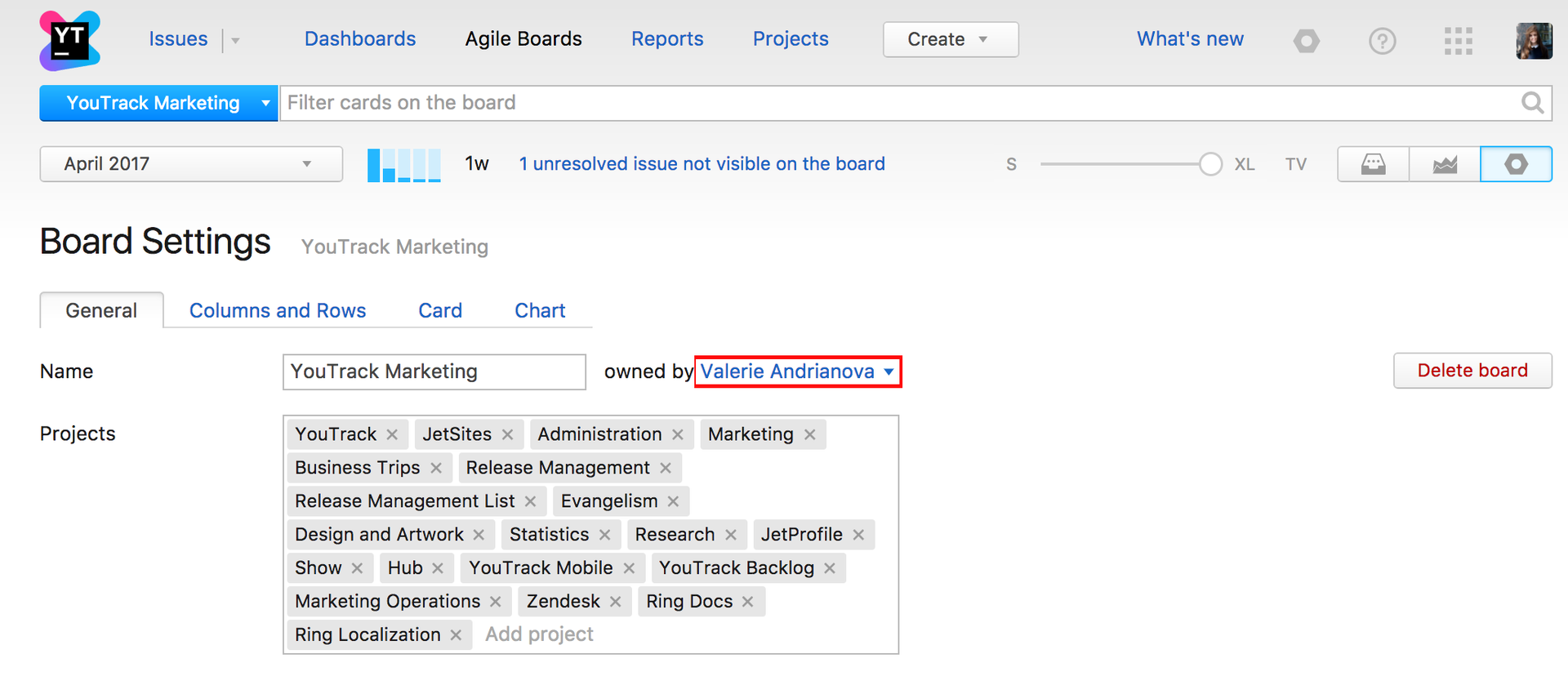
YouTrack automatically determines the current sprint for each Agile board. Now you can use the syntax “current sprint” (current sprint) in search queries, when creating reports, and also when assigning tasks to a sprint instead of its name.
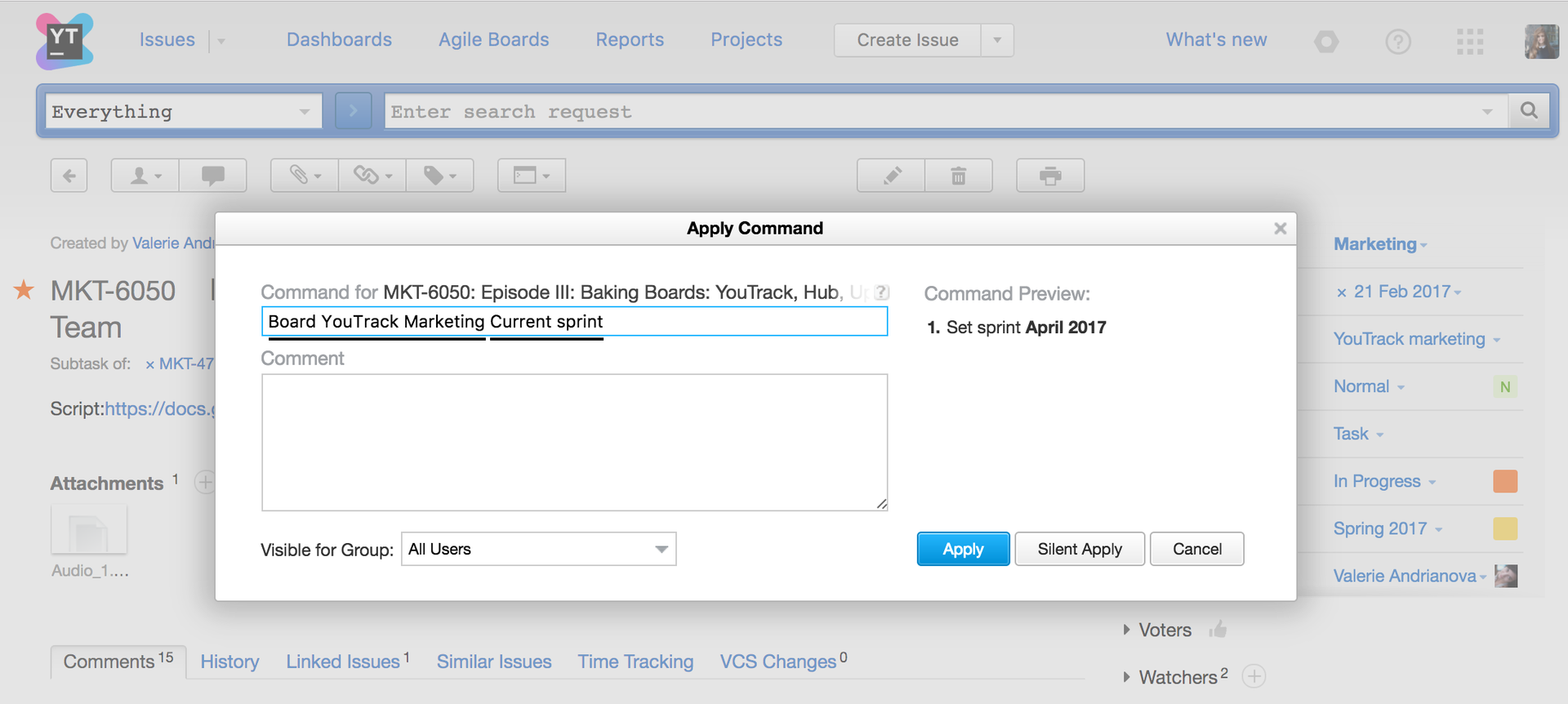
The name of the current sprint is highlighted in bold in the drop-down menu with a list of sprints.
Recently, on the YouTrack blog, we published a plan for 2017, in which we talked about the transition to a shorter release cycle. Beginning with YouTrack 2017.2, we introduce experimental functionality. This means that you can now try updates that are in the early stages of development. This innovation will allow us to collect feedback on new functionality as early as possible and to understand how users want to see it in the final product.
The project administrator can enable experimental functionality for specific groups of users by going to the Feature Configuration page via Global Settings.
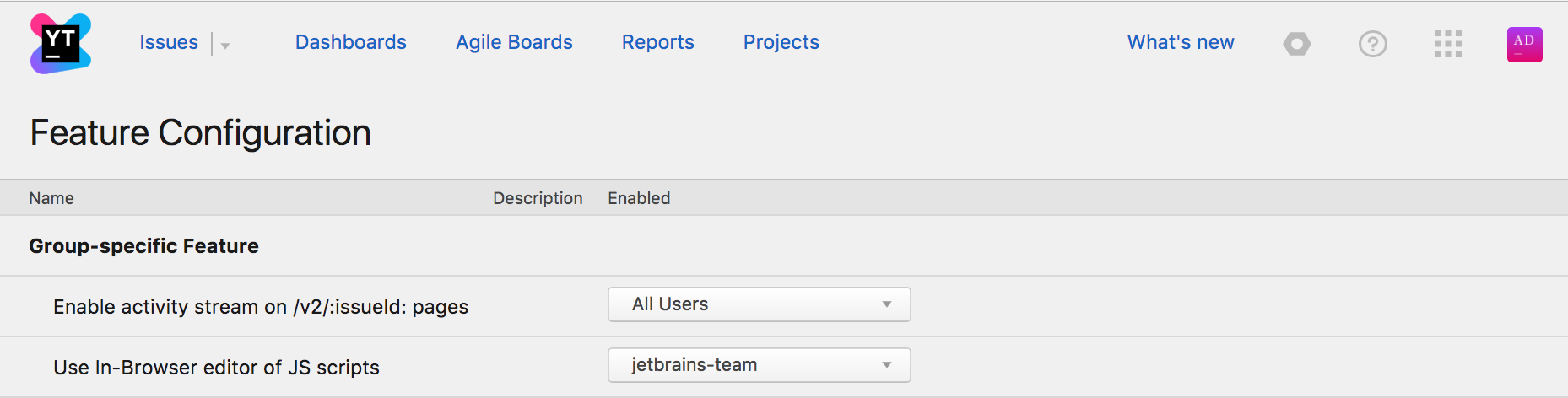
So, release 2017.2 includes 1) creating workflows using JavaScript and 2) event streams.
In YouTrack 2017.2, workflows (workflows) can be written in JavaScript instead of the specialized language that was used in previous versions. We also added an editor to YouTrack, which allows you to write code and create workflow inside the product. In addition, you can write a workflow to any IDE that supports JavaScript, pack it into a ZIP file and upload it to YouTrack.
The editor inside YouTrack supports custom scripts, thanks to which it becomes easier to organize and structure the code. You can define your own functions and objects in them and use them in other rules and workflows.
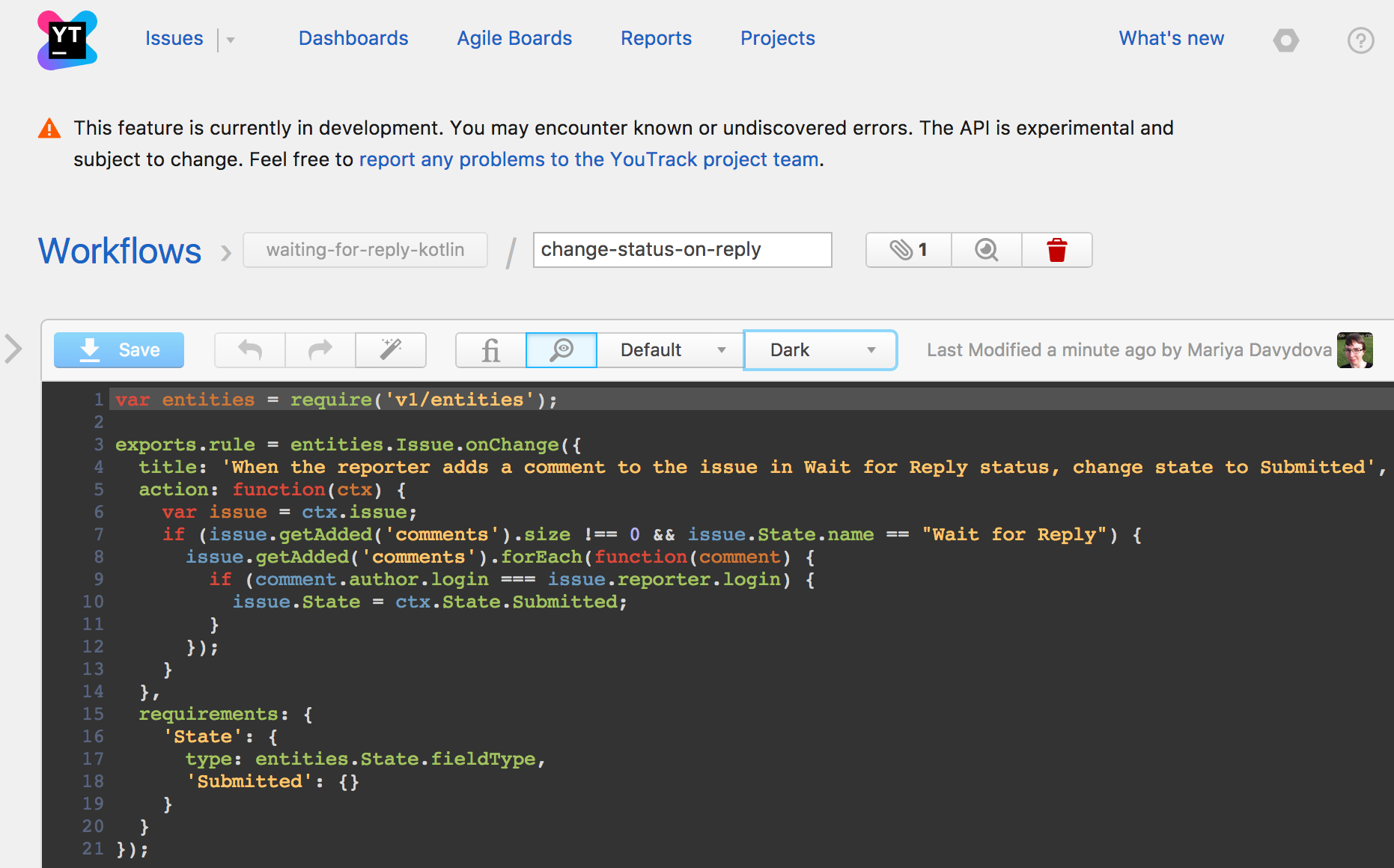
The event ribbon replaces the tab-based interface that was previously used in task creation, viewing, and editing mode. All changes applied to the task are shown as a single tape with various filters. In this version of the event feed, you can apply filters to display elapsed time or comments individually in the task view mode on the Agile board.
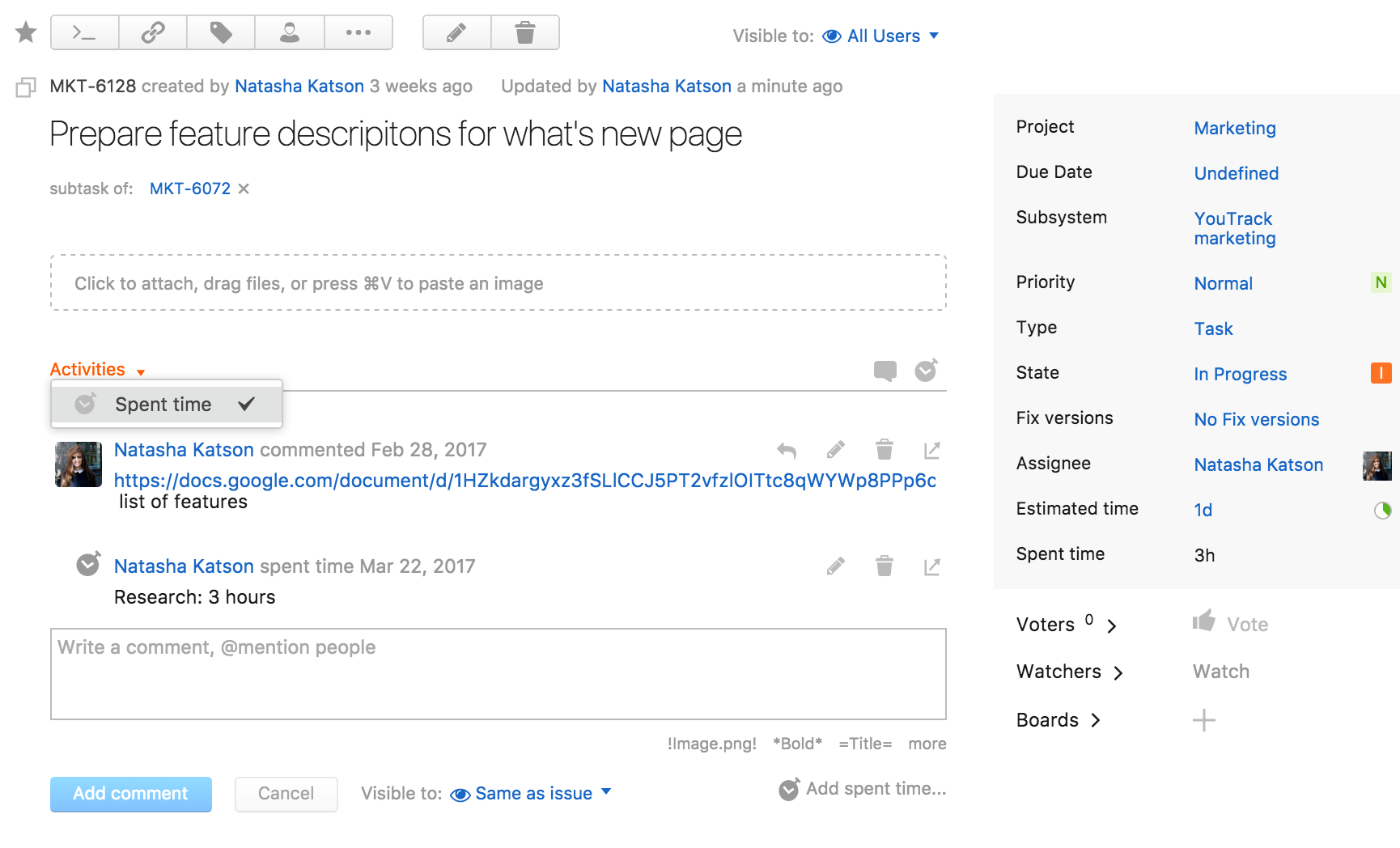
In YouTrack 2017.2, users who have access to a published dashboard can see the name of its owner directly in the header. It is also now possible to change the title of a widget.
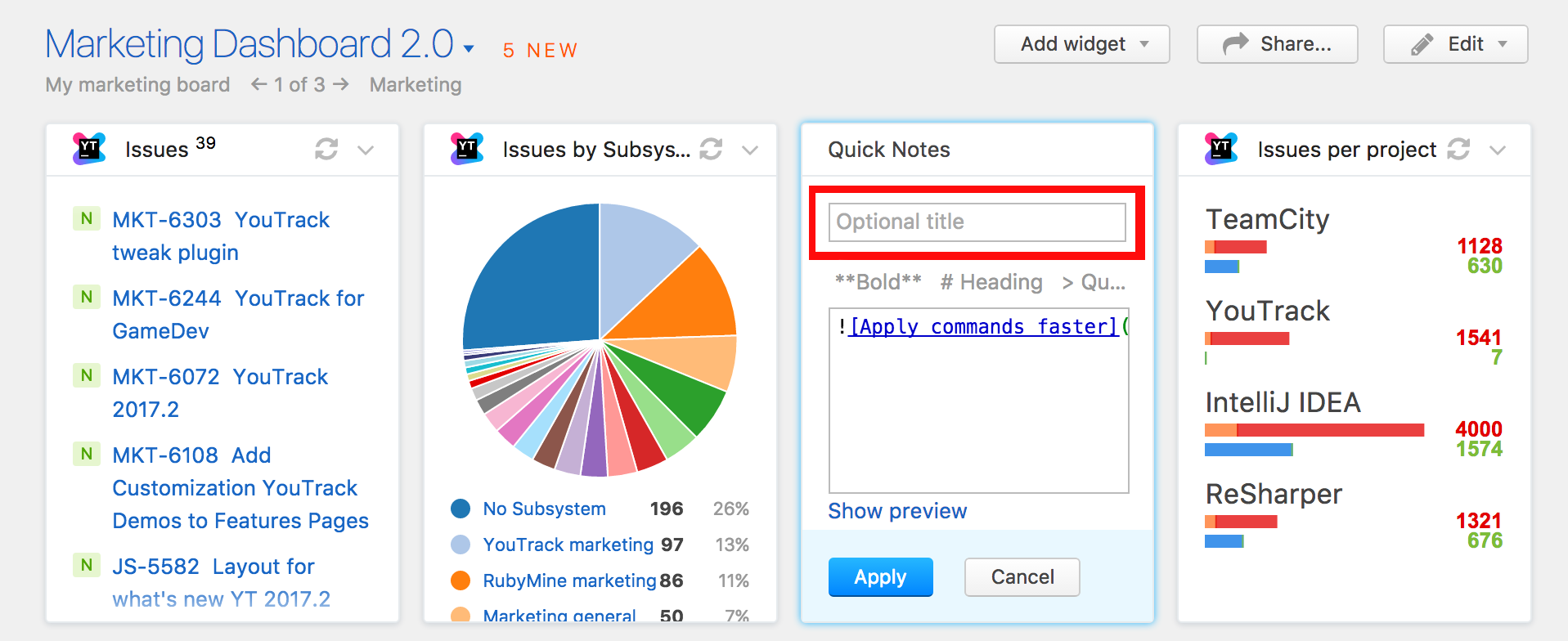
We have simplified some commands that apply to Agile boards. Now you can add and remove tasks from the current sprint without specifying its name. For example, in order to add a task to the current sprint, simply use the “add board board name ” command.
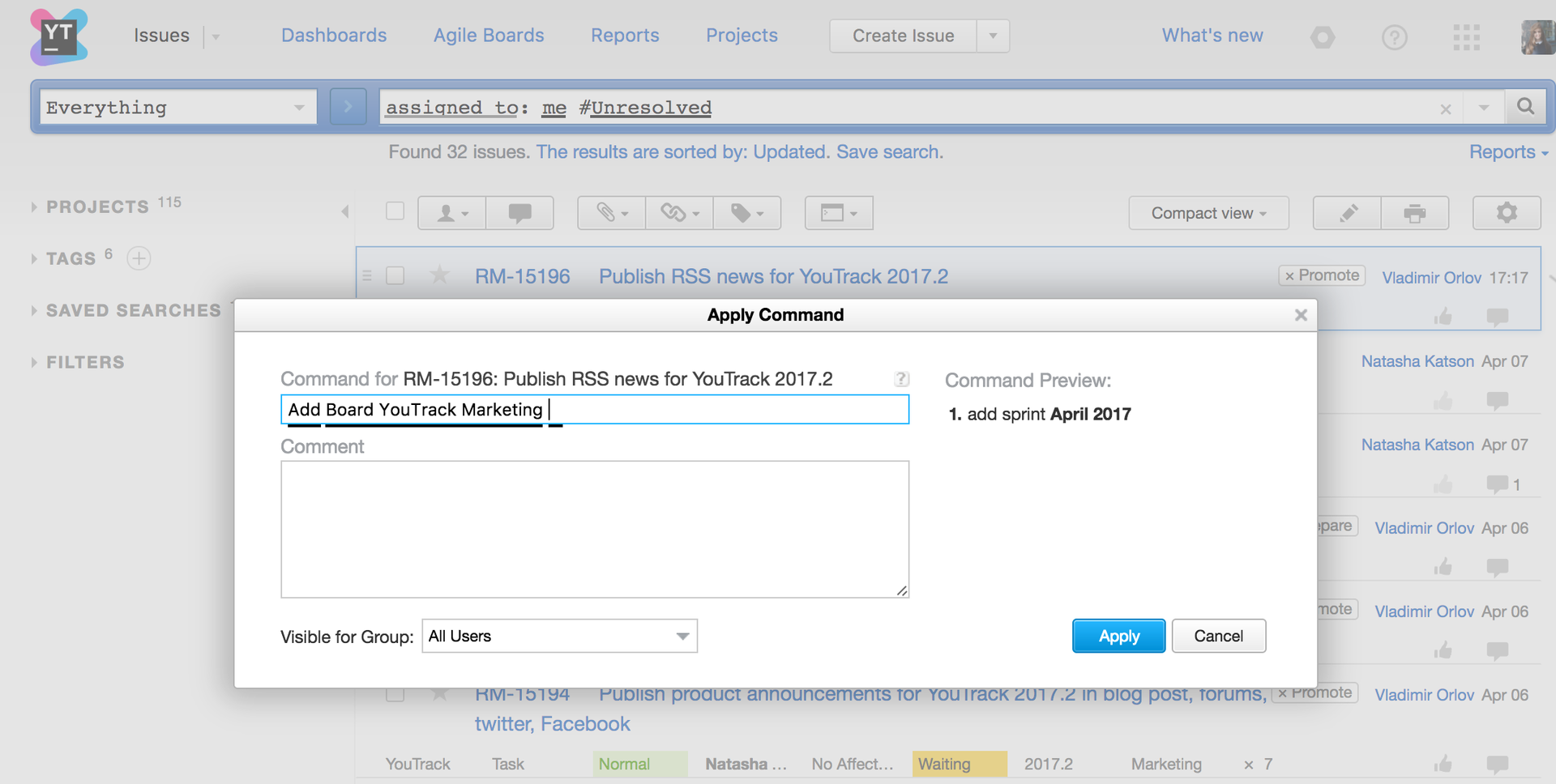
We also made a number of other improvements - see the full list of completed tasks included in the release.
Try YouTrack 2017.2 and share your impressions with us! If you use the cloud YouTrack, then your server will be updated according to the schedule .
If you have any questions during the installation or upgrade process, contact our technical support team , we will be happy to help.
Your JetBrains team
The Drive to Develop

What's new in YouTrack 2017.2?
- Updated user profile.
- Ability to change the owner of Agile boards.
- “Current sprint” instead of sprint name in teams, search and reports.
- Experimental functionality.
Updated user profile
In YouTrack 2017.2, we updated the user profile. Now you can view saved searches, tags, notifications and manage them directly from the profile page. If you use YouTrack Standalone and you have Hub connected as an external service, then you also have access to links to other connected services directly from the profile.
')
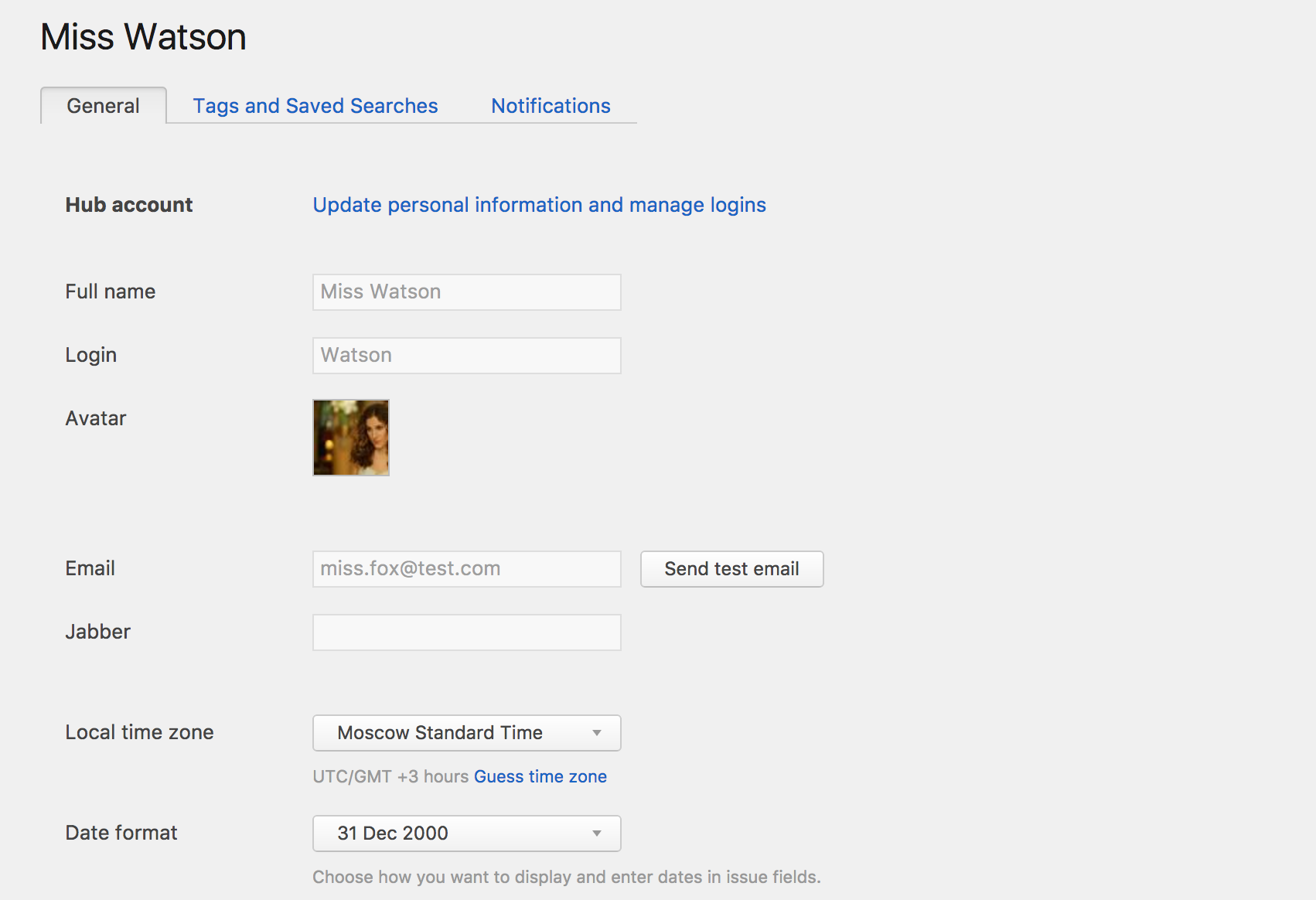
Ability to change the owner of Agile boards
In order to change the owner of the Agile board, go to the board settings and select a new owner from the drop-down list. This innovation will help you adapt to changes in the organizational structure of the team.
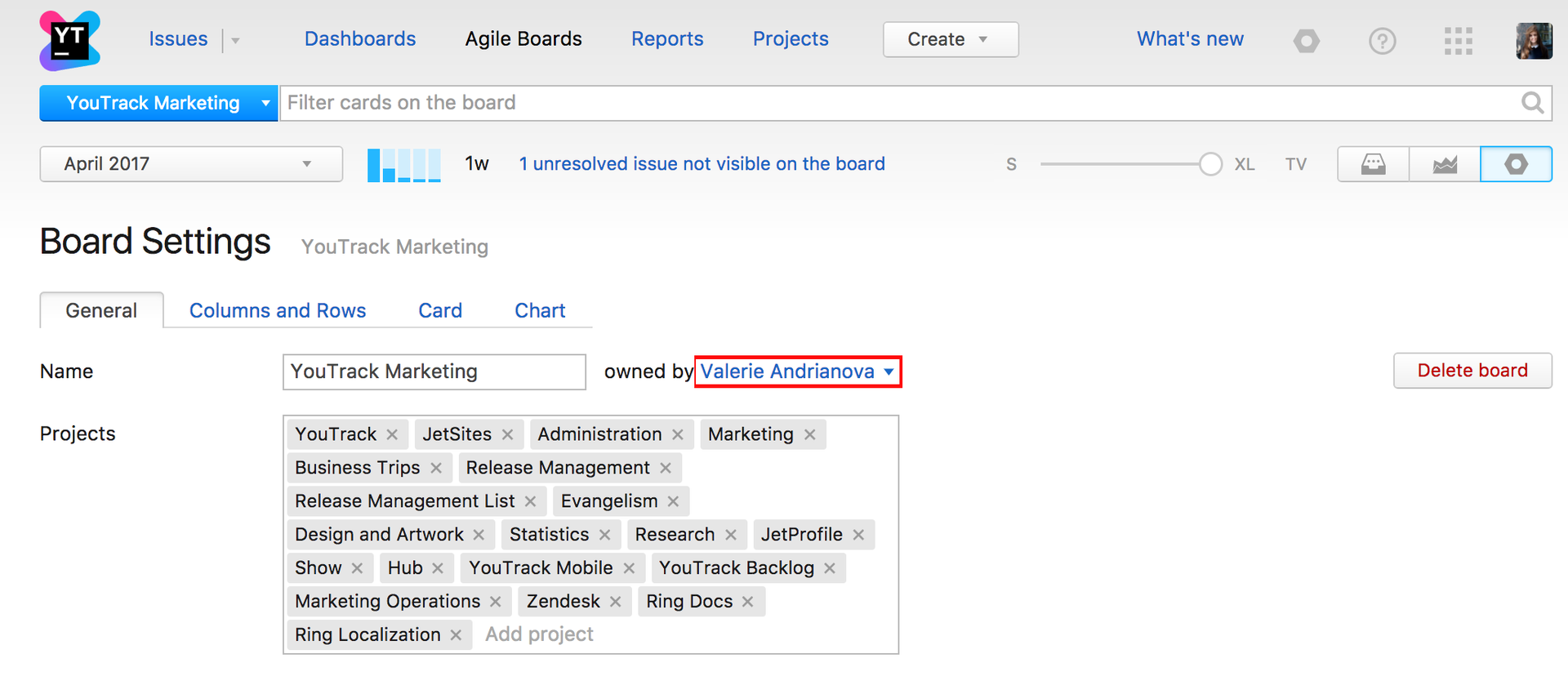
“Current sprint” instead of sprint name in teams, search and reports
YouTrack automatically determines the current sprint for each Agile board. Now you can use the syntax “current sprint” (current sprint) in search queries, when creating reports, and also when assigning tasks to a sprint instead of its name.
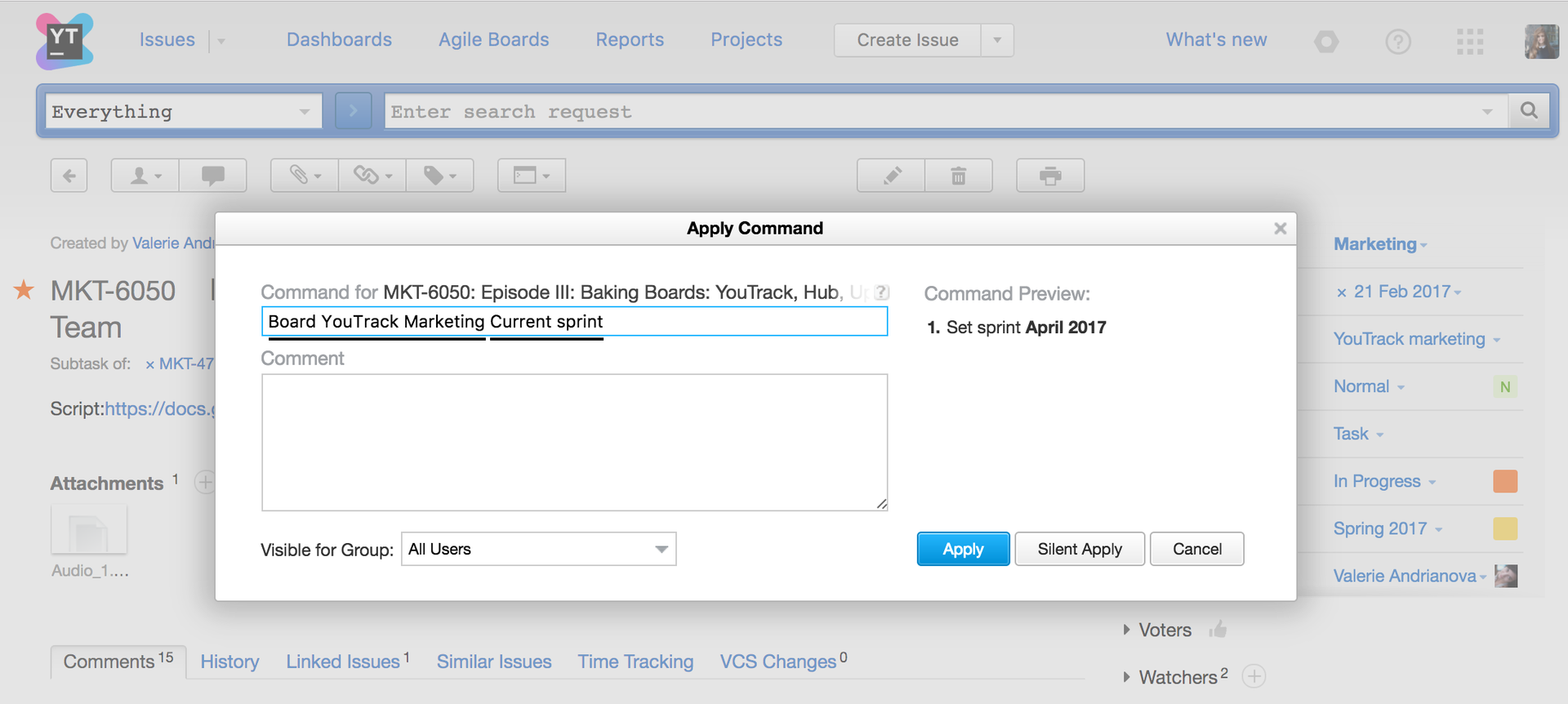
The name of the current sprint is highlighted in bold in the drop-down menu with a list of sprints.
Experimental functionality
Recently, on the YouTrack blog, we published a plan for 2017, in which we talked about the transition to a shorter release cycle. Beginning with YouTrack 2017.2, we introduce experimental functionality. This means that you can now try updates that are in the early stages of development. This innovation will allow us to collect feedback on new functionality as early as possible and to understand how users want to see it in the final product.
The project administrator can enable experimental functionality for specific groups of users by going to the Feature Configuration page via Global Settings.
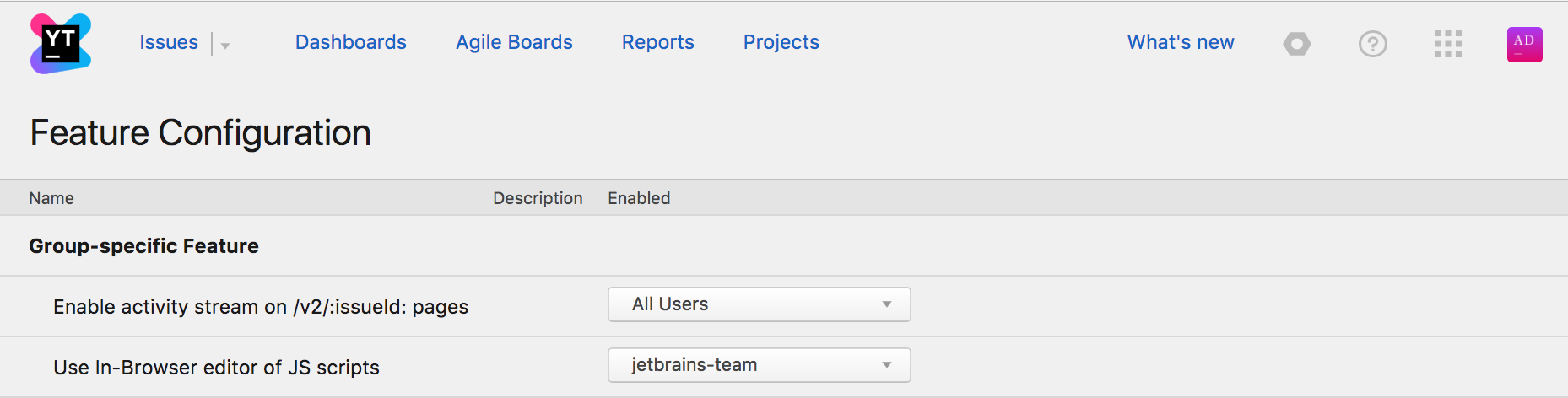
So, release 2017.2 includes 1) creating workflows using JavaScript and 2) event streams.
Creating workflows using JavaScript
In YouTrack 2017.2, workflows (workflows) can be written in JavaScript instead of the specialized language that was used in previous versions. We also added an editor to YouTrack, which allows you to write code and create workflow inside the product. In addition, you can write a workflow to any IDE that supports JavaScript, pack it into a ZIP file and upload it to YouTrack.
The editor inside YouTrack supports custom scripts, thanks to which it becomes easier to organize and structure the code. You can define your own functions and objects in them and use them in other rules and workflows.
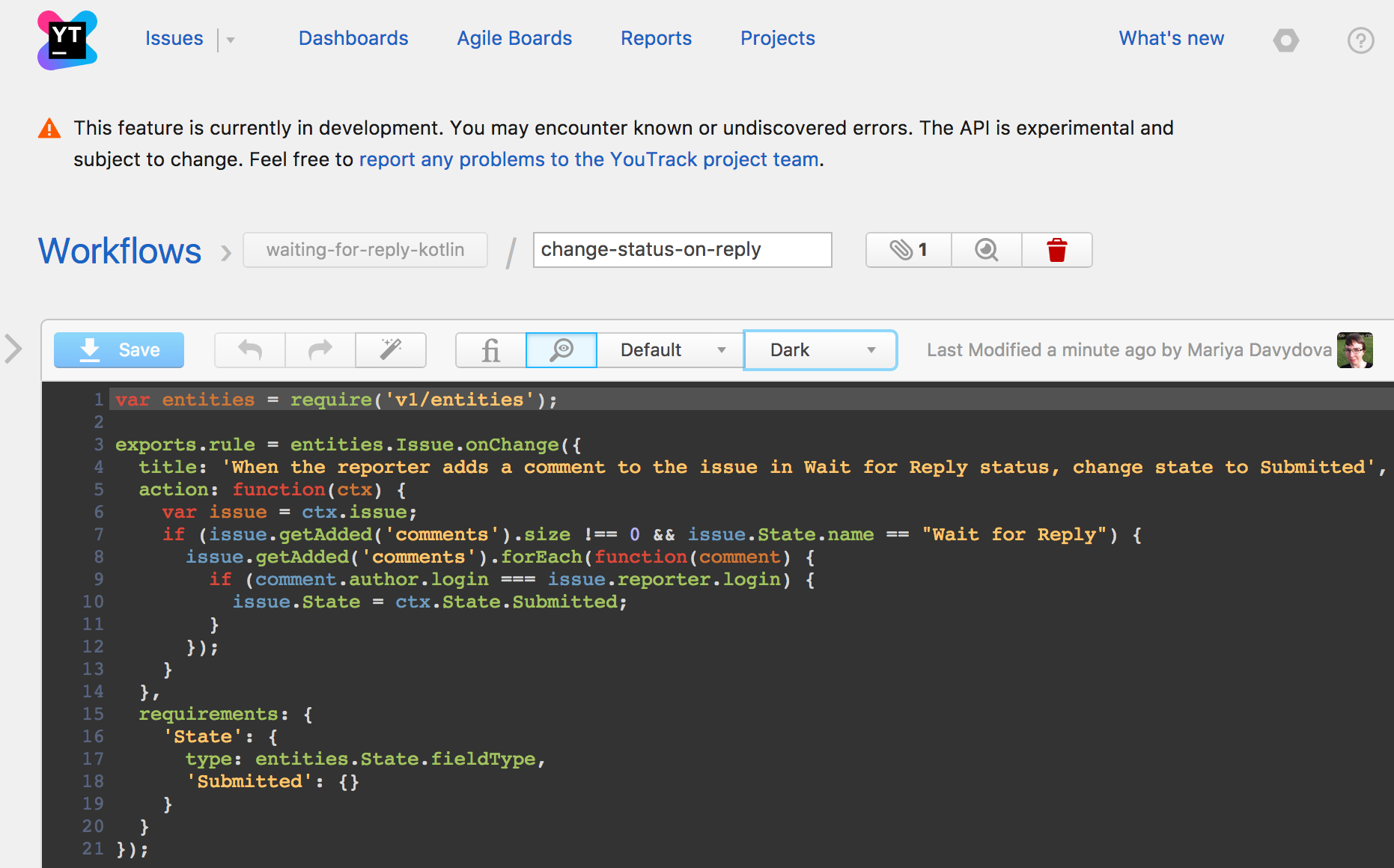
event Ribbon
The event ribbon replaces the tab-based interface that was previously used in task creation, viewing, and editing mode. All changes applied to the task are shown as a single tape with various filters. In this version of the event feed, you can apply filters to display elapsed time or comments individually in the task view mode on the Agile board.
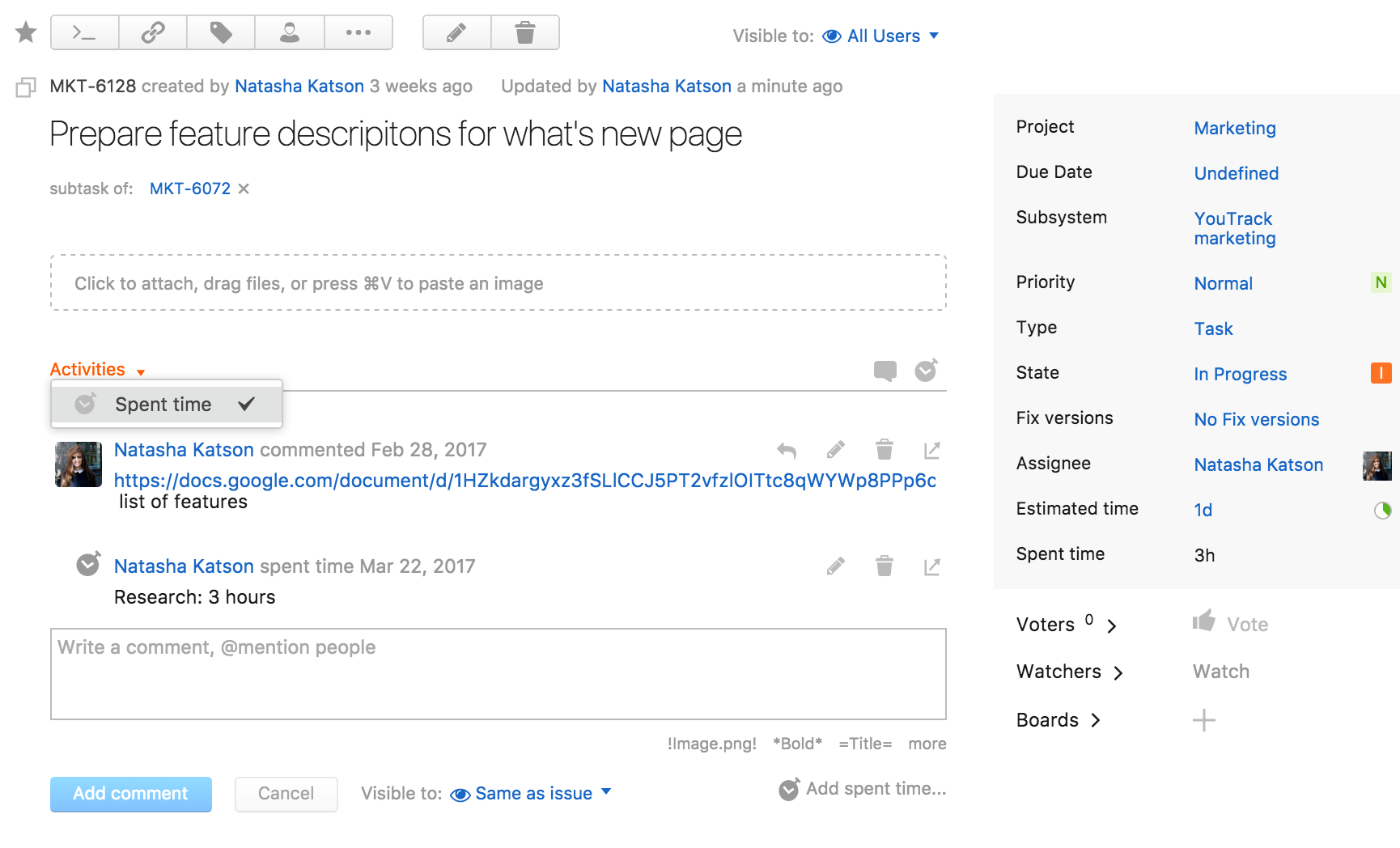
Other updates
Dashboard Improvements
In YouTrack 2017.2, users who have access to a published dashboard can see the name of its owner directly in the header. It is also now possible to change the title of a widget.
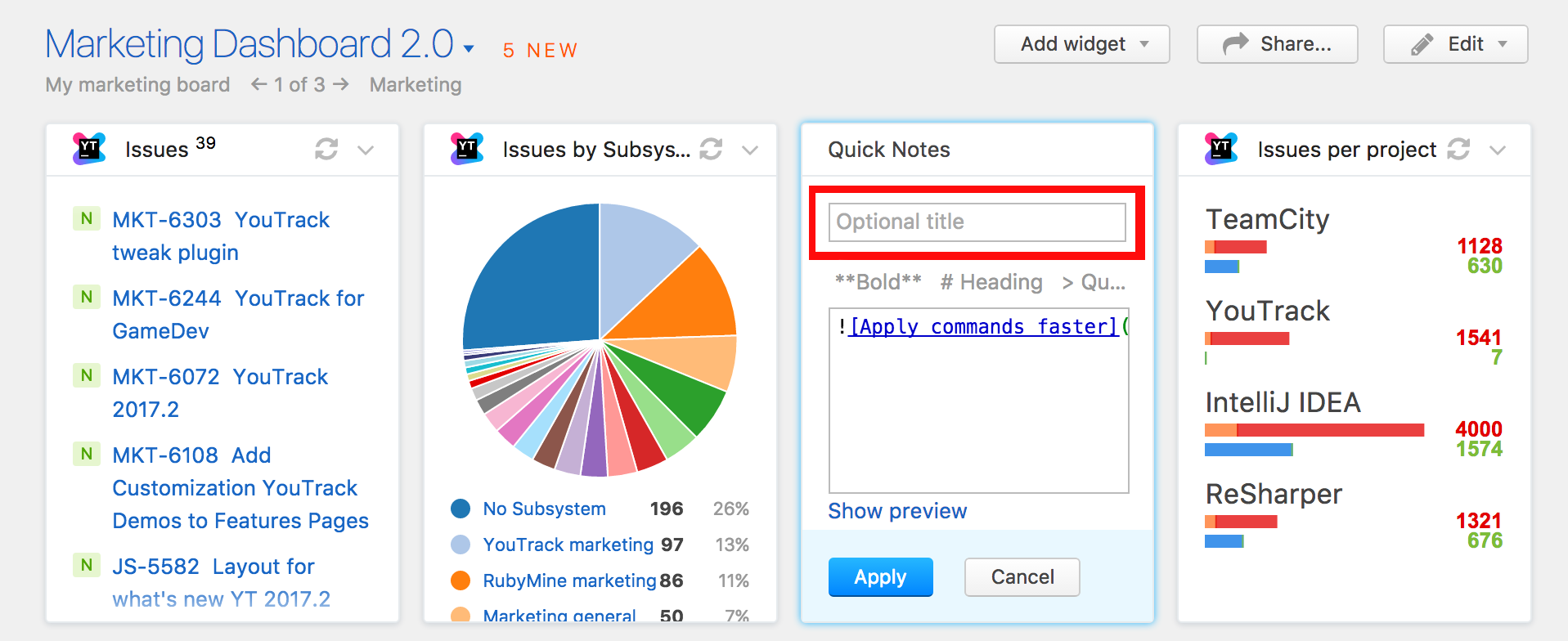
Simplified command syntax on the Agile board
We have simplified some commands that apply to Agile boards. Now you can add and remove tasks from the current sprint without specifying its name. For example, in order to add a task to the current sprint, simply use the “add board board name ” command.
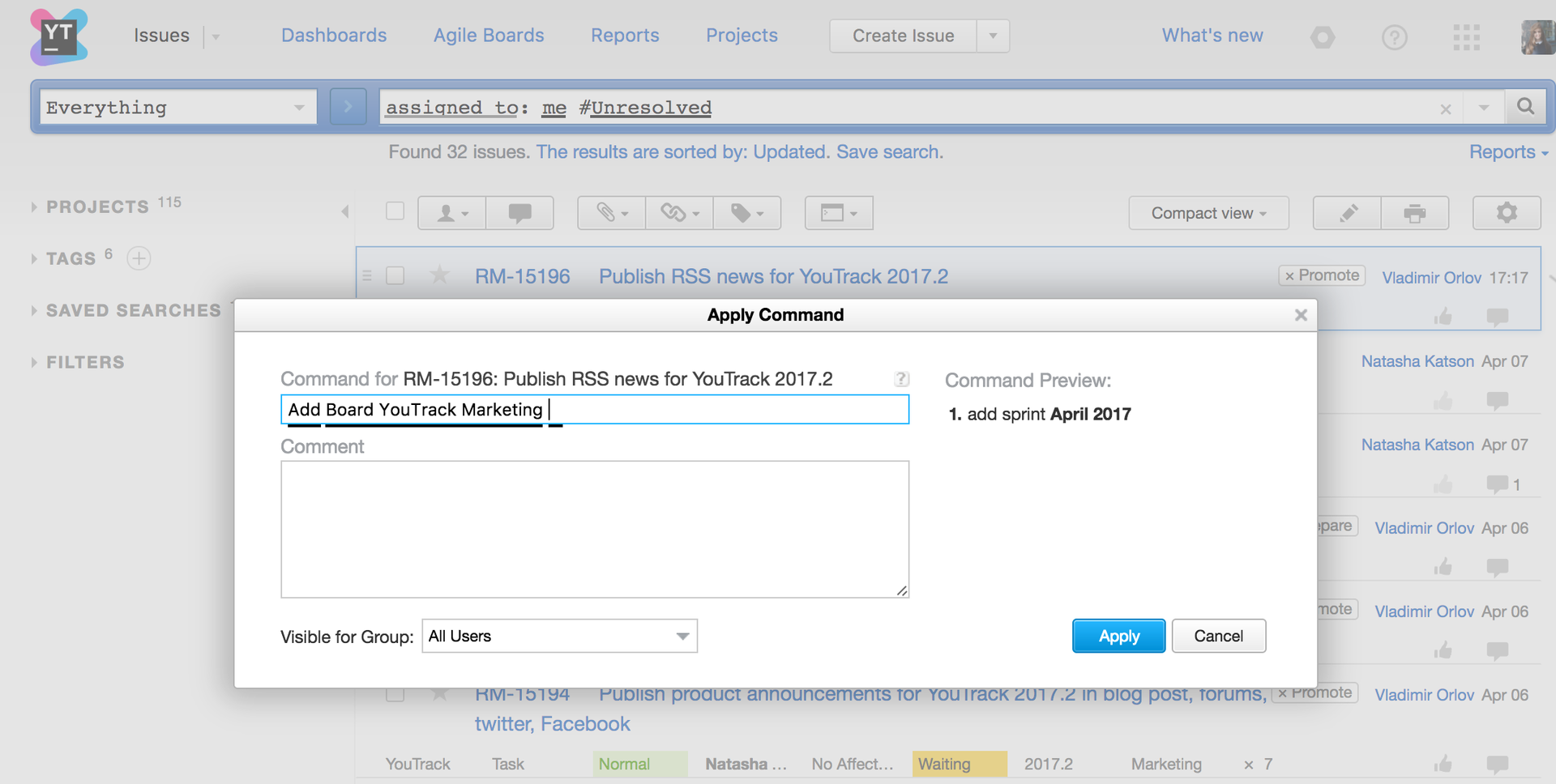
We also made a number of other improvements - see the full list of completed tasks included in the release.
Try YouTrack 2017.2 and share your impressions with us! If you use the cloud YouTrack, then your server will be updated according to the schedule .
If you have any questions during the installation or upgrade process, contact our technical support team , we will be happy to help.
Your JetBrains team
The Drive to Develop
Source: https://habr.com/ru/post/326748/
All Articles